Springboot WebSocket例子
Springboot整合WebSocket
1.application.properties
#设置服务端口号
server.port=8080 #thymeleaf配置
#是否启用模板缓存。
spring.thymeleaf.cache=false
#是否为Web框架启用Thymeleaf视图解析。
spring.thymeleaf.enabled=true
#在SpringEL表达式中启用SpringEL编译器。
spring.thymeleaf.enable-spring-el-compiler=true
#模板文件编码。
spring.thymeleaf.encoding=UTF-8
#要应用于模板的模板模式。另请参见Thymeleaf的TemplateMode枚举。
spring.thymeleaf.mode=HTML5
#在构建URL时添加前缀以查看名称的前缀。
spring.thymeleaf.prefix=classpath:/templates/
#Content-Type写入HTTP响应的值。
spring.thymeleaf.servlet.content-type=text/html
#在构建URL时附加到视图名称的后缀。
spring.thymeleaf.suffix=.html
2.pom.xml
<?xml version="1.0" encoding="UTF-8"?>
<project xmlns="http://maven.apache.org/POM/4.0.0" xmlns:xsi="http://www.w3.org/2001/XMLSchema-instance"
xsi:schemaLocation="http://maven.apache.org/POM/4.0.0 http://maven.apache.org/xsd/maven-4.0.0.xsd">
<modelVersion>4.0.0</modelVersion> <groupId>com.szw.learn</groupId>
<artifactId>websocket_01</artifactId>
<version>0.0.1-SNAPSHOT</version> <parent>
<groupId>org.springframework.boot</groupId>
<artifactId>spring-boot-starter-parent</artifactId>
<version>1.5.16.RELEASE</version>
</parent> <properties>
<project.build.sourceEncoding>UTF-8</project.build.sourceEncoding>
<project.reporting.outputEncoding>UTF-8</project.reporting.outputEncoding>
<java.version>1.8</java.version>
<maven.test.skip>true</maven.test.skip>
<skipTests>true</skipTests>
<start-class>com.szw.learn.Websocket01Application</start-class>
</properties> <dependencies>
<!-- 使用web启动器 -->
<dependency>
<groupId>org.springframework.boot</groupId>
<artifactId>spring-boot-starter-web</artifactId>
</dependency> <!-- 测试 -->
<dependency>
<groupId>org.springframework.boot</groupId>
<artifactId>spring-boot-starter-test</artifactId>
<scope>test</scope>
</dependency> <!-- 模板引擎 -->
<dependency>
<groupId>org.springframework.boot</groupId>
<artifactId>spring-boot-starter-thymeleaf</artifactId>
</dependency> <!-- websocket -->
<dependency>
<groupId>org.springframework.boot</groupId>
<artifactId>spring-boot-starter-websocket</artifactId>
</dependency>
</dependencies> <repositories>
<repository>
<id>nexus-aliyun</id>
<name>Nexus aliyun</name>
<url>http://maven.aliyun.com/nexus/content/groups/public</url>
<releases>
<enabled>true</enabled>
</releases>
<snapshots>
<enabled>false</enabled>
</snapshots>
</repository>
</repositories>
<pluginRepositories>
<pluginRepository>
<id>nexus-aliyun</id>
<name>Nexus aliyun</name>
<url>http://maven.aliyun.com/nexus/content/groups/public</url>
<releases>
<enabled>true</enabled>
</releases>
<snapshots>
<enabled>false</enabled>
</snapshots>
</pluginRepository>
</pluginRepositories> <build>
<plugins>
<!-- 要将源码放上去,需要加入这个插件 -->
<plugin>
<groupId>org.apache.maven.plugins</groupId>
<artifactId>maven-source-plugin</artifactId>
<configuration>
<attach>true</attach>
</configuration>
<executions>
<execution>
<phase>compile</phase>
<goals>
<goal>jar</goal>
</goals>
</execution>
</executions>
</plugin>
<!-- 打包 -->
<plugin>
<groupId>org.springframework.boot</groupId>
<artifactId>spring-boot-maven-plugin</artifactId>
<configuration>
<fork>true</fork>
</configuration>
</plugin>
</plugins>
</build>
</project>
3.ServerEndpointExporter注册
package com.szw.learn.websocket; import org.springframework.context.annotation.Bean;
import org.springframework.context.annotation.Configuration;
import org.springframework.web.socket.server.standard.ServerEndpointExporter; @Configuration
public class WebsocketConfig {
/**
* <br>描 述: @Endpoint注解的websocket交给ServerEndpointExporter自动注册管理
* @return
*/
@Bean
public ServerEndpointExporter serverEndpointExporter(){
return new ServerEndpointExporter();
}
}
4.WebsocketEndpoint长连接端点
package com.szw.learn.websocket; import java.io.IOException;
import java.util.concurrent.CopyOnWriteArraySet; import javax.websocket.OnClose;
import javax.websocket.OnError;
import javax.websocket.OnMessage;
import javax.websocket.OnOpen;
import javax.websocket.Session;
import javax.websocket.server.ServerEndpoint; import org.springframework.stereotype.Component;
/**
*@ServerEndpoint(value="/websocket")value值必须以/开路
*备注:@ServerEndpoint注解类不支持使用@Autowire
*/
@Component
@ServerEndpoint(value="/websocket")
public class WebsocketEndpoint {
//存放该服务器该ws的所有连接。用处:比如向所有连接该ws的用户发送通知消息。
private static CopyOnWriteArraySet<WebsocketEndpoint> sessions = new CopyOnWriteArraySet<>(); private Session session; @OnOpen
public void onOpen(Session session){
System.out.println("java websocket:打开连接");
this.session = session;
sessions.add(this);
} @OnClose
public void onClose(Session session){
System.out.println("java websocket:关闭连接");
sessions.remove(this);
} @OnMessage
public void onMessage(Session session,String message) throws IOException{
System.out.println("java websocket 收到消息:"+message);
session.getBasicRemote().sendText("后台接收到您发的消息:"+message);
} @OnError
public void onError(Session session,Throwable error){
System.out.println("java websocket 出现错误");
} public Session getSession() {
return session;
} public void setSession(Session session) {
this.session = session;
}
}
5.index.html用户端
<!doctype html>
<html xmlns:th="http://www.thymeleaf.org">
<head>
<meta charset="utf-8"></meta>
<title>websocket</title>
</head>
<body>
hello websocket<br/>
<input id="input_id" type="text" /><button onclick="sendMessage()">发送</button> <button onclick="closeWebsocket()">关闭</button>
<div id="message_id"></div>
</body>
<script type="text/javascript">
document.getElementById('input_id').focus();
var websocket = null;
//当前浏览前是否支持websocket
if("WebSocket" in window){
var url = "ws://127.0.0.1:8080/websocket";
websocket = new WebSocket(url);
}else{
alert("浏览器不支持websocket");
} websocket.onopen = function(event){
setMessage("打开连接");
} websocket.onclose = function(event){
setMessage("关闭连接");
} websocket.onmessage = function(event){
setMessage(event.data);
} websocket.onerror = function(event){
setMessage("连接异常");
} //监听窗口关闭事件,当窗口关闭时,主动去关闭websocket连接,防止连接还没断开就关闭窗口,server端会抛异常。
window.onbeforeunload = function(){
closeWebsocket();
} //关闭websocket
function closeWebsocket(){
//3代表已经关闭
if(3!=websocket.readyState){
websocket.close();
}else{
alert("websocket之前已经关闭");
}
} //将消息显示在网页上
function setMessage(message){
document.getElementById('message_id').innerHTML += message + '<br/>';
} //发送消息
function sendMessage(){
//1代表正在连接
if(1==websocket.readyState){
var message = document.getElementById('input_id').value;
setMessage(message);
websocket.send(message);
}else{
alert("websocket未连接");
}
document.getElementById('input_id').value="";
document.getElementById('input_id').focus();
}
</script>
</html>
6.WebsocketController测试地址
package com.szw.learn.websocket; import org.springframework.stereotype.Controller;
import org.springframework.web.bind.annotation.RequestMapping;
import org.springframework.web.servlet.ModelAndView; @RequestMapping("websocket")
@Controller
public class WebsocketController { private static final String INDEX = "websocket/index"; @RequestMapping("index")
public ModelAndView index(){
return new ModelAndView(INDEX);
}
}
7.Websocket01Application启动类
package com.szw.learn; import org.springframework.boot.SpringApplication;
import org.springframework.boot.autoconfigure.SpringBootApplication; @SpringBootApplication
public class Websocket01Application {
public static void main(String[] args) {
System.setProperty("spring.devtools.restart.enabled", "false");
SpringApplication.run(Websocket01Application.class, args);
}
}
8.测试
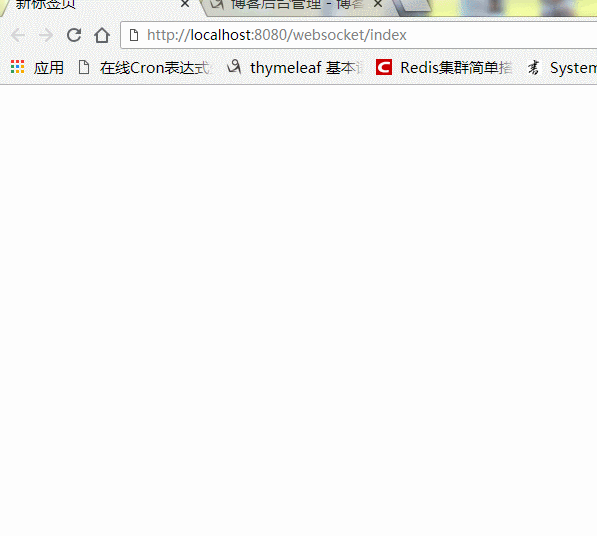
Springboot WebSocket例子的更多相关文章
- Springboot+Websocket+JWT实现的即时通讯模块
场景 目前做了一个接口:邀请用户成为某课程的管理员,于是我感觉有能在用户被邀请之后能有个立马通知他本人的机(类似微博.朋友圈被点赞后就有立马能收到通知一样),于是就闲来没事搞了一套. 涉及技术栈 ...
- springboot - websocket实现及原理
本文章包括websocket面试相关问题以及spring boot如何整合webSocket. 参考文档 https://blog.csdn.net/prayallforyou/article/det ...
- SpringBoot+WebSocket
SpringBoot+WebSocket 只需三个步骤 导入依赖 <dependency> <groupId>org.springframework.boot</grou ...
- springboot+websocket+sockjs进行消息推送【基于STOMP协议】
springboot+websocket+sockjs进行消息推送[基于STOMP协议] WebSocket是在HTML5基础上单个TCP连接上进行全双工通讯的协议,只要浏览器和服务器进行一次握手,就 ...
- SpringBoot WebSocket STOMP 广播配置
目录 1. 前言 2. STOMP协议 3. SpringBoot WebSocket集成 3.1 导入websocket包 3.2 配置WebSocket 3.3 对外暴露接口 4. 前端对接测试 ...
- Java Springboot webSocket简单实现,调接口推送消息到客户端socket
Java Springboot webSocket简单实现,调接口推送消息到客户端socket 后台一般作为webSocket服务器,前台作为client.真实场景可能是后台程序在运行时(满足一定条件 ...
- spring boot 初试,springboot入门,springboot helloworld例子
因为项目中使用了spring boot ,之前没接触过,所以写个helloworld玩玩看,当做springboot的一个入门例子.搜索 spring boot.得到官方地址:http://proje ...
- Springboot+websocket+定时器实现消息推送
由于最近有个需求,产品即将到期(不同时间段到期)时给后台用户按角色推送,功能完成之后在此做个小结 1. 在启动类中添加注解@EnableScheduling package com.hsfw.back ...
- springboot+websocket 归纳收集
websocket是h5后的技术,主要实现是一个长连接跟tomcat的comet技术差不多,但websocket是基于web协议的,有更广泛的支持.当然,在处理高并发的情况下,可以结合tomcat的a ...
随机推荐
- nefu 118 n!后面有多少个0 算数基本定理,素数分解
n!后面有多少个0 Time Limit 1000ms Memory Limit 65536K description 从输入中读取一个数n,求出n! 中末尾0的个数. input 输入有若干行.第一 ...
- spark集群模式
1.配置集群主机免登陆,参考http://www.cnblogs.com/puroc/p/5996730.html2.修改/etc/hosts文件,增加所有主机名和IP的对应关系 3.修改spark- ...
- VMware-vSphere-5.1--------群集、HA、DRS、FT
VMware vSphere 5.1 高可用性 在本节中主要讲的是集群的一些功能和配置,相比5.0的设置,没有太大的变化.VMware vSphere为虚拟机提供虚拟化的基础架构,将现有的 ...
- 使用.NET JustDecompile来反编译你的程序代码
前言 在项目的进行中有时会碰到需要去了解由第三方所开发的程序代码或者因为年久已经遗失原始码的程序,由于因为是别人写的所以我们并没有原始码可以直接阅读,碰到这种情况我们就需要去反编译这些程序及 DLL ...
- Fragment嵌套Fragment实现的Tab导航
要实现的效果就是底部导航,具体到每一个Fragment又在上部设置一个导航条,分成两个Fragment实现.效果图是: 首先给出activity的layout: <android.support ...
- Web services 把 Web 应用程序提升到了另外一个层面
通过使用 Web services,您的应用程序可向全世界发布功能或消息. Web services 使用 XML 来编解码数据,并使用 SOAP 借由开放的协议来传输数据. 通过 Web servi ...
- Android APK反编译就这么简单 具体解释
在学习Android开发的过程你.你往往会去借鉴别人的应用是怎么开发的,那些美丽的动画和精致的布局可能会让你爱不释手,作为一个开发人员.你可能会非常想知道这些效果界面是怎么去实现的,这时,你便能够对改 ...
- HDU 2571 命运 (简单DP)
命运 Time Limit: 2000/1000 MS (Java/Others) Memory Limit: 32768/32768 K (Java/Others)Total Submissi ...
- HDU1087 Super Jumping! Jumping! Jumping! 最大连续递增子段
Super Jumping! Jumping! Jumping! Time Limit: 2000/1000 MS (Java/Others) Memory Limit: 65536/32768 ...
- JAVA学习第六十三课 — 关于client服务端 && URL类 & URLConnection
常见的client和服务端 client: 浏览器:IE:弹窗体,猎豹:弹窗体.多标签,争强效果 服务端: server:TomCat:1.处理请求 2.给予应答 想让TomC ...
