linux(centos)安装Nexus
1、解压nexus压缩包
tar xvzf ./nexus-2.13.0-01-bundle.tar.gz
2、修改配置文件:
修改jetty配置
[root@localhost nexus]# vim nexus-2.13.0-01/bin/nexus
# Set this to the root of the Nexus installation
#NEXUS_HOME=".." #将这行注释掉,修改为下边的,
NEXUS_HOME="/home/nexus/nexus-2.13.0-01"
# If specified, the Wrapper will be run as the specified user.
# IMPORTANT - Make sure that the user has the required privileges to write into the Nexus installation directory.
# NOTE - This will set the user which is used to run the Wrapper as well as
# the JVM and is not useful in situations where a privileged resource or
# port needs to be allocated prior to the user being changed.
#RUN_AS_USER=
RUN_AS_USER=root #添加这行
# Application
APP_NAME="nexus"
APP_LONG_NAME="Nexus OSS"
3、将nexus设置为开机启动
[root@localhost nexus]# cd nexus-2.13.0-01/bin
[root@localhost bin]# cp ./nexus /etc/rc.d/init.d/
[root@localhost bin]# cd /etc/rc.d/init.d/
[root@localhost init.d]# chkconfig --add nexus
[root@localhost init.d]# chkconfig --list | grep nexus
nexus 0:off 1:off 2:on 3:on 4:on 5:on 6:off
[root@localhost init.d]# chkconfig nexus on
[root@localhost init.d]# chkconfig --list | grep nexus
nexus 0:off 1:off 2:on 3:on 4:on 5:on 6:off
4、开放端口8081
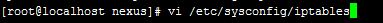
-A RH-Firewall-1-INPUT -m state --state NEW -m tcp -p tcp --dport 8081 -j ACCEPT
重启端口服务
service iptables restart
linux(centos)安装Nexus的更多相关文章
- 阿里云服务器Linux CentOS安装配置(零)目录
阿里云服务器Linux CentOS安装配置(零)目录 阿里云服务器Linux CentOS安装配置(一)购买阿里云服务器 阿里云服务器Linux CentOS安装配置(二)yum安装svn 阿里云服 ...
- 阿里云服务器Linux CentOS安装配置(九)shell编译、打包、部署
阿里云服务器Linux CentOS安装配置(九)shell编译.打包.部署 1.查询当前目录以及子目录下所有的java文件,并显示查询结果 find . -name *.java -type f - ...
- 阿里云服务器Linux CentOS安装配置(八)nginx安装、配置、域名绑定
阿里云服务器Linux CentOS安装配置(八)nginx安装.配置.域名绑定 1.安装nginx yum -y install nginx 2.启动nginx service nginx star ...
- 阿里云服务器Linux CentOS安装配置(七)域名解析
阿里云服务器Linux CentOS安装配置(七)域名解析 1.购买域名 登录阿里云,左侧菜单点击[域名],然后[域名注册],完成域名购买.(一般首年45元) 2.添加域名解析 在域名列表里点击你的域 ...
- 阿里云服务器Linux CentOS安装配置(六)resin多端口配置、安装、部署
阿里云服务器Linux CentOS安装配置(六)resin多端口配置.安装.部署 1.下载resin包 http://125.39.66.162/files/2183000003E08525/cau ...
- 阿里云服务器Linux CentOS安装配置(五)jetty配置、部署
阿里云服务器Linux CentOS安装配置(五)jetty配置.部署 1.官网下载jetty:wget http://repo1.maven.org/maven2/org/eclipse/jetty ...
- 阿里云服务器Linux CentOS安装配置(四)yum安装tomcat
阿里云服务器Linux CentOS安装配置(四)yum安装tomcat 1.yum -y install tomcat 执行命令后,会帮你把jdk也安装好 2.tomcat安装目录:/var/li ...
- 阿里云服务器Linux CentOS安装配置(三)yum安装mysql
阿里云服务器Linux CentOS安装配置(三)yum安装mysql 1.执行yum安装mysql命令:yum -y install mysql-server mysql-devel 2.启动mys ...
- 阿里云服务器Linux CentOS安装配置(二)yum安装svn
阿里云服务器Linux CentOS安装配置(二)yum安装svn 1.secureCRT连接服务器 2.先创建一个文件夹,用来按自己的习惯来,用来存放数据 mkdir /data 3.yum安装sv ...
- 阿里云服务器Linux CentOS安装配置(一)购买阿里云服务器
阿里云服务器Linux CentOS安装配置(一)购买阿里云服务器 我在阿里云购买的服务器配置 CPU:1核 内存:2G 系统盘:40G 公共镜像:CentOS 6.5 64位 公网带宽:1Mbps ...
随机推荐
- OC中nil、Nil、NULL、NSNull的区别
nil:指向OC中对象的空指针 e.g.: NSString *string = nil; Nil:指向OC中类的空指针 e.g.:Class class = Nil; NULL:指向其他类型的 ...
- lodash的使用
Lodash是一个一致性.模块化.高性能的 JavaScript 实用工具库,内部封装了很多字符串.数组.对象等常见数据类型的处理函数. 为什么选择 Lodash ? Lodash 通过降低 arra ...
- jQuery解决鼠标单双击问题
html代码如下: <button>点击</button> JQ代码如下: <script> $(function () { // 编写相关jQuery代码 // ...
- setdefault函数的用法及个人理解
setdefault函数的用法及理解 dict.setdefault(key, default=None) 功能:如果键不存在于字典中,将会添加该键并将default的值设为该键的默认值,如果键存在于 ...
- Binary Search in Java
关于折半查找中的几个注意点. Version 1: public static <T extends Comparable<? super T>> int binSearch( ...
- asp.net mvc webform和razor的page基类区别
接触过asp.net mvc的都知道,在传统的webform的模式下,page页面的基类是这样声明的: <%@ Page Language="C#" MasterPageFi ...
- 电信、网通、联通等恶意DNS劫持跳广告页面的解决方法
中国电信.网通.联通ADSL用户必读:中国电信.网通.联通劫持dns(中国电信.网通.联通劫持ie浏览器)解决方案D... 宽带连接有 也能上网但是本地连接一直显示为受限制的解决方法 我的电脑一直显示 ...
- 使用jQuery方法做任务左右栏移动
<!DOCTYPE html PUBLIC "-//W3C//DTD XHTML 1.0 Transitional//EN" "http://www.w3.org/ ...
- PAT 天梯赛 L1-039. 古风排版 【字符串处理】
题目链接 https://www.patest.cn/contests/gplt/L1-039 思路 先根据 len 和 n 判断 有几个 列和几行,然后 从最右边 到 最左边 从上到下 将字符串 录 ...
- 网络:W5500 UDP数据包格式注意事项
1. 主题 使用W5500测试UDP功能,发现收到的数据包和wireshark抓包的数据不同. 原来W5500接收寄存器的数据包并不是网络上的数据流,而是经过内部处理后展现出来的. 对于这个问题目前 ...
