LDdecay计算和做图
先下载PopLDdecay软件(开源GitHub)
https://github.com/BGI-shenzhen/PopLDdecay
PopLDdecay的安装
1) INSTALL Method1
----------------------------------------------------------------------------------------------------------------
################################################################################################################
Just execute as follows :
git clone https://github.com/BGI-shenzhen/PopLDdecay.git
chmod 755 configure ; ./configure ;
make;
mv PopLDdecay bin/ ;
**Note:** If fail to link,try to <b>re-install</b> the libraries [**_zlib_**](https://zlib.net/)
2) INSTALL Method2
----------------------------------------------------------------------------------------------------------------
################################################################################################################
A) Method2 For linux/Unix
For linux/Unix , execute as follows :
tar -zxvf PopLDdecayXXX.tar.gz
cd PopLDdecayXXX;
cd src;
make ; make clean
../bin/PopLDdecay
#I had compiled and installed these gz library packages [zlib] on the linux X64 platform
if Link do not work ,try Re-install the gz library and copy them to the library Dir
PopLDdecayXX/src/include/zlib B) Method2 For macOS platform INSTALL
you should must pre-install the library [zlib] and copy them to the corresponding library directory
#step1 :Should must <b>re-install</b> the gz library [zlib]
see [zlib] website
#step2 : # Copy these gz library file into the corresponding library directory
cp libz.a libz.so* PopLDdecayXX/src/include/zlib
#step3 :
sh make.sh # or [make && make clean] C) Other Method
Note if it can't work . follow below B1-B6 or use the static Compiled [BamDeal_Linux ]
############################################
#autoscan ./
#cp configure.scan configure.ac
# if can't work, follow below 6 commands
B1: aclocal #// src/automake-1.9/aclocal
B2: autoconf #// src/automake-1.9/autoconf
B3: autoheader #// src/automake-1.9/autoheader
B4: automake --add-missing #// src/automake-1.9/automake --add-missing
B5: ./configure
B6: make
#############################################
#swimming in the sky & flying in the sea#
PopLDdecay的使用
step1
查看PopLDdecay的使用方法
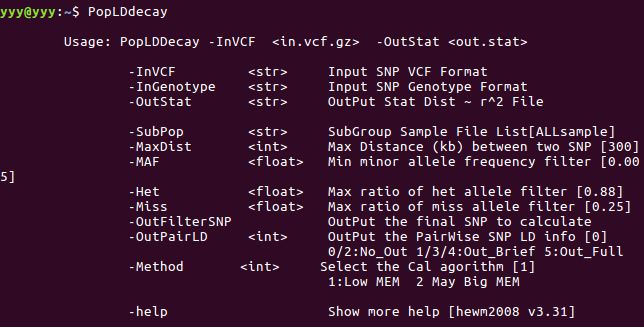
sample:
# 1) For gatk VCF file deal , run PopLDdecay direct
./bin/PopLDdecay -InVCF SNP.vcf.gz -OutStat Lddecay.stat.gz
# 2) For plink [.ped .map], chang plink 2 genotype first 2) run PopLDdecay
perl bin/mis/plink2genotype.pl -inPED in.ped -inMAP in.map -outGenotype out.genotype ; ./bin/PopLDdecay -InGenotype out.genotype -OutStat LDdecay.stat.gz
# 3) To Calculate the subgroup GroupA LDdecay in VCF Files # put GroupA sample names into GroupA_sample.list file
./bin/PopLDdecay -InVCF -OutStat -SubPop GroupA_sample.list
step2:

sample:
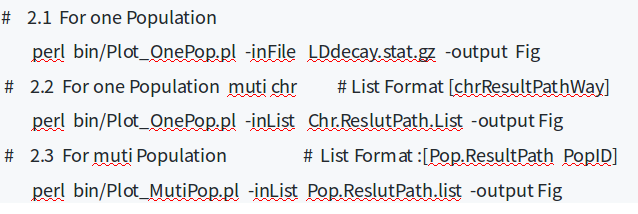
LDdecay计算和做图的更多相关文章
- 用 GraphScope 像 NetworkX 一样做图分析
NetworkX 是 Python 上最常用的图分析包,GraphScoep 兼容 NetworkX 接口.本文中我们将分享如何用 GraphScope 像 NetworkX 一样在(大)图上进行分析 ...
- QiniuUpload- 一个方便用七牛做图床然后插入markdown的小工具
最近一段时间有用markdown做笔记,其他都好,但是markdown插入图片挺麻烦的,特别是想截图之后直接插入的时候.需要首先把图片保存了,然后还要上传到一个地方生成链接才能插入.如果有个工具可以直 ...
- python做图笔记
1. 工具选择 了解了基本python,rodeo,anaconda套件这三种工具. (1)基本python,下载安装python的最新版(目前是python3.7).注意要使用安装版.安装好后,一般 ...
- win10 uwp 使用 asp dotnet core 做图床服务器客户端
原文 win10 uwp 使用 asp dotnet core 做图床服务器客户端 本文告诉大家如何在 UWP 做客户端和 asp dotnet core 做服务器端来做一个图床工具 服务器端 从 ...
- matplotlib 做图通过弹出窗口展示 spyder
tools =>preferences=>Ipython console=>Graphics Graphics backend 中Backend 由Inline改为 Automati ...
- [Erlang07] Erlang 做图形化编程的尝试:纯Erlang做2048游戏
用Erlang久了,以为erlang做类似于As3,JS的图形化界面是绝对不可能的,多少次,多少次想用erlang做个炫酷的图形游戏.终于:折腾出来了结果:纯Erlang也可以做到! 因为以前接触过W ...
- 矢量做图组件OTGisX的使用(类似Mapbase)
一:组件添加到工具栏 要在应用程序中应用OTGisX控件,首先要把所下载的OTGisX组件添加到.Net工程中.并将其添加到工具箱托盘中.添加方式为:在工具箱上单击右键,选择“选择项”,会出现“选择工 ...
- 山东省济南市历城第二中学——洛谷图论入门题--基本题必做 图的遍历—3.骑马修栅栏(fence)
由于我这个破题提交了十四五遍,所以我决定写篇博客来记录一下. 这个题的题目描述是这样的 首先一看这个题我瞬间就想到了一笔画问题(欧拉回路). 对于能够一笔画的图,我们有以下两个定理. 定理1:存在欧拉 ...
- 使用GitHub API上传文件及GitHub做图床
本文介绍GitHub API基础及上传文件到仓库API,并应用API将GitHub作为图床 GitHub API官方页面 GitHub API版本 当前版本为v3,官方推荐在请求头中显示添加版本标识. ...
随机推荐
- Linux Resin4.0 安装配置
Resin,是一个非常流行的application server,对servlet和JSP提供了良好的支持,性能优良,resin自身采用Java语言开发.Resin Pro版本支持缓存和负载均衡,收费 ...
- 04-nginx日志管理
做了几年PHP,老板.经理没说让我管过日志这东西.一般牵涉到日志运维这主要是运维的工作.但是这一章节主要是以拔高性质为主.分析日志的管理方式.PHP程序员不能光靠PHP成为高手,PHP不就if els ...
- std:: lower_bound std:: upper_bound
std:: lower_bound 该函数返回范围内第一个不小于(大于或等于)指定val的值.如果序列中的值都小于val,则返回last.序列应该已经有序! eg: #include <iost ...
- Gym 101128A :Promotions (Southwestern Europe Regional Contest )
题意 一个公司里有E个员工P个上下级关系.这个公司有一种晋升制度.如果要晋升员工a,那么必须要先晋升a的所有领导.给出一个区间[A,B],如果要晋升A个员工,有哪些员工是一定会被晋升的?如果要晋升B个 ...
- ARCGIS空间叠加分析(转)
ARCGIS空间叠加分析 https://blog.csdn.net/gswwldp/article/details/66974465 (2)双击④处的Identity,打开Identity操作对话框 ...
- vmware 安装不成功导致的问题解决以及右键菜单添加打开终端命令
转自http://blog.csdn.net/puweilan/article/details/8609952 在VMware安装Ubuntu完成后,一直停留在VMware Easy Install, ...
- Linux bind-utils
一.简介 DNS是一种将域名解析为IP地址的服务.如:www.turbolinux.com.cn通过DNS解析,可以得到210.77.38.126.bind是linux系统下的一个DNS服务程序.bi ...
- python2.7响应数据中unicode转中文
print ("响应结果:%s" % r.content.decode('unicode_escape')) 一. 在爬虫抓取网页信息时常需要将类似"\u4eba\u75 ...
- C# Socket通信改进记录
1. Socket 使用原始Socket,Send和Recv方法 进行发送和消息获取.(另起后台线程 不停获取和发送) public void RecvMsg() { //receive messag ...
- go tcp使用
TCP clientThere have been countless times during penetration tests that I've neededto whip up a TCP ...
