android 自定义 radiobutton 文字颜色随选中状态而改变
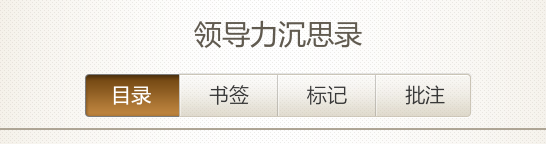
主要是写一个 color selector
在res/建一个文件夹取名color
res/color/color_radiobutton.xml
- <?xml version="1.0" encoding="utf-8"?>
- <selector xmlns:android="http://schemas.android.com/apk/res/android">
- <item android:state_checked="true" android:color="@color/color_text_selected"/>
- <!-- not selected -->
- <item android:color="@color/color_text_normal"/>
- </selector>
程序中就可以直接使用了
- //layout/main.xml
- <?xml version="1.0" encoding="utf-8"?>
- <LinearLayout xmlns:android="http://schemas.android.com/apk/res/android"
- android:layout_width="fill_parent"
- android:layout_height="fill_parent"
- android:orientation="vertical" >
- <RadioGroup
- android:id="@+id/radiogroup_personal_condition"
- android:layout_width="wrap_content"
- android:layout_height="wrap_content"
- android:orientation="horizontal" >
- <RadioButton
- android:id="@+id/radiobutton_1"
- android:layout_width="wrap_content"
- android:layout_height="wrap_content"
- android:background="@drawable/selector_radio"
- android:button="@null"
- android:checked="true"
- android:gravity="center"
- android:text="目录"
- android:textColor="@color/color_radiobutton"
- android:textSize="@dimen/font_size"
- android:textStyle="bold" />
- <RadioButton
- android:id="@+id/radiobutton_2"
- android:layout_width="wrap_content"
- android:layout_height="wrap_content"
- android:background="@drawable/selector_radio"
- android:button="@null"
- android:gravity="center"
- android:text="书签"
- android:textColor="@color/color_radiobutton"
- android:textSize="@dimen/font_size"
- android:textStyle="bold" />
- </RadioGroup>
- </LinearLayout>
android 自定义 radiobutton 文字颜色随选中状态而改变的更多相关文章
- android自定义radiobutton样式文字颜色随选中状态而改变
主要是写一个 color selector 在res/建一个文件夹取名color res/color/color_radiobutton.xml <selector xmlns:android= ...
- Android自定义radiobutton(文字靠左,选框靠右)
<RadioButton android:id="@+id/rb_never" android:layout_width="fill_parent" an ...
- Android 自定义RadioButton实现
由于使用小米系统MIUI运行是RadioButton样式跟google Android API自定义的不一样,则我们可以定义任何想要的东东.没有做不到,只有想不到 Android 自定义RadioBu ...
- Android 自定义RadioButton的样式
Android 自定义RadioButton的样式 我们知道Android控件里的button,listview可以用xml的样式自定义成自己希望的漂亮样式. 最近用到RadioButton,利用xm ...
- android 自定义进度条颜色
android 自定义进度条颜色 先看图 基于产品经理各种自定义需求,经过查阅了解,下面是自己对Android自定义进度条的学习过程! 这个没法了只能看源码了,还好下载了源码, sources\b ...
- 带你体验Android自定义圆形刻度罗盘 仪表盘 实现指针动态改变
带你体验Android自定义圆形刻度罗盘 仪表盘 实现指针动态改变 转 https://blog.csdn.net/qq_30993595/article/details/78915115 近期有 ...
- 转:android 自定义RadioButton样式
http://gundumw100.iteye.com/blog/1146527 上面这种3选1的效果如何做呢?用代码写? 其实有更简单的办法,忘了RadioButton有什么特性了吗? 我就用Ra ...
- Android 自定义RadioButton样式
上面这种3选1的效果如何做呢?用代码写? 其实有更简单的办法,忘了RadioButton有什么特性了吗? 我就用RadioButton实现了如上效果,其实很简单的. 首先定义一张background ...
- Android Textview实现文字颜色渐变效果
最近做应用的时候遇到一个需求,一行文字的颜色需要一个渐变效果 如上所有 从左到有逐渐变化,自己写了一个demo实现上述效果 package com.huwei.example.test; import ...
随机推荐
- IDEA与Tomcat创建并运行Java Web项目及servlet的简单实现
创建Web项目 1. File -> New Project ,进入创建项目窗口 2.在 WEB-INF 目录下点击右键, New -> Directory ,创建 classes 和 ...
- IT版孔乙己(转)
[不要做学究]回忆孔先生IT版 我关于本文评价:看到这篇文章很多人会生出这样的疑问“这明明是在诋毁钻研技术的人嘛?是不是在宣扬技术无用论?”. 初看这篇文章的时候我也是这样的想法,但是逐步才明白这篇文 ...
- UE 使用技巧
一.关于正则表达式的使用 删除空行: 替换 %[ ^t]++^p 为 空串 替换回车换行符:替换^p 为 空串 删除行尾空格: 替换 [ ^t]+$ 为 空串 删除行首空格: 替换 %[ ^t]+ 为 ...
- UIBezierPath 贝塞尔曲线
1. UIBezierPath * path = [UIBezierPath bezierPathWithRoundedRect:CGRectMake(30, 30, 100, 100) corner ...
- php环境配置中各个模块在网站建设中的功能
上一篇配置环境的时候,我们注意到,有四个模块需要配置,那么,这四个模块分别有哪些功能呢? 一.php php是我们的用来创建动态网页的强有力的脚本语言,安装过程中我们直接解压到某一个路径就好了,比 ...
- Android与Mysql服务器通信
需求:在手机端读取蓝牙传输过来的数据,然后发送到mysql 安卓前期版本可以直接使用mysql connector, 现在只能通过访问url传递数据了. 服务器端写php脚本,接受发送过来的url请求 ...
- 转】Maven学习总结(七)——eclipse中使用Maven创建Web项目
原博文出自于: http://www.cnblogs.com/xdp-gacl/p/4054814.html 感谢! 一.创建Web项目 1.1 选择建立Maven Project 选择File -& ...
- SAE 合并图片
$domain = 'picleader'; //图片库的域名 $stgurl = 'http://lemonluoxing-picleader.stor.sinaapp.com/'; //绝对路径 ...
- 排序算法之直接插入排序(java实现)
package com.javaTest300; import java.util.Arrays; public class Test041 { public static void main(Str ...
- POJ 3660 Cow Contest (floyd求联通关系)
Cow Contest 题目链接: http://acm.hust.edu.cn/vjudge/contest/122685#problem/H Description N (1 ≤ N ≤ 100) ...
