lucene4入门(1)
欢迎转载http://www.cnblogs.com/shizhongtao/p/3440325.html
lucene你可以理解为一种数据库,他是全文搜索的一种引擎。
1.首先去官网download最新的jar包,我下载的是4.5版本的,当然你也可以使用maven来下载,
2.新建项目,并把lucene-core-4.5.1.jar加入到项目中,其他需要的分词器等jar包,可以用的时候加入就可以。因为是入门创建java project就可以了。
3.lucene中主要分为三部分,分别是索引部分、分词部分、搜索部分。
- 索引部分:可以理解像字典中前面的查找索引
- 分词部分:就是将内容进行拆分,比如“我是好人”,这个词我们怎么去分词。“我”,“好人”,“人”等。
- 搜索部分:就是如何去查找了。
4.创建索引,因为lucene的最近的升级都是不兼容升级,编写代码时候一定写清版本号。
import java.io.File;
import java.io.IOException; import org.apache.lucene.analysis.Analyzer;
import org.apache.lucene.analysis.standard.StandardAnalyzer;
import org.apache.lucene.document.Document;
import org.apache.lucene.document.Field.Store;
import org.apache.lucene.document.StringField;
import org.apache.lucene.index.IndexWriter;
import org.apache.lucene.index.IndexWriterConfig;
import org.apache.lucene.store.Directory;
import org.apache.lucene.store.FSDirectory;
import org.apache.lucene.util.Version; /**
* @author bingyulei
*
*/
public class HelloLucene
{
/**
* 建立索引
*/
public void createIndex(String indexWriterPath){
// 创建directory
Directory directory=null;
// 创建indexwriter
Analyzer analyzer=new StandardAnalyzer(Version.LUCENE_45);//设置标准分词器 ,默认是一元分词
IndexWriterConfig iwc=new IndexWriterConfig(Version.LUCENE_45, analyzer);//设置IndexWriterConfig
IndexWriter writer=null; try
{
directory= FSDirectory.open(new File(indexWriterPath));//打开存放索引的路径
writer=new IndexWriter(directory, iwc);
// 创建Document对象
Document doc=new Document();
//为document添加field
doc.add(new StringField("id", "1", Store.YES));//存储
doc.add(new StringField("name", "hello", Store.YES));//存储
doc.add(new StringField("content", "hello world!", Store.YES));//存储
//通过IndexWriter添加文档
writer.addDocument(doc);
writer.commit();//提交数据
System.out.println("添加成功");
} catch (IOException e)
{
// TODO Auto-generated catch block
e.printStackTrace();
} }
}
5.然后测试代码
public class HelloLuceneTest
{
@Test
public void test(){
HelloLucene test=new HelloLucene();
test.createIndex("D:\\lucene\\index");
}
}
6.如果想要把电脑的文件假如索引,简单文档的话可以这样写。下图是文件
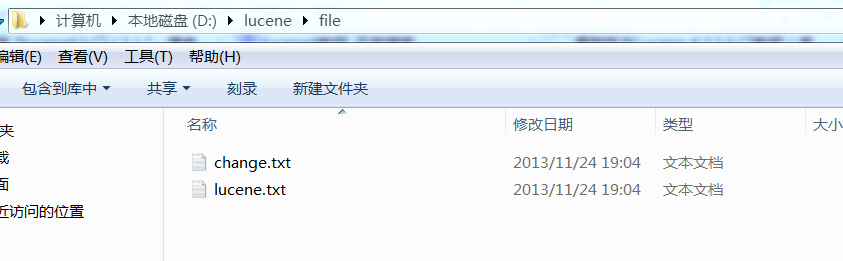
java代码:
package com.bing.test; import java.io.File;
import java.io.FileNotFoundException;
import java.io.FileReader;
import java.io.IOException; import org.apache.lucene.analysis.Analyzer;
import org.apache.lucene.analysis.standard.StandardAnalyzer;
import org.apache.lucene.document.Document;
import org.apache.lucene.document.Field.Store;
import org.apache.lucene.document.FieldType;
import org.apache.lucene.document.StringField;
import org.apache.lucene.document.TextField;
import org.apache.lucene.index.IndexWriter;
import org.apache.lucene.index.IndexWriterConfig;
import org.apache.lucene.store.Directory;
import org.apache.lucene.store.FSDirectory;
import org.apache.lucene.store.RAMDirectory;
import org.apache.lucene.util.Version; /**
* @author bingyulei
*
*/
public class HelloLucene
{ Directory directory = null;
Document doc;
IndexWriter writer = null; /**
*
* @param indexWriterPath 索引创建路径
* @param filePath 读取文件路径
*/
public void createIndex(String indexWriterPath, String filePath)
{ // 创建indexwriter
Analyzer analyzer = new StandardAnalyzer(Version.LUCENE_45);// 设置标准分词器
// ,默认是一元分词
IndexWriterConfig iwc = new IndexWriterConfig(Version.LUCENE_45,
analyzer);// 设置IndexWriterConfig try
{
// 创建directory
//directory=RAMDirectory();//创建在内存中
//创建在硬盘上
directory = FSDirectory.open(new File(indexWriterPath));// 打开存放索引的路径
writer = new IndexWriter(directory, iwc); // 为document添加field
addFile(writer,filePath); System.out.println("添加成功");
} catch (IOException e)
{
// TODO Auto-generated catch block
e.printStackTrace();
} } private void addFile(IndexWriter writer,String filePath)
{
File f = new File(filePath);
FieldType ft = new FieldType();
ft.setIndexed(true);//索引
ft.setStored(true);//存储,数据量比较大,一般都是不鼓励存储,放在索引文件中会把索引文件撑大
ft.setTokenized(true);
for (File file : f.listFiles())
{
try
{
// 创建Document对象
doc = new Document();
//doc.add(new Field("content", new FileReader(file), ft));
doc.add(new TextField("content",new FileReader(file)));// 这个方法默认的Store的属性是NO
doc.add(new TextField("filename",file.getName(),Store.YES));
doc.add(new StringField("path", file.getPath(), Store.YES));
//添加文档
writer.addDocument(doc);
writer.commit();// 提交数据
} catch (FileNotFoundException e)
{
// TODO Auto-generated catch block
e.printStackTrace();
} catch (IOException e)
{
// TODO Auto-generated catch block
e.printStackTrace();
} }
}
}
测试代码:
package com.bing.test; import org.junit.Test; public class HelloLuceneTest
{
@Test
public void test(){
HelloLucene test=new HelloLucene();
test.createIndex("D:\\lucene\\index","D:\\lucene\\file");
}
}
lucene4入门(1)的更多相关文章
- lucene4入门(3)琐记
欢迎转载http://www.cnblogs.com/shizhongtao/p/3440486.html <--这个是lucene4.6的api下载地址,格式是chm的.需要的人可以下载htt ...
- lucene4入门(2)搜索
欢迎转载http://www.cnblogs.com/shizhongtao/p/3440479.html 接着上一篇,这里继续搜索,对于搜索和创建一样,首先你要确定搜索位置,然后用规定的类来读取.还 ...
- java课程设计团队博客《基于学院的搜索引擎》
JAVA课程设计 基于学院网站的搜索引擎 对学院网站用爬虫进行抓取.建索(需要中文分词).排序(可选).搜索.数据摘要高亮.分页显示.Web界面. 一.团队介绍 学号 班级 姓名 简介 2016211 ...
- Lucene4.3入门
辞职交接期间无聊看了一下搜索引擎,java社区比较火的当然是Lucene,想写一个简单的小例子,在网上找了些资料,不过都不是4.3的,自己看了一下. 下载地址:http://lucene.apache ...
- [全文检索]Lucene基础入门.
本打算直接来学习Solr, 现在先把Lucene的只是捋一遍. 本文内容: 1. 搜索引擎的发展史 2. Lucene入门 3. Lucene的API详解 4. 索引调优 5. Lucene搜索结果排 ...
- Lucene基础(一)--入门
Lucene介绍 lucene的介绍,这里引用百度百科的介绍Lucene是apache软件基金会4 jakarta项目组的一个子项目,是一个开放源代码的全文检索引擎工具包,即它不是一个完整的全文检索引 ...
- Lucene全文检索入门使用
一. 什么是全文检索 全文检索是计算机程序通过扫描文章中的每一个词,对每一个词建立一个索引,指明该词在文章中出现的次数和位置.当用户查询时根据建立的索引查找,类似于通过字典的检索字表查字的过程 全文检 ...
- ElasticSearch入门介绍之安装部署(二)
散仙,在上篇文章对ElasticSearch整体入门作了个介绍,那么本篇我们来看下,如何安装,部署es,以及如何安装es的几个比较常用的插件. es的安装和部署,是非常简单方便的,至少这一点散仙在es ...
- Angular2入门系列教程7-HTTP(一)-使用Angular2自带的http进行网络请求
上一篇:Angular2入门系列教程6-路由(二)-使用多层级路由并在在路由中传递复杂参数 感觉这篇不是很好写,因为涉及到网络请求,如果采用真实的网络请求,这个例子大家拿到手估计还要自己写一个web ...
随机推荐
- C#实现汉字转换为拼音缩写的代码
using System; using System.Configuration; using System.Data; using System.Web; using System.Web.Secu ...
- MYSQL-- binlog事件详解
mysqlbinlog -vvv log.000001 # at # :: server id end_log_pos CRC32 sequence_number= SET @@SESSION.GTI ...
- UNIX标准化及实现之UNIX标准化、UNIX系统实现、标准和实现的关系以及ISO C标准头文件
一.UNIX标准化 1.ISO C (International Organization for Standardization) 2.IEEE POSIX (Institue of Electri ...
- 使用Areas(区域)分离ASP.NET MVC 项目
在使用Areas区域时,如果使用默认路由表,将造成路由表冲突,这种情况需要修改一下区域内<区域名称>AreaRegistration.cs和/App_Start/RouteConfig.a ...
- Jordan Lecture Note-12: Kernel典型相关分析(Kernel Canonical Correlation Analysis, KCCA).
Kernel典型相关分析 (一)KCCA 同样,我们可以引入Kernel函数,通过非线性的坐标变换达到之前CCA所寻求的目标.首先,假设映射$\Phi_X: x\rightarrow \Phi_X(x ...
- 《Entity Framework 6 Recipes》中文翻译——第十章EntityFramework存储过程处理(八)
将插入.更新和删除操作映射到存储过程 问题 您想在存储过程中映射插入.更新和删除操作. 解决方案 下图所示的运动员Athlete实体模型.底层数据库有一张运动员Athlete表.您想使用存储过程进行实 ...
- 安卓AlertDialog的使用
AlertDialog.Builder builder = new AlertDialog.Builder(MainActivity.this); builder.setMessage("数 ...
- 杂乱无章之javascript(二)
1.浏览器与事件事件通常是由浏览器所产生,不同的浏览器会产生的事件也有所不同,即使同一浏览器不同版本所产生的事件也有不同.以下为HTML4.01中的事件 2.error事件:它可以调用一个错误处理函数 ...
- linux-软连接
ln -s /opt/lampp/bin/mysql(绝对路径) /usr/local/bin(软连接目录或者文件) 如果不愿意配置环境变脸可以直接创建env查出的路径下建连接
- linux注销开关机
注销:exit 重启:reboot shutdown-r 表示延时分钟数 关机:halt shut -h
