Csharp: TreeList Drag and Drop
/// <summary>
/// https://www.codeproject.com/articles/3225/treelistview
/// https://www.codeproject.com/Tips/572728/TreeListViewEx-Tree-List-and-Drag-and-Drop
/// https://sourceforge.net/projects/objectlistview/
/// 涂聚文 20190704
/// Geovin Du
/// </summary>
public partial class TryTreeListView : Form
{
List<int> selectindex = new List<int>();// TreeListViewItem draggedNode=new TreeListViewItem();
/// <summary>
///
/// </summary>
public string draggtext
{
set;
get;
}
/// <summary>
///
/// </summary>
string beforeEdit = "";
/// <summary>
///
/// </summary>
string beforeEditName = "";
/// <summary>
///
/// </summary>
string afterEdit = "";
string nodechildid = "";
string nodeparentid = "";
string nodechild = "";
string nodeparent = "";
string nodetitle = "";
/// <summary>
///
/// </summary>
List<TreeListViewItem> getList = new List<TreeListViewItem>();
/// <summary>
///
/// </summary>
/// <returns></returns>
DataTable setList()
{ DataTable dt = new DataTable();
dt.Columns.Add("Id", typeof(int));
dt.Columns.Add("Name", typeof(string));
dt.Columns.Add("ParentId", typeof(int));
dt.Columns.Add("Level", typeof(int));
dt.Rows.Add(1, "六福集团", 0,0);
dt.Rows.Add(2, "广州六福", 1,1);
dt.Rows.Add(3, "北京六福", 1,1);
dt.Rows.Add(4, "上海六福", 1,1);
dt.Rows.Add(5, "深圳六福", 1,1);
dt.Rows.Add(6, "人事部", 5,2);
dt.Rows.Add(7, "科技部", 5,2);
dt.Rows.Add(8, "恒大集团", 0, 0);
dt.Rows.Add(9, "恒大广州", 8, 1);
dt.Rows.Add(10, "恒大北京", 8, 1);
dt.Rows.Add(11, "恒大上海", 8, 1);
dt.Rows.Add(12, "恒大深圳", 8, 1);
dt.Rows.Add(13, "人事部", 11, 2);
dt.Rows.Add(14, "科技部", 11, 2); return dt;
}
/// <summary>
///
/// </summary>
/// <param name="tr1"></param>
/// <param name="parentId"></param>
private void setTreeView(TreeView tr1, int parentId)
{ DataRow[] ds = setList().Select("ParentId=" + parentId.ToString());
if (ds.Length > 0)
{
int pId = -1;
foreach (DataRow row in ds)
{
TreeNode node = new TreeNode();
node.Text = row["Name"].ToString();
node.Tag = (int)row["Id"];
pId = (int)row["ParentId"];
if (pId == 0)
{
//添加根节点
tr1.Nodes.Add(node);
}
else
{
//添加根节点之外的其他节点
RefreshChildNode(tr1, node, pId);
}
//查找以node为父节点的子节点
setTreeView(tr1, (int)node.Tag); }
} }
/// <summary>
///
/// </summary>
public void bind()
{ ColumnHeader head=new ColumnHeader();
head.Text = "Level";
treeListView1.Columns.Add(head);
DataRow[] ds = setList().Select("ParentId=0"); foreach (DataRow row in ds)
{ //第一层
TreeListViewItem itemA = new TreeListViewItem(row["Name"].ToString(), 0);
itemA.Expand();
itemA.SubItems.Add(row["Id"].ToString());
itemA.SubItems.Add(row["ParentId"].ToString());
itemA.SubItems.Add(row["Level"].ToString());
itemA.ToolTipText = row["ParentId"].ToString();
treeListView1.Items.Add(itemA);
DataRow[] ds1 = setList().Select("ParentId=" + row["Id"].ToString());
if (ds1.Length > 0)
{
//第二层
foreach (DataRow row1 in ds1)
{
if (row["Id"].ToString() == row1["ParentId"].ToString())
{
TreeListViewItem item = new TreeListViewItem(row1["Name"].ToString(), 1);
item.SubItems.Add(row1["Id"].ToString());
item.SubItems.Add(row1["ParentId"].ToString());
item.SubItems.Add(row1["Level"].ToString());
item.ToolTipText = row1["ParentId"].ToString();
itemA.Items.Add(item); DataRow[] ds2 = setList().Select("ParentId=" + row1["Id"].ToString());
if (ds2.Length > 0)
{
foreach (DataRow row2 in ds2)
{
//第三层
if (row1["Id"].ToString() == row2["ParentId"].ToString())
{
TreeListViewItem item2 = new TreeListViewItem(row2["Name"].ToString(), 2);
item2.SubItems.Add(row2["Id"].ToString());
item2.SubItems.Add(row2["ParentId"].ToString());
item2.SubItems.Add(row2["Level"].ToString());
item2.ToolTipText = row2["ParentId"].ToString();
item.Items.Add(item2);
} }
}
}
}
} } }
/// <summary>
/// 处理根节点的子节点
/// </summary>
/// <param name="tr1"></param>
/// <param name="treeNode"></param>
/// <param name="parentId"></param>
private void RefreshChildNode(TreeView tr1, TreeNode treeNode, int parentId)
{
foreach (TreeNode node in tr1.Nodes)
{
if ((int)node.Tag == parentId)
{
node.Nodes.Add(treeNode);
return;
}
else if (node.Nodes.Count > 0)
{
FindChildNode(node, treeNode, parentId);
}
}
}
/// <summary>
/// 处理根节点的子节点的子节点
/// </summary>
/// <param name="tNode"></param>
/// <param name="treeNode"></param>
/// <param name="parentId"></param>
private void FindChildNode(TreeNode tNode, TreeNode treeNode, int parentId)
{ foreach (TreeNode node in tNode.Nodes)
{
if ((int)node.Tag == parentId)
{
node.Nodes.Add(treeNode);
return;
}
else if (node.Nodes.Count > 0)
{
FindChildNode(node, treeNode, parentId); } } } /// <summary>
///
/// </summary>
public TryTreeListView()
{
InitializeComponent();
}
/// <summary>
///
/// </summary>
/// <param name="sender"></param>
/// <param name="e"></param>
private void TryTreeListView_Load(object sender, EventArgs e)
{
setTreeView(this.treeView1, 0);
this.treeView1.ExpandAll();
bind();
}
/// <summary>
///
/// </summary>
/// <param name="sender"></param>
/// <param name="e"></param>
private void treeListView1_ItemCheck(object sender, ItemCheckEventArgs e)
{ TreeListViewItem item = new TreeListViewItem();
//MessageBox.Show(e.Index.ToString());
// TreeListViewItem
//MessageBox.Show(treeListView1.SelectedItems.Count.ToString());
// MessageBox.Show(treeListView1.Items[0].SubItems[0].Text);
//MessageBox.Show(treeListView1.GetTreeListViewItemFromIndex(e.Index).Text);
if (treeListView1.GetTreeListViewItemFromIndex(e.Index).Checked == false)
{ //MessageBox.Show(treeListView1.GetTreeListViewItemFromIndex(e.Index).SubItems[0].Text); //从子节点开始
item = treeListView1.GetTreeListViewItemFromIndex(e.Index);
getList.Add(item);
} //取消
//if (treeListView1.GetTreeListViewItemFromIndex(e.Index).Checked == true)
//{
// MessageBox.Show(treeListView1.GetTreeListViewItemFromIndex(e.Index).SubItems[0].Text);
//} //MessageBox.Show(e.Index.ToString());
}
/// <summary>
///
/// </summary>
/// <param name="sender"></param>
/// <param name="e"></param>
private void treeListView1_ItemActivate(object sender, EventArgs e)
{ }
/// <summary>
///
/// </summary>
/// <param name="sender"></param>
/// <param name="e"></param>
private void button1_Click(object sender, EventArgs e)
{
this.textBox1.Text=getList.Count.ToString();
string s = getList[0].FullPath; //节点路径
string l=getList[0].Level.ToString();
string ss = getList[0].Parent.Text;
string sb = getList[0].Parent.SubItems[0].Text;
Form1 frm = new Form1();
frm.fullpath = getList[0].FullPath; //节点路径
frm.editname = getList[0].Text;
frm.id = getList[0].SubItems[1].Text;
if (frm.ShowDialog() == DialogResult.OK)
{ }
getList = new List<TreeListViewItem>(); }
/// <summary>
///
/// </summary>
/// <param name="sender"></param>
/// <param name="e"></param>
private void treeListView1_ItemMouseHover(object sender, ListViewItemMouseHoverEventArgs e)
{
//MessageBox.Show(e.Item.Text);
}
/// <summary>
/// 编辑前的值
/// </summary>
/// <param name="sender"></param>
/// <param name="e"></param>
private void treeListView1_BeforeLabelEdit(object sender, TreeListViewBeforeLabelEditEventArgs e)
{
MessageBox.Show(e.Item.Text);
} /// <summary>
///
/// </summary>
/// <param name="sender"></param>
/// <param name="e"></param>
private void treeListView1_AfterLabelEdit(object sender, TreeListViewLabelEditEventArgs e)
{
MessageBox.Show(e.Item.Text);
}
/// <summary>
/// 拖放完成发生
/// </summary>
/// <param name="sender"></param>
/// <param name="e"></param>
private void treeListView1_DragDrop(object sender, DragEventArgs e)
{
try
{ // Retrieve the client coordinates of the drop location.
Point targetPoint = treeListView1.PointToClient(new Point(e.X, e.Y));
//所要放置的位置
// Retrieve the node at the drop location.
TreeListViewItem targetNode = treeListView1.GetItemAt(targetPoint);
TreeListViewItem fullNode = treeListView1.GetItemAtFullRow(targetPoint);
// draggedNode = (TreeListViewItem)e.Data.GetData(typeof(TreeListViewItem));
//string s = e.Data.GetData(typeof(TreeListViewItem)).ToString();
System.Windows.Forms.TreeListView.DragItemData data = (System.Windows.Forms.TreeListView.DragItemData)e.Data.GetData(typeof(System.Windows.Forms.TreeListView.DragItemData));
draggedNode = (TreeListViewItem)data.DragItems[0]; if (!draggedNode.Equals(targetNode) && !ContainsNode(draggedNode, targetNode))
{
// If it is a move operation, remove the node from its current
// location and add it to the node at the drop location.
if (e.Effect == DragDropEffects.Move)
{ //draggedNode.Remove();
// int indx=targetNode.Index;
// targetNode.Items.Insert(draggedNode.Index,draggedNode);
//treeListView1.Items.Insert(indx, targetNode); draggedNode.Remove();
targetNode.Items.Add(draggedNode); // targetNode.Items.Insert(indx, draggedNode); //父节点,添加移动的子节点 nodechildid = draggedNode.SubItems[1].Text;//子节点
nodeparentid = targetNode.SubItems[1].Text;//父节点
nodechild = draggedNode.Text;//子节点
nodeparent = targetNode.Text;//父节点
nodetitle = draggedNode.ToolTipText; //bookKindListInfo.BookKindID = int.Parse(nodechildid);
//bookKindListInfo.BookKindParent = int.Parse(nodeparentid);
//bookKindListInfo.BookKindName = nodechild;
//bookKindListInfo.BookKindCode = nodetitle;
//this.textBox1.Text = nodeparent;
//this.textBox2.Text = nodechild;
//this.textBox3.Text = nodetitle;
//formOperatingStringInfo.NodeMoveUpdated = true; //button1.Text = "移動區域節點"; //administrativeAreaListInfo.AreaID = int.Parse(nodechildid);
//administrativeAreaListInfo.AreaParentID = int.Parse(nodeparentid);
//administrativeAreaListInfo.AreaName = nodechild;
//int k = bookKindListBLL.UpdateBookKindList(bookKindListInfo);
//if (k >= 1)
//{
// MessageBox.Show("移動书目录成功!");
// InitDataTable();
// BindRoot();
// treeView1.ExpandAll(); //全部展开
//}
//else
//{
// MessageBox.Show("移動书目录不成功!");
//} /// MessageBox.Show("子节点:" + nodechild + ",父节点:" + nodeparent, "拖动节点", MessageBoxButtons.OK, MessageBoxIcon.Information);
} // If it is a copy operation, clone the dragged node
// and add it to the node at the drop location.
else if (e.Effect == DragDropEffects.Copy)
{
targetNode.Items.Add((TreeListViewItem)draggedNode.Clone());
} // Expand the node at the location
// to show the dropped node.
targetNode.Expand();
}
}
catch (Exception ex)
{
ex.Message.ToString();
}
} /// <summary>
///Determine whether one node is a parent
///or ancestor of a second node.
/// </summary>
/// <param name="node1"></param>
/// <param name="node2"></param>
/// <returns></returns>
private bool ContainsNode(TreeListViewItem node1, TreeListViewItem node2)
{
// Check the parent node of the second node.
if (node2.Parent == null) return false;
if (node2.Parent.Equals(node1)) return true; // If the parent node is not null or equal to the first node,
// call the ContainsNode method recursively using the parent of
// the second node.
return ContainsNode(node1, node2.Parent);
} /// <summary>
/// 施放离开边界时发生
/// </summary>
/// <param name="sender"></param>
/// <param name="e"></param>
private void treeListView1_DragLeave(object sender, EventArgs e)
{ }
/// <summary>
///
/// </summary>
/// <param name="sender"></param>
/// <param name="e"></param>
private void treeListView1_DragEnter(object sender, DragEventArgs e)
{
e.Effect = e.AllowedEffect; }
/// <summary>
///
/// </summary>
/// <param name="sender"></param>
/// <param name="e"></param>
private void treeListView1_ItemDrag(object sender, ItemDragEventArgs e)
{
// Move the dragged node when the left mouse button is used.
if (e.Button == MouseButtons.Left)
{
DoDragDrop(e.Item, DragDropEffects.Move);
draggedNode = (TreeListViewItem)e.Item; } // Copy the dragged node when the right mouse button is used.
else if (e.Button == MouseButtons.Right)
{
DoDragDrop(e.Item, DragDropEffects.Copy);
draggedNode = (TreeListViewItem)e.Item;
}
} /// <summary>
///
/// </summary>
/// <param name="sender"></param>
/// <param name="e"></param>
private void treeListView1_DragOver(object sender, DragEventArgs e)
{
//draggedNode = (TreeListViewItem)e.Data.GetData(typeof(TreeListViewItem)); //Point draggedPoint = treeListView1.PointToClient(new Point(e.X, e.Y));
//draggedNode = treeListView1.GetItemAt(draggedPoint); }
/// <summary>
/// 双控件
/// </summary>
/// <param name="sender"></param>
/// <param name="e"></param>
private void treeListView1_DoubleClick(object sender, EventArgs e)
{
string selectedname=treeListView1.SelectedItems[0].Text;
Form1 frm = new Form1();
frm.fullpath = treeListView1.SelectedItems[0].FullPath; //节点路径
frm.editname = treeListView1.SelectedItems[0].Text;
frm.id = treeListView1.SelectedItems[0].SubItems[1].Text;
if (frm.ShowDialog() == DialogResult.OK)
{ }
this.textBox1.Text = selectedname;
}
/// <summary>
///
/// </summary>
/// <param name="sender"></param>
/// <param name="e"></param>
private void treeListView1_Leave(object sender, EventArgs e)
{
if (treeListView1.SelectedItems!= null)
{
//让选中项背景色呈现红色
treeListView1.SelectedItems[0].BackColor = Color.Red;
//前景色为白色
treeListView1.SelectedItems[0].ForeColor = Color.White;
}
}
/// <summary>
/// 添加子节点
/// </summary>
/// <param name="sender"></param>
/// <param name="e"></param>
private void addToolStripMenuItem_Click(object sender, EventArgs e)
{ }
/// <summary>
/// 编辑当前节点
/// </summary>
/// <param name="sender"></param>
/// <param name="e"></param>
private void editToolStripMenuItem_Click(object sender, EventArgs e)
{ }
/// <summary>
/// 删除当前节点
/// </summary>
/// <param name="sender"></param>
/// <param name="e"></param>
private void delToolStripMenuItem_Click(object sender, EventArgs e)
{ }
/// <summary>
/// 添加同层节点
/// </summary>
/// <param name="sender"></param>
/// <param name="e"></param>
private void addLevelToolStripMenuItem_Click(object sender, EventArgs e)
{ } }
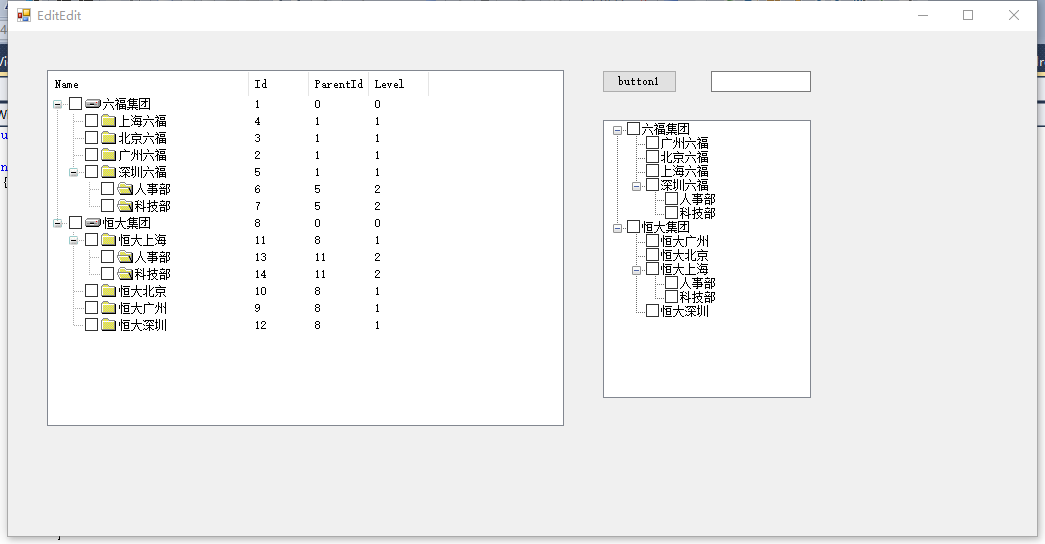
Csharp: TreeList Drag and Drop的更多相关文章
- HTML5 之拖放(drag与drop)
拖放(Drag 和 drop)是 HTML5 标准的组成部分. 拖放是一种常见的特性,即抓取对象以后拖到另一个位置. 在 HTML5 中,拖放是标准的一部分,任何元素都能够拖放. HTML5 拖放实例 ...
- 通过HTML5的Drag and Drop生成拓扑图片Base64信息
HTML5 原生的 Drag and Drop是很不错的功能,网上使用例子较多如 http://html5demos.com/drag ,但这些例子大部分没实际用途,本文将搞个有点使用价值的例子,通过 ...
- 基于HTML5的Drag and Drop生成图片Base64信息
HTML5的Drag and Drop是很不错的功能,网上使用例子较多如 http://html5demos.com/drag ,但这些例子大部分没实际用途,本文将搞个有点使用价值的例子,通过Drag ...
- Android 用户界面---拖放(Drag and Drop)(三)
设计拖放操作 本节主要内容如下: 1. 如何开始拖拽: 2. 在拖拽期间如何响应事件: 3. 如何响应落下事件: 4. 如何结束拖放操作. 开始拖拽 用户使用一个拖拽手势开始拖拽,通常是在 ...
- Android 用户界面---拖放(Drag and Drop)(二)
拖拽事件监听器和回调方法 View对象既可以用实现View.OnDragListener接口的拖放事件监听器,也可以用View对象的onDragEvent(DragEvent)回调方法来接收拖拽事 ...
- Android 用户界面---拖放(Drag and Drop)(一)
用Android的拖放框架,能够允许用户使用图形化的拖放手势,把数据从当前布局中的一个View对象中移到另一个View对象中.这个框架包括:拖拽事件类.拖拽监听器.以及辅助的方法和类. 尽管这个框架主 ...
- 20 Best Drag and Drop jQuery Plugins--reference
reference from:http://dizyne.net/20-best-drag-drop-jquery-plugins/ jQuery has done a great job repla ...
- [Javascript + rxjs] Simple drag and drop with Observables
Armed with the map and concatAll functions, we can create fairly complex interactions in a simple wa ...
- HTML 5 drag and drop 简介
Html 5 drag and drop 简介 HTML5提供了专门拖拽和拖放的API draggable属性 启用拖拽 draggable属性是否可被拖拽, 可选值: true, false, au ...
随机推荐
- 音频工具kaldi部署及模型制作调研学习
语音识别简介 语音识别(speech recognition)技术,也被称为自动语音识别(英语:Automatic Speech Recognition, ASR).计算机语音识别(英语:Comput ...
- Batch Normalization详解
目录 动机 单层视角 多层视角 什么是Batch Normalization Batch Normalization的反向传播 Batch Normalization的预测阶段 Batch Norma ...
- 品优购详情页---产品细节模块product_detail
结构搭建 整个大盒子产品细节模块命名为: product_detail(不给高度,注意清除浮动带来的影响) 1号盒子命名为:aside(左侧浮动,有宽带不给高度) 2号盒子命名为:detail(右侧浮 ...
- mysql 中文不显示问题
MySQL的字符集支持(Character Set Support)有两个方面: 字符集(Character set)和排序方式(Collation).对于字符集的支持细化到四个层次: 服务器(ser ...
- supersocket/SocketEngin/BootstrapFactory.cs 详解
using System; using System.Collections.Generic; using System.Linq; using System.Text; using SuperSoc ...
- Vue 一个注册页面有省市联动
var vm = new Vue({ el: '#complete-info', data: { provinceList: [], selectedProvince: "", c ...
- 主机配置静态IP
LVS虚拟机配置网关 路径: CentOS 6: vim /etc/sysconfig/network-scripts/ifcfg-eth0 CentOS 7: vim /etc/sysconfig/ ...
- 最小生成树——Kruskal与Prim算法
最小生成树——Kruskal与Prim算法 序: 首先: 啥是最小生成树??? 咳咳... 如图: 在一个有n个点的无向连通图中,选取n-1条边使得这个图变成一棵树.这就叫“生成树”.(如下图) 每个 ...
- 在Linux下生成crypt加密密码
[摘要]当我们用红帽Kickstart脚本或useradd或其他方式写东西的时候,经常会需要用到crypt命令加密生成的密码格式.那么,有没有其他方式可以生成这种格式的密码?事实上,方法有很多 1.我 ...
- luogu P3572 [POI2014]PTA-Little Bird
题目描述 从1开始,跳到比当前矮的不消耗体力,否则消耗一点体力,每次询问有一个步伐限制,求每次最少耗费多少体力 单调队列优化动态规划 #include<cstdio> #include&l ...
