1.编译spring源码
本文是作者原创,版权归作者所有.若要转载,请注明出处
下载spring源码,本文用的是版本如下:
springframework 5.1.x, IDE工具idea 2019.2.3 JAVA版本 jdk1.8.0_171 构建工具gradle-4.9
1.下载springframework 5.1.x源码
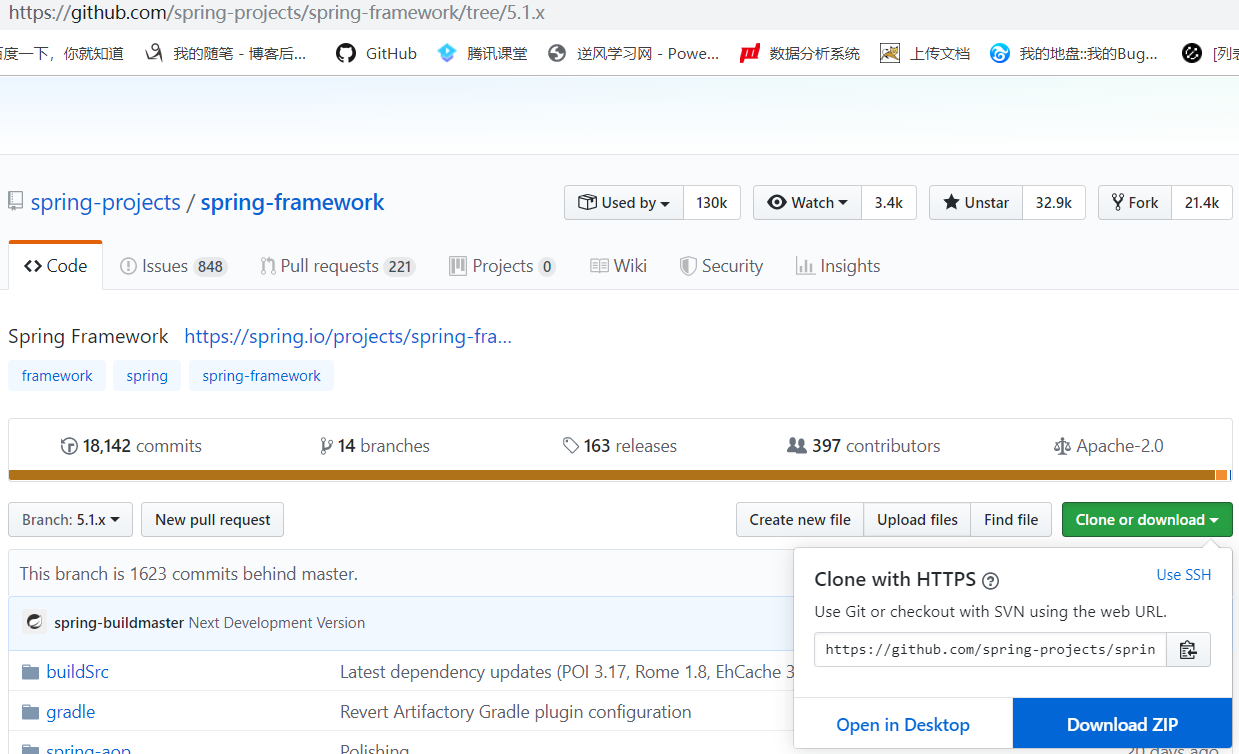
2.解压下载的压缩包,在已有工程中导入该项目
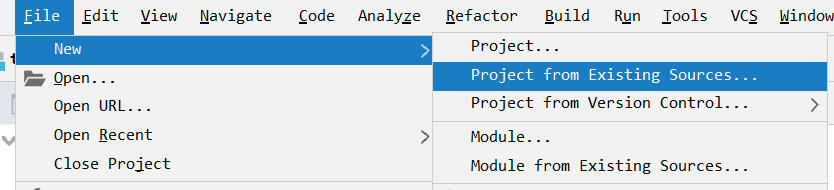
3.选择该项目路径
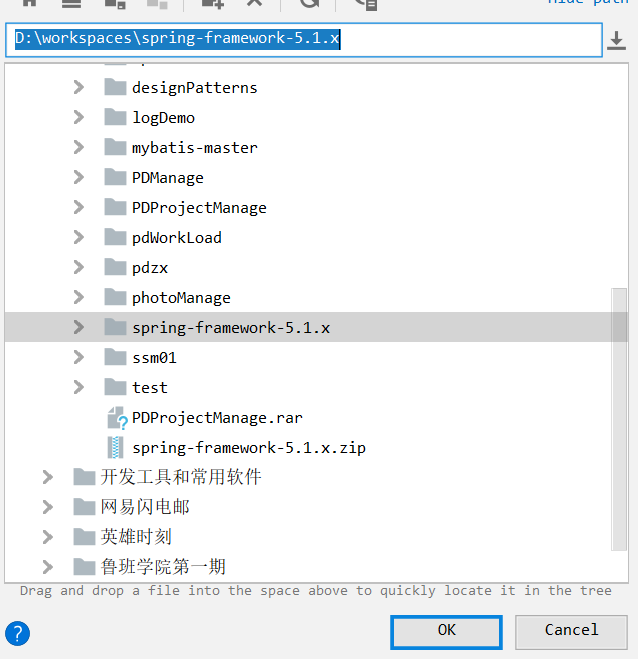
4.选择gradle导入
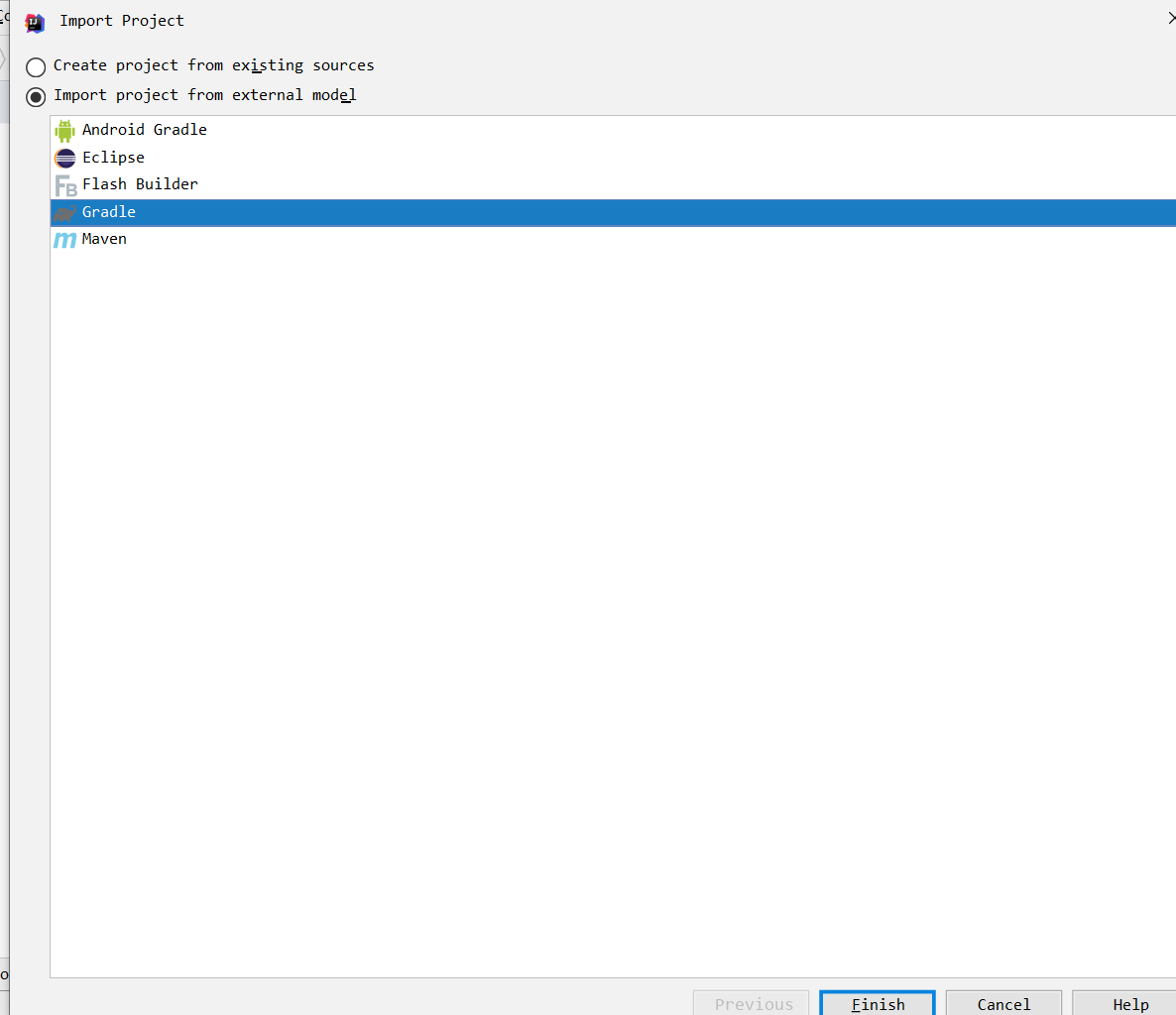
5.等待它自己构建
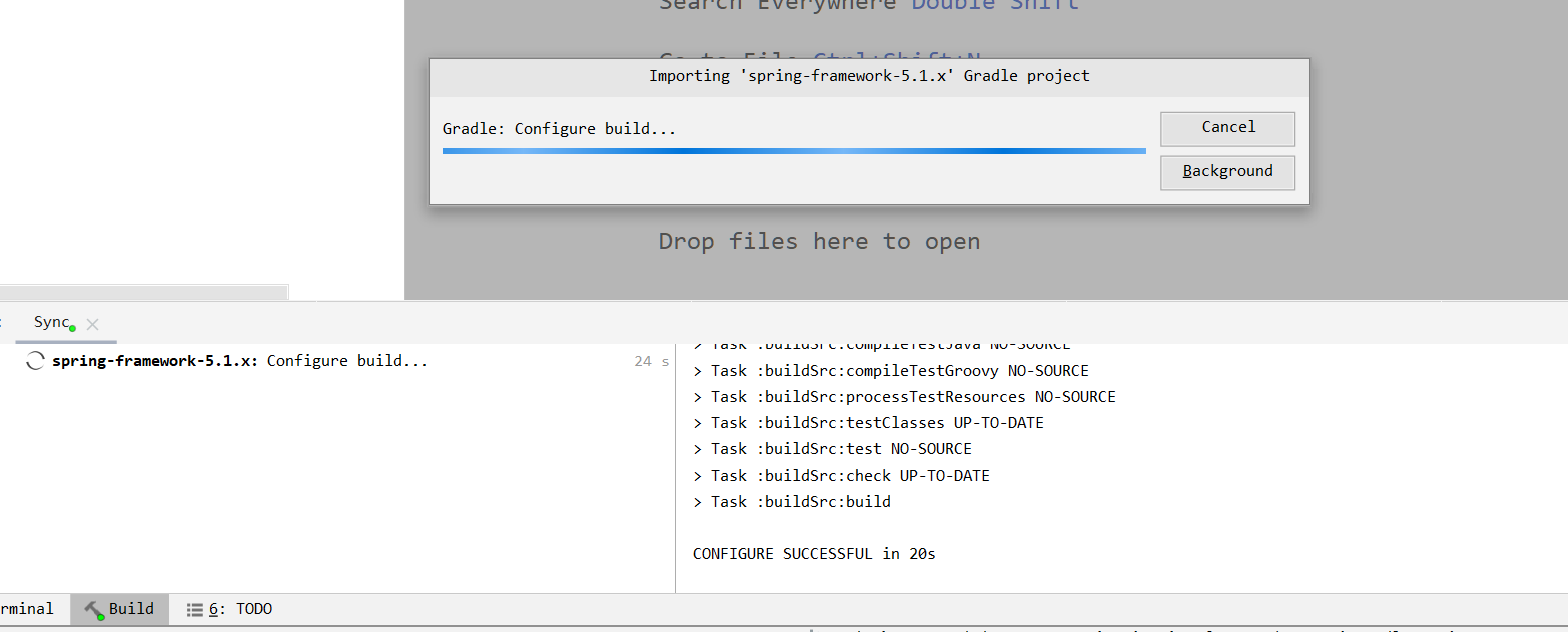
6.编译完,有个弹框出现,点击ok
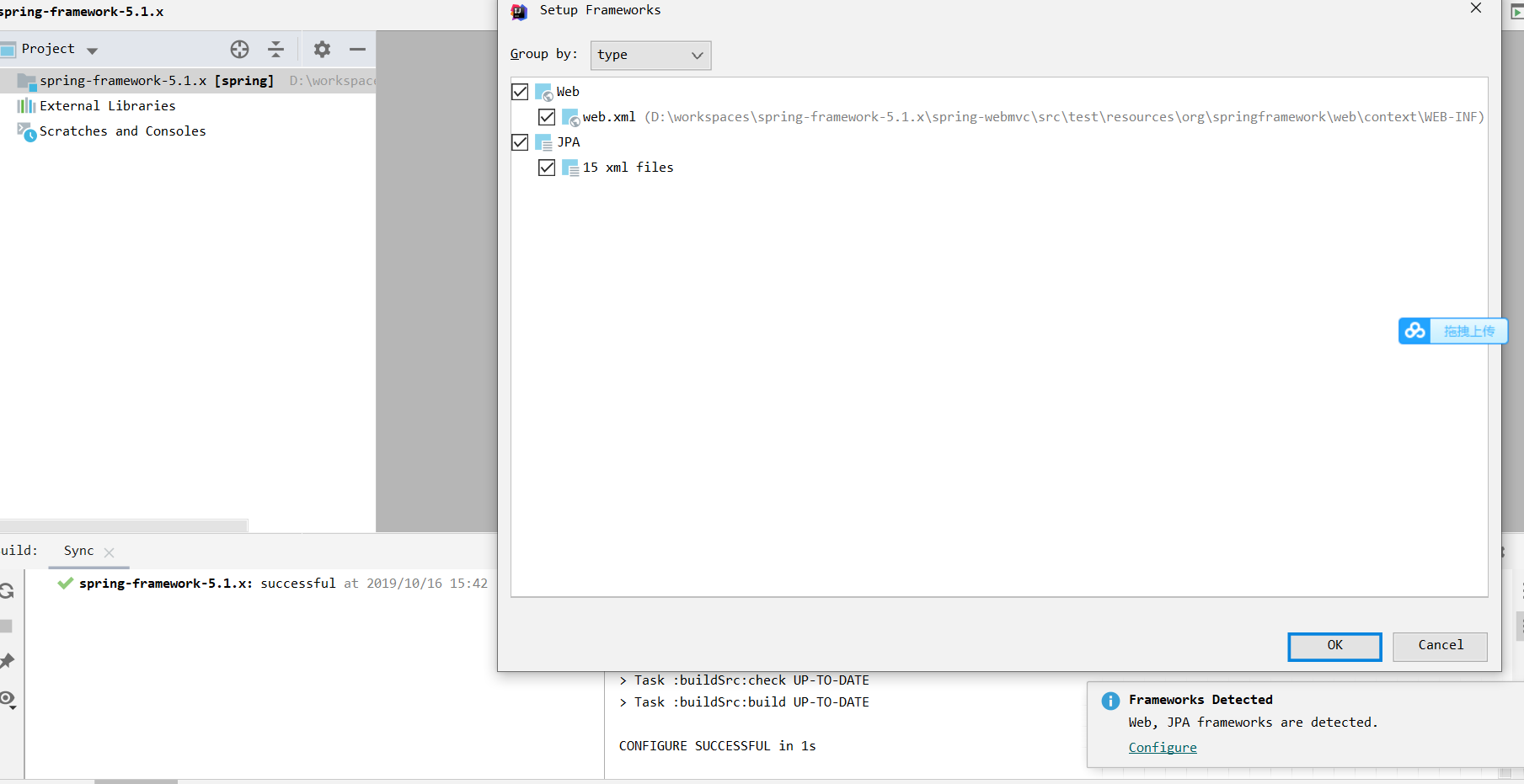
7.如图,设置gradle配置
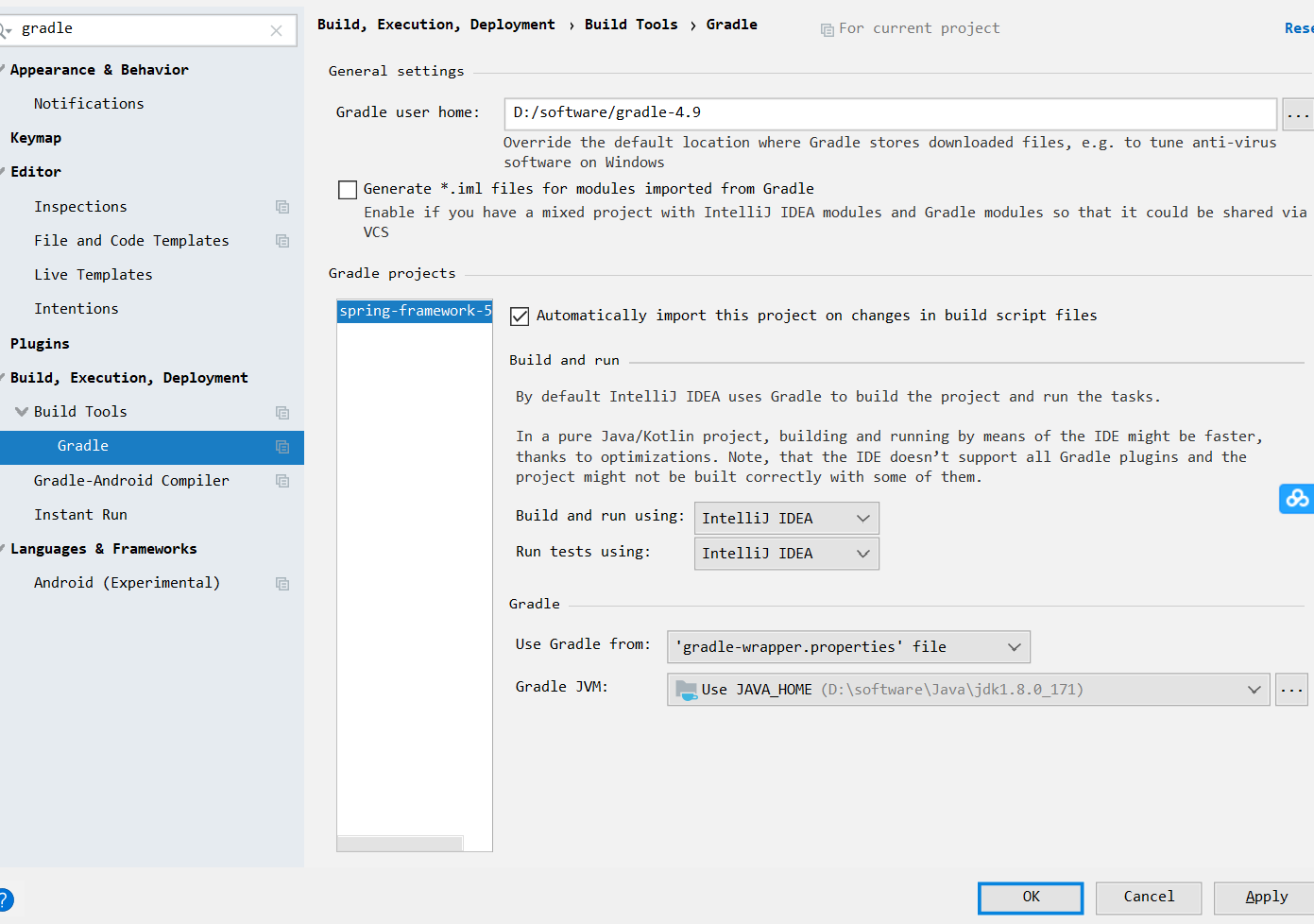
8.先编译spring-core模块
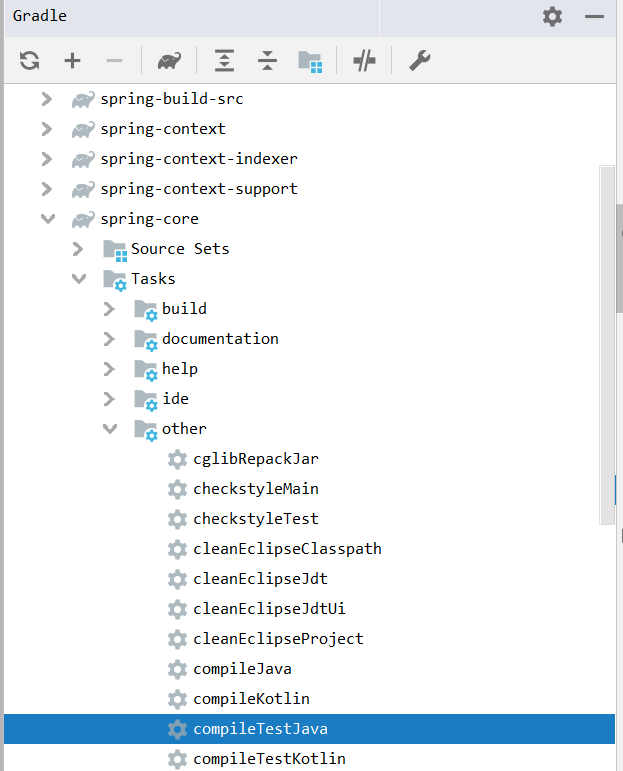
9.编译成功
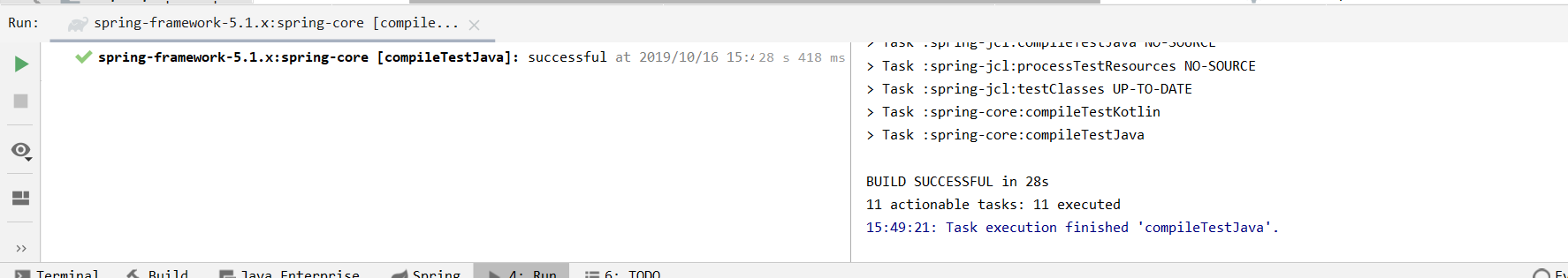
我们可以看到,多了存放字节码文件的build文件夹
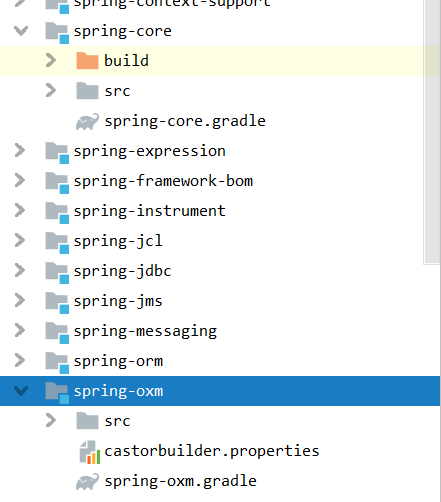
10.编译spring-oxm模块,和上面一样
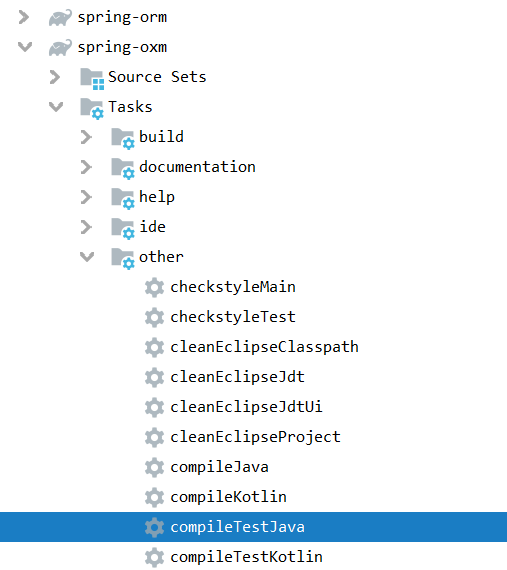
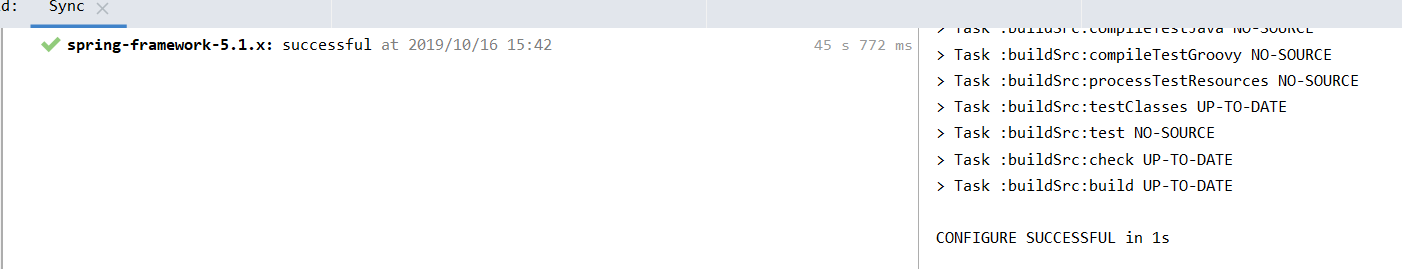
11.忽略spring-aspects模块
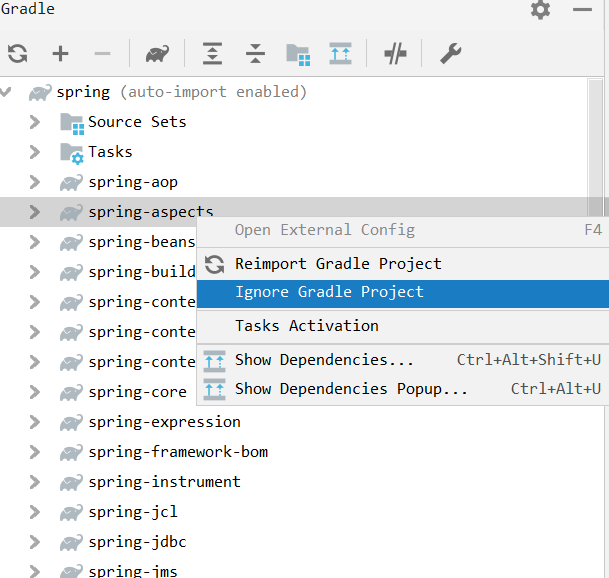
12.编译整个spring模块
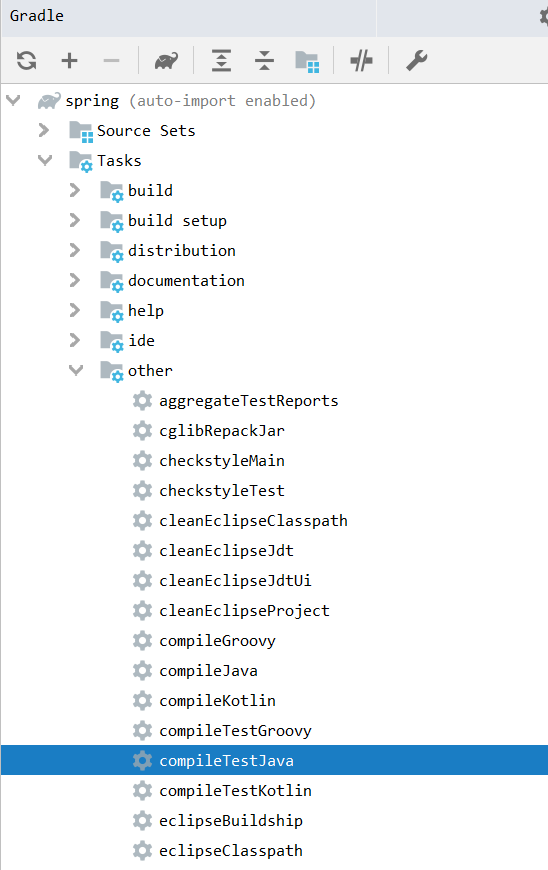
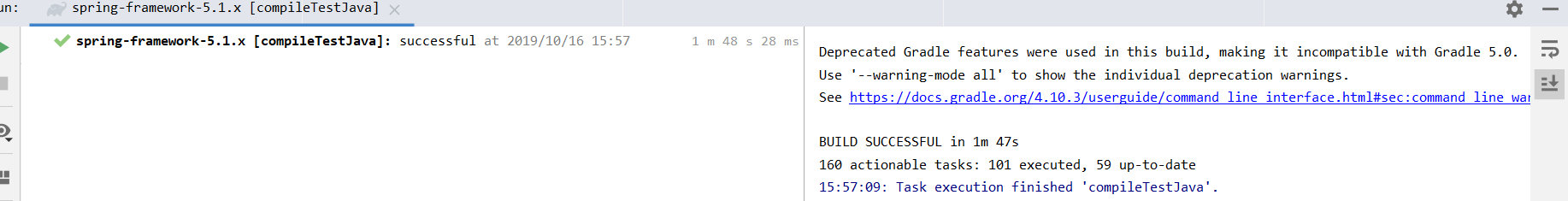
13.放开spring-aspects模块,并编译
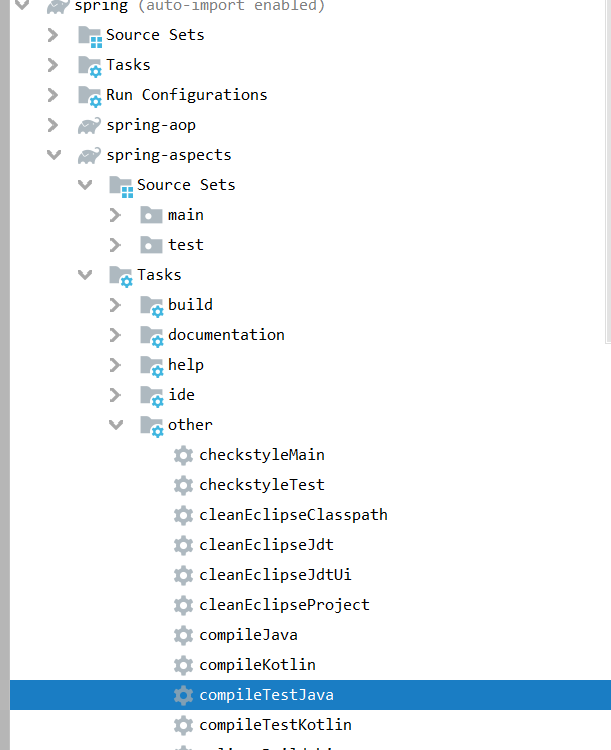
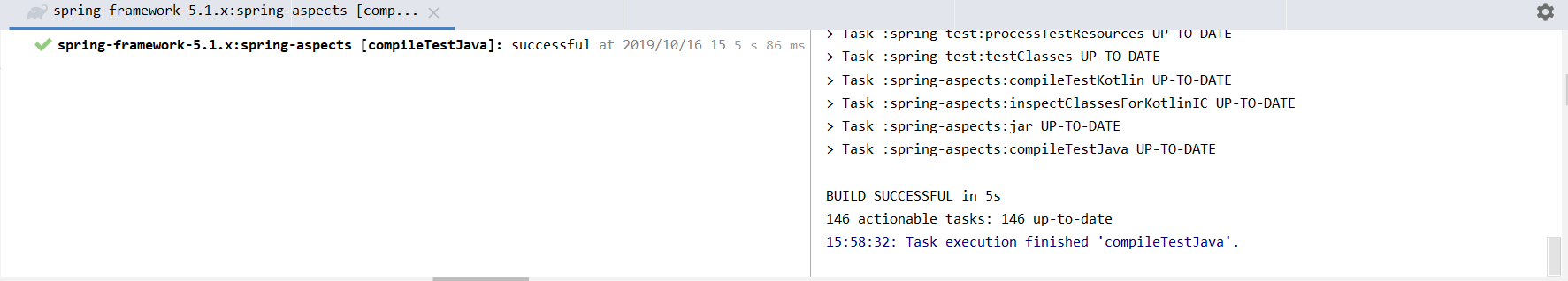
14.新建一个测试模块,测试spring是否编译成功

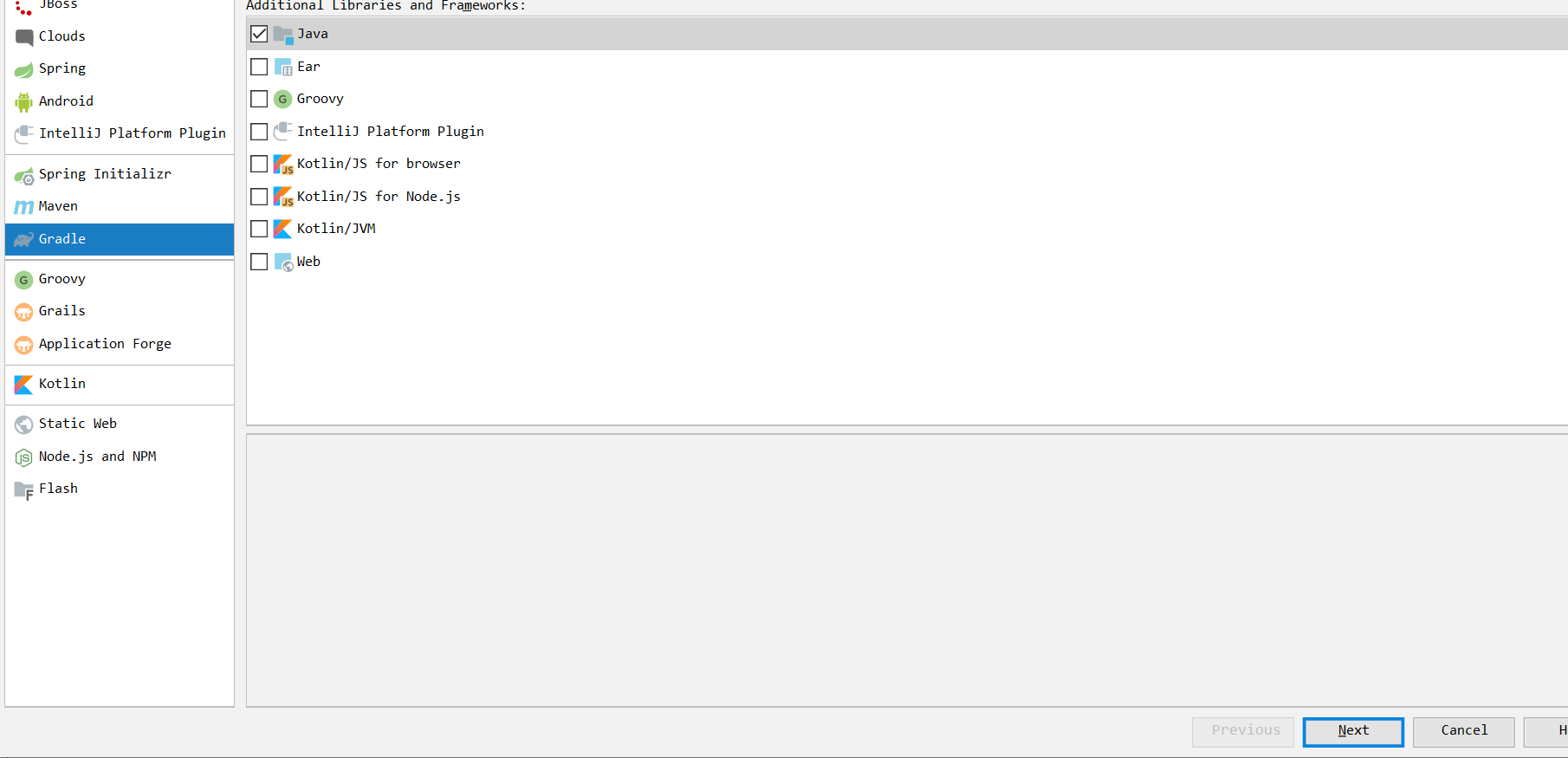
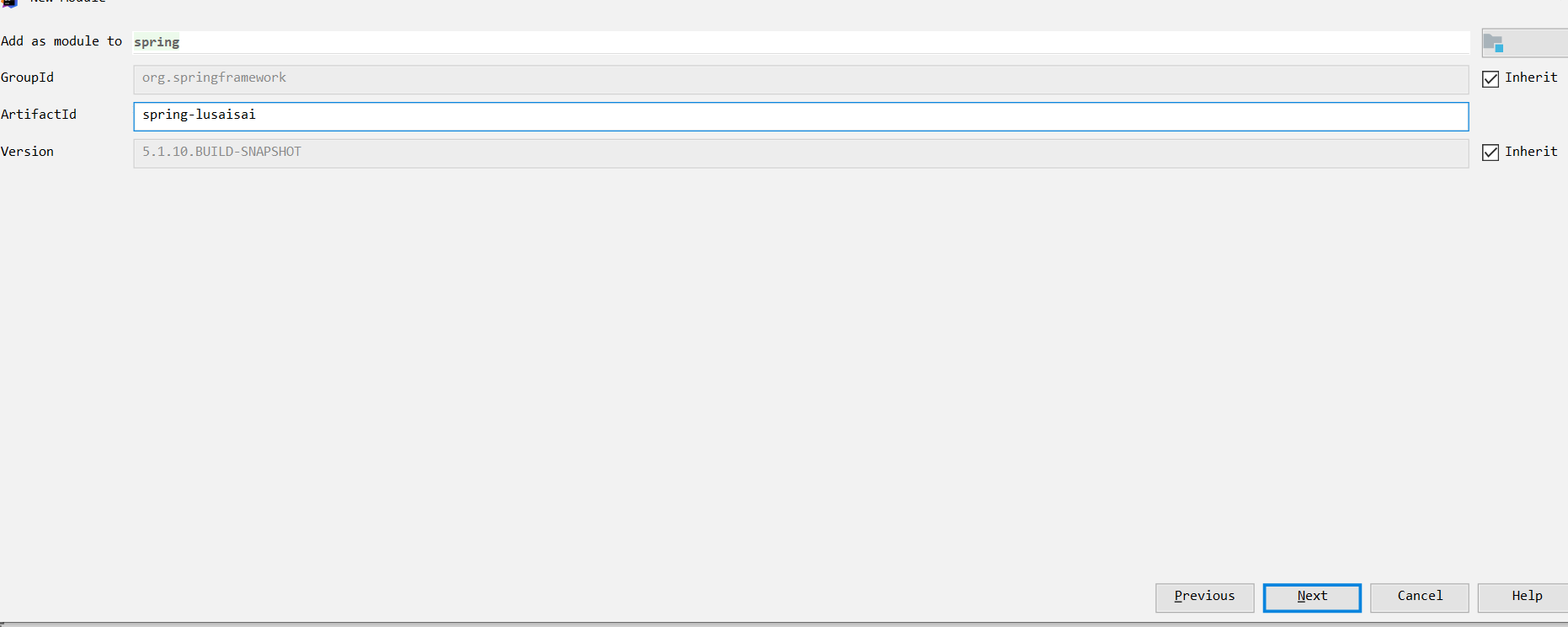

点击,右上角的ok
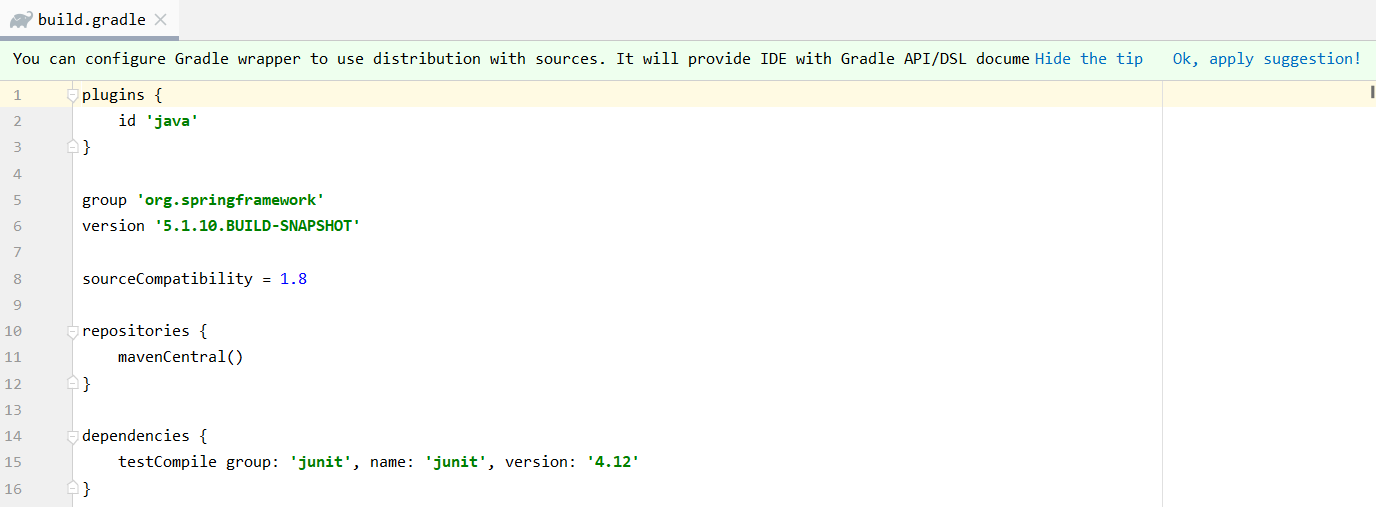
加上以下代码
//spring core
compile(project(":spring-context"))
//spring 对web的支持
compile(project(":spring-webmvc"))
//连接池
compile(project(":spring-jdbc"))
//mybatis core
compile group: 'org.mybatis', name: 'mybatis', version: '3.5.0' //源码 spring mybaits的插件包
compile group: 'org.mybatis', name: 'mybatis-spring', version: '2.0.0' //db
compile group: 'mysql', name: 'mysql-connector-java', version: '6.0.6' //tomcat 容器
compile group: 'org.apache.tomcat.embed', name: 'tomcat-embed-core', version: '8.5.5'
// jsp
compile group: 'org.apache.tomcat.embed', name: 'tomcat-embed-jasper', version: '8.5.5'
// https://mvnrepository.com/artifact/com.alibaba/fastjson
compile group: 'com.alibaba', name: 'fastjson', version: '1.2.50'
// https://mvnrepository.com/artifact/org.aspectj/aspectjweaver
compile group: 'org.aspectj', name: 'aspectjweaver', version: '1.9.0'
最后build.gradle文件内容如下
plugins {
id 'java'
}
group 'org.springframework'
version '5.1.10.BUILD-SNAPSHOT'
sourceCompatibility = 1.8
repositories {
mavenCentral()
}
dependencies {
testCompile group: 'junit', name: 'junit', version: '4.12'
//spring core
compile(project(":spring-context"))
//spring 对web的支持
compile(project(":spring-webmvc"))
//连接池
compile(project(":spring-jdbc"))
//mybatis core
compile group: 'org.mybatis', name: 'mybatis', version: '3.5.0'
//源码 spring mybaits的插件包
compile group: 'org.mybatis', name: 'mybatis-spring', version: '2.0.0'
//db
compile group: 'mysql', name: 'mysql-connector-java', version: '6.0.6'
//tomcat 容器
compile group: 'org.apache.tomcat.embed', name: 'tomcat-embed-core', version: '8.5.5'
// jsp
compile group: 'org.apache.tomcat.embed', name: 'tomcat-embed-jasper', version: '8.5.5'
// https://mvnrepository.com/artifact/com.alibaba/fastjson
compile group: 'com.alibaba', name: 'fastjson', version: '1.2.50'
// https://mvnrepository.com/artifact/org.aspectj/aspectjweaver
compile group: 'org.aspectj', name: 'aspectjweaver', version: '1.9.0'
}
15.编写demo
package demo01; import org.springframework.context.ApplicationContext;
import org.springframework.context.support.ClassPathXmlApplicationContext; public class HelloSpring { private String input_str = null; public String getMyStr() {
return this.input_str;
} public void setMyStr(String strParam) {
this.input_str = strParam;
} public void Print() {
System.out.println("Hello," + this.getMyStr());
} public static void main(String[] args) {
ApplicationContext context = new ClassPathXmlApplicationContext("applicationContext.xml");
HelloSpring helloSpring = (HelloSpring) context.getBean("myFirstSpringDemo");
helloSpring.Print(); } }
xml配置
<?xml version="1.0" encoding="UTF-8"?>
<beans xmlns="http://www.springframework.org/schema/beans"
xmlns:xsi="http://www.w3.org/2001/XMLSchema-instance"
xsi:schemaLocation="http://www.springframework.org/schema/beans
https://www.springframework.org/schema/beans/spring-beans.xsd"
default-autowire="byType"> <bean id="myFirstSpringDemo" class="demo01.HelloSpring">
<property name="myStr">
<value>I am Spring</value>
</property>
</bean>
</beans>
16.运行,报错
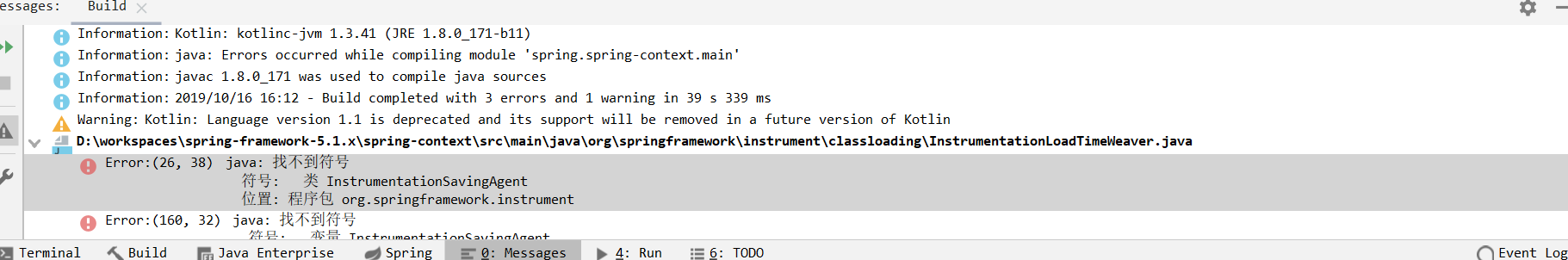
可以看到错误信息提示我们在spring-context里找不到类,我们重新运行一下这个模块的所有java下的test文件
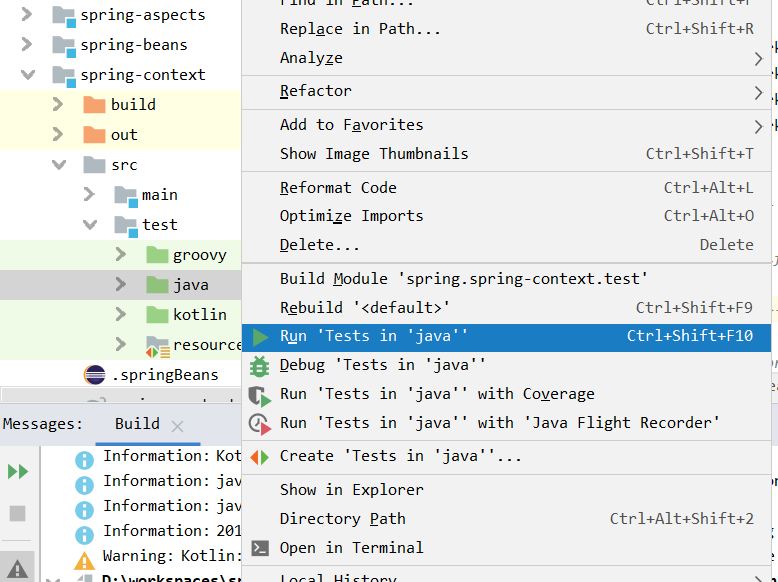
其他的问题也是一样的处理方式,全部处理完
继续运行demo
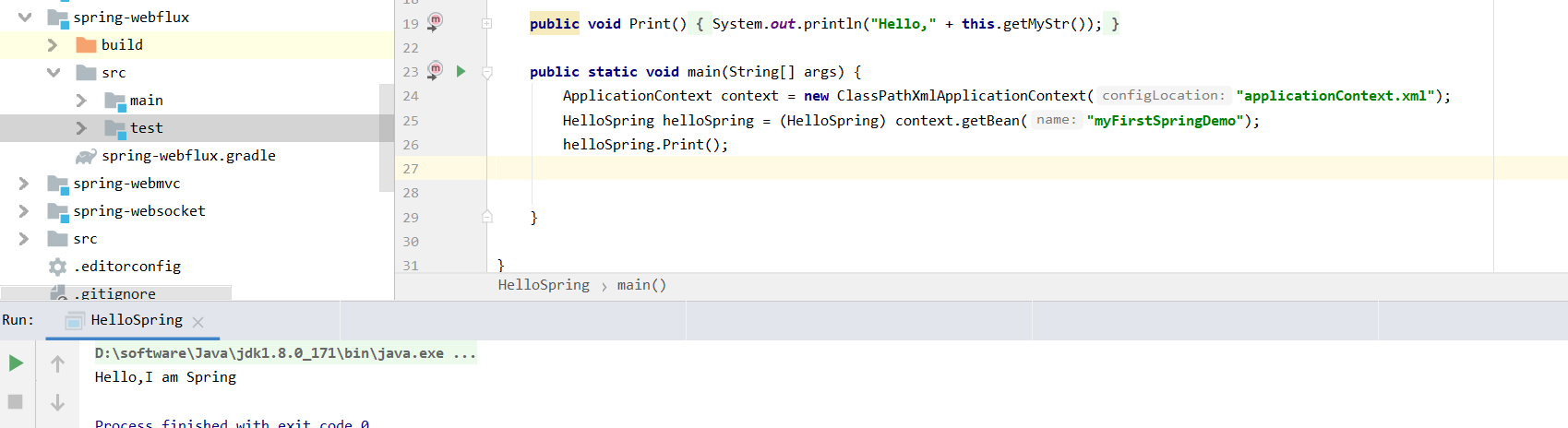
好,编译成功了,可以写注释了
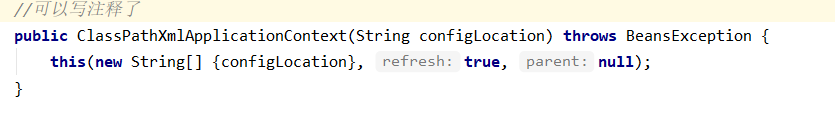
至此,我们的spring源码编译成功.下面我会继续更新spring相关的应用和源码博客,欢迎大家继续关注,可以的话随手点个赞吧,谢谢大家
1.编译spring源码的更多相关文章
- spring源码系列(一)sring源码编译 spring源码下载 spring源码阅读
想对spring框架进行深入的学习一下,看看源代码,提升和沉淀下自己,工欲善其事必先利其器,还是先搭建环境吧. 环境搭建 sping源码之前是svn管理,现在已经迁移到了github中了,新版本基于g ...
- 编译Spring源码
近期,学习Spring源码.会陆续记录这次学习历程. Spring源码下载,环境中需要准备好的东西,git,gradle,eclipse (需要自己安装好) 1.Git clone Spring源码: ...
- grable编译spring源码并导入eclipse
1.下载安装gradle, spring 源码构建加入了gradle支持. gradle下载: http://www.gradle.org/downloads ,下载后设置环境变量: GRADLE_H ...
- 记一次Idea+Gradle编译Spring源码遇到的坑
打算开始研究Spring源码,于是照着书上的指导从网上下载了Spring5.0.2版本和Gradle4.0(必须JDK1.8.60以上),本地编译的时候没有任何问题,就是导入Idea的时候一直报下面这 ...
- Gradle编译Spring源码
使用工具:JDK1.8.0_11.Gradle4.9.idea2018.1.3 1. 配置Gradle Gradle下载地址:https://gradle.org/releases/ 在下载页找到自己 ...
- 修改和编译spring源码,构建jar(spring-context-4.0.2.RELEASE)
上周在定位问题时,发现Spring容器实例化Bean的时候抛出异常,为了查看更详细的信息,决定修改spring-context-4.0.2.RELEASE.jar中的CommonAnnotationB ...
- 如何编译spring源码,并导入到eclipse中
wsc@WSC-PC /d/wsc/study-spring-source$ git clone https://github.com/spring-projects/spring-framework ...
- Spring源码学习01:IntelliJ IDEA2019.3编译Spring5.3.x源码
目录 Spring源码学习01:IntelliJ IDEA2019.3编译Spring5.3.x源码 前言 工欲善其事必先利其器.学习和深读Spring源码一个重要的前提:编译源码到我们的本地环境.这 ...
- Spring源码解析 | 第一篇 :IntelliJ IDEA2019.3编译Spring5.3.x源码
前言 工欲善其事必先利其器.学习和深读Spring源码一个重要的前提:编译源码到我们的本地环境.这样方便我们在本地环境添加注释.断点追踪.查看类或接口的继承关系等等,更加高效的学习Spring源码.个 ...
随机推荐
- Unity3D for iOS初级教程:Part 1/3(上)
转自:http://www.cnblogs.com/alongu3d/archive/ 如果图片看不到,请查看原文 这篇教材是来自教程团队成员 Christine Abernathy, 他是Faceb ...
- 数据库Oracle 数字,字符,日期之间的相互转换
数据类型转换分为俩种 . 隐式数据类型转换:当源数据的类型和目标数据的类型不同的时候,如果没有转换函数,就会发生隐式转换,也称自动转换. 对于直接赋值转换: 对于表达式赋值: 隐式转换的问题: 性能 ...
- BZOJ2809 dispatching(左偏树)
在一个忍者的帮派里,一些忍者们被选中派遣给顾客,然后依据自己的工作获取报偿.在这个帮派里,有一名忍者被称之为 Master.除了 Master以外,每名忍者都有且仅有一个上级.为保密,同时增强忍者们的 ...
- B.Silly Mistake
题目:愚蠢的错误 题意:中心公司有一个办公室有一个成熟的安全系统,这里面有10^6个雇员,编号从1到10^6 安全系统有入口和出口,数字i表示第i个雇员进入,-i表示第i个雇员出去 公司有一些严格的规 ...
- js如何判断一个对象是数组(函数)
js如何判断一个对象是数组(函数) 1.typeof操作符 示例: // 数值 typeof 37 === 'number'; // 字符串 typeof '' === 'string'; // 布 ...
- 3个Spring Boot核心注解,你知道几个?
Spring Boot 核心注解讲解 Spring Boot 最大的特点是无需 XML 配置文件,能自动扫描包路径装载并注入对象,并能做到根据 classpath 下的 jar 包自动配置. 所以 S ...
- Django之models模块
一.字段 1. AutoField(Field) int自增列,必须填入参数 primary_key=True 2.BigAutoField(AutoField) bigint自增列,必须填入参数 p ...
- .Net,Java,Redis,Vue等技术视屏教程分享(不定期更新)
前言 作为一个资深的收藏家决定把我收集的那些精品资源不定时更新分享给大家 .所有资源全是收集余网络或为大佬分享,内容仅供观摩学习交流之用.如果犯了您的权益,请联系我. 2019.12.19更新 ASP ...
- centos7 redis 6379端口telnet不通
1.查看redis服务是否启动,如图所示,redis已经启动 2.查看是否监听正确的ip和端口 发现问题:端口号6379没错,但是ip是127.0.0.1,表示只能本地访问,问题就出在这. 3.修改r ...
- before和after的操作
before和after,前者是在元素之前插入东西,后者是在元素后面插入东西,但插入的东西不仅仅只是文字而已,还有图标,以及计算器的操作. 由于两者的操作基本一样,这里以before为例 插入文字 & ...
