flask的模板引擎jinja入门教程 包含一个通过网络实时传输Video视频流的示例
本文首发于个人博客https://kezunlin.me/post/1e37a6/,欢迎阅读最新内容!
tutorial to use python flask jinja templates and a realtime video demo
Guide
Jinja delimiters
The default Jinja delimiters are configured as follows:
{% ... %} for Statements
{{ ... }} for Expressions to print to the template output
{# ... #} for Comments not included in the template output
# ... ## for Line Statements
url_for static(css+image)
<link rel="stylesheet" type="text/css" href="{{ url_for('static', filename='bootstrap/bootstrap.min.css') }}">
<img src="{{ url_for('static', filename='images/1.PNG') }}" height="{{query_img_height}}" width="{{query_img_width}}">
You have by default the
staticendpoint for static files.
will be converted to
<link rel="stylesheet" type="text/css" href="/static/bootstrap/bootstrap.min.css">
<img src="/static/images/1.PNG" height="1799" width="896">
url for static(pass image path)
<h1>Image {{image_filename}}</h1>
<img src="{{ url_for('static', filename = image_filename) }}" height="{{query_img_height}}" width="{{query_img_width}}">
notice we do't use
filename = {{image_filename}}
image_filenamewill be passed to html with valueimages/1.PNG
will be converted to
<h1>Image images/1.PNG </h1>
<img src="/static/images/1.PNG" height="1799" width="896">
filter
{% set result_count = result_list | length %}
{{ index | string ) }}
filter: length, string
debug html
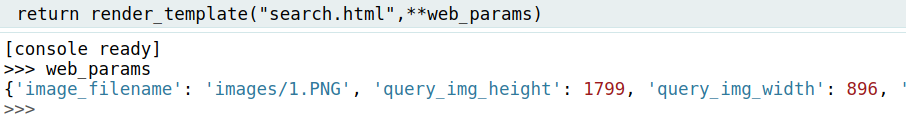
url_for with params
python code
@app.route('/index')
@app.route('/')
def index():
return 'you are in the index page'
@app.route('/questions/<int:question_id>'):
#int has been used as a filter that only integer will be passed
# in the url otherwise it will give a 404 error
def find_question(question_id):
return ('you asked for question {0}'.format(question_id))
html page
<a href={{ url_for('index') }}>Index</a>
<a href = {{ url_for('find_question' ,question_id=1) }}>Question 1</a>
{% if kline_chart %}
<div class="chart">{{ kline_chart | safe }}</div>
{% endif %}
Realtime Video
index.html
<img src="{{ url_for('video_feed') }}" height="480" width="640">
main.py
#===================================================
outputFrame = None
lock = threading.Lock()
# initialize a flask object
app = Flask(__name__)
@app.route("/")
def index():
# return the rendered template
return render_template("index.html")
def generate():
# grab global references to the output frame and lock variables
global outputFrame, lock
# loop over frames from the output stream
while True:
# wait until the lock is acquired
with lock:
# check if the output frame is available, otherwise skip
# the iteration of the loop
if outputFrame is None:
continue
# encode the frame in JPEG format
(flag, encodedImage) = cv2.imencode(".jpg", outputFrame)
# ensure the frame was successfully encoded
if not flag:
continue
# yield the output frame in the byte format
yield(b'--frame\r\n' b'Content-Type: image/jpeg\r\n\r\n' +
bytearray(encodedImage) + b'\r\n')
@app.route("/video_feed")
def video_feed():
# return the response generated along with the specific media
# type (mime type)
return Response(generate(),
mimetype = "multipart/x-mixed-replace; boundary=frame")
#===================================================
# start the flask app
args = {"ip":"0.0.0.0","port":8888}
app.run(host=args["ip"], port=args["port"], debug=True,
threaded=True, use_reloader=False)
Example
index
# for web
from flask import Flask,Response,render_template
web_params = {
"query_key":"",
"query_segimg_filepath":"",
"query_segmask_filepath":"",
"query_img_height":0,
"query_img_width":0,
"result_list": []
}
# initialize a flask object
app = Flask(__name__)
@app.route("/")
def index():
global web_params
return render_template("search.html",**web_params)
# start the flask app
args = {"ip":"0.0.0.0","port":8888}
app.run(host=args["ip"], port=args["port"], debug=True,threaded=True, use_reloader=False)
index.html
<html>
<head>
<title>Query {{query_key}}</title>
</head>
<body>
<h1>Query Image {{ query_segimg_filepath }} </h1>
{#
<img src="{{ url_for('static', filename='images/1.PNG') }}"
height="30"
width="30">
#}
<img src="{{ url_for('static', filename = query_segimg_filepath) }}"
height="{{query_img_height}}"
width="{{query_img_width}}">
{#
<img src="{{ url_for('static', filename = query_segmask_filepath) }}"
height="{{query_img_height}}"
width="{{query_img_width}}">
#}
{% set result_count = result_list | length %}
<h1>Search Results #{{result_count}}</h1>
{% for i in range(0,result_count) %}
{% set item = result_list[i] %}
{% set segimg_filepath = item["segimg_filepath"] %}
{% set segmask_filepath = item["segmask_filepath"] %}
{% set img_height = item["height"] %}
{% set img_width = item["width"] %}
<h2>Top # {{i}} {{ segimg_filepath }}</h2>
<img src="{{ url_for('static', filename = segimg_filepath) }}" height="{{img_height}}" width="{{img_width}}">
{#
<img src="{{ url_for('static', filename = segmask_filepath) }}" height="{{img_height}}" width="{{img_width}}">
#}
{% endfor %}
</body>
</html>
Reference
History
- 20191005: created.
Copyright
- Post author: kezunlin
- Post link: https://kezunlin.me/post/1e37a6/
- Copyright Notice: All articles in this blog are licensed under CC BY-NC-SA 3.0 unless stating additionally.
flask的模板引擎jinja入门教程 包含一个通过网络实时传输Video视频流的示例的更多相关文章
- day94:flask:Jinjia2模板引擎&flask中的CSRF攻击&Flask-SQLAlchemy的创建模型类和基本的增删改查
目录 1.Jinjia2模板引擎 1.Jinjia2加载模板并传递数据到模板中 2.Jinjia2的模板语句 3.模板中特有的变量和函数 4.模板中内置的过滤器 5.自定义过滤器 6.模板继承 2.在 ...
- Python Flask Jinja2模板引擎
模板 简介 模板是一个包含响应文本的文件,其中包含用占位变量表示的动态部分,其具体值只在请 求的上下文中才能知道. 渲染 使用真实值替换变量,再返回最终得到的响应字符串,这一过程 称为渲染.为了渲染模 ...
- Springboot与Thymeleaf模板引擎整合基础教程(附源码)
前言 由于在开发My Blog项目时使用了大量的技术整合,针对于部分框架的使用和整合的流程没有做详细的介绍和记录,导致有些朋友用起来有些吃力,因此打算在接下来的时间里做一些基础整合的介绍,当然,可能也 ...
- Springboot系列:Springboot与Thymeleaf模板引擎整合基础教程(附源码)
前言 由于在开发My Blog项目时使用了大量的技术整合,针对于部分框架的使用和整合的流程没有做详细的介绍和记录,导致有些朋友用起来有些吃力,因此打算在接下来的时间里做一些基础整合的介绍,当然,可能也 ...
- Express入门教程:一个简单的博客
来自: http://ourjs.com/detail/56b2a6f088feaf2d031d2468 Express 简介 Express 是一个简洁而灵活的 node.js Web应用框架, ...
- 无废话WCF入门教程六[一个简单的Demo]
一.前言 前面的几个章节介绍了很多理论基础,如:什么是WCF.WCF中的A.B.C.WCF的传输模式.本文从零开始和大家一起写一个小的WCF应用程序Demo. 大多框架的学习都是从增.删.改.查开始来 ...
- 【转】WCF入门教程六[一个简单的Demo]
一.前言 前面的几个章节介绍了很多理论基础,如:什么是WCF.WCF中的A.B.C.WCF的传输模式.本文从零开始和大家一起写一个小的WCF应用程序Demo. 大多框架的学习都是从增.删.改.查开始来 ...
- (转)PHP模板smarty简单入门教程
转之--http://blog.163.com/zf_2011@126/blog/static/166861361201062595057962/ 如何在smarty中开始我们程序设计.PHP代码:- ...
- 模板引擎ejs入门学习
1:利用 NPM 安装 EJS 很简单 npm install ejs 2:安装完成肯定就是使用了 var template = ejs.compile(str, options); template ...
随机推荐
- 牛客NOIP暑期七天营-提高组2
第一题:ACGT 题目链接:https://ac.nowcoder.com/acm/contest/931/A trie树.hash.map遍历 ①.trie树上的节点多记一个rest值表示还有多少 ...
- 《Java基础知识》Java变量作用域
对于在作用域里定义的变量,作用域同时决定了它的“可见性”以及“存在时间”.在JAVA里,作用域是由花括号的位置决定的.JAVA用一对大括号作为语句块的范围,称为作用域,在作用域里定义的变量,只有在该作 ...
- freemarker数据格式化问题(即数值超过三位后自动添加逗号问题)
实际数据:{value:1007, name:'通用设备'}, 浏览器回显数据: 得出: freemarker 当数据超过3位的时候,会自动用逗号截取 格式如:1,007 解决办法: 加?c,如:${ ...
- 《Dotnet9》建站-建站20天感悟
时间如流水,只能流去不流回! 点赞再看,养成习惯,这是您给我创作的动力! 本文 Dotnet9 https://dotnet9.com 已收录,站长乐于分享dotnet相关技术,比如Winform.W ...
- 在命令提示符下,运行Java程序时,提示"找不到或无法加载主类"
小白:在命令提示符下,运行Java程序时,提示"找不到或无法加载主类". 大神:运行Java程序的作用是让Java解释器装载,检验并运行字节码文件(.class).因此,在运行Ja ...
- Cesium专栏-terrain地形、3dtiles模型、gltf模型 高度采样
在Cesium中,对于terrain地形.3dtiles模型.gltf模型的高度采样是一个很基本的功能,基于此,可以做一些深度应用,而Cesium已经帮我们提供了相应的API,在这里,我帮大家总结一下 ...
- Android WebView 加载富文本内容
WebView加载数据的方式有两种: 1. webView.loadUrl(data);//加载url 2. webView.loadDataWithBaseURL(null,data, " ...
- ios学习之路:Xcode+swift+打包ipa一步一坑记录
咳咳,作为公司的Android开发(兼java接口开发,兼软件测试,兼运维……)由于公司ios开发小伙伴离我而去,ios的app出了问题,急需处理.于是领导决定由我来处理一下.就是用证书重新打包的事儿 ...
- 百度大脑UNIT3.0解读之对话式文档问答——上传文档获取对话能力
在日常生活中,用户会经常碰到很多复杂的规章制度.规则条款.比如:乘坐飞机时,能不能带宠物上飞机,3岁小朋友是否需要买票等.在工作中,也会面对公司多样的规定制度和报销政策.比如:商业保险理赔需要什么材料 ...
- mysql安装过程及无法启动mysql的办法
下载并解压MySQL 下载mysql-8.0.17-win64 \https://dev.mysql.com/downloads/mysql/8.0.html // 这里提供的是8.0以 ...
