前端 JS&&DOM续
JS续
1、序列化
- JSON.stringify(obj) 序列化
- JSON.parse(str) 反序列化
2、转义
- decodeURI( ) URl中未转义的字符
- decodeURIComponent( ) URI组件中的未转义字符
- encodeURI( ) URI中的转义字符
- encodeURIComponent( ) 转义URI组件中的字符
- escape( ) 对字符串转义
- unescape( ) 给转义字符串解码
- URIError 由URl的编码和解码方法抛出
- <script>
- var url = "http://www.baidu.com?n=宝强";
- var ret = encodeURI(url);
- //alert(ret);
- console.log(ret);
- // http://www.baidu.com?n=%E5%AE%9D%E5%BC%BA
- var u = decodeURI(ret);
- //alert(u);
- console.log(u);
- // http://www.baidu.com?n=宝强
- var r2 = encodeURIComponent(url);
- console.log(r2);
- // http%3A%2F%2Fwww.baidu.com%3Fn%3D%E5%AE%9D%E5%BC%BA
- </script>
3、eval
JavaScript中的eval是Python中eval和exec的合集,既可以编译代码也可以获取返回值。
- eval()
- <script>
- eval('alert("eval")')
- </script>
- EvalError 执行字符串中的JavaScript代码
4、正则表达式
JavaScript中支持正则表达式,其主要提供了两个功能:
- test(string) 用于检测正则是否匹配
- exec(string) 用于获取正则匹配的内容
注:定义正则表达式时,“g”、“i”、“m”分别表示全局匹配,忽略大小写、多行匹配。
5、时间处理
JavaScript中提供了时间相关的操作,时间操作中分为两种时间:
- 时间统一时间
- 本地时间(东8区)
- <script>
- d = new Date
- // Mon Aug 15 2016 20:12:57 GMT+0800 (CST)
- d.getUTCHours()
- //12
- d.getFullYear()
- //2016
- d.setMinutes(d.getMinutes(200) +2)
- //1471263297229
- d
- //Mon Aug 15 2016 20:14:57 GMT+0800 (CST)
- </script>
更多操作参见:http://www.shouce.ren/api/javascript/main.htm
JS跑马灯实例
- <!DOCTYPE html>
- <html lang="en">
- <head>
- <meta charset="UTF-8">
- <title>Title</title>
- </head>
- <body>
- <div id="i1" style="display: inline-block;background-color: green;color: white">欢迎宝强莅临指导</div>
- <!--<div id="i2" style="display: inline-block;background-color: green;color: white">欢迎宝强莅临指导</div>-->
- <script>
- // 1000单位为毫秒,相当于一秒
- setInterval("f1()",1000)
- function f1(){
- // js获取某个标签 id=i1
- var tag = document.getElementById("i1");
- // 获取标签内容
- var text = tag.innerText;
- var a = text.charAt(0);
- var sub = text.substring(1,text.length);
- var new_str = sub + a;
- tag.innerText = new_str;
- }
- </script>
- </body>
- </html>
DOM编程
文件对象模型(Document Object Model,简称DOM),是W3C组织推荐的处理可扩展标志语言的标准编程接口。
DOM编程:可以操作html所有的标签,进行找、操作!他也是javascript的一部分
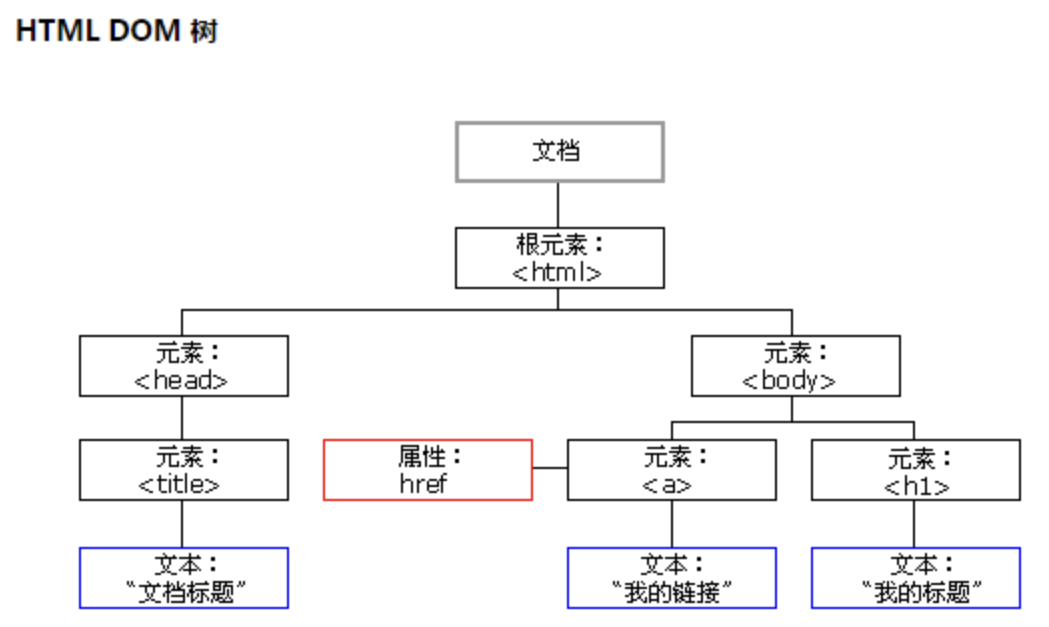
一.查找元素
1、直接查找
- document.getElementById 根据ID获取一个标签
- document.getElementsByName 根据name属性获取标签集合
- document.getElementsByClassName 根据class属性获取标签集合
- document.getElementsByTagName 根据标签名获取标签集合
document.getElementById('id') 查找指定的id,然后我们可以进行操作
- <!DOCTYPE html>
<html lang="en">
<head>
<meta charset="UTF-8">
<title>Title</title>
</head>
<body>
<div id="i1">
Jason
</div>
<script>
var temp = document.getElementById('i1');//查找指定的id
temp.innerText = 'Jason wang';//innerText修改指定的字符串
</script>
</body>
</html>
document.getElementsByTagName('tagname')
- <!DOCTYPE html>
- <html lang="en">
- <head>
- <meta charset="UTF-8">
- <title>Title</title>
- </head>
- <body>
- <div>
- 123
- </div>
- <div>
- 456
- </div>
- <script>
- var all = document.getElementsByTagName('div');//查找指定的标签类型,这里同样和ID不一样标签比如<div>标签可以有多个
- for (var item in all) {
- all[item].innerText = '888' ;//innerText修改指定的字符串
- }
- </script>
- </body>
- </html>
2、间接查找
- parentNode // 父节点
- childNodes // 所有子节点
- firstChild // 第一个子节点
- lastChild // 最后一个子节点
- nextSibling // 下一个兄弟节点
- previousSibling // 上一个兄弟节点
- parentElement // 父节点标签元素
- children // 所有子标签
- firstElementChild // 第一个子标签元素
- lastElementChild // 最后一个子标签元素
- nextElementtSibling // 下一个兄弟标签元素
- previousElementSibling // 上一个兄弟标签元素
二、操作
1、内容
- innerText 文本
- outerText
- innerHTML HTML内容
- innerHTML
- value 值
2、属性
- attributes // 获取所有标签属性
- setAttribute(key,value) // 设置标签属性
- getAttribute(key) // 获取指定标签属性
- /*
- var atr = document.createAttribute("class");
- atr.nodeValue="democlass";
- document.getElementById('n1').setAttributeNode(atr);
- */
- <!DOCTYPE html>
- <html>
- <head lang="en">
- <meta charset="UTF-8">
- <title></title>
- </head>
- <body>
- <input type="button" value="全选" onclick="CheckAll();"/>
- <input type="button" value="取消" onclick="CancelAll();"/>
- <input type="button" value="反选" onclick="ReverseCheck();"/>
- <table border="1" >
- <thead>
- </thead>
- <tbody id="tb">
- <tr>
- <td><input type="checkbox" /></td>
- <td>111</td>
- <td>222</td>
- </tr>
- <tr>
- <td><input type="checkbox" /></td>
- <td>111</td>
- <td>222</td>
- </tr>
- <tr>
- <td><input type="checkbox" /></td>
- <td>111</td>
- <td>222</td>
- </tr>
- <tr>
- <td><input type="checkbox" /></td>
- <td>111</td>
- <td>222</td>
- </tr>
- </tbody>
- </table>
- <script>
- function CheckAll(ths){
- var tb = document.getElementById('tb');
- var trs = tb.childNodes;
- for(var i =0; i<trs.length; i++){
- var current_tr = trs[i];
- if(current_tr.nodeType==1){
- var inp = current_tr.firstElementChild.getElementsByTagName('input')[0];
- inp.checked = true;
- }
- }
- }
- function CancelAll(ths){
- var tb = document.getElementById('tb');
- var trs = tb.childNodes;
- for(var i =0; i<trs.length; i++){
- var current_tr = trs[i];
- if(current_tr.nodeType==1){
- var inp = current_tr.firstElementChild.getElementsByTagName('input')[0];
- inp.checked = false;
- }
- }
- }
- function ReverseCheck(ths){
- var tb = document.getElementById('tb');
- var trs = tb.childNodes;
- for(var i =0; i<trs.length; i++){
- var current_tr = trs[i];
- if(current_tr.nodeType==1){
- var inp = current_tr.firstElementChild.getElementsByTagName('input')[0];
- if(inp.checked){
- inp.checked = false;
- }else{
- inp.checked = true;
- }
- }
- }
- }
- </script>
- </body>
- </html>
3、class操作
- className // 获取所有类名
- classList.remove(cls) // 删除指定类
- classList.add(cls) // 添加类
4、标签操作
a.创建标签
- <script>
- // 方式一
- var tag = document.createElement('span')
- tag.innerText = "JasonWang"
- tag.className = "c1"
- tag.href = "http://www.baidu.com/"
- // 方式二
- var tag = "<span class='c1' href='http://www.baidu.com/'>JasonWang</span>"
- </script>
b.操作标签
- // 方式一
- var obj = "<input type='text' />";
- xxx.insertAdjacentHTML("beforeEnd",obj);
- xxx.insertAdjacentElement('afterBegin',document.createElement('p'))
- //注意:第一个参数只能是'beforeBegin'、 'afterBegin'、 'beforeEnd'、 'afterEnd'
- // 方式二
- var tag = document.createElement('a')
- xxx.appendChild(tag)
- xxx.insertBefore(tag,xxx[1])
5、样式操作
- var obj = document.getElementById('i1')
- obj.style.fontSize = "32px";
- obj.style.backgroundColor = "red";
- <input onfocus="Focus(this);" onblur="Blur(this);" id="search" value="请输入关键字" style="color: gray;" />
- <script>
- function Focus(ths){
- ths.style.color = "black";
- if(ths.value == '请输入关键字' || ths.value.trim() == ""){
- ths.value = "";
- }
- }
- function Blur(ths){
- if(ths.value.trim() == ""){
- ths.value = '请输入关键字';
- ths.style.color = 'gray';
- }else{
- ths.style.color = "black";
- }
- }
- </script>
Demo
6、位置操作
- 总文档高度
- document.documentElement.offsetHeight
- 当前文档占屏幕高度
- document.documentElement.clientHeight
- 自身高度
- tag.offsetHeight
- 距离上级定位高度
- tag.offsetTop
- 父定位标签
- tag.offsetParent
- 滚动高度
- tag.scrollTop
- /*
- clientHeight -> 可见区域:height + padding
- clientTop -> border高度
- offsetHeight -> 可见区域:height + padding + border
- offsetTop -> 上级定位标签的高度
- scrollHeight -> 全文高:height + padding
- scrollTop -> 滚动高度
- 特别的:
- document.documentElement代指文档根节点
- */
- <!DOCTYPE html>
- <html>
- <head lang="en">
- <meta charset="UTF-8">
- <title></title>
- </head>
- <body style="margin: 0;">
- <div style="height: 900px;">
- </div>
- <div style="padding: 10px;">
- <div id="i1" style="height:190px;padding: 2px;border: 1px solid red;margin: 8px;">
- <p>asdf</p>
- <p>asdf</p>
- <p>asdf</p>
- <p>asdf</p>
- <p>asdf</p>
- </div>
- </div>
- <script>
- var i1 = document.getElementById('i1');
- console.log(i1.clientHeight); // 可见区域:height + padding
- console.log(i1.clientTop); // border高度
- console.log('=====');
- console.log(i1.offsetHeight); // 可见区域:height + padding + border
- console.log(i1.offsetTop); // 上级定位标签的高度
- console.log('=====');
- console.log(i1.scrollHeight); //全文高:height + padding
- console.log(i1.scrollTop); // 滚动高度
- console.log('=====');
- </script>
- </body>
- </html>
测试
- <!DOCTYPE html>
- <html>
- <head lang="en">
- <meta charset="UTF-8">
- <title></title>
- </head>
- <style>
- body{
- margin: 0px;
- }
- img {
- border: 0;
- }
- ul{
- padding: 0;
- margin: 0;
- list-style: none;
- }
- .clearfix:after {
- content: ".";
- display: block;
- height: 0;
- clear: both;
- visibility: hidden;
- }
- .wrap{
- width: 980px;
- margin: 0 auto;
- }
- .pg-header{
- background-color: #303a40;
- -webkit-box-shadow: 0 2px 5px rgba(0,0,0,.2);
- -moz-box-shadow: 0 2px 5px rgba(0,0,0,.2);
- box-shadow: 0 2px 5px rgba(0,0,0,.2);
- }
- .pg-header .logo{
- float: left;
- padding:5px 10px 5px 0px;
- }
- .pg-header .logo img{
- vertical-align: middle;
- width: 110px;
- height: 40px;
- }
- .pg-header .nav{
- line-height: 50px;
- }
- .pg-header .nav ul li{
- float: left;
- }
- .pg-header .nav ul li a{
- display: block;
- color: #ccc;
- padding: 0 20px;
- text-decoration: none;
- font-size: 14px;
- }
- .pg-header .nav ul li a:hover{
- color: #fff;
- background-color: #425a66;
- }
- .pg-body{
- }
- .pg-body .catalog{
- position: absolute;
- top:60px;
- width: 200px;
- background-color: #fafafa;
- bottom: 0px;
- }
- .pg-body .catalog.fixed{
- position: fixed;
- top:10px;
- }
- .pg-body .catalog .catalog-item.active{
- color: #fff;
- background-color: #425a66;
- }
- .pg-body .content{
- position: absolute;
- top:60px;
- width: 700px;
- margin-left: 210px;
- background-color: #fafafa;
- overflow: auto;
- }
- .pg-body .content .section{
- height: 500px;
- }
- </style>
- <body onscroll="ScrollEvent();">
- <div class="pg-header">
- <div class="wrap clearfix">
- <div class="logo">
- <a href="#">
- <img src="http://core.pc.lietou-static.com/revs/images/common/logo_7012c4a4.pn">
- </a>
- </div>
- <div class="nav">
- <ul>
- <li>
- <a href="#">首页</a>
- </li>
- <li>
- <a href="#">功能一</a>
- </li>
- <li>
- <a href="#">功能二</a>
- </li>
- </ul>
- </div>
- </div>
- </div>
- <div class="pg-body">
- <div class="wrap">
- <div class="catalog">
- <div class="catalog-item" auto-to="function1"><a>第1张</a></div>
- <div class="catalog-item" auto-to="function2"><a>第2张</a></div>
- <div class="catalog-item" auto-to="function3"><a>第3张</a></div>
- </div>
- <div class="content">
- <div menu="function1" class="section">
- <h1>第一章</h1>
- </div>
- <div menu="function2" class="section">
- <h1>第二章</h1>
- </div>
- <div menu="function3" class="section">
- <h1>第三章</h1>
- </div>
- </div>
- </div>
- </div>
- <script>
- function ScrollEvent(){
- var bodyScrollTop = document.body.scrollTop;
- if(bodyScrollTop>50){
- document.getElementsByClassName('catalog')[0].classList.add('fixed');
- }else{
- document.getElementsByClassName('catalog')[0].classList.remove('fixed');
- }
- }
- </script>
- </body>
- </html>
Demo-滚动固定
- <!DOCTYPE html>
- <html>
- <head lang="en">
- <meta charset="UTF-8">
- <title></title>
- </head>
- <style>
- body{
- margin: 0px;
- }
- img {
- border: 0;
- }
- ul{
- padding: 0;
- margin: 0;
- list-style: none;
- }
- .clearfix:after {
- content: ".";
- display: block;
- height: 0;
- clear: both;
- visibility: hidden;
- }
- .wrap{
- width: 980px;
- margin: 0 auto;
- }
- .pg-header{
- background-color: #303a40;
- -webkit-box-shadow: 0 2px 5px rgba(0,0,0,.2);
- -moz-box-shadow: 0 2px 5px rgba(0,0,0,.2);
- box-shadow: 0 2px 5px rgba(0,0,0,.2);
- }
- .pg-header .logo{
- float: left;
- padding:5px 10px 5px 0px;
- }
- .pg-header .logo img{
- vertical-align: middle;
- width: 110px;
- height: 40px;
- }
- .pg-header .nav{
- line-height: 50px;
- }
- .pg-header .nav ul li{
- float: left;
- }
- .pg-header .nav ul li a{
- display: block;
- color: #ccc;
- padding: 0 20px;
- text-decoration: none;
- font-size: 14px;
- }
- .pg-header .nav ul li a:hover{
- color: #fff;
- background-color: #425a66;
- }
- .pg-body{
- }
- .pg-body .catalog{
- position: absolute;
- top:60px;
- width: 200px;
- background-color: #fafafa;
- bottom: 0px;
- }
- .pg-body .catalog.fixed{
- position: fixed;
- top:10px;
- }
- .pg-body .catalog .catalog-item.active{
- color: #fff;
- background-color: #425a66;
- }
- .pg-body .content{
- position: absolute;
- top:60px;
- width: 700px;
- margin-left: 210px;
- background-color: #fafafa;
- overflow: auto;
- }
- .pg-body .content .section{
- height: 500px;
- }
- </style>
- <body onscroll="ScrollEvent();">
- <div class="pg-header">
- <div class="wrap clearfix">
- <div class="logo">
- <a href="#">
- <img src="http://core.pc.lietou-static.com/revs/images/common/logo_7012c4a4.pn">
- </a>
- </div>
- <div class="nav">
- <ul>
- <li>
- <a href="#">首页</a>
- </li>
- <li>
- <a href="#">功能一</a>
- </li>
- <li>
- <a href="#">功能二</a>
- </li>
- </ul>
- </div>
- </div>
- </div>
- <div class="pg-body">
- <div class="wrap">
- <div class="catalog">
- <div class="catalog-item" auto-to="function1"><a>第1张</a></div>
- <div class="catalog-item" auto-to="function2"><a>第2张</a></div>
- <div class="catalog-item" auto-to="function3"><a>第3张</a></div>
- </div>
- <div class="content">
- <div menu="function1" class="section">
- <h1>第一章</h1>
- </div>
- <div menu="function2" class="section">
- <h1>第二章</h1>
- </div>
- <div menu="function3" class="section">
- <h1>第三章</h1>
- </div>
- </div>
- </div>
- </div>
- <script>
- function ScrollEvent(){
- var bodyScrollTop = document.body.scrollTop;
- if(bodyScrollTop>50){
- document.getElementsByClassName('catalog')[0].classList.add('fixed');
- }else{
- document.getElementsByClassName('catalog')[0].classList.remove('fixed');
- }
- }
- </script>
- </body>
- </html>
Demo-滚动菜单
- <!DOCTYPE html>
- <html>
- <head lang="en">
- <meta charset="UTF-8">
- <title></title>
- </head>
- <style>
- body{
- margin: 0px;
- }
- img {
- border: 0;
- }
- ul{
- padding: 0;
- margin: 0;
- list-style: none;
- }
- h1{
- padding: 0;
- margin: 0;
- }
- .clearfix:after {
- content: ".";
- display: block;
- height: 0;
- clear: both;
- visibility: hidden;
- }
- .wrap{
- width: 980px;
- margin: 0 auto;
- }
- .pg-header{
- background-color: #303a40;
- -webkit-box-shadow: 0 2px 5px rgba(0,0,0,.2);
- -moz-box-shadow: 0 2px 5px rgba(0,0,0,.2);
- box-shadow: 0 2px 5px rgba(0,0,0,.2);
- }
- .pg-header .logo{
- float: left;
- padding:5px 10px 5px 0px;
- }
- .pg-header .logo img{
- vertical-align: middle;
- width: 110px;
- height: 40px;
- }
- .pg-header .nav{
- line-height: 50px;
- }
- .pg-header .nav ul li{
- float: left;
- }
- .pg-header .nav ul li a{
- display: block;
- color: #ccc;
- padding: 0 20px;
- text-decoration: none;
- font-size: 14px;
- }
- .pg-header .nav ul li a:hover{
- color: #fff;
- background-color: #425a66;
- }
- .pg-body{
- }
- .pg-body .catalog{
- position: absolute;
- top:60px;
- width: 200px;
- background-color: #fafafa;
- bottom: 0px;
- }
- .pg-body .catalog.fixed{
- position: fixed;
- top:10px;
- }
- .pg-body .catalog .catalog-item.active{
- color: #fff;
- background-color: #425a66;
- }
- .pg-body .content{
- position: absolute;
- top:60px;
- width: 700px;
- margin-left: 210px;
- background-color: #fafafa;
- overflow: auto;
- }
- .pg-body .content .section{
- height: 500px;
- border: 1px solid red;
- }
- </style>
- <body onscroll="ScrollEvent();">
- <div class="pg-header">
- <div class="wrap clearfix">
- <div class="logo">
- <a href="#">
- <img src="http://core.pc.lietou-static.com/revs/images/common/logo_7012c4a4.pn">
- </a>
- </div>
- <div class="nav">
- <ul>
- <li>
- <a href="#">首页</a>
- </li>
- <li>
- <a href="#">功能一</a>
- </li>
- <li>
- <a href="#">功能二</a>
- </li>
- </ul>
- </div>
- </div>
- </div>
- <div class="pg-body">
- <div class="wrap">
- <div class="catalog" id="catalog">
- <div class="catalog-item" auto-to="function1"><a>第1张</a></div>
- <div class="catalog-item" auto-to="function2"><a>第2张</a></div>
- <div class="catalog-item" auto-to="function3"><a>第3张</a></div>
- </div>
- <div class="content" id="content">
- <div menu="function1" class="section">
- <h1>第一章</h1>
- </div>
- <div menu="function2" class="section">
- <h1>第二章</h1>
- </div>
- <div menu="function3" class="section" style="height: 200px;">
- <h1>第三章</h1>
- </div>
- </div>
- </div>
- </div>
- <script>
- function ScrollEvent(){
- var bodyScrollTop = document.body.scrollTop;
- if(bodyScrollTop>50){
- document.getElementsByClassName('catalog')[0].classList.add('fixed');
- }else{
- document.getElementsByClassName('catalog')[0].classList.remove('fixed');
- }
- var content = document.getElementById('content');
- var sections = content.children;
- for(var i=0;i<sections.length;i++){
- var current_section = sections[i];
- // 当前标签距离顶部绝对高度
- var scOffTop = current_section.offsetTop + 60;
- // 当前标签距离顶部,相对高度
- var offTop = scOffTop - bodyScrollTop;
- // 当前标签高度
- var height = current_section.scrollHeight;
- if(offTop<0 && -offTop < height){
- // 当前标签添加active
- // 其他移除 active
- // 如果已经到底部,现实第三个菜单
- // 文档高度 = 滚动高度 + 视口高度
- var a = document.getElementsByClassName('content')[0].offsetHeight + 60;
- var b = bodyScrollTop + document.documentElement.clientHeight;
- console.log(a+60,b);
- if(a == b){
- var menus = document.getElementById('catalog').children;
- var current_menu = document.getElementById('catalog').lastElementChild;
- current_menu.classList.add('active');
- for(var j=0;j<menus.length;j++){
- if(menus[j] == current_menu){
- }else{
- menus[j].classList.remove('active');
- }
- }
- }else{
- var menus = document.getElementById('catalog').children;
- var current_menu = menus[i];
- current_menu.classList.add('active');
- for(var j=0;j<menus.length;j++){
- if(menus[j] == current_menu){
- }else{
- menus[j].classList.remove('active');
- }
- }
- }
- break;
- }
- }
- }
- </script>
- </body>
- </html>
Demo-滚动高度
7、提交表单
- document.geElementById('form').submit()
8、其他操作
- console.log 输出框
- alert 弹出框
- confirm 确认框
- // URL和刷新
- location.href 获取URL
- location.href = "url" 重定向
- location.reload() 重新加载
- // 定时器
- setInterval 多次定时器
- clearInterval 清除多次定时器
- setTimeout 单次定时器
- clearTimeout 清除单次定时器
2、注册 事件
首先了解下面的意思:
事件:比如有一个“按钮”,当你点击的时候发生什么,双击的时候发生什么,这个就叫做事件!
注册:首先这个按钮,当你点击的时候发生的动作,上面的事件要使他出现我们想要的效果,首先得把事件和函数进行绑定,然后把他们注册到指定标签上。
常用事件:
- onclick
- onblur
- onfocus
- ..................
举例代码如下:
写一个input的标签,首先把事件和函数进行绑定,当你一点这个按钮的时候就会自动执行,绑定的函数:
|
此事件什么时候发生(什么时候被触发 |
| onabort | 图象的加载被中断 |
| onblur | 元素失去焦点 |
| onchange | 区域的内容被修改 |
| onclick | 当用户点击某个对象时调用的事件句柄(比点击input标签时执行上面的代码例子) |
| ondblclick | 当用户双击某个对象时调用的事件句柄 |
| onerror | 在加载文档或图像时发生错误 |
| onfocus | 元素获得焦点 |
| onkeydown | 某个键盘按键被按下 |
| onkeypress | 某个键盘按键被按下并松开 |
| onkeyup | 某个键盘被松开 |
| onload | 一张页面或一副图片完成加载 |
| onmousedown | 鼠标按钮被按下 |
| onmousemove | 鼠标移动过来后 |
| onmouseout | 鼠标从某个元素移开 |
| onmouseover | 鼠标移动到某个元素之上 |
| onmouseup | 鼠标按键被松开 |
| onreset | 重置按钮被点击 |
| onresize | 窗口或框架被重新调整大小 |
| onselect | 文本被选中 |
| onsubmit | 确认按钮被点击 |
| onunload | 用户退出页面 |
对于事件需要注意的要点:
- this
- event
- 事件链以及跳出
this标签当前正在操作的标签,event封装了当前事件的内容。
实例:
- <!DOCTYPE html>
- <html>
- <head>
- <meta charset='utf-8' />
- <title></title>
- <style>
- .gray{
- color:gray;
- }
- .black{
- color:black;
- }
- </style>
- <script type="text/javascript">
- function Enter(){
- var id= document.getElementById("tip")
- id.className = 'black';
- if(id.value=='请输入关键字'||id.value.trim()==''){
- id.value = ''
- }
- }
- function Leave(){
- var id= document.getElementById("tip")
- var val = id.value;
- if(val.length==0||id.value.trim()==''){
- id.value = '请输入关键字'
- id.className = 'gray';
- }else{
- id.className = 'black';
- }
- }
- </script>
- </head>
- <body>
- <input type='text' class='gray' id='tip' value='请输入关键字' onfocus='Enter();' onblur='Leave();'/>
- </body>
- </html>
搜索框
作业:登录悬浮窗口
需求:
当点击登录按钮,悬浮窗弹出,当点击取消按钮时悬浮框退出
代码如下:
- <!DOCTYPE html>
- <html lang="en">
- <head>
- <meta charset="UTF-8">
- <title>Title</title>
- <style>
- .hide {
- display: none;
- }
- .modal {
- height: 300px;
- width: 400px;
- background-color: rgba(126, 255, 104, 0.6);
- position: fixed;
- top: 50%;
- left: 50%;
- margin-left: -200px;
- margin-top: -150px;
- z-index: 11;
- }
- .shadow{
- position: fixed;
- top: 0;
- right: 0;
- bottom: 0;
- left: 0;
- /*background-color: black;*/
- /*opacity: 0.4;*/
- background-color: rgba(98, 103, 107, 1);
- z-index: 9;
- }
- .left{
- float: left;
- }
- </style>
- </head>
- <body>
- <!--默认登录悬浮窗口添加隐藏属性,当点击登录按钮后,出发登录函数,取消隐藏样式-->
- <input type="button" value="登录" id="i1" onclick="Login(this)" />
- <div class="shadow hide" ></div>
- <div class="modal hide">
- <div style=" float:left">
- <input name="usr" value="用户名" style="width: 210px;margin-left: 100px;margin-top: 2px"/>
- </div>
- <div style="display: inline-block;float: left ">
- <input name="pwd" value="密码" style="width: 210px;margin-left: 100px;margin-top: 2px"/>
- </div>
- <!--<div>-->
- <!--<input name="email" value="邮箱地址" class="left" style="width: 210px"/>-->
- <!--</div>-->
- <input type="button" value="登录" style="margin-bottom: 2px;margin-right: 2px;padding-right: 2px;width: 215px;margin-left: 100px;margin-top: 2px;">
- <!--当点击取消按钮时,触发Cancel函数,添加隐藏样式,恢复最开始登录的效果-->
- <input type="button" value="取消" style="margin-bottom: 2px;margin-right: 2px;padding-right: 2px;width: 215px;margin-left: 100px;margin-bottom:200px;" onclick="Cancel(this)">
- </div>
- <!--<div class="hide"></div>-->
- <script>
- function Login(ths){
- // 通过getElementsByClassName找到类
- // 通过classList.remove删除属性
- document.getElementsByClassName('shadow')[0].classList.remove('hide');
- document.getElementsByClassName('modal')[0].classList.remove('hide');
- // shadow.add('hide') ;
- // modal.add('hide')
- }
- function Cancel(ths){
- // 通过getElementsByClassName找到类
- // 通过classList.add添加属性
- document.getElementsByClassName('shadow')[0].classList.add('hide');
- document.getElementsByClassName('modal')[0].classList.add('hide');
- }
- </script>
- </body>
- </html>
前端 JS&&DOM续的更多相关文章
- 前端Js框架汇总
概述: 有些日子没有正襟危坐写博客了,互联网飞速发展的时代,技术更新迭代的速度也在加快.看着Java.Js.Swift在各领域心花路放,也是煞是羡慕.寻了寻.net的消息,也是振奋人心,.net co ...
- 前端JS模版库kino.razor - 原理流程分析 - 改进版轮子RazorJs
1.前言 从后台获取数据,在前端JS里面拼接字符串,不累吗?敢不敢找一款前端使使... 现在这种模板库比较多了,我用过的jquery-template .JsRender .听说过的一堆,还有各种MV ...
- Vue 浅谈前端js框架vue
Vue Vue近几年来特别的受关注,三年前的时候angularJS霸占前端JS框架市场很长时间,接着react框架横空出世,因为它有一个特性是虚拟DOM,从性能上碾轧angularJS,这个时候,vu ...
- 前端之DOM操作
一.概念 javascript javascript是一种脚本语言,可以被浏览器解析,所以它可以称之为前端的三把利器之一. javascript跟java没有半毛钱关系. 声明局部变量:使用关键字va ...
- 图片纯前端JS压缩的实现
一.图片上传前端压缩的现实意义 对于大尺寸图片的上传,在前端进行压缩除了省流量外,最大的意义是极大的提高了用户体验. 这种体验包括两方面: 由于上传图片尺寸比较小,因此上传速度会比较快,交互会更加流畅 ...
- 前端Js框架 UI框架汇总 特性 适用范围 选择
身为一个资深后端工程师,面对层出不穷的前端框架,总让人眼花缭乱,做一个综合解析贴,从全局着眼,让我们明白各种前端框架的应用范围,为如何选择前端框架,从不同的维度提供一些线索,做为一个长期优化贴,欢迎指 ...
- 我对 前端 Js 开发方式 架构方向 的 一些看法
有 网友 提到 : “复杂的页面,一个页面加载的模块多,各种异步请求,页面渲染,jquery链式编程操作dom数过于频繁.现在的前台越来越复杂,逻辑臃肿.” 哎, 所以 我说, 要改成用 同步调用 . ...
- 前端Js框架汇总【转】
概述: 有些日子没有正襟危坐写博客了,互联网飞速发展的时代,技术更新迭代的速度也在加快.看着Java.Js.Swift在各领域心花路放,也是煞是羡慕.寻了寻.net的消息,也是振奋人心,.net co ...
- 前端JS利用canvas的drawImage()对图片进行压缩
对于大尺寸图片的上传,在前端进行压缩除了省流量外,最大的意义是极大的提高了用户体验. 这种体验包括两方面: 1.由于上传图片尺寸比较小,因此上传速度会比较快,交互会更加流畅,同时大大降低了网络异常导致 ...
随机推荐
- 带宽的单位为什么是Hz而不是bps?
如果从电子电路角度出发,带宽(Bandwidth)本意指的是电子电路中存在一个固有通频带,这个概念或许比较抽象,我们有必要作进一步解释.大家都知道,各类复杂的电子电路无一例外都存在电感.电容或相当功能 ...
- figure margins too large错误解决
使用Rstudio,遇到下面这个错误: figure margins too large 这是因为界面右下角的“plot”窗口太小,显示不了,将右下角的窗口调大就能解决
- es6中顶层对象属性≠全局属性
先思考一下下面代码的输出结果是什么 const a = { x:1, fn:()=>this.x+=1 } const x = 1 a.fn() console.log(a.x,x) 正确答案为 ...
- python笔记1,语法,函数,类和实例,异常
>>> int(12.34) 12 >>> float('12.34') 12.34 >>> str(1.23) '1.23' >>& ...
- Linux 文件管理(系统函数)
//read函数 #include <stdio.h> #include <stdlib.h> #include <unistd.h> /* STDIN_FILEN ...
- Spring MVC资源绑定视图解析器
ResourceBundleViewResolver使用属性文件中定义的视图bean来解析视图名称. 以下示例显示如何使用Spring Web MVC框架中的ResourceBundleViewRes ...
- LINQ 标准查询操作符
本文介绍了LINQ标准查询操作符.没有这些操作符,LINQ就不会存在.本文为理解这些操作符的功能提供了很好的基础.了解它们将会很有帮助,因为LINQ的各种Provider都是基于这些操作符来完成各自丰 ...
- GDB调试,转载一位大牛的东西
http://www.wuzesheng.com/?p=1327 手把手教你玩转GDB(一)——牛刀小试:启动GDB开始调试 写在最前面:GDB是unix相关操作系统中C/C++程序开发必不可少的工具 ...
- Tomcat访问日志详细配置(转)
在server.xml里的<host>标签下加上<Valve className="org.apache.catalina.valves.AccessLogValve&qu ...
- SQL.Cookbook 读书笔记3 操作多个表
第三章 操作多个表 表连接的内连接和外连接 A表 B表id name id name 1 a 1 b 2 b 3 c4 c内连接就是左表和右表相同的数据,查询结果只有相等的数据:select * fr ...
