C# WinForm PropertyGrid用法
关于C# PropertyGrid的用法没有找到,找到一个C++的用法。
模仿着使用了一下,感觉挺不错,分享一下。
基本用法:
拖个PropertyGrid,绑定一个属性类就行了。
大气象 Code highlighting produced by Actipro CodeHighlighter (freeware)http://www.CodeHighlighter.com/-->using System;
using System.Collections.Generic;
using System.ComponentModel;
using System.Data;
using System.Drawing;
using System.Linq;
using System.Text;
using System.Windows.Forms; namespace PropertyGridApp
{
public partial class Form1 : Form
{
public Form1()
{
InitializeComponent();
} private void Form1_Load(object sender, EventArgs e)
{
propertyGrid1.SelectedObject = new Go();
} class Go
{
private string _Hi = "hi";
public string Hi
{
get { return _Hi; }
set { _Hi = Hi; }
}
} }
}
它能自动识别Go类中的属性,并且自动关联。
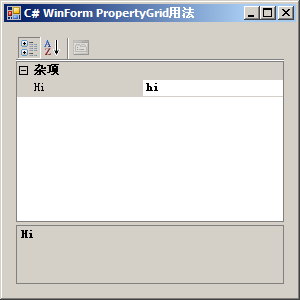
对属性进行分类并加注释:
大气象 Code highlighting produced by Actipro CodeHighlighter (freeware)http://www.CodeHighlighter.com/-->class Go
{
private float _TieMu = 5.5f;
private string _Rule = "数子法";
[CategoryAttribute("规则"), DescriptionAttribute("贴目")]
public float TieMu
{
get { return _TieMu; }
set { _TieMu = TieMu; }
}
[CategoryAttribute("规则"), DescriptionAttribute("计算法")]
public string Rule
{
get { return _Rule; }
set { _Rule = Rule; }
} private int _Black = ;
private int _White = ;
[CategoryAttribute("围棋"), DescriptionAttribute("黑")]
public int Black
{
get { return _Black; }
set { _Black = Black; }
}
[CategoryAttribute("围棋"), DescriptionAttribute("白")]
public int White
{
get { return _White; }
set { _White = White; }
}
}
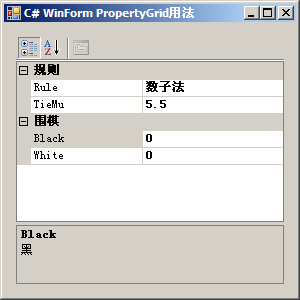
使用Color类型可以显示颜色选择下拉框,使用Image类型可以显示图片选择对话框,真强大。
大气象 Code highlighting produced by Actipro CodeHighlighter (freeware)http://www.CodeHighlighter.com/-->private Color _BoardColor = Color.Yellow;
[CategoryAttribute("围棋"), DescriptionAttribute("棋盘颜色")]
public Color BoardColor
{
get { return _BoardColor; }
set { _BoardColor = BoardColor; }
} private Image _Background;
[CategoryAttribute("围棋"), DescriptionAttribute("棋盘背景")]
public Image Background
{
get { return _Background; }
set { _Background = Background; }
}
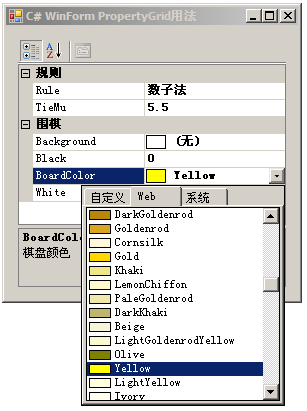
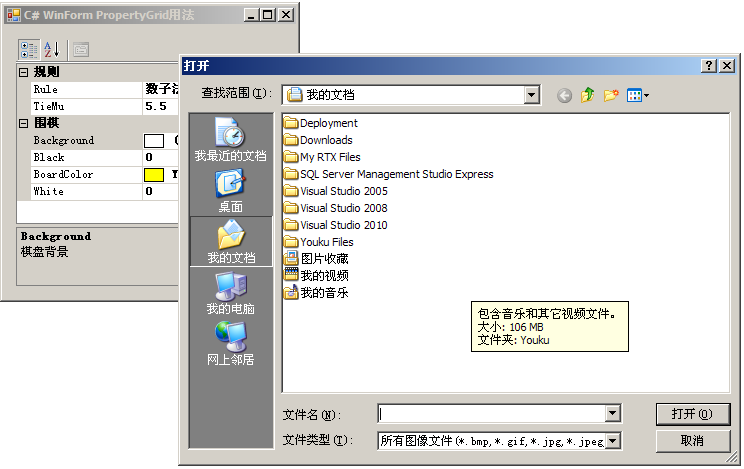
另外是自定义类型,比如枚举.
源码:http://files.cnblogs.com/greatverve/PropertyGridApp.rar
参考:
http://blog.csdn.net/xoyojank/archive/2009/07/04/4322167.aspx
C# WinForm PropertyGrid用法的更多相关文章
- winform listview用法
资源收集 C#winform中ListView的使用 C# WinForm开发系列 - ListBox/ListView/Panel(介绍了一些listview的高级用法) 直接上代码 示例一: th ...
- winform devexpress 用法汇总
废话不多说先上图 1.封装分页控件 qrcodeOnPage1.SearchData(gridControl2, IDataPage, sWhere, "", "tb_o ...
- C# WINFORM ListView用法详解(转)
源代码下载位置: http://pan.baidu.com/s/1qXrLehe 一.ListView类 1.常用的基本属性: (1)FullRowSelect:设置是否行选择模式.(默认为false ...
- Winform Timer用法,Invoke在Timer的事件中更新控件状态
System.Timers.Timer可以定时执行方法,在指定的时间间隔之后执行事件. form窗体上放一个菜单,用于开始或者结束定时器Timer. 一个文本框,显示定时执行方法. public pa ...
- C# winform对话框用法大全
对话框中我们常用了以下几种:1.文件对话框(FileDialog) 它又常用到两个: 打开文件对话框(OpenFileDialog) 保存文件对话(SaveFileDialog)2.字体对话框(F ...
- C# winform OpenFileDialog用法
https://jingyan.baidu.com/article/e52e36156fa6d240c60c51c8.html 详情看看这个.
- javascript调用ActiveX接口失败的解决方案及使用心得
前段时间公司做了个比较大的项目,需要用到ocx控件,我厂大部分项目都采用C#.net,而winform程序条用ocx控件接口是相对简单的,但是javascript调用ocx接口,却和winform的用 ...
- ado.net 连接数据库
一.用SqlConnection连接SQL Server 1..加入命名空间 using System.Data.SqlClient; 2.连接数据库 SqlConnection myConnecti ...
- PropertyGrid控件由浅入深(二):基础用法
目录 PropertyGrid控件由浅入深(一):文章大纲 PropertyGrid控件由浅入深(二):基础用法 控件的外观构成 控件的外观构成如下图所示: PropertyGrid控件包含以下几个要 ...
随机推荐
- iOS Xcode7上真机调试
在Xcode7上进行真机调试,不需要证书,步骤如下: 1. 2. 3. 4. 5.添加Apple ID后会显示两个Free,表示可以免费真机调试iOS应用和Mac应用,选中高亮选项,点击view de ...
- block的用法以及block和delegate的比较(转发)
看到一篇写的关于block和delegate放在一起来方便大家理解的文章,感觉不错,就推荐给大家来看一下. 代理设计模式对于iOS开发的人来说肯定很熟悉了,代理delegate就是委托另一个对象来帮忙 ...
- SIEBEL应用概述
Siebel CRM是围绕客户关系管理这个主题建立起来的一系列应用的总和,和一些国内公司的CRM/CALL CENTER产品不一样,Siebel应用远远不是只是接一些电话然后记录下来并进行处理这么简单 ...
- linux修改open files数
概要 linux系统默认open files数目为1024, 有时应用程序会报Too many open files的错误,是因为open files 数目不够.这就需要修改ulimit和file-m ...
- 在CTabCtrl上动态创建CListCtrl控件
m_List.Create(WS_OVERLAPPED|WS_CHILD|WS_VISIBLE|LVS_REPORT|LVS_AUTOARRANGE|LVS_SHOWSELALWAYS|LVS_EDI ...
- Android资源下载
各个版本,在线源码: http://grepcode.com/project/repository.grepcode.com/java/ext/com.google.android/android/ ...
- appium 常用api介绍(2)
前言:接着上一篇继续讲常用的一些api 参考博文:http://blog.csdn.net/bear_w/article/details/50330565 1.send_keys send_keys( ...
- 【读书笔记《Android游戏编程之从零开始》】10.游戏开发基础(View 游戏框架)
对于玩家来说,游戏是动态的:对于游戏开发人员来说,游戏是静态的,只是不停地播放不通的画面,让玩家看到了动态的效果. 进入Android之前,首先要熟悉三个重要的类:View(视图).Canvas(画布 ...
- 利用Google Speech API实现Speech To Text
很久很久以前, 网上流传着一个免费的,识别率暴高的,稳定的 Speech To Text API, 那就是Google Speech API. 但是最近再使用的时候,总是返回500 Error. 后来 ...
- php file_get_contents 绕过
http://www.shiyanbar.com/ctf/1837 想到了经常出现的残留文件问题,于是尝试了一下:index.php~,index.php.bak, $flag='xxx';extra ...
