php 使用zendstudio 生成webservice文件 wsdl
首先新建一个项目
在项目中新建下面这些文件
php类文件 test.php
- <?php
- class test {
- public function __construct()
- {
- }
- public function add($name,$age)
- {
- $result = array('REV'=>false);
- $result['REV'] = true;
- $result['DATA'] = 1;
- $result = json_encode($result);
- return $result;
- }
- public function del($id)
- {
- $result = false;
- return $result;
- }
- public function getlist($type)
- {
- $result = array(
- array('name'=>'张三','age'=>18),
- array('name'=>'李四','age'=>20),
- array('name'=>'jms','age'=>10),
- array('name'=>'jk陈','age'=>8),
- );
- $result = json_encode($result);
- return $result;
- }
- }
- ?>
使用zendstudio生成wsdl文件

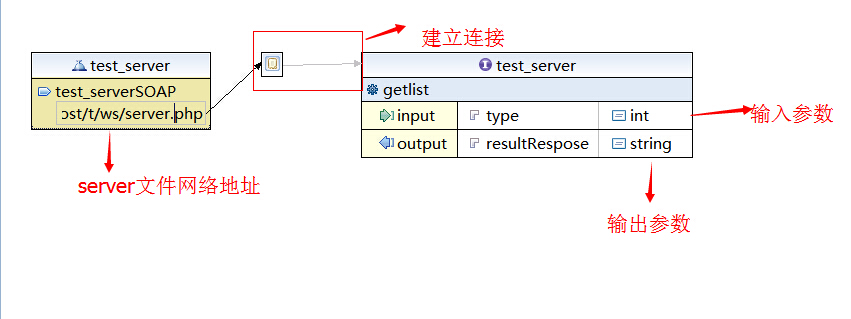
生成的文件格式如下
- <?xml version="1.0" encoding="UTF-8" standalone="no"?>
- <wsdl:definitions xmlns:soap="http://schemas.xmlsoap.org/wsdl/soap/" xmlns:tns="http://localhost/t/ws" xmlns:wsdl="http://schemas.xmlsoap.org/wsdl/" xmlns:xsd="http://www.w3.org/2001/XMLSchema" name="test_server" targetNamespace="http://localhost/t/ws">
- <wsdl:types>
- <xsd:schema targetNamespace="http://localhost/t/ws">
- <xsd:element name="getlist">
- <xsd:complexType>
- <xsd:sequence>
- <xsd:element name="in" type="xsd:string"/>
- </xsd:sequence>
- </xsd:complexType>
- </xsd:element>
- <xsd:element name="getlistResponse">
- <xsd:complexType>
- <xsd:sequence>
- <xsd:element name="out" type="xsd:string"/>
- </xsd:sequence>
- </xsd:complexType>
- </xsd:element>
- </xsd:schema>
- </wsdl:types>
- <wsdl:message name="getlistRequest">
- <wsdl:part name="type" type="xsd:int"/>
- </wsdl:message>
- <wsdl:message name="getlistResponse">
- <wsdl:part name="resultRespose" type="xsd:string"/>
- </wsdl:message>
- <wsdl:portType name="test_server">
- <wsdl:operation name="getlist">
- <wsdl:input message="tns:getlistRequest"/>
- <wsdl:output message="tns:getlistResponse"/>
- </wsdl:operation>
- </wsdl:portType>
- <wsdl:binding name="test_serverSOAP" type="tns:test_server">
- <soap:binding style="document"
- transport="http://schemas.xmlsoap.org/soap/http" />
- <wsdl:operation name="getlist">
- <soap:operation
- soapAction="http://localhost/t/ws/NewOperation" />
- <wsdl:input>
- <soap:body use="literal" />
- </wsdl:input>
- <wsdl:output>
- <soap:body use="literal" />
- </wsdl:output>
- </wsdl:operation>
- </wsdl:binding>
- <wsdl:service name="test_server">
- <wsdl:port binding="tns:test_serverSOAP" name="test_serverSOAP">
- <soap:address location="http://localhost/t/ws/server.php"/>
- </wsdl:port>
- </wsdl:service>
- </wsdl:definitions>
调用server的文件 server.php
- <?php
- ini_set("soap.wsdl_cache_enabled", "0"); //测试时打开防止soap缓存
- include("test.php");
- $Server=new SoapServer('test_server.wsdl'); //SoapServer
- $Server->setClass("test");
- $Server->handle();
- ?>
测试调用webserver wsdl的文件
- <?php
- ini_set("soap.wsdl_cache_enabled", "0");
- //$url = 'http://localhost/t/ws/test_server.wsdl';
- $url = 'http://localhost/t/ws/server.php?wsdl'; //两种url都可以
- $client = new SoapClient($url);
- $params = array('type'=>1);
- $res = $client->__soapCall('getlist',array('parameters'=>$params));
- var_dump($res);
- ?>
返回数据:
- string(119) "[{"name":"\u5f20\u4e09","age":18},{"name":"\u674e\u56db","age":20},{"name":"jms","age":10},{"name":"jk\u9648","age":8}]"
调用成功
php 使用zendstudio 生成webservice文件 wsdl的更多相关文章
- C# 调用WebService的3种方式 :直接调用、根据wsdl生成webservice的.cs文件及生成dll调用、动态调用
1.直接调用 已知webservice路径,则可以直接 添加服务引用--高级--添加web引用 直接输入webservice URL.这个比较常见也很简单 即有完整的webservice文件目录如下图 ...
- 根据wsdl文件生成webservice 的.cs文件 及 生成dll C#调用
Visual Studio 2013->Visual Studio Tools->VS2013 开发人员命令提示 命令行输入 wsdl E:\WS.wsdl /out ...
- C#根据WSDL文件生成WebService服务端代码
转自:http://www.cnblogs.com/liyi93/archive/2012/01/30/2332320.html 虽然现在已经进入了.NET FrameWork 4.0的时代,WebS ...
- 根据wsdl文件,Java工程自动生成webservice客户端调用
根据wsdl文件,Java工程自动生成webservice客户端调用 1,工具:带有webservice插件的myeclips 2,步骤: (1),新建一个Java工程:relationship (2 ...
- 根据wsdl文件,soupUI生成webservice客户端代码
根据wsdl文件,soupUI生成webservice客户端代码 功能介绍: 对于面向WebServie接口开发时,当我们已经获取到WSDL文件后,可以使用soapUI工具生成对应的客户端和服务端代码 ...
- 根据wsdl文件,Web工程自动生成webservice客户端调用
根据wsdl文件,Web工程自动生成webservice客户端调用 1,工具:带有webservice插件的eclips 2,步骤: (1),新建一个Web工程:WSDLTest (2),浏览器访问W ...
- 根据wsdl文件生成WebService客户端代码
有时候在项目中,一个项目可能有好几个公司在做.系统之间难免会出现互相调用接口的现象,这时候有一种办法就是使用webService.本篇文章将介绍如何将对接系统提供的WebService接口,根据对方提 ...
- 解析利用wsdl.exe生成webservice代理类的详解
利用wsdl.exe生成webservice代理类:根据提供的wsdl生成webservice代理类1.开始->程序->Visual Studio 2005 命令提示2.输入如下红色标记部 ...
- So easy Webservice 5.WSDL 文件说明
WSDL – WebService Description Language – Web服务描述语言 通过XML形式说明服务在什么地方-地址. 通过XML形式说明服务提供什么样的方法 – 如何调用. ...
随机推荐
- Java程序员的日常—— 《编程思想》关于类的使用常识
Java虽然利用JVM,让程序员可以放心大胆的使用,可是仍然会出现内存泄露等问题.世上没有绝对的银弹,因此也不能完全把所有的任务都交给JVM,了解Java中的初始化与垃圾回收还是必不可少的知识. 关于 ...
- paip.函数方法回调机制跟java php python c++的实现
paip.函数方法回调机制跟java php python c++的实现 作者Attilax 艾龙, EMAIL:1466519819@qq.com 来源:attilax的专栏 地址:http:// ...
- iOS开发——高级技术&地图功能的实现
地图功能的实现 因为有个项目要在地图中显示位置,所以用到了MapKit. 记录下来,以免以后忘记. 加入MapKit library 首先得在项目中加入MapKit,如图 MapView 先增加一个V ...
- Leetcode 257 Binary Tree Paths 二叉树 DFS
找到所有根到叶子的路径 深度优先搜索(DFS), 即二叉树的先序遍历. /** * Definition for a binary tree node. * struct TreeNode { * i ...
- Nginx缓存、压缩配置
1.缓存配置 只需在http的server模块里配置即可,如: location ~.*\.(jpg|png|gif)$ { expires 30d; } location ~.*\.(css|js) ...
- android: SQLite 数据库的最佳实践
6.5.1 使用事务 前面我们已经知道,SQLite 数据库是支持事务的,事务的特性可以保证让某一系列的操 作要么全部完成,要么一个都不会完成.那么在什么情况下才需要使用事务呢?想象以下场 景, ...
- 通过boundingRectWithSize:options:attributes:context:计算文本尺寸
转:http://blog.csdn.net/iunion/article/details/12185077 之前用Text Kit写Reader的时候,在分页时要计算一段文本的尺寸大小,之前使用 ...
- 利用Mongodb的复制集搭建高可用分片,Replica Sets + Sharding的搭建过程
参考资料 reference: http://mongodb.blog.51cto.com/1071559/740131 http://docs.mongodb.org/manual/tutori ...
- 最近碰到了一个病毒木马:virus.win32.ramnit.B
由于 使用了 简单游 平台上的挂机工具: 番茄-自动人机对战免费版1217 ,使用了很久,头段时间家里电脑 360提示有病毒,本来我一直忽略的,但 我扫描了一下,大量的这个木马,于是 吧 简单游卸载 ...
- 【micropython】用python来进行BadUSB的USB-HID测试(含无线控制)
转载请注明:@小五义http://www.cnblogs.com/xiaowuyiQQ群:64770604 本文以TPYBoardv101开发板为例讲解了利用micropython进行BadUSB的u ...


