Netty5 + WebSocket 练习
1. 了解WebSocket知识
略
2. websocket实现系统简单反馈时间
WebSocketServerHandler.java
package com.jieli.nettytest.websocketserver; import io.netty.bootstrap.ServerBootstrap;
import io.netty.channel.ChannelFuture;
import io.netty.channel.ChannelInitializer;
import io.netty.channel.EventLoopGroup;
import io.netty.channel.nio.NioEventLoopGroup;
import io.netty.channel.socket.SocketChannel;
import io.netty.channel.socket.nio.NioServerSocketChannel;
import io.netty.handler.codec.http.HttpObjectAggregator;
import io.netty.handler.codec.http.HttpServerCodec;
import io.netty.handler.stream.ChunkedWriteHandler; public class WebSocketServer { public void run(int port){
EventLoopGroup bossGroup = new NioEventLoopGroup();
EventLoopGroup workerGroup = new NioEventLoopGroup();
try {
ServerBootstrap b = new ServerBootstrap();
b.group(bossGroup, workerGroup)
.channel(NioServerSocketChannel.class)
.childHandler(new ChannelInitializer<SocketChannel>() {
@Override
protected void initChannel(SocketChannel ch) throws Exception {
//HttpServerCodec将请求和应答消息编码或解码为HTTP消息
//通常接收到的http是一个片段,如果想要完整接受一次请求所有数据,我们需要绑定HttpObjectAggregator
//然后就可以收到一个FullHttpRequest完整的请求信息了
//ChunkedWriteHandler 向客户端发送HTML5文件,主要用于支持浏览器和服务器进行WebSocket通信
//WebSocketServerHandler自定义Handler
ch.pipeline().addLast("http-codec", new HttpServerCodec())
.addLast("aggregator", new HttpObjectAggregator(65536)) //定义缓冲大小
.addLast("http-chunked", new ChunkedWriteHandler())
.addLast("handler", new WebSocketServerHandler());
}
}); ChannelFuture f = b.bind(port).sync();
System.out.println("start...");
f.channel().closeFuture().sync();
} catch (Exception e) {
e.printStackTrace();
} finally {
workerGroup.shutdownGracefully();
bossGroup.shutdownGracefully();
}
} public static void main(String[] args) {
new WebSocketServer().run(7777);
}
}
WebSocketServerHandler.java
package com.jieli.nettytest.websocketserver; import java.util.logging.Level;
import java.util.logging.Logger; import io.netty.buffer.ByteBuf;
import io.netty.buffer.Unpooled;
import io.netty.channel.ChannelFuture;
import io.netty.channel.ChannelFutureListener;
import io.netty.channel.ChannelHandlerContext;
import io.netty.channel.SimpleChannelInboundHandler;
import io.netty.handler.codec.http.DefaultFullHttpResponse;
import io.netty.handler.codec.http.FullHttpRequest;
import io.netty.handler.codec.http.FullHttpResponse;
import io.netty.handler.codec.http.HttpHeaderUtil;
import io.netty.handler.codec.http.HttpResponseStatus;
import io.netty.handler.codec.http.HttpVersion;
import io.netty.handler.codec.http.websocketx.CloseWebSocketFrame;
import io.netty.handler.codec.http.websocketx.PingWebSocketFrame;
import io.netty.handler.codec.http.websocketx.PongWebSocketFrame;
import io.netty.handler.codec.http.websocketx.TextWebSocketFrame;
import io.netty.handler.codec.http.websocketx.WebSocketFrame;
import io.netty.handler.codec.http.websocketx.WebSocketServerHandshaker;
import io.netty.handler.codec.http.websocketx.WebSocketServerHandshakerFactory;
import io.netty.util.CharsetUtil; public class WebSocketServerHandler extends SimpleChannelInboundHandler<Object>{ /**
* 日志
*/
private static final Logger logger =
Logger.getLogger(WebSocketServerHandler.class.getName());
/**
* 全局websocket
*/
private WebSocketServerHandshaker handshaker; @Override
protected void messageReceived(ChannelHandlerContext ctx, Object msg)
throws Exception {
//普通HTTP接入
if(msg instanceof FullHttpRequest){
handleHttpRequest(ctx, (FullHttpRequest) msg);
}else if(msg instanceof WebSocketFrame){ //websocket帧类型 已连接
//BinaryWebSocketFrame CloseWebSocketFrame ContinuationWebSocketFrame
//PingWebSocketFrame PongWebSocketFrame TextWebScoketFrame
handleWebSocketFrame(ctx, (WebSocketFrame) msg);
}
} @Override
public void channelReadComplete(ChannelHandlerContext ctx) throws Exception {
ctx.flush();
} private void handleHttpRequest(ChannelHandlerContext ctx, FullHttpRequest request){
//如果http解码失败 则返回http异常 并且判断消息头有没有包含Upgrade字段(协议升级)
if(!request.decoderResult().isSuccess()
|| (!"websocket".equals( request.headers().get("Upgrade"))) ){
sendHttpResponse(ctx, request, new DefaultFullHttpResponse(
HttpVersion.HTTP_1_1, HttpResponseStatus.BAD_REQUEST));
return ;
}
//构造握手响应返回
WebSocketServerHandshakerFactory ws = new WebSocketServerHandshakerFactory("", null, false);
handshaker = ws.newHandshaker(request);
if(handshaker == null){
//版本不支持
WebSocketServerHandshakerFactory.sendUnsupportedVersionResponse(ctx.channel());
}else{
handshaker.handshake(ctx.channel(), request);
}
}
/**
* websocket帧
* @param ctx
* @param frame
*/
private void handleWebSocketFrame(ChannelHandlerContext ctx, WebSocketFrame frame){
//判断是否关闭链路指令
if(frame instanceof CloseWebSocketFrame){
handshaker.close(ctx.channel(), (CloseWebSocketFrame) frame.retain());
return ;
}
//判断是否Ping消息 -- ping/pong心跳包
if(frame instanceof PingWebSocketFrame){
ctx.channel().write(new PongWebSocketFrame(frame.content().retain()));
return ;
}
//本程序仅支持文本消息, 不支持二进制消息
if(!(frame instanceof TextWebSocketFrame)){
throw new UnsupportedOperationException(
String.format("%s frame types not supported", frame.getClass().getName()));
} //返回应答消息 text文本帧
String request = ((TextWebSocketFrame) frame).text();
//打印日志
if(logger.isLoggable(Level.FINE)){
logger.fine(String.format("%s received %s", ctx.channel(), request));
}
//发送到客户端websocket
ctx.channel().write(new TextWebSocketFrame(request
+ ", 欢迎使用Netty WebSocket服务, 现在时刻:"
+ new java.util.Date().toString()));
} /**
* response
* @param ctx
* @param request
* @param response
*/
private static void sendHttpResponse(ChannelHandlerContext ctx,
FullHttpRequest request, FullHttpResponse response){
//返回给客户端
if(response.status().code() != HttpResponseStatus.OK.code()){
ByteBuf buf = Unpooled.copiedBuffer(response.status().toString(), CharsetUtil.UTF_8);
response.content().writeBytes(buf);
buf.release();
HttpHeaderUtil.setContentLength(response, response.content().readableBytes());
}
//如果不是keepalive那么就关闭连接
ChannelFuture f = ctx.channel().writeAndFlush(response);
if(!HttpHeaderUtil.isKeepAlive(response)
|| response.status().code() != HttpResponseStatus.OK.code()){
f.addListener(ChannelFutureListener.CLOSE);
}
} /**
* 异常 出错
*/
@Override
public void exceptionCaught(ChannelHandlerContext ctx, Throwable cause)
throws Exception {
cause.printStackTrace();
ctx.close();
}
}
WebSocketServer.html (这个随便放都可以,到时候双击打开这个即可,不由服务器提供)
<html>
<head>
<meta charset="utf-8">
<title>Netty websocket 时间服务器</title>
</head>
<body>
<form action="" onsubmit="return false;">
<input type="text" name="message" value="..."/>
<br>
<input type="button" value="send" value="发送websocket请求消息" onclick="send(this.form.message.value);" />
<hr color="blue">
<h3>服务器返回信息</h3>
<textarea id="responseText" rows="10" cols=""></textarea>
</form>
</body> <script type="text/javascript">
var socket;
if(!window.WebSocket){
window.WebSocket = window.MozWebSocket;
}
if(window.WebSocket){
socket = new WebSocket("ws://localhost:7777/websocket");
socket.onmessage = function(event){
var ta = document.getElementById('responseText');
ta.value="";
ta.value=event.data;
};
socket.onopen = function(event){
var ta = document.getElementById('responseText');
ta.value = "打开websocket服务正常";
}
socket.onclose = function(event){
var ta = document.getElementById('responseText');
ta.value="";
ta.value="websocket关闭";
}
}else{
alert("对不起,您的浏览器不支持WebSocket.");
} function send(message){
if(!window.WebSocket){
return ;
}
if(socket.readyState == WebSocket.OPEN){
socket.send(message);
}else{
alert("WebSocket 连接创建失败.");
}
}
</script>
</html>
运行结果
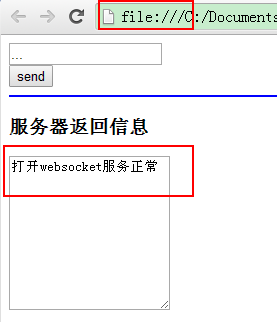
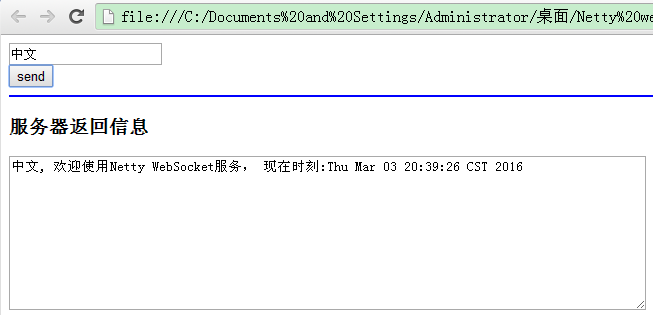
3. websocket实现简单聊天室
WebSocketChatServer.java
package com.jieli.nettytest.websocket; import io.netty.bootstrap.ServerBootstrap;
import io.netty.channel.ChannelFuture;
import io.netty.channel.ChannelOption;
import io.netty.channel.EventLoopGroup;
import io.netty.channel.nio.NioEventLoopGroup;
import io.netty.channel.socket.nio.NioServerSocketChannel; public class WebsocketChatServer { private int port; public WebsocketChatServer(int port){
this.port = port;
} public void run() throws Exception{
EventLoopGroup bossGroup = new NioEventLoopGroup();
EventLoopGroup workerGroup = new NioEventLoopGroup();
try {
ServerBootstrap b = new ServerBootstrap();
b.group(bossGroup, workerGroup)
.channel(NioServerSocketChannel.class)
.childHandler(new WebsocketChatServerInitializer())
.option(ChannelOption.SO_BACKLOG, 128)
.childOption(ChannelOption.SO_KEEPALIVE, true); System.out.println("websocket start.."); ChannelFuture f = b.bind(port).sync(); f.channel().closeFuture().sync();
} catch (Exception e) {
e.printStackTrace();
} finally {
workerGroup.shutdownGracefully();
bossGroup.shutdownGracefully();
System.out.println("websocket close.");
}
} public static void main(String[] args) throws Exception{
new WebsocketChatServer(8080).run();
}
}
WebsocketChatServerInitializer.java
package com.jieli.nettytest.websocket; import io.netty.channel.ChannelInitializer;
import io.netty.channel.ChannelPipeline;
import io.netty.channel.socket.SocketChannel;
import io.netty.handler.codec.http.HttpObjectAggregator;
import io.netty.handler.codec.http.HttpServerCodec;
import io.netty.handler.codec.http.websocketx.WebSocketServerProtocolHandler;
import io.netty.handler.stream.ChunkedWriteHandler; public class WebsocketChatServerInitializer extends ChannelInitializer<SocketChannel>{ @Override
protected void initChannel(SocketChannel ch) throws Exception {
ChannelPipeline pipeline = ch.pipeline();
pipeline.addLast(new HttpServerCodec())
.addLast(new HttpObjectAggregator(64*1024))
.addLast(new ChunkedWriteHandler())
.addLast(new HttpRequestHandler("/ws")) //如果访问的是RUI"/ws",处理WebSocket升级
.addLast(new WebSocketServerProtocolHandler("/ws"))
.addLast(new TextWebSocketFrameHandler());
} }
HttpRequestHandler.java
package com.jieli.nettytest.websocket; import java.io.File;
import java.io.RandomAccessFile;
import java.net.URL; import io.netty.channel.Channel;
import io.netty.channel.ChannelFuture;
import io.netty.channel.ChannelFutureListener;
import io.netty.channel.ChannelHandlerContext;
import io.netty.channel.DefaultFileRegion;
import io.netty.channel.SimpleChannelInboundHandler;
import io.netty.handler.codec.http.DefaultHttpResponse;
import io.netty.handler.codec.http.FullHttpRequest;
import io.netty.handler.codec.http.FullHttpResponse;
import io.netty.handler.codec.http.HttpHeaderNames;
import io.netty.handler.codec.http.HttpHeaderUtil;
import io.netty.handler.codec.http.HttpHeaderValues;
import io.netty.handler.codec.http.HttpResponse;
import io.netty.handler.codec.http.HttpResponseStatus;
import io.netty.handler.codec.http.HttpVersion;
import io.netty.handler.codec.http.LastHttpContent;
import io.netty.handler.ssl.SslHandler;
import io.netty.handler.stream.ChunkedNioFile; public class HttpRequestHandler extends SimpleChannelInboundHandler<FullHttpRequest>{
//扩展SimpleChannelInboundHandler用于处理FullHttpRequest信息
private final String wsuri;
// private static final File index;
//
// static {
// URL location = HttpRequestHandler.class
// .getProtectionDomain().getCodeSource().getLocation();
// try {
// String path = location.toURI() + "html/index.html";
// path = !path.contains("file:") ? path : path.substring(5);
// index = new File(path);
// } catch (Exception e) {
// e.printStackTrace();
// throw new IllegalStateException("can't find index.html");
// }
// } public HttpRequestHandler(String wsuri){
this.wsuri = wsuri;
} @Override
protected void messageReceived(ChannelHandlerContext ctx,
FullHttpRequest request) throws Exception {
if(wsuri.equalsIgnoreCase(request.uri())){
//如果请求的是WebSocket升级,将其传递给在ChannelPipeline中的下一个ChannelInboundHandler处理
//这里跟第一个例子的websocket协议升级判断方式是不同的 因为只只是判断uri路径而已
//对应的js请求路径 socket = new WebSocket("ws://localhost:8080/ws");
ctx.fireChannelRead(request.retain());
}else{
//处理100continue
if(HttpHeaderUtil.is100ContinueExpected(request)){
send100Continue(ctx);
}
//读取默认页
RandomAccessFile file = new RandomAccessFile("C:\\html\\index.html", "r"); HttpResponse response = new DefaultHttpResponse(
request.protocolVersion(), HttpResponseStatus.OK);
response.headers().set(HttpHeaderNames.CONTENT_TYPE,
"text/html; charset=UTF-8"); boolean keepAlive = HttpHeaderUtil.isKeepAlive(request);
if(keepAlive){
response.headers().setInt(HttpHeaderNames.CONTENT_LENGTH, (int) file.length());
response.headers().set(HttpHeaderNames.CONNECTION, HttpHeaderValues.KEEP_ALIVE);
}
ctx.write(response); if(ctx.pipeline().get(SslHandler.class) == null){
//如果不是https安全连接的话 要达到最大效率的话,可以通过把index.html直接存储在DefaultFileRegion中
//实现零拷贝传输 就是不拷贝到内存,直接读取文件通过文件输出流进行处理
ctx.write(new DefaultFileRegion(file.getChannel(), 0, file.length()));
}else{
//否则要读取全部文件,然后处理加密,在发送,只不过这一切都有netty内部处理
//A ChunkedInput that fetches data from a file chunk by chunk using NIO FileChannel.
//If your operating system supports zero-copy file transfer such as sendfile(),
//you might want to use FileRegion instead.
ctx.write(new ChunkedNioFile(file.getChannel()));
}
ChannelFuture future = ctx.writeAndFlush(LastHttpContent.EMPTY_LAST_CONTENT); if(!keepAlive){
future.addListener(ChannelFutureListener.CLOSE);
}
file.close();
}
} private static void send100Continue(ChannelHandlerContext ctx){
FullHttpResponse response = (FullHttpResponse) new DefaultHttpResponse(
HttpVersion.HTTP_1_1, HttpResponseStatus.CONTINUE);
ctx.writeAndFlush(response);
} @Override
public void exceptionCaught(ChannelHandlerContext ctx, Throwable cause)
throws Exception {
Channel incoming = ctx.channel();
System.out.println("Client:"+incoming.remoteAddress()+"exception.");
cause.printStackTrace();
ctx.close();
}
}
html/index.html
<!DOCTYPE html>
<html>
<head>
<meta charset="UTF-8">
<title>WebSocket Chat</title>
</head>
<body>
<script type="text/javascript">
var socket;
if (!window.WebSocket) {
window.WebSocket = window.MozWebSocket;
}
if (window.WebSocket) {
socket = new WebSocket("ws://localhost:8080/ws");
socket.onmessage = function(event) {
var ta = document.getElementById('responseText');
ta.value = ta.value + '\n' + event.data
};
socket.onopen = function(event) {
var ta = document.getElementById('responseText');
ta.value = "连接开启!";
};
socket.onclose = function(event) {
var ta = document.getElementById('responseText');
ta.value = ta.value + "连接被关闭";
};
} else {
alert("你的浏览器不支持 WebSocket!");
} function send(message) {
if (!window.WebSocket) {
return;
}
if (socket.readyState == WebSocket.OPEN) {
socket.send(message);
} else {
alert("连接没有开启.");
}
}
</script>
<form onsubmit="return false;">
<h3>WebSocket 聊天室:</h3>
<textarea id="responseText" style="width: 500px; height: 300px;"></textarea>
<br>
<input type="text" name="message" style="width: 300px" value="Welcome to localhost">
<input type="button" value="发送消息" onclick="send(this.form.message.value)">
<input type="button" onclick="javascript:document.getElementById('responseText').value=''" value="清空聊天记录">
</form>
<br>
Netty SEO 优化
Netty 是什么
Netty 怎么样
Netty4 Netty5 区别
Netty 效率
Netty 版本区别
Netty 和 Mina
Netty 网络编程
Netty Java 网络编程
Netty Java Socket NIO
NIO 编程
Netty NIO 开发
Netty3 Netty4 Netty5
Netty 好处
Netty 一般注意什么
Netty 例子程序
Netty Hello World
Netty 聊天程序
Netty Web HTML HTTP FTP SSL
Netty UDP TCP WebSocket 练习
Netty 连接数
Netty 源码
<br>
</body>
</html>
运行结果,依次运行1,2,3
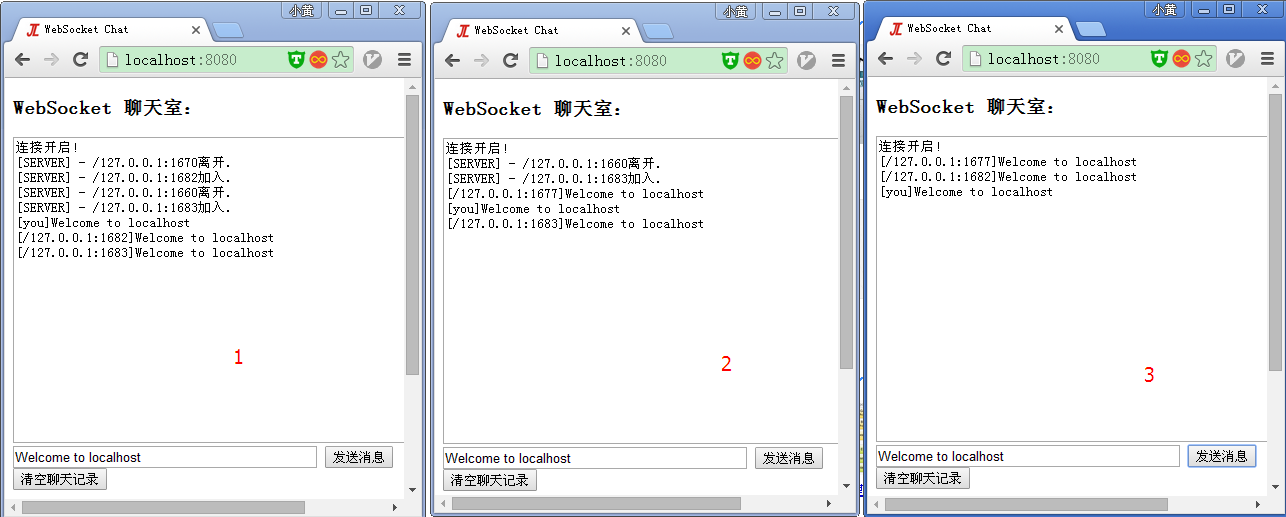
服务器打印结果
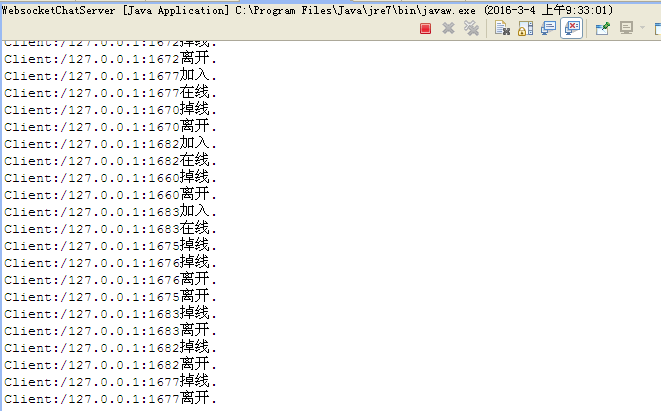
参考资料:
《Netty 权威指南》
https://zh.wikipedia.org/wiki/WebSocket
https://www.zhihu.com/question/20215561
http://waylau.com/netty-websocket-chat/
本文地址:http://www.cnblogs.com/wunaozai/p/5240006.html
Netty5 + WebSocket 练习的更多相关文章
- 漫扯:从polling到Websocket
Http被设计成了一个单向的通信的协议,即客户端发起一个request,然后服务器回应一个response.这让服务器很为恼火:我特么才是老大,我居然不能给小弟发消息... 轮询 老大发火了,小弟们自 ...
- 细说WebSocket - Node篇
在上一篇提高到了 web 通信的各种方式,包括 轮询.长连接 以及各种 HTML5 中提到的手段.本文将详细描述 WebSocket协议 在 web通讯 中的实现. 一.WebSocket 协议 1. ...
- netty5 HTTP协议栈浅析与实践
一.说在前面的话 前段时间,工作上需要做一个针对视频质量的统计分析系统,各端(PC端.移动端和 WEB端)将视频质量数据放在一个 HTTP 请求中上报到服务器,服务器对数据进行解析.分拣后从不同的 ...
- java使用websocket,并且获取HttpSession,源码分析
转载请在页首注明作者与出处 http://www.cnblogs.com/zhuxiaojie/p/6238826.html 一:本文使用范围 此文不仅仅局限于spring boot,普通的sprin ...
- WebSocket - ( 一.概述 )
说到 WebSocket,不得不提 HTML5,作为近年来Web技术领域最大的改进与变化,包含CSS3.离线与存储.多媒体.连接性( Connectivity )等一系列领域,而即将介绍的 WebSo ...
- php+websocket搭建简易聊天室实践
1.前言 公司游戏里面有个简单的聊天室,了解了之后才知道是node+websocket做的,想想php也来做个简单的聊天室.于是搜集各种资料看文档.找实例自己也写了个简单的聊天室. http连接分为短 ...
- Demo源码放送:打通B/S与C/S !让HTML5 WebSocket与.NET Socket公用同一个服务端!
随着HTML5 WebSocket技术的日益成熟与普及,我们可以借助WebSocket来更加方便地打通BS与CS -- 因为B/S中的WebSocket可以直接连接到C/S的服务端,并进行双向通信.如 ...
- Cowboy 开源 WebSocket 网络库
Cowboy.WebSockets 是一个托管在 GitHub 上的基于 .NET/C# 实现的开源 WebSocket 网络库,其完整的实现了 RFC 6455 (The WebSocket Pro ...
- Netty5使用自签证书实现SSL安全连接
这次使用的Netty是最新的5.0 Alpha2版本,下载地址是:http://dl.bintray.com/netty/downloads/netty-5.0.0.Alpha2.tar.bz2,发布 ...
随机推荐
- SQL 2012 镜像 图解(解决1418)
概念:http://blog.chinaunix.net/uid-11231963-id-2150268.html 写的不错 1.环境准备 1.WIN7+SQL 2012 两台机器 如:10.58.8 ...
- O2O已死?不!美团点评们迎来新风口
当年的千团大战,巅峰时期曾涌入了5000多家团购网站,刘旷本人也参与了此次团购大战.而就在当时很多人都唱衰团购的时候,美团和大众点评却最终脱颖而出,市值一路飙升,人人网旗下的糯米网因为卖给了百度,也得 ...
- hdu4508 完全背包,湫湫系列故事——减肥记I
湫湫系列故事——减肥记I 对于01背包和完全背包,昨晚快睡着的时候,突然就来了灵感 区别:dp[i][v]表示前i件物品恰放入一个容量为v的背包可以获得的最大价值 在第二重循环,01 是倒着循环的,因 ...
- 店商互联(北京)科技发展有限公司DS365.com
店商互联(DS365)是目前北京最为知名的社区便超O2O平台服务商,店商互联(DS365)通过自主研发的移动订货配送与网络营销服务平台,以移动互联网和大数据为技术支撑,为社区超市实体店提供手机订货.物 ...
- C++与C#的时间转换
1.C++中的时间:(1) time_t其实是一个64位的long int类型(2) time函数:函数简介: 函数名: time 头文件: time.h 函数原型:time_t ...
- Asp.Net正在中止线程引发的问题
背景: Asp.Net做的一个同步程序,同步的方法是通过JQuery的Ajax调用,同步过程大概要执行20多分钟,程序部署到服务器后执行一段时间后就弹出执行失败的对话框,日志记录的错误信息是“正在中止 ...
- linux中ssh可以登录sftp不能登录解决办法
我的服务器一直正常使用,平时使用secureCRT进行管理,使用secureFX进行文件的上传下载,突然有一天secureFX连接的时候出问题了,secureFX的日志如下: i SecureFX 版 ...
- [算法导论]merge sort @ Python
import sys class mergesort(): def merge_sort(self, A, p, r): if p < r: q = (p + r) / 2 self.merge ...
- dubbo 管理控制台 的安装 dubbo-admin
按照官方文档来,只是官方文档中提供的war包无法下载,我的环境至少是这样,不知道其他网络环境是否OK. war包下载地址:链接: http://pan.baidu.com/s/1i32fs7j 密码: ...
- WPF Wonders: Transformations (and Robots!)
indows Presentation Framework (WPF) gets a lot of mileage out of being layered on top of DirectX, in ...
