Debug BLE application with nRF Sniffer+wireshark
1. Introduction
The nRF Bluetooth® Smart Sniffer is a tool for debugging Bluetooth low energy (BLE) applications. The sniffer can pick up (sniff) every packet between a selected peripheral and the central device it is communicating with, even when the link is encrypted. When developing a BLE solution, knowing what happens over-the-air between devices can help you isolate, debug and troubleshoot any potential issues.
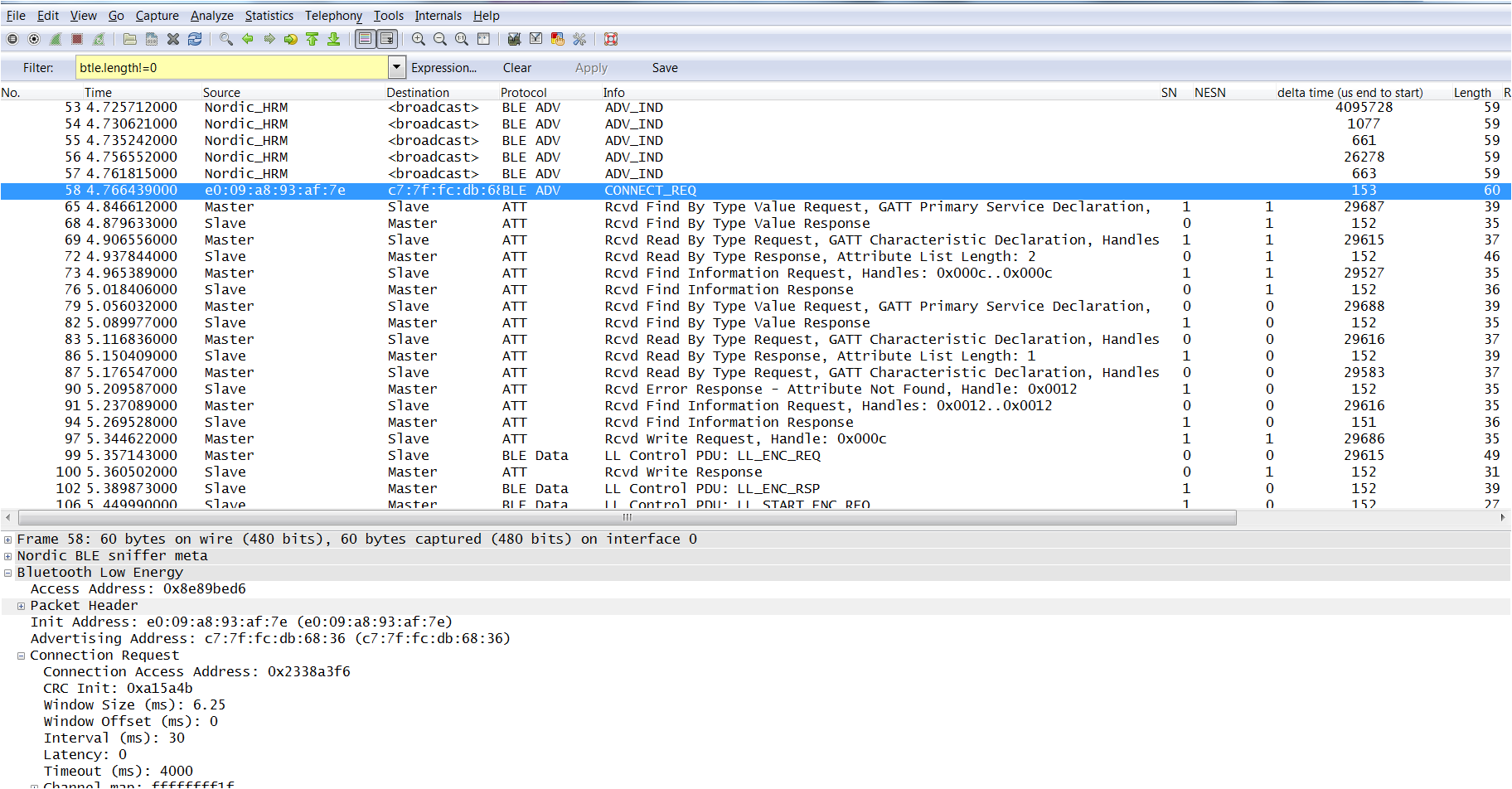
nRFSniffer trace on Wireshark showing a advertising packets, and the connection established by an iPhone.
2. What you need to get started
Hardware
- An PCA10000 dongle or a nRF51 Evaluation board
- A PC computer running Windows 7 or later
How to set up the hardware
- Connect the hardware to a USB port.
- Place the hardware (PCA10000) close to the Peripheral and Central device.
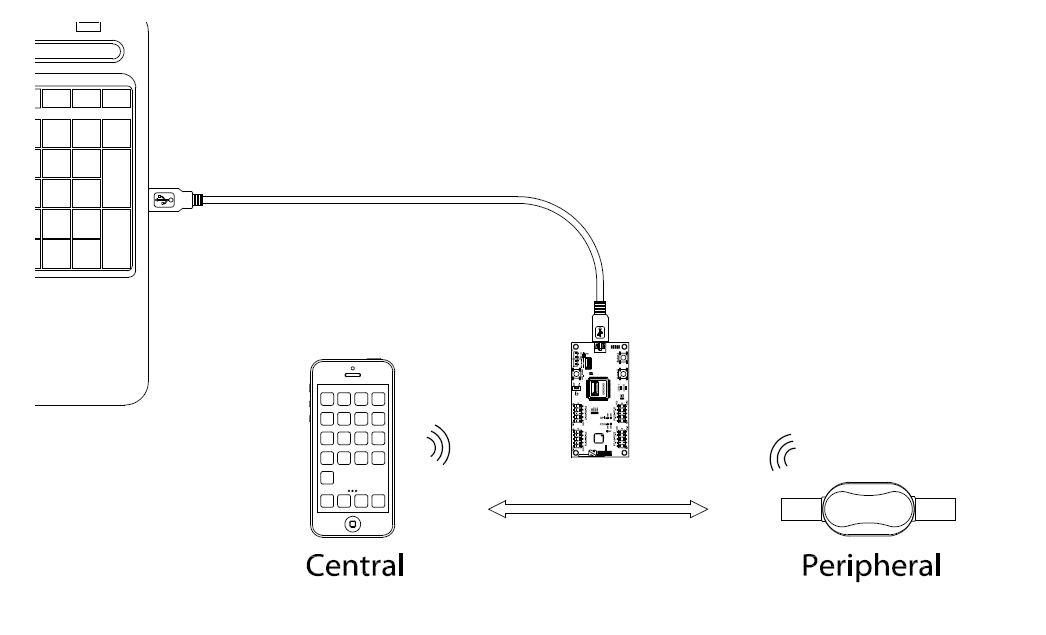
Hardware setup, if you don’t have the USB extension cable, you can just plug the PCA10000 dongle directly into the USB port, make sure the PCA10000 is in the range of no more than 50 cm to the peripheral and the central.
Software
Download and unzip the following materials:
- nRF tools from www.nordicsemi.com. Download here: /media/uploads/nemovn/nrftools_6_0_0_installer.exe
- ble-sniffer_win_1.0.1_1111_Sniffer.exe found in ble-sniffer_<os>_<version>_Sniffer.zip. Download here: /media/uploads/nemovn/ble-sniffer_win_1.0.1.zip
- Wireshark from wireshark.org.
Download 64-bit version here: /media/uploads/nemovn/wireshark-win64-1.10.9.exe .
Download 32-bit version here: /media/uploads/nemovn/wireshark-win32-1.10.9.exe
Wireshark v1.10 is recommended. The latest Wireshark version, v1.12, may not be fully compatible with the current sniffer software.
3. Flashing the sniffer firmware
- Run ble-sniffer_win_1.0.1_1111_Sniffer.exe from the unziped nRF Sniffer folder.
- nRF Sniffer console interface will appear and search for the sniffer COM Port.
- Press Ctrl+R to start programming
- If you have more than 1 Segger Jlink device you may need to select the correct PCA10000’s SEGGER serial number
- If the sniffer firmware has been installed properly, you should see this interface:
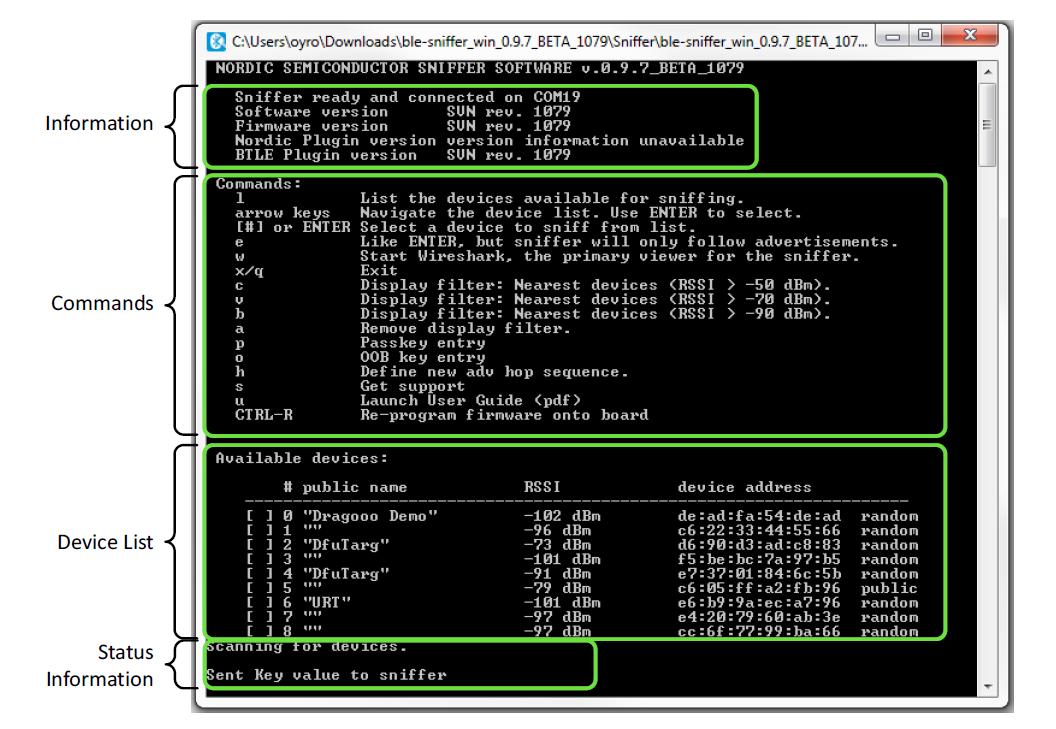
nRFSniffer console showing devices that advertising in the range of the nRF Sniffer
4. Using the sniffer
Once you have the Sniffer console running, the software should automatically find the hardware COM port (you only have to flash the firmware once) and start reporting advertisements and listing nearby devices. If things aren't working as they should, reset the hardware (unplug-wait 5seconds – plugin again) and refresh the device list by typing L or restart the Sniffer program.
Note: If the sniffer console keep searching the COM port when you already pluged the PCA10000 dongle in and already flashed the firmware, you can try to unplug and plug the hardware back again after 5 seconds.
The Sniffer may not manage to pick up all connect requests and will not always pick up on a connection. In such cases, you need to reconnect.
If the sniffer works properly, you can start tracking a connection and debugging by first start with listing the adverting devices by pressing L. Then select the peripheral you want to track by pressing the index number or use up and down arrow buttons and press enter to select. After that you can start wireshark to display the captured packages by pressing “W” and you are ready for shooting trouble.

For more detail on how to use wireshark and analyze the BTLE packets please have a look at chapter 4 in the nRFSniffer user guide included in the zip folder or download here: /media/uploads/nemovn/ble-sniffer_win_1.2_user_guide.pdf
Note: One very useful filter you should try is btle.length!=0 to filter out all empty packet and make it easier to spot meaningful information.
Debug BLE application with nRF Sniffer+wireshark的更多相关文章
- Tomcat debug 模式, Application一直reload,导致内存溢出
在server.xml配置文件中,将reloable改为false.
- Bluefruit LE Sniffer - Bluetooth Low Energy (BLE 4.0) - nRF51822 驱动安装及使用
BLE Sniffer https://www.adafruit.com/product/2269 Bluefruit LE Sniffer - Bluetooth Low Energy (BLE 4 ...
- Debug your ASP.NET Application while Hosted on IIS
转摘:http://www.codeproject.com/Articles/37182/Debug-your-ASP-NET-Application-while-Hosted-on-IIS This ...
- 物联网安全拔“牙”实战——低功耗蓝牙(BLE)初探
物联网安全拔“牙”实战——低功耗蓝牙(BLE)初探 唐朝实验室 · 2015/10/30 10:22 Author: FengGou 0x00 目录 0x00 目录 0x01 前言 0x02 BLE概 ...
- 蓝牙BLE实用教程
蓝牙BLE实用教程 Bluetooth BLE 欢迎使用 小书匠(xiaoshujiang)编辑器,您可以通过 设置 里的修改模板来改变新建文章的内容. 1.蓝牙BLE常见问答 Q: Smart Re ...
- 蓝牙BLE实用教程(转载)
欢迎使用 小书匠(xiaoshujiang)编辑器,您可以通过 设置 里的修改模板来改变新建文章的内容. 1.蓝牙BLE常见问答 Q: Smart Ready 和 Smart 以及传统蓝牙之间是什么关 ...
- Cisco IOS debug command reference Command A through D
debug aaa accounting through debug auto-config debug aaa accounting : to display information on acco ...
- Top Things to Consider When Troubleshooting Complex Application Issues
http://blogs.msdn.com/b/debuggingtoolbox/archive/2011/10/03/top-things-to-consider-when-troubleshoot ...
- eclipse中debug
在需要测试的代码行左侧行号列上双击,生成断点 ,再次双击可以取消断点 如图: 然后右键,选择Debug As-Java Application,(注意,不是选择Run As) 开始调试java ...
随机推荐
- Dialog对话框
1.显示内容 AlertDialog.Builder builder = new AlertDialog.Builder(MainActivity.this); builder.setTitle(&q ...
- Android 编程下的四大组件之服务(Service)
服务(Service) 是一种在后台运行,没有界面的组件,由其他组件调用开始.Android 中的服务和 Windows 中的服务是类似的东西,它运行于系统中不容易被用户发觉,可以使用它开发如监控之类 ...
- Week,Month, Year 日期区间辅助类
我们在做一些业务系统的时候,经常会用到一些获取时间段的情况.比如要统计某一周.某月.某年 这样一些时间区间内的一些业务数据.这时候我们就需要获取当前时间段内的一些起止日期.这里分享一个通用的日期辅助类 ...
- Beat the Spread![HDU1194]
Beat the Spread! Time Limit: 2000/1000 MS (Java/Others) Memory Limit: 65536/32768 K (Java/Others) ...
- 有关g++编译调试的问题
打了个指针版的treap,想用gdb调试,用gcc -g ×××.cpp -o a 时却报错了——直接用gcc编译却不会报错,提示:对‘operator new(unsigned int)’未定义的引 ...
- 微信企业号办公系统-JSSDK上传图片(多图上传)
在开发微信企业号办公系统中,涉及到了图片上传功能,一开始使用的flash插件上传方法,在苹果手机上可以调用相机直接拍摄照片,但在安卓手机上只能选择照片. 微信jssdk-api带有一套完整的调用选择本 ...
- jsp中如何取得当前页面完整的URL
JSP页面 <% String url = request.getScheme()+"://"+ request.getServerName()+request.getReq ...
- Struts2+Spring3+Mybatis3开发环境搭建
本文主要介绍Struts2+Spring3+Mybatis3开发环境搭建 Struts和Spring不过多介绍. MyBatis 是支持普通 SQL 查询,存储过程和高级映射的优秀持久层框架.MyBa ...
- 运行时(iOS)
运行时(iOS) 一.什么是运行时(Runtime)? 运行时是苹果提供的纯C语言的开发库(运行时是一种非常牛逼.开发中经常用到的底层技术) 二.运行时的作用? 能获得某个类的所有成员变量 能获得 ...
- NSOperationQueue
一.简介 一个NSOperation对象可以通过调用start方法来执行任务,默认是同步执行的.也可以将NSOperation添加到一个NSOperationQueue(操作队列)中去执行,而且是异步 ...
