springboot+mybatis+thymeleaf项目搭建及前后端交互
前言
spring boot简化了spring的开发, 开发人员在开发过程中省去了大量的配置, 方便开发人员后期维护.
使用spring boot可以快速的开发出restful风格微服务架构.
本文将详细的介绍如何搭建一套spring boot 项目, 实现前后端交互.
开发工具 : IDEA , jdk 8 , mysql
开发完成后目录截图 :
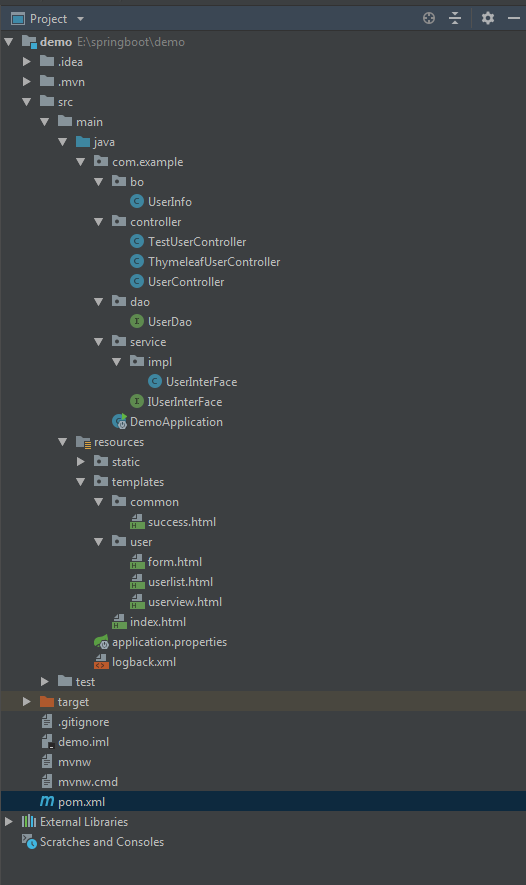
一. 新建项目
file-new-project-Spring Initializr
Project SDK选择JDK1.8, 后面直接下一步就可以

项目新建完成, 我们可以看到初始的目录结构, 修改pom.xml, 配置上项目开发需要的包. xml配置如下 :
<?xml version="1.0" encoding="UTF-8"?>
<project xmlns="http://maven.apache.org/POM/4.0.0" xmlns:xsi="http://www.w3.org/2001/XMLSchema-instance"
xsi:schemaLocation="http://maven.apache.org/POM/4.0.0 http://maven.apache.org/xsd/maven-4.0.0.xsd">
<modelVersion>4.0.0</modelVersion> <groupId>com.example</groupId>
<artifactId>demo</artifactId>
<version>0.0.1-SNAPSHOT</version>
<packaging>jar</packaging> <name>demo</name>
<description>Demo project for Spring Boot</description> <parent>
<groupId>org.springframework.boot</groupId>
<artifactId>spring-boot-starter-parent</artifactId>
<version>2.0.6.RELEASE</version>
<relativePath/> <!-- lookup parent from repository -->
</parent> <properties>
<project.build.sourceEncoding>UTF-8</project.build.sourceEncoding>
<project.reporting.outputEncoding>UTF-8</project.reporting.outputEncoding>
<java.version>1.8</java.version>
</properties> <dependencies>
<dependency>
<groupId>org.springframework.boot</groupId>
<artifactId>spring-boot-starter-web</artifactId>
</dependency> <dependency>
<groupId>org.springframework.boot</groupId>
<artifactId>spring-boot-starter-test</artifactId>
<scope>test</scope>
</dependency> <dependency>
<groupId>org.springframework.boot</groupId>
<artifactId>spring-boot-starter-logging</artifactId>
</dependency> <dependency>
<groupId>org.mybatis.spring.boot</groupId>
<artifactId>mybatis-spring-boot-starter</artifactId>
<version>1.1.1</version>
</dependency> <dependency>
<groupId>mysql</groupId>
<artifactId>mysql-connector-java</artifactId>
<version>5.1.21</version>
</dependency> <dependency>
<groupId>org.springframework.boot</groupId>
<artifactId>spring-boot-starter-thymeleaf</artifactId>
</dependency> </dependencies> <build>
<plugins>
<plugin>
<groupId>org.springframework.boot</groupId>
<artifactId>spring-boot-maven-plugin</artifactId>
</plugin>
</plugins>
</build> </project>
修改application.properties 配置文件, 连接数据库.
spring.datasource.url=jdbc:mysql://localhost:3306/test?useUnicode=true&&characterEncoding=utf8
spring.datasource.username=root
spring.datasource.password=123456
spring.datasource.driver-class-name=com.mysql.jdbc.Driver spring.thymeleaf.encoding=utf-8
spring.thymeleaf.cache=false
spring.thymeleaf.mode=html5
二.项目开发
1.新建bo包, 存放实体类bean.
2.新建controller包, 存放控制层类.
3.新建dao包, 存放操作类.
4.新建service包, 存放服务接口类和实现类.
新建完成, 项目结构如下图:
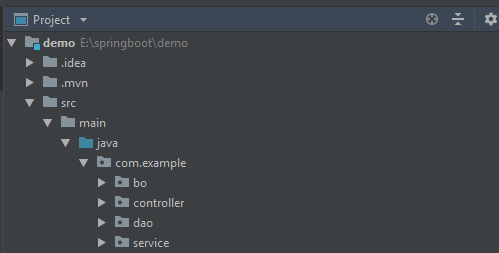
项目包新建完毕, 首先我们新增实体类, UserInfo
package com.example.bo;
public class UserInfo {
private String psname;
private String cardno;
private int id;
public void setId(int id) {
this.id = id;
}
public void setCardno(String cardno) {
this.cardno = cardno;
}
public void setPsname(String psname) {
this.psname = psname;
}
public String getPsname() {
return psname;
}
public String getCardno() {
return cardno;
}
public int getId() {
return id;
}
}
在我们之前新建的接口包里新增接口IUserInterFace , 新建接口实现类UserInterFace, 实现人员信息的查询, 新增, 修改, 删除. 实现类代码如下:
package com.example.service.impl; import com.example.bo.UserInfo;
import com.example.dao.UserDao;
import com.example.service.IUserInterFace;
import org.springframework.beans.factory.annotation.Autowired;
import org.springframework.stereotype.Service;
import org.slf4j.LoggerFactory;
import org.slf4j.Logger; import java.util.List; @Service
public class UserInterFace implements IUserInterFace { private final Logger log = LoggerFactory.getLogger(UserInterFace.class); @Autowired UserDao ud;
@Override
public UserInfo getUserByCardno(String cardno){
return ud.getUserByCardno(cardno);
} @Override
public UserInfo getUserById(int id){
return ud.getUserById(id);
} @Override
public int getIntUser() {
return 0;
} @Override
public int insertUser(String cardno , String psname){
log.info("UserInterFace insertUser info log start");
return ud.insertUser(cardno,psname);
} @Override
public List<UserInfo> getAllUser(){
log.info("UserInterFace getAllUser info log start");
return ud.getAllUser();
} @Override
public int deleteById(int id){
log.info("UserInterFace deleteById info log start");
return ud.deleteById(id);
} @Override
public int updateById(int id , String cardno , String psname){
log.info("UserInterFace updateById info log start");
return ud.updateByid(id,cardno,psname);
}
}
注意: 接口实现类, 调用了DAO层的方法, 在dao包下新建UserDao类 , 实现与数据库的交互, 代码如下 :
package com.example.dao; import com.example.bo.UserInfo;
import org.apache.ibatis.annotations.*; import java.util.List; @Mapper
public interface UserDao { /**
* 通过主键id号码查询人员信息
*/
@Select("select * from person where id = #{id}")
UserInfo getUserById(@Param("id") int id); /**
* 通过身份证号码查询人员信息
*/
@Select("select * from person where cardno = #{cardno}")
UserInfo getUserByCardno(@Param("cardno") String cardno); /**
* 新增人员信息
*/
@Insert("insert into person(cardno,psname) values(#{cardno},#{psname})")
int insertUser(@Param("cardno") String cardno, @Param("psname") String psname); /**
* 查询所有人员信息
*/
@Select("select * from person")
List<UserInfo> getAllUser(); /**
* 通过id删除人员信息
*/
@Delete("delete from person where id = #{id}")
int deleteById(@Param("id") int id); @Update("update person set cardno=#{cardno},psname=#{psname} where id=#{id}")
int updateByid(@Param("id") int id , @Param("cardno") String cardno,@Param("psname") String psname);
}
在controller包中, 新建测试类去调用接口, 测试能不能查到数据. 测试类代码如下:
package com.example.controller; import com.example.service.IUserInterFace;
import com.example.bo.UserInfo;
import org.slf4j.Logger;
import org.slf4j.LoggerFactory;
import org.springframework.beans.factory.annotation.Autowired;
import org.springframework.stereotype.Controller;
import org.springframework.web.bind.annotation.RequestMapping;
import org.springframework.web.bind.annotation.ResponseBody; import java.util.List; @Controller
@RequestMapping(value = "/test")
public class TestUserController { private final Logger log = LoggerFactory.getLogger(TestUserController.class); @Autowired
private IUserInterFace iuser; @RequestMapping("/num")
@ResponseBody
int home(){
int i = iuser.getIntUser();
return i;
} @RequestMapping("/getUser")
@ResponseBody
List<UserInfo> getUser(){
//打印日志
log.info("TestUserController getUser info");
return iuser.getAllUser();
}
}
修改 , 新建项目时生成的DemoApplication类,启动项目,修改代码如下:
package com.example; import org.springframework.boot.SpringApplication;
import org.springframework.boot.autoconfigure.EnableAutoConfiguration;
import org.springframework.context.annotation.ComponentScan; @EnableAutoConfiguration
@ComponentScan(basePackages={"com.example"})
public class DemoApplication {
public static void main(String[] args) {
SpringApplication.run(DemoApplication.class, args);
}
}
项目启动完成, 我们在网页输入 http://localhost:8080/test/getUser , 既可以查到数据如下 :

至此, 项目已经可以从数据库查询数据返回到页面, 但是返回的是一串字符. 我们如何让返回的数据在页面以列表形式展示, 而且在页面可以直接进行增删改查操作呢? 这就是我们接下来要说的了.
首先在配置文件引入如下包, 最上面的配置文件里面已经引入 .
<dependency>
<groupId>org.springframework.boot</groupId>
<artifactId>spring-boot-starter-thymeleaf</artifactId>
</dependency>
然后在/resources/templates文件夹下面新建我们需要的页面. 新建common文件夹,存放公共的页面, 新建user文件夹, 存放人员相关页面. 新建公共页面success.html做为操作成功提示页面.
新建form.html提交页面, userlist.html列表展示页面, userview.html详细信息展示页面. 新建完目录如下 :
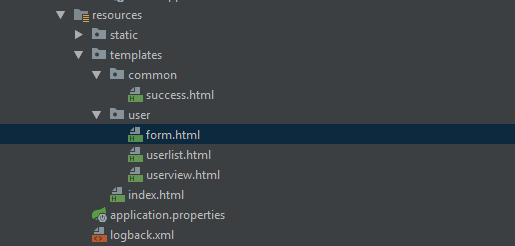
页面代码如下 :
form.html
<!DOCTYPE html>
<html xmlns:th="http://www.thymeleaf.org"
xmlns:layout= "http://www.ultraq.net.nz/thymeleaf/layout">
<head>
<meta charset="UTF-8">
<title>Title</title>
</head>
<body>
<form action="/user" th:action="@{/user}" method="post" th:object="${user}">
<input type="hidden" name="id" th:value="*{id}">
名字<br/>
<input type="text" name="psname" th:value="*{psname}">
<br/>
<input type="text" name="cardno" th:value="*{cardno}">
<br/>
<input type="submit" value="提交">
</form>
</body>
</html>
userlist.html
<!DOCTYPE html>
<html xmlns:th="http://www.thymeleaf.org">
<head>
<meta content="text/html;charset=UTF-8"/>
<title>Content</title>
</head>
<body>
<div>
<a href="/user/form" th:href="@{/user/form}">
新建用户
</a>
</div>
<table border="2">
<thead>
<tr>
<td>id</td>
<td>名字</td>
<td>证件号码</td>
<td>管理</td>
</tr>
<tr th:each="user:${contents}">
<td th:text="${user.id}"></td>
<td th:text="${user.psname}"></td>
<td><a th:href="@{'/user/'+${user.id}}" th:text="${user.cardno}"></a></td>
<td><a th:href="@{'/user/delete/'+${user.id}}">删除</a></td>
</tr>
</thead>
</table> </body>
</html>
userview.html
<!DOCTYPE html>
<html xmlns:th="http://www.thymeleaf.org">
<head>
<meta charset="UTF-8">
<title>Title</title>
</head>
<body>
<div>
<p><strong>ID:</strong><span th:text="${user.id}"></span></p>
<p><strong>名字:</strong><span th:text="${user.cardno}"></span></p>
<p><strong>年龄:</strong><span th:text="${user.psname}"></span></p>
</div>
<div>
<a th:href="@{'/user/delete/'+${user.id}}">删除</a>
<a th:href="@{'/user/edit/'+${user.id}}">修改</a>
</div>
</body>
</html>
至此, 页面新增完成 , 我们需要新增ThymeleafUserController类, 来与页面实现交互
package com.example.controller; import com.example.bo.UserInfo;
import com.example.service.IUserInterFace;
import org.slf4j.LoggerFactory;
import org.slf4j.Logger;
import org.springframework.beans.factory.annotation.Autowired;
import org.springframework.stereotype.Controller;
import org.springframework.ui.Model;
import org.springframework.web.bind.annotation.GetMapping;
import org.springframework.web.bind.annotation.PathVariable;
import org.springframework.web.bind.annotation.PostMapping;
import org.springframework.web.bind.annotation.RequestMapping; @Controller
@RequestMapping(value = "/user")
public class ThymeleafUserController {
private final Logger log = LoggerFactory.getLogger(ThymeleafUserController.class); @Autowired
private IUserInterFace iuser; @GetMapping("/userlist")
public String userList(Model model){
//打印日志
log.info("ThymeleafUserController userList info log start");
model.addAttribute("contents",iuser.getAllUser());
return "/user/userlist";
} @GetMapping("/form")
public String form(Model model){
log.info("ThymeleafUserController form info log start");
model.addAttribute("user" , new UserInfo());
return "/user/form";
} @GetMapping("{id}")
public String userview(@PathVariable("id") int id , Model model){
UserInfo user = iuser.getUserById(id);
model.addAttribute("user",user);
return "/user/userview";
} @PostMapping
public String saveUser(UserInfo user){
log.info("ThymeleafUserController saveUser info log start");
if(user.getId()==0){
iuser.insertUser(user.getCardno(),user.getPsname());
}else{
int a = iuser.updateById(user.getId(),user.getCardno(),user.getPsname());
}
return "/common/success";
} @GetMapping(value = "edit/{id}")
public String editForm(@PathVariable("id") int id , Model model){
log.info("ThymeleafUserController editForm info log start");
UserInfo user = iuser.getUserById(id);
model.addAttribute("user" , user);
return "/user/form";
} @GetMapping(value = "delete/{id}")
public String delete(@PathVariable("id") int id){
iuser.deleteById(id);
return "/common/success";
} }
启动项目, 输入网址 http://localhost:8080/user/userlist 查询数据, 显示列表 :

到此, 整个项目的搭建和代码已经完成.
总结
这是博主博客生涯的第一篇博客, 博客内容有参考一些资料, 但代码都是博主自己一行一行实现 . 博文写的不对或不好的地方可以提出意见, 大家一起进步, 谢谢阅读.
springboot+mybatis+thymeleaf项目搭建及前后端交互的更多相关文章
- Vue-CLI项目-axios模块前后端交互(类似ajax提交)
08.31自我总结 Vue-CLI项目-axios前后端交互 一.模块的安装 npm install axios --save #--save可以不用写 二.配置main.js import axio ...
- Spirng+SpringMVC+Maven+Mybatis+MySQL项目搭建(转)
这篇文章主要讲解使用eclipse对Spirng+SpringMVC+Maven+Mybatis+MySQL项目搭建过程,包括里面步骤和里面的配置文件如何配置等等都会详细说明. 如果还没有搭建好环境( ...
- eclipse下SpringMVC+Maven+Mybatis+MySQL项目搭建
这篇文章主要讲解使用eclipse对Spirng+SpringMVC+Maven+Mybatis+MySQL项目搭建过程,包括里面步骤和里面的配置文件如何配置等等都会详细说明. 接下来马上进入项目搭建 ...
- springboot + mybatis 的项目,实现简单的CRUD
以前都是用Springboot+jdbcTemplate实现CRUD 但是趋势是用mybatis,今天稍微修改,创建springboot + mybatis 的项目,实现简单的CRUD 上图是项目的 ...
- springboot(一).初识springboot以及基本项目搭建
初识springboot 以及基本项目搭建 由于新的项目需要搭建后台框架,之前的springmvc架构也使用多次,在我印象中springboot的微服务架构更轻量级更容易搭建,所以想去试试spring ...
- 微信小程序 + thinkjs + mongoDB 实现简单的前后端交互
说明:这段时间跟老师学习了一下mongodb数据库,这次也是第一次搭建后台服务,出了不少差错,特此来复盘一下,非常感谢对我提供帮助的同学~ 一.使用 thinkjs + mongodb 创建后台服务 ...
- 三、vue前后端交互(轻松入门vue)
轻松入门vue系列 Vue前后端交互 六.Vue前后端交互 1. 前后端交互模式 2. Promise的相关概念和用法 Promise基本用法 then参数中的函数返回值 基于Promise处理多个A ...
- 前后端交互实现(nginx,json,以及datatable的问题相关)
1.同源问题解决 首先,在同一个域下搭建网络域名访问,需要nginx软件,下载之后修改部分配置 然后再终端下cmd nginx.exe命令,或者打开nginx.exe文件,会运行nginx一闪而过, ...
- Servlet实现前后端交互的原理及过程解析
在日常调试项目时,总是利用tomcat去启动项目,并进行前后端联调,但对于前后端的请求响应的交互原理及过程并不是特别清晰. 为什么在前端发出相应请求,就能跳转到后端通过程序得到结果再响应到前端页面呢? ...
随机推荐
- mongodb修改和删除操作
修改数据修改里面还有查询条件.你要该谁,要告诉 mongo.查找名字叫做小明的,把年龄更改为 16 岁:1 db.student.update({"name":"小明&q ...
- MySQL的4种事务隔离级别
链接: https://www.cnblogs.com/huanongying/p/7021555.html https://blog.csdn.net/qq_33226422/article/det ...
- 【使用指南】ComponentOne Enterprise .NET开发控件集
为方便广大 .NET开发人员更好的使用 ComponentOne Enterprise .NET开发控件集,葡萄城专门推出了 ComponentOne Enterprise 使用指南,该指南详细地介绍 ...
- LINUX之根目录介绍、普通目录创建、删除、复制、移动、权限管理命令记录
(一)Linux 系统目录结构 登录系统后,在当前命令窗口下输入命令:ls / /bin:bin是Binary的缩写, 这个目录存放着最经常使用的命令. /boot:这里存放的是启动Linux时使用的 ...
- WebPack命令执行的时候,其内部处理逻辑是什么
1.首先webpack发现并没有通过命令的形式,给它指定入口和出口 2.向根目录查找“webpack.config.js”配置文件 3.解析这个配置文件,并得到配置文件中导出的配置对象 4.当拿到配置 ...
- LeetCode 05 最长回文子串
题目 给定一个字符串 s,找到 s 中最长的回文子串.你可以假设 s 的最大长度为 1000. 示例 1: 输入: "babad" 输出: "bab" 注意: ...
- OpenGL.教程
5.第五课:带纹理的立方体.html(http://www.opengl-tutorial.org/cn/beginners-tutorials/tutorial-5-a-textured-cube/ ...
- R语言查看栅格值
有这么一个需求,知道栅格上的坐标,想看看这个坐标上的栅格值是多少.坐标长这个样子 那么这样的坐标下的栅格值该怎么看 cellFromXY(the.stack$t1,c( -1505000,683500 ...
- linux指令(2)
1)获取历史操作命令: "!<history指令编号>”即可运行相应命令 [root@server1 ~]# history.............. 1011 uname - ...
- flutter -------- GridView的使用
使用GridView将widget放置为二维列表. GridView提供了两个预制list,或者您可以构建自定义网格.当GridView检测到其内容太长而不适合渲染框时,它会自动滚动. GridVie ...
