CentOS安装FTP服务
最近公司有一个内部比赛(黑客马拉松),报名参加了这么一个赛事,在准备参赛作品的同时(参赛服务器需要自己搭建),借着这个机会,决定把tomcat部署相关的知识从0到1重新捋一遍。就当备忘录了。
FTP服务器(File Transfer Protocol Server)是在互联网上提供文件存储和访问服务的计算机,它们依照FTP协议提供服务。 FTP是File Transfer Protocol(文件传输协议)。顾名思义,就是专门用来传输文件的协议。简单地说,支持FTP协议的服务器就是FTP服务器。
本文适用范围win10系统连接虚拟机CentOS, 博主使用的是filezilla连接CentOS。若是其他方式仅供参考。
v安装vsftpd
确认虚拟机网络连接方式
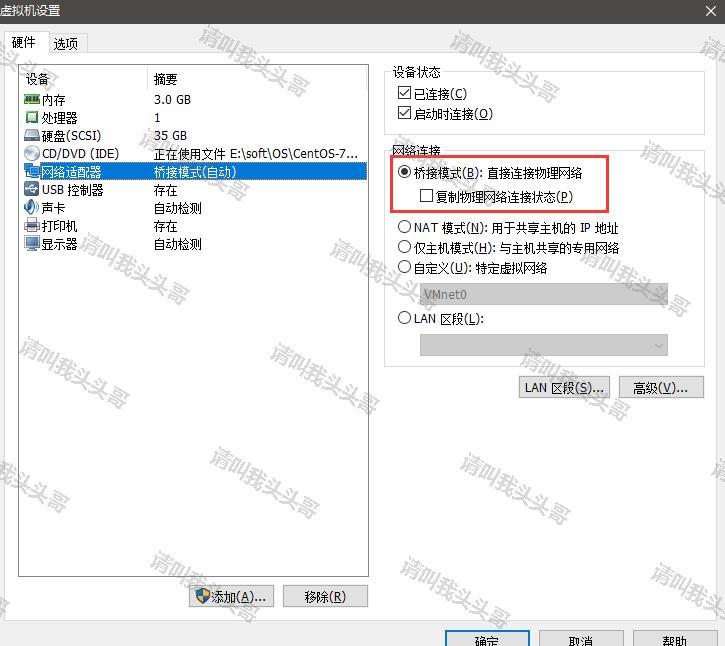
尽量虚拟机和实体机在同一IP段,如实体机:192.168.122.1 虚拟机则:192.168.122.9
确保实体机和虚拟机的ip可以互相ping通
先查看你是否安装了vsftpd
rpm -q vsftpd
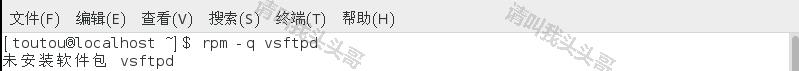
如上图,则未安装,若已安装,则显示例如 vsftpd-3.0.2-10.el7.x86_64
未安装那就安装vsftpd
yum install -y vsftpd
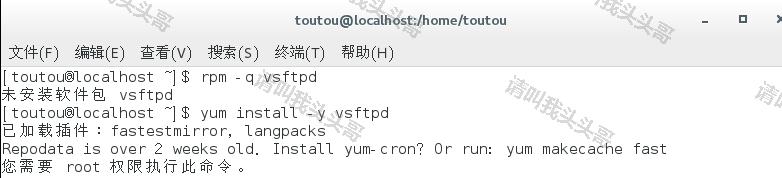
如上图,需要root权限
su root
然后输入密码,如下图,设置root权限成功
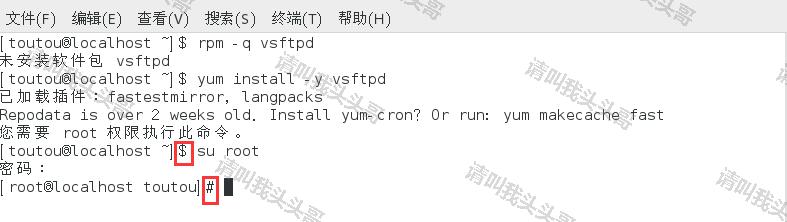
然后继续安装yum install -y vsftpd
安装完毕,如下图。
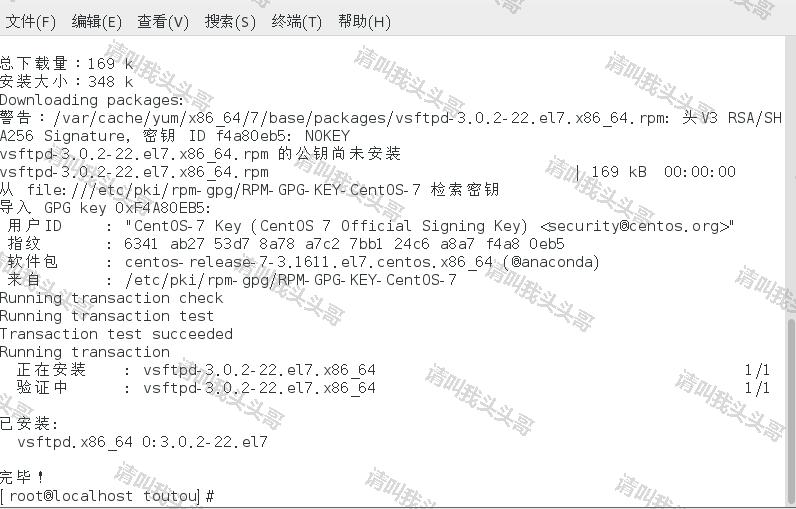
查看到安装的目录whereis vsftpd
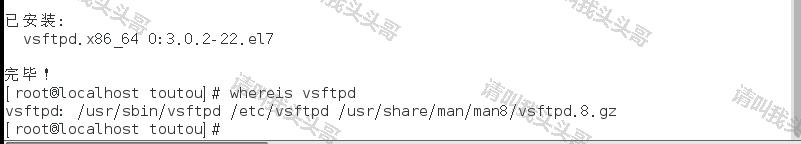
vsftpd目录为: /usr/sbin/vsftpd /etc/vsftpd /usr/share/man/man8/vsftpd.8.gz
查看vsftpd服务的状态systemctl status vsftpd.service
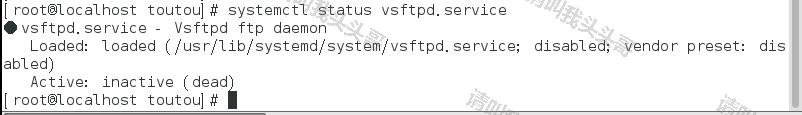
开启vsftpd服务systemctl start vsftpd.service
开启之后再查看vsftpd服务的状态
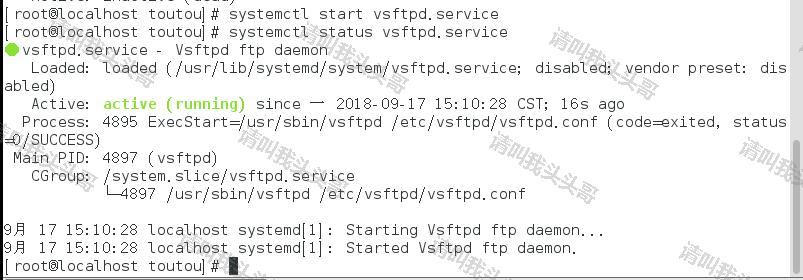
设置vsftpd服务开机自启systemctl enable vsftpd.service
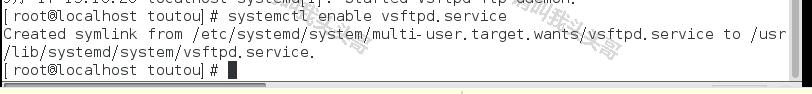
v防火墙设置
防火墙添加FTP服务
systemctl enable firewalld
systemctl restart firewalld
firewall-cmd --permanent --zone=public --add-service=ftp
firewall-cmd --reload
firewall-cmd --reload
设置SELinux
getsebool -a | grep ftp
setsebool -P ftpd_full_access on

查看设置vi /etc/selinux/config
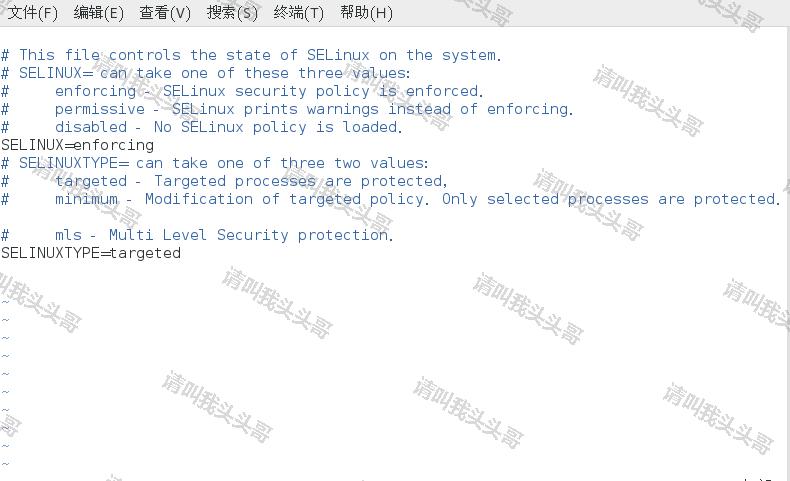
设置SELINUX=disabled
v配置vsftpd.conf
配置之前先备份cp /etc/vsftpd/vsftpd.conf /etc/vsftpd/vsftpd.conf-bak
配置vsftpd.conf文件vim /etc/vsftpd/vsftpd.conf 推荐使用vim方式,vi方式配置文件注释和实体没有颜色区分,会看花眼的。
- # Example config file /etc/vsftpd/vsftpd.conf
- #
- # The default compiled in settings are fairly paranoid. This sample file
- # loosens things up a bit, to make the ftp daemon more usable.
- # Please see vsftpd.conf.5 for all compiled in defaults.
- #
- # READ THIS: This example file is NOT an exhaustive list of vsftpd options.
- # Please read the vsftpd.conf.5 manual page to get a full idea of vsftpd's
- # capabilities.
- #
- # Allow anonymous FTP? (Beware - allowed by default if you comment this out).
- anonymous_enable=YES
- #
- # Uncomment this to allow local users to log in.
- # When SELinux is enforcing check for SE bool ftp_home_dir
- local_enable=YES
- #
- # Uncomment this to enable any form of FTP write command.
- write_enable=YES
- #
- # Default umask for local users is 077. You may wish to change this to 022,
- # if your users expect that (022 is used by most other ftpd's)
- local_umask=022
- #
- # Uncomment this to allow the anonymous FTP user to upload files. This only
- # has an effect if the above global write enable is activated. Also, you will
- # obviously need to create a directory writable by the FTP user.
- # When SELinux is enforcing check for SE bool allow_ftpd_anon_write, allow_ftpd_full_access
- #anon_upload_enable=YES
- #
- # Uncomment this if you want the anonymous FTP user to be able to create
- # new directories.
- #anon_mkdir_write_enable=YES
- #
- # Activate directory messages - messages given to remote users when they
- # go into a certain directory.
- dirmessage_enable=YES
- #
- # Activate logging of uploads/downloads.
- xferlog_enable=YES
- #
- # Make sure PORT transfer connections originate from port 20 (ftp-data).
- connect_from_port_20=YES
- #
- # If you want, you can arrange for uploaded anonymous files to be owned by
- # a different user. Note! Using "root" for uploaded files is not
- # recommended!
- #chown_uploads=YES
- #chown_username=whoever
- #
- # You may override where the log file goes if you like. The default is shown
- # below.
- #xferlog_file=/var/log/xferlog
- #
- # If you want, you can have your log file in standard ftpd xferlog format.
- # Note that the default log file location is /var/log/xferlog in this case.
- xferlog_std_format=YES
- #
- # You may change the default value for timing out an idle session.
- #idle_session_timeout=600
- #
- # You may change the default value for timing out a data connection.
- #data_connection_timeout=120
- #
- # It is recommended that you define on your system a unique user which the
- # ftp server can use as a totally isolated and unprivileged user.
- #nopriv_user=ftpsecure
- #
- # Enable this and the server will recognise asynchronous ABOR requests. Not
- # recommended for security (the code is non-trivial). Not enabling it,
- # however, may confuse older FTP clients.
- #async_abor_enable=YES
- #
- # By default the server will pretend to allow ASCII mode but in fact ignore
- # the request. Turn on the below options to have the server actually do ASCII
- # mangling on files when in ASCII mode.
- # Beware that on some FTP servers, ASCII support allows a denial of service
- # attack (DoS) via the command "SIZE /big/file" in ASCII mode. vsftpd
- # predicted this attack and has always been safe, reporting the size of the
- # raw file.
- # ASCII mangling is a horrible feature of the protocol.
- #ascii_upload_enable=YES
- #ascii_download_enable=YES
- #
- # You may fully customise the login banner string:
- #ftpd_banner=Welcome to blah FTP service.
- #
- # You may specify a file of disallowed anonymous e-mail addresses. Apparently
- # useful for combatting certain DoS attacks.
- #deny_email_enable=YES
- # (default follows)
- #banned_email_file=/etc/vsftpd/banned_emails
- #
- # You may specify an explicit list of local users to chroot() to their home
- # directory. If chroot_local_user is YES, then this list becomes a list of
- # users to NOT chroot().
- # (Warning! chroot'ing can be very dangerous. If using chroot, make sure that
- # the user does not have write access to the top level directory within the
- # chroot)
- #chroot_local_user=YES
- #chroot_list_enable=YES
- # (default follows)
- #chroot_list_file=/etc/vsftpd/chroot_list
- #
- # You may activate the "-R" option to the builtin ls. This is disabled by
- # default to avoid remote users being able to cause excessive I/O on large
- # sites. However, some broken FTP clients such as "ncftp" and "mirror" assume
- # the presence of the "-R" option, so there is a strong case for enabling it.
- #ls_recurse_enable=YES
- #
- # When "listen" directive is enabled, vsftpd runs in standalone mode and
- # listens on IPv4 sockets. This directive cannot be used in conjunction
- # with the listen_ipv6 directive.
- listen=NO
- #
- # This directive enables listening on IPv6 sockets. By default, listening
- # on the IPv6 "any" address (::) will accept connections from both IPv6
- # and IPv4 clients. It is not necessary to listen on *both* IPv4 and IPv6
- # sockets. If you want that (perhaps because you want to listen on specific
- # addresses) then you must run two copies of vsftpd with two configuration
- # files.
- # Make sure, that one of the listen options is commented !!
- listen_ipv6=YES
- pam_service_name=vsftpd
- userlist_enable=YES
- tcp_wrappers=YES
中文版的(来源于网络,侵权必删):
- # 是否允许匿名登录FTP服务器,默认设置为YES允许
- # 用户可使用用户名ftp或anonymous进行ftp登录,口令为用户的E-mail地址。
- # 如不允许匿名访问则设置为NO
- anonymous_enable=YES
- # 是否允许本地用户(即linux系统中的用户帐号)登录FTP服务器,默认设置为YES允许
- # 本地用户登录后会进入用户主目录,而匿名用户登录后进入匿名用户的下载目录/var/ftp/pub
- # 若只允许匿名用户访问,前面加上#注释掉即可阻止本地用户访问FTP服务器
- local_enable=YES
- # 是否允许本地用户对FTP服务器文件具有写权限,默认设置为YES允许
- write_enable=YES
- # 掩码,本地用户默认掩码为077
- # 你可以设置本地用户的文件掩码为缺省022,也可根据个人喜好将其设置为其他值
- #local_umask=022
- # 是否允许匿名用户上传文件,须将全局的write_enable=YES。默认为YES
- #anon_upload_enable=YES
- # 是否允许匿名用户创建新文件夹
- #anon_mkdir_write_enable=YES
- # 是否激活目录欢迎信息功能
- # 当用户用CMD模式首次访问服务器上某个目录时,FTP服务器将显示欢迎信息
- # 默认情况下,欢迎信息是通过该目录下的.message文件获得的
- # 此文件保存自定义的欢迎信息,由用户自己建立
- #dirmessage_enable=YES
- # 是否让系统自动维护上传和下载的日志文件
- # 默认情况该日志文件为/var/log/vsftpd.log,也可以通过下面的xferlog_file选项对其进行设定
- # 默认值为NO
- xferlog_enable=YES
- # Make sure PORT transfer connections originate from port 20 (ftp-data).
- # 是否设定FTP服务器将启用FTP数据端口的连接请求
- # ftp-data数据传输,21为连接控制端口
- connect_from_port_20=YES
- # 设定是否允许改变上传文件的属主,与下面一个设定项配合使用
- # 注意,不推荐使用root用户上传文件
- #chown_uploads=YES
- # 设置想要改变的上传文件的属主,如果需要,则输入一个系统用户名
- # 可以把上传的文件都改成root属主。whoever:任何人
- #chown_username=whoever
- # 设定系统维护记录FTP服务器上传和下载情况的日志文件
- # /var/log/vsftpd.log是默认的,也可以另设其它
- #xferlog_file=/var/log/vsftpd.log
- # 是否以标准xferlog的格式书写传输日志文件
- # 默认为/var/log/xferlog,也可以通过xferlog_file选项对其进行设定
- # 默认值为NO
- #xferlog_std_format=YES
- # 以下是附加配置,添加相应的选项将启用相应的设置
- # 是否生成两个相似的日志文件
- # 默认在/var/log/xferlog和/var/log/vsftpd.log目录下
- # 前者是wu_ftpd类型的传输日志,可以利用标准日志工具对其进行分析;后者是vsftpd类型的日志
- #dual_log_enable
- # 是否将原本输出到/var/log/vsftpd.log中的日志,输出到系统日志
- #syslog_enable
- # 设置数据传输中断间隔时间,此语句表示空闲的用户会话中断时间为600秒
- # 即当数据传输结束后,用户连接FTP服务器的时间不应超过600秒。可以根据实际情况对该值进行修改
- #idle_session_timeout=600
- # 设置数据连接超时时间,该语句表示数据连接超时时间为120秒,可根据实际情况对其个修改
- #data_connection_timeout=120
- # 运行vsftpd需要的非特权系统用户,缺省是nobody
- #nopriv_user=ftpsecure
- # 是否识别异步ABOR请求。
- # 如果FTP client会下达“async ABOR”这个指令时,这个设定才需要启用
- # 而一般此设定并不安全,所以通常将其取消
- #async_abor_enable=YES
- # 是否以ASCII方式传输数据。默认情况下,服务器会忽略ASCII方式的请求。
- # 启用此选项将允许服务器以ASCII方式传输数据
- # 不过,这样可能会导致由"SIZE /big/file"方式引起的DoS攻击
- #ascii_upload_enable=YES
- #ascii_download_enable=YES
- # 登录FTP服务器时显示的欢迎信息
- # 如有需要,可在更改目录欢迎信息的目录下创建名为.message的文件,并写入欢迎信息保存后
- #ftpd_banner=Welcome to blah FTP service.
- # 黑名单设置。如果很讨厌某些email address,就可以使用此设定来取消他的登录权限
- # 可以将某些特殊的email address抵挡住。
- #deny_email_enable=YES
- # 当上面的deny_email_enable=YES时,可以利用这个设定项来规定哪些邮件地址不可登录vsftpd服务器
- # 此文件需用户自己创建,一行一个email address即可
- #banned_email_file=/etc/vsftpd/banned_emails
- # 用户登录FTP服务器后是否具有访问自己目录以外的其他文件的权限
- # 设置为YES时,用户被锁定在自己的home目录中,vsftpd将在下面chroot_list_file选项值的位置寻找chroot_list文件
- # 必须与下面的设置项配合
- #chroot_list_enable=YES
- # 被列入此文件的用户,在登录后将不能切换到自己目录以外的其他目录
- # 从而有利于FTP服务器的安全管理和隐私保护。此文件需自己建立
- #chroot_list_file=/etc/vsftpd/chroot_list
- # 是否允许递归查询。默认为关闭,以防止远程用户造成过量的I/O
- #ls_recurse_enable=YES
- # 是否允许监听。
- # 如果设置为YES,则vsftpd将以独立模式运行,由vsftpd自己监听和处理IPv4端口的连接请求
- listen=YES
- # 设定是否支持IPV6。如要同时监听IPv4和IPv6端口,
- # 则必须运行两套vsftpd,采用两套配置文件
- # 同时确保其中有一个监听选项是被注释掉的
- #listen_ipv6=YES
- # 设置PAM外挂模块提供的认证服务所使用的配置文件名,即/etc/pam.d/vsftpd文件
- # 此文件中file=/etc/vsftpd/ftpusers字段,说明了PAM模块能抵挡的帐号内容来自文件/etc/vsftpd/ftpusers中
- #pam_service_name=vsftpd
- # 是否允许ftpusers文件中的用户登录FTP服务器,默认为NO
- # 若此项设为YES,则user_list文件中的用户允许登录FTP服务器
- # 而如果同时设置了userlist_deny=YES,则user_list文件中的用户将不允许登录FTP服务器,甚至连输入密码提示信息都没有
- #userlist_enable=YES/NO
- # 设置是否阻扯user_list文件中的用户登录FTP服务器,默认为YES
- #userlist_deny=YES/NO
- # 是否使用tcp_wrappers作为主机访问控制方式。
- # tcp_wrappers可以实现linux系统中网络服务的基于主机地址的访问控制
- # 在/etc目录中的hosts.allow和hosts.deny两个文件用于设置tcp_wrappers的访问控制
- # 前者设置允许访问记录,后者设置拒绝访问记录。
- # 如想限制某些主机对FTP服务器192.168.57.2的匿名访问,编缉/etc/hosts.allow文件,如在下面增加两行命令:
- # vsftpd:192.168.57.1:DENY 和vsftpd:192.168.57.9:DENY
- # 表明限制IP为192.168.57.1/192.168.57.9主机访问IP为192.168.57.2的FTP服务器
- # 此时FTP服务器虽可以PING通,但无法连接
- tcp_wrappers=YES
编辑user_list文件,vim /etc/vsftpd/user_list 允许test用户访问FTP 注意下图中默认UsRistListDebug的设置。
默认情况下可以不编辑user_list文件。
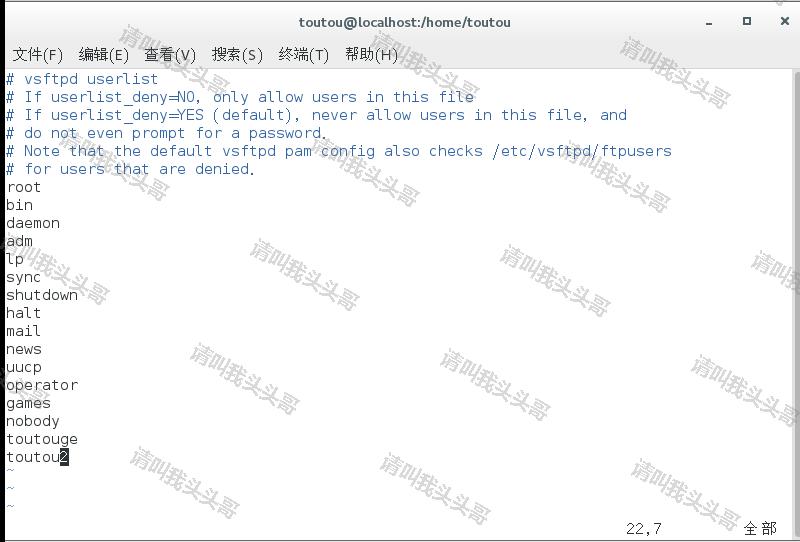
按步骤操作以后,效果如下:


filezilla效果图如下:

v注意事项
- 确保关闭防火墙
systemctl stop firewalld(临时关闭)或者systemctl disable firewalld(禁止开机启动) - 查看是否安装telnet
rpm -qa | grep telnet - 最好安装telnet
yum install telnet-server
FTP数字代码的意义
- 110 重新启动标记应答。
- 120 服务在多久时间内ready。
- 125 数据链路端口开启,准备传送。
- 150 文件状态正常,开启数据连接端口。
- 200 命令执行成功。
- 202 命令执行失败。
- 211 系统状态或是系统求助响应。
- 212 目录的状态。
- 213 文件的状态。
- 214 求助的讯息。
- 215 名称系统类型。
- 220 新的联机服务ready。
- 221 服务的控制连接端口关闭,可以注销。
- 225 数据连结开启,但无传输动作。
- 226 关闭数据连接端口,请求的文件操作成功。
- 227 进入passive mode。
- 230 使用者登入。
- 250 请求的文件操作完成。
- 257 显示目前的路径名称。
- 331 用户名称正确,需要密码。
- 332 登入时需要账号信息。
- 350 请求的操作需要进一部的命令。
- 421 无法提供服务,关闭控制连结。
- 425 无法开启数据链路。
- 426 关闭联机,终止传输。
- 450 请求的操作未执行。
- 451 命令终止:有本地的错误。
- 452 未执行命令:磁盘空间不足。
- 500 格式错误,无法识别命令。
- 501 参数语法错误。
- 502 命令执行失败。
- 503 命令顺序错误。
- 504 命令所接的参数不正确。
- 530 未登入。
- 532 储存文件需要账户登入。
- 550 未执行请求的操作。
- 551 请求的命令终止,类型未知。
- 552 请求的文件终止,储存位溢出。
- 553 未执行请求的的命令,名称不正确。
其他参考资料:
- CentOS7 配置FTP服务器 https://www.cnblogs.com/Zerozzx/p/7466179.html
- linux公社---CentOS 7安装配置FTP服务器 https://www.linuxidc.com/Linux/2014-11/109233.htm
- 使用Filezilla在主机和虚拟机中传输文件 https://blog.csdn.net/hs794502825/article/details/7847244
- 史上最详细的vsftpd配置文件详解 https://www.jb51.net/article/94223.htm
- FIleZilla连接linux(Ubuntu)服务器的相关问题 https://www.cnblogs.com/yaoxing365/p/8031561.html
作 者:请叫我头头哥
出 处:http://www.cnblogs.com/toutou/
关于作者:专注于基础平台的项目开发。如有问题或建议,请多多赐教!
版权声明:本文版权归作者和博客园共有,欢迎转载,但未经作者同意必须保留此段声明,且在文章页面明显位置给出原文链接。
特此声明:所有评论和私信都会在第一时间回复。也欢迎园子的大大们指正错误,共同进步。或者直接私信我
声援博主:如果您觉得文章对您有帮助,可以点击文章右下角【推荐】一下。您的鼓励是作者坚持原创和持续写作的最大动力!
CentOS安装FTP服务的更多相关文章
- centos 安装ftp服务BUG
安装完成之后匿名可登录,但是先创建的用户名和密码无法登录,最后排查原因是/etc/pam.d/vsftpd 文件注释掉第四行 auth required pam_shells.so
- centos 安装FTP server详情(转)
centos 安装FTP server详情 分类: linux 2013-12-27 16:45 227人阅读 评论(0) 收藏 举报 我们这里以安装vsftpd 服务器端为例子: 1.进入到cent ...
- 基于CentOS安装FTP服务器
操作系统环境: CentOS Linux release 7.4.1708 (Core) 使用yum安装ftp服务: yum install -y vsftpd 添加系统用户作为登录ftp服务器并修改 ...
- Linux 安装FTP服务
Linux 安装FTP服务,简单入门 环境: 虚拟机:Oracle VM VirtualBox. 系统:CentOS 7. (1)判断是否安装了ftp: rpm -qa | grep vsftpd 或 ...
- CentOS7.0下安装FTP服务的方法
http://www.jb51.net/article/106604.htm 本篇文章主要介绍了CentOS7.0下安装FTP服务的方法,小编觉得挺不错的,现在分享给大家,也给大家做个参考.一起跟 ...
- Linux安装FTP服务
转自:http://blog.csdn.net/huangbiao86/article/details/6641952 ftp服务器 1. 在Linux和其他机器之间共享文件(在linux下安装ft ...
- 【CNMP系列】CentOS7.0下安装FTP服务
一个小插曲,安装一个FTP服务,便于和远程服务器的文件沟通.后续我们会讲到如何使用Capistrano配合git完成服务器的代码部署以及发布流程.现在,代码先走FTP吧,挺稳. FTP简介 FTP 是 ...
- Redhat 安装ftp服务
介绍: 1 安装ftp服务端及客户端 2 ftp的使用
- Linux下安装FTP服务(Ubuntu)
在Ubuntu 14.04 上安装 FTP 服务 第一步>>更新库 linuxidc@linuxidc:~$ sudo apt-get update 第二步>>采用如下命令安装 ...
随机推荐
- H5如何解监听页面退出需求???
事发背景(时间较久): 在一个阳光明媚的一天,这天lz正在工位上悠闲的敲着代码:说时迟那时快,运营小姐姐箭步过来,让lz做一个挽留弹窗:我当时一听这TM不是流氓么.于是便有了以下的故事... 如何实现 ...
- Spark环境搭建(五)-----------Spark生态圈概述与Hadoop对比
Spark:快速的通用的分布式计算框架 概述和特点: 1) Speed,(开发和执行)速度快.基于内存的计算:DAG(有向无环图)的计算引擎:基于线程模型: 2)Easy of use,易用 . 多语 ...
- [jzoj]3506.【NOIP2013模拟11.4A组】善良的精灵(fairy)(深度优先生成树)
Link https://jzoj.net/senior/#main/show/3506 Description 从前有一个善良的精灵. 一天,一个年轻人B找到她并请他预言他的未来.这个精灵透过他的水 ...
- 一. 优化小程序自身的Storage
小程序中的存储只有 Storage ,特性如下: 上限为 10MB 以用户纬度隔离,同一个设备,A 无法访问 B 用户的数据. 持久缓存,只有在用户关掉小程序才会删除,如果空间不足,会进行 LRU , ...
- TypeScript专题-Static和使用技巧
class People { static _name: string; print() { //alert(this.name);// 编译不通过,doex not exist on type Pe ...
- H5本地存储详细使用教程(localStorage + JSON数据存储应用框架)
一.Web Storage教程 1.概述: 对于Web Storage来说,实际上是Cookies存储的进化版.如果了解Cookie的人几乎一看Web Storage就会用,如果你从来没用过没了解过C ...
- JS中[object object]怎么取值
错误信息:本来是要显示JSON对象的 结果控制台打印了[object object] 需要做一个简单的转换,如下: var jsonData = JSON.stringify(data);// 转成 ...
- 团队项目:Recycle
一.团队名字 地球保卫队(EPT) 二.团队阵容 1.项目部分 小组成员思维活跃,仅仅在一节课的时间里提出了n个颠覆软件开发界的思维的idea,最后在层层pk最后留下了八个惊世骇俗的想法.其中包括了要 ...
- SQL server SELECT 语句的基本结构
SELECT select_list [INTO new_table] [FROM table_source] [WHERE search_condition] [GROUP BY GROUP_BY_ ...
- 20175324 《Java程序设计》第七周学习总结
教材学习内容总结 常用实用类 String类 - 程序可以直接使用String类,但不能进行扩展,即String类不可以有子类 - 常用构造方法 - String(char a[])用一个字符数组a创 ...
