C#自定义应用程序上下文对象+IOC自己实现依赖注入
以前的好多代码都丢失了,加上最近时间空一些,于是想起整理一下以前的个人半拉子项目,试试让它们重生。自从养成了架构师视觉 搭建框架之后,越来 越看不上以前搭的框架了。先撸个上下文对象加上实现依赖注入。由于还是要依赖.net 4,所以像Autofac这样的就用不了,于是仿照着实现了。
/// <summary>
/// 自定义应用程序上下文对象
/// </summary>
public class AppContextExt : IDisposable
{
/// <summary>
/// app.config读取
/// </summary>
public Configuration AppConfig { get; set; }
/// <summary>
/// 真正的ApplicationContext对象
/// </summary>
public ApplicationContext Application_Context { get; set; }
//服务集合
public static Dictionary<Type, object> Services = new Dictionary<Type, object>();
//服务订阅事件集合
public static Dictionary<Type, IList<Action<object>>> ServiceEvents = new Dictionary<Type, IList<Action<object>>>();
//上下文对象的单例
private static AppContextExt _ServiceContext = null;
private readonly static object lockObj = new object();
/// <summary>
/// 禁止外部进行实例化
/// </summary>
private AppContextExt()
{
}
/// <summary>
/// 获取唯一实例,双锁定防止多线程并发时重复创建实例
/// </summary>
/// <returns></returns>
public static AppContextExt GetInstance()
{
if (_ServiceContext == null)
{
lock (lockObj)
{
if (_ServiceContext == null)
{
_ServiceContext = new AppContextExt();
}
}
}
return _ServiceContext;
}
/// <summary>
/// 注入Service到上下文
/// </summary>
/// <typeparam name="T">接口对象</typeparam>
/// <param name="t">Service对象</param>
/// <param name="servicesChangeEvent">服务实例更新时订阅的消息</param>
public static void RegisterService<T>(T t, Action<object> servicesChangeEvent = null) where T : class
{
if (t == null)
{
throw new Exception(string.Format("未将对象实例化,对象名:{0}.", typeof(T).Name));
}
if (!Services.ContainsKey(typeof(T)))
{
try
{
Services.Add(typeof(T), t);
if (servicesChangeEvent != null)
{
var eventList = new List<Action<object>>();
eventList.Add(servicesChangeEvent);
ServiceEvents.Add(typeof(T), eventList);
}
}
catch (Exception ex)
{
throw ex;
}
}
if (!Services.ContainsKey(typeof(T)))
{
throw new Exception(string.Format("注册Service失败,对象名:{0}.", typeof(T).Name));
}
}
/// <summary>
/// 动态注入dll中的多个服务对象
/// </summary>
/// <param name="serviceRuntime"></param>
public static void RegisterAssemblyServices(string serviceRuntime)
{
if (serviceRuntime.IndexOf(".dll") != -1 && !File.Exists(serviceRuntime))
throw new Exception(string.Format("类库{0}不存在!", serviceRuntime));
try
{
Assembly asb = Assembly.LoadFrom(serviceRuntime);
var serviceList = asb.GetTypes().Where(t => t.GetCustomAttributes(typeof(ExportAttribute), false).Any()).ToList();
if (serviceList != null && serviceList.Count > 0)
{
foreach (var service in serviceList)
{
var ifc = ((ExportAttribute)service.GetCustomAttributes(typeof(ExportAttribute), false).FirstOrDefault()).ContractType;
//使用默认的构造函数实例化
var serviceObject = Activator.CreateInstance(service, null);
if (serviceObject != null)
Services.Add(ifc, serviceObject);
else
throw new Exception(string.Format("实例化对象{0}失败!", service));
}
}
else
{
throw new Exception(string.Format("类库{0}里没有Export的Service!", serviceRuntime));
}
}
catch (Exception ex)
{
throw ex;
}
}
/// <summary>
/// 获取Service的实例
/// </summary>
/// <typeparam name="T">接口对象</typeparam>
/// <returns></returns>
public static T Resolve<T>()
{
if (Services.ContainsKey(typeof(T)))
return (T)Services[typeof(T)];
return default(T);
}
/// <summary>
/// 重置Service对象,实现热更新
/// </summary>
/// <typeparam name="T">接口对象</typeparam>
/// <param name="t">新的服务对象实例</param>
public static void ReLoadService<T>(T t)
{
if (t == null)
{
throw new Exception(string.Format("未将对象实例化,对象名:{0}.", typeof(T).Name));
}
if (Services.ContainsKey(typeof(T)))
{
try
{
Services[typeof(T)] = t;
if (ServiceEvents.ContainsKey(typeof(T)))
{
var eventList = ServiceEvents[typeof(T)];
foreach (var act in eventList)
{
act.Invoke(t);
}
}
}
catch (Exception ex)
{
throw ex;
}
}
else if (!Services.ContainsKey(typeof(T)))
{
throw new Exception(string.Format("Service实例不存在!对象名:{0}.", typeof(T).Name));
}
}
/// <summary>
/// 激活上下文
/// </summary>
public void Start()
{
GetInstance();
}
/// <summary>
/// 激活上下文
/// </summary>
/// <param name="appContext">真正的ApplicationContext对象</param>
public void Start(ApplicationContext appContext)
{
Application_Context = appContext;
GetInstance();
}
/// <summary>
/// 激活上下文
/// </summary>
/// <param name="config">Configuration</param>
public void Start(Configuration config)
{
AppConfig = config;
GetInstance();
}
/// <summary>
/// 激活上下文
/// </summary>
/// <param name="appContext">真正的ApplicationContext对象</param>
/// <param name="config">Configuration</param>
public void Start(ApplicationContext appContext, Configuration config)
{
AppConfig = config;
Application_Context = appContext;
GetInstance();
}
/// <summary>
/// Using支持
/// </summary>
public void Dispose()
{
Services.Clear();
ServiceEvents.Clear();
if (Application_Context != null)
{
Application_Context.ExitThread();
}
}
}
使用:
AppContextExt.GetInstance().Start();
AppContextExt.RegisterAssemblyServices(AppDomain.CurrentDomain.BaseDirectory + "ModuleService.dll");
ILogService svr = AppContextExt.Resolve<ILogService>();
if (svr != null)
svr.LogInfo("OK");
解决方案截图:
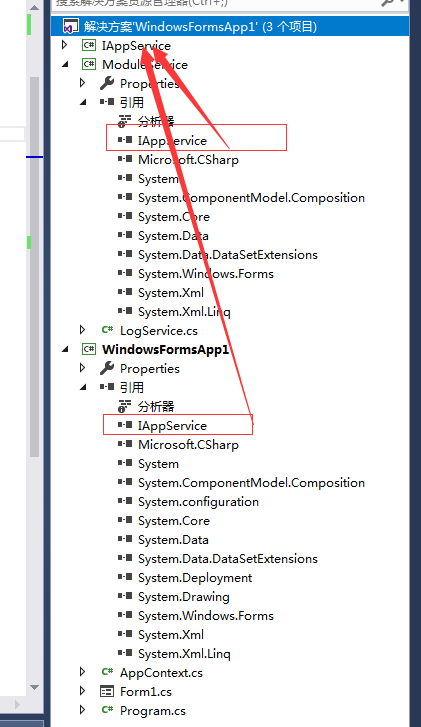
C#自定义应用程序上下文对象+IOC自己实现依赖注入的更多相关文章
- IoC COntainer Create Javabeans 可以通过读取beans.xml 文件来创建一个应用程序上下文对象 依赖反转
Spring初学快速入门 - Spring教程™ https://www.yiibai.com/spring/spring-tutorial-for-beginners.html# pom <? ...
- Spring IOC - 控制反转(依赖注入) - 入门案例 - 获取对象的方式 - 别名标签
1. IOC - 控制反转(依赖注入) 所谓的IOC称之为控制反转,简单来说就是将对象的创建的权利及对象的生命周期的管理过程交 由Spring框架来处理,从此在开发过程中不再需要关注对象的创建和生命周 ...
- 深入分析MVC中通过IOC实现Controller依赖注入的原理
这几天利用空闲时间,我将ASP.NET反编译后的源代码并结合园子里几位大侠的写的文章认真的看了一遍,收获颇丰,同时也摘要了一些学习内容,存入了该篇文章:<ASP.NET运行机制图解>,在对 ...
- 控制反转(IoC)与依赖注入(DI)
前言 最近在学习Spring框架,它的核心就是IoC容器.要掌握Spring框架,就必须要理解控制反转的思想以及依赖注入的实现方式.下面,我们将围绕下面几个问题来探讨控制反转与依赖注入的关系以及在Sp ...
- 控制反转( IoC)和依赖注入(DI)
控制反转( IoC)和依赖注入(DI) tags: 容器 依赖注入 IOC DI 控制反转 引言:如果你看过一些框架的源码或者手册,像是laravel或者tp5之类的,应该会提到容器,依赖注入,控制反 ...
- springboot成神之——ioc容器(依赖注入)
springboot成神之--ioc容器(依赖注入) spring的ioc功能 文件目录结构 lang Chinese English GreetingService MyRepository MyC ...
- Spring的控制反转(IOC)和依赖注入(DI)具体解释
Spring的控制反转(IOC)和依赖注入(DI)具体解释 首先介绍下(IOC)控制反转: 所谓控制反转就是应用本身不负责依赖对象的创建及维护,依赖对象的创建及维护是由外部容器负责的.这样控制器就有应 ...
- 依赖倒置原则(DIP)、控制反转(IoC)、依赖注入(DI)(C#)
理解: 依赖倒置原则(DIP)主程序要依赖于抽象接口,不要依赖于具体实现.高层模块不应该依赖底层模块,两个都应该以来抽象.抽象不应该依赖细节,细节应该依赖抽象.(具体看我上一篇贴子) 依赖倒置原则是六 ...
- Spring升级案例之IOC介绍和依赖注入
Spring升级案例之IOC介绍和依赖注入 一.IOC的概念和作用 1.什么是IOC 控制反转(Inversion of Control, IoC)是一种设计思想,在Java中就是将设计好的对象交给容 ...
随机推荐
- Springboot 系列(一)Spring Boot 入门篇
注意:本 Spring Boot 系列文章基于 Spring Boot 版本 v2.1.1.RELEASE 进行学习分析,版本不同可能会有细微差别. 前言 由于 J2EE 的开发变得笨重,繁多的配置, ...
- (摘)老司机也必须掌握的MySQL优化指南
当 MySQL 单表记录数过大时,增删改查性能都会急剧下降,本文会提供一些优化参考,大家可以参考以下步骤来优化. 单表优化 除非单表数据未来会一直不断上涨,否则不要一开始就考虑拆分,拆分会带来逻辑.部 ...
- OO Homework One Notes
系数/指数 过大 溢出(True) eg. - +999999999454554999999 * x ^ -85858554545454545548585858858 x前存在两个符号,与x有空格分离 ...
- Softmax函数模型介绍
Softmax在机器学习中有非常广泛的应用,但是刚刚接触机器学习的人可能对Softmax的特点以及好处并不理解,其实你了解了以后就会发现,Softmax计算简单,效果显著,非常好用. 我们先来直观看一 ...
- java开发环境配置——IDEA SVN的使用
一.安装svn客户端,在idea中配置svn 装小乌龟,TortoiseSVN ,就下图一个要注意的地方,这里默认 command line client tools是不安装的,选上.如果已经安装过了 ...
- H5页面的高度宽度100%
解决方案1: 设置如下:html,body{ min-height:100vh; background-color:#fff; }这样高度首先不会写死,而且满足最小高度是满屏 解决方案2: 可以用vh ...
- shell条件判断if中的-a到-z的意思
[ -a FILE ] 如果 FILE 存在则为真. [ -b FILE ] 如果 FILE 存在且是一个块特殊文件则为真. [ -c FILE ] 如果 FILE 存在且是一个字特殊文件则 ...
- ios手机录屏软件哪个好
苹果手机中的airplay镜像,是苹果手机系统的一大特色,可以轻松把手机屏幕投射电脑,这个功能使苹果手机相较安卓手机投屏会更加轻松,那么如何实现苹果手机投射电脑屏幕?下面小编便来分享ios手机录屏软件 ...
- Android WebView的HTML中的select标签不起作用
Android WebView的HTML中的select标签不起作用 经过查询资料,了解到android对html里的select标签是弹出一个原生的选择器. 问题: Webview中的select没 ...
- 转载: ssh连接上华为云Linux服务器,一会就自动断开
原文链接:https://www.cnblogs.com/mspeer/p/9907734.html 客户端向服务端发送心跳 依赖 ssh 客户端定时发送心跳,putty.SecureCRT.XShe ...
