Flask —— 信号(5)
Flask框架中的信号基于blinker,其主要就是让开发者可是在flask请求过程中定制一些用户行为。
- pip3 install blinker
1. 内置信号
- request_started = _signals.signal('request-started') # 请求到来前执行
- request_finished = _signals.signal('request-finished') # 请求结束后执行
- before_render_template = _signals.signal('before-render-template') # 模板渲染前执行
- template_rendered = _signals.signal('template-rendered') # 模板渲染后执行
- got_request_exception = _signals.signal('got-request-exception') # 请求执行出现异常时执行
- request_tearing_down = _signals.signal('request-tearing-down') # 请求执行完毕后自动执行(无论成功与否)
- appcontext_tearing_down = _signals.signal('appcontext-tearing-down')# 请求上下文执行完毕后自动执行(无论成功与否)
- appcontext_pushed = _signals.signal('appcontext-pushed') # 请求上下文push时执行
- appcontext_popped = _signals.signal('appcontext-popped') # 请求上下文pop时执行
- message_flashed = _signals.signal('message-flashed') # 调用flask在其中添加数据时,自动触发
源码示例
- class Flask(_PackageBoundObject):
- def full_dispatch_request(self):
- self.try_trigger_before_first_request_functions()
- try:
- # ############### 触发request_started 信号 ###############
- request_started.send(self)
- rv = self.preprocess_request()
- if rv is None:
- rv = self.dispatch_request()
- except Exception as e:
- rv = self.handle_user_exception(e)
- response = self.make_response(rv)
- response = self.process_response(response)
- # ############### request_finished 信号 ###############
- request_finished.send(self, response=response)
- return response
- def wsgi_app(self, environ, start_response):
- ctx = self.request_context(environ)
- ctx.push()
- error = None
- try:
- try:
- response = self.full_dispatch_request()
- except Exception as e:
- error = e
- response = self.make_response(self.handle_exception(e))
- return response(environ, start_response)
- finally:
- if self.should_ignore_error(error):
- error = None
- ctx.auto_pop(error)
- request_started
request_started
- 同上
request_finished
- def render_template(template_name_or_list, **context):
- """Renders a template from the template folder with the given
- context.
- :param template_name_or_list: the name of the template to be
- rendered, or an iterable with template names
- the first one existing will be rendered
- :param context: the variables that should be available in the
- context of the template.
- """
- ctx = _app_ctx_stack.top
- ctx.app.update_template_context(context)
- return _render(ctx.app.jinja_env.get_or_select_template(template_name_or_list),
- context, ctx.app)
- def _render(template, context, app):
- """Renders the template and fires the signal"""
- # ############### before_render_template 信号 ###############
- before_render_template.send(app, template=template, context=context)
- rv = template.render(context)
- # ############### template_rendered 信号 ###############
- template_rendered.send(app, template=template, context=context)
- return rv
before_render_template
- 同上
template_rendered
- class Flask(_PackageBoundObject):
- def handle_exception(self, e):
- exc_type, exc_value, tb = sys.exc_info()
- # ############### got_request_exception 信号 ###############
- got_request_exception.send(self, exception=e)
- handler = self._find_error_handler(InternalServerError())
- if self.propagate_exceptions:
- # if we want to repropagate the exception, we can attempt to
- # raise it with the whole traceback in case we can do that
- # (the function was actually called from the except part)
- # otherwise, we just raise the error again
- if exc_value is e:
- reraise(exc_type, exc_value, tb)
- else:
- raise e
- self.log_exception((exc_type, exc_value, tb))
- if handler is None:
- return InternalServerError()
- return handler(e)
- def wsgi_app(self, environ, start_response):
- ctx = self.request_context(environ)
- ctx.push()
- error = None
- try:
- try:
- response = self.full_dispatch_request()
- except Exception as e:
- error = e
- # 这里这里这里这里这里这里这里这里这里这里这里这里 #
- response = self.make_response(self.handle_exception(e))
- return response(environ, start_response)
- finally:
- if self.should_ignore_error(error):
- error = None
- ctx.auto_pop(error)
got_request_exception
- class AppContext(object):
- def push(self):
- """Binds the app context to the current context."""
- self._refcnt += 1
- if hasattr(sys, 'exc_clear'):
- sys.exc_clear()
- _app_ctx_stack.push(self)
- # ############## 触发 appcontext_pushed 信号 ##############
- appcontext_pushed.send(self.app)
- def pop(self, exc=_sentinel):
- """Pops the app context."""
- try:
- self._refcnt -= 1
- if self._refcnt <= 0:
- if exc is _sentinel:
- exc = sys.exc_info()[1]
- # ############## 触发 appcontext_tearing_down 信号 ##############
- self.app.do_teardown_appcontext(exc)
- finally:
- rv = _app_ctx_stack.pop()
- assert rv is self, 'Popped wrong app context. (%r instead of %r)' \
- % (rv, self)
- # ############## 触发 appcontext_popped 信号 ##############
- appcontext_popped.send(self.app)
- class RequestContext(object):
- def push(self):
- top = _request_ctx_stack.top
- if top is not None and top.preserved:
- top.pop(top._preserved_exc)
- app_ctx = _app_ctx_stack.top
- if app_ctx is None or app_ctx.app != self.app:
- # ####################################################
- app_ctx = self.app.app_context()
- app_ctx.push()
- self._implicit_app_ctx_stack.append(app_ctx)
- else:
- self._implicit_app_ctx_stack.append(None)
- if hasattr(sys, 'exc_clear'):
- sys.exc_clear()
- _request_ctx_stack.push(self)
- # Open the session at the moment that the request context is
- # available. This allows a custom open_session method to use the
- # request context (e.g. code that access database information
- # stored on `g` instead of the appcontext).
- self.session = self.app.open_session(self.request)
- if self.session is None:
- self.session = self.app.make_null_session()
- class Flask(_PackageBoundObject):
- def wsgi_app(self, environ, start_response):
- ctx = self.request_context(environ)
- ctx.push()
- error = None
- try:
- try:
- response = self.full_dispatch_request()
- except Exception as e:
- error = e
- response = self.make_response(self.handle_exception(e))
- return response(environ, start_response)
- finally:
- if self.should_ignore_error(error):
- error = None
- ctx.auto_pop(error)
- def pop(self, exc=_sentinel):
- app_ctx = self._implicit_app_ctx_stack.pop()
- try:
- clear_request = False
- if not self._implicit_app_ctx_stack:
- self.preserved = False
- self._preserved_exc = None
- if exc is _sentinel:
- exc = sys.exc_info()[1]
- # ################## 触发 request_tearing_down 信号 ##################
- self.app.do_teardown_request(exc)
- # If this interpreter supports clearing the exception information
- # we do that now. This will only go into effect on Python 2.x,
- # on 3.x it disappears automatically at the end of the exception
- # stack.
- if hasattr(sys, 'exc_clear'):
- sys.exc_clear()
- request_close = getattr(self.request, 'close', None)
- if request_close is not None:
- request_close()
- clear_request = True
- finally:
- rv = _request_ctx_stack.pop()
- # get rid of circular dependencies at the end of the request
- # so that we don't require the GC to be active.
- if clear_request:
- rv.request.environ['werkzeug.request'] = None
- # Get rid of the app as well if necessary.
- if app_ctx is not None:
- # ####################################################
- app_ctx.pop(exc)
- assert rv is self, 'Popped wrong request context. ' \
- '(%r instead of %r)' % (rv, self)
- def auto_pop(self, exc):
- if self.request.environ.get('flask._preserve_context') or \
- (exc is not None and self.app.preserve_context_on_exception):
- self.preserved = True
- self._preserved_exc = exc
- else:
- self.pop(exc)
request_tearing_down
- 同上
appcontext_tearing_down
- 同上
appcontext_pushed
- 同上
appcontext_popped
- def flash(message, category='message'):
- """Flashes a message to the next request. In order to remove the
- flashed message from the session and to display it to the user,
- the template has to call :func:`get_flashed_messages`.
- .. versionchanged:: 0.3
- `category` parameter added.
- :param message: the message to be flashed.
- :param category: the category for the message. The following values
- are recommended: ``'message'`` for any kind of message,
- ``'error'`` for errors, ``'info'`` for information
- messages and ``'warning'`` for warnings. However any
- kind of string can be used as category.
- """
- # Original implementation:
- #
- # session.setdefault('_flashes', []).append((category, message))
- #
- # This assumed that changes made to mutable structures in the session are
- # are always in sync with the session object, which is not true for session
- # implementations that use external storage for keeping their keys/values.
- flashes = session.get('_flashes', [])
- flashes.append((category, message))
- session['_flashes'] = flashes
- # ############### 触发 message_flashed 信号 ###############
- message_flashed.send(current_app._get_current_object(),
- message=message, category=category)
- message_flashed
message_flashed
执行的流程
- a. before_first_request
- b. 触发 request_started 信号
- c. before_request
- d. 模板渲染
- 渲染前的信号 before_render_template.send(app, template=template, context=context)
- rv = template.render(context) # 模板渲染
- 渲染后的信号 template_rendered.send(app, template=template, context=context)
- e. after_request
- f. session.save_session()
- g. 触发 request_finished信号
- 如果上述过程出错:
- 触发错误处理信号 got_request_exception.send(self, exception=e)
- h. 触发信号 request_tearing_down
- 由信号引发的源码流程:找扩展点
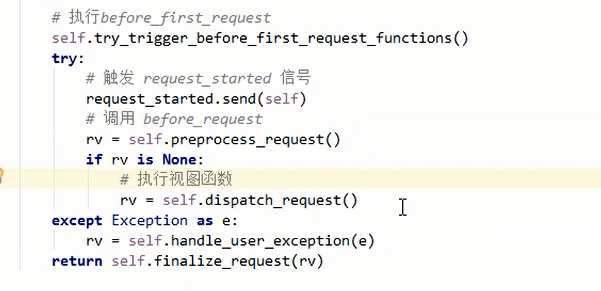
在请求到来的时候执行信号
- from flask import Flask,signals,render_template
- app = Flask(__name__)
- # 往信号中注册函数
- def func(*args,**kwargs):
- print('触发型号',args,kwargs)
- signals.request_started.connect(func)
- # 触发信号: signals.request_started.send()
- @app.before_first_request
- def before_first1(*args,**kwargs):
- pass
- @app.before_first_request
- def before_first2(*args,**kwargs):
- pass
- @app.before_request
- def before_first3(*args,**kwargs):
- pass
- @app.route('/',methods=['GET',"POST"])
- def index():
- print('视图')
- return render_template('index.html')
- if __name__ == '__main__':
- app.wsgi_app
- app.run()
2. 自定义信号
- #!/usr/bin/env python
- # -*- coding:utf-8 -*-
- from flask import Flask, current_app, flash, render_template
- from flask.signals import _signals
- app = Flask(import_name=__name__)
- # 自定义信号
- xxxxx = _signals.signal('xxxxx')
- def func(sender, *args, **kwargs):
- print(sender)
- # 自定义信号中注册函数
- xxxxx.connect(func)
- @app.route("/x")
- def index():
- # 触发信号
- xxxxx.send('123123', k1='v1')
- return 'Index'
- if __name__ == '__main__':
- app.run()
Flask —— 信号(5)的更多相关文章
- flask信号使用
flask信号: 安装: flask中的信号使用的是一个第三方插件,叫做blinker.通过pip list看一下,如果没有安装,通过以下命令即可安装blinker: pip install blin ...
- 信号(Django信号、Flask信号、Scrapy信号)
简介 Django.Flask.scrapy都包含了一个“信号分配器”,使得当一些动作在框架的其他地方发生的时候,解耦的应用可以得到提醒. 通俗来讲,就是一些动作发生的时候,信号允许特定的发送者去提醒 ...
- 了解Flask 信号机制
Flask框架中的信号基于blinker,其主要就是让开发者可是在flask请求过程中定制一些用户行为. pip3 install blinker 1. 内置信号 request_started = ...
- flask—信号(blinker)
Flask框架中的信号基于blinker,主要是让开发者在flask请求过程中定制一些用户行为. 安装blinker pip3 install blinker 1.内置信号 request_start ...
- 22、Flask实战第22天:Flask信号
Flask中的信号使用的是一个第三方插件blinker.通过pip list看一下是否安装,如果没有,则使用如下命令安装 pip install blinker 自定义信号 自定义信号分为3步: ①定 ...
- flask信号
骚师博客:信号 信号你就可以这么理解,请求比喻成赛车,请求走的流程就是赛车道,而信号坐落在赛车道上的加油站和维修站,信号注册的函数好比维修站的人,每经过维修站并且维修站里有人就进行维修 信号这里理解: ...
- Flask信号流程
首先先我们来看看Flask里面的信号是什么样的,我们可以找到一个叫signals.py的文件 这里面是所有定义了的后面请求流程中会用到的信号 二.哪些地方用到了信号 1.请求app上下文时执行的,在执 ...
- 七十四:flask信号之flask的内置信号
flask所有的内置信号 1.template_rendered:模板渲染完成后的信号2.before_render_template:模板渲染之前的信号3.request_started:模板开始渲 ...
- 七十三:flask信号之信号机制和使用场景
若安装flask是未默认安装blinker,则pip install blinker 使用信号分为3步,第一是定义一个信号,第二是监听一个信号,第三是发送一个信号 1.定义信号:定义信号需要使用到bl ...
随机推荐
- .Net语言 APP开发平台——Smobiler学习日志:SmoOne新增考勤功能
大家好!SmoOne这次新增了考勤功能,大家打开SmoOne应用便可体验,无需重新下载更新.如果没有下载SmoOne客户端,可以在apps.smobiler.com进行下载安装. 另外,SmoOne开 ...
- php 关于经纬度距离计算方法
1.PHP实现通过经纬度计算距离 单位为公里 function getdistance($lng1,$lat1,$lng2,$lat2)//根据经纬度计算距离 { //将角度转为狐度 $radLat ...
- MySQL高级特性——绑定变量
从MySQL 4.1 版本开始,就支持服务器端的绑定变量,这大大提高了客户端和服务器端数据传输的效率 介绍 当创建一个绑定变量 SQL 时,客户端会向服务器发送一个SQL语句的原型.服务器端收到这个S ...
- finereport报表--动态格间运算 一
一.运算符: ! 绝对值 A2[A2:!1] ; A2 标示从列A纵向第2单元格开始,!1 表示第1个位置的单元格; [A2:!1] 代表索引,表示从A列纵向开始往下,第1个单元格的位置的索引 ...
- Web前端:博客美化:一、模板美化
1.选用模板simplememory 2.写css放在 这些会覆盖掉原来的css样式 我是在网上找的css代码二次加工的 : ) /*1.针对simplememory的修改*/ #google_ad_ ...
- Dynamics 365的系统作业实体记录增长太快怎么回事?
摘要: 本人微信公众号:微软动态CRM专家罗勇 ,回复294或者20190111可方便获取本文,同时可以在第一间得到我发布的最新博文信息,follow me!我的网站是 www.luoyong.me ...
- C#获得指定目录床架时间、更新时间和最后访问时间等信息的代码
将做工程过程常用的内容片段备份一次,下面的内容内容是关于C#获得指定目录床架时间.更新时间和最后访问时间等信息的内容,希望能对小伙伴们也有用. using System;using System.IO ...
- Java新知识系列 八
什么是死锁,死锁的原因和必要条件: []什么是死锁,死锁的原因和必要条件: 死锁:死锁的原因在于进程在等待其它进程占有的某些资源,而自身的资源又被其它进程等待着,造成了死循环. 出现死锁的 ...
- matlab练习程序(水波特效)
还记得原来写过一个对图像进行波纹扭曲操作的博文. 这次实现的是水波特效,其实就是通过正余弦函数表示波纹中心位置慢慢向外扩散,通过叠加衰减因子使振幅不断减小,进而产生水波的效果. 效果如下: 原图: 波 ...
- 扩展1000!(n!)的尾数零的个数
#include <stdio.h> #include <malloc.h> //计算1000!尾数零的个数 //扩展n!的尾数零的个数 //2^a * 5^b //obvio ...
