WPF开发为按钮提供添加,删除和重新排列ListBox内容的功能
介绍
我有一种情况,我希望能够将项目添加到列表中,并在列表中移动项目,这似乎是使用a的最简单方法ListBox。我立刻想到了如何以通用的方式做到这一点,然后,也许,可以使用行为来做到这一点。这似乎是一个非常有用的想法。我决定以一种简单的方式为我正在开发的应用程序做这件事,但我想我会创建一个演示项目来探索这个想法。这是结果。
概观
该行为实际上有四个独立的部分,可以在一个类中执行不同的功能:
- 添加项目
- 将所选项目向上移动一个位置
- 将所选项目向下移动一个位置
- 删除所选项目。
每个函数的代码结构非常相似,只有一些细节不同。
将要检查的代码是Move Up函数的代码。
首先是以下定义DependencyProperty:
public static readonly DependencyProperty MoveItemUpProperty =
DependencyProperty.RegisterAttached("MoveItemUp",
typeof(Selector), typeof(ListHelperBehavior),
new PropertyMetadata(null, OnMoveItemUpChanged)); public static Selector GetMoveItemUp(UIElement uiElement)
{ return (Selector)uiElement.GetValue(MoveItemUpProperty); } public static void SetMoveItemUp(UIElement uiElement, Selector value)
{ uiElement.SetValue(MoveItemUpProperty, value); }
这用于为包含列表的Selector(或ListBox)控件提供绑定。它用于Button执行动作,在这种情况下是将所选项目向上移动一个位置。对于这个动作的代码需要有机会获得ItemsSource和SelectedIndex的Selector控制,首先要真正能够做到移动,第二知道要移动的项目。
对于所有操作,此代码几乎相同,只是Add Item不需要监视SelectionChanged事件Selector,并且Button永远不会禁用。
当此DependencyProperty更改时,将OnMoveUpItemChanged执行事件处理程序。此事件处理程序在DependencyPropertyRegisterAttached方法的FrameworkMetadata参数中指定。
private static void OnMoveItemUpChanged(DependencyObject d,
DependencyPropertyChangedEventArgs e)
{
if (e.OldValue is Selector Selector1)
{
Selector1.SelectionChanged -= SetMoveItemUpButtonIsEnabled;
}
if (e.NewValue is Selector Selector)
{
var Button = CheckForButtonBase(d);
Button.Click -= MoveItemUpEvent;
Button.Click += MoveItemUpEvent;
Selector.SetValue(MoveUpButton, Button);
Selector.SelectionChanged += SetMoveItemUpButtonIsEnabled;
SetMoveItemUpButtonIsEnabled(Selector, null);
}
}
此代码将事件处理程序附加到ButtonClick事件和Selector SelectionChanged事件。为了确保Button在订阅事件之前没有双重订阅Click事件,并且删除SelectionChanged旧事件的事件处理程序Selector(如果存在)。此外,Button它保存在附件DependencyProperty中,Selector以便可以找到它以供SelectionChanged事件处理程序使用。最后,Button通过使用SelectionChanged事件处理程序调整IsEnabled值。
为的保存代码Button在Selector被下面的私人DependencyProperty从而使Button被启用和禁用,可以发现:
private static readonly DependencyProperty MoveUpButton =
DependencyProperty.RegisterAttached("MoveUpButton",
typeof(ButtonBase), typeof(ListHelperBehavior),
new PropertyMetadata(null));
Add Item代码不需要监视SelectionChanged事件,因为Button从不禁用它。
的Click事件Button的下移功能如下:
private static void MoveItemUpEvent(object sender, RoutedEventArgs e)
{
Debug.Assert(sender is ButtonBase);
var Button = (ButtonBase)sender;
var Selector = GetMoveItemUp(Button);
var IList = CheckForIList(Selector);
var itemNumber = Selector.SelectedIndex;
var item = IList[itemNumber];
IList.RemoveAt(itemNumber);
var type = IList.GetType().GetGenericArguments().Single();
var castInstance = Convert.ChangeType(item, type);
IList.Insert(itemNumber - 1, castInstance);
if (itemNumber == 1) Button.IsEnabled = false;
Selector.SelectedIndex = itemNumber - 1;
}
sender参数必须强制转换为ButtonBase类型,然后用于获取Selector作为ButtonBase中附加属性保存的控件的值。然后使用它来获取IList绑定到Selector ItemsSource DependencyProperty的SelectedItem值和值Selector。IList然后复制所选项目,转换为正确的类型(使用Type类的Reflection GetGenericArgument方法获取类型,然后使用Convert.ChangeType方法将其强制转换),然后从IList(RemoveAt方法)中删除IList)。然后使用该Selector Insert方法插入删除的项目。
接下来检查是否现在是第一个项目,禁用Button它是否为,并且Selector SelectedIndex设置为仍然指向同一个项目。
该移码几乎是相同的,则删除要简单得多,因为它没有保存已删除的项目,然后将其放回IList。
最后,有适当的代码启用或禁用Button取决于是否存在SelectedItem,SelectedItem是第一个(用于上移)或最后一个项目IList(用于下移)。这是SelectedItem在Selector触发事件时调用的事件处理程序:
private static void SetMoveItemUpButtonIsEnabled(object sender, RoutedEventArgs e)
{
<code> Debug.Assert(sender is Selector);
var Selector = (Selector)sender;
var IList = CheckForIList(Selector);
var itemNumber = Selector.SelectedIndex;
var Button = (ButtonBase) Selector.GetValue(MoveUpButton);
Button.IsEnabled = (itemNumber >= 1 && itemNumber < IList.Count);
}</code>
对于这种需要IList绑定到ItemsSource的SelectedIndex,并需要得到Button保存为一个附加属性在此功能Selector。对于Remove函数,只需要知道if SelectedIndex是否等于-1,这样简单得多。
使用行为
要使用此行为,只需要一个从Selector控件派生的列表控件,Name为此控件关联一个值,并Button为每个应该实现的函数定义一个网站源码。在每一个Button XAML只包括ListHelperBahavior与DependencyProperty它有关联Binding的Selector:
 复制代码
复制代码<Grid Margin="10">
<Grid.RowDefinitions>
<RowDefinition Height="*"/>
<RowDefinition Height="Auto"/>
</Grid.RowDefinitions>
<ListBox Name="TheList"
ItemsSource="{Binding List}"
HorizontalAlignment="Stretch"
VerticalAlignment="Stretch" >
<ListBox.ItemTemplate>
<DataTemplate>
<Grid>
<Grid.ColumnDefinitions>
<ColumnDefinition Width="30"/>
<ColumnDefinition Width="200"/>
</Grid.ColumnDefinitions>
<TextBlock Text="{Binding ItemNumber}"/>
<TextBlock Grid.Column="1"
Text="{Binding TimeCreated}"/>
</Grid>
</DataTemplate>
</ListBox.ItemTemplate>
</ListBox>
<StackPanel Grid.Row="2"
Margin="-5 5"
Orientation="Horizontal"
HorizontalAlignment="Right">
<Button Content="Add"
Width="70"
Margin="5"
local:ListHelperBehavior.AddToList="{Binding ElementName=TheList}"/>
<Button Content="Remove"
Width="70"
Margin="5"
local:ListHelperBehavior.RemoveFromList="{Binding ElementName=TheList}"/>
<Button Content="Move Up"
Width="70"
Margin="5"
local:ListHelperBehavior.MoveItemUp="{Binding ElementName=TheList}"/>
<Button Content="Move Down"
Width="70"
Margin="5"
local:ListHelperBehavior.MoveItemDown="{Binding ElementName=TheList}"/>
</StackPanel>
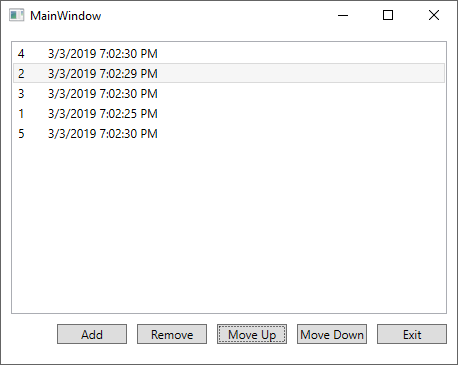
问题
此行为存在一些限制,其中一些可以使用其他代码进行处理。
其中一个问题是行为预期绑定到该类型Selector的类型的IList,这意味着这两个List和ObservableCollection可使用,但Array Type不能。这可以编码,但需要Array每次重新创建。
另一个限制是Add只有Type在它IList是一个类时才有效,并且有一个默认的构造函数。
当然另一个限制是它只处理从控件派生的Selector控件。
结论
这是一个非常好的小行为,因为它允许更改列表的顺序,并通过仅将行为添加Button到实现该功能的每个项目来添加或删除项目。在ViewModel中无需任何操作即可提供此功能。
WPF开发为按钮提供添加,删除和重新排列ListBox内容的功能的更多相关文章
- 脚本添加删除nginx配置中的内容
[root@nodejs script]# more editnginx.sh #!/bin/bash # function back_check(){ # 备份配置和覆盖配置文件 cp -rf /e ...
- DHTMLX 前端框架 建立你的一个应用程序 教程(十一)--添加/删除表格中的记录
添加/删除表格中的记录 我们的最终功能是在表格中添加删除 我们通过单机工具栏上的按钮来实现添加删除 当我们单击添加按钮的时候, 表单中 第一行默认填写New contact 光标自动聚焦 当用户点击删 ...
- C#通过Ado.net对连接数据库并进行添加删除等常规操作的代码
如下资料是关于C#通过Ado.net对连接数据库并进行添加删除等常规操作的内容. static string sqlcon = "server=.;database=;Integrated ...
- 【WPF开发备忘】使用MVVM模式开发中列表控件内的按钮事件无法触发解决方法
实际使用MVVM进行WPF开发的时候,可能会用到列表控件中每行一个编辑或删除按钮,这时直接去绑定,发现无法响应: <DataGridTemplateColumn Header="操作& ...
- WPF实用指南一:在WPF窗体的边框中添加搜索框和按钮
原文:WPF实用指南一:在WPF窗体的边框中添加搜索框和按钮 在边框中加入一些元素,在应用程序的界面设计中,已经开始流行起来.特别是在浏览器(Crome,IE,Firefox,Opera)中都有应用. ...
- WPF下的Richtextbox中实现表格合并,添加删除行列等功能
.Net中已有现在的方法实现这些功能,不过可能是由于未完善,未把方法公开出来.只能用反射的方法去调用它. 详细信息可以查看.Net Framework 的源代码 http://referencesou ...
- C#/AutoCAD 2018/ObjectArx/二次开发添加删除实体的工具函数(四)
1.添加删除实体 C# ObjectARX二次开发添加删除实体是非常容易主要代码如下: 添加实体: objId = btr.AppendEntity(entity); trans.AddNewlyCr ...
- arcgis js4.x在geojson数据上点击显示弹窗,并添加删除按钮
实例geojsonLayer时添加属性popupTemplate popupTemplate: { title: action, content: '点击了' } 设置title用于查询到多个grap ...
- Swift开发小技巧--TabBar中间按钮的添加方案
TabBar中间按钮的添加方案 之前做百思项目的时候,也有一个中间按钮,当时是重写的TabBar,这里介绍一个新的方法 给TabbarVC多添加添加一个控制器,这个控制器的作用仅仅是用来占位的,多了这 ...
随机推荐
- 阿里面试题,深入理解Java类加载机制
类的生命周期 包括以下 7 个阶段: 加载(Loading) 验证(Verification) 准备(Preparation) 解析(Resolution) 初始化(Initialization) 使 ...
- [Swift]LeetCode410. 分割数组的最大值 | Split Array Largest Sum
Given an array which consists of non-negative integers and an integer m, you can split the array int ...
- [Swift]LeetCode704. 二分查找 | Binary Search
Given a sorted (in ascending order) integer array nums of nelements and a target value, write a func ...
- [Swift]LeetCode835. 图像重叠 | Image Overlap
Two images A and B are given, represented as binary, square matrices of the same size. (A binary ma ...
- 4.Git基础-查看提交历史
1.查看提交历史 -- git log 使用 git log 可以查看到所有的提交(commit)历史. 1. $ git log 列出所有commit,最新的commit在最上面.会显示每个提交 ...
- ASP.NET Core Web API 与 SSL
SSL 一直没有真正研究过SSL,不知道下面的理解是否正确. SSL是Secure Sockets Layer的缩写,它用来保护服务器和客户端之前的通信.它是基于信任+加密的概念. 在介绍SSL的原理 ...
- 【Spark篇】---Spark中广播变量和累加器
一.前述 Spark中因为算子中的真正逻辑是发送到Executor中去运行的,所以当Executor中需要引用外部变量时,需要使用广播变量. 累机器相当于统筹大变量,常用于计数,统计. 二.具体原理 ...
- 一段奇葩Javascript代码引发的思考
今天与一挚友加同事调试一段奇葩的javascript代码,在分析出结果后,让我萌生了写此篇文章的想法,如有不对之处望指正,也欢迎大家一起讨论.缩减后的js代码如下,你是否能准确说明他的输出值呢? fu ...
- java基础(三)-----java的三大特性之多态
面向对象编程有三大特性:封装.继承.多态. 封装隐藏了类的内部实现机制,可以在不影响使用的情况下改变类的内部结构,同时也保护了数据.对外界而已它的内部细节是隐藏的,暴露给外界的只是它的访问方法. 继承 ...
- 【c#】RabbitMQ学习文档(二)Work Queues(工作队列)
今天开始RabbitMQ教程的第二讲,废话不多说,直接进入话题. (使用.NET 客户端 进行事例演示) 在第一个教程中,我们编写了一个从命名队列中发送和接收消息的程序. ...
