JavaWeb开发SSM框架搭建详解
1.需要用到的jar包:由于很多的jar包不好下载,我直接上传到百度网盘:
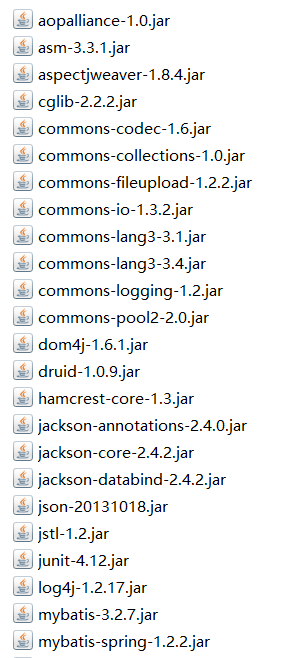
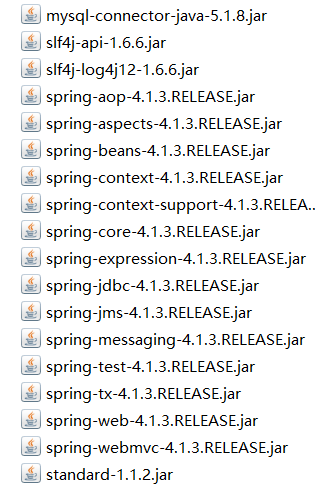
很多,而且不好下载,我已经整理好好了:
链接:https://pan.baidu.com/s/1iIFprmstp86uKz8OgHDMWg 密码:oewl
关于SSM框架:以前的博客有介绍过
Spring框架:https://www.cnblogs.com/xuyiqing/category/1164340.html
SpringMVC框架:https://www.cnblogs.com/xuyiqing/category/1269718.html
MyBatis框架:https://www.cnblogs.com/xuyiqing/category/1181308.html
第一步:创建Dynamic Web Project
首先是整合之后的目录结构:
需要我们关注的只是我红线画出的:
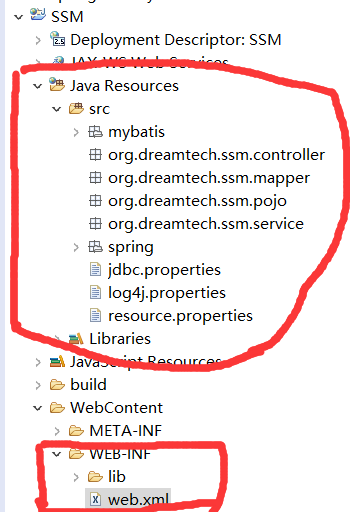
先把所有的jar包复制入lib文件夹:不同于传统java项目,这里会自动build path,总之复制进去就完事了
关于mybatis和spring的配置文件,分别在两个文件夹中:
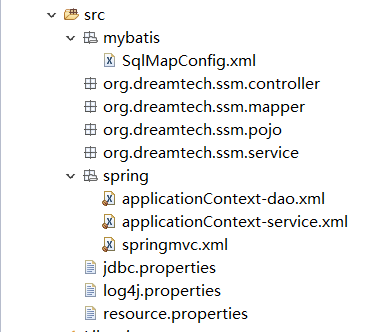
首先来配置mybatis:SqlMapConfig.xml:
<?xml version="1.0" encoding="UTF-8" ?>
<!DOCTYPE configuration PUBLIC "-//mybatis.org//DTD Config 3.0//EN"
"http://mybatis.org/dtd/mybatis-3-config.dtd">
<configuration> <!-- 别名 -->
<typeAliases>
<package name="org.dreamtech.ssm.pojo"/>
</typeAliases> </configuration>
配置Spring:
Dao层:applicationContext-dao.xml
<?xml version="1.0" encoding="UTF-8"?>
<beans xmlns="http://www.springframework.org/schema/beans"
xmlns:context="http://www.springframework.org/schema/context" xmlns:p="http://www.springframework.org/schema/p"
xmlns:aop="http://www.springframework.org/schema/aop" xmlns:tx="http://www.springframework.org/schema/tx"
xmlns:xsi="http://www.w3.org/2001/XMLSchema-instance"
xsi:schemaLocation="http://www.springframework.org/schema/beans http://www.springframework.org/schema/beans/spring-beans-4.0.xsd
http://www.springframework.org/schema/context http://www.springframework.org/schema/context/spring-context-4.0.xsd
http://www.springframework.org/schema/aop http://www.springframework.org/schema/aop/spring-aop-4.0.xsd http://www.springframework.org/schema/tx http://www.springframework.org/schema/tx/spring-tx-4.0.xsd
http://www.springframework.org/schema/util http://www.springframework.org/schema/util/spring-util-4.0.xsd"> <!-- 配置 读取properties文件 jdbc.properties -->
<context:property-placeholder location="classpath:jdbc.properties" /> <!-- 配置 数据源 -->
<bean id="dataSource" class="com.alibaba.druid.pool.DruidDataSource">
<property name="driverClassName" value="${jdbc.driver}" />
<property name="url" value="${jdbc.url}" />
<property name="username" value="${jdbc.username}" />
<property name="password" value="${jdbc.password}" />
</bean> <!-- 配置SqlSessionFactory -->
<bean class="org.mybatis.spring.SqlSessionFactoryBean">
<!-- 设置MyBatis核心配置文件 -->
<property name="configLocation" value="classpath:mybatis/SqlMapConfig.xml" />
<!-- 设置数据源 -->
<property name="dataSource" ref="dataSource" />
</bean> <!-- 配置Mapper扫描 -->
<bean class="org.mybatis.spring.mapper.MapperScannerConfigurer">
<!-- 设置Mapper扫描包 -->
<property name="basePackage" value="org.dreamtech.ssm.mapper" />
</bean> </beans>
Service层:applicationContext-service.xml:
<?xml version="1.0" encoding="UTF-8"?>
<beans xmlns="http://www.springframework.org/schema/beans"
xmlns:context="http://www.springframework.org/schema/context" xmlns:p="http://www.springframework.org/schema/p"
xmlns:aop="http://www.springframework.org/schema/aop" xmlns:tx="http://www.springframework.org/schema/tx"
xmlns:xsi="http://www.w3.org/2001/XMLSchema-instance"
xsi:schemaLocation="http://www.springframework.org/schema/beans http://www.springframework.org/schema/beans/spring-beans-4.0.xsd
http://www.springframework.org/schema/context http://www.springframework.org/schema/context/spring-context-4.0.xsd
http://www.springframework.org/schema/aop http://www.springframework.org/schema/aop/spring-aop-4.0.xsd http://www.springframework.org/schema/tx http://www.springframework.org/schema/tx/spring-tx-4.0.xsd
http://www.springframework.org/schema/util http://www.springframework.org/schema/util/spring-util-4.0.xsd"> <!-- 配置Service扫描 -->
<context:component-scan base-package="org.dreamtech.ssm.service" />
</beans>
配置SpringMVC:springmvc.xml
<?xml version="1.0" encoding="UTF-8"?>
<beans xmlns="http://www.springframework.org/schema/beans"
xmlns:xsi="http://www.w3.org/2001/XMLSchema-instance" xmlns:p="http://www.springframework.org/schema/p"
xmlns:context="http://www.springframework.org/schema/context"
xmlns:mvc="http://www.springframework.org/schema/mvc"
xsi:schemaLocation="http://www.springframework.org/schema/beans http://www.springframework.org/schema/beans/spring-beans-4.0.xsd
http://www.springframework.org/schema/mvc http://www.springframework.org/schema/mvc/spring-mvc-4.0.xsd
http://www.springframework.org/schema/context http://www.springframework.org/schema/context/spring-context-4.0.xsd">
<!-- 配置Controller扫描 -->
<context:component-scan base-package="org.dreamtech.ssm.controller" /> <context:property-placeholder location="classpath:resource.properties" /> <!-- 配置注解驱动 -->
<mvc:annotation-driven /> <!-- 对静态资源放行 -->
<mvc:resources location="/css/" mapping="/css/**"/>
<mvc:resources location="/js/" mapping="/js/**"/>
<mvc:resources location="/fonts/" mapping="/fonts/**"/>
<!-- 配置视图解析器 -->
<bean class="org.springframework.web.servlet.view.InternalResourceViewResolver">
<!-- 前缀 -->
<property name="prefix" value="/WEB-INF/jsp/" />
<!-- 后缀 -->
<property name="suffix" value=".jsp" />
</bean>
</beans>
接下来就算最关键的一步:web.xml配置
<?xml version="1.0" encoding="UTF-8"?>
<web-app xmlns:xsi="http://www.w3.org/2001/XMLSchema-instance"
xmlns="http://java.sun.com/xml/ns/javaee"
xsi:schemaLocation="http://java.sun.com/xml/ns/javaee http://java.sun.com/xml/ns/javaee/web-app_2_5.xsd"
id="WebApp_ID" version="2.5">
<display-name>SSM</display-name>
<welcome-file-list>
<welcome-file>index.html</welcome-file>
<welcome-file>index.htm</welcome-file>
<welcome-file>index.jsp</welcome-file>
<welcome-file>default.html</welcome-file>
<welcome-file>default.htm</welcome-file>
<welcome-file>default.jsp</welcome-file>
</welcome-file-list> <!-- 配置spring -->
<context-param>
<param-name>contextConfigLocation</param-name>
<param-value>classpath:spring/applicationContext-*.xml</param-value>
</context-param> <!-- 配置监听器加载spring -->
<listener>
<listener-class>org.springframework.web.context.ContextLoaderListener</listener-class>
</listener> <!-- 配置过滤器,解决post的乱码问题 -->
<filter>
<filter-name>encoding</filter-name>
<filter-class>org.springframework.web.filter.CharacterEncodingFilter</filter-class>
<init-param>
<param-name>encoding</param-name>
<param-value>UTF-8</param-value>
</init-param>
</filter>
<filter-mapping>
<filter-name>encoding</filter-name>
<url-pattern>/*</url-pattern>
</filter-mapping> <!-- 配置SpringMVC -->
<servlet>
<servlet-name>ssm</servlet-name>
<servlet-class>org.springframework.web.servlet.DispatcherServlet</servlet-class>
<init-param>
<param-name>contextConfigLocation</param-name>
<param-value>classpath:spring/springmvc.xml</param-value>
</init-param>
<!-- 配置springmvc什么时候启动,参数必须为整数 -->
<!-- 如果为0或者大于0,则springMVC随着TOMCAT容器启动而启动 -->
<!-- 如果小于0,则在第一次请求进来的时候启动 -->
<load-on-startup>1</load-on-startup>
</servlet>
<servlet-mapping>
<servlet-name>ssm</servlet-name>
<!-- 所有的请求都进入springMVC -->
<url-pattern>/</url-pattern>
</servlet-mapping>
</web-app>
其余的杂项配置:
1.数据库配置:用户名,数据库名,连接配置等等
jdbc.properties:
jdbc.driver=com.mysql.jdbc.Driver
jdbc.url=jdbc:mysql://localhost:3306/ssm?characterEncoding=utf-8
jdbc.username=root
jdbc.password=root
2.日志文件配置:
log4j.properties:
# Global logging configuration
log4j.rootLogger=DEBUG, stdout
# Console output...
log4j.appender.stdout=org.apache.log4j.ConsoleAppender
log4j.appender.stdout.layout=org.apache.log4j.PatternLayout
log4j.appender.stdout.layout.ConversionPattern=%5p [%t] - %m%n
3.至于resource.properties是后边项目需要的,和SSM框架无关
最后:Get方式乱码修改方式:
打开Tomcat的配置文件修改一个URIEncoding属性
<!-- A "Connector" represents an endpoint by which requests are received
and responses are returned. Documentation at :
Java HTTP Connector: /docs/config/http.html (blocking & non-blocking)
Java AJP Connector: /docs/config/ajp.html
APR (HTTP/AJP) Connector: /docs/apr.html
Define a non-SSL HTTP/1.1 Connector on port 8080
-->
<Connector URIEncoding="UTF-8" connectionTimeout="20000" port="8080" protocol="HTTP/1.1" redirectPort="8443"/>
<!-- A "Connector" using the shared thread pool-->
<!--
<Connector executor="tomcatThreadPool"
port="8080" protocol="HTTP/1.1"
connectionTimeout="20000"
redirectPort="8443" />
-->
JavaWeb开发SSM框架搭建详解的更多相关文章
- VirtualBox开发环境的搭建详解(转)
VirtualBox开发环境的搭建详解 有关VirtualBox的介绍请参考:VirtualBox_百度百科 由于VirtualBox官网提供的搭建方法不够详细,而且本人在它指导下,从下载所需的开 ...
- ssm框架使用详解&配置两个数据源
学习ssm框架已经快一年了,今天把这个框架总结一下. SSM 就是指 spring.SpringMVC和Mybatis.先说一下基本概念(百度上搜的) 1.基本概念 1.1.Spring Spring ...
- 嵌入式Qt开发环境的搭建详解
一.嵌入式Qt开发环境的搭建前奏 1.下载arm-linux-gcc-4.4.3-20100728.tar.gz 2.下载qt-everywhere-opensource-src-4.8.5.tar. ...
- VirtualBox开发环境的搭建详解
有关VirtualBox的介绍请参考:VirtualBox_百度百科 由于VirtualBox官网提供的搭建方法不够详细,而且本人在它指导下,从下载所需的开发包,到最后生成二进制文件,中间遇到了许多的 ...
- Android 开发 MaterialDialog框架的详解
前言 开始之前还是需要废话一下,因为有一些坑需要告知.首先MaterialDialog在GitHub上作者已经转型使用100% Kotlin语言编写,虽然可以在Java里调用Kotlin使用.但是个人 ...
- SSH框架搭建详解 及 乱码处理
http://www.360doc.com/content/15/1031/21/21693298_509739569.shtml struts 除了struts的mvc外,还有拦截器,国际化,str ...
- java web后台开发SSM框架(Spring+SpringMVC+MyBaitis)搭建与优化
一.ssm框架搭建 1.1创建项目 新建项目后规划好各层的包. 1.2导入包 搭建SSM框架所需包百度云链接:http://pan.baidu.com/s/1cvKjL0 1.3整合spring与my ...
- 【python3+request】python3+requests接口自动化测试框架实例详解教程
转自:https://my.oschina.net/u/3041656/blog/820023 [python3+request]python3+requests接口自动化测试框架实例详解教程 前段时 ...
- Spring4.X + spring MVC + Mybatis3 零配置应用开发框架搭建详解(1) - 基本介绍
Spring4.X + spring MVC + Mybatis3 零配置应用开发框架搭建详解(1) - 基本介绍 spring集成 mybatis Spring4.x零配置框架搭建 两年前一直在做后 ...
随机推荐
- MAC Undefined symbols for architecture x86_64 cv::imwrite
因为homebrew安装opencv时用的是clang,而CLion中使用的是gcc编译器. 将clion中的编译器改回默认的clang就行了.
- CF1093
题解: D: 比较显然这个图得是二分图才行 然后每个二分图上的方案是$(2^a+2^b) (a,b是两种颜色的个数)$ E: 我tm就不该先写bitset的 正解和bitset都很好想 因为是个排列, ...
- 阿里云+WordPress搭建个人博客
搭建过程: 第一步:首先你需要一台阿里云服务器ECS,如果你是学生,可以享受学生价9.5元/月 (阿里云翼计划:https://promotion.aliyun.com/ntms/act/campus ...
- Anaconda python环境管理
1.查看conda的版本: conda --version 2. 查看当前系统安装已的python环境: conda info --envs 3. 添加python环境: conda create - ...
- c/c++再学习:排序算法了解
1.冒泡排序 冒泡排序是一种简单的排序算法.它重复地走访过要排序的数列,一次比较两个元素,如果它们的顺序错误就把它们交换过来.走访数列的工作是重复地进行直到没有再需要交换,也就是说该数列已经排序完成. ...
- java-数组排序--冒泡排序、鸡尾酒排序、地精排序
冒泡排序 冒泡排序的思想是,让依次数组中相邻的数进行比较,如果前一个数比后一个数大,则两数进行交换,大的数就会象泡泡一样慢慢浮在水面上了 见图解 稳定性:稳定时间复杂度:O(n2) public st ...
- Kafka 安装配置
1. 下载安装kafka 下载地址:http://apache.fayea.com/kafka/ 解压安装包 tar zxvf kafka_版本号.tgz 2. 配置 修改kafka的config/s ...
- 意识科学初步:David Chalmers的简单问题与困难问题
这是第一篇关于意识科学的内容.主要谈一下阅读大卫查莫斯的几篇论文的一些观点和思考. 论文作者简介(摘自wiki): David John Chalmers (born 20 April 1966) i ...
- The SQL Server instance returned an invalid or unsupported protocol version during login negotiatio
在使用.net core 连接sqlserver的时候遇到了这个问题 从字面意思理解大致是个什么版本不支持, 谷歌一下吧,ok,看到这个2000我就知道什么问题了 我的数据库还是2000的,总算把20 ...
- 第一次冲刺意见汇总&团队第一阶段总结
大家对我们小组的意见基本是: 1.设计界面简单 2.功能较少 3.没有实现切换歌曲的功能 谢谢HT小组的走心评价 接下来我们组内准备:1.先调节用户界面,插入一些图片,美化界面,给用户直观的体验上升. ...
