Https 单向验证 双向验证
- 通讯原理
participant Client
participant Server
Client->>Server: 以明文传输数据,主要有客户端支持的SSL版本等客户端支持的加密信息
Server-->>Server: 服务端选择加密方式
Server-->>Client: 服务端给客户端返回SSL版本、随机数等信息
Client->>Client: 校验服务端证书是否合法、产生随机数
Client->>Server: 使用服务端随机数加密数据发给服务端
Server-->>Server: 服务端使用私钥解密客户端数据
Server-->>Client: 使用收到的随机数,加密数据,返回给客户端
Client->>Client: 客户端使用公钥解密数据
- iOS客户端不验证证书
//适配HTTPS
AFSecurityPolicy *securityPolicy = [AFSecurityPolicy policyWithPinningMode:AFSSLPinningModeNone];
[securityPolicy setValidatesDomainName:NO];
securityPolicy.allowInvalidCertificates = YES;
manager.securityPolicy = securityPolicy;
设置代理后进行Charles代理拦截,以下为详细信息:(保证客户端不验证证书,保证在iOS设备上信任Charles证书)
Client SSL handshake failed - Remote host closed connection during handshake
客户端SSL握手失败-握手期间远程主机关闭连接
You may need to configure your browser or application to trust the Charles Root Certificate. See SSL Proxying in the Help menu.
您可能需要配置浏览器或应用程序以信任Charles根证书。请参见“帮助”菜单中的“SSL代理”。

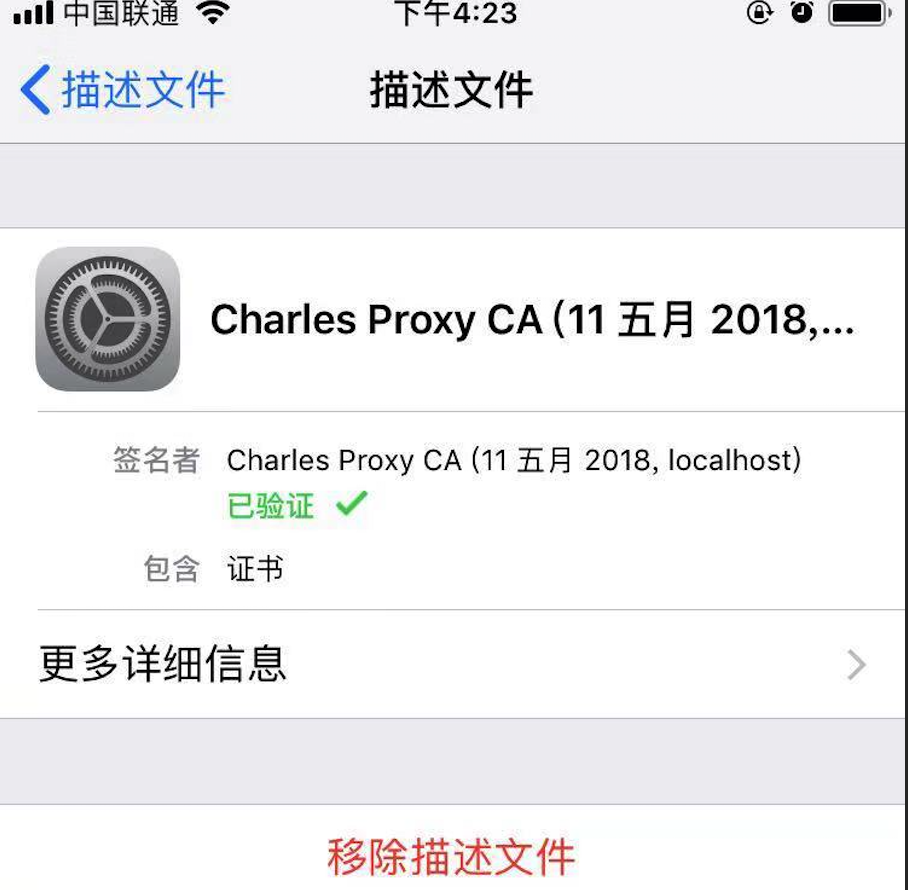

- AFN单项验证 客户端验证服务端证书
Https在建立Socket连接之前,需要进行握手。
1.客户端向服务端发送SSL协议版本号、加密算法种类、随机数等信息。
2.服务端给客户端返回SSL协议版本号、加密算法种类、随机数等信息,同时也返回服务器端的证书,即公钥证书
3.客户端使用服务端返回的信息验证服务器的合法性,包括:
证书是否过期
发型服务器证书的CA是否可靠
返回的公钥是否能正确解开返回证书中的数字签名
服务器证书上的域名是否和服务器的实际域名相匹配
验证通过后,将继续进行通信,否则,终止通信
4.客户端向服务端发送自己所能支持的对称加密方案,供服务器端进行选择
5.服务器端在客户端提供的加密方案中选择加密程度最高的加密方式。
6.服务器将选择好的加密方案通过明文方式返回给客户端
7.客户端接收到服务端返回的加密方式后,使用该加密方式生成产生随机码,用作通信过程中对称加密的密钥,使用服务端返回的公钥进行加密,将加密后的随机码发送至服务器
8.服务器收到客户端返回的加密信息后,使用自己的私钥进行解密,获取对称加密密钥。
9.在接下来的会话中,服务器和客户端将会使用该密码进行对称加密,保证通信过程中信息的安全。
- AFN 双向验证方案 增加了服务端对客户端的验证
- (void)POST:(NSString *)urlString
Dictionary:(NSDictionary *)dic
progress:(void (^)(NSProgress * _Nonnull))uploadProgress
success:(void (^)(NSURLSessionDataTask * _Nonnull, id _Nullable))success
failure:(void (^)(NSURLSessionDataTask * _Nullable, NSError * _Nonnull))failure
{
AFHTTPSessionManager *manager = [AFHTTPSessionManager manager];
// 设置超时时间
[manager.requestSerializer willChangeValueForKey:@"timeoutInterval"];
manager.requestSerializer.timeoutInterval = 30.f;
[manager.requestSerializer didChangeValueForKey:@"timeoutInterval"];
[manager.requestSerializer setValue:@"Content-Type" forHTTPHeaderField:@"application/json; charset=utf-8"];
[manager setSecurityPolicy:[self customSecurityPolicy]];
[self checkCredential:manager];
NSData *data = [NSJSONSerialization dataWithJSONObject:dic options:NSJSONWritingPrettyPrinted error:nil];
NSString *jsonString = [[NSString alloc]initWithData:data encoding:NSUTF8StringEncoding];
[manager POST:urlString parameters:jsonString progress:uploadProgress success:success failure:failure];
}
- (AFSecurityPolicy*)customSecurityPolicy {
AFSecurityPolicy *securityPolicy = [AFSecurityPolicy policyWithPinningMode:AFSSLPinningModeCertificate];
//tomcat1(1)
NSString * cerPath = [[NSBundle mainBundle] pathForResource:@"server" ofType:@"cer"];
NSData *certData = [NSData dataWithContentsOfFile:cerPath];
NSSet *dataSet = [NSSet setWithArray:@[certData]];
[securityPolicy setAllowInvalidCertificates:YES];
[securityPolicy setPinnedCertificates:dataSet];
[securityPolicy setValidatesDomainName:YES];
return securityPolicy;
}
//校验证书
- (void)checkCredential:(AFURLSessionManager *)manager
{
[manager setSessionDidBecomeInvalidBlock:^(NSURLSession * _Nonnull session, NSError * _Nonnull error) {
}];
__weak typeof(manager)weakManager = manager;
[manager setSessionDidReceiveAuthenticationChallengeBlock:^NSURLSessionAuthChallengeDisposition(NSURLSession*session, NSURLAuthenticationChallenge *challenge, NSURLCredential *__autoreleasing*_credential) {
NSURLSessionAuthChallengeDisposition disposition = NSURLSessionAuthChallengePerformDefaultHandling;
__autoreleasing NSURLCredential *credential =nil;
NSLog(@"authenticationMethod=%@",challenge.protectionSpace.authenticationMethod);
//判断是核验客户端证书还是服务器证书
if([challenge.protectionSpace.authenticationMethod isEqualToString:NSURLAuthenticationMethodServerTrust]) {
// 基于客户端的安全策略来决定是否信任该服务器,不信任的话,也就没必要响应挑战
if([weakManager.securityPolicy evaluateServerTrust:challenge.protectionSpace.serverTrust forDomain:challenge.protectionSpace.host]) {
// 创建挑战证书(注:挑战方式为UseCredential和PerformDefaultHandling都需要新建挑战证书)
NSLog(@"serverTrust=%@",challenge.protectionSpace.serverTrust);
credential = [NSURLCredential credentialForTrust:challenge.protectionSpace.serverTrust];
// 确定挑战的方式
if (credential) {
//证书挑战 设计policy,none,则跑到这里
disposition = NSURLSessionAuthChallengeUseCredential;
} else {
disposition = NSURLSessionAuthChallengePerformDefaultHandling;
}
} else {
disposition = NSURLSessionAuthChallengeCancelAuthenticationChallenge;
}
} else {
// client authentication
SecIdentityRef identity = NULL;
SecTrustRef trust = NULL;
NSString *p12 = [[NSBundle mainBundle] pathForResource:@"app"ofType:@"p12"];
NSFileManager *fileManager =[NSFileManager defaultManager];
if(![fileManager fileExistsAtPath:p12])
{
NSLog(@"client.p12:not exist");
}
else
{
NSData *PKCS12Data = [NSData dataWithContentsOfFile:p12];
if ([self extractIdentity:&identity andTrust:&trust fromPKCS12Data:PKCS12Data])
{
SecCertificateRef certificate = NULL;
SecIdentityCopyCertificate(identity, &certificate);
const void*certs[] = {certificate};
CFArrayRef certArray =CFArrayCreate(kCFAllocatorDefault, certs,1,NULL);
credential =[NSURLCredential credentialWithIdentity:identity certificates:(__bridge NSArray*)certArray persistence:NSURLCredentialPersistencePermanent];
disposition =NSURLSessionAuthChallengeUseCredential;
}
}
}
*_credential = credential;
return disposition;
}];
}
//读取p12文件中的密码
- (BOOL)extractIdentity:(SecIdentityRef*)outIdentity andTrust:(SecTrustRef *)outTrust fromPKCS12Data:(NSData *)inPKCS12Data {
OSStatus securityError = errSecSuccess;
//client certificate password
NSDictionary *optionsDictionary = [NSDictionary dictionaryWithObject:@"123456"
forKey:(__bridge id)kSecImportExportPassphrase];
CFArrayRef items = CFArrayCreate(NULL, 0, 0, NULL);
securityError = SecPKCS12Import((__bridge CFDataRef)inPKCS12Data,(__bridge CFDictionaryRef)optionsDictionary,&items);
if(securityError == 0) {
CFDictionaryRef myIdentityAndTrust =CFArrayGetValueAtIndex(items,0);
const void*tempIdentity =NULL;
tempIdentity= CFDictionaryGetValue (myIdentityAndTrust,kSecImportItemIdentity);
*outIdentity = (SecIdentityRef)tempIdentity;
const void*tempTrust =NULL;
tempTrust = CFDictionaryGetValue(myIdentityAndTrust,kSecImportItemTrust);
*outTrust = (SecTrustRef)tempTrust;
} else {
NSLog(@"Failedwith error code %d",(int)securityError);
return NO;
}
return YES;
}
- 检查手机是否设置了代理 需要导入框架CFNetwork
然后,这个方法是mrc的:需要添加-fno-objc-arc的flag
- (BOOL) checkProxySetting {
NSDictionary *proxySettings = (__bridge NSDictionary *)(CFNetworkCopySystemProxySettings());
NSArray *proxies = (__bridge NSArray *)(CFNetworkCopyProxiesForURL((__bridge CFURLRef _Nonnull)([NSURL URLWithString:@"https://www.baidu.com"]), (__bridge CFDictionaryRef _Nonnull)(proxySettings)));
NSLog(@"\n%@",proxies);
NSDictionary *settings = proxies[0];
NSLog(@"%@",[settings objectForKey:(NSString *)kCFProxyHostNameKey]);
NSLog(@"%@",[settings objectForKey:(NSString *)kCFProxyPortNumberKey]);
NSLog(@"%@",[settings objectForKey:(NSString *)kCFProxyTypeKey]);
if ([[settings objectForKey:(NSString *)kCFProxyTypeKey] isEqualToString:@"kCFProxyTypeNone"])
{
NSLog(@"没设置代理");
return NO;
}
else
{
NSLog(@"设置了代理");
return YES;
}
}
需要做防代理抓包的话做代理检测然后做响应处理或者进行证书验证就可以直接取消https请求
开发和生产阶段为了开发效率可以在代码中设置两个方案,通过DEBUG来设置是否进行证书验证方案以及防代理抓包方案
关于证书验证,服务端如果证书过期导致客户端原证书无法匹配的问题暂不做说明(app强制更新或者服务端下发等方案...)
参考文档
iOS自签名HTTPS证书单向校验方案
JAVA秒会技术之秒懂HTTPS 白话图解HTTPS原理
iOS移动端防止被抓包
Https 单向验证 双向验证的更多相关文章
- linux c++ curl https 请求并双向验证SSL证书
1.配置curl https请求需要提供 CA证书.客户端证书和客户端秘钥,这三个文件的pem格式. 分别对应 curl_easy_setopt() 函数的 下面三个参数: CURLOPT_CAINF ...
- iOS开发 - 用AFNetworking实现https单向验证,双向验证
https相关 自苹果宣布2017年1月1日开始强制使用https以来,htpps慢慢成为大家讨论的对象之一,不是说此前https没有出现,只是这一决策让得开发者始料未及,博主在15年的时候就做过ht ...
- 请给你的短信验证码接口加上SSL双向验证
序言 去年年底闲来几天,有位同事专门在网上找一些注册型的app和网站,研究其短信接口是否安全,半天下来找到30来家,一些短信接口由于分析难度原因,没有继续深入,但差不多挖掘到20来个,可以肆意被调用, ...
- HTTPS实战之单向验证和双向验证
转载自:https://mp.weixin.qq.com/s/UiGEzXoCn3F66NRz_T9crA 原创: 涛哥 coding涛 6月9日 作者对https 解释的入目三分啊 (全文太长,太懒 ...
- 使用HttpClient连接池进行https单双向验证
https单双向验证环境的搭建参见:http://www.cnblogs.com/YDDMAX/p/5368404.html 一.单向握手 示例程序: package com.ydd.study.he ...
- nginx配置ssl双向验证 nginx https ssl证书配置
1.安装nginx 参考<nginx安装>:http://www.ttlsa.com/nginx/nginx-install-on-linux/ 如果你想在单IP/服务器上配置多个http ...
- Java Https双向验证
CA: Certificate Authority,证书颁发机构 CA证书:证书颁发机构颁发的数字证书 参考资料 CA证书和TLS介绍 HTTPS原理和CA证书申请(满满的干货) 单向 / 双向认证 ...
- Https双向验证与Springboot整合测试-人来人往我只认你
1 简介 不知不觉Https相关的文章已经写了6篇了,本文将是这个专题的最后一篇,起码近期是最后一篇.前面6篇讲的全都是单向的Https验证,本文将重点介绍一下双向验证.有兴趣的同学可以了解一下之前的 ...
- linux:Nginx+https双向验证(数字安全证书)
本文由邓亚运提供 Nginx+https双向验证 说明: 要想实现nginx的https,nginx必须启用http_ssl模块:在编译时加上--with-http_ssl_module参数就ok.另 ...
随机推荐
- java中‘\'和'/'的区别
斜杠“/”表示地址路径的下一级目录:反斜杠“\”表示转义字符,例如:要做制表,可以输入:\t:做换行:\n等.如果要输出反斜杠“\”也需要用转义字符:“\\” 在java中后台给前台传的时候如果 ...
- 王之泰《面向对象程序设计(java)》课程学习总结
第一部分:理论知识学习部分 总复习纲要 1. Java语言特点与开发环境配置(第1章.第2章) 2. Java基本程序结构(第3章) 3. Java面向对象程序结构(第4章.第5章.第6章) 4. 类 ...
- 64位 windows2008 R2 上安装32位oracle 10g 的方法
首先,我们要解除oracle安装的windows版本检测1.编辑安装包内文件 database\stage\prereq\db\refhost.xml 在 <OPERATING_SYSTEM& ...
- 调用Bytom Chrome插件钱包开发Dapp
安装使用插件钱包 1. 打开Google浏览器的应用商店,搜索Bystore 下载链接:http://t.cn/E6cFFwb 2. 然后点击添加到Chrome,就可以添加到我们的: 3. 使用goo ...
- 殊途同归 - Church-Rosser and Consistency of Evaluation
在"解释语言的语言"中提到,设计一个新的语言,仅仅是使用meta-language给出其描述是不够的,我们还需要去验证一些性质. 考虑一下我们在"解释语言 ...
- memcached、cookie、session
Memcached(一个高性能的分布式的内存对象缓存系统) 可用来分担数据库的压力.通过在内存里维护一个统一的巨大的hash表,memcached能存储各种各样的数据,包括图像.视频.文件.以及数据库 ...
- ssh 框架整合事,使用注解,action提示找不到
There is no Action mapped for namespace [/] and action name [/select] associated with context path [ ...
- mysql基础篇(上篇)
一.数据库 1.数据库介绍 2.RDBMS专业术语 3.MySQL数据库 4.常用数据库命令 1.数据库介绍 :什么是数据库 数据库就是按照数据结构来组织.存储和管理数据的仓库. 我们常常讲的数据库往 ...
- sql学习书籍
SQL 入门 在准备成为MySQL DBA之前,能熟练的编写SQL是一个必要条件.exists 和 join之间的等价转换:基本的行列转换:SQL 循环等的熟练掌握对之后的运维和调优工作都有很大的帮助 ...
- 图片裁剪 cropper.js 上传组件封装 vue
//HTML cropper.js 文档地址: https://github.com/fengyuanchen/cropperjs/blob/master/README.md <template ...
