ActiveMq 安装
系统是centos 6.5的
下载ActiveMq的包 下载地址 http://activemq.apache.org/download.html
我下载的是 apache-activemq-5.14.5-bin.tar.gz 版本
新建activemq目录将下载好的吧上传到这个目录里
解压
tar -zxf apache-activemq-5.14.5-bin.tar.gz
cd 到解压包里的bin目录下 启动
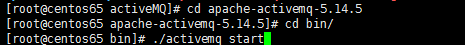
查看端口61616
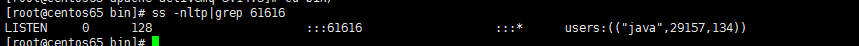
如果用防火墙配置如下
- [# vi + /etc/sysconfig/iptables
- #添加下面两行
- -A INPUT -m state --state NEW -m tcp -p tcp --dport 8161 -j ACCEPT
- -A INPUT -m state --state NEW -m tcp -p tcp --dport 61616 -j ACCEPT
端口8161是访问的端口
如果没有直接ip:8161/admin 用户密码默认都是admin
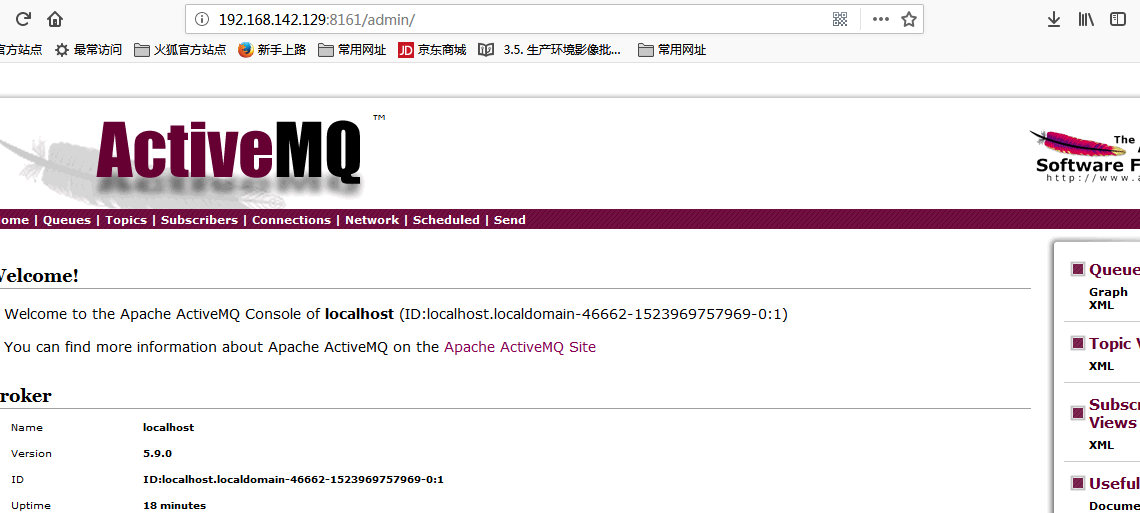
可以在配置文件中修改用户密码:
打开conf/jetty.xml
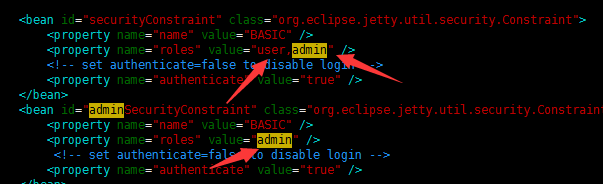
将property name为authenticate的属性value="false" 改为"true",高版本的已经默认为true了
控制台的登录用户名密码保存在conf/jetty-realm.properties文件中,内容如下
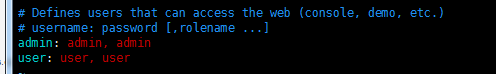
值得注意的是 用户名和密码的格式是:用户名 : 密码 ,角色名
.修改客户端连接密码
1.修改activemq.xml配置,需要新增一个插件,在<broker>节点里面<systemUsage>节点前面添加如下

<plugins>
<simpleAuthenticationPlugin>
<users>
<authenticationUser username="${activemq.username}" password="${activemq.password}" groups="users,admins"/>
</users>
</simpleAuthenticationPlugin>
</plugins>

或者直接修改为(即直接将username和password赋值,所赋的值即为用户名和密码。如果使用这一种方式的话,下面的第二步则不需要了):

<plugins>
<simpleAuthenticationPlugin>
<users>
<authenticationUser username="testUserName" password="testPassword" groups="users,admins"/>
</users>
</simpleAuthenticationPlugin>
</plugins>

2.用户名密码文件为:credentials.properties

## ---------------------------------------------------------------------------
## Licensed to the Apache Software Foundation (ASF) under one or more
## contributor license agreements. See the NOTICE file distributed with
## this work for additional information regarding copyright ownership.
## The ASF licenses this file to You under the Apache License, Version 2.0
## (the "License"); you may not use this file except in compliance with
## the License. You may obtain a copy of the License at
##
## http://www.apache.org/licenses/LICENSE-2.0
##
## Unless required by applicable law or agreed to in writing, software
## distributed under the License is distributed on an "AS IS" BASIS,
## WITHOUT WARRANTIES OR CONDITIONS OF ANY KIND, either express or implied.
## See the License for the specific language governing permissions and
## limitations under the License.
## --------------------------------------------------------------------------- # Defines credentials that will be used by components (like web console) to access the broker activemq.username=system # 用户名
activemq.password=manager # 密码
guest.password=password
ActiveMq 安装的更多相关文章
- Java JMS 程序基础 与 ActiveMQ 安装(一)
一 ActiveMQ安装 从Apache官网上下载 ActivieMQ的安装包 apache-activemq-5.9.1-bin.tar.gz, 并拷贝到linux的安装目录解压 # tar -zx ...
- ActiveMQ安装配置及使用 转发 https://www.cnblogs.com/hushaojun/p/6016709.html
ActiveMQ安装配置及使用 ActiveMQ介绍 ActiveMQ 是Apache出品,最流行的,能力强劲的开源消息总线.ActiveMQ 是一个完全支持JMS1.1和J2EE 1.4规范的 JM ...
- ActiveMQ安装配置及使用
ActiveMQ介绍 ActiveMQ 是Apache出品,最流行的,能力强劲的开源消息总线.ActiveMQ 是一个完全支持JMS1.1和J2EE 1.4规范的 JMS Provider实现,尽管J ...
- ActiveMQ安装与入门程序 & JMS的消息结构
1.Activemq安装 直接到官网下载:记住apache的官网是域名反过来,比如我们找activemq就是activemq.apache.org. 最新版本要求最低的JDK是8,所以最好在电脑装多个 ...
- activeMQ 安装及启动异常处理
一.环境: [root@centos_6 ~]# cat /etc/system-release CentOS release 6.5 (Final) [root@centos_6 ~]# uname ...
- Windows下ActiveMq安装与使用
一.activeMq安装与启动 Apache Active MQ的官网 :http://activemq.apache.org/ 下载地址: http://activemq.apache.org/ac ...
- linux下activemq安装与配置activemq-5.15.2
linux下activemq安装与配置 前提 配置好jdk环境 一.下载:apache-activemq-5.15.2-bin.tar.gz https://archive.apache.org/ ...
- springboot之activemq安装与实践
环境:腾讯云centos7 注意:activemq安装插件,可能会报错.本人是主机名的问题,所以修改了主机名. vim /etc/hosts vim /etc/hostname 修改这两个文件,并重启 ...
- 开源消息服务中间件ActiveMQ安装部署
1.下载ActiveMQ 去官方网站下载:http://activemq.apache.org/ 2.运行ActiveMQ 解压缩apache-activemq-5.5.1-bin.zip 启动Act ...
- ActiveMQ此例简单介绍基于docker的activemq安装与集群搭建
ActiveMQ拓展连接 此例简单介绍基于Docker的activemq安装与集群搭建 一 :安装 1.获取activemq镜像 docker pull webcenter/activemq 2.启动 ...
随机推荐
- hbase-0.92.1集群部署
环境 主机名 IP地址 角色 安装目录 sht-sgmhadoopnn-01 172.16.101.55 NameNode.SecondaryNameNode. JobTracker.HMaster ...
- hive的排序,分組练习
hive的排序,分組练习 数据: 添加表和插入数据(数据在Linux本地中) create table if not exists tab1( IP string, SOURCE string, TY ...
- angular学习笔记(2)
1.angular可观察对象 2.angular绑定方式 3.angular模板 4.angular生命周期 5.angular组件通信
- ckeditor文本对齐方式添加,图片上传
最近用的AdminBSBMaterialDesign-master模板,里边用到了ckeditor编辑器 但发现里边没有基本的文本对齐方式,找了好一会,好多方法都不管用,最后在config.js中添加 ...
- 微信小程序实战练习(仿五洲到家微信版)
github地址(欢迎star):https://github.com/xiaobinwu/dj 版本:0.15.152900(暂未升级原因:升级后需要图片无法本地引用,必须使用image或是远程路径 ...
- Gulp 之图片压缩合并
同事需要处理很多的图片,由于UI那边提供图片比较大,为了性能好一点,程序包小一点,因此希望我帮忙做成小程序来完成此工作. 其实之前做过一个grunt写的图片压缩合并工具,当时是为了处理270多个国家/ ...
- vue 的全局组件和 局部组件
vue组件局部与全局注册的区别 //局部注册 var mycomponent = new extend({ <!--Vue.extend()是Vue构造器的扩展,调用Vue.e ...
- C#或unity中实现正弦函数
C#或unity中实现正弦函数 本类用于第一,需要绘制一条正弦曲线的朋友:第二,需要根据正弦曲线控制物体运动的朋友:里面都有注释,代码如下: unity中使用的代码: public class Cur ...
- 关于SQLSERVER数据库连接池
页内导航 1.如何开启连接池? 2. 那连接池是和有什么有关呢? 3.如何使用相同的连接池访问不同的数据库? ‘关于数据库连接池大家都听说过或者用过,但真正的了解有多少呢? 数据连接池如何启用?有哪些 ...
- ASP.NET 文件上传的实现(Upload)
1.最近应项目开发的需求要实现附件的异步上传和下载. 2.上传:文件上传到指定的路径下,并返回上传文件的信息给前端界面,如:文件的图标.上传的文件名.文件的大小. 3.上传后,在前端界面上显示上传的文 ...
