The .NET of Tomorrow
Ed Charbeneau(http://developer.telerik.com/featured/the-net-of-tomorrow/)
Exciting times lie ahead for .NET developers. During Build, Microsoft’s biggest developer event of the year, clear roadmaps were given on the future of .NET and C#. Microsoft is re-positioning .NET to be a platform that can be written anywhere and run anywhere, which is a departure from it’s long history of proprietary technologies.
Frameworks and Libraries
.NET TODAY
.NET TOMORROW
The Language of the Future is C#
ROSLYN
Conclusion
Microsoft is also reinventing itself in other ways too, like its developer tooling and the way it communicates with developers in general. This more open nature of Microsoft has even started to win over even the most skeptical of developers, such as my co-worker Cody Lindley, which you can see in his latest article, “What Has Microsoft Done For You Lately?”.
So what does all this mean for .NET developers? A well thought-out roadmap from Microsoft showing the strategy for the future of .NET. In this post, we’ll take a look at what that roadmap is.
Frameworks and Libraries
The state of .NET today is a little scattered. Restructuring projects always seem to make them worse before they get better, and this is no different. The road ahead has been a bit fuzzy since the introduction of .NET Core and perhaps got a little fuzzier with the recent announcement adding Xamarin to the mix.
While these are exciting times, they are unclear and uncertain for developers.
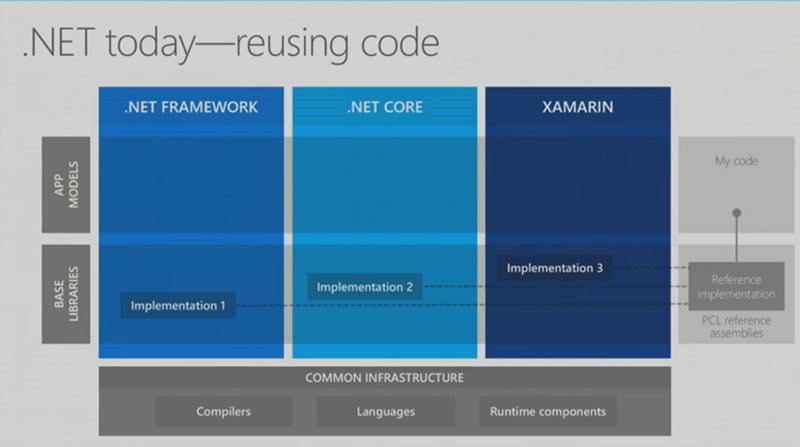
.NET TODAY
With the current structure of .NET, creating code that spans across different Microsoft platforms means working with portable class libraries (PCL). The PCL has shared functionality, but is very limited when compared to the .NET framework and understanding how the PCL is supported on various platforms is less than straightforward. In addition, working across the complete .NET ecosystem means working with up to three different base libraries: Base Class Library (.NET Framework), .NET Core, and Mono Class Library (Xamarin). Developer fatigue really begins to set in when trying to grasp which APIs are available for a given scenario.
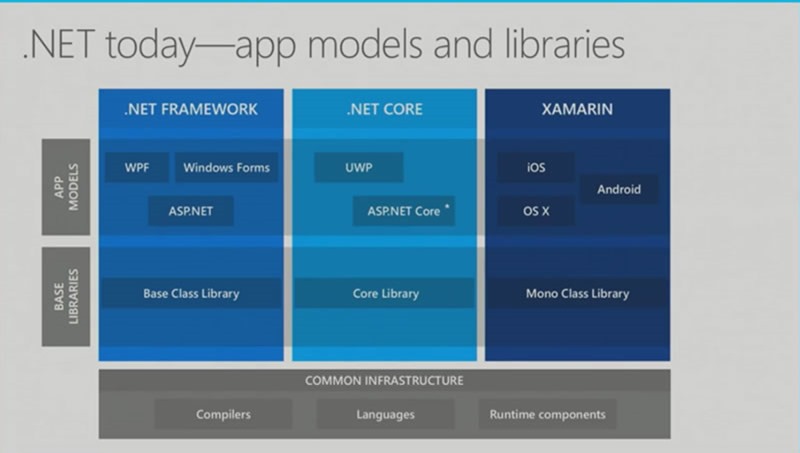
.NET TOMORROW
Thankfully Microsoft understands the issue at hand and has a clear vision of how .NET things will work in the .NET of tomorrow. A big part of this strategy is to deprecate the PCL and replace it with a contract for common API support. This new contract will be called the .NET Standard Library. The .NET Standard Library will also include a specific set of reference assemblies that all .NET Platforms must support, known as the .NET Platform Standard.
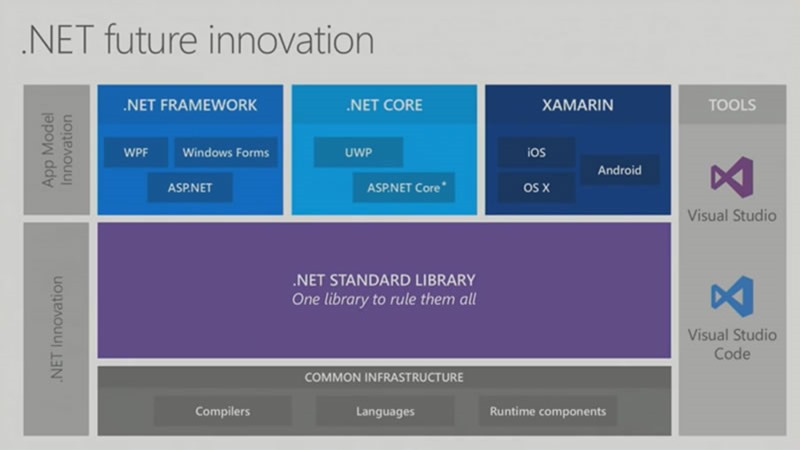
The .NET Standard Library decouples the application models from the base libraries and tooling. This decoupled scenario allows for better code reuse and a shorter learning curve. Having a decoupled approach also means that the .NET Standard Library can be updated with less friction (aka breaking changes), this will mean more innovation at a faster pace. As the .NET Standard Library API surface increases with newer versions, some platforms will be left behind and become legacy. The upside is that new and yet to be created platforms have a clear foundation to build upon.
With the following table it’s easy to see that an ASP.NET Core 1.0 application has access to the full .NET Platform Standard version 1.5 APIs. In the same regard, Windows Phone 8.1 would not have access to APIs added to the standard after version 1.2.
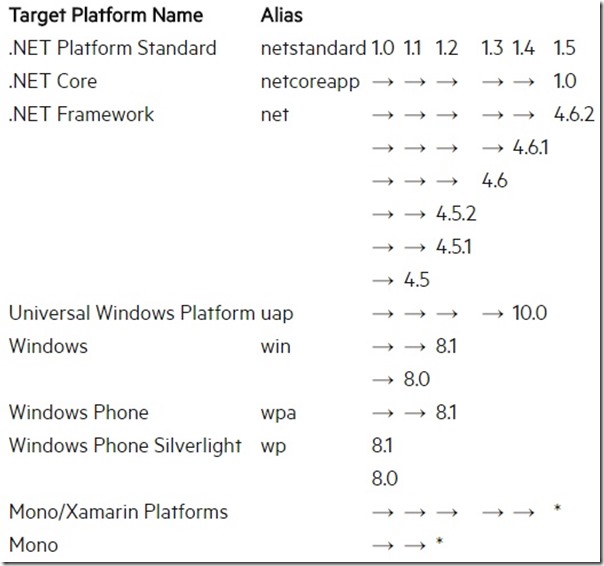
The Language of the Future is C#
Since C# is the most popular language in .NET, it’s necessary to include it in the conversation. While C# is a very mature language, it has an exciting future as well. Much like the .NET framework, C# is being developed as an open source project. Now that C# is open source, its development will be visible to the public, including the roadmap.
Much like with the .NET Standard Library, Microsoft is promising a faster release cycle with C#. These out-of-band releases will include new language features to further enhance an already robust and mature language. In future releases we’ll see some interesting new ways for developers to write C#.
Local functions will allow functions inside of methods that will have access to variables in scope.
Tuples let functions return multiple results. The results can be named so that the code remains readable.
1: //Local function and Tuples preview
2: static void Main(string[] args)
3: {4: int[] numbers = { 1,2,3,4,5 };5:
6: // Local function
7: (int sum, int count) Tally(IEnumerable list)
8: {9: var r = (s: 0, c: 0);
10: foreach (var v in list)
11: {12: r.s += v; r.c++;
13: }
14: return r; // return Tuple of (int:sum, int:count)
15: }
16:
17: var t = Tally(numbers);
18: WriteLine($"Sum: {t.sum}, Count {t.count}"); // => Sum: 15, Count: 519:
20: }
Pattern matching extensions for C# enable many of the benefits of algebraic data types and pattern matching from functional languages, but in a way that smoothly integrates with the feel of the underlying language. Pattern matching is able to switch on the type of data and offers greater flexibility when working with non-primitive data types.
1: // pattern matching in C#
2: var people = {3: new Student("Dustin", "Campbell", 195434) { Grades = { 4.0m, 4.0m, 3.9m, 4.0m, 3.8m, 4.0m }},4: new Student("Mads", "Torgersen", 193845) { Grades = { 2.0m, 2.4m, 3.4m, 1.8m, 3.9m, 0.2m }},5: new Student("David", "Stephens", 230954) { Grades = { }},6: new Professor("Anders", "Hejlsberg", "Programming languages"),7: new Professor("Scott", "Guthrie", "Clouds"),8: new Professor("Scott", "Hunter", ".NET")9: };
10:
11: foreach (var p in people)
12: {13: if (p is Professor { Subject is var s, FirstName is "Scott"})14: {15: WriteLine($"One of the Scotts is teaching {s}");16: }
17: if (p is Student { FirstName is var n, Gpa is decimal g})18: {19: WriteLine($"{n} has a GPA of {g}:N2");20: }
21: }
Immutable objects are a feature being discussed for beyond C# 7. Immutable objects are an explicit shorthand way of writing immutable classes with the added benefit of the compiler being able to identify them as immutable.
1: // new up an immutable object
2: var p1 = new Point { X = 3, Y = 7 };3:
4: // copy p1 to p2 with an X value of negative p1's X value.
5: var p2 = p1 with { X = -p1.X }; //=> { X = -3, Y = 7 }
ROSLYN
The write anywhere run everywhere strategy of .NET is really apparent with C#. Because of Roslyn, the cross platform compiler as a service, C# can be written and run on any platform. Roslyn enables C# to run in IDEs and editors and opens the door to support from any linter, refactoring tool, and code generation tooling. In the future, expect to see more uses for C# in more places.
Conclusion
.NET is always changing and improving as a platform. Because of the sheer amount of changes happening and the speed at which they are delivered, expect some difficulties along the way. However, gone are the days of Microsoft secrecy, so enjoy the new open development process and transparent roadmaps that have been outlined. There’s an exciting future ahead for .NET, it’s cross platform, open source, and full of features one would expect from a modern set of tools and languages.
随机推荐
- boosting、adaboost
1.boosting Boosting方法是一种用来提高弱分类算法准确度的方法,这种方法通过构造一个预测函数系列,然后以一定的方式将他们组合成一个预测函数.他是一种框架算法,主要是通过对样本集的操作获 ...
- vue2.0实践的一些细节
最近用vue2.0做了个活动.做完了回头发现,好像并没有太多的技术难点,而自己好像又做了比较久...只能说效率有待提升啊...简单总结了一些比较细节的点. 1.对于一些已知肯定会有数据的模块,先用一个 ...
- Asp.net Core中使用Session
前言 2017年就这么悄无声息的开始了,2017年对我来说又是特别重要的一年. 元旦放假在家写了个Asp.net Core验证码登录, 做demo的过程中遇到两个小问题,第一是在Asp.net Cor ...
- C语言 · 矩形面积交
问题描述 平面上有两个矩形,它们的边平行于直角坐标系的X轴或Y轴.对于每个矩形,我们给出它的一对相对顶点的坐标,请你编程算出两个矩形的交的面积. 输入格式 输入仅包含两行,每行描述一个矩形. 在每行中 ...
- ABP文档 - Mvc 视图
文档目录 本节内容: 简介 AbpWebViewPage 基类 简介 ABP通过nuget包Abp.Web.Mvc集成到Mvc视图里,你可以像往常那样创建常规的视图. AbpWebViewPage 基 ...
- 获取Canvas当前坐标系矩阵
前言 在我的另一篇博文 Canvas坐标系转换 中,我们知道了所有的平移缩放旋转操作都会影响到画布坐标系.那在我们对画布进行了一系列操作之后,怎么再知道当前矩阵数据状态呢. 具体代码 首先请看下面的一 ...
- nodejs中获取时间戳、时间差
Nodejs中获取时间戳的方法有很多种,例如: new Date().getTime() Date.now() process.uptime() process.hrtime() 平时想获取一个时间戳 ...
- [C#] C# 知识回顾 - 学会使用异常
学会使用异常 在 C# 中,程序中在运行时出现的错误,会不断在程序中进行传播,这种机制称为“异常”. 异常通常由错误的代码引发,并由能够更正错误的代码进行 catch. 异常可由 .NET 的 CLR ...
- MAVEN学习-第一个Maven项目的构建
MAVEN安装成功之后就可以进行项目的构建和管理了: 为什么要用maven进行项目的构建和管理? 对于初学者来说一个最直接的也是最容易里的优点在于JAR包的管理,相对于以前开发一个项目的时候我们需要用 ...
- javascript设计模式:策略模式
前言 策略模式有效利用组合.委托.多态等技术和思想,可以有效避免多重条件选择语句. 策略模式对开放-封闭原则提供了很好的支持,将算法封装在strategy中,使得他们易于切换.理解.扩展. 策略模式中 ...
