用PyAIML开发简单的对话机器人
AIML files are a subset of Extensible Mark-up Language (XML) that can store different text patterns in the form of tags. AIML was developed by the Alicebot free software community. AIML is mainly used to implement Chatbots, a natural language software agent in which a user can ask questions to the robot and it can give an intelligent reply.
The <aiml> tag: Each AIML code begins with this tag and is closed using the </aiml> tag. This tag also consists of attributes such as the version and encoding scheme of the file.
<aiml version="1.0.1" encoding="UTF-8">
...
</aiml>
The <category> tag: The basic knowledge blocks of AIML are called categories. Each category block consists of two sections. One is the user input in the form of a sentence and the other is a corresponding response to user input which comes from robot. The category tag is represented using the opening <category> tag and the closing tag is represented using the </category> tag. These categories must be inside the <aiml> and </aiml> tags. The category tags consist of two tags, namely, the <pattern> tag and the <template> tag. The input given by users is inside the <pattern> tag and the answers are in the <template> tag. For example, look at this following conversation:
User: How are you?
Robot: I am fine.
In this conversation, the user dialog will be in the <pattern> tag and the robot's response will be in the <template> tag. The following code shows the representation of the preceding dialogs in the AIML format:
<aiml version="1.0.1" encoding="UTF-8">
<category>
<pattern> HOW ARE YOU </pattern>
<template> I AM FINE </template>
</category>
</aiml>
We need to save this file in the .aiml or .xml format. For example, save the code with the name "sample.aiml".
Introduction to PyAIML
PyAIML is an open source Python AIML interpreter written completely in pure Python without using any third-party dependencies.
Installing PyAIML from source code:
https://github.com/DYFeng/pyaiml
$ sudo python setup.py install
Install the aiml package with pip:
pip install aiml
Loading a single AIML file from the command-line argument(载入单个aiml文件)
We can load a single AIML file using the following code:
#!/usr/bin/env python
import aiml
import sys
mybot = aiml.Kernel()
mybot.learn(sys.argv[1]) while True:
print mybot.respond(raw_input("Enter input >"))
Execute the code using the following command:
python test.py sample.aiml
It will give you the following result:
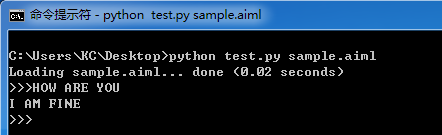
Loading AIML files into memory(载入多个aiml文件)
If you want to learn more than one AIML, it's better to use an XML file, for example, the startup.xml file can load all other AIML files.
<aiml version="1.0">
<category>
<pattern>LOAD AIML B</pattern>
<template>
<!-- Load standard AIML set -->
<learn>*.aiml</learn>
</template>
</category>
</aiml>
The preceding XML file will learn all the AIML files when we call the LOAD AIML B pattern. The following code will load all the AIML files into memory:
#!/usr/bin/env python
import aiml # Create a Kernel object.
mybot = aiml.Kernel() # Learn startup.xml
mybot.learn('startup.xml') # Change the current path to your aiml files path # Calling load aiml b for loading all AIML files
mybot.respond('load aiml b') # Enter the main input/output loop.
print "\nINTERACTIVE MODE (ctrl-c to exit)"
while True:
print mybot.respond(raw_input("Enter input >"))
You will get the following output:

更多标签(以<random>标签为例。<li>标签 is the list can be used within the <random> and <condition> tag sets)
Its purpose is random selection of one of a set of list items.
<random>
<li>A</li>
<li>B</li>
<li>C</li>
</random>
Say one of A, B or C randomly.
<aiml version="1.0.1" encoding="UTF-8">
<category>
<pattern> WHO ARE YOU </pattern>
<template>
<random>
<li> A </li>
<li> B </li>
<li> C </li>
<li> D </li>
</random>
</template>
</category>
</aiml>
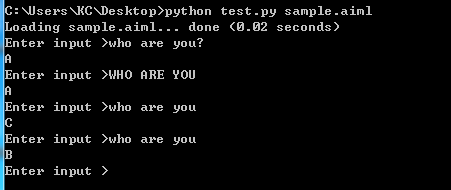
The <star index="n"/> tag indicates the input text fragment matching the "n" pattern '*'.
<star index="1"/> yields the first matching text fragment.
<star index="2"/> yields the second matching text fragment.
<star index="3"/> yields the third matching text fragment.
And so on....
The index="n" is optional, and if left off, the index value of "1" is assumed. The tag <star/> is equivilant to <star index="1"/>.
<aiml version="1.0.1" encoding="UTF-8">
<category>
<pattern> MY NAME IS * </pattern>
<template>
NICE TO MEET YOU <star/>
</template>
</category>
<category>
<pattern> MEET OUR GUEST * AND * </pattern>
<template>
NICE TO MEET YOU <star index="1"/> AND <star index="2"/>.
</template>
</category>
</aiml>

参考:
http://python.jobbole.com/82007/
http://www.jb51.net/article/78789.htm
http://www.alicebot.org/aiml.html
http://blog.csdn.net/aofengdaxia/article/details/18364365
用PyAIML开发简单的对话机器人的更多相关文章
- 手把手教你利用微软的Bot Framework,LUIS,QnA Maker做一个简单的对话机器人
最近由于要参加微软亚洲研究院的夏令营,需要利用微软的服务搭建一个对话Bot,以便对俱乐部的情况进行介绍,所以现学了几天,搭建了一个简单的对话Bot,期间参考了大量的资料,尤其是下面的这篇博客: htt ...
- python 全栈开发,Day129(玩具开机提示语,为多个玩具发送点播,聊天界面,app录音,app与服务器端文件传输,简单的对话)
一.玩具开机提示语 先下载github代码,下面的操作,都是基于这个版本来的! https://github.com/987334176/Intelligent_toy/archive/v1.2.zi ...
- 打造一个window桌面应用:在线聊天对话机器人
大家好,我是辰哥~~~ 本文目标:打造一个window桌面应用:在线聊天对话机器人. 今天辰哥教大家做一个在线聊天对话机器人桌面应用,已经打包成exe可执行文件,读者可以直接拿来使用, 先上演示图 聊 ...
- TensorFlow练习13: 制作一个简单的聊天机器人
现在很多卖货公司都使用聊天机器人充当客服人员,许多科技巨头也纷纷推出各自的聊天助手,如苹果Siri.Google Now.Amazon Alexa.微软小冰等等.前不久有一个视频比较了Google N ...
- python 全栈开发,Day123(图灵机器人,web录音实现自动化交互问答)
昨日内容回顾 . 百度ai开放平台 . AipSpeech技术,语言合成,语言识别 . Nlp技术,短文本相似度 . 实现一个简单的问答机器人 . 语言识别 ffmpeg (目前所有音乐,视频领域,这 ...
- HiLink & LiteOS & IoT芯片 让IoT开发简单高效
HiLink & LiteOS & IoT芯片让IoT开发简单高效 华为HiLink & LiteOS & IoT芯片使能三件套,让IoT开发更简单高效.下一代智能手机 ...
- 【Azure 机器人】微软Azure Bot 编辑器系列(1) : 创建一个天气对话机器人(The Bot Framework Composer tutorials)
欢迎来到微软机器人编辑器使用教程,从这里开始,创建一个简单的机器人. 在该系列文章中,每一篇都将通过添加更多的功能来构建机器人.当完成教程中的全部内容后,你将成功的创建一个天气机器人(Weather ...
- 从零开始学Python08作业思路:开发简单的FTP
一,作业要求 开发简单的FTP 1,用户登录 2,上传/下载文件 3,不同用户家目录不同 4,查看当前目录下文件 5,充分使用面向对象 二,程序文件清单 Folder目录:用户上传文件家目录 db目录 ...
- Python开发简单爬虫 - 慕课网
课程链接:Python开发简单爬虫 环境搭建: Eclipse+PyDev配置搭建Python开发环境 Python入门基础教程 用Eclipse编写Python程序 课程目录 第1章 课程介绍 ...
随机推荐
- SSAS中角色(Role)定义需要注意的两个地方
开发过SSAS Cube的朋友应该都知道,我们可以在SSAS中设置若干个角色,把windows账号放入这些角色中来限制不同的windows账号可以看到的数据有哪些,这里有两点需要注意一下. 首先在Cu ...
- Apache httpd和JBoss构建高可用集群环境
1. 前言 集群是指把不同的服务器集中在一起,组成一个服务器集合,这个集合给客户端提供一个虚拟的平台,使客户端在不知道服务器集合结构的情况下对这一服务器集合进行部署应用.获取服务等操作.集群是企业应用 ...
- PHP中关于 basename、dirname、pathinfo 详解
basename(url) 返回路径中的文件名部分. dirname(url) 返回路径中的目录名称部分. pathinfo(url) 返回关于文件路径的信息. bas ...
- Linux用户组与用户组进阶命令
1.用户锁定 : passwd -l user1 2.解除用户锁定:passwd -u user1 3.用户无密码登记:passwd -d user1 4.添加到附属用户组:gpasswd -a us ...
- expect语法
沙河西ftp上传,使用了expect语言的脚本. 我们经常会遇到一些需要与服务器程序打交道的场景,比如,从登陆某个服务器,然后进行某项工作.这很平常,但是如果把这个工作自动化进行,你就需要一个程序能自 ...
- 八大排序算法之六--交换排序—快速排序(Quick Sort)
基本思想: 1)选择一个基准元素,通常选择第一个元素或者最后一个元素, 2)通过一趟排序讲待排序的记录分割成独立的两部分,其中一部分记录的元素值均比基准元素值小.另一部分记录的 元素值比基准值大. 3 ...
- UEditor上传功能
参考文件http://www.itnose.net/detail/6307204.html 1.复制整个ueditor文件夹到项目任意目录中. 2.添加Web窗体,并按以下方式引用配置和源文件,并实例 ...
- js 表单操作
order.aspx 订单页- order-detail.aspx订单确认页- 操作:order.aspx提交订单@1,跳转到order-detail.aspx页面,确认页面操作:返回上一步@2- ...
- refresh的停车场 分类: 栈和队列 2015-06-18 17:13 26人阅读 评论(0) 收藏
refresh的停车场 TimeLimit: 1000ms Memory limit: 65536K 题目描述 refresh最近发了一笔横财,开了一家停车场.由于土地有限,停车场内停车数量有限,但是 ...
- linux 网络通信
网络命令 历史上最早的即时通信 1 write linzhiling (内容) ctrl+D结束 这样一封信就写出去了,注意:只有用户在线才可以发送 2 wall (write all) 给所有的用户 ...
