python Django 学习笔记(六)—— 写一个简单blog做增删改练手
简单效果图

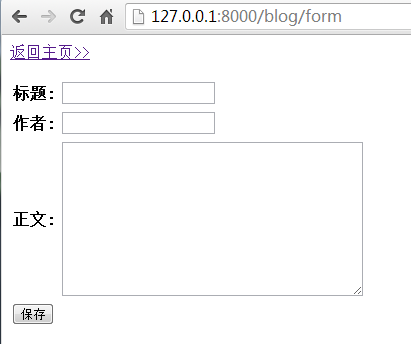
1,创建一个项目myblog 可参考这里
myblog/
manage.py
myblog/
__init__.py
settings.py
urls.py
wsgi.py
2,创建blogs app 可参考这里
myblog/myblog/blogs/
__init__.py
models.py
tests.py
views.py
- 编写models.py
#vim: set fileencoding=utf-8: from django.db import models # Create your models here. class Blog(models.Model):
title = models.CharField(u'标题', max_length=50)
author = models.CharField(u'作者', max_length=10)
content = models.CharField(u'正文', max_length=2000)
post_date = models.DateTimeField(u'发布时间',auto_now_add=True) class Meta:
ordering = ['-post_date']
- 模型安装(修改settings.py)
import os.path #加载模版需要导入库 #数据库连接
DATABASES = {
'default': {
'ENGINE': 'django.db.backends.mysql', # Add 'postgresql_psycopg2', 'mysql', 'sqlite3' or 'oracle'.
'NAME': 'myblog', # Or path to database file if using sqlite3.
# The following settings are not used with sqlite3:
'USER': 'root',
'PASSWORD': 'root',
'HOST': '127.0.0.1', # Empty for localhost through domain sockets or '127.0.0.1' for localhost through TCP.
'PORT': '', # Set to empty string for default.
}
} #模型安装
INSTALLED_APPS = (
'django.contrib.auth',
'django.contrib.contenttypes',
'django.contrib.sessions',
'django.contrib.sites',
'django.contrib.messages',
'django.contrib.staticfiles',
# Uncomment the next line to enable the admin:
'django.contrib.admin',
'myblog.blogs',
# Uncomment the next line to enable admin documentation:
# 'django.contrib.admindocs',
) #加载模版
TEMPLATE_DIRS = (
# Put strings here, like "/home/html/django_templates" or "C:/www/django/templates".
# Always use forward slashes, even on Windows.
# Don't forget to use absolute paths, not relative paths.
os.path.join(os.path.dirname(__file__), 'templates').replace('\\','/'),
) MIDDLEWARE_CLASSES = (
'django.middleware.common.CommonMiddleware',
'django.contrib.sessions.middleware.SessionMiddleware',
'django.middleware.csrf.CsrfViewMiddleware', #csrf防御,post提交跨站请求伪造
'django.contrib.auth.middleware.AuthenticationMiddleware',
'django.contrib.messages.middleware.MessageMiddleware',
# Uncomment the next line for simple clickjacking protection:
# 'django.middleware.clickjacking.XFrameOptionsMiddleware',
) #settings.py基本修改就这些了
采用 python manage.py validate 检查模型的语法和逻辑是否正确。
没有错误则执行 python manage.py syncdb创建数据表。
3,编写forms.py
myblog/myblog/forms.py
#vim: set fileencoding=utf-8: from django import forms class BlogForm(forms.Form):
title = forms.CharField(label='标题')
author = forms.CharField(label='作者')
content = forms.CharField(label='正文',widget=forms.Textarea)
4,编写views.py
myblog/myblog/views.py
#vim: set fileencoding=utf-8: from django.http import HttpResponseRedirect
from django.shortcuts import render_to_response
from myblog.blogs.models import Blog
from myblog import forms
from django.template import RequestContext def blog_list(request):
blog_list = Blog.objects.all()
return render_to_response('blog_list.html',{'blog_list':blog_list}) def blog_form(request):
if request.method == 'POST':
form = forms.BlogForm(request.POST)
if form.is_valid():
data = form.cleaned_data
if 'id' not in data:
blog = Blog(title=data['title'],author=data['author'],content=data['content'])
blog.save()
else:
blog = Blog.object.get(id=data.id)
blog.title = data['title']
blog.author = data['author']
blog.content = data['content']
blog.save()
return HttpResponseRedirect('/blog/list')
else:
form = forms.BlogForm()
return render_to_response('blog_form.html',{'form':form},context_instance=RequestContext(request)) def blog_del(request):
errors = []
if 'id' in request.GET:
bid_ = request.GET['id']
Blog.objects.filter(id=bid_).delete()
return HttpResponseRedirect('/blog/list')
else:
errors.append("参数异常请刷新后重试")
return render_to_response('blog_list.html', {'errors': errors}) def blog_view(request):
errors = []
if 'id' in request.GET:
bid_ = request.GET['id']
blog = Blog.objects.get(id=bid_)
return render_to_response('blog_view.html',{'blog':blog})
else:
errors.append("参数异常请刷新后重试")
return render_to_response("blog_list.hmtl",{'errors':errors}) def blog_edit(request):
errors = []
if 'id' in request.GET:
bid_ = request.GET['id']
blog = Blog.objects.get(id=bid_)
form = forms.BlogForm(
initial = {'id':blog.id,'title':blog.title,'author':blog.author,'content':blog.content}
)
return render_to_response('blog_form.html',{'form':form},context_instance=RequestContext(request))
else:
errors.append("参数异常请刷新后重试")
return render_to_response("blog_list.html",{'errors':errors})
5,创建模版文件
myblog/myblog/templates/
blog_form.html
blog_list.html
blog_view.html
#blog_form.html
<html>
<meta http-equiv="Content-type" content="text/html; charset=utf-8">
<title>博客编辑</title>
<head></head>
<body>
{% if errors %}
<ul>
{% for error in errors %}
<li style="color: red;">{{error}}</li>
{% endfor %}
</ul>
{% endif %}
<a href="/blog/list">返回主页>></a><p/>
<form action="/blog/form" method="post">
{% csrf_token %}
<table>
{{ form.as_table }}
</table>
<input type="submit" value="保存">
</form> </body>
</html> #blog_list.html
<html>
<meta http-equiv="Content-type" content="text/html; charset=utf-8">
<title>主页-博客列表</title>
<head></head>
<body>
{% if errors %}
<ul>
{% for error in errors %}
<li style="color: red;">{{error}}</li>
{% endfor %}
</ul>
{% endif %}
<a href="/blog/form">去写博客>></a><p/>
<table cellpadding="0" cellpadding="0" width="100%" border="1" >
<tr height="20">
<td>编号</td>
<td>标题</td>
<td>作者</td>
<td>发布时间</td>
<td>操作</td>
</tr>
{% for blog in blog_list %}
<tr>
<td>{{forloop.counter}}</td>
<td><a href="/blog/view?id={{blog.id}}">{{blog.title}}</a></td>
<td>{{blog.author}}</td>
<td>{{blog.post_date | date:"Y-m-d H:i:s"}}</td>
<td><a href="/blog/edit?id={{blog.id}}">修改</a> <a href="/blog/delete?id={{blog.id}}">删除</a></td>
</tr>
{% empty %}
<tr><td colspan="4">还没有添加博客内容</td></tr>
{% endfor %} </table>
</body>
</html> #blog_view.html
<html>
<meta http-equiv="Content-type" content="text/html; charset=utf-8">
<title>{{blog.title}}</title>
<head></head>
<body>
{% if errors %}
<ul>
{% for error in errors %}
<li style="color: red;">{{error}}</li>
{% endfor %}
</ul>
{% endif %}
<a href="/blog/list">返回主页>></a><p/> <h2>{{blog.title}}</h2>
<p>作者:{{blog.author}} {{blog.post_date | date:'Y-m-d H:i:s'}}<p>
<p>{{blog.content}}</p>
</body>
</html>
6,修改urls.py
from django.conf.urls import patterns, include, url
from myblog import views # Uncomment the next two lines to enable the admin:
# from django.contrib import admin
# admin.autodiscover() urlpatterns = patterns('',
# Examples:
# url(r'^$', 'myblog.views.home', name='home'),
# url(r'^myblog/', include('myblog.foo.urls')), # Uncomment the admin/doc line below to enable admin documentation:
# url(r'^admin/doc/', include('django.contrib.admindocs.urls')), # Uncomment the next line to enable the admin:
# url(r'^admin/', include(admin.site.urls)),
url(r'^blog/list$', views.blog_list),
url(r'^blog/form$', views.blog_form),
url(r'^blog/delete$', views.blog_del),
url(r'^blog/view$', views.blog_view),
url(r'^blog/edit$', views.blog_edit),
)
7,启动开发服务器 http://127.0.0.1:8000/blog/list
8,遇到的问题
1,CSRF verification failed. Request aborted.
Forbidden (403)
CSRF verification failed. Request aborted.
Help
Reason given for failure:
CSRF token missing or incorrect. In general, this can occur when there is a genuine Cross Site Request Forgery, or when Django's CSRF mechanism has not been used correctly. For POST forms, you need to ensure:
Your browser is accepting cookies.
The view function uses RequestContext for the template, instead of Context.
In the template, there is a {% csrf_token %} template tag inside each POST form that targets an internal URL.
If you are not using CsrfViewMiddleware, then you must use csrf_protect on any views that use the csrf_token template tag, as well as those that accept the POST data.
You're seeing the help section of this page because you have DEBUG = True in your Django settings file. Change that to False, and only the initial error message will be displayed.
You can customize this page using the CSRF_FAILURE_VIEW setting.
解决方法:
- 在视图函数里用RequestContext类代替Context。RequestContext是Context的子类,具体可自行google。
- 在模版表单中插入 {% csrf_token%}
(本例子采用以上方法,可查看views.py 中blog_form()函数,和blog_form.html模版页面)
另外也可以注释掉settings.py
#'django.middleware.csrf.CsrfViewMiddleware', #csrf防御,post提交跨站请求伪造
2,还有个问题,就是在修改的时候怎么把对应id传入模版blog_form.html页面。暂未解决..
python Django 学习笔记(六)—— 写一个简单blog做增删改练手的更多相关文章
- Django 学习笔记之六 建立一个简单的博客应用程序
最近在学习django时建立了一个简单的博客应用程序,现在把简单的步骤说一下.本人的用的版本是python 2.7.3和django 1.10.3,Windows10系统 1.首先通过命令建立项目和a ...
- Django学习笔记--数据库中的单表操作----增删改查
1.Django数据库中的增删改查 1.添加表和字段 # 创建的表的名字为app的名称拼接类名 class User(models.Model): # id字段 自增 是主键 id = models. ...
- DuiLib学习笔记2——写一个简单的程序
我们要独立出来自己创建一个项目,在我们自己的项目上加皮肤这才是初衷.我的新建项目名为:duilibTest 在duilib根目录下面有个 Duilib入门文档.doc 我们就按这个教程开始入门 首先新 ...
- DuiLib学习笔记2.写一个简单的程序
我们要独立出来自己创建一个项目,在我们自己的项目上加皮肤这才是初衷.我的新建项目名为:duilibTest 在duilib根目录下面有个 Duilib入门文档.doc 我们就按这个教程开始入门 首先新 ...
- Mysql学习笔记(三)对表数据的增删改查。
正文内容. 这一部分是最简单的,也是最麻烦的.简单是因为其实只包括增删该插四个部分.大体上看,增加数据.删除数据.修改数据.查询数据都不麻烦啊,我们日常都是常用的.这个谁不会呢?以前在培训机构学mys ...
- Linux系统学习笔记之 1 一个简单的shell程序
不看笔记,长时间不用自己都忘了,还是得经常看看笔记啊. 一个简单的shell程序 shell结构 1.#!指定执行脚本的shell 2.#注释行 3.命令和控制结构 创建shell程序的步骤 第一步: ...
- laravel学习:php写一个简单的ioc服务管理容器
php写一个简单的ioc服务管理容器 原创: 陈晨 CoderStory 2018-01-14 最近学习laravel框架,了解到laravel核心是一个大容器,这个容器负责几乎所有服务组件的实例化以 ...
- Django 学习笔记(七)数据库基本操作(增查改删)
一.前期准备工作,创建数据库以及数据表,详情点击<Django 学习笔记(六)MySQL配置> 1.创建一个项目 2.创建一个应用 3.更改settings.py 4.更改models.p ...
- Django学习笔记(20)——BBS+Blog项目开发(4)Django如何使用Bootstrap
本文学习如何通过Django使用Bootstrap.其实在之前好几个Django项目中已经尝试使用过了Bootstrap,而且都留有学习记录,我已经大概有了一个大的框架,那么本文就从头再走一遍流程,其 ...
随机推荐
- Sqoop2常用命令介绍
命令行操作之Create Command 1.Create Connection Function create connection --cid 1 说明:Create new connectio ...
- SparkSQL External Datasource简易使用之CSV
下载源码&编译: git clone https://github.com/databricks/spark-csv.git sbt/sbt assembly Maven GAV: group ...
- 6-10k招几个.NET开发工程师(工作地点:成都)
目前工作的公司是一家做新加坡公司在成都的研发中心,目前有个项目组在做电子医疗记录(EMR)软件系统,在新加坡卖得还不错,由于以前版本的技术有障碍(主要采用WPF技术),目前老板决定投资用比较主流的技术 ...
- TCP和HTTP的关系
TCP和HTTP的关系 首先简单地看看tcp,TCP连接是通过4个值来识别的: <源IP地址 源端口号 目的IP地址 目的端口号> 这四个值定义了一个TCP连接,两条不同的TCP连接中这四 ...
- Flex 日期选择器控件
在构建用户界面时,经常用到日期的输入和选择. 输入日期时,用户可以使用键盘输入,也可以在类似于日历的弹出式对话框中,通过鼠标单击所选日期. 在Flex中可以通过日期输入控件实现输入和选择日期.Flex ...
- NSInteger 和 int 区别
#if __LP64__ || (TARGET_OS_EMBEDDED && !TARGET_OS_IPHONE) || TARGET_OS_WIN32 || NS_BUILD_3 ...
- c++ 类模版、成员函数模版、函数模版 用法
C++函数模版与类模版. template <class T> void SwapFunction(T &first, T &second){ }//函数模版 templa ...
- SVN与TortoiseSVN实战:冲突详解(二)
硬广:<SVN与TortoiseSVN实战>系列已经写了四篇,第二篇<SVN与TortoiseSVN实战:标签与分支>和第三篇<SVN与TortoiseSVN实战:Tor ...
- meta 标签属性(网站兼容与优化需要)
概要 标签提供关于HTML文档的元数据.元数据不会显示在页面上,但是对于机器是可读的.它可用于浏览器(如何显示内容或重新加载页面),搜索引擎(关键词),或其他 web 服务. —— W3School ...
- hbase很有价值的读写性能提升
NoSQL现在风生水起,hbase的使用也越来越广,但目前几乎所有的NoSQL产品在运维上都没法和DB相提并论,在这篇blog中来总结下我们在运维hbase时的一些问题以及解决的方法,也希望得到更多h ...
