How to debug add-ins for arcgis
- Confirm that the add-in is deployed to the well known folder where the Desktop applications will access it. Typically this is already done because add-ins created with the ESRI Visual Studio integrated development environment (IDE) template are automatically deployed each time they are built.
- Establish the target application in the project debug settings dialog box. For example, to use ArcMap.exe as the debugging application, do the following:
- Right-click the add-in project in the Solution Explorer window and click Properties.
- Click the Debug tab on the property page.
- Under Start Action, click the Start external program radio button to use ArcMap.exe in the Bin folder of your ArcGIS install directory as shown in the following screen shot:
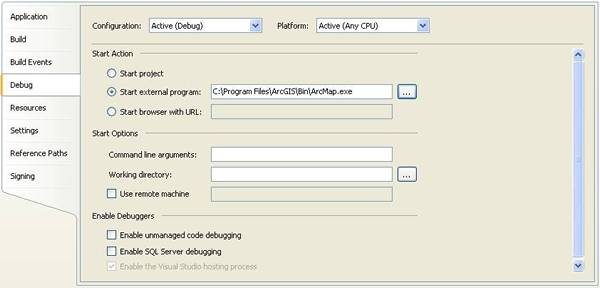
[XML]
<?xml version="1.0" encoding="utf-8"?>
<configuration>
<startup>
<supportedRuntime version="v4.0.30319"/>
<!--<supportedRuntime version="v2.0.50727"/>-->
</startup>
...
</configuration>
[XML]
<?xml version="1.0" encoding="utf-8"?>
<configuration>
<startup>
<supportedRuntime version="v2.0.50727"/>
<!--<supportedRuntime version="v4.0.30319"/>-->
</startup>
...
</configuration>
How to debug add-ins for arcgis的更多相关文章
- 在Revit中如何显示附件模块(Add Ins) 这个命令页?zz
分类: 概念说明 Revit Revit界面编程 Revit 二次开发入门2013-08-22 13:58 1395人阅读 评论(9) 收藏 举报 在windows 7 32-bit OS 上装了 ...
- ArcGIS API for Silverlight 绘制降雨路径动画
原文:ArcGIS API for Silverlight 绘制降雨路径动画 #region 降雨动画演示 2014-04-16 List<Graphic> graphics = new ...
- ArcGIS Runtime SDK for Android 10.2.5新开发平台安装配置指南
ArcGIS Runtime SDK for Android 10.2.5版本在年前发布,其中一个重大的变化是:新版本使用了新的开发环境,在10.2.5版本中Esri使用了官方提供的新的Android ...
- Add In 简介(主要翻译于ESRI官方文档)
为ArcGIS桌面端建立Add In插件 平时以工作为主,有空时翻译一些文档,顺便练习英文,这个是因为用Add In来学习一下. 主要包括: 关于Add In 什么时候使用Add In Python ...
- 《ArcGIS Runtime SDK for Android开发笔记》——(4)、基于Android Studio构建ArcGIS Android开发环境
1.前言 2015年1月15日,发布ArcGIS Runtime SDK for Android v10.2.5版本.从该版本开始默认支持android studio开发环境,示例代码的默认开发环境也 ...
- arcgis android 10.2.5开发环境配置
android里要添加arcgis android 的支持,其实本质是添加了jar包,so库,清单文件里申请了权限而已. 插件是为了方便创建arcgis android工程,然后并没有什么卵用. ar ...
- Android Studio配置Esri ArcGIS
1.Android Studio中新建项目: 2.打开project根目录下的build.gradle文件 repositories { jcenter() // Add the following ...
- SolidWorks二次开发的研究
三维机械设计软件SolidWorks是一套基于Windows的CAD/CAE/CAM/PDM桌面集成系统,是由美国SolidWorks公司在总结和继承大型机械CAD软件的基础上,在Windows环境下 ...
- C# 匿名回调方法在循环体中使用的注意事项
今天在做AVG工具的选择分支功能时发现了一个问题,先把代码贴上来: private void SelectionParse(string value) { string[] ss = value.Sp ...
- sh4.case语句
case ... esac 与其他语言中的 switch ... case 语句类似,是一种多分枝选择结构.case 语句匹配一个值或一个模式,如果匹配成功,执行相匹配的命令.case语句格式如下: ...
随机推荐
- apache2.4.35 403 forbidden 解决办法
- KM算法萌新讲解篇
KM算法 首先了解问题:也就是最大权值匹配: 二分图里,边带了权值,求整幅图里匹配最大/最小的权值 因为接触匈牙利算法的时候看的是找对象系列的博文,所以也自己写一发找对象的博文吧: 算法背景: 信 ...
- Shader第十三讲 Alpha混合
http://blog.sina.com.cn/s/blog_471132920101d8z5.html Alpha Blending,中文译作Alpha混合Blending就是控制透明的.处于光栅化 ...
- unity关于StartCoroutine的简单线程使用
StartCoroutine在unity3d的帮助中叫做协程,意思就是启动一个辅助的线程. 在C#中直接有Thread这个线程,但是在unity中有些元素是不能操作的.这个时候可以使用协程来完成. 使 ...
- MongoDb 抛出"Error retrieving nonce"异常
MongoDb在读取一个数据时抛出此异常, google之后也是只有源码没有任何相关结果, 考虑到之前同样的Db下不同的Collection没有发现此问题, 对比之后发现出错的url为: mongod ...
- 快速删除node_modules文件夹
前言 当安装了较多模块后,node_modules目录下的文件会很多,直接删除整个目录会很慢,下面介绍些快速删除node_modules目录的方法. 方法一:使用rimraf模块的命令 在全局安装ri ...
- PostgreSQL-13-缺失值处理
-- 1.查看缺失值CREATE TABLE dnull AS SELECT * FROM data; -- 复制数据SELECT * FROM dnull WHERE 房屋编码 IS NULL OR ...
- LINK fatal error LNK1123 转换到COFF期间失败
1>LINK : fatal error LNK1123: 转换到 COFF 期间失败: 文件无效或损坏 全部重新生成: 0 已成功, 1 已失败, 0 已跳过 ==========解决方法如下 ...
- GYM 101889I(mst+lca)
最小生成树上倍增询问裸的. const int maxn = 2e5 + 5; int n, m, q; //图 struct Edge { int u, v; ll cost; bool opera ...
- 利用HttpClient4访问网页
一.HttpClient介绍 虽然在 JDK 的 java.net 包中已经提供了访问 HTTP 协议的基本功能,但是它没有提供足够的灵活性和其他应用程序需要的功能.HttpClient 是 Apac ...
