百度 api 测试 & python
'''
一、文字转语音api,树莓派天气闹钟
爬取实时天气数据转换为语音,设置树莓派计划任务
'''
from aip import AipSpeech
import requests
import re
from bs4 import BeautifulSoup
import time
from datetime import datetime
import os
''' '''
def getHtmlText(url,code='utf-8'):
try:
r = requests.get(url)
r.raise_for_status()
r.encoding = code
return r.text
except:
return ''
def makeSoup(html):
wstr = ''
if html == '':
return '嘤嘤嘤~今天我也不知道海淀天气了'
else:
soup = BeautifulSoup(html,'html.parser')
soup1 = soup.find_all('li',attrs = {'class':'on'})[1]
str1 = re.findall(r'>(.*)</',str(soup1))
b = ''
try:
slist = re.findall(r'^(.*)</span>(.*)<i>(.*)$',str1[4])
for x in range(len(slist[0])):
b += slist[0][x]
except:
b = str1[4]
if '/' in b:
b = b.replace('/','-')
str1[4] = '海淀的温度是'+b
str1[6] = ',风力是'+str1[6]
donser= str1[6]
if "<" in donser:
donser=donser.replace("<"," ")
str1[6]=donser
for i in str1:
print(i[:])
if i != '':
if i[0]=='&':
# print("###")
print("")
wstr = wstr +i
if '雨' in wstr:
wstr += ',出门别忘记带雨伞,嘤嘤嘤!'
#print(wstr)
return wstr
'''
用百度的AIP
把文字变成mp3文件
'''
def stringToMp3(strings_txt):
week=str(datetime.now().weekday()+1)
if week=="":
week="日"
month=str(datetime.now().strftime('%m'))
if month[0]=='':
month=month[1:]
strings_txt = 'Surprise 兄dei,起床啦~嘤嘤嘤~起床啊~啊~啊~啊~嘤嘤嘤~起床啦~要迟到啦!今天是星期'+ week + "," + str(month) +"月~"+ strings_txt
print(strings_txt)
APPID = ''
APIKey = 'iKX6hukjx9vRPo4VT6x3POKw'
SecretKey = 'pI0VoAXi11YXDtmxyXe2rffUQWvgNgGy' aipSpeech = AipSpeech(APPID,APIKey,SecretKey)
result = aipSpeech.synthesis(strings_txt,'zh','',\
{'vol':8,
'per':4,
'spd':5})
if not isinstance(result,dict):
with open('tep.mp3','wb') as f:
f.write(result) '''
MAIN
'''
def main():
url = 'http://www.weather.com.cn/weather/101010200.shtml'
html=getHtmlText(url)
stringToMp3(makeSoup(html))
os.system('mpg321 tep.mp3')
os.system('mpg321 tep.mp3')
#os.system('rm -rf tep.mp3') if __name__ == '__main__':
main()
crontab -e 设置计划任务 8 22 * * * python3 /home/pi/weather.py #分 时 日 月 周
点击 https://files.cnblogs.com/files/dzzy/tep.zip 查看效果
'''
二、百度api图片转文字
'''
# -*- coding: UTF-8 -*- from aip import AipOcr APP_ID = ''
API_KEY = 'QGGvDG2yYiVFvujo6rlX4SvD'
SECRET_KEY = 'PcEAUvFO0z0TyiCdhwrbG97iVBdyb3Pk' aipOcr=AipOcr(APP_ID, API_KEY, SECRET_KEY) filePath = "shit.jpg" def get_file_content(filePath):
with open(filePath, 'rb') as fp:
return fp.read() options = {
'detect_direction': 'true',
'language_type': 'CHN_ENG',
} result = aipOcr.webImage(get_file_content(filePath),options) # url调用
# result = apiOcr.webImage('http://www.?????.com/????.jpg') print(result)
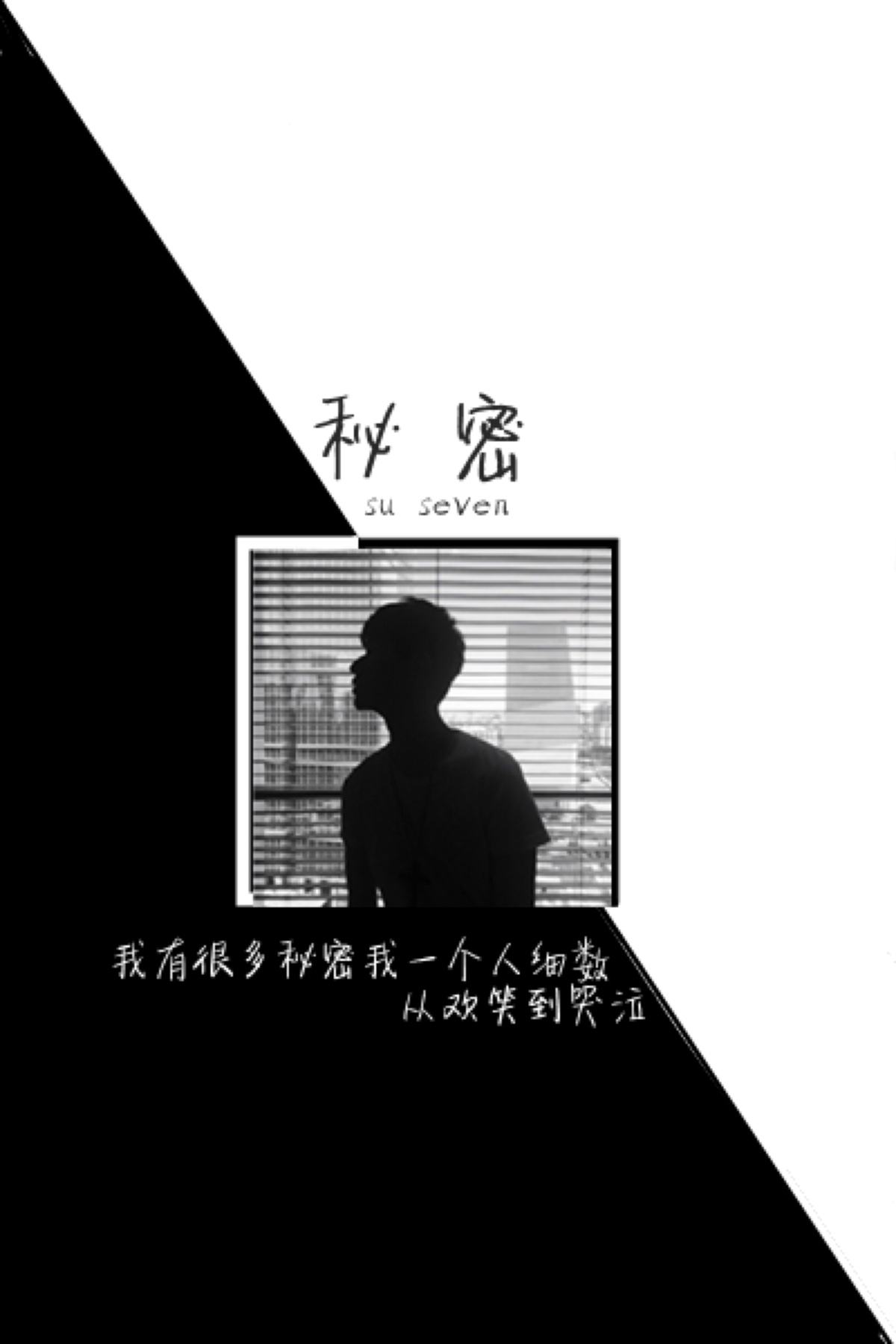
结果: [{'words': '秘密'}, {'words': 'su seven'}, {'words': '我有很多秘密我一个人细数'}, {'words': '从欢笑到哭泣'}], 'words_result_num': 4}
百度 api 测试 & python的更多相关文章
- 百度人脸识别api及face++人脸识别api测试(python)
一.百度人脸识别服务 1.官方网址:http://apistore.baidu.com/apiworks/servicedetail/464.html 2.提供的接口包括: 2.1 多人脸比对:请求多 ...
- 基于百度语音识别API的Python语音识别小程序
一.功能概述 实现语音为文字,可以扩展到多种场景进行工作,这里只实现其基本的语言接收及转换功能. 在语言录入时,根据语言内容的多少与停顿时间,自动截取音频进行转换. 工作示例: 二.软件环境 操作系统 ...
- 使用python+pychram进行API测试(接口测试)初级STEP 1
花了一天时间安装了解了下最基本的python+pychram进行API测试,下面这个可以指导自己以后入门:基本的开发级别还需要学习 1.python下载地址:https://www.python.or ...
- Python汉英/英汉翻译(百度API/有道API)
一.百度API实现 Step1:申请API Key 以前用过BAE,已经有了Api Key,没有的可以去申请 Step2:挺简单,直接看实现的代码吧 ```python #coding:utf-8 i ...
- Python + 百度Api 通过地址关键字获得格式化的地址信息
由于用户输入是千奇百怪的,除了格式语法不合要求之外的,即便是所谓的合法数据也是五花八门.尤其是地址,所有才由此文. 百度Api注册一个账号,创建一个应用后就会有一个`ak`的参数,就够了. Pytho ...
- python使用百度api翻译中英文
python使用百度api翻译中英文 写程序取变量名的时候,常常需要翻译单词,或者将中文翻译成英语.有道词典,必应词典都很好,可是...命令行习惯了还是觉得用在cmd里面调出程序使用起来也许会更爽.于 ...
- Python爬虫之百度API调用
调用百度API获取经纬度信息. import requests import json address = input('请输入地点:') par = {'address': address, 'ke ...
- API测试-接口测试基础(1)
由于自己想学习API方面的测试,但是市面上搜不到相关的图书可以系统学习,网上的内容又零零散散,适合有点API开发基础的人去搜索.为了方面新手学习API测试,现在整理了他人的宝贵经验和自己的学习心得,尽 ...
- 使用metaweblog API实现通用博客发布 之 API测试
使用metaweblog API实现通用博客发布 之 API测试 使用博客比较少,一则是文笔有限,怕写出的东西狗屁不通,有碍观瞻, 二则是懒,很讨厌要登录到网站上写东西,也没有那么多时间(借口).个人 ...
随机推荐
- Codeforces 1062E 题解
给出一棵有根树,1为根结点,接下来q次询问,每次给出一个[l,r]区间,现在允许删掉[l,r]区间内任何一个点,使得所有点的最近公共祖先的深度尽可能大,问删掉的点是哪个点,深度最大是多少. 做法: 线 ...
- RESTful-rest_framework视图层-第三篇
图书管理系统: 实现图书接口的增.删.改.查 方式一:普通的方式 views配置: #Book的增.删.改.查接口 class BookSerializer(serializers.ModelSeri ...
- Python面向对象之什么是类(1)
1.C#.Java :只能用面向对象编程 Ruby.Python :函数编程+ 面向对象 面向对象编程不是在所有地方都比函数式编程方便的,类是为了封装,下面是简单的使用方法 在创建类的时候要用clas ...
- Struts2拦截器原理
拦截器是struts2处理的核心,本文主要说struts2的拦截器的基本原理/实现,其它框架处理的东西就不说了,得自己再看了.struts2版本:2.2.3当一个请求来了后,从org.apache.s ...
- jQuery动态显示和隐藏datagrid中的某一列的方法
在EasyUI中: 1)展示某列的方法: $('#jgrid').datagrid('showColumn', 'XXX'); -----其中 XXX 是隐藏列的 field 属性值 2) ...
- POJ 2983:Is the Information Reliable?(差分约束)
题目大意:有n个点在一条直线上,有两类关系:P(x,y,v)表示x在y北边v距离处,V(x,y)表示x在y北边至少1距离出,给出一些这样的关系,判断是否有矛盾. 分析: 差分约束模板题,约束条件P:a ...
- 核苷酸(evolution)
核苷酸(evolution) 题目描述 生物课是帕特里克最讨厌的课程,没有之一. 相比做一些无聊而又无趣的遗传题,他更喜欢其他所有的科目. 包括英语. 但是今天不同.他被一个关于RNA感染DNA的题目 ...
- mac 应用程序安装目录
java 安装目录 :/Library/Java/JavaVirtualMachines/jdk1.8.0_<more numbers>.jdk/Contents/Home maven 安 ...
- webpack 样式模块打包深入学习
1. style-loader css-loader sass-loader 分别的作用 style-loader: 将所有的样式嵌入到dom的style属性当中. css-loader: 将css当 ...
- 使用非对称算法RSA实现加解密和使用签名算法SHA1WithRSA、MD5withRSA生成签名以及验签
不啰嗦,直接上源码 package com.hudai.platform.manager.util; import java.io.ByteArrayOutputStream; import java ...
