JavaWeb项目中集成Swagger API文档
1.增加依赖
<dependency>
<groupId>io.springfox</groupId>
<artifactId>springfox-swagger2</artifactId>
<version>2.7.0</version>
</dependency> <dependency>
<groupId>io.springfox</groupId>
<artifactId>springfox-swagger-ui</artifactId>
<version>2.7.0</version>
</dependency>
2.配置类SwaggerConfig.java
package com.example.config; import org.springframework.context.annotation.Bean;
import org.springframework.context.annotation.ComponentScan;
import org.springframework.context.annotation.Configuration;
import springfox.documentation.builders.ApiInfoBuilder;
import springfox.documentation.builders.RequestHandlerSelectors;
import springfox.documentation.service.ApiInfo;
import springfox.documentation.spi.DocumentationType;
import springfox.documentation.spring.web.plugins.Docket;
import springfox.documentation.swagger2.annotations.EnableSwagger2; @Configuration
@EnableSwagger2
@ComponentScan(basePackages = { "com.example.demo" })
public class SwaggerConfig {
ApiInfo apiInfo() {
return new ApiInfoBuilder()
.title("demo Web service APIs")
.description("")
.license("")
.licenseUrl("")
.termsOfServiceUrl("")
.version("1.0.0")
.build();
} @Bean
public Docket createRestApi() {
return new Docket(DocumentationType.SWAGGER_2)
.select()
.apis(RequestHandlerSelectors.basePackage("com.example.demo"))
.build()
.apiInfo(apiInfo());
} }
3.启动类加 @EnableSwagger2 注解
package com.example; import com.example.config.SupplyConfig;
import org.springframework.boot.SpringApplication;
import org.springframework.boot.autoconfigure.SpringBootApplication;
import org.springframework.boot.context.properties.EnableConfigurationProperties;
import springfox.documentation.swagger2.annotations.EnableSwagger2; @SpringBootApplication
@EnableConfigurationProperties(SupplyConfig.class)
@EnableSwagger2
public class DemoApplication { public static void main(String[] args) {
SpringApplication.run(DemoApplication.class, args);
}
}
4.接口类加@Api及接口方法加@ApiOperation注解
package com.example.demo.controller;
import io.swagger.annotations.Api;
import io.swagger.annotations.ApiOperation;
import org.springframework.beans.factory.annotation.Autowired;
import org.springframework.web.bind.annotation.RequestMapping;
import org.springframework.web.bind.annotation.RequestMethod;
import org.springframework.web.bind.annotation.RestController; @RestController
@RequestMapping("/greet")
@Api(value = "demo api")
public class HelloWorldController{ @ApiOperation(value = "问好")
@RequestMapping(value = "helloworld",method = RequestMethod.GET)
public String sayHello() {
return "hello world cc";
}
}
5.访问swagger-ui
http://localhost:8080/swagger-ui.html (端口是spring-boot项目启动的端口),打开页面如下:
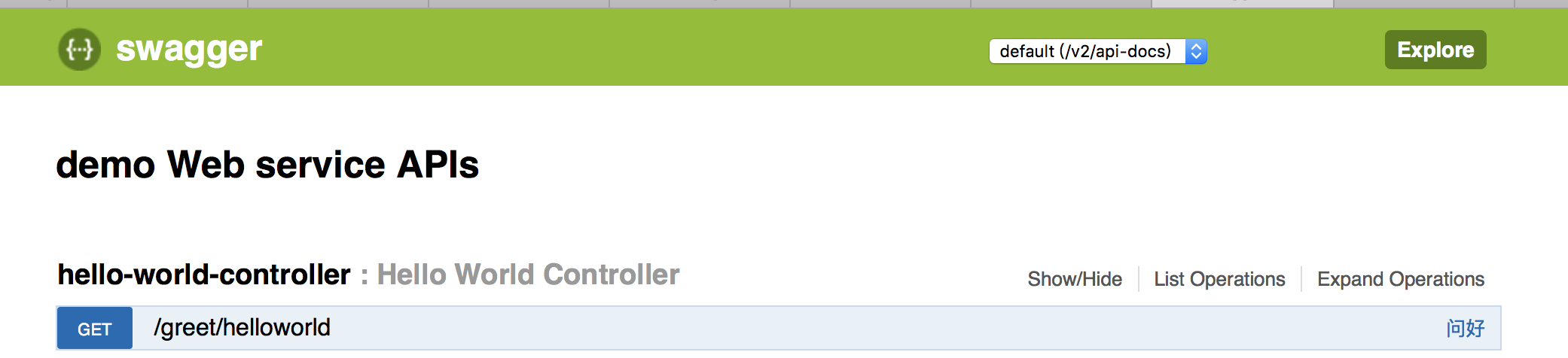
发送get请求:

JavaWeb项目中集成Swagger API文档的更多相关文章
- 使用Swagger2构建SpringMVC项目中的Restful API文档
使用Swagger自动生成API文档,不仅增加了项目的可维护性,还提高了API的透明度更利于快速测试等工作,便于更快地发现和解决问题. 本篇文章只记录整合过程,关于Security Configura ...
- 分享一个集成在项目中的REST APIs文档框架swagger
1 为什么是使用swagger? 1-1 当后台开发人员开发好接口,是不是还要重新书写一份接口文档提给前端人员,当然对于程序员最不喜欢的就是书写文档(当然文档是必须的,有利于项目的维护) 1-2 当后 ...
- Swagger API文档
Swagger API文档集中化注册管理 接口文档是前后端开发对接时很重要的一个组件.手动编写接口文档既费时,又存在文档不能随代码及时更新的问题,因此产生了像swagger这样的自动生成接口文档的 ...
- 添加swagger api文档到node服务
swagger,一款api测试工具,详细介绍参考官网:http://swagger.io/ ,这里主要记录下怎么将swagger api应用到我们的node服务中: 1.任意新建node api项目, ...
- 基于.NetCore3.1搭建项目系列 —— 使用Swagger导出文档 (番外篇)
前言 回顾之前的两篇Swagger做Api接口文档,我们大体上学会了如何在net core3.1的项目基础上,搭建一套自动生产API接口说明文档的框架. 本来在Swagger的基础上,前后端开发人员在 ...
- xadmin引入drf-yasg生成Swagger API文档
一.安装drf-yasg: 由于django-rest-swagger已经废弃了 所以引入了drf-yasg pip install drf-yasg 安装install drf-yasg库 http ...
- .Net Core3.0 WebApi 项目框架搭建 二:API 文档神器 Swagger
.Net Core3.0 WebApi 项目框架搭建:目录 为什么使用Swagger 随着互联网技术的发展,现在的网站架构基本都由原来的后端渲染,变成了:前端渲染.后端分离的形态,而且前端技术和后端技 ...
- Swagger API文档集中化注册管理
接口文档是前后端开发对接时很重要的一个组件.手动编写接口文档既费时,又存在文档不能随代码及时更新的问题,因此产生了像swagger这样的自动生成接口文档的框架.swagger文档一般是随项目代码生成与 ...
- swagger api 文档框架
<其他教程:https://www.cnblogs.com/FlyAway2013/p/7510279.html> 先看看swagger的生态使用图: 其中,红颜色的是swaggger官网 ...
随机推荐
- POI刷题记录
POI2007 HNOI2018滚粗后,默默来刷POI 先从2007刷起 bzoj1103[POI2007]大都市meg bzoj1098[POI2007]办公楼biu bzoj1102[POI200 ...
- Image.resize()和Image.thumbnail()的区别
Image.resize()和Image.thumbnail()的区别 根据代码和代码注释, 这两个函数都是对图片进行缩放, 两者的主要区别如下: resize()函数会返回一个Image对象, th ...
- SqlServer存储过程调用接口
因项目需求.需实现新增数据->触发器->存储过程->调用接口. https://blog.csdn.net/u010485134/article/details/58603370 另 ...
- SecureCRT无法连接虚拟机Linux—虚拟网卡(NAT方式)IP(169.254.xx.xx)无效问题
搞了一晚上,终于解决了http://blog.csdn.net/zengxianyang/article/details/50394809
- Mysql 事务隔离级别(图文详解)
本文由 SnailClimb 和 BugSpeak 共同完成. 事务隔离级别(图文详解) 什么是事务? 事物的特性(ACID) 并发事务带来的问题 事务隔离级别 实际情况演示 脏读(读未提交) 避免脏 ...
- C#连接Oracle中文乱码问题解决方法
1.打开注册表:开始-运行-regedit HKEY_LOCAL_MACHINE/SOFTWARE/ORACLE/KEY_OraDb11g_home1/OLEDB 在右侧点鼠标右键- ...
- Python3 配置文件(configparser)(转载)
本文由 Luzhuo 编写,转发请保留该信息. 原文: http://blog.csdn.net/rozol/article/details/72793304 以下代码以Python3.6.1为例 L ...
- C. Hamburgers
Polycarpus loves hamburgers very much. He especially adores the hamburgers he makes with his own han ...
- 代码review
对于代码review个人也有些小小的看法: 1.首先我觉得我们所有开发人员要弄明白 现在Code Review 的目的 ,凡事不弄明白目的,无法做好完成一件事情,个人觉得有以下一些目的: a)可以在项 ...
- Java 8新特性--Lambda表达式作为返回值
lambda表达式作为方法的返回值:
