sublime text 3快捷键设置
sublime text 3 v-3103默认快捷键设置
[
{ "keys": ["ctrl+shift+n"], "command": "new_window" },
{ "keys": ["ctrl+shift+w"], "command": "close_window" },
{ "keys": ["ctrl+o"], "command": "prompt_open_file" },
{ "keys": ["ctrl+shift+t"], "command": "reopen_last_file" },
{ "keys": ["alt+o"], "command": "switch_file", "args": {"extensions": ["cpp", "cxx", "cc", "c", "hpp", "hxx", "hh", "h", "ipp", "inl", "m", "mm"]} },
{ "keys": ["ctrl+n"], "command": "new_file" },
{ "keys": ["ctrl+s"], "command": "save" },
{ "keys": ["ctrl+shift+s"], "command": "prompt_save_as" },
{ "keys": ["ctrl+f4"], "command": "close_file" },
{ "keys": ["ctrl+w"], "command": "close" }, { "keys": ["ctrl+k", "ctrl+b"], "command": "toggle_side_bar" },
{ "keys": ["f11"], "command": "toggle_full_screen" },
{ "keys": ["shift+f11"], "command": "toggle_distraction_free" }, { "keys": ["backspace"], "command": "left_delete" },
{ "keys": ["shift+backspace"], "command": "left_delete" },
{ "keys": ["ctrl+shift+backspace"], "command": "left_delete" },
{ "keys": ["delete"], "command": "right_delete" },
{ "keys": ["enter"], "command": "insert", "args": {"characters": "\n"} },
{ "keys": ["shift+enter"], "command": "insert", "args": {"characters": "\n"} }, { "keys": ["ctrl+z"], "command": "undo" },
{ "keys": ["ctrl+shift+z"], "command": "redo" },
{ "keys": ["ctrl+y"], "command": "redo_or_repeat" },
{ "keys": ["ctrl+u"], "command": "soft_undo" },
{ "keys": ["ctrl+shift+u"], "command": "soft_redo" }, { "keys": ["shift+delete"], "command": "cut" },
{ "keys": ["ctrl+insert"], "command": "copy" },
{ "keys": ["shift+insert"], "command": "paste" },
{ "keys": ["ctrl+x"], "command": "cut" },
{ "keys": ["ctrl+c"], "command": "copy" },
{ "keys": ["ctrl+v"], "command": "paste" },
{ "keys": ["ctrl+shift+v"], "command": "paste_and_indent" },
{ "keys": ["ctrl+k", "ctrl+v"], "command": "paste_from_history" }, { "keys": ["left"], "command": "move", "args": {"by": "characters", "forward": false} },
{ "keys": ["right"], "command": "move", "args": {"by": "characters", "forward": true} },
{ "keys": ["up"], "command": "move", "args": {"by": "lines", "forward": false} },
{ "keys": ["down"], "command": "move", "args": {"by": "lines", "forward": true} },
{ "keys": ["shift+left"], "command": "move", "args": {"by": "characters", "forward": false, "extend": true} },
{ "keys": ["shift+right"], "command": "move", "args": {"by": "characters", "forward": true, "extend": true} },
{ "keys": ["shift+up"], "command": "move", "args": {"by": "lines", "forward": false, "extend": true} },
{ "keys": ["shift+down"], "command": "move", "args": {"by": "lines", "forward": true, "extend": true} }, { "keys": ["ctrl+left"], "command": "move", "args": {"by": "words", "forward": false} },
{ "keys": ["ctrl+right"], "command": "move", "args": {"by": "word_ends", "forward": true} },
{ "keys": ["ctrl+shift+left"], "command": "move", "args": {"by": "words", "forward": false, "extend": true} },
{ "keys": ["ctrl+shift+right"], "command": "move", "args": {"by": "word_ends", "forward": true, "extend": true} }, { "keys": ["alt+left"], "command": "move", "args": {"by": "subwords", "forward": false} },
{ "keys": ["alt+right"], "command": "move", "args": {"by": "subword_ends", "forward": true} },
{ "keys": ["alt+shift+left"], "command": "move", "args": {"by": "subwords", "forward": false, "extend": true} },
{ "keys": ["alt+shift+right"], "command": "move", "args": {"by": "subword_ends", "forward": true, "extend": true} }, { "keys": ["ctrl+alt+up"], "command": "select_lines", "args": {"forward": false} },
{ "keys": ["ctrl+alt+down"], "command": "select_lines", "args": {"forward": true} }, { "keys": ["pageup"], "command": "move", "args": {"by": "pages", "forward": false} },
{ "keys": ["pagedown"], "command": "move", "args": {"by": "pages", "forward": true} },
{ "keys": ["shift+pageup"], "command": "move", "args": {"by": "pages", "forward": false, "extend": true} },
{ "keys": ["shift+pagedown"], "command": "move", "args": {"by": "pages", "forward": true, "extend": true} }, { "keys": ["home"], "command": "move_to", "args": {"to": "bol", "extend": false} },
{ "keys": ["end"], "command": "move_to", "args": {"to": "eol", "extend": false} },
{ "keys": ["shift+home"], "command": "move_to", "args": {"to": "bol", "extend": true} },
{ "keys": ["shift+end"], "command": "move_to", "args": {"to": "eol", "extend": true} },
{ "keys": ["ctrl+home"], "command": "move_to", "args": {"to": "bof", "extend": false} },
{ "keys": ["ctrl+end"], "command": "move_to", "args": {"to": "eof", "extend": false} },
{ "keys": ["ctrl+shift+home"], "command": "move_to", "args": {"to": "bof", "extend": true} },
{ "keys": ["ctrl+shift+end"], "command": "move_to", "args": {"to": "eof", "extend": true} }, { "keys": ["ctrl+up"], "command": "scroll_lines", "args": {"amount": 1.0 } },
{ "keys": ["ctrl+down"], "command": "scroll_lines", "args": {"amount": -1.0 } }, { "keys": ["ctrl+pagedown"], "command": "next_view" },
{ "keys": ["ctrl+pageup"], "command": "prev_view" }, { "keys": ["ctrl+tab"], "command": "next_view_in_stack" },
{ "keys": ["ctrl+shift+tab"], "command": "prev_view_in_stack" }, { "keys": ["ctrl+a"], "command": "select_all" },
{ "keys": ["ctrl+shift+l"], "command": "split_selection_into_lines" },
{ "keys": ["escape"], "command": "single_selection", "context":
[
{ "key": "num_selections", "operator": "not_equal", "operand": 1 }
]
},
{ "keys": ["escape"], "command": "clear_fields", "context":
[
{ "key": "has_next_field", "operator": "equal", "operand": true }
]
},
{ "keys": ["escape"], "command": "clear_fields", "context":
[
{ "key": "has_prev_field", "operator": "equal", "operand": true }
]
},
{ "keys": ["escape"], "command": "hide_panel", "args": {"cancel": true},
"context":
[
{ "key": "panel_visible", "operator": "equal", "operand": true }
]
},
{ "keys": ["escape"], "command": "hide_overlay", "context":
[
{ "key": "overlay_visible", "operator": "equal", "operand": true }
]
},
{ "keys": ["escape"], "command": "hide_popup", "context":
[
{ "key": "popup_visible", "operator": "equal", "operand": true }
]
},
{ "keys": ["escape"], "command": "hide_auto_complete", "context":
[
{ "key": "auto_complete_visible", "operator": "equal", "operand": true }
]
}, { "keys": ["tab"], "command": "insert_best_completion", "args": {"default": "\t", "exact": true} },
{ "keys": ["tab"], "command": "insert_best_completion", "args": {"default": "\t", "exact": false},
"context":
[
{ "key": "setting.tab_completion", "operator": "equal", "operand": true },
{ "key": "preceding_text", "operator": "not_regex_match", "operand": ".*\\b[0-9]+$", "match_all": true },
]
},
{ "keys": ["tab"], "command": "replace_completion_with_next_completion", "context":
[
{ "key": "last_command", "operator": "equal", "operand": "insert_best_completion" },
{ "key": "setting.tab_completion", "operator": "equal", "operand": true }
]
},
{ "keys": ["tab"], "command": "reindent", "context":
[
{ "key": "setting.auto_indent", "operator": "equal", "operand": true },
{ "key": "selection_empty", "operator": "equal", "operand": true, "match_all": true },
{ "key": "preceding_text", "operator": "regex_match", "operand": "^$", "match_all": true },
{ "key": "following_text", "operator": "regex_match", "operand": "^$", "match_all": true }
]
},
{ "keys": ["tab"], "command": "indent", "context":
[
{ "key": "text", "operator": "regex_contains", "operand": "\n" }
]
},
{ "keys": ["tab"], "command": "next_field", "context":
[
{ "key": "has_next_field", "operator": "equal", "operand": true }
]
},
{ "keys": ["tab"], "command": "commit_completion", "context":
[
{ "key": "auto_complete_visible" },
{ "key": "setting.auto_complete_commit_on_tab" }
]
}, { "keys": ["shift+tab"], "command": "insert", "args": {"characters": "\t"} },
{ "keys": ["shift+tab"], "command": "unindent", "context":
[
{ "key": "setting.shift_tab_unindent", "operator": "equal", "operand": true }
]
},
{ "keys": ["shift+tab"], "command": "unindent", "context":
[
{ "key": "preceding_text", "operator": "regex_match", "operand": "^[\t ]*" }
]
},
{ "keys": ["shift+tab"], "command": "unindent", "context":
[
{ "key": "text", "operator": "regex_contains", "operand": "\n" }
]
},
{ "keys": ["shift+tab"], "command": "prev_field", "context":
[
{ "key": "has_prev_field", "operator": "equal", "operand": true }
]
}, { "keys": ["ctrl+]"], "command": "indent" },
{ "keys": ["ctrl+["], "command": "unindent" }, { "keys": ["insert"], "command": "toggle_overwrite" }, { "keys": ["ctrl+l"], "command": "expand_selection", "args": {"to": "line"} },
{ "keys": ["ctrl+d"], "command": "find_under_expand" },
{ "keys": ["ctrl+k", "ctrl+d"], "command": "find_under_expand_skip" },
{ "keys": ["ctrl+shift+space"], "command": "expand_selection", "args": {"to": "scope"} },
{ "keys": ["ctrl+shift+m"], "command": "expand_selection", "args": {"to": "brackets"} },
{ "keys": ["ctrl+m"], "command": "move_to", "args": {"to": "brackets"} },
{ "keys": ["ctrl+shift+j"], "command": "expand_selection", "args": {"to": "indentation"} },
{ "keys": ["ctrl+shift+a"], "command": "expand_selection", "args": {"to": "tag"} }, { "keys": ["alt+."], "command": "close_tag" }, { "keys": ["ctrl+q"], "command": "toggle_record_macro" },
{ "keys": ["ctrl+shift+q"], "command": "run_macro" }, { "keys": ["ctrl+enter"], "command": "run_macro_file", "args": {"file": "res://Packages/Default/Add Line.sublime-macro"} },
{ "keys": ["ctrl+shift+enter"], "command": "run_macro_file", "args": {"file": "res://Packages/Default/Add Line Before.sublime-macro"} },
{ "keys": ["enter"], "command": "commit_completion", "context":
[
{ "key": "auto_complete_visible" },
{ "key": "setting.auto_complete_commit_on_tab", "operand": false }
]
}, { "keys": ["ctrl+p"], "command": "show_overlay", "args": {"overlay": "goto", "show_files": true} },
{ "keys": ["ctrl+shift+p"], "command": "show_overlay", "args": {"overlay": "command_palette"} },
{ "keys": ["ctrl+r"], "command": "show_overlay", "args": {"overlay": "goto", "text": "@"} },
{ "keys": ["ctrl+g"], "command": "show_overlay", "args": {"overlay": "goto", "text": ":"} },
{ "keys": ["ctrl+;"], "command": "show_overlay", "args": {"overlay": "goto", "text": "#"} },
{ "keys": ["f12"], "command": "goto_definition" },
{ "keys": ["ctrl+shift+r"], "command": "goto_symbol_in_project" },
{ "keys": ["alt+keypad_minus"], "command": "jump_back" },
{ "keys": ["alt+shift+keypad_minus"], "command": "jump_forward" },
{ "keys": ["alt+-"], "command": "jump_back" },
{ "keys": ["alt+shift+-"], "command": "jump_forward" }, { "keys": ["ctrl+i"], "command": "show_panel", "args": {"panel": "incremental_find", "reverse": false} },
{ "keys": ["ctrl+shift+i"], "command": "show_panel", "args": {"panel": "incremental_find", "reverse": true} },
{ "keys": ["ctrl+f"], "command": "show_panel", "args": {"panel": "find", "reverse": false} },
{ "keys": ["ctrl+h"], "command": "show_panel", "args": {"panel": "replace", "reverse": false} },
{ "keys": ["ctrl+shift+h"], "command": "replace_next" },
{ "keys": ["f3"], "command": "find_next" },
{ "keys": ["shift+f3"], "command": "find_prev" },
{ "keys": ["ctrl+f3"], "command": "find_under" },
{ "keys": ["ctrl+shift+f3"], "command": "find_under_prev" },
{ "keys": ["alt+f3"], "command": "find_all_under" },
{ "keys": ["ctrl+e"], "command": "slurp_find_string" },
{ "keys": ["ctrl+shift+e"], "command": "slurp_replace_string" },
{ "keys": ["ctrl+shift+f"], "command": "show_panel", "args": {"panel": "find_in_files"} },
{ "keys": ["f4"], "command": "next_result" },
{ "keys": ["shift+f4"], "command": "prev_result" }, { "keys": ["f6"], "command": "toggle_setting", "args": {"setting": "spell_check"} },
{ "keys": ["ctrl+f6"], "command": "next_misspelling" },
{ "keys": ["ctrl+shift+f6"], "command": "prev_misspelling" }, { "keys": ["ctrl+shift+up"], "command": "swap_line_up" },
{ "keys": ["ctrl+shift+down"], "command": "swap_line_down" }, { "keys": ["ctrl+backspace"], "command": "delete_word", "args": { "forward": false } },
{ "keys": ["ctrl+shift+backspace"], "command": "run_macro_file", "args": {"file": "res://Packages/Default/Delete to Hard BOL.sublime-macro"} }, { "keys": ["ctrl+delete"], "command": "delete_word", "args": { "forward": true } },
{ "keys": ["ctrl+shift+delete"], "command": "run_macro_file", "args": {"file": "res://Packages/Default/Delete to Hard EOL.sublime-macro"} }, { "keys": ["ctrl+/"], "command": "toggle_comment", "args": { "block": false } },
{ "keys": ["ctrl+shift+/"], "command": "toggle_comment", "args": { "block": true } }, { "keys": ["ctrl+j"], "command": "join_lines" },
{ "keys": ["ctrl+shift+d"], "command": "duplicate_line" }, { "keys": ["ctrl+`"], "command": "show_panel", "args": {"panel": "console", "toggle": true} }, { "keys": ["ctrl+space"], "command": "auto_complete" },
{ "keys": ["ctrl+space"], "command": "replace_completion_with_auto_complete", "context":
[
{ "key": "last_command", "operator": "equal", "operand": "insert_best_completion" },
{ "key": "auto_complete_visible", "operator": "equal", "operand": false },
{ "key": "setting.tab_completion", "operator": "equal", "operand": true }
]
}, { "keys": ["ctrl+alt+shift+p"], "command": "show_scope_name" }, { "keys": ["f7"], "command": "build" },
{ "keys": ["ctrl+b"], "command": "build" },
{ "keys": ["ctrl+shift+b"], "command": "build", "args": {"select": true} },
{ "keys": ["ctrl+break"], "command": "exec", "args": {"kill": true} }, { "keys": ["ctrl+t"], "command": "transpose" }, { "keys": ["f9"], "command": "sort_lines", "args": {"case_sensitive": false} },
{ "keys": ["ctrl+f9"], "command": "sort_lines", "args": {"case_sensitive": true} }, // Auto-pair quotes
{ "keys": ["\""], "command": "insert_snippet", "args": {"contents": "\"$0\""}, "context":
[
{ "key": "setting.auto_match_enabled", "operator": "equal", "operand": true },
{ "key": "selection_empty", "operator": "equal", "operand": true, "match_all": true },
{ "key": "following_text", "operator": "regex_contains", "operand": "^(?:\t| |\\)|]|\\}|>|$)", "match_all": true },
{ "key": "preceding_text", "operator": "not_regex_contains", "operand": "[\"a-zA-Z0-9_]$", "match_all": true },
{ "key": "eol_selector", "operator": "not_equal", "operand": "string.quoted.double - punctuation.definition.string.end", "match_all": true }
]
},
{ "keys": ["\""], "command": "insert_snippet", "args": {"contents": "\"${0:$SELECTION}\""}, "context":
[
{ "key": "setting.auto_match_enabled", "operator": "equal", "operand": true },
{ "key": "selection_empty", "operator": "equal", "operand": false, "match_all": true }
]
},
{ "keys": ["\""], "command": "move", "args": {"by": "characters", "forward": true}, "context":
[
{ "key": "setting.auto_match_enabled", "operator": "equal", "operand": true },
{ "key": "selection_empty", "operator": "equal", "operand": true, "match_all": true },
{ "key": "following_text", "operator": "regex_contains", "operand": "^\"", "match_all": true },
{ "key": "selector", "operator": "not_equal", "operand": "punctuation.definition.string.begin", "match_all": true },
{ "key": "eol_selector", "operator": "not_equal", "operand": "string.quoted.double - punctuation.definition.string.end", "match_all": true },
]
},
{ "keys": ["backspace"], "command": "run_macro_file", "args": {"file": "res://Packages/Default/Delete Left Right.sublime-macro"}, "context":
[
{ "key": "setting.auto_match_enabled", "operator": "equal", "operand": true },
{ "key": "selection_empty", "operator": "equal", "operand": true, "match_all": true },
{ "key": "preceding_text", "operator": "regex_contains", "operand": "\"$", "match_all": true },
{ "key": "following_text", "operator": "regex_contains", "operand": "^\"", "match_all": true },
{ "key": "selector", "operator": "not_equal", "operand": "punctuation.definition.string.begin", "match_all": true },
{ "key": "eol_selector", "operator": "not_equal", "operand": "string.quoted.double - punctuation.definition.string.end", "match_all": true },
]
}, // Auto-pair single quotes
{ "keys": ["'"], "command": "insert_snippet", "args": {"contents": "'$0'"}, "context":
[
{ "key": "setting.auto_match_enabled", "operator": "equal", "operand": true },
{ "key": "selection_empty", "operator": "equal", "operand": true, "match_all": true },
{ "key": "following_text", "operator": "regex_contains", "operand": "^(?:\t| |\\)|]|\\}|>|$)", "match_all": true },
{ "key": "preceding_text", "operator": "not_regex_contains", "operand": "['a-zA-Z0-9_]$", "match_all": true },
{ "key": "eol_selector", "operator": "not_equal", "operand": "string.quoted.single - punctuation.definition.string.end", "match_all": true }
]
},
{ "keys": ["'"], "command": "insert_snippet", "args": {"contents": "'${0:$SELECTION}'"}, "context":
[
{ "key": "setting.auto_match_enabled", "operator": "equal", "operand": true },
{ "key": "selection_empty", "operator": "equal", "operand": false, "match_all": true }
]
},
{ "keys": ["'"], "command": "move", "args": {"by": "characters", "forward": true}, "context":
[
{ "key": "setting.auto_match_enabled", "operator": "equal", "operand": true },
{ "key": "selection_empty", "operator": "equal", "operand": true, "match_all": true },
{ "key": "following_text", "operator": "regex_contains", "operand": "^'", "match_all": true },
{ "key": "selector", "operator": "not_equal", "operand": "punctuation.definition.string.begin", "match_all": true },
{ "key": "eol_selector", "operator": "not_equal", "operand": "string.quoted.single - punctuation.definition.string.end", "match_all": true },
]
},
{ "keys": ["backspace"], "command": "run_macro_file", "args": {"file": "res://Packages/Default/Delete Left Right.sublime-macro"}, "context":
[
{ "key": "setting.auto_match_enabled", "operator": "equal", "operand": true },
{ "key": "selection_empty", "operator": "equal", "operand": true, "match_all": true },
{ "key": "preceding_text", "operator": "regex_contains", "operand": "'$", "match_all": true },
{ "key": "following_text", "operator": "regex_contains", "operand": "^'", "match_all": true },
{ "key": "selector", "operator": "not_equal", "operand": "punctuation.definition.string.begin", "match_all": true },
{ "key": "eol_selector", "operator": "not_equal", "operand": "string.quoted.single - punctuation.definition.string.end", "match_all": true },
]
}, // Auto-pair brackets
{ "keys": ["("], "command": "insert_snippet", "args": {"contents": "($0)"}, "context":
[
{ "key": "setting.auto_match_enabled", "operator": "equal", "operand": true },
{ "key": "selection_empty", "operator": "equal", "operand": true, "match_all": true },
{ "key": "following_text", "operator": "regex_contains", "operand": "^(?:\t| |\\)|]|;|\\}|$)", "match_all": true }
]
},
{ "keys": ["("], "command": "insert_snippet", "args": {"contents": "(${0:$SELECTION})"}, "context":
[
{ "key": "setting.auto_match_enabled", "operator": "equal", "operand": true },
{ "key": "selection_empty", "operator": "equal", "operand": false, "match_all": true }
]
},
{ "keys": [")"], "command": "move", "args": {"by": "characters", "forward": true}, "context":
[
{ "key": "setting.auto_match_enabled", "operator": "equal", "operand": true },
{ "key": "selection_empty", "operator": "equal", "operand": true, "match_all": true },
{ "key": "following_text", "operator": "regex_contains", "operand": "^\\)", "match_all": true }
]
},
{ "keys": ["backspace"], "command": "run_macro_file", "args": {"file": "res://Packages/Default/Delete Left Right.sublime-macro"}, "context":
[
{ "key": "setting.auto_match_enabled", "operator": "equal", "operand": true },
{ "key": "selection_empty", "operator": "equal", "operand": true, "match_all": true },
{ "key": "preceding_text", "operator": "regex_contains", "operand": "\\($", "match_all": true },
{ "key": "following_text", "operator": "regex_contains", "operand": "^\\)", "match_all": true }
]
}, // Auto-pair square brackets
{ "keys": ["["], "command": "insert_snippet", "args": {"contents": "[$0]"}, "context":
[
{ "key": "setting.auto_match_enabled", "operator": "equal", "operand": true },
{ "key": "selection_empty", "operator": "equal", "operand": true, "match_all": true },
{ "key": "following_text", "operator": "regex_contains", "operand": "^(?:\t| |\\)|]|;|\\}|$)", "match_all": true }
]
},
{ "keys": ["["], "command": "insert_snippet", "args": {"contents": "[${0:$SELECTION}]"}, "context":
[
{ "key": "setting.auto_match_enabled", "operator": "equal", "operand": true },
{ "key": "selection_empty", "operator": "equal", "operand": false, "match_all": true }
]
},
{ "keys": ["]"], "command": "move", "args": {"by": "characters", "forward": true}, "context":
[
{ "key": "setting.auto_match_enabled", "operator": "equal", "operand": true },
{ "key": "selection_empty", "operator": "equal", "operand": true, "match_all": true },
{ "key": "following_text", "operator": "regex_contains", "operand": "^\\]", "match_all": true }
]
},
{ "keys": ["backspace"], "command": "run_macro_file", "args": {"file": "res://Packages/Default/Delete Left Right.sublime-macro"}, "context":
[
{ "key": "setting.auto_match_enabled", "operator": "equal", "operand": true },
{ "key": "selection_empty", "operator": "equal", "operand": true, "match_all": true },
{ "key": "preceding_text", "operator": "regex_contains", "operand": "\\[$", "match_all": true },
{ "key": "following_text", "operator": "regex_contains", "operand": "^\\]", "match_all": true }
]
}, // Auto-pair curly brackets
{ "keys": ["{"], "command": "insert_snippet", "args": {"contents": "{$0}"}, "context":
[
{ "key": "setting.auto_match_enabled", "operator": "equal", "operand": true },
{ "key": "selection_empty", "operator": "equal", "operand": true, "match_all": true },
{ "key": "following_text", "operator": "regex_contains", "operand": "^(?:\t| |\\)|]|\\}|$)", "match_all": true }
]
},
{ "keys": ["{"], "command": "wrap_block", "args": {"begin": "{", "end": "}"}, "context":
[
{ "key": "indented_block", "match_all": true },
{ "key": "setting.auto_match_enabled", "operator": "equal", "operand": true },
{ "key": "selection_empty", "operator": "equal", "operand": true, "match_all": true },
{ "key": "following_text", "operator": "regex_match", "operand": "^$", "match_all": true },
]
},
{ "keys": ["{"], "command": "insert_snippet", "args": {"contents": "{${0:$SELECTION}}"}, "context":
[
{ "key": "setting.auto_match_enabled", "operator": "equal", "operand": true },
{ "key": "selection_empty", "operator": "equal", "operand": false, "match_all": true }
]
},
{ "keys": ["}"], "command": "move", "args": {"by": "characters", "forward": true}, "context":
[
{ "key": "setting.auto_match_enabled", "operator": "equal", "operand": true },
{ "key": "selection_empty", "operator": "equal", "operand": true, "match_all": true },
{ "key": "following_text", "operator": "regex_contains", "operand": "^\\}", "match_all": true }
]
},
{ "keys": ["backspace"], "command": "run_macro_file", "args": {"file": "res://Packages/Default/Delete Left Right.sublime-macro"}, "context":
[
{ "key": "setting.auto_match_enabled", "operator": "equal", "operand": true },
{ "key": "selection_empty", "operator": "equal", "operand": true, "match_all": true },
{ "key": "preceding_text", "operator": "regex_contains", "operand": "\\{$", "match_all": true },
{ "key": "following_text", "operator": "regex_contains", "operand": "^\\}", "match_all": true }
]
}, { "keys": ["enter"], "command": "run_macro_file", "args": {"file": "res://Packages/Default/Add Line in Braces.sublime-macro"}, "context":
[
{ "key": "setting.auto_indent", "operator": "equal", "operand": true },
{ "key": "selection_empty", "operator": "equal", "operand": true, "match_all": true },
{ "key": "preceding_text", "operator": "regex_contains", "operand": "\\{$", "match_all": true },
{ "key": "following_text", "operator": "regex_contains", "operand": "^\\}", "match_all": true }
]
},
{ "keys": ["shift+enter"], "command": "run_macro_file", "args": {"file": "res://Packages/Default/Add Line in Braces.sublime-macro"}, "context":
[
{ "key": "setting.auto_indent", "operator": "equal", "operand": true },
{ "key": "selection_empty", "operator": "equal", "operand": true, "match_all": true },
{ "key": "preceding_text", "operator": "regex_contains", "operand": "\\{$", "match_all": true },
{ "key": "following_text", "operator": "regex_contains", "operand": "^\\}", "match_all": true }
]
}, { "keys": ["enter"], "command": "insert_snippet", "args": {"contents": "\n\t$0\n"}, "context":
[
{ "key": "setting.auto_indent", "operator": "equal", "operand": true },
{ "key": "selector", "operator": "equal", "operand": "meta.scope.between-tag-pair", "match_all": true },
{ "key": "selection_empty", "operator": "equal", "operand": true, "match_all": true },
]
},
{ "keys": ["shift+enter"], "command": "insert_snippet", "args": {"contents": "\n\t$0\n"}, "context":
[
{ "key": "setting.auto_indent", "operator": "equal", "operand": true },
{ "key": "selector", "operator": "equal", "operand": "meta.scope.between-tag-pair", "match_all": true },
{ "key": "selection_empty", "operator": "equal", "operand": true, "match_all": true },
]
}, {
"keys": ["alt+shift+1"],
"command": "set_layout",
"args":
{
"cols": [0.0, 1.0],
"rows": [0.0, 1.0],
"cells": [[0, 0, 1, 1]]
}
},
{
"keys": ["alt+shift+2"],
"command": "set_layout",
"args":
{
"cols": [0.0, 0.5, 1.0],
"rows": [0.0, 1.0],
"cells": [[0, 0, 1, 1], [1, 0, 2, 1]]
}
},
{
"keys": ["alt+shift+3"],
"command": "set_layout",
"args":
{
"cols": [0.0, 0.33, 0.66, 1.0],
"rows": [0.0, 1.0],
"cells": [[0, 0, 1, 1], [1, 0, 2, 1], [2, 0, 3, 1]]
}
},
{
"keys": ["alt+shift+4"],
"command": "set_layout",
"args":
{
"cols": [0.0, 0.25, 0.5, 0.75, 1.0],
"rows": [0.0, 1.0],
"cells": [[0, 0, 1, 1], [1, 0, 2, 1], [2, 0, 3, 1], [3, 0, 4, 1]]
}
},
{
"keys": ["alt+shift+8"],
"command": "set_layout",
"args":
{
"cols": [0.0, 1.0],
"rows": [0.0, 0.5, 1.0],
"cells": [[0, 0, 1, 1], [0, 1, 1, 2]]
}
},
{
"keys": ["alt+shift+9"],
"command": "set_layout",
"args":
{
"cols": [0.0, 1.0],
"rows": [0.0, 0.33, 0.66, 1.0],
"cells": [[0, 0, 1, 1], [0, 1, 1, 2], [0, 2, 1, 3]]
}
},
{
"keys": ["alt+shift+5"],
"command": "set_layout",
"args":
{
"cols": [0.0, 0.5, 1.0],
"rows": [0.0, 0.5, 1.0],
"cells":
[
[0, 0, 1, 1], [1, 0, 2, 1],
[0, 1, 1, 2], [1, 1, 2, 2]
]
}
},
{ "keys": ["ctrl+1"], "command": "focus_group", "args": { "group": 0 } },
{ "keys": ["ctrl+2"], "command": "focus_group", "args": { "group": 1 } },
{ "keys": ["ctrl+3"], "command": "focus_group", "args": { "group": 2 } },
{ "keys": ["ctrl+4"], "command": "focus_group", "args": { "group": 3 } },
{ "keys": ["ctrl+5"], "command": "focus_group", "args": { "group": 4 } },
{ "keys": ["ctrl+6"], "command": "focus_group", "args": { "group": 5 } },
{ "keys": ["ctrl+7"], "command": "focus_group", "args": { "group": 6 } },
{ "keys": ["ctrl+8"], "command": "focus_group", "args": { "group": 7 } },
{ "keys": ["ctrl+9"], "command": "focus_group", "args": { "group": 8 } },
{ "keys": ["ctrl+shift+1"], "command": "move_to_group", "args": { "group": 0 } },
{ "keys": ["ctrl+shift+2"], "command": "move_to_group", "args": { "group": 1 } },
{ "keys": ["ctrl+shift+3"], "command": "move_to_group", "args": { "group": 2 } },
{ "keys": ["ctrl+shift+4"], "command": "move_to_group", "args": { "group": 3 } },
{ "keys": ["ctrl+shift+5"], "command": "move_to_group", "args": { "group": 4 } },
{ "keys": ["ctrl+shift+6"], "command": "move_to_group", "args": { "group": 5 } },
{ "keys": ["ctrl+shift+7"], "command": "move_to_group", "args": { "group": 6 } },
{ "keys": ["ctrl+shift+8"], "command": "move_to_group", "args": { "group": 7 } },
{ "keys": ["ctrl+shift+9"], "command": "move_to_group", "args": { "group": 8 } },
{ "keys": ["ctrl+0"], "command": "focus_side_bar" }, { "keys": ["ctrl+k", "ctrl+up"], "command": "new_pane" },
{ "keys": ["ctrl+k", "ctrl+shift+up"], "command": "new_pane", "args": {"move": false} },
{ "keys": ["ctrl+k", "ctrl+down"], "command": "close_pane" },
{ "keys": ["ctrl+k", "ctrl+left"], "command": "focus_neighboring_group", "args": {"forward": false} },
{ "keys": ["ctrl+k", "ctrl+right"], "command": "focus_neighboring_group" },
{ "keys": ["ctrl+k", "ctrl+shift+left"], "command": "move_to_neighboring_group", "args": {"forward": false} },
{ "keys": ["ctrl+k", "ctrl+shift+right"], "command": "move_to_neighboring_group" }, { "keys": ["alt+1"], "command": "select_by_index", "args": { "index": 0 } },
{ "keys": ["alt+2"], "command": "select_by_index", "args": { "index": 1 } },
{ "keys": ["alt+3"], "command": "select_by_index", "args": { "index": 2 } },
{ "keys": ["alt+4"], "command": "select_by_index", "args": { "index": 3 } },
{ "keys": ["alt+5"], "command": "select_by_index", "args": { "index": 4 } },
{ "keys": ["alt+6"], "command": "select_by_index", "args": { "index": 5 } },
{ "keys": ["alt+7"], "command": "select_by_index", "args": { "index": 6 } },
{ "keys": ["alt+8"], "command": "select_by_index", "args": { "index": 7 } },
{ "keys": ["alt+9"], "command": "select_by_index", "args": { "index": 8 } },
{ "keys": ["alt+0"], "command": "select_by_index", "args": { "index": 9 } }, { "keys": ["f2"], "command": "next_bookmark" },
{ "keys": ["shift+f2"], "command": "prev_bookmark" },
{ "keys": ["ctrl+f2"], "command": "toggle_bookmark" },
{ "keys": ["ctrl+shift+f2"], "command": "clear_bookmarks" },
{ "keys": ["alt+f2"], "command": "select_all_bookmarks" }, { "keys": ["ctrl+shift+k"], "command": "run_macro_file", "args": {"file": "res://Packages/Default/Delete Line.sublime-macro"} }, { "keys": ["alt+q"], "command": "wrap_lines" }, { "keys": ["ctrl+k", "ctrl+u"], "command": "upper_case" },
{ "keys": ["ctrl+k", "ctrl+l"], "command": "lower_case" }, { "keys": ["ctrl+k", "ctrl+space"], "command": "set_mark" },
{ "keys": ["ctrl+k", "ctrl+a"], "command": "select_to_mark" },
{ "keys": ["ctrl+k", "ctrl+w"], "command": "delete_to_mark" },
{ "keys": ["ctrl+k", "ctrl+x"], "command": "swap_with_mark" },
{ "keys": ["ctrl+k", "ctrl+y"], "command": "yank" },
{ "keys": ["ctrl+k", "ctrl+k"], "command": "run_macro_file", "args": {"file": "res://Packages/Default/Delete to Hard EOL.sublime-macro"} },
{ "keys": ["ctrl+k", "ctrl+backspace"], "command": "run_macro_file", "args": {"file": "res://Packages/Default/Delete to Hard BOL.sublime-macro"} },
{ "keys": ["ctrl+k", "ctrl+g"], "command": "clear_bookmarks", "args": {"name": "mark"} },
{ "keys": ["ctrl+k", "ctrl+c"], "command": "show_at_center" }, { "keys": ["ctrl++"], "command": "increase_font_size" },
{ "keys": ["ctrl+="], "command": "increase_font_size" },
{ "keys": ["ctrl+keypad_plus"], "command": "increase_font_size" },
{ "keys": ["ctrl+-"], "command": "decrease_font_size" },
{ "keys": ["ctrl+keypad_minus"], "command": "decrease_font_size" }, { "keys": ["ctrl+equals"], "command": "increase_font_size" },
{ "keys": ["ctrl+shift+equals"], "command": "decrease_font_size" },
{ "keys": ["ctrl+keypad_plus"], "command": "increase_font_size" },
{ "keys": ["ctrl+shift+keypad_plus"], "command": "decrease_font_size" }, { "keys": ["alt+shift+w"], "command": "insert_snippet", "args": { "name": "Packages/XML/long-tag.sublime-snippet" } }, { "keys": ["ctrl+shift+["], "command": "fold" },
{ "keys": ["ctrl+shift+]"], "command": "unfold" },
{ "keys": ["ctrl+k", "ctrl+1"], "command": "fold_by_level", "args": {"level": 1} },
{ "keys": ["ctrl+k", "ctrl+2"], "command": "fold_by_level", "args": {"level": 2} },
{ "keys": ["ctrl+k", "ctrl+3"], "command": "fold_by_level", "args": {"level": 3} },
{ "keys": ["ctrl+k", "ctrl+4"], "command": "fold_by_level", "args": {"level": 4} },
{ "keys": ["ctrl+k", "ctrl+5"], "command": "fold_by_level", "args": {"level": 5} },
{ "keys": ["ctrl+k", "ctrl+6"], "command": "fold_by_level", "args": {"level": 6} },
{ "keys": ["ctrl+k", "ctrl+7"], "command": "fold_by_level", "args": {"level": 7} },
{ "keys": ["ctrl+k", "ctrl+8"], "command": "fold_by_level", "args": {"level": 8} },
{ "keys": ["ctrl+k", "ctrl+9"], "command": "fold_by_level", "args": {"level": 9} },
{ "keys": ["ctrl+k", "ctrl+0"], "command": "unfold_all" },
{ "keys": ["ctrl+k", "ctrl+j"], "command": "unfold_all" },
{ "keys": ["ctrl+k", "ctrl+t"], "command": "fold_tag_attributes" }, { "keys": ["context_menu"], "command": "context_menu" }, { "keys": ["alt+c"], "command": "toggle_case_sensitive", "context":
[
{ "key": "setting.is_widget", "operator": "equal", "operand": true }
]
},
{ "keys": ["alt+r"], "command": "toggle_regex", "context":
[
{ "key": "setting.is_widget", "operator": "equal", "operand": true }
]
},
{ "keys": ["alt+w"], "command": "toggle_whole_word", "context":
[
{ "key": "setting.is_widget", "operator": "equal", "operand": true }
]
},
{ "keys": ["alt+a"], "command": "toggle_preserve_case", "context":
[
{ "key": "setting.is_widget", "operator": "equal", "operand": true }
]
}, // Find panel key bindings
{ "keys": ["enter"], "command": "find_next", "context":
[{"key": "panel", "operand": "find"}, {"key": "panel_has_focus"}]
},
{ "keys": ["shift+enter"], "command": "find_prev", "context":
[{"key": "panel", "operand": "find"}, {"key": "panel_has_focus"}]
},
{ "keys": ["alt+enter"], "command": "find_all", "args": {"close_panel": true},
"context": [{"key": "panel", "operand": "find"}, {"key": "panel_has_focus"}]
}, // Replace panel key bindings
{ "keys": ["enter"], "command": "find_next", "context":
[{"key": "panel", "operand": "replace"}, {"key": "panel_has_focus"}]
},
{ "keys": ["shift+enter"], "command": "find_prev", "context":
[{"key": "panel", "operand": "replace"}, {"key": "panel_has_focus"}]
},
{ "keys": ["alt+enter"], "command": "find_all", "args": {"close_panel": true},
"context": [{"key": "panel", "operand": "replace"}, {"key": "panel_has_focus"}]
},
{ "keys": ["ctrl+alt+enter"], "command": "replace_all", "args": {"close_panel": true},
"context": [{"key": "panel", "operand": "replace"}, {"key": "panel_has_focus"}]
}, // Incremental find panel key bindings
{ "keys": ["enter"], "command": "hide_panel", "context":
[{"key": "panel", "operand": "incremental_find"}, {"key": "panel_has_focus"}]
},
{ "keys": ["shift+enter"], "command": "find_prev", "context":
[{"key": "panel", "operand": "incremental_find"}, {"key": "panel_has_focus"}]
},
{ "keys": ["alt+enter"], "command": "find_all", "args": {"close_panel": true},
"context": [{"key": "panel", "operand": "incremental_find"}, {"key": "panel_has_focus"}]
}, // HTML, XML close tag
{ "keys": ["/"], "command": "close_tag", "args": { "insert_slash": true }, "context":
[
{ "key": "selector", "operator": "equal", "operand": "(text.html, text.xml) - string - comment", "match_all": true },
{ "key": "preceding_text", "operator": "regex_match", "operand": ".*<$", "match_all": true },
{ "key": "setting.auto_close_tags" }
]
}
]
sublime text 3 v-3103 修改默认快捷键设置 采用的eclipse风格 大家可根据个人习惯来修改
[
//=======================我的快捷键=======================//
// 删除当前行
{ "keys": ["ctrl+d"], "command":"run_macro_file", "args": {"file":"Packages/Default/Delete Line.sublime-macro"} },
// 复制选中行到行后||新增一行
{ "keys": ["ctrl+alt+down"], "command":"duplicate_line" },
// 选词(按住-继续选择下个相同的字符串)
{ "keys": ["ctrl+g"], "command":"find_under_expand" },
// gb一次选中所有的
{ "keys": ["ctrl+g", "ctrl+b"],"command": "find_all_under" },
// 自动提示、补全
{ "keys": ["alt+/"], "command":"auto_complete" },
{ "keys": ["alt+/"], "command":"replace_completion_with_auto_complete", "context":
[
{ "key": "last_command", "operator":"equal", "operand": "insert_best_completion" },
{ "key": "auto_complete_visible", "operator":"equal", "operand": false },
{ "key": "setting.tab_completion", "operator":"equal", "operand": true }
]
},
// 与上行互换
{ "keys": ["alt+up"], "command":"swap_line_up" },
// 与下行互换
{ "keys": ["alt+down"], "command":"swap_line_down" },
{ "keys": ["alt+/","alt+/"], "command":"insert_best_completion" },
//与tab键冲突,秒之
{ "keys": ["shift+tab"], "command":"insert_best_completion", "args": {"default":"\t", "exact": true} },
{ "keys": ["shift+tab"], "command":"insert_best_completion", "args": {"default":"\t", "exact": false},
"context":
[
{ "key": "setting.tab_completion", "operator":"equal", "operand": true }
]
},
{ "keys": ["shift+tab"], "command":"replace_completion_with_next_completion", "context":
[
{ "key": "last_command", "operator":"equal", "operand": "insert_best_completion" },
{ "key": "setting.tab_completion", "operator":"equal", "operand": true }
]
},
{ "keys": ["shift+tab"], "command":"reindent", "context":
[
{ "key": "setting.auto_indent", "operator":"equal", "operand": true },
{ "key": "selection_empty", "operator":"equal", "operand": true, "match_all": true },
{ "key": "preceding_text", "operator":"regex_match", "operand": "^$","match_all": true },
{ "key": "following_text", "operator":"regex_match", "operand": "^$","match_all": true }
]
},
{ "keys": ["shift+tab"], "command":"indent", "context":
[
{ "key": "text", "operator":"regex_contains", "operand": "\n" }
]
},
{ "keys": ["shift+tab"], "command":"next_field", "context":
[
{ "key": "has_next_field", "operator":"equal", "operand": true }
]
},
{ "keys": ["shift+tab"], "command":"commit_completion", "context":
[
{ "key": "auto_complete_visible" },
{ "key": "setting.auto_complete_commit_on_tab" }
]
},
//移动光标
{ "keys": ["alt+l"], "command": "move","args": {"by": "characters", "forward":false} },
{ "keys": ["alt+r"], "command": "move","args": {"by": "characters", "forward":true} },
{ "keys": ["alt+u"], "command": "move","args": {"by": "lines", "forward":false} },
{ "keys": ["alt+d"], "command": "move","args": {"by": "lines", "forward":true} },
{ "keys": ["shift+alt+l" ], "command":"move", "args": {"by": "characters","forward": false, "extend": true} },
{ "keys": ["shift+alt+r"], "command":"move", "args": {"by": "characters","forward": true, "extend": true} },
{ "keys": ["shift+alt+u" ], "command":"move", "args": {"by": "lines","forward": false, "extend": true} },
{ "keys": ["shift+alt+d" ], "command":"move", "args": {"by": "lines","forward": true, "extend": true} },
//移动光标到行首或行末
{ "keys": ["alt+b"], "command":"move_to", "args": {"to": "bol","extend": false} },
{ "keys": ["alt+e"], "command":"move_to", "args": {"to": "eol","extend": false} },
{ "keys": ["shift+alt+b"], "command":"move_to", "args": {"to": "bol","extend": true} },
{ "keys": ["shift+alt+e"], "command":"move_to", "args": {"to": "eol","extend": true} },
//滚屏
{ "keys": ["alt+g"], "command":"scroll_lines", "args": {"amount": 1.0 } },
{ "keys": ["alt+h"], "command":"scroll_lines", "args": {"amount": -1.0 } },
//缩进
{ "keys": ["shift+tab"], "command":"unindent" },
//格式化代码
{"keys": ["ctrl+alt+f"], "command": "reindent" , "args": {"single_line": false}},
]
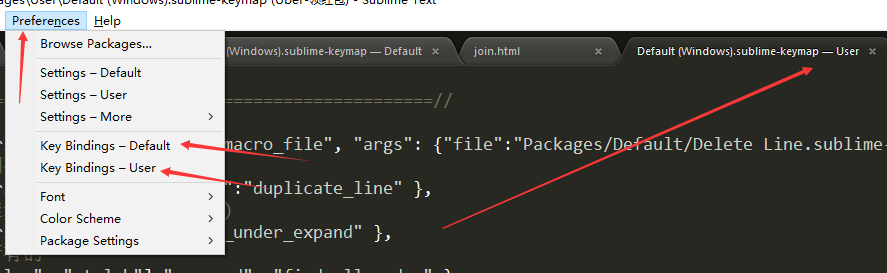
原文地址:http://blog.csdn.net/ablipan/article/details/17138045
参考地址:http://blog.jobbole.com/82527/ 【附带gif演示 lz喜欢】
Alt+Shift+1 窗口分屏,恢复默认1屏(非小键盘的数字)
Alt+Shift+2 左右分屏-2列
Alt+Shift+3 左右分屏-3列
Alt+Shift+4 左右分屏-4列
Alt+Shift+5 等分4屏
Alt+Shift+8 垂直分屏-2屏
Alt+Shift+9 垂直分屏-3屏
Ctrl+K+B 开启/关闭侧边栏。
F11 全屏模式
Shift+F11 免打扰模式
//----------------------------------------------------------------------------
- Ctrl+Shift+P:打开命令面板
- Ctrl+P:搜索项目中的文件
- Ctrl+G:跳转到第几行
- Ctrl+W:关闭当前打开文件
- Ctrl+Shift+W:关闭所有打开文件
- Ctrl+Shift+V:粘贴并格式化
- Ctrl+D:选择单词,重复可增加选择下一个相同的单词
- Ctrl+L:选择行,重复可依次增加选择下一行
- Ctrl+Shift+L:选择多行
- Ctrl+Shift+Enter:在当前行前插入新行
- Ctrl+X:删除当前行
- Ctrl+M:跳转到对应括号
- Ctrl+U:软撤销,撤销光标位置
- Ctrl+J:选择标签内容
- Ctrl+F:查找内容
- Ctrl+Shift+F:查找并替换
- Ctrl+H:替换
- Ctrl+R:前往 method
- Ctrl+N:新建窗口
- Ctrl+K+B:开关侧栏
- Ctrl+Shift+M:选中当前括号内容,重复可选着括号本身
- Ctrl+F2:设置/删除标记
- Ctrl+/:注释当前行
- Ctrl+Shift+/:当前位置插入注释
- Ctrl+Alt+/:块注释,并Focus到首行,写注释说明用的
- Ctrl+Shift+A:选择当前标签前后,修改标签用的
- F11:全屏
- Shift+F11:全屏免打扰模式,只编辑当前文件
- Alt+F3:选择所有相同的词
- Alt+.:闭合标签
- Alt+Shift+数字:分屏显示
- Alt+数字:切换打开第N个文件
- Shift+右键拖动:光标多不,用来更改或插入列内容
- 鼠标的前进后退键可切换Tab文件
- 按Ctrl,依次点击或选取,可需要编辑的多个位置
- 按Ctrl+Shift+上下键,可替换行
sublime text 3快捷键设置的更多相关文章
- 在sublime text 3中设置浏览器预览快捷键
1.安装 SideBarEnhancements ctrl+shift+p,进入命令模式,然后输入package control(或者直接输 pci 或许也行),回车: 输入:SideBarEnhan ...
- sublime text 3 快捷键大全以及配置编译环境
Sublime text 3是码农最喜欢的代码编辑器,每天和代码打交道,必先利其器,掌握基本的代码编辑器的快捷键,能让你打码更有效率.刚开始可能有些生疏,只要花一两个星期坚持使用并熟悉这些常用的快捷键 ...
- sublime text 3 快捷键大全
Sublime Text 3 快捷键精华版 Ctrl+Shift+P:打开命令面板Ctrl+P:搜索项目中的文件Ctrl+G:跳转到第几行Ctrl+W:关闭当前打开文件Ctrl+Shift+W:关闭所 ...
- sublime text 3 快捷键大全以及配置编译环境(转)
Sublime text 3是码农最喜欢的代码编辑器,每天和代码打交道,必先利其器,掌握基本的代码编辑器的快捷键,能让你打码更有效率.刚开始可能有些生疏,只要花一两个星期 坚持使用并熟悉这些常用的快捷 ...
- sublime text常用快捷键及多行光标批量操作教程
sublime text常用快捷键及多行光标批量操作教程 版权声明:本文为博主原创文章,未经博主允许不得转载. https://blog.csdn.net/a772304419/article/d ...
- Sublime Text 3 快捷键 一览
Sublime Text 3 快捷键精华版 Ctrl+Shift+P:打开命令面板 Ctrl+P:搜索项目中的文件 Ctrl+G:跳转到第几行 Ctrl+W:关闭当前打开文件 Ctrl+Shift+W ...
- Sublime Text 3 快捷键(转载)
本文转自:https://segmentfault.com/a/1190000002570753 (欢迎阅读原文,侵删) Sublime Text 3 快捷键精华版 Ctrl+Shift+P:打开命令 ...
- Sublime Text 2 快捷键 (windows)
转自:http://istyles.blog.163.com/blog/static/1811003892011828111418654/ Lucifr翻译了 Sublime Text 2 快捷键 M ...
- sublime text 全局搜索快捷键
sublime text 全局搜索快捷键 ctrl+shift+F
随机推荐
- Orchard中的多语言功能
在Orchard中支持了两种本地化的方法: 1.对Orchard应用程序和模块中的一些文本字符串进行本地化.这个就相当程序本身的多语言支持,大多数的CMS系统都支持这一功能,如:DotNetNuke. ...
- java 写的能够响应浏览器请求的 http 服务器
这只是一个小Demo,话几十分钟搞出来的. 不废话先上代码. 首先是服务端的 package com.cnryb; import java.io.IOException; import java.io ...
- 关于offset()的理解
假如要取得x线的offset().top,在页面上的是x线到页面顶端的距离s1,如何取得x线在窗口上的top呢,这就需要取得窗口顶端到页面顶端的距离s2,由于s1和s2都是有方向的,所以,s1-s2就 ...
- haproxy配置直接重定向url
在邮件列表看到有个人问haproxy能否在接到一个请求时选择一个后端服务器,然后301重定向url .主要原因是他有5个1G的出口,这样就能充分利用其带宽.测试了一下是可以的 frontend fre ...
- BZOJ2005: [Noi2010]能量采集 莫比乌斯反演的另一种方法——nlogn筛
分析:http://www.cnblogs.com/huhuuu/archive/2011/11/25/2263803.html 注:从这个题收获了两点 1,第一象限(x,y)到(0,0)的线段上整点 ...
- [转]用C#实现的条形码和二维码编码解码器
条形码的标准: 条形码的标准有ENA条形码.UPC条形码.二五条形码.交叉二五条形码.库德巴条形码.三九条形码和128条形码等,而商品上最常使用的就是EAN商品条形码.EAN商品条形码亦称通用商品条形 ...
- java含多个包的命令行下执行
C:\Users\liyang\Desktop\BAE\Baidu-BCS-SDK-Java-1.4.5>java -classpath(可以cp简写) bcs-sdk-java_1.4.5.j ...
- 招商银行支付dll在64位windows系统下的注册使用问题
按照文档中的说明,注册完dll后,依然报找不到COM组件的错误.尝试过以下方法: 1.在VS中将项目编译目标改为x86,只能解决VS可以启动程序的问题,一部署到IIS中就出错. 2.估计是因为权限问题 ...
- git日常操作
0.准备工作 0.1 git安装 http://git-scm.com/download/ 图形客户端建议使用source tree,中文界面 http://www.sourcetreeapp.c ...
- HW4.37
import java.util.Scanner; public class Solution { public static void main(String[] args) { Scanner i ...
