Android学习——碎片Fragment的使用
一、碎片的简单用法(实现在一个活动中添加两个碎片,并让这两个碎片平分活动空间)
1、新建一个FragmentTest项目;
新建一个左侧碎片布局left_fragment.xml,代码如下:(只放置一个按钮并水平居中显示)
<?xml version="1.0" encoding="utf-8"?>
<LinearLayout xmlns:android="http://schemas.android.com/apk/res/android"
android:orientation="vertical"
android:layout_width="match_parent"
android:layout_height="match_parent">
<Button
android:id="@+id/button"
android:layout_width="wrap_content"
android:layout_height="wrap_content"
android:layout_gravity="center_horizontal"
android:text="Button"
/>
</LinearLayout>
新建右侧碎片布局right_fragment.xml,代码如下:(布局背景设置成蓝色并放置一个TextView用于显示文本)
<?xml version="1.0" encoding="utf-8"?>
<LinearLayout xmlns:android="http://schemas.android.com/apk/res/android"
android:orientation="vertical"
android:layout_width="match_parent"
android:layout_height="match_parent"
android:background="@color/colorPrimaryDark"> <TextView
android:layout_width="wrap_content"
android:layout_height="wrap_content"
android:layout_gravity="center_horizontal"
android:textSize="20sp"
android:text="This is right fragment"
/>
</LinearLayout>
2、新建一个LeftFragment类,并让它继承Fragment(注意这里的Fragment使用support-v4中的),代码如下:
public class LeftFragment extends Fragment{
@Override
public View onCreateView(LayoutInflater inflater, ViewGroup container, Bundle savedInstanceState){
View view=inflater.inflate(R.layout.left_fragment,container,false);
return view;
}
}
重写了Fragment的onCreateView()方法,然后在这个方法中通过LayoutInflater的inflate()方法将刚才定义的left_fragment布局动态加载进来。
新建RightFragment类,同样继承Fragment,代码如下:
public class RightFragment extends Fragment {
@Override
public View onCreateView(LayoutInflater inflater, ViewGroup container, Bundle savedInstanceState){
View view=inflater.inflate(R.layout.right_fragment,container,false);
return view;
}
}
3、修改activity_main.xml中的代码:
<?xml version="1.0" encoding="utf-8"?>
<LinearLayout xmlns:android="http://schemas.android.com/apk/res/android"
android:layout_width="match_parent"
android:layout_height="match_parent"
>
<fragment
android:id="@+id/left_fragment"
android:name="com.example.administrator.fragmenttest.LeftFragment"
android:layout_width="0dp"
android:layout_height="match_parent"
android:layout_weight="1"
/>
<FrameLayout
android:id="@+id/right_layout"
android:layout_width="0dp"
android:layout_height="match_parent"
android:layout_weight="1"
>
</FrameLayout>
</LinearLayout>
运行程序,效果如下:
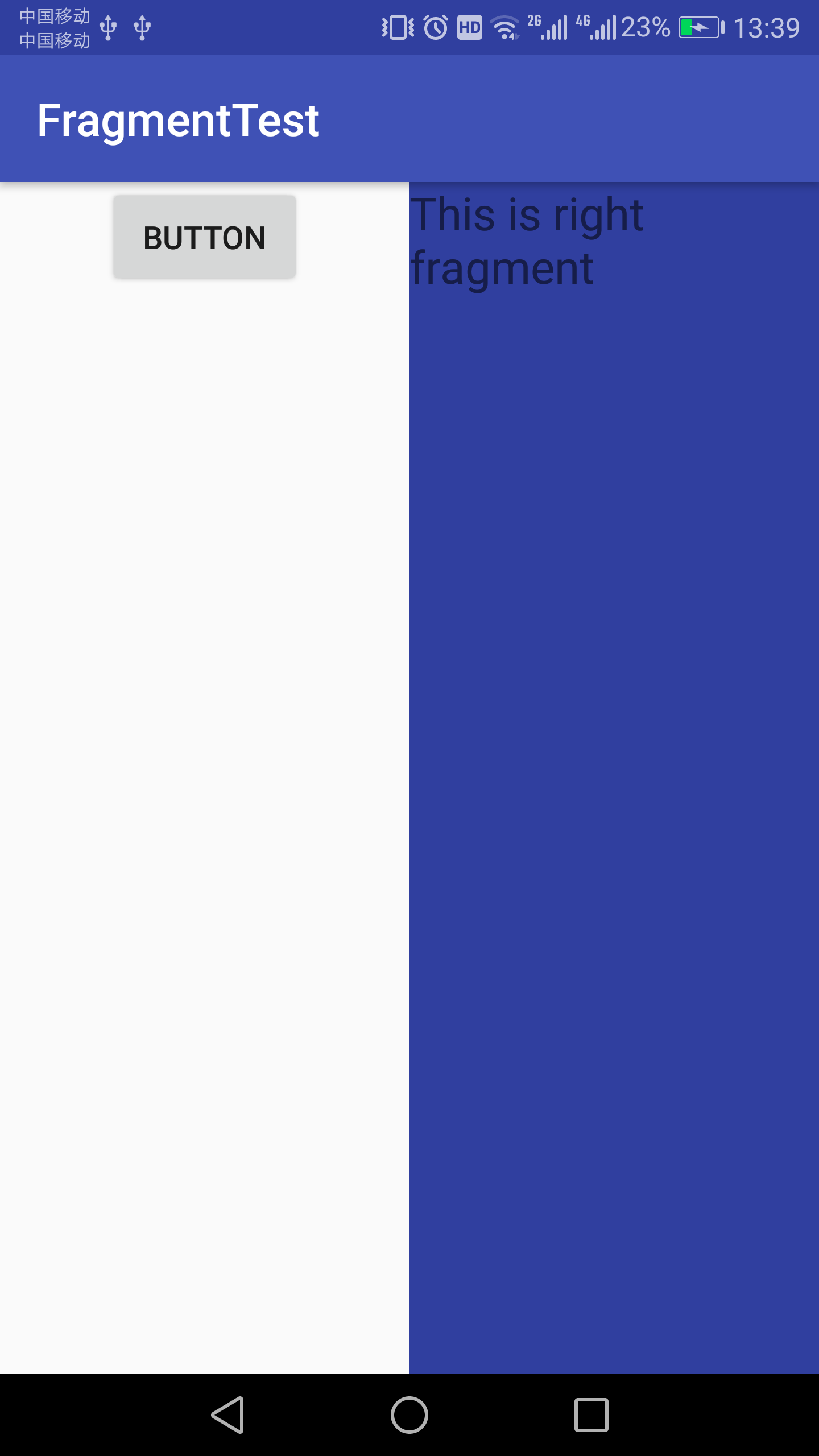
二、动态添加碎片
1、在前面基础上新建another_right_fragment.xml,代码如下:(布局文件和right_fragment.xml基本相同,仅修改了背景色和显示文字)
<?xml version="1.0" encoding="utf-8"?>
<LinearLayout xmlns:android="http://schemas.android.com/apk/res/android"
android:orientation="vertical"
android:layout_width="match_parent"
android:layout_height="match_parent"
android:background="#ffff00"
>
<TextView
android:layout_width="wrap_content"
android:layout_height="wrap_content"
android:layout_gravity="center_horizontal"
android:textSize="20sp"
android:text="This is another right fragment"
/>
</LinearLayout>
2、新建AnotherRightFragment类作为另一个右侧碎片,代码如下:
public class AnotherRightFragment extends Fragment{
@Override
public View onCreateView(LayoutInflater inflater, ViewGroup container, Bundle savedInstanceState){
View view=inflater.inflate(R.layout.another_right_fragment,container,false);
return view;
}
}
3、修改activity_main.xml,代码如下:
<?xml version="1.0" encoding="utf-8"?>
<LinearLayout xmlns:android="http://schemas.android.com/apk/res/android"
android:layout_width="match_parent"
android:layout_height="match_parent"
>
<fragment
android:id="@+id/left_fragment"
android:name="com.example.administrator.fragmenttest.LeftFragment"
android:layout_width="0dp"
android:layout_height="match_parent"
android:layout_weight="1"
/>
<FrameLayout
android:id="@+id/right_layout"
android:layout_width="0dp"
android:layout_height="match_parent"
android:layout_weight="1"
>
</FrameLayout>
</LinearLayout>
4、修改MainActivity中的代码:(在代码中向FrameLayout里添加内容)
public class MainActivity extends AppCompatActivity implements View.OnClickListener{
@Override
protected void onCreate(Bundle savedInstanceState) {
super.onCreate(savedInstanceState);
setContentView(R.layout.activity_main);
Button button=(Button)findViewById(R.id.button);
button.setOnClickListener(this);
replaceFragment(new RightFragment());
}
@Override
public void onClick(View v){
switch(v.getId()){
case R.id.button:
replaceFragment(new AnotherRightFragment());
break;
default:
break;
}
}
private void replaceFragment(Fragment fragment){
FragmentManager fragmentManager=getSupportFragmentManager();
FragmentTransaction transaction=fragmentManager.beginTransaction();
transaction.replace(R.id.right_layout,fragment);
transaction.commit();
}
}
首先给左侧碎片中的按钮注册一个点击事件,然后调用replaceFrameLayout()方法动态添加RightFragment这个碎片,当点击左侧碎片中的按钮时,又会调用replaceFragment()方法将右侧碎片替换成AnotherRightFragment。
重新运行程序,可以看到和之前一样的界面,然后点击一下按钮,效果如下:
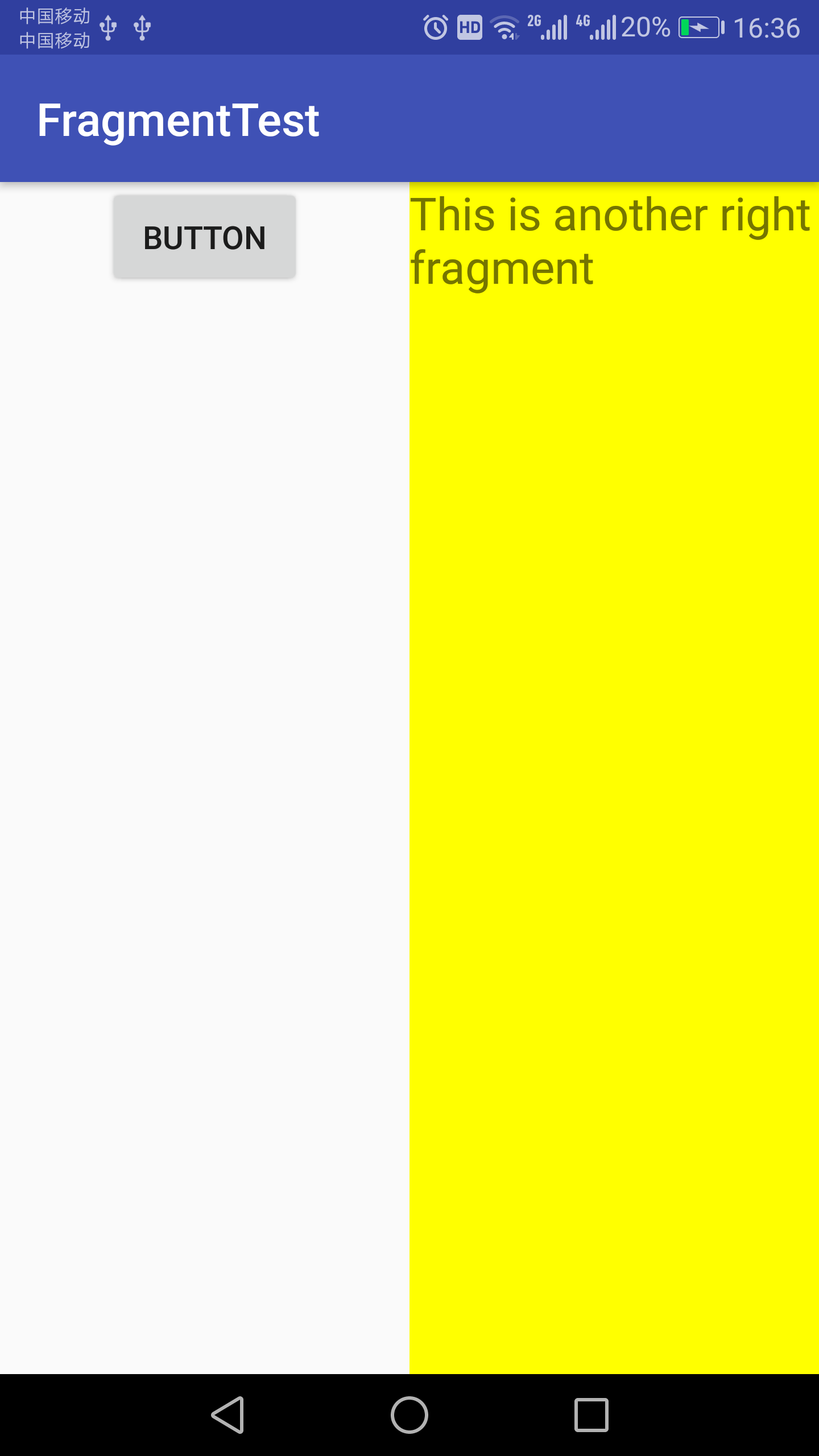
Android学习——碎片Fragment的使用的更多相关文章
- Android开发:碎片Fragment完全解析fragment_main.xml/activity_main.xml
Android开发:碎片Fragment完全解析 为了让界面可以在平板上更好地展示,Android在3.0版本引入了Fragment(碎片)功能,它非常类似于Activity,可以像 Activi ...
- Android之碎片Fragment
Fragment是个特别的存在,有点像报纸上的专栏,看起来只占据页面的一小块,但是这一小块有自己的生命周期,可以自行其是,仿佛独立王国,并且这一小块的特性无论在哪个页面,给一个位置就行,添加以后不影响 ...
- android学习笔记Fragment的使用
Fragment的内容感觉好多啊,主要需要掌握Fragment静态加载,Fragment动态加载,Fragment的生命周期,Fragment与Activity的交互 1,Fragment的静态加载 ...
- Android开发:碎片Fragment完全解析fragment_main.xml/activity_main.xml(转)
注明:这个转的,见谅未能标明原始出处 我们都知道,Android上的界面展示都是通过Activity实现的,Activity实在是太常用了,我相信大家都已经非常熟悉了,这里就不再赘述. 但是Activ ...
- 【Android】碎片Fragment
1.碎片可以让界面在平板上更好地展示. 2.碎片是一种可以嵌入到活动中的UI片段,它能让程序更加合理和充分地利用一个大屏幕的空间.有自己的生命周期,能包含布局. 3.新建碎片类继承Fragment,可 ...
- Android交流会-碎片Fragment,闲聊单位与尺寸
女孩:又周末了哦~ 男孩:那么今日来开个交流会,我们也学一学人家高大尚的大会,自己开一个,广州站,Android开发攻城狮交流会~ 1.Fragment概要: Android从3.0开始引入了Frag ...
- android 开发 碎片Fragment布局例子(用按键切换碎片布局)
实现思路: 1.写一个父类布局,里面写一个按键和一个帧布局(用于给Fragment布局后续替代) 2.写3个子布局,并且在写3个class继承Fragment布局 3.在MainActivity的cl ...
- Android学习之Fragment解析
1.定义 Fragment中文解释是碎片的意思,主要用在大屏幕设备上,例如平板电脑上,支持更加动态和灵活的UI设计.Fragment在你的应用中相当于是一个模块化和可重用的组件,因为Fragm ...
- Android利用碎片fragment实现底部标题栏(Github模板开源)
在安卓开发当中,一个十分重要的布局则是底部标题栏了,拥有了底部标题栏,我们就拥有了整个软件UI开发的框架,一般而言,整个软件的布局首先就是从底部标题栏开始构建,然后再开始其他模块的编写,组成一个完善的 ...
随机推荐
- React Native - 使用Vibration API实现设备振动
有时程序中需要实现这样的功能,当有重要的消息提醒时,我们会发出声音告知用户.而如果用户关闭了声音,那么就可以改用振动来提醒用户. 使用 React Native 提供的 Vibration API,我 ...
- 前端工具gulp2
var gulp = require('gulp'); var less = require('gulp-less'); var htmlmin = require('gulp-htmlmin'); ...
- SGU495Kids and Prizes 数学期望
题意: 有n个奖品,m个人排队来选礼物,对于每个人,他打开的盒子,可能有礼物,也有可能已经被之前的人取走了,然后把盒子放回原处.为最后m个人取走礼物的期望. 题解: 本道题与之前的一些期望 DP 题目 ...
- Django 路由视图FBV/CBV
路由层 url路由层结构 from django.conf.urls import url from django.contrib import admin from app01 import vi ...
- js对比for、forEach、map遍历数组速度
function a() { var arr = new Array(1000000); for(var i = 0; i < arr.length;i ++) { arr[i] = i; } ...
- python-windows环境安装
windows下python环境安装 1. 先在官网上下载安装包,官网地址:https://www.python.org/ 点击windows,进入下载选择 选择python3.7.0,点击进入下载, ...
- 06.系统编程-3.进程VS线程比较
1.定义的不同 ==进程是系统进行资源分配和调度的一个独立单位.== ==线程是进程的一个实体,是CPU调度和分派的基本单位==,它是比进程更小的能独立运行的基本单位.线程自己基本上不拥有系统资源,只 ...
- opencv学习HighGUI图形用户界面初步【1】
HighGUI是图形用户界面模块.包括:1.输入与输出:2.视频捕捉:3.图形和视频的解码编码:4.图形交界面与接口. 由于opencv.hpp包含了core.objdetect.ingproc.ph ...
- 配置db账号和密码时一定注意空格问题、空行问题否则连接报错
#postgresql dbpg.datasource.type=com.alibaba.druid.pool.DruidDataSourcepg.datasource.driverClassName ...
- _DataStructure_C_Impl:求图G中从顶点u到顶点v的一条简单路径
#pragma once #include<stdio.h> #include<stdlib.h> #define StackSize 100 typedef int Data ...
