Warning Please make sure the network configuration is correct!( iaas-install-mysql.sh 脚本)
解读先电2.4版 iaas-install-mysql.sh 脚本
基础服务的操作命令已经编写成shell脚本,通过脚本进行一键安装。如下:
# Controller节点 安装
执行脚本iaas-install-mysql.sh进行安装
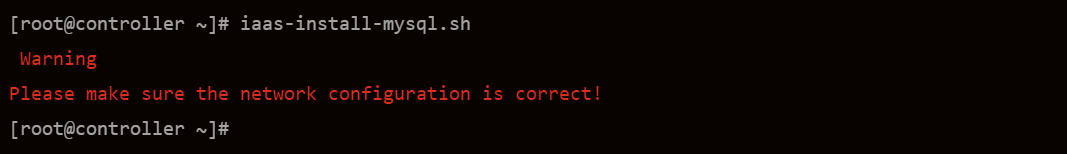
报错的原因是:
source /etc/xiandian/openrc.sh,脚本里ping通,
1 #!/bin/bash
2
3 source /etc/xiandian/openrc.sh
4
5 ping $HOST_IP -c 4 >> /dev/null 2>&1
6
7 if [ 0 -ne $? ]; then
8
9 echo -e "\033[31m Warning\nPlease make sure the network configuration is correct!\033[0m"
10
11 exit 1
12
13 fi
解决:
vim /etc/xiandian/openrc.sh ,#此文件是安装过程中的各项参数,根据每项参数上一行的说明及服务器实际情况进行配置。
1 HOST_IP=192.168.220.10
2 HOST_NAME=controller
3 HOST_IP_NODE=192.168.220.11
4 HOST_NAME_NODE=compute
5 RABBIT_USER=openstack
6 RABBIT_PASS=000000
7 DB_PASS=000000
8 DOMAIN_NAME=demo
9 ADMIN_PASS=000000
10 DEMO_PASS=000000
11 KEYSTONE_DBPASS=000000
12 GLANCE_DBPASS=000000
13 GLANCE_PASS=000000
14 NOVA_DBPASS=000000
15 NOVA_PASS=000000
16 NEUTRON_DBPASS=000000
17 NEUTRON_PASS=000000
18 METADATA_SECRET=000000
19 INTERFACE_NAME=ens37
20 CINDER_DBPASS=000000
21 CINDER_PASS=000000
22 TROVE_DBPASS=000000
23 TROVE_PASS=000000
24 BLOCK_DISK=sdb
25 SWIFT_PASS=000000
26 OBJECT_DISK=sdb
27 STORAGE_LOCAL_NET_IP=192.168.220.11
28 HEAT_DBPASS=000000
29 HEAT_PASS=000000
30 CEILOMETER_DBPASS=000000
31 CEILOMETER_PASS=000000
32 AODH_DBPASS=000000
33 AODH_PASS=000000
aas-install-mysql.sh:源码这样的
1 #!/bin/bash
2
3 source /etc/xiandian/openrc.sh
4
5 ping $HOST_IP -c 4 >> /dev/null 2>&1
6
7 if [ 0 -ne $? ]; then
8
9 echo -e "\033[31m Warning\nPlease make sure the network configuration is correct!\033[0m"
10
11 exit 1
12
13 fi
14
15 # check system
16
17 sed -i -e '/server/d' -e "/fudge/d" /etc/ntp.conf
18
19 sed -i -e "1i server 127.127.1.0" -e "2i fudge 127.127.1.0 stratum 10" /etc/ntp.conf
20
21 systemctl restart ntpd
22
23 systemctl enable ntpd
24
25 yum install mariadb mariadb-server python2-PyMySQL expect mongodb-server mongodb rabbitmq-server memcached python-memcached -y
26
27 sed -i "/^symbolic-links/a\default-storage-engine = innodb\ninnodb_file_per_table\ncollation-server = utf8_general_ci\ninit-connect = 'SET NAMES utf8'\ncharacter-set-server = utf8\nmax_connections=10000" /etc/my.cnf
28
29 crudini --set /usr/lib/systemd/system/mariadb.service Service LimitNOFILE 10000
30
31 crudini --set /usr/lib/systemd/system/mariadb.service Service LimitNPROC 10000
32
33 systemctl daemon-reload
34
35 systemctl enable mariadb.service
36
37 systemctl restart mariadb.service
38
39 expect -c "
40
41 spawn /usr/bin/mysql_secure_installation
42
43 expect \"Enter current password for root (enter for none):\"
44
45 send \"\r\"
46
47 expect \"Set root password?\"
48
49 send \"y\r\"
50
51 expect \"New password:\"
52
53 send \"$DB_PASS\r\"
54
55 expect \"Re-enter new password:\"
56
57 send \"$DB_PASS\r\"
58
59 expect \"Remove anonymous users?\"
60
61 send \"y\r\"
62
63 expect \"Disallow root login remotely?\"
64
65 send \"n\r\"
66
67 expect \"Remove test database and access to it?\"
68
69 send \"y\r\"
70
71 expect \"Reload privilege tables now?\"
72
73 send \"y\r\"
74
75 expect eof
76
77 "
78
79 # mongo
80
81 sed -i -e '/bind_ip/d' -e 's/#smallfiles.*/smallfiles=true/g' /etc/mongod.conf
82
83 systemctl enable mongod.service
84
85 systemctl restart mongod.service
86
87 # rabbitmq
88
89 systemctl enable rabbitmq-server.service
90
91 systemctl restart rabbitmq-server.service
92
93 rabbitmqctl add_user $RABBIT_USER $RABBIT_PASS
94
95 rabbitmqctl set_permissions $RABBIT_USER ".*" ".*" ".*"
96
97 # memcache
systemctl enable memcached.service
systemctl restart memcached.service
Warning Please make sure the network configuration is correct!( iaas-install-mysql.sh 脚本)的更多相关文章
- Checking Network Configuration requirements Failed
安装oracle执行检查,出现 Checking Network Configuration requirements ... Check complete. The overall result o ...
- Docker Network Configuration 高级网络配置
Network Configuration TL;DR When Docker starts, it creates a virtual interface named docker0 on the ...
- Ubuntu网络network eth0配置 | ubuntu network configuration
本文首发于个人博客https://kezunlin.me/post/5076bc45/,欢迎阅读! ubuntu network configuration Guide network proxy S ...
- 如何解决ubuntu 12.04重启后出现waiting for network configuration和网络标志消失问题
如何解决ubuntu 12.04重启后出现waiting for network configuration和网络标志消失问题 作为菜鸟的我在学着设置网络后,重启电脑后显示 waiting forne ...
- WARNING: The host 'db01' could not be looked up with /data/mysql/bin/resolveip. This probably means that your libc libraries are not 100 % compatible with this binary MySQL version......
Linux系统安装MySQL,环境参数: 硬件配置:CPU: Xeon(R) CPU E5-2650 v4 @ 2.20GHz 8核内存:16G硬盘:系统盘200GB 数据盘1TB 操作系统CentO ...
- Docker container network configuration
http://xmodulo.com/networking-between-docker-containers.html How to set up networking between Docker ...
- 解决 Ubuntu 开机 Waiting for 60 seconds more for network configuration
sudo vim /etc/network/interfaces, 将该文件的内容修改为如下:(也就是说删掉其他的什么auto eth0.auto wlan0) auto lo iface lo in ...
- 解决ubuntu14.04 启动时卡在 Waiting for network configuration...
两种解决方法: 1.把/etc/network/interfaces中没有用到的配置删除掉 2.把 /etc/init/failsafe.conf 文件中的 sleep 40, sleep 59 注释 ...
- Coder-Strike 2014 - Round 1 B. Network Configuration
题目的意思就是给每台电脑的最大传输速度,可以限制每台电脑的最大速度,然后选择k台电脑,使这k台电脑有相同的速度,且这个速度最大 典型的贪心算法,电脑的速度排个序,选择第k大速度即可 #include ...
随机推荐
- 奶盖拌饭 NKOJ8457
题意:一个无向图,每次询问给出一条边,问这条边的最大值满足这条边一定在这个图的最小生成树上,如果没有上限输出-1. 思路:考场上想过的,将分为两类,(非)树边. 1.亿点性质 非树边:加上这条边所构成 ...
- Java - 四种引用类型及应用场景
1. 强引用 new 一个对象的时候,就是强引用 Object object = new Object(); 只要强引用存在,垃圾回收就不会回收该对象,内存不足时会抛出OOM. 2. 软引用 定义:非 ...
- XDEBUG 选项
到官网 http://www.xdebug.com/download.php 下载 找到对应PHP版本的 Xdebug ,后面带 TS 的为线程安全,本机环境为 win7 64 + php-5.5.1 ...
- 并发编程原理学习:synchronized关键字
概述 关键字synchronized可以修饰方法或者以同步代码块的形式来进行使用,它主要确保多个线程在同一时刻只能有一个线程处于方法或者同步块中,它保证了线程对变量访问的可见性和排他性. 同步代码块 ...
- Elasticsearch学习系列一(部署和配置IK分词器)
Elasticsearch简介 Elasticsearch是什么? Elaticsearch简称为ES,是一个开源的可扩展的分布式的全文检索引擎,它可以近乎实时的存储.检索数据.本身扩展性很好,可扩展 ...
- WPF中Popup控件的使用
一.Popup控件的主要属性 Popup表示具有内容的弹出窗口,其主要属性为: Child:获取或设置 Popup控件的内容. IsOpen:获取或设置一个值,该值指示Popup 是否可见 Place ...
- 『忘了再学』Shell流程控制 — 38、while循环和until循环介绍
目录 1.while循环 2.until循环 1.while循环 对while循环来讲,只要条件判断式成立,循环就会一直继续,直到条件判断式不成立,循环才会停止.和for循环的第二种格式for((初始 ...
- ansible变量引用
1. 在/etc/ansible/hosts默认文件中定义变量 [test] 192.168.163.130 #[test:vars] #key=ansible 或者 192.168.163.130 ...
- 论文解读(DCN)《Towards K-means-friendly Spaces: Simultaneous Deep Learning and Clustering》
论文信息 论文标题:Towards K-means-friendly Spaces: Simultaneous Deep Learning and Clustering论文作者:Bo Yang, Xi ...
- Linux修改默认ssh22端口
1.检查端口是否可用 使用下面的命令检查您想增加或修改的端口号是否被占用,执行命令后如果没有任何打印,说明这个端口没有被占用 netstat -lnp|grep 23456 2.修改配置文件 ssh配 ...
