矩池云 | 使用LightGBM来预测分子属性
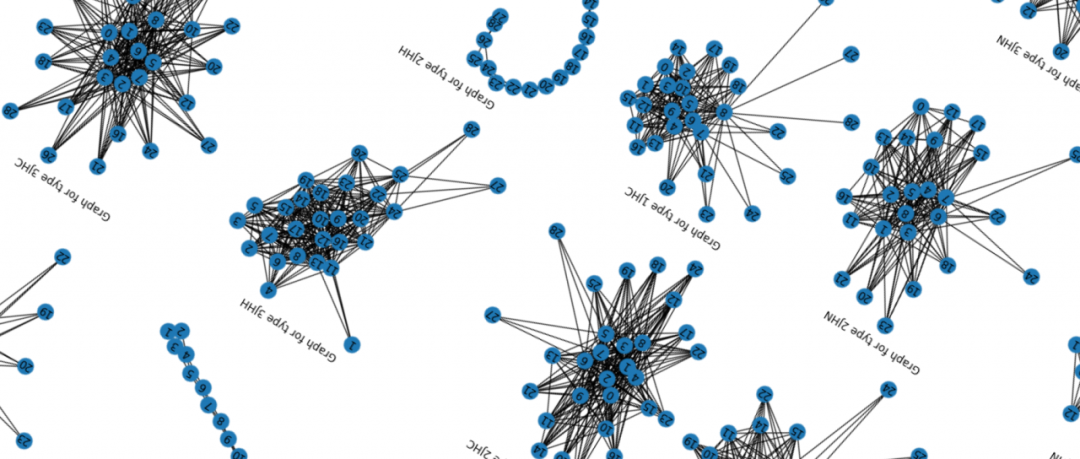
今天给大家介绍提升方法(Boosting), 提升算法是一种可以用来减小监督式学习中偏差的机器学习算法。
面对的问题是迈可·肯斯(Michael Kearns)提出的:一组“弱学习者”的集合能否生成一个“强学习者”?
弱学习者一般是指一个分类器,它的结果只比随机分类好一点点。强学习者指分类器的结果非常接近真值。
大多数提升算法包括由迭代使用弱学习分类器组成,并将其结果加入一个最终的成强学习分类器。加入的过程中,通常根据它们的分类准确率给予不同的权重。加和弱学习者之后,数据通常会被重新加权,来强化对之前分类错误数据点的分类。
提升算法有种三个臭皮匠顶个诸葛亮的意思。在这里将使用微软的LightGBM这个提升算法,来预测分子的一个属性,叫做耦合常数。
导入需要的库
import os
import time
import datetime
import json
import gc
from numba import jit
import pandas as pd
import numpy as np
import matplotlib.pyplot as plt
%matplotlib inline
from tqdm import tqdm_notebook
from sklearn.preprocessing import StandardScaler
from sklearn.svm import NuSVR, SVR
from sklearn.metrics import mean_absolute_error
pd.options.display.precision = 15
import lightgbm as lgb
import xgboost as xgb
from catboost import CatBoostRegressor
from sklearn.preprocessing import LabelEncoder
from sklearn.model_selection import StratifiedKFold, KFold, RepeatedKFold
from sklearn import metrics
from sklearn import linear_model
import seaborn as sns
import warnings
warnings.filterwarnings("ignore")
from IPython.display import HTML
import altair as alt
from altair.vega import v5
from IPython.display import HTML
import networkx as nx
import matplotlib.pyplot as plt
%matplotlib inline
alt.renderers.enable('notebook')
读取数据
读取需要使用的csv文件,
train = pd.read_csv('train.csv')
test = pd.read_csv('test.csv')
structures = pd.read_csv('structures.csv')
csv文件中包含了以下这些数据,首先看下训练集的数据,从pandas显示的数据来看,训练集的csv包含了,分子名,原子index,化学键类型和训练集给出的耦合常数。
train.head()
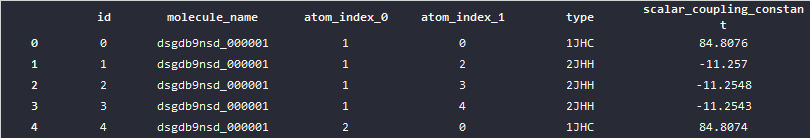
在测试集数据中,除了耦合常数的数据其他的数据跟训练集的数据是一致的。
test.head()
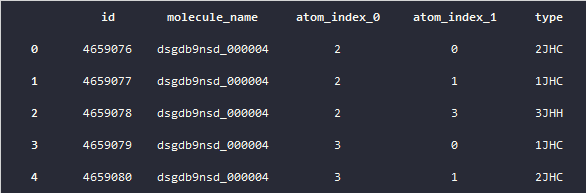
再来看下structures的数据,也就是原子的数据,其中包含了,原子的索引,这个原子在哪个分子中,和它的空间坐标位置,这些数据后续将会用来做特征挖掘。
structures.head()
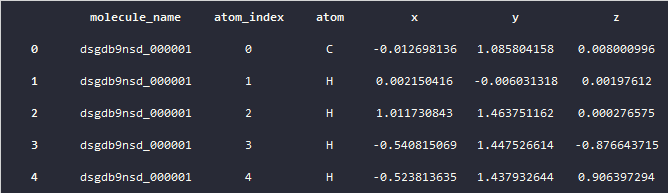
可数据化的数据
数据可视化一直是机器学习的重点,一个好的数据可视化,可以帮助我们理解数据的分布、形态以及特性。
首先来看下耦合常数在已有的数据集中分布,这里展示了耦合常数的直方图,以及每个化学键类型下的耦合常数的数据大小的分布情况。
fig, ax = plt.subplots(figsize = (18, 6))
plt.subplot(1, 2, 1);
plt.hist(train['scalar_coupling_constant'], bins=20);
plt.title('Basic scalar_coupling_constant histogram');
plt.subplot(1, 2, 2);
sns.violinplot(x='type', y='scalar_coupling_constant', data=train);
plt.title('Violinplot of scalar_coupling_constant by type');
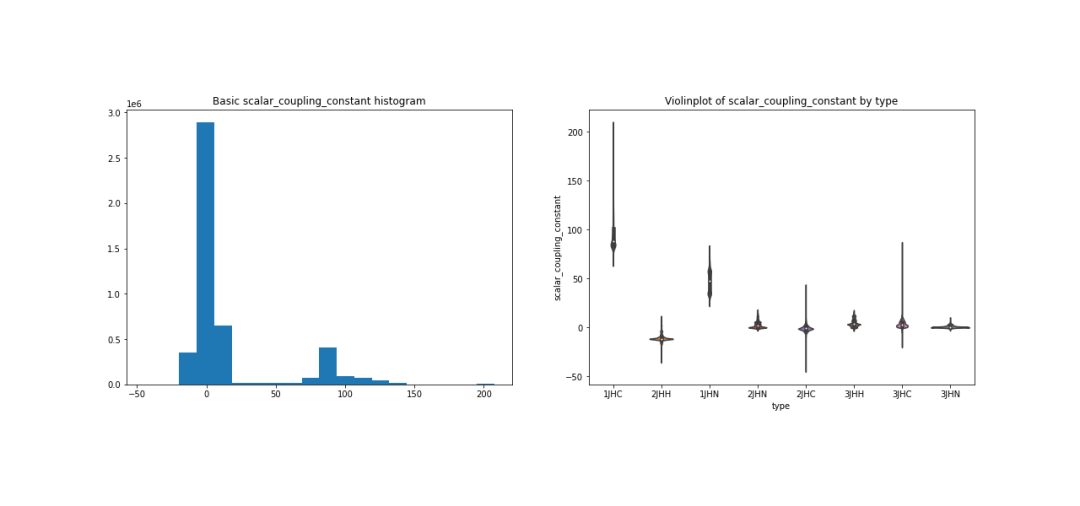
再来看下已有的数据,根据不同的化学键类型的原子连接形态。
从图表中可以发现,不同给的化学键类型,有着不同的形态,其中2JHH这个化学键的形态最为特别。
fig, ax = plt.subplots(figsize = (20, 12))
for i, t in enumerate(train['type'].unique()):
train_type = train.loc[train['type'] == t]
G = nx.from_pandas_edgelist(train_type, 'atom_index_0', 'atom_index_1', ['scalar_coupling_constant'])
plt.subplot(2, 4, i + 1);
nx.draw(G, with_labels=True);
plt.title(f'Graph for type {t}')
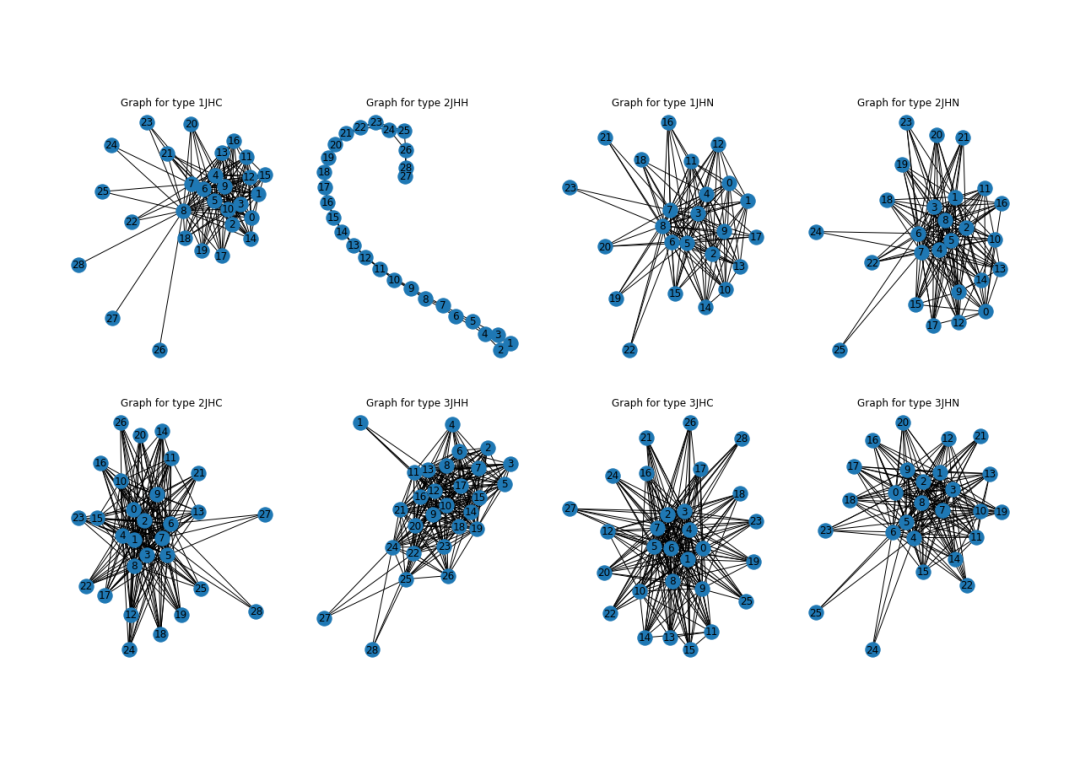
特征工程
提升算法,一般的数据形式都是基于表单的数据。比如说这次的案例中分子与原子的数据。
对于这类数据,最重要的一个工作就是特征工程,如何从现有的特征中挖掘出其他有价值的特征将是这类算法的最大的难点。下面我们做一些简单的特征工程,来展示下特征工程的过程,
首先,将结构表跟训练数据表和测试数据表进行合并。
def map_atom_info(df, atom_idx):
df = pd.merge(df, structures, how = 'left',
left_on = ['molecule_name', f'atom_index_{atom_idx}'],
right_on = ['molecule_name', 'atom_index'])
df = df.drop('atom_index', axis=1)
df = df.rename(columns={'atom': f'atom_{atom_idx}',
'x': f'x_{atom_idx}',
'y': f'y_{atom_idx}',
'z': f'z_{atom_idx}'})
return df
train = map_atom_info(train, 0)
train = map_atom_info(train, 1)
test = map_atom_info(test, 0)
test = map_atom_info(test, 1)
观察合并以后的数据,发现原子的类型以及空间位置都合并到了训练集数据和测试集数据相应的行中。
train.head()
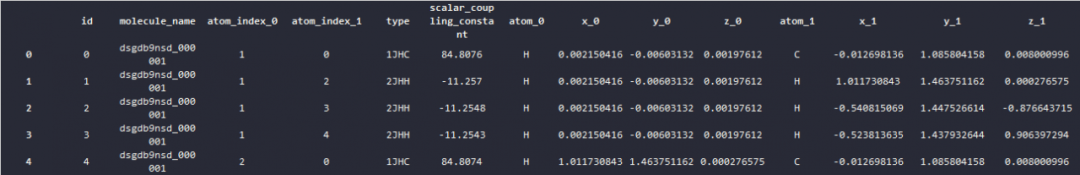
test.head()
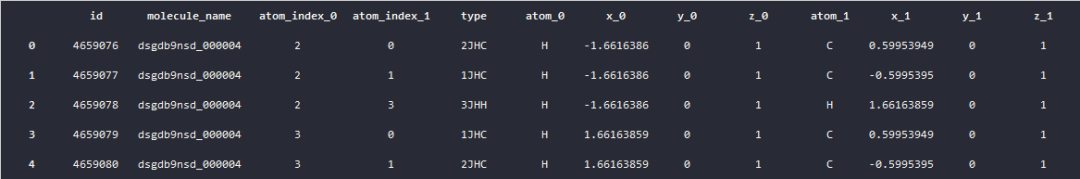
计算距离特征
分别计算训练集和测试集数据集中,每一行中两个原子间的距离特征,其中包括,
原子距离;
原子x上的距离;
原子y上的距离;
原子z上的距离;
并且把这些距离合并到训练集和测试集数据集上,
train_p_0 = train[['x_0', 'y_0', 'z_0']].values
train_p_1 = train[['x_1', 'y_1', 'z_1']].values
test_p_0 = test[['x_0', 'y_0', 'z_0']].values
test_p_1 = test[['x_1', 'y_1', 'z_1']].values
train['dist'] = np.linalg.norm(train_p_0 - train_p_1, axis=1)
test['dist'] = np.linalg.norm(test_p_0 - test_p_1, axis=1)
train['dist_x'] = (train['x_0'] - train['x_1']) ** 2
test['dist_x'] = (test['x_0'] - test['x_1']) ** 2
train['dist_y'] = (train['y_0'] - train['y_1']) ** 2
test['dist_y'] = (test['y_0'] - test['y_1']) ** 2
train['dist_z'] = (train['z_0'] - train['z_1']) ** 2
test['dist_z'] = (test['z_0'] - test['z_1']) ** 2
计算每种化学键的距离的均值,
train['type_0'] = train['type'].apply(lambda x: x[0])
test['type_0'] = test['type'].apply(lambda x: x[0])
train['type_1'] = train['type'].apply(lambda x: x[1:])
test['type_1'] = test['type'].apply(lambda x: x[1:])
train['type_0'] = train['type'].apply(lambda x: x[0])
test['type_0'] = test['type'].apply(lambda x: x[0])
train['type_1'] = train['type'].apply(lambda x: x[1:])
test['type_1'] = test['type'].apply(lambda x: x[1:])
train['dist_to_type_mean'] = train['dist'] / train.groupby('type')['dist'].transform('mean')
test['dist_to_type_mean'] = test['dist'] / test.groupby('type')['dist'].transform('mean')
train['dist_to_type_0_mean'] = train['dist'] / train.groupby('type_0')['dist'].transform('mean')
test['dist_to_type_0_mean'] = test['dist'] / test.groupby('type_0')['dist'].transform('mean')
train['dist_to_type_1_mean'] = train['dist'] / train.groupby('type_1')['dist'].transform('mean')
test['dist_to_type_1_mean'] = test['dist'] / test.groupby('type_1')['dist'].transform('mean')
将化学键以分子为单位进行分组并计算分子均值,
train[f'molecule_type_dist_mean'] = train.groupby(['molecule_name', 'type'])['dist'].transform('mean')
test[f'molecule_type_dist_mean'] = test.groupby(['molecule_name', 'type'])['dist'].transform('mean')
将原子与化学键类型编码成数值,方便后续训练。
for f in ['atom_0', 'atom_1', 'type_0', 'type_1', 'type']:
lbl = LabelEncoder()
lbl.fit(list(train[f].values) + list(test[f].values))
train[f] = lbl.transform(list(train[f].values))
test[f] = lbl.transform(list(test[f].values))
准备数据
首先排除一些我们不需要的列数据,
X = train.drop(['id', 'molecule_name', 'scalar_coupling_constant'], axis=1)
y = train['scalar_coupling_constant']
X_test = test.drop(['id', 'molecule_name'], axis=1)
然后将数据分拆成几个fold,每个fold的数据都会打乱。
n_fold = 5
folds = KFold(n_splits=n_fold, shuffle=True, random_state=11)
定义模型
特征工程完成之后,就需要定义我们的模型,这里我们使用LightGBM来训练。
LigthGBM是boosting集合模型中的新进成员,由微软提供,它和XGBoost一样是对GBDT的高效实现,原理上它和GBDT及XGBoost类似,都采用损失函数的负梯度作为当前决策树的残差近似值,去拟合新的决策树。
LightGBM在很多方面会比XGBoost表现的更为优秀,比如:更快的训练效率;低内存使用;更高的准确率;支持并行化学习可处理大规模数据;支持直接使用category特征等。
首先我们需要设置LightGBM的参数
LightGBM的参数很多,在这里对某几个关键的参数做下解释
max_depth:树模型深度;
num_leaves:叶子节点数,数模型复杂度;
min_child_samples:表示一个叶子节点上包含的最少样本数量;
objective:目标函数;
learning_rate:学习率;
max_depth:控制了树的最大深度。该参数可以显式的限制树的深度;
boosting_type:给出了基学习器模型算法;
params = {'num_leaves': 128,
'min_child_samples': 79,
'objective': 'regression',
'max_depth': 13,
'learning_rate': 0.2,
"boosting_type": "gbdt",
"subsample_freq": 1,
"subsample": 0.9,
"bagging_seed": 11,
"metric": 'mae',
"verbosity": -1,
'reg_alpha': 0.1,
'reg_lambda': 0.3,
'colsample_bytree': 1.0
}
定义训练函数, 在训练函数里记录了每个特征的重要性,并在训练结束后通过图表展示,有助于筛选特征。
def group_mean_log_mae(y_true, y_pred, types, floor=1e-9):
maes = (y_true-y_pred).abs().groupby(types).mean()
return np.log(maes.map(lambda x: max(x, floor))).mean()
def train_model_regression(X, X_test, y, params, folds, model_type='lgb', eval_metric='mae', columns=None, plot_feature_importance=False, model=None,
verbose=10000, early_stopping_rounds=200, n_estimators=50000):
columns = X.columns if columns is None else columns
X_test = X_test[columns]
# to set up scoring parameters
metrics_dict = {'mae': {'lgb_metric_name': 'mae',
'catboost_metric_name': 'MAE',
'sklearn_scoring_function': metrics.mean_absolute_error},
'group_mae': {'lgb_metric_name': 'mae',
'catboost_metric_name': 'MAE',
'scoring_function': group_mean_log_mae},
'mse': {'lgb_metric_name': 'mse',
'catboost_metric_name': 'MSE',
'sklearn_scoring_function': metrics.mean_squared_error}
}
result_dict = {}
# out-of-fold predictions on train data
oof = np.zeros(len(X))
# averaged predictions on train data
prediction = np.zeros(len(X_test))
# list of scores on folds
scores = []
feature_importance = pd.DataFrame()
# split and train on folds
for fold_n, (train_index, valid_index) in enumerate(folds.split(X)):
print(f'Fold {fold_n + 1} started at {time.ctime()}')
if type(X) == np.ndarray:
X_train, X_valid = X[columns][train_index], X[columns][valid_index]
y_train, y_valid = y[train_index], y[valid_index]
else:
X_train, X_valid = X[columns].iloc[train_index], X[columns].iloc[valid_index]
y_train, y_valid = y.iloc[train_index], y.iloc[valid_index]
if model_type == 'lgb':
model = lgb.LGBMRegressor(**params, n_estimators = n_estimators, n_jobs = -1)
model.fit(X_train, y_train,
eval_set=[(X_train, y_train), (X_valid, y_valid)], eval_metric=metrics_dict[eval_metric]['lgb_metric_name'],
verbose=verbose, early_stopping_rounds=early_stopping_rounds)
y_pred_valid = model.predict(X_valid)
y_pred = model.predict(X_test, num_iteration=model.best_iteration_)
if model_type == 'xgb':
train_data = xgb.DMatrix(data=X_train, label=y_train, feature_names=X.columns)
valid_data = xgb.DMatrix(data=X_valid, label=y_valid, feature_names=X.columns)
watchlist = [(train_data, 'train'), (valid_data, 'valid_data')]
model = xgb.train(dtrain=train_data, num_boost_round=20000, evals=watchlist, early_stopping_rounds=200, verbose_eval=verbose, params=params)
y_pred_valid = model.predict(xgb.DMatrix(X_valid, feature_names=X.columns), ntree_limit=model.best_ntree_limit)
y_pred = model.predict(xgb.DMatrix(X_test, feature_names=X.columns), ntree_limit=model.best_ntree_limit)
if model_type == 'sklearn':
model = model
model.fit(X_train, y_train)
y_pred_valid = model.predict(X_valid).reshape(-1,)
score = metrics_dict[eval_metric]['sklearn_scoring_function'](y_valid, y_pred_valid)
print(f'Fold {fold_n}. {eval_metric}: {score:.4f}.')
print('')
y_pred = model.predict(X_test).reshape(-1,)
if model_type == 'cat':
model = CatBoostRegressor(iterations=20000, eval_metric=metrics_dict[eval_metric]['catboost_metric_name'], **params,
loss_function=metrics_dict[eval_metric]['catboost_metric_name'])
model.fit(X_train, y_train, eval_set=(X_valid, y_valid), cat_features=[], use_best_model=True, verbose=False)
y_pred_valid = model.predict(X_valid)
y_pred = model.predict(X_test)
oof[valid_index] = y_pred_valid.reshape(-1,)
if eval_metric != 'group_mae':
scores.append(metrics_dict[eval_metric]['sklearn_scoring_function'](y_valid, y_pred_valid))
else:
scores.append(metrics_dict[eval_metric]['scoring_function'](y_valid, y_pred_valid, X_valid['type']))
prediction += y_pred
if model_type == 'lgb' and plot_feature_importance:
# feature importance
fold_importance = pd.DataFrame()
fold_importance["feature"] = columns
fold_importance["importance"] = model.feature_importances_
fold_importance["fold"] = fold_n + 1
feature_importance = pd.concat([feature_importance, fold_importance], axis=0)
prediction /= folds.n_splits
print('CV mean score: {0:.4f}, std: {1:.4f}.'.format(np.mean(scores), np.std(scores)))
result_dict['oof'] = oof
result_dict['prediction'] = prediction
result_dict['scores'] = scores
if model_type == 'lgb':
if plot_feature_importance:
feature_importance["importance"] /= folds.n_splits
cols = feature_importance[["feature", "importance"]].groupby("feature").mean().sort_values(
by="importance", ascending=False)[:50].index
best_features = feature_importance.loc[feature_importance.feature.isin(cols)]
plt.figure(figsize=(16, 12));
sns.barplot(x="importance", y="feature", data=best_features.sort_values(by="importance", ascending=False));
plt.title('LGB Features (avg over folds)');
result_dict['feature_importance'] = feature_importance
return result_dict
开始训练
在训练结束的时候,会输出每个特征值的重要程度,柱状图越长,表明这个特征在预测时候所起到的作用越大。
通过重要性的观察,可以帮助我们筛选出较好的特征,剔除一些不太重要的特征。一来特征越少训练速度越快,二来保留重要的特征不会对结果有较大影响。
result_dict_lgb = train_model_regression(X=X, X_test=X_test, y=y, params=params, folds=folds, model_type='lgb', eval_metric='group_mae', plot_feature_importance=True,
verbose=1000, early_stopping_rounds=200, n_estimators=10000)
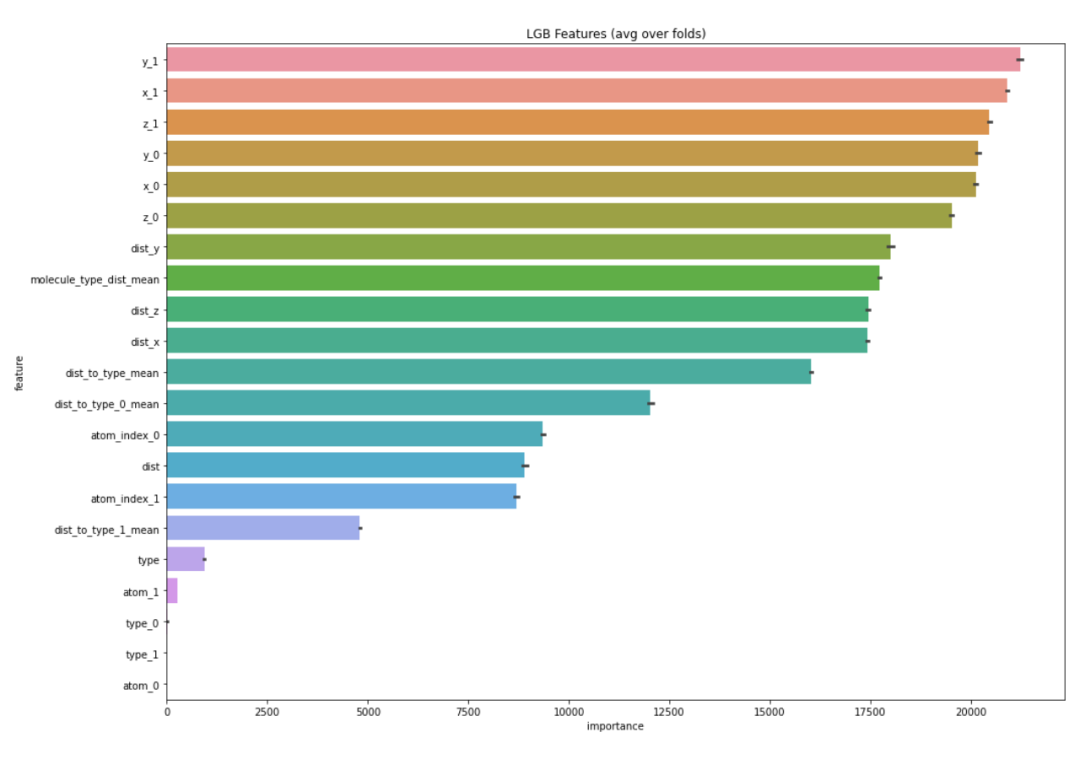
预测结果分布
图表中显示了每个化学键类型的预测结果分布情况,数据越集中,说明我们的预测结果越一致,相比来说,效果也越好。
plot_data = pd.DataFrame(y)
plot_data.index.name = 'id'
plot_data['yhat'] = result_dict_lgb['oof']
plot_data['type'] = lbl.inverse_transform(X['type'])
def plot_oof_preds(ctype, llim, ulim):
plt.figure(figsize=(6,6))
sns.scatterplot(x='scalar_coupling_constant',y='yhat',
data=plot_data.loc[plot_data['type']==ctype,
['scalar_coupling_constant', 'yhat']]);
plt.xlim((llim, ulim))
plt.ylim((llim, ulim))
plt.plot([llim, ulim], [llim, ulim])
plt.xlabel('scalar_coupling_constant')
plt.ylabel('predicted')
plt.title(f'{ctype}', fontsize=18)
plt.show()
plot_oof_preds('1JHC', 0, 250)
plot_oof_preds('1JHN', 0, 100)
plot_oof_preds('2JHC', -50, 50)
plot_oof_preds('2JHH', -50, 50)
plot_oof_preds('2JHN', -25, 25)
plot_oof_preds('3JHC', -25, 100)
plot_oof_preds('3JHH', -20, 20)
plot_oof_preds('3JHN', -15, 15)
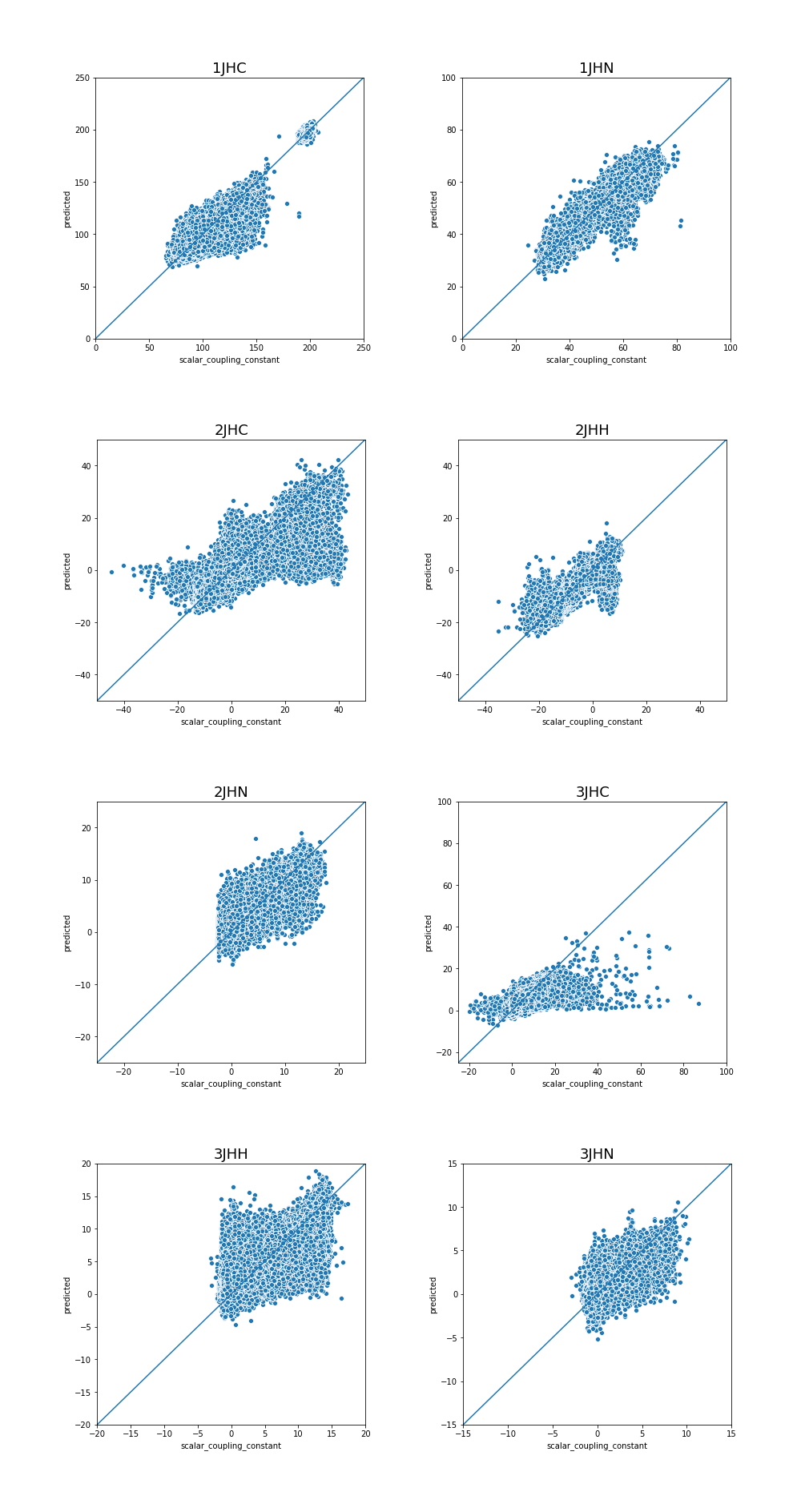
“预测分子属性”案例将在矩池云上线,感兴趣的用户可以在矩池云Demo镜像中体验。
矩池云 | 使用LightGBM来预测分子属性的更多相关文章
- 矩池云 | 利用LSTM框架实时预测比特币价格
温馨提示:本案例只作为学习研究用途,不构成投资建议. 比特币的价格数据是基于时间序列的,因此比特币的价格预测大多采用LSTM模型来实现. 长期短期记忆(LSTM)是一种特别适用于时间序列数据(或具有时 ...
- 矩池云 | Tony老师解读Kaggle Twitter情感分析案例
今天Tony老师给大家带来的案例是Kaggle上的Twitter的情感分析竞赛.在这个案例中,将使用预训练的模型BERT来完成对整个竞赛的数据分析. 导入需要的库 import numpy as np ...
- 矩池云 | 教你如何使用GAN为口袋妖怪上色
在之前的Demo中,我们使用了条件GAN来生成了手写数字图像.那么除了生成数字图像以外我们还能用神经网络来干些什么呢? 在本案例中,我们用神经网络来给口袋妖怪的线框图上色. 第一步: 导入使用库 fr ...
- 矩池云 | 神经网络图像分割:气胸X光片识别案例
在上一次肺炎X光片的预测中,我们通过神经网络来识别患者胸部的X光片,用于检测患者是否患有肺炎.这是一个典型的神经网络图像分类在医学领域中的运用. 另外,神经网络的图像分割在医学领域中也有着很重要的用作 ...
- 矩池云上使用nvidia-smi命令教程
简介 nvidia-smi全称是NVIDIA System Management Interface ,它是一个基于NVIDIA Management Library(NVML)构建的命令行实用工具, ...
- 矩池云里查看cuda版本
可以用下面的命令查看 cat /usr/local/cuda/version.txt 如果想用nvcc来查看可以用下面的命令 nvcc -V 如果环境内没有nvcc可以安装一下,教程是矩池云上如何安装 ...
- 在矩池云上复现 CVPR 2018 LearningToCompare_FSL 环境
这是 CVPR 2018 的一篇少样本学习论文:Learning to Compare: Relation Network for Few-Shot Learning 源码地址:https://git ...
- 矩池云上安装yolov4 darknet教程
这里我是用PyTorch 1.8.1来安装的 拉取仓库 官方仓库 git clone https://github.com/AlexeyAB/darknet 镜像仓库 git clone https: ...
- 用端口映射的办法使用矩池云隐藏的vnc功能
矩池云隐藏了很多高级功能待用户去挖掘. 租用机器 进入jupyterlab 设置vnc密码 VNC_PASSWD="userpasswd" ./root/vnc_startup.s ...
随机推荐
- 使用VScode编写Markdown的一些使用技巧
- 超详细的node/v8/js垃圾回收机制
前言 垃圾回收器是一把十足的双刃剑.其好处是可以大幅简化程序的内存管理代码,因为内存管理无需程序员来操作,由此也减少了(但没有根除)长时间运转的程序的内存泄漏.对于某些程序员来说,它甚至能够提升代码的 ...
- mysql导出到文件错误(err 1290)
感谢大佬:https://blog.csdn.net/u014711094/article/details/78501771 select * into outfile 'g:/temp1.txt' ...
- 《Effective Python》笔记——第3章 类与继承
一.尽量用辅助类来维护程序的状态 如下,用字典存储简单数据 class SimpleGradebook(): def __init__(self): self.__grades = {} def ad ...
- pytorch学习
1 torch.hub torch.hub是一个包含计算机视觉和自然语言处理领域的诸多经典模型调用中心API 我没有运行成功代码 https://blog.csdn.net/qq_38410428/a ...
- 浅谈Java面向对象之抽象类(abstract)
java语言,声明类时格式为: abstract class Db{} 说明Db类为抽象类.抽象方法是说没有方法的实现(方法体)此方法为抽象方法,只有抽象类和接口中才可以有抽象方法.简而言之,含有抽象 ...
- vue中的钩子函数
什么是vue的钩子函数? Vue 实例在被创建时,会经过一系列的初始化过程,初始化过程中会运行一些函数,叫做生命周期钩子函数,通过运用钩子函数,用户在可以在Vue实例初始化的不同阶段添加自己的代码,以 ...
- Ubuntu18配置静态IP地址
1. 记住网卡名称 ifconfig 2. 记住网关地址 netstat -rn 3. 配置静态IP 注意:Ubuntu18固定IP的方式跟Ubuntu18之前版本的的配置方式不同, Ubuntu18 ...
- OpenHarmony移植案例与原理:startup子系统之syspara_lite系统属性部件
摘要:本文介绍下移植开发板时如何适配系统属性部件syspara_lite,并介绍下相关的运行机制原理. 本文分享自华为云社区<openharmony移植案例与原理 - startup子系统之sy ...
- [LeetCode]3.无重复字符的最长子串(Java)
原题地址: longest-substring-without-repeating-characters/submissions 题目描述: 示例 1: 输入: s = "pwwkew&qu ...
