Sentinel 源码分析-限流原理
1. git clone senetinel 源码到本地,切换到release1.8分支
2. 找到FlowQpsDemo.java, 根据sentinel自带的案例来学习sentinel的原理
3. 先看main方法
public static void main(String[] args) throws Exception {
initFlowQpsRule();
//tick();
// first make the system run on a very low condition
simulateTraffic();
System.out.println("===== begin to do flow control");
System.out.println("only 20 requests per second can pass");
}
这里首先初始化了限流规则,然后是调用模拟流量,先看initFlowQpsRule
private static void initFlowQpsRule() {
List<FlowRule> rules = new ArrayList<FlowRule>();
FlowRule rule1 = new FlowRule();
rule1.setResource(KEY);
// set limit qps to 20
rule1.setCount(20);
rule1.setGrade(RuleConstant.FLOW_GRADE_QPS);
rule1.setLimitApp("default");
rules.add(rule1);
FlowRuleManager.loadRules(rules);
}
这里通过设置 资源名称 和他对应的rule来绑定他们之间的映射关系,完成初始化,全局唯一
4. 再看simulateTraffic
private static void simulateTraffic() {
for (int i = 0; i < threadCount; i++) {
Thread t = new Thread(new RunTask());
t.setName("simulate-traffic-Task");
t.start();
}
}
这里启动了多条线程,来执行RunTask,runTask内部开始使用到了sentinel的API
static class RunTask implements Runnable {
@Override
public void run() {
while (!stop) {
Entry entry = null;
try {
entry = SphU.entry(KEY);
// token acquired, means pass
....
} catch (BlockException e1) {
block.incrementAndGet();
} catch (Exception e2) {
// biz exception
} finally {
...
if (entry != null) {
entry.exit();
}
}
....
}
}
}
在调用SphU.entry(KEY)时,会调用sentinel的规则调用链,来计算是否可以允许执行后面的步骤,如果不允许,将直接抛出异常,如果是触发限流,将会抛出BlockException
通过debug 可以看到如下流程图:
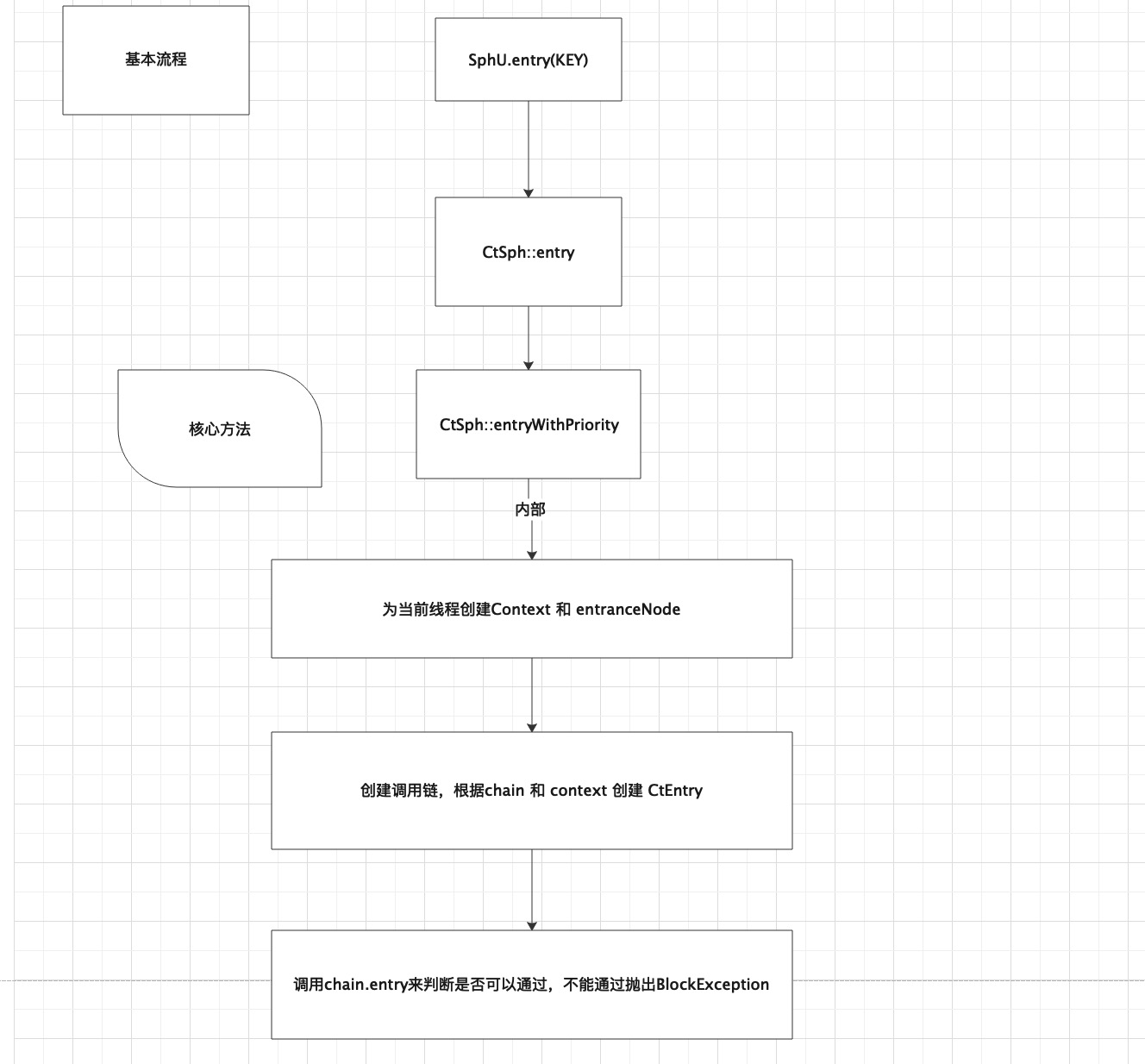
从流程图可以看出,核心是entryWithPriority
private Entry entryWithPriority(ResourceWrapper resourceWrapper, int count, boolean prioritized, Object... args)
throws BlockException {
Context context = ContextUtil.getContext();
if (context instanceof NullContext) {
// The {@link NullContext} indicates that the amount of context has exceeded the threshold,
// so here init the entry only. No rule checking will be done.
return new CtEntry(resourceWrapper, null, context);
}
if (context == null) {
// Using default context.
context = InternalContextUtil.internalEnter(Constants.CONTEXT_DEFAULT_NAME);
}
// Global switch is close, no rule checking will do.
if (!Constants.ON) {
return new CtEntry(resourceWrapper, null, context);
}
// 创建调用链,一个资源名称绑定同一个调用链
ProcessorSlot<Object> chain = lookProcessChain(resourceWrapper);
/*
* Means amount of resources (slot chain) exceeds {@link Constants.MAX_SLOT_CHAIN_SIZE},
* so no rule checking will be done.
*/
if (chain == null) {
return new CtEntry(resourceWrapper, null, context);
}
Entry e = new CtEntry(resourceWrapper, chain, context);
try {
// 核心函数
chain.entry(context, resourceWrapper, null, count, prioritized, args);
} catch (BlockException e1) {
e.exit(count, args);
throw e1;
} catch (Throwable e1) {
// This should not happen, unless there are errors existing in Sentinel internal.
RecordLog.info("Sentinel unexpected exception", e1);
}
return e;
}
创建调用链就是去读取resource文件/resources/META-INF/services/com.alibaba.csp.sentinel.slotchain.ProcessorSlot,通过反射获得对象链
# Sentinel default ProcessorSlots
com.alibaba.csp.sentinel.slots.nodeselector.NodeSelectorSlot
com.alibaba.csp.sentinel.slots.clusterbuilder.ClusterBuilderSlot
com.alibaba.csp.sentinel.slots.logger.LogSlot
com.alibaba.csp.sentinel.slots.statistic.StatisticSlot
com.alibaba.csp.sentinel.slots.block.authority.AuthoritySlot
com.alibaba.csp.sentinel.slots.system.SystemSlot
com.alibaba.csp.sentinel.slots.block.flow.FlowSlot
com.alibaba.csp.sentinel.slots.block.degrade.DegradeSlot
其中限流我们主要关注 StatisticSlot 和 FlowSlot,StatisticSlot用于统计在单位统计时间内的流量情况,FlowSlot用于根据rule 和流量情况判断是否运行通行
先看FlowSlot的源码,调用链会调用到他的entry方法
@Override
public void entry(Context context, ResourceWrapper resourceWrapper, DefaultNode node, int count,
boolean prioritized, Object... args) throws Throwable {
//这里检查是否可通行,不可将抛出异常,不往下走了
checkFlow(resourceWrapper, context, node, count, prioritized);
fireEntry(context, resourceWrapper, node, count, prioritized, args);
}
void checkFlow(ResourceWrapper resource, Context context, DefaultNode node, int count, boolean prioritized)
throws BlockException {
checker.checkFlow(ruleProvider, resource, context, node, count, prioritized);
}
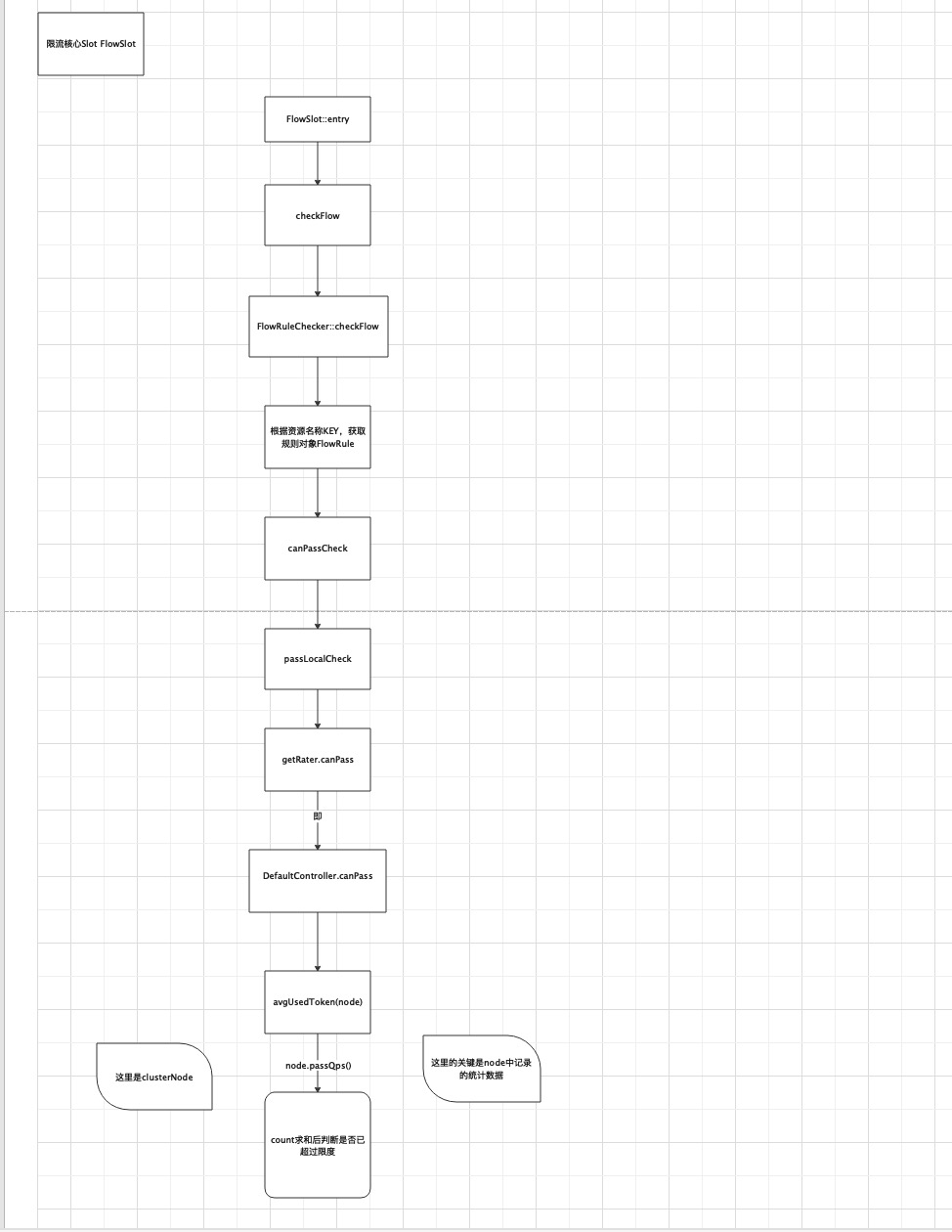
由流程图克制,最终是调用DefaultController.canPass来判断
@Override
public boolean canPass(Node node, int acquireCount, boolean prioritized) {
int curCount = avgUsedTokens(node);
if (curCount + acquireCount > count) {
if (prioritized && grade == RuleConstant.FLOW_GRADE_QPS) {
long currentTime;
long waitInMs;
currentTime = TimeUtil.currentTimeMillis();
waitInMs = node.tryOccupyNext(currentTime, acquireCount, count);
if (waitInMs < OccupyTimeoutProperty.getOccupyTimeout()) {
node.addWaitingRequest(currentTime + waitInMs, acquireCount);
node.addOccupiedPass(acquireCount);
sleep(waitInMs);
// PriorityWaitException indicates that the request will pass after waiting for {@link @waitInMs}.
throw new PriorityWaitException(waitInMs);
}
}
return false;
}
return true;
}
private int avgUsedTokens(Node node) {
if (node == null) {
return DEFAULT_AVG_USED_TOKENS;
}
return grade == RuleConstant.FLOW_GRADE_THREAD ? node.curThreadNum() : (int)(node.passQps());
}
通过avgUsedToken访问node(这里debug可知是ClusterNode,因为是default模式),去拿statisticsNode逻辑中缓存在node中的Qps数据,即单位时长内的流量值;这里面有一个重要的数据结构LeapArray<MetricBucket> , 是sentinel设计的一个 环形数组用于流量统计,将在下节讲解
到此FlowSlot的统计流程就讲解完毕,即每个请求进来,成功后都会缓存在对应的Node中进行计数,在FlowSlot中判断单位时间内是否已达到上限,达到则抛出异常,阻止继续向下,(或者调用配置好的handler执行)
Sentinel 源码分析-限流原理的更多相关文章
- Sentinel 源码分析- 熔断降级原理分析
直接从Sentinel 源码demo ExceptionRatioCircuitBreakerDemo看起 直接看他的main函数 public static void main(String[] a ...
- 5.Sentinel源码分析—Sentinel如何实现自适应限流?
Sentinel源码解析系列: 1.Sentinel源码分析-FlowRuleManager加载规则做了什么? 2. Sentinel源码分析-Sentinel是如何进行流量统计的? 3. Senti ...
- 6.Sentinel源码分析—Sentinel是如何动态加载配置限流的?
Sentinel源码解析系列: 1.Sentinel源码分析-FlowRuleManager加载规则做了什么? 2. Sentinel源码分析-Sentinel是如何进行流量统计的? 3. Senti ...
- 4.Sentinel源码分析— Sentinel是如何做到降级的?
各位中秋节快乐啊,我觉得在这个月圆之夜有必要写一篇源码解析,以表示我内心的高兴~ Sentinel源码解析系列: 1.Sentinel源码分析-FlowRuleManager加载规则做了什么? 2. ...
- 2. Sentinel源码分析—Sentinel是如何进行流量统计的?
这一篇我还是继续上一篇没有讲完的内容,先上一个例子: private static final int threadCount = 100; public static void main(Strin ...
- 3. Sentinel源码分析— QPS流量控制是如何实现的?
Sentinel源码解析系列: 1.Sentinel源码分析-FlowRuleManager加载规则做了什么? 2. Sentinel源码分析-Sentinel是如何进行流量统计的? 上回我们用基于并 ...
- 7.Sentinel源码分析—Sentinel是怎么和控制台通信的?
这里会介绍: Sentinel会使用多线程的方式实现一个类Reactor的IO模型 Sentinel会使用心跳检测来观察控制台是否正常 Sentinel源码解析系列: 1.Sentinel源码分析-F ...
- Guava 源码分析(Cache 原理 对象引用、事件回调)
前言 在上文「Guava 源码分析(Cache 原理)」中分析了 Guava Cache 的相关原理. 文末提到了回收机制.移除时间通知等内容,许多朋友也挺感兴趣,这次就这两个内容再来分析分析. 在开 ...
- 深入源码分析SpringMVC底层原理(二)
原文链接:深入源码分析SpringMVC底层原理(二) 文章目录 深入分析SpringMVC请求处理过程 1. DispatcherServlet处理请求 1.1 寻找Handler 1.2 没有找到 ...
随机推荐
- vue.js中英文api
全局配置 Vue.config is an object containing Vue's global configurations. You can modify its properties l ...
- .Net Core 中使用工厂模式
什么是工厂模式 工厂模式是最常用的设计模式之一,属于创建型模式. 有点: 解耦,可以把对象的创建和过程分开 减少代码量,易于维护 什么时候用? 当一个抽象类有多个实现的时候,需要多次实例化的时候,就要 ...
- Linux shell脚本算术运算和逻辑运算
算术运算 默认不支持算数运算.所以需要特定的语法来完成, shell进行算数运算的工具: let declare (())或$(())或$[] bc let: 格式: let var=算术表达式 例如 ...
- js--js实现基础排序算法
前言 文本来总结常见的排序算法,通过 JvavScript 来实现 正文 1.冒泡排序 算法思想:比较相邻两个元素的大小,如果第一个比第二个大,就交换它们.从头遍历到尾部,当一轮遍历完后,数组最后一 ...
- 阿里云有奖体验:用PolarDB-X搭建一个高可用系统
体验简介 场景将提供一台配置了CentOS 8.5操作系统和安装部署PolarDB-X集群的ECS实例(云服务器).通过本教程的操作,带您体验如何使用PolarDB-X搭建一个高可用系统,通过直接ki ...
- Unbuntu VS Code启动时闪退暂时的解决方法
背景: 刚刚试着更新了操作系统,没更新成功,在下载系统更新的时候brave浏览器消失了,wps消失了,搜狗拼音输入法消失了.更新时,卡在Kernal Offset上,然后长按电源键再重启就好了.但是v ...
- CTCLoss如何使用
CTCLoss如何使用 目录 CTCLoss如何使用 什么是CTC 架构介绍 一个简单的例子 CTC计算的推导 总概率\(p(z|x)\) 路径的含义 路径概率\(p(\pi|x)\) 什么是\(\m ...
- Pytorch Tensor 维度的扩充和压缩
维度扩展 x.unsqueeze(n) 在 n 号位置添加一个维度 例子: import torch x = torch.rand(3,2) x1 = x.unsqueeze(0) # 在第一维的位置 ...
- S32K148-CAN收发
最近在搞一个转换板开发,大概意思把CAN信号转换成SPI信号,方案有两种:1)通过硬件电路直接把信号的bit位一位一位移给两个集成芯片:2)通过MCU接收CAN信号,再把信号变量转换成SPI信号发送给 ...
- java发送http请求get/post
1,导入依赖 <dependency> <groupId>org.apache.httpcomponents</groupId> <artifactId> ...
