LFS(Linux From Scratch)构建过程全记录(一):准备工作
写在前面
本人修学了一门课,名曰《操作系统课程设计》,其任务为基于LFS以编译源代码的方式制作一个基本的Linux操作系统,并且编写在linux下的GUI软件。
本操作系统构建的全过程将分为若干章节,在我的博客中进行记录。
基本配置信息
物理机操作系统: Windows 10 , 操作系统内部版本19043.1889
物理机配置: I5-1135G7,16G LPDDR4, 512G SSD
虚拟机版本: Vmware WorkStation Pro 16.2.3 build-19376536
虚拟机操作系统: Ubuntu 16.04 LTS
虚拟机配置: 4核 4GB内存 20GB磁盘
环境准备
在LFS-BOOK-11.2中,提到了需要进行一系列的插件的版本准备
需要进行检查的插件及其版本如下:
1 • Bash-3.2 (/bin/sh should be a symbolic or hard link to bash)
2 • Binutils-2.13.1 (Versions greater than 2.39 are not recommended as they have not been tested)
3 • Bison-2.7 (/usr/bin/yacc should be a link to bison or small script that executes bison)
4 • Coreutils-6.9
5 • Diffutils-2.8.1
6 • Findutils-4.2.31
7 • Gawk-4.0.1 (/usr/bin/awk should be a link to gawk)
8 • GCC-4.8 including the C++ compiler, g++ (Versions greater than 12.2.0 are not recommended as they have not
9 been tested). C and C++ standard libraries (with headers) must also be present so the C++ compiler can build
10 hosted programs
11 • Grep-2.5.1a
12 • Gzip-1.3.12
13 • Linux Kernel-3.2
14 The reason for the kernel version requirement is that we specify that version when building glibc in Chapter 5 and
15 Chapter 8, at the recommendation of the developers. It is also required by udev.
16 If the host kernel is earlier than 3.2 you will need to replace the kernel with a more up to date version. There
17 are two ways you can go about this. First, see if your Linux vendor provides a 3.2 or later kernel package. If so,
18 you may wish to install it. If your vendor doesn't offer an acceptable kernel package, or you would prefer not to
19 install it, you can compile a kernel yourself. Instructions for compiling the kernel and configuring the boot loader
20 (assuming the host uses GRUB) are located in Chapter 10.
21 • M4-1.4.10
22 • Make-4.0
23 • Patch-2.5.4
24 • Perl-5.8.8
25 • Python-3.4
26 • Sed-4.1.5
27 • Tar-1.22
28 • Texinfo-4.7
29 • Xz-5.0.0
在LFS-BOOK中,它贴心地准备了一个用于版本检查的bash脚本
我们打开终端,直接在终端中粘贴下面的脚本,按下回车即可自动执行
1 cat > version-check.sh << "EOF"
2 #!/bin/bash
3 # Simple script to list version numbers of critical development tools
4 export LC_ALL=C
5 bash --version | head -n1 | cut -d" " -f2-4
6 MYSH=$(readlink -f /bin/sh)
7 echo "/bin/sh -> $MYSH"
8 echo $MYSH | grep -q bash || echo "ERROR: /bin/sh does not point to bash"
9 unset MYSH
10 echo -n "Binutils: "; ld --version | head -n1 | cut -d" " -f3-
11 bison --version | head -n1
12 if [ -h /usr/bin/yacc ]; then
13 echo "/usr/bin/yacc -> `readlink -f /usr/bin/yacc`";
14 elif [ -x /usr/bin/yacc ]; then
15 echo yacc is `/usr/bin/yacc --version | head -n1`
16 else
17 echo "yacc not found"
18 fi
19 echo -n "Coreutils: "; chown --version | head -n1 | cut -d")" -f2
20 diff --version | head -n1
21 find --version | head -n1
22 gawk --version | head -n1
23 if [ -h /usr/bin/awk ]; then
24 echo "/usr/bin/awk -> `readlink -f /usr/bin/awk`";
25 elif [ -x /usr/bin/awk ]; then
26 echo awk is `/usr/bin/awk --version | head -n1`
27 else
28 echo "awk not found"
29 fi
30 gcc --version | head -n1
31 g++ --version | head -n1
32 grep --version | head -n1
33 gzip --version | head -n1
34 cat /proc/version
35 m4 --version | head -n1
36 make --version | head -n1
37 patch --version | head -n1
38 echo Perl `perl -V:version`
39 python3 --version
40 sed --version | head -n1
41 tar --version | head -n1
42 makeinfo --version | head -n1 # texinfo version
43 xz --version | head -n1
44 echo 'int main(){}' > dummy.c && g++ -o dummy dummy.c
45 if [ -x dummy ]
46 then echo "g++ compilation OK";
47 else echo "g++ compilation failed"; fi
48 rm -f dummy.c dummy
49 EOF
50 bash version-check.sh
运行后,我的输出如下:
1 alphainf@ubuntu:~$ bash version-check.sh
2 bash, version 4.3.48(1)-release
3 /bin/sh -> /bin/dash
4 ERROR: /bin/sh does not point to bash
5 Binutils: (GNU Binutils for Ubuntu) 2.26.1
6 version-check.sh: line 10: bison: command not found
7 yacc not found
8 Coreutils: 8.25
9 diff (GNU diffutils) 3.3
10 find (GNU findutils) 4.7.0-git
11 version-check.sh: line 21: gawk: command not found
12 /usr/bin/awk -> /usr/bin/mawk
13 gcc (Ubuntu 5.4.0-6ubuntu1~16.04.12) 5.4.0 20160609
14 g++ (Ubuntu 5.4.0-6ubuntu1~16.04.12) 5.4.0 20160609
15 grep (GNU grep) 2.25
16 gzip 1.6
17 Linux version 4.15.0-112-generic (buildd@lcy01-amd64-021) (gcc version 5.4.0 20160609 (Ubuntu 5.4.0-6ubuntu1~16.04.12)) #113~16.04.1-Ubuntu SMP Fri Jul 10 04:37:08 UTC 2020
18 version-check.sh: line 34: m4: command not found
19 GNU Make 4.1
20 GNU patch 2.7.5
21 Perl version='5.22.1';
22 Python 3.5.2
23 sed (GNU sed) 4.2.2
24 tar (GNU tar) 1.28
25 version-check.sh: line 41: makeinfo: command not found
26 xz (XZ Utils) 5.1.0alpha
27 g++ compilation OK
经过对比,我们发现存在以下的问题
1、 /bin/sh -> /bin/dash ERROR: /bin/sh does not point to bash
shell脚本未指向bash而是指向dash
sudo ln -sf bash /bin/sh
2、bison: command not found(bison是属于 GNU 项目的一个语法分析器生成器)
sudo apt-get install bison
注意:在安装bison期间,m4会自动被完成安装
3、gawk not found (linux下查找替换文本工具)
sudo apt-get install gawk
4、makeinfo:command not found
sudo apt-get install texinfo
完成上述修改后,我们运行一下指令进行检查
bash version-check.sh
输出如下:
bash, version 4.3.48(1)-release
/bin/sh -> /bin/bash
Binutils: (GNU Binutils for Ubuntu) 2.26.1
bison (GNU Bison) 3.0.4
/usr/bin/yacc -> /usr/bin/bison.yacc
Coreutils: 8.25
diff (GNU diffutils) 3.3
find (GNU findutils) 4.7.0-git
GNU Awk 4.1.3, API: 1.1 (GNU MPFR 3.1.4, GNU MP 6.1.0)
/usr/bin/awk -> /usr/bin/gawk
gcc (Ubuntu 5.4.0-6ubuntu1~16.04.12) 5.4.0 20160609
g++ (Ubuntu 5.4.0-6ubuntu1~16.04.12) 5.4.0 20160609
grep (GNU grep) 2.25
gzip 1.6
Linux version 4.15.0-112-generic (buildd@lcy01-amd64-021) (gcc version 5.4.0 20160609 (Ubuntu 5.4.0-6ubuntu1~16.04.12)) #113~16.04.1-Ubuntu SMP Fri Jul 10 04:37:08 UTC 2020
m4 (GNU M4) 1.4.17
GNU Make 4.1
GNU patch 2.7.5
Perl version='5.22.1';
Python 3.5.2
sed (GNU sed) 4.2.2
tar (GNU tar) 1.28
texi2any (GNU texinfo) 6.1
xz (XZ Utils) 5.1.0alpha
g++ compilation OK
经确认,软件版本无误
为了方便进行回滚,记得保存快照
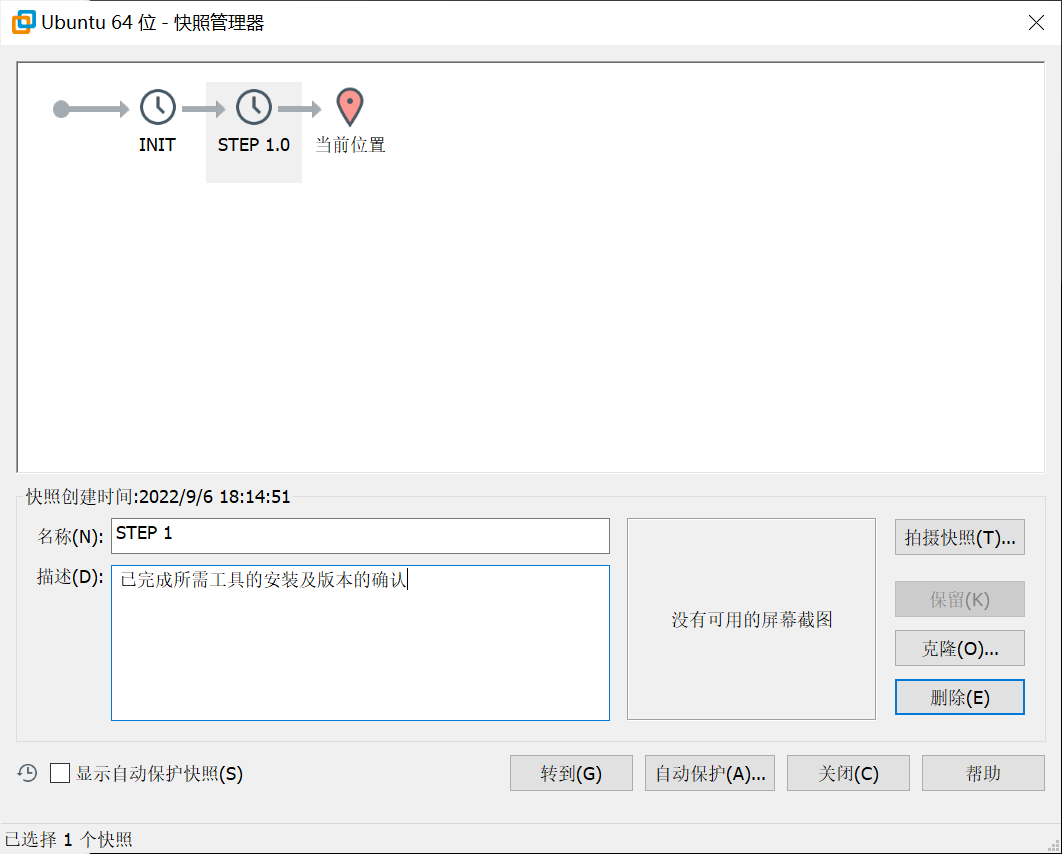
LFS(Linux From Scratch)构建过程全记录(一):准备工作的更多相关文章
- LFS(Linux From Scratch)构建过程全记录(五):交叉工具链的构建
写在前面 本文将详细讲述如何构建工具链 前置知识 在LFS-BOOK中,我们需要学习一些关于"交叉编译"的内容,详见书本 安装Binutils-2.39 我们cd到sources文 ...
- LFS(Linux From Scratch)构建过程全记录(三):下载所需的软件包
写在前面 本文将记录构建LFS的过程中,下载软件包的全过程 准备下载的路径 注意请确保$LFS已经设置完毕 我们需要创建一个文件夹,地址为$LFS/sources,用于保存对应的源码 输入的指令如下: ...
- LFS(Linux From Scratch)构建过程全记录(二):磁盘分区
写在前面 本文将会详细记录LFS中,构建分区,构建文件系统和挂载分区的全过程 准备新硬盘 为了更加符合"从零开始构建Linux"的要求,我在虚拟机中,新建了一个磁盘 我们将会在这个 ...
- LFS(Linux From Scratch)构建过程全记录(七):进入Chroot并构建临时工具
写在前面 本章将完成临时系统构建的最后缺失部分和各种包构建所需的工具. 解决了所有循环依赖关系后,就可以使用与主机操作系统完全隔离的"chroot"环境进行构建. 注意:接下来的指 ...
- LFS(Linux From Scratch)构建过程全记录(六):交叉编译临时工具
写在前面 本章将展示如何使用刚刚构建的跨工具链来交叉编译基本实用程序. M4安装 和前文一样,先进行解压,然后cd进入 注意:不需要构建build文件夹,直接输入以下配置文件 ./configure ...
- LFS(Linux From Scratch)构建过程全记录(四):最后的准备
写在前面 本章将进行一系列的环境配置 目录创建 在LFS中创建文件目录 我们可以用以下的指令来创建一些基础的目录,并进行连接 mkdir -pv $LFS/{etc,var} $LFS/usr/{bi ...
- 在CentOS6上配置MHA过程全记录
在CentOS6上配置MHA过程全记录 MHA(Master High Availability)是一款开源的MariaDB or MySQL高可用程序,为MariaDB or MySQL主从复制架构 ...
- 在CentOS7上通过RPM安装实现LAMP+phpMyAdmin过程全记录
在CentOS7上通过RPM安装实现LAMP+phpMyAdmin过程全记录 时间:2017年9月20日 一.软件环境: IP:192.168.1.71 Hostname:centos73-2.sur ...
- SAP S4HANA1610/Fiori安装过程全记录
经历各种坑,从硬件到文件,终于安装成功. 有需要安装或使用S4HANA(含Fiori)的同学可以参考. 安装文件分享给大家 链接:http://pan.baidu.com/s/1mi7LfIS 密码: ...
随机推荐
- 用 PyQt5 快速构建一个简单的 GUI 应用
1. 介绍 Python GUI 常用的 3 种框架是:Tkinter.wxpython.PyQt5 PyQt5 基于 Qt,是 Python 和 Qt 的结合体,可以用 Python 语言编写跨平台 ...
- easyexcel注解
1.@ExcelProperty 必要的一个注解,注解中有三个参数value,index分别代表列明,列序号 1.value 通过标题文本对应2.index 通过文本行号对应 2.@ColumnWit ...
- sqlserver 把c#代码的string[] 的ids转换成一个数据table表
declare @string varchar(200),@sql varchar(1000)set @string = '1,2,3,4,5,6'set @sql = 'select code='' ...
- 基于InsightFace的高精度人脸识别,可直接对标虹软
一.InsightFace简介 InsightFace 是一个 2D/3D 人脸分析项目.InsightFace 的代码是在 MIT 许可下发布的. 对于 acadmic 和商业用途没有限制. 包含注 ...
- 生成RSA密钥的方法[转载]
openssl genrsa -des3 -out privkey.pem 2048 这个命令会生成一个2048位的密钥,同时有一个des3方法加密的密码,如果你不想要每次都输入密码,可以改成(测试常 ...
- 编程思想转换&体验Lambda的更优写法和Lambda标准格式
编程思想转换做什么,而不是怎么做 我们真的希望创建一个匿名内部类对象吗?不,我们只是为了做这件事情而不得不创建一个对象. 我们真正希望做的事情是:将run方法体内的代码传递给Thread类知晓. 传递 ...
- springboot connecting to :mongodb://127.0..0.1:27017/test authentication failed
账号的权限不够,可能是insert进去的脚本的角色有问题 use admin db.createUser({user:'账号',pwd:'密码',roles:[{role:'userAdminAnyD ...
- 从零开始制作【立体键盘】,画UI免写CSS,【盲打练习】的交互逻辑只用了10来行表达式!
手把手教你从空白页面开始通过拖拉拽可视化的方式制作[立体键盘]的静态页面,不用手写一行CSS代码,全程只用10来行表达式就完成了[盲打练习]的交互逻辑. 整个过程在众触应用平台进行,快速直观. 最终U ...
- Solution -「校内题」矩阵求和
Description 共 \(T\) 组数据.对于每组数据,给定 \(a, b, n\),求 \(\sum_{i = 1}^{n} \sum_{j = 1}^{n} \gcd(a^i - b^i, ...
- 第五天python3 内建函数总结
id() 返回对象在内存中的地址 hash() 返回对象的hash值 type() 返回对象的类型 float() int() bin() hex() oct() bool() list() tup ...
