webdispatch配置
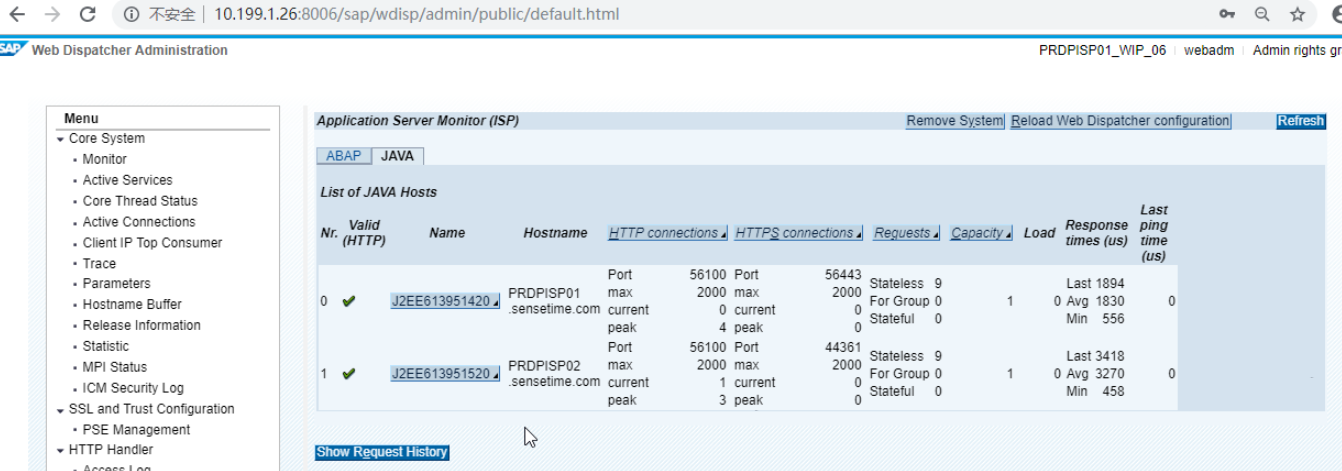
PRDPISP01:/sapmnt/WIP/profile # su - wipadm
PRDPISP01:wipadm 23> cdpro
PRDPISP01:wipadm 24> ls -l
total 8
-rw-r--r-- 1 wipadm sapsys 77 Jun 10 13:17 DEFAULT.PFL
-rw-r--r-- 1 wipadm sapsys 1907 Jun 10 13:37 WIP_W06_PRDPISP01
PRDPISP01:wipadm 25> sapwebdisp -checkconfig pf=WIP_W06_PRDPISP01
Checking SAP Web Dispatcher Configuration
=========================================
maximum number of sockets supported on this host: 5000
Server info will be retrieved from host: PRDPISP01:8160 with protocol: http
Checking connection to message server of system ISP...OK
Retrieving server info from message server...OK
Message Server instance list of system ISP
+---------------------+---------------------+---------+----------+
| instance name | hostname |HTTP port|HTTPS port|
+---------------------+---------------------+---------+----------+
| J2EE613951420 |PRDPISP01.sensetime. | 56100 | 56443 |
| J2EE613951520 |PRDPISP02.sensetime. | 56100 | 56443 |
+---------------------+---------------------+---------+----------+
No server group "!DIAGS" defined for system ISP
Checking ABAP servers with URL "/sap/public/icman/ping":
no ABAP server with HTTP or HTTPS active
Checking J2EE servers with URL "/favicon.ico":
Checking JE22 server https://PRDPISP01.sensetime.com:56443...ERROR: Connection to server PRDPISP01.sensetime.com:56443 failed
WARNING: checking JE22 server failed: Network error (NI)(-8)
Checking JE22 server https://PRDPISP02.sensetime.com:56443...ERROR: Connection to server PRDPISP02.sensetime.com:56443 failed
WARNING: checking JE22 server failed: Network error (NI)(-8)
no J2EE server available
Web Dispatcher configuration for J2EE only system: No server group !DIAG defined
On double stack systems, configure Web Dispatcher to access Message Server of SAP Web AS ABAP
------以上分析由于请了HTTPS的缘故,导致webdispatcher不能正常使用-------------
PRDPISP01:wipadm 27> cat WIP_W06_PRDPISP01
SAPSYSTEMNAME = WIP
SAPSYSTEM = 06
INSTANCE_NAME = W06
DIR_CT_RUN = $(DIR_EXE_ROOT)$(DIR_SEP)$(OS_UNICODE)$(DIR_SEP)linuxx86_64
DIR_EXECUTABLE = $(DIR_CT_RUN)
DIR_PROFILE = $(DIR_INSTALL)$(DIR_SEP)profile
_PF = $(DIR_PROFILE)/WIP_W06_PRDPISP01
SETENV_00 = DIR_LIBRARY=$(DIR_LIBRARY)
SETENV_01 = LD_LIBRARY_PATH=$(DIR_LIBRARY):%(LD_LIBRARY_PATH)
SETENV_02 = SHLIB_PATH=$(DIR_LIBRARY):%(SHLIB_PATH)
SETENV_03 = LIBPATH=$(DIR_LIBRARY):%(LIBPATH)
SETENV_04 = PATH=$(DIR_EXECUTABLE):%(PATH)
-----------------------------------------------------------------------
Back-end system configuration
-----------------------------------------------------------------------
wdisp/system_0 = SID=ISP, MSHOST=PRDPISP01, MSPORT=8160, SSL_ENCRYPT=2
-----------------------------------------------------------------------
Configuration of maximum number of concurrent connections
-----------------------------------------------------------------------
icm/max_conn = 2000
-----------------------------------------------------------------------
SAP Web Dispatcher Ports
-----------------------------------------------------------------------
icm/server_port_0 = PROT=HTTPS,PORT=44306
icm/server_port_1 = PROT=HTTP,PORT=8006
-----------------------------------------------------------------------
SAP Web Dispatcher Administration
-----------------------------------------------------------------------
icm/HTTP/admin_0 = PREFIX=/sap/wdisp/admin,DOCROOT=$(DIR_DATA)$(DIR_SEP)icmandir,AUTHFILE=$(icm/authfile)
-----------------------------------------------------------------------
Start webdispatcher
-----------------------------------------------------------------------
WD = wd.sap$(SAPSYSTEMNAME)$(INSTANCE_NAME)
Execute_00 = local rm -f $(_WD)
Execute_01 = local ln -s -f $(DIR_EXECUTABLE)/sapwebdisp$(FT_EXE) $(_WD)
Restart_Program_00 = local $(_WD) pf=$(_PF)
SETENV_05 = SECUDIR=$(DIR_INSTANCE)/sec
@@@@SAP-10.06.2019 14:57:09
wdisp/system_0 = SID=ISP, MSHOST=PRDPISP01, MSPORT=8160, SSL_ENCRYPT=2
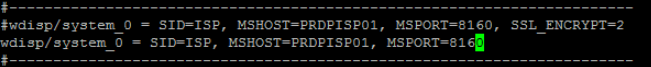
这样HTTPS的就被取消了。
https://PRDPISP01.sensetime.com:56443
在执行以下命令后,会在当前目录下产生一个文件名dev_webdisp_check.
sapwebdisp -checkconfig pf=WIP_W06_PRDPISP01
510007 - Setting up SSL on Application Server ABAP
Configuring the SAP Web Dispatcher to Support SSL
https://help.sap.com/viewer/683d6a1797a34730a6e005d1e8de6f22/7.31.18/en-US/493db10a19341067e10000000a42189c.html
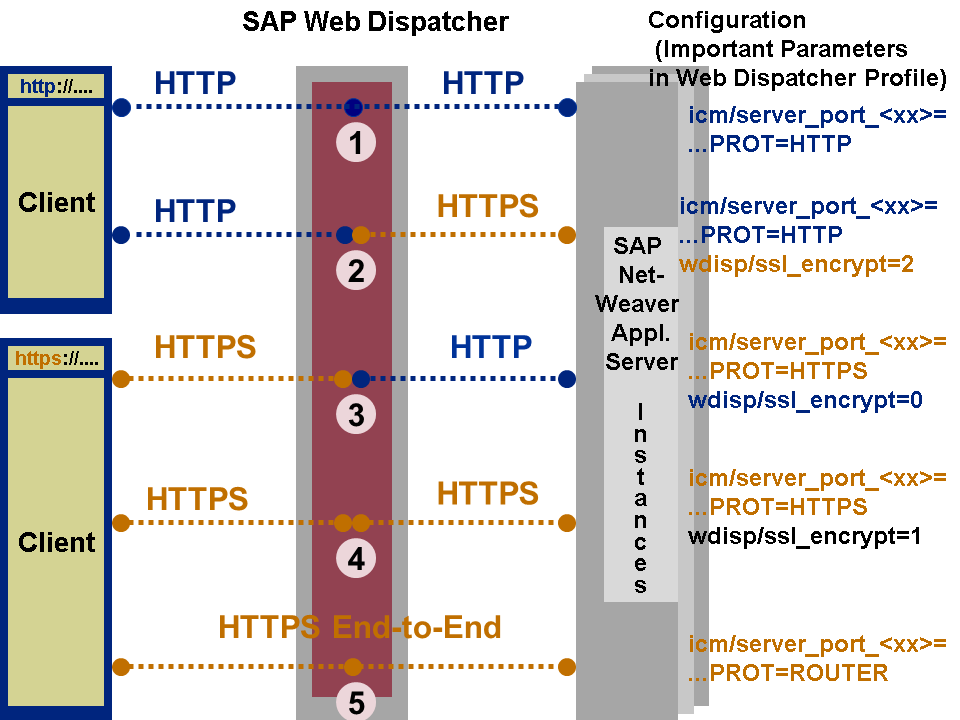
These connection types have the following characteristics:
The first connection type shown above does not use SSL at all. Therefore, you only need to set the port to HTTP. No extra configuration is needed.
For the second connection type, the request is terminated at the SAP Web Dispatcher. The incoming connection uses HTTP and the outgoing connection uses HTTPS. Therefore, you must configure the SAP Web Dispatcher as an SSL client.
For the third connection type, the request is terminated at the SAP Web Dispatcher. The incoming connection uses HTTPS and the outgoing connection uses HTTP. Therefore, you must configure the SAP Web Dispatcher as an SSL server.
For the fourth connection type, the request is terminated at the SAP Web Dispatcher. Both the incoming connection and the outgoing connection use HTTPS. Therefore, you must configure the SAP Web Dispatcher as an SSL server and an SSL client.
For the fifth connection type, the request is passed directly to the back-end server and not terminated at the SAP Web Dispatcher. SSL is used for the entire communication path (end-to-end SSL).
webdispatch配置的更多相关文章
- 配置android sdk 环境
1:下载adnroid sdk安装包 官方下载地址无法打开,没有vpn,使用下面这个地址下载,地址:http://www.android-studio.org/
- Android Studio配置 AndroidAnnotations——Hi_博客 Android App 开发笔记
以前用Eclicps 用习惯了现在 想学学 用Android Studio 两天的钻研终于 在我电脑上装了一个Android Studio 并完成了AndroidAnnotations 的配置. An ...
- react-router 组件式配置与对象式配置小区别
1. react-router 对象式配置 和 组件式配置 组件式配置(Redirect) ----对应---- 对象式配置(onEnter钩子) IndexRedirect -----对应-- ...
- 总结:Mac前端开发环境的搭建(配置)
新年新气象,在2016年的第一天,我入手了人生中第一台自己的电脑(大一时好友赠送的电脑在一次无意中烧坏了主板,此后便不断借用别人的或者网站的).macbook air,身上已无分文...接下来半年的房 ...
- Android Studio 多个编译环境配置 多渠道打包 APK输出配置
看完这篇你学到什么: 熟悉gradle的构建配置 熟悉代码构建环境的目录结构,你知道的不仅仅是只有src/main 开发.生成环境等等环境可以任意切换打包 多渠道打包 APK输出文件配置 需求 一般我 ...
- Virtual Box配置CentOS7网络(图文教程)
之前很多次安装CentOS7虚拟机,每次配置网络在网上找教程,今天总结一下,全图文配置,方便以后查看. Virtual Box可选的网络接入方式包括: NAT 网络地址转换模式(NAT,Network ...
- [linux]阿里云主机的免登陆安全SSH配置与思考
公司服务器使用的第三方云端服务,即阿里云,而本地需要经常去登录到服务器做相应的配置工作,鉴于此,每次登录都要使用密码是比较烦躁的,本着极速思想,我们需要配置我们的免登陆. 一 理论概述 SSH介绍 S ...
- nginx配置反向代理或跳转出现400问题处理记录
午休完上班后,同事说测试站点访问接口出现400 Bad Request Request Header Or Cookie Too Large提示,心想还好是测试服务器出现问题,影响不大,不过也赶紧上 ...
- Swift3.0服务端开发(一) 完整示例概述及Perfect环境搭建与配置(服务端+iOS端)
本篇博客算是一个开头,接下来会持续更新使用Swift3.0开发服务端相关的博客.当然,我们使用目前使用Swift开发服务端较为成熟的框架Perfect来实现.Perfect框架是加拿大一个创业团队开发 ...
随机推荐
- aar api 导出
import fsys; import math; var pidMap = {}; math.randomize(); fsys.enum( "~\lib", "*.* ...
- 【翻译】The Broadcast State Pattern(广播状态)
本文翻译自官网:The Broadcast State Pattern Provided APIs (提供的api) BroadcastProcessFunction and KeyedBroadca ...
- JAVA视频压缩
https://www.cnblogs.com/chuanyueinlife/p/9014627.html
- dockerfile中设置环境变量
设置环境变量要用 ENV ENV JAVA_HOME /usr/local/jdk1.8.0_171 ENV PATH $JAVA_HOME/bin:$PATH 用 echo "JAVA_H ...
- 正则表达式\s空格,\d数字,量词+*?测试
之前的博文中: 有正则表达式的\b.i.\g,本文再测试了空格数字和量词的匹配.这篇只测试匹配,不替换或其他处理.\s空格:测试实际写空格也能识别,但是不利于看出空了几个空格,可以用\s代表空格.\d ...
- 【ARTS】01_43_左耳听风-201900902~201900908
ARTS: Algrothm: leetcode算法题目 Review: 阅读并且点评一篇英文技术文章 Tip/Techni: 学习一个技术技巧 Share: 分享一篇有观点和思考的技术文章 Algo ...
- 最新 苏州朗动java校招面经 (含整理过的面试题大全)
从6月到10月,经过4个月努力和坚持,自己有幸拿到了网易雷火.京东.去哪儿.苏州朗动等10家互联网公司的校招Offer,因为某些自身原因最终选择了苏州朗动.6.7月主要是做系统复习.项目复盘.Leet ...
- 微信小程序bug集
bug1:navigator标签无法跳转,控制台不报错,解决方案如图
- php is_writeable函数bug问题
其中bug存在两个方面,1.在windowns中,当文件只有只读属性时,is_writeable()函数才返回false,当返回true时,该文件不一定是可写的.如果是目录,在目录中新建文件并通过打开 ...
- 2019最新黑链代码expression:隐藏链接代码
之前有收集了一些主流的隐藏链接代码,最近又发现一种相当牛X的代码,如下: 源代码: <div style="position:absolute;left:expression(1-90 ...
