(十)shiro之自定义Realm以及自定义Realm在web的应用demo
- 数据库设计
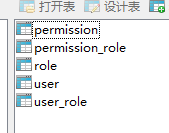
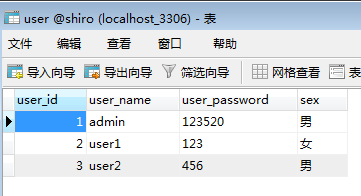
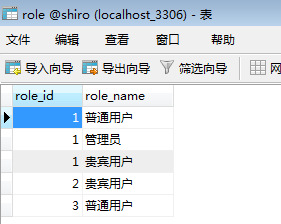
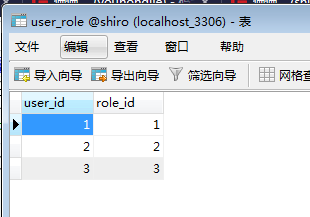
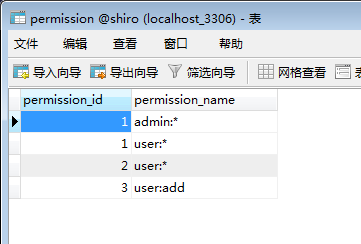
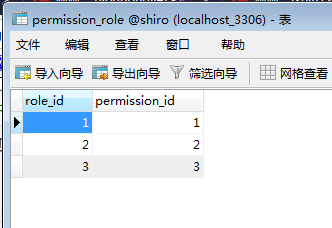
- pom.xml
- <project xmlns="http://maven.apache.org/POM/4.0.0" xmlns:xsi="http://www.w3.org/2001/XMLSchema-instance"
- xsi:schemaLocation="http://maven.apache.org/POM/4.0.0 http://maven.apache.org/maven-v4_0_0.xsd">
- <modelVersion>4.0.0</modelVersion>
- <groupId>com.shyroke</groupId>
- <artifactId>shiro_web</artifactId>
- <packaging>war</packaging>
- <version>0.0.1-SNAPSHOT</version>
- <name>shiro_web Maven Webapp</name>
- <url>http://maven.apache.org</url>
- <dependencies>
- <dependency>
- <groupId>javax.servlet.jsp.jstl</groupId>
- <artifactId>jstl</artifactId>
- <version>1.2</version>
- </dependency>
- <dependency>
- <groupId>javax.servlet.jsp</groupId>
- <artifactId>javax.servlet.jsp-api</artifactId>
- <version>2.3.1</version>
- <scope>provided</scope>
- </dependency>
- <dependency>
- <groupId>org.apache.tomcat</groupId>
- <artifactId>servlet-api</artifactId>
- <version>6.0.53</version>
- </dependency>
- <dependency>
- <groupId>org.apache.shiro</groupId>
- <artifactId>shiro-core</artifactId>
- <version>1.4.0</version>
- </dependency>
- <dependency>
- <groupId>org.apache.shiro</groupId>
- <artifactId>shiro-web</artifactId>
- <version>1.4.0</version>
- </dependency>
- <dependency>
- <groupId>org.slf4j</groupId>
- <artifactId>slf4j-log4j12</artifactId>
- <version>1.7.25</version>
- <scope>test</scope>
- </dependency>
- <dependency>
- <groupId>commons-logging</groupId>
- <artifactId>commons-logging</artifactId>
- <version>1.2</version>
- </dependency>
- <dependency>
- <groupId>log4j</groupId>
- <artifactId>log4j</artifactId>
- <version>1.2.17</version>
- </dependency>
- <dependency>
- <groupId>c3p0</groupId>
- <artifactId>c3p0</artifactId>
- <version>0.9.1.2</version>
- </dependency>
- <dependency>
- <groupId>mysql</groupId>
- <artifactId>mysql-connector-java</artifactId>
- <version>6.0.6</version>
- </dependency>
- </dependencies>
- <build>
- <finalName>shiro_web</finalName>
- <plugins>
- <plugin>
- <groupId>org.mortbay.jetty</groupId>
- <artifactId>maven-jetty-plugin</artifactId>
- <version>6.1.26</version>
- <configuration>
- <!-- 每2秒的间隔扫描一次,实现热部署 -->
- <scanIntervalSeconds>2</scanIntervalSeconds>
<!-- 设置为手动部署,即在Console中回车即部署 -->- <reload>manual</reload>
- <contextPath>/</contextPath>
- <connectors>
- <connector implementation="org.mortbay.jetty.nio.SelectChannelConnector">
- <port>3033</port>
- </connector>
- </connectors>
- </configuration>
- </plugin>
- </plugins>
- </build>
- </project>
- shiro.ini
- [main]
- authc.loginUrl= /login
- roles.unauthorizedUrl= /unauthorized.jsp
- perms.unauthorizedUrl= /unauthorized.jsp
- myRealm=com.shyroke.realms.MyRealm
- securityManager.realms=$myRealm
- [urls]
- /index.jsp = authc
- / = authc
- /admin.jsp = authc,perms[admin:query]
- /jsp/user.jsp = authc,perms[user:*]
- /jsp/user_add.jsp = authc,perms[user:add]
- /login = anon
- /logout = logout
- myRealm=com.shyroke.realms.MyRealm 表示创建com.shyroke.realms.MyRealm对象,对象名为myRealm。
- login.jsp
- <body>
- <form action="<%=path%>/login" method="post">
- userName:<input type="text" name="username" /><br /> passWord:<input
- type="password" name="password" /><br /> <input type="submit"
- value="登录">
- ${requestScope.emsg}
- </form>
- </body>
- LoginServlet.java(url-pattern=" /login ")
- public class LoginServlet extends HttpServlet {
- /**
- *
- */
- private static final long serialVersionUID = 1L;
- @Override
- protected void doGet(HttpServletRequest request, HttpServletResponse response)
- throws ServletException, IOException {
- /**
- * 如果用户没有登录就即没有在index.jsp页面登录就会跳转到这个方法
- */
- request.getRequestDispatcher("/login.jsp").forward(request, response);
- }
- @Override
- protected void doPost(HttpServletRequest request, HttpServletResponse response)
- throws ServletException, IOException {
- request.setCharacterEncoding("UTF-8");
- String userName = request.getParameter("username");
- String passWord = request.getParameter("password");
- String emsg = null;
- Subject subject = SecurityUtils.getSubject();
- UsernamePasswordToken token = new UsernamePasswordToken(userName, passWord);
- try {
- subject.login(token);
- } catch (UnknownAccountException e) {
- emsg = "用户名错误";
- } catch (IncorrectCredentialsException e) {
- emsg = "密码错误";
- }
- if (emsg != null) {
- // 说明认证错误
- request.setAttribute("emsg", emsg);
- request.getRequestDispatcher("/login.jsp").forward(request, response);
- } else {
- request.getRequestDispatcher("/index.jsp").forward(request, response);
- }
- }
- }
- MyRealm.java
- public class MyRealm extends AuthorizingRealm {
- UserDao userDao = new UserDao();
- /**
- * 为当前登录的用户授予角色和权限
- */
- @Override
- protected AuthorizationInfo doGetAuthorizationInfo(PrincipalCollection principals) {
- String userName=principals.getPrimaryPrincipal().toString();
- /**
- * 根据用户名获取当前用户的角色和权限集合
- */
- Set<String> roles=userDao.getRolesByName(userName);
- Set<String> objectPermissions=userDao.getPermissionsByName(userName);
- /**
- * 为该用户设置角色和权限
- */
- SimpleAuthorizationInfo authorizationInfo=new SimpleAuthorizationInfo();
- authorizationInfo.addRoles(roles);
- authorizationInfo.setStringPermissions(objectPermissions);
- return authorizationInfo;
- }
- /**
- * 验证当前登录的用户
- */
- @Override
- protected AuthenticationInfo doGetAuthenticationInfo(AuthenticationToken token) throws AuthenticationException {
- String userName = token.getPrincipal().toString();
- User user = userDao.getUserByName(userName);
- if (user != null) {
- /*
- * 说明用户登录成功
- */
- AuthenticationInfo authenticationInfo = new SimpleAuthenticationInfo(user.getUserName(), user.getPassWord(),
- getName());
- return authenticationInfo;
- }
- return null;
- }
- }
- UserDao.java
- package com.shyroke.dao;
- import java.sql.Connection;
- import java.sql.PreparedStatement;
- import java.sql.ResultSet;
- import java.util.HashSet;
- import java.util.Set;
- import com.shyroke.entity.User;
- import com.shyroke.util.DBUtil;
- public class UserDao {
- /**
- * 根据用户名查询用户
- *
- * @param userName
- * @return User
- */
- public User getUserByName(String userName) {
- User user = null;
- Connection conn = null;
- PreparedStatement ps = null;
- String sql = "";
- ResultSet rs = null;
- try {
- sql = "select * from user where user_name='" + userName + "'";
- conn = DBUtil.getConn();
- ps = conn.prepareStatement(sql);
- rs = ps.executeQuery();
- if (rs.next()) {
- user=new User();
- user.setId(rs.getInt("user_id"));
- user.setUserName(rs.getString("user_name"));
- user.setPassWord(rs.getString("user_password"));
- }
- } catch (Exception e) {
- e.printStackTrace();
- } finally {
- try {
- DBUtil.close(conn, ps, rs);
- } catch (Exception e) {
- e.printStackTrace();
- }
- }
- return user;
- }
- public Set<String> getRolesByName(String userName) {
- Set<String> roles = new HashSet<String>();
- Connection conn = null;
- PreparedStatement ps = null;
- StringBuffer sb = new StringBuffer();
- ResultSet rs = null;
- try {
- sb.append("select role_name from role where role_id in");
- sb.append("(");
- sb.append("select role_id from user_role where user_id in(");
- sb.append("select user_id from user where user_name='" + userName + "')");
- sb.append(")");
- conn = DBUtil.getConn();
- ps = conn.prepareStatement(sb.toString());
- rs = ps.executeQuery();
- while (rs.next()) {
- roles.add(rs.getString("role_name"));
- }
- } catch (Exception e) {
- e.printStackTrace();
- } finally {
- try {
- DBUtil.close(conn, ps, rs);
- } catch (Exception e) {
- e.printStackTrace();
- }
- }
- return roles;
- }
- public Set<String> getPermissionsByName(String userName) {
- Set<String> perms = new HashSet<String>();
- Connection conn = null;
- PreparedStatement ps = null;
- StringBuffer sb = new StringBuffer();
- ResultSet rs = null;
- try {
- sb.append("select permission_name from permission where permission_id in(");
- sb.append("select permission_id from permission_role where role_id in");
- sb.append("(");
- sb.append("select role_id from user_role where user_id in");
- sb.append(" (");
- sb.append(" select user_id from user where user_name='"+userName+"'");
- sb.append(" )");
- sb.append(" )");
- sb.append(" )");
- conn = DBUtil.getConn();
- ps = conn.prepareStatement(sb.toString());
- rs = ps.executeQuery();
- while (rs.next()) {
- perms.add(rs.getString("permission_name"));
- }
- } catch (Exception e) {
- e.printStackTrace();
- } finally {
- try {
- DBUtil.close(conn, ps, rs);
- } catch (Exception e) {
- e.printStackTrace();
- }
- }
- return perms;
- }
- }
- user.java
- public class User {
- private Integer id;
- private String userName;
- private String passWord;
- //省略getset方法
- }
- DBUtil.java
- public class DBUtil {
- private static final String DRIVER = "com.mysql.jdbc.Driver";
- private static final String USER = "root";
- private static final String PASSWD = "";
- private static final String URL = "jdbc:mysql://127.0.0.1:3306/shiro?useUnicode=true&characterEncoding=UTF-8&serverTimezone=UTC";
- private static ComboPooledDataSource dataSource = null;
- static {
- try {
- Class.forName(DRIVER);
- Context context = new InitialContext();
- dataSource = new ComboPooledDataSource();
- dataSource.setMaxPoolSize(50);
- dataSource.setInitialPoolSize(20);
- dataSource.setJdbcUrl(URL);
- dataSource.setDriverClass(DRIVER);
- dataSource.setUser(USER);
- dataSource.setPassword(PASSWD);
- } catch (Exception e) {
- throw new RuntimeException("驱动包加载故障");
- }
- }
- public static Connection getConn() {
- Connection conn = null;
- try {
- conn = dataSource.getConnection();
- } catch (SQLException e) {
- e.printStackTrace();
- }
- return conn;
- }
- public static void close(Connection con,PreparedStatement ps,ResultSet rs)throws Exception{
- if(con!=null){
- con.close();
- }
- if(ps!=null){
- ps.close();
- }
- if(rs!=null){
- rs.close();
- }
- }
- public static void main(String[] args) {
- for (int i = 0; i < 100; i++) {
- System.out.println(DBUtil.getConn() + "\t " + i);
- }
- }
- }
- 目录结构
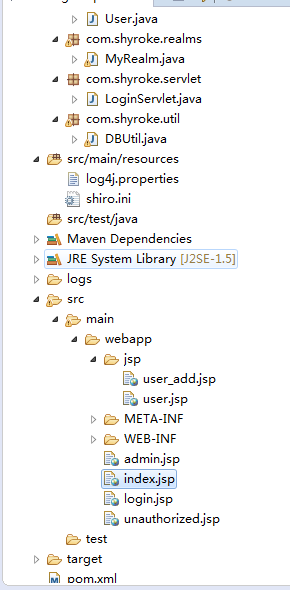
- 结果:
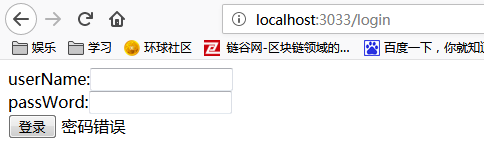
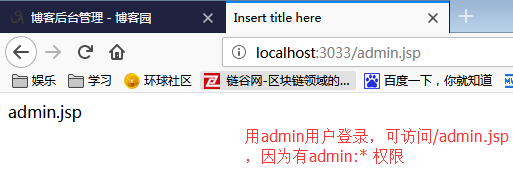
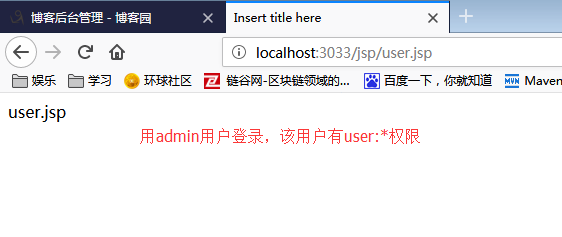
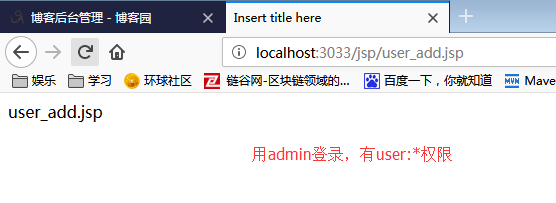
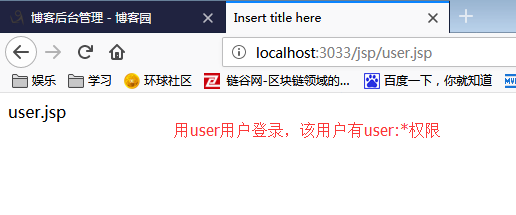
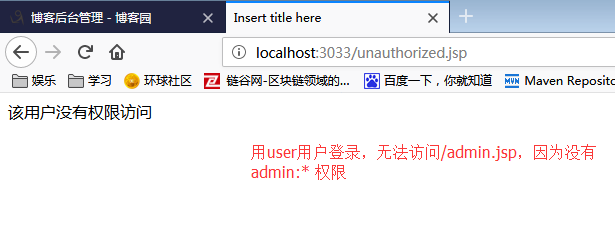
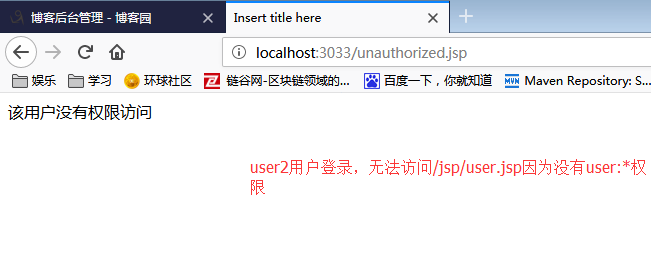
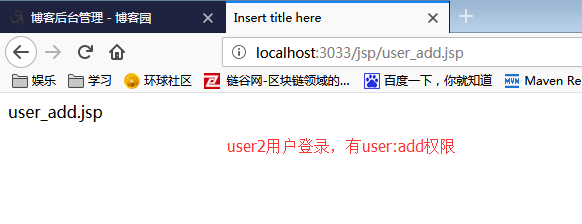
- 本例代码:here
(十)shiro之自定义Realm以及自定义Realm在web的应用demo的更多相关文章
- Apache Shiro 使用手册(四)Realm 实现
在认证.授权内部实现机制中都有提到,最终处理都将交给Real进行处理.因为在Shiro中,最终是通过Realm来获取应用程序中的用户.角色及权限信息的.通常情况下,在Realm中会直接从我们的数据源中 ...
- shiro多realm验证之——shiro实现不同身份使用不同Realm进行验证(转)
转自: http://blog.csdn.net/xiangwanpeng/article/details/54802509 (使用特定的realm实现特定的验证) 假设现在有这样一种需求:存在两张表 ...
- Apache Shiro 使用手册(四)Realm 实现(转发:http://kdboy.iteye.com/blog/1169631)
在认证.授权内部实现机制中都有提到,最终处理都将交给Real进行处理.因为在Shiro中,最终是通过Realm来获取应用程序中的用户.角色及权限信息的.通常情况下,在Realm中会直接从我们的数据源中 ...
- shiro实现不同身份使用不同Realm进行验证
转载:https://blog.csdn.net/xiangwanpeng/article/details/54802509 假设现在有这样一种需求:存在两张表user和admin,分别记录普通用户和 ...
- 30、shiro框架入门2,关于Realm
1.Jdbc的Realm链接,并且获取权限 首先创建shiro-jdbc.ini的配置文件,主要配置链接数据库的信息 配置文件中的内容如下所示 1.变量名=全限定类名会自动创建一个类实例 2.变量名. ...
- Dialog详解(包括进度条、PopupWindow、自定义view、自定义样式的对话框)
Dialog详解(包括进度条.PopupWindow.自定义view.自定义样式的对话框) Android中提供了多种对话框,在实际应用中我们可能会需要修改这些已有的对话框.本实例就是从实际出发, ...
- asp.net MVC 自定义@helper 和自定义函数@functions小结
asp.net Razor 视图具有.cshtml后缀,可以轻松的实现c#代码和html标签的切换,大大提升了我们的开发效率.但是Razor语法还是有一些棉花糖值得我们了解一下,可以更加强劲的提升我们 ...
- activiti自定义流程之自定义表单(三):表单列表及预览和删除
注:(1)环境配置:activiti自定义流程之自定义表单(一):环境配置 (2)创建表单:activiti自定义流程之自定义表单(二):创建表单 自定义表单创建成功,要拿到activiti中使用,自 ...
- activiti自定义流程之自定义表单(二):创建表单
注:环境配置:activiti自定义流程之自定义表单(一):环境配置 在上一节自定义表单环境搭建好以后,我就正式开始尝试自己创建表单,在后台的处理就比较常规,主要是针对ueditor插件的功能在前端进 ...
- MVC自定义过滤器,自定义Area过滤器,自定义Controller,Action甚至是ViewData过滤器
实现MVC自定义过滤器,自定义Area过滤器,自定义Controller,Action甚至是ViewData过滤器 MVC开发中几种以AOP方式实现的Filters是非常好用的,默认情况下,我们通过A ...
随机推荐
- Java 内存模型学习笔记
1.Java类 public class Math { public static final Integer CONSTANT = 666; public int math(){ int a = 1 ...
- Linux中split大文件分割和cat合并文件
当需要将较大的数据上传到服务器,或从服务器下载较大的日志文件时,往往会因为网络或其它原因而导致传输中断而不得不重新传输.这种情况下,可以先将大文件分割成小文件后分批传输,传完后再合并文件. 1.分割 ...
- 设计-Int(4)和Int(11)谁更美
设计-Int(4)和Int(11)谁更美 [缘起] 大家平时在进行数据库设计的时候,如果遇到需要存储整数类型的数据的时候,通常会优先使用Int这个整数类型,在处理20亿级别的正负数值存储上,Int类型 ...
- SpringCloud学习成长之路三 服务消费者(Feign)
一.Feign简介 Feign是一个声明式的伪Http客户端,它使得写Http客户端变得更简单.使用Feign,只需要创建一个接口并注解. 它具有可插拔的注解特性,可使用Feign 注解和JAX-RS ...
- Go项目部署到服务器
-bash: ./main: cannot execute binary file 将 go build main.go 生成的文件上传到服务器后,./main 运行后出新的报错 env GOOS=l ...
- Java测试当前应用所占用的内存示例
package test; import java.util.HashMap; import java.util.Map; public class TestMemory { public stati ...
- Caché到MySQL数据同步方法!
随着医疗行业信息化的发展,积累了大量的业务数据,如何挖掘这些数据,实现数据的可视化被提上日程,医院中通常有许多的信息化系统,使用的又都是不同厂商的数据库产品,如何统一汇聚数据,实现数据互通也是一个大问 ...
- golang web框架 beego 学习 (五) 配置文件
app.conf: appname = gowebProject httpport = runmode = dev copyrequestbody = true [db] host= localhos ...
- CenOS 7 安装JDK
1.输入安装命令 yum install java-1.8.0-openjdk-devel.x86_64
- 当后端返回的数据是以属性做开头,怎么用length取值
在我们前端开发中,一般需要的数据是分条的如 [{},{},{},{}] ,这样的数据方便我们用length取值,尤其是在表格中.在控制台看的时候能轻易的看出1 2 3 4条,但有时候后台返回的数据不是 ...
