spring cloud微服务实践四
spring cloud的hystrix还有一个配搭的库hystrix-dashboard,它是hystrix的一款监控工具,能直观的显示hystrix响应信息,请求成功率等.但是hystrix-dashboard只能查看单机和集群的信息,如果需要将多台的信息汇总起来的话就需要使用turbine.
注:这一个系列的开发环境版本为 java1.8, spring boot2.x, spring cloud Greenwich.SR2, IDE为 Intelli IDEA
hystrix-dashboard
hystrix-dashboard只要在上一篇的hystrix的基础上稍微修改下就可以了.
添加依赖
依赖文件pom.xml需要添加一些信息.
<dependency>
<groupId>org.springframework.cloud</groupId>
<artifactId>spring-cloud-starter-netflix-hystrix</artifactId>
</dependency>
<dependency>
<groupId>org.springframework.cloud</groupId>
<artifactId>spring-cloud-starter-netflix-hystrix-dashboard</artifactId>
</dependency>
<dependency>
<groupId>org.springframework.cloud</groupId>
<artifactId>spring-cloud-starter-netflix-eureka-server</artifactId>
</dependency>
<dependency>
<groupId>org.springframework.boot</groupId>
<artifactId>spring-boot-starter-actuator</artifactId>
</dependency>
需改启动类
@SpringBootApplication
@EnableDiscoveryClient
@EnableFeignClients(basePackages = "com.xingyys.hystrix.remote")
// 添加以下注解
@EnableHystrixDashboard
@EnableCircuitBreaker
public class HystrixApplication {
public static void main(String[] args) {
SpringApplication.run(HystrixApplication.class, args);
}
}
修改配置文件
spring cloud 2.x版本和1.x版本不同,需要修改配置文件
# ......
# application.properties
management.endpoints.web.exposure.include=hystrix.stream
management.endpoints.web.base-path=/
测试
重新编译后开始测试
浏览器访问http://127.0.0.1:9002/hystrix出现以下页面:
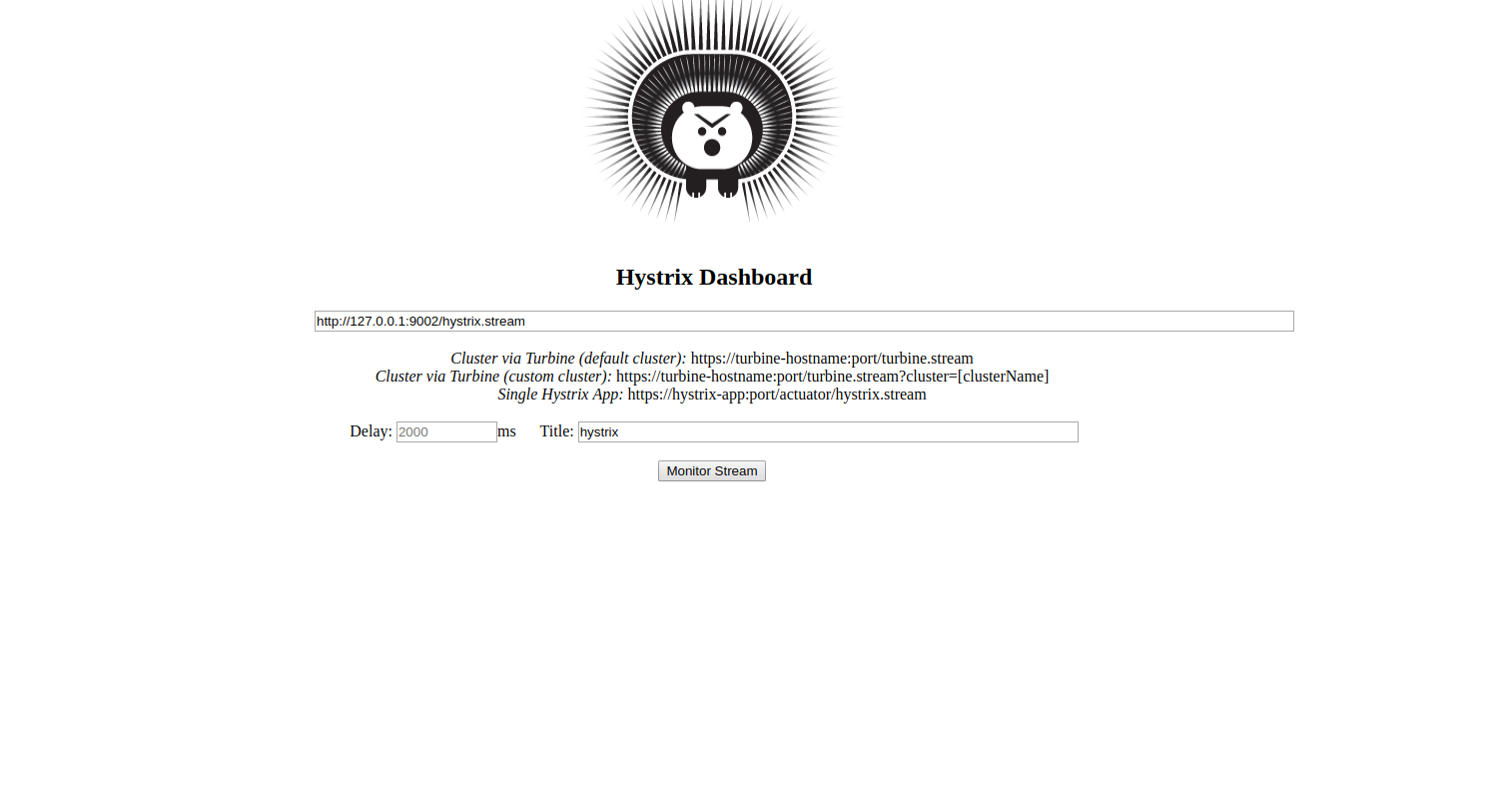
浏览器访问: http://127.0.0.1:9002/hystrix.stream出现以下信息
ping:
data: {...}
data: {...}
同时在http://192.168.1.13:9002/hystrix页面中检测http://127.0.0.1:9002/hystrix.stream ,点击monitor stream跳转页面:
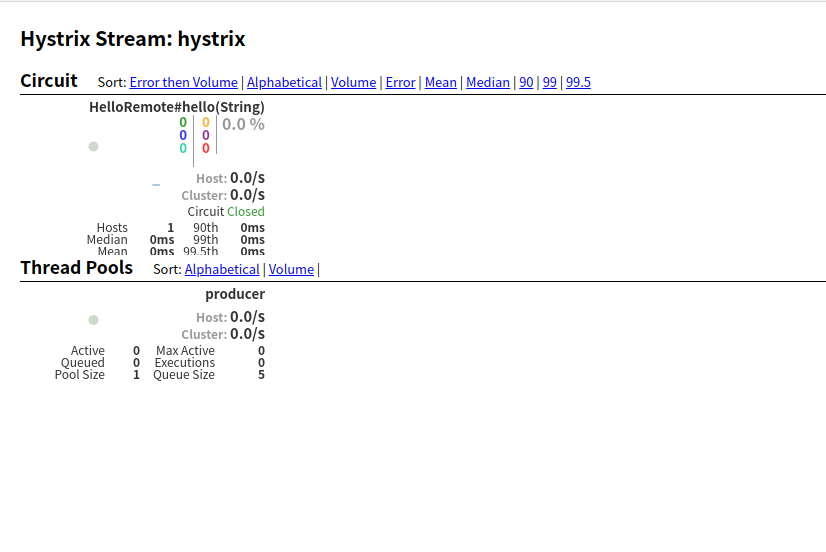
hystrix-dashboard显示的各项信息含义:
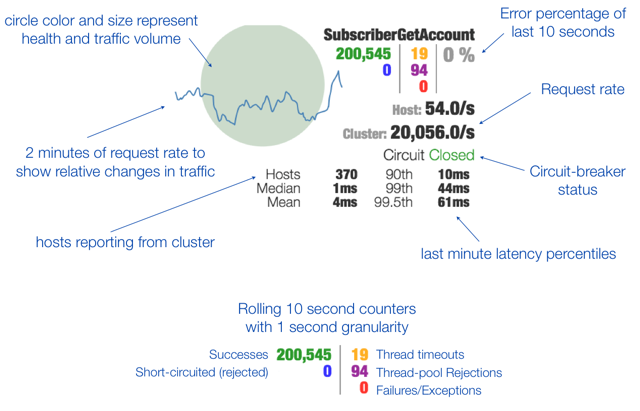
到这里,单节点的监控就完成了.
注:如果一直显示Loading..., 刷新 http://127.0.0.1:9002/hello/xxx页面即可.
turbine
接下来我们来看看在多台节点中的监控工具Turbine是如何配置.
创建工程
首先我们还是先来创建一个工程应用,命名为turbine
依赖文件
修改依赖文件pom.xml
<properties>
<java.version>1.8</java.version>
<spring-cloud.version>Greenwich.SR2</spring-cloud.version>
</properties>
<dependencies>
<dependency>
<groupId>org.springframework.boot</groupId>
<artifactId>spring-boot-starter</artifactId>
</dependency>
<dependency>
<groupId>org.springframework.cloud</groupId>
<artifactId>spring-cloud-netflix-turbine</artifactId>
</dependency>
<dependency>
<groupId>org.springframework.cloud</groupId>
<artifactId>spring-cloud-starter-netflix-hystrix-dashboard</artifactId>
</dependency>
<dependency>
<groupId>org.springframework.cloud</groupId>
<artifactId>spring-cloud-starter-netflix-eureka-server</artifactId>
</dependency>
<dependency>
<groupId>org.springframework.boot</groupId>
<artifactId>spring-boot-starter-actuator</artifactId>
</dependency>
<dependency>
<groupId>org.springframework.boot</groupId>
<artifactId>spring-boot-starter-test</artifactId>
<scope>test</scope>
</dependency>
</dependencies>
<dependencyManagement>
<dependencies>
<dependency>
<groupId>org.springframework.cloud</groupId>
<artifactId>spring-cloud-dependencies</artifactId>
<version>${spring-cloud.version}</version>
<type>pom</type>
<scope>import</scope>
</dependency>
</dependencies>
</dependencyManagement>
配置文件
修改配置文件application.propertoes
spring.application.name=turbine
server.port=8081
# 配置Eureka中的serviceId列表,表明监控哪些服务
turbine.app-config=node01,node02
# 指定聚合哪些集群,多个使用”,”分割,默认为default。可使用http://.../turbine.stream?cluster={clusterConfig之一}访问
turbine.aggregator.cluster-config=default
# 1. clusterNameExpression指定集群名称,默认表达式appName;此时:turbine.aggregator.clusterConfig需要配置想要监控的应用名称;
# 2. 当clusterNameExpression: default时,turbine.aggregator.clusterConfig可以不写,因为默认就是default;
# 3. 当clusterNameExpression: metadata[‘cluster’]时,假设想要监控的应用配置了eureka.instance.metadata-map.cluster: ABC,
# 则需要配置,同时turbine.aggregator.clusterConfig: ABC
turbine.cluster-name-expression=new String("default")
eureka.client.service-url.defaultZone=http://localhost:8000/eureka
# spring cloud 2.x版本需要作的改动
management.endpoints.web.exposure.include=turbine.stream
management.endpoints.web.base-path=/
启动类
@SpringBootApplication
@EnableHystrixDashboard
// 激活对turbine的支持
@EnableTurbine
public class TurbineApplication {
public static void main(String[] args) {
SpringApplication.run(TurbineApplication.class, args);
}
}
测试
开始测试前,需要对hystrix应用做修改,添加两个配置文件application-node01.properites和application-node02.properties.
application-node01.properites
spring.application.name=node01
server.port=9003
# 其他和consumer相同,主要是hystrix的配置
feign.hystrix.enabled=true
eureka.client.service-url.defaultZone=http://localhost:8000/eureka/
management.endpoints.web.exposure.include=hystrix.stream
management.endpoints.web.base-path=/
application-node02.properites
spring.application.name=node02
server.port=9004
# 其他和consumer相同,主要是hystrix的配置
feign.hystrix.enabled=true
eureka.client.service-url.defaultZone=http://localhost:8000/eureka/
management.endpoints.web.exposure.include=hystrix.stream
management.endpoints.web.base-path=/
hystrix启动类
@SpringBootApplication
@EnableDiscoveryClient
@EnableFeignClients(basePackages = "com.xingyys.hystrix.remote")
@EnableHystrixDashboard
@EnableCircuitBreaker
public class HystrixApplication {
// spring cloud 2.x需要自己指定
@Bean(name = "HystrixMetricsStreamServlet")
public ServletRegistrationBean getServlet(){
HystrixMetricsStreamServlet streamServlet = new HystrixMetricsStreamServlet();
ServletRegistrationBean registrationBean = new ServletRegistrationBean(streamServlet);
registrationBean.setLoadOnStartup(1);
registrationBean.addUrlMappings("/actuator/hystrix.stream");
registrationBean.setName("HystrixMetricsStreamServlet");
return registrationBean;
}
public static void main(String[] args) {
SpringApplication.run(HystrixApplication.class, args);
}
}
以此启动应用:
java -jar target/discovery-0.0.1-SNAPSHOT.jar
java -jar target/hystrix-0.0.1-SNAPSHOT.jar --spring.profiles.active=node01
java -jar target/hystrix-0.0.1-SNAPSHOT.jar --spring.profiles.active=node02
java -jar target/turbine-0.0.1-SNAPSHOT.jar
访问http://127.0.0.1:8081/turbine.stream,返回
: ping
: ping
访问http://127.0.0.1:8081/hystrix并填写表单,出现以下页面:
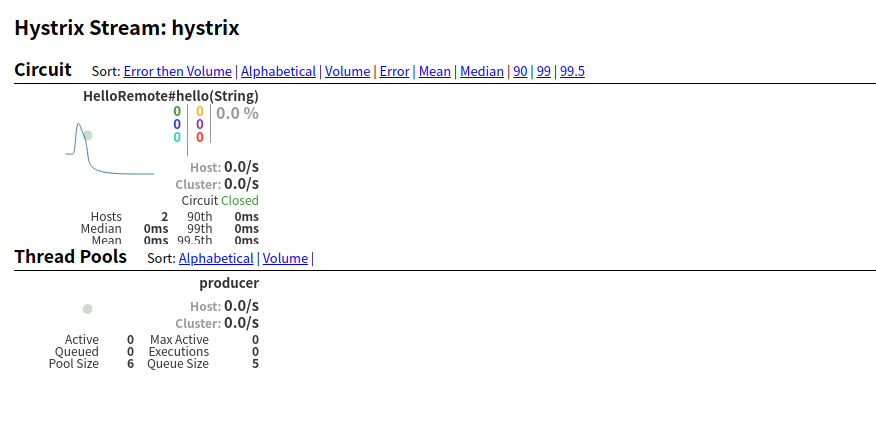
注:假如一直在loading,请刷新node01或node02节点的/hello/neo页面,但要保证服务的提供应用关闭.
spring cloud微服务实践四的更多相关文章
- spring cloud微服务实践二
在上一篇,我们已经搭建了spring cloud微服务中的注册中心.但只有一个注册中心还远远不够. 接下来我们就来尝试提供服务. 注:这一个系列的开发环境版本为 java1.8, spring boo ...
- spring cloud微服务实践七
在spring cloud 2.x以后,由于zuul一直停滞在1.x版本,所以spring官方就自己开发了一个项目 Spring Cloud Gateway.作为spring cloud微服务的网关组 ...
- spring cloud微服务实践五
本篇我们来看看怎么实现spring cloud的配置中心. 在分布式系统中,特别是微服务架构下,可能会存在许多的服务,每个服务都会存在一个或多个的配置文件.那怎么多的配置文件的管理就会成为一个大问题. ...
- spring cloud微服务实践六
本片我们就来认识下spring cloud中的zuul组件. 注:这一个系列的开发环境版本为 java1.8, spring boot2.x, spring cloud Greenwich.SR2, ...
- spring cloud微服务实践一
最近在学习spring框架.其中spring cloud在微服务方面很火,所以在学习过程中,也做一些记录. 注:这一个系列的开发环境版本为 java1.8, spring boot2.x, sprin ...
- spring cloud微服务实践三
上篇文章里我们实现了spring cloud中的服务提供者和使用者.接下来我们就来看看spring cloud中微服务的其他组件. 注:这一个系列的开发环境版本为 java1.8, spring bo ...
- Spring Cloud微服务实践之路-起始
由于各种原因,公司要对现有的营销产品进行微服务化,如果可以,则对公司所有产品逐步进行微服务化. 而本人将探索这条路,很艰难,但干劲十足.整个过会记录下来,以便以后查阅. 感谢公司!感谢领导! 相关书籍 ...
- Spring Cloud微服务实践之路- Eureka Server 中的第一个异常
EMERGENCY! EUREKA MAY BE INCORRECTLY CLAIMING INSTANCES ARE UP WHEN THEY'RE NOT. RENEWALS ARE LESSER ...
- 放弃Dubbo,选择最流行的Spring Cloud微服务架构实践与经验总结
http://developer.51cto.com/art/201710/554633.htm Spring Cloud 在国内中小型公司能用起来吗?从 2016 年初一直到现在,我们在这条路上已经 ...
随机推荐
- TCP HTTP SOCKET之间的有什么关系
网络由下往上分为 物理层.数据链路层.网络层.传输层.会话层.表示层和应用层. 通过初步的了解,我知道IP协议对应于网络层,TCP协议对应于传输层,而HTTP协议对应于应用层, 三者从本质上来说没有可 ...
- RK3288 添加普通串口uart1和uart3
CPU:RK3288 系统:Android 5.1 diff --git a/device/rockchip/common/init.connectivity.rc b/device/rockchip ...
- this和super的用法
this关键字的使用: 1.成员变量和局部变量重名时,在方法中调用成员变量,需要使用this.调用. 2.把这个类自己的实例化对象当做参数进行传递时,使用this. 3.内部类中,调用外部类的方法或变 ...
- vscode远程代码同步
参考资料: https://blog.csdn.net/u012560340/article/details/83030680 https://github.com/liximomo/vscode-s ...
- Linux (Ubuntu)安装ssh
看ssh服务是否启动 打开"终端窗口",输入sudo ps -e |grep ssh 回车有sshd,说明ssh服务已经启动, 如果没有启动,输入sudo service ssh ...
- python 类型注解
函数定义的弊端 python 是动态语言,变量随时可以被赋值,且能赋值为不同类型 python 不是静态编译型语言,变量类型是在运行器决定的 动态语言很灵活,但是这种特性也是弊端 def add(x, ...
- Cognos Framework操作记录
备注:这是我单位内部的Cognos Framework配置记录,里面涉及的名字等信息在其他使用环境需要进行相应修改. Cognos数据包配置 打开CYFTest项目, 右键点击andwdb的物理视图 ...
- git:early EOF the remote end hung up unexpectedly index-pack failed RPC failed; curl 56 OpenSSL SSL_read: SSL_ERROR_SYSCALL, errno 10054
执行: git config http.sslVerify "false" 如果提示: fatal: not in a git directory 执行: git init
- gocheck框架
1. 引用包 : gocheck "gopkg.in/check.v1" 2. 自动化测试入口 :Test_run(t *testing.T) 3. 将自定义的测试用例集, ...
- 【c# 学习笔记】使用virtual和override关键字实现方法重写
只有基类成员声明为virtual或abstract时,才能被派生类重写:而如果子类想改变虚方法的实现行为,则必须使用override关键字. public class Animal { private ...
