springboot整合elasticJob实战(纯代码开发三种任务类型用法)以及分片系统,事件追踪详解
一 springboot整合
介绍就不多说了,只有这个框架是当当网开源的,支持分布式调度,分布式系统中非常合适(两个服务同时跑不会重复,并且可灵活配置分开分批处理数据,贼方便)!
这里主要还是用到zookeeper,如果没有zk环境,可以百度或者参考我之前的博客搭建
添加依赖,这里有一点,如果是在springcloud中的话,需要排除自带的curator依赖,因为cloud已经集成一些,会冲突:
<!-- elastic-job -->
<dependency>
<groupId>com.dangdang</groupId>
<artifactId>elastic-job-lite-core</artifactId>
<version>2.1.5</version>
<exclusions>
<exclusion>
<artifactId>curator-client</artifactId>
<groupId>org.apache.curator</groupId>
</exclusion>
<exclusion>
<artifactId>curator-framework</artifactId>
<groupId>org.apache.curator</groupId>
</exclusion>
<exclusion>
<artifactId>curator-recipes</artifactId>
<groupId>org.apache.curator</groupId>
</exclusion>
</exclusions>
</dependency>
<dependency>
<groupId>com.dangdang</groupId>
<artifactId>elastic-job-lite-spring</artifactId>
<version>2.1.5</version>
</dependency>
<dependency>
<groupId>org.apache.curator</groupId>
<artifactId>curator-framework</artifactId>
<version>2.10.0</version>
</dependency>
<dependency>
<groupId>org.apache.curator</groupId>
<artifactId>curator-client</artifactId>
<version>2.10.0</version>
</dependency>
<dependency>
<groupId>org.apache.curator</groupId>
<artifactId>curator-recipes</artifactId>
<version>2.10.0</version>
</dependency>
</dependencies>
然后就是配置zk注册中心,分布式功能主要依赖这个,所有属性都从yml中注入,这里注意一点,可以把超时时间设置大一点:
@Configuration
public class ElasticRegCenterConfig {
/**
* 配置zookeeper注册中心
*/
@Bean(initMethod = "init") // 需要配置init执行初始化逻辑
public ZookeeperRegistryCenter regCenter(
@Value("${regCenter.serverList}") final String serverList,
@Value("${regCenter.namespace}") final String namespace) {
ZookeeperConfiguration zookeeperConfiguration = new ZookeeperConfiguration(serverList, namespace);
zookeeperConfiguration.setMaxRetries(3); //设置重试次数,可设置其他属性
zookeeperConfiguration.setSessionTimeoutMilliseconds(500000); //设置会话超时时间,尽量大一点,否则项目无法正常启动
return new ZookeeperRegistryCenter(zookeeperConfiguration);
}
}
然后就是配置job了,其实和spring的quartz配置都差不多,一个job类,一个调度类
这里先贴我的yml配置,任务执行周期,分片个数都从这里注入即可,分片使用后面单独说明:
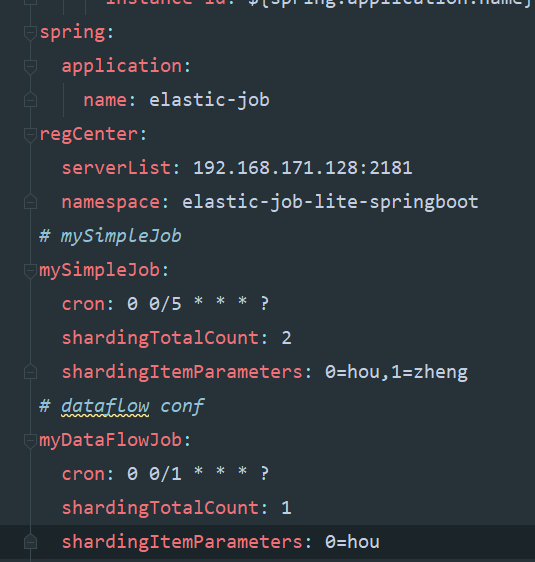
二 simplejob
job类:
@Component
public class MySimpleJob implements SimpleJob {
@Override
public void execute(ShardingContext shardingContext) {
System.out.println(shardingContext.getJobName()+"执行:"+
"分片参数:"+shardingContext.getShardingParameter()+
",当前分片项:"+shardingContext.getShardingItem()+
",time:"+ LocalDate.now());
}
}
配置类,这里用到了一个工具方法,工具类放下面:
/**
* 配置MySimpleJob
*/
@Configuration
public class MySimpleJobConf {
@Autowired ZookeeperRegistryCenter regCenter;
@Autowired MySimpleJob mySimpleJob;
/**
* 配置任务调度: 参数: 任务
* zk注册中心
* 任务详情
*/
@Bean(initMethod = "init")
public JobScheduler simpleJobScheduler(@Value("${mySimpleJob.cron}") final String cron, //yml注入
@Value("${mySimpleJob.shardingTotalCount}") final int shardingTotalCount,
@Value("${mySimpleJob.shardingItemParameters}") final String shardingItemParameters) {
return new SpringJobScheduler(mySimpleJob, regCenter,
ElasticJobUtils.getSimpleJobConfiguration(
mySimpleJob.getClass(),
cron,
shardingTotalCount,
shardingItemParameters)
//,new MyElasticJobListener() 可配置监听器
);
}
}
工具类:
public class ElasticJobUtils {
/**
* 创建简单任务详细信息
*/
public static LiteJobConfiguration getSimpleJobConfiguration(final Class<? extends SimpleJob> jobClass, //任务类
final String cron, // 运行周期配置
final int shardingTotalCount, //分片个数
final String shardingItemParameters) { // 分片参数
return LiteJobConfiguration.newBuilder(new SimpleJobConfiguration(
JobCoreConfiguration.newBuilder(jobClass.getName(), cron, shardingTotalCount)
.shardingItemParameters(shardingItemParameters).build()
, jobClass.getCanonicalName())
).overwrite(true).build();
}
/**
* 创建流式作业配置
*/
public static LiteJobConfiguration getDataFlowJobConfiguration(final Class<? extends DataflowJob> jobClass, //任务类
final String cron, // 运行周期配置
final int shardingTotalCount, //分片个数
final String shardingItemParameters,
final Boolean streamingProcess //是否是流式作业
) { // 分片参数
return LiteJobConfiguration.newBuilder(new DataflowJobConfiguration(
JobCoreConfiguration.newBuilder(jobClass.getName(), cron, shardingTotalCount)
.shardingItemParameters(shardingItemParameters).build()
// true为流式作业,除非fetchData返回数据为null或者size为0,否则会一直执行
// false 非流式,只会按配置时间执行一次
, jobClass.getCanonicalName(),streamingProcess)
).overwrite(true).build();
}
}
测试:
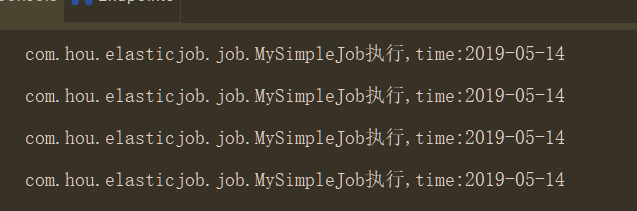
三 dataflowjob
job类:
@Component
public class MyDataFlowJob implements DataflowJob<String> {
@Override
public List<String> fetchData(ShardingContext shardingContext) { //抓取数据
System.out.println("---------获取数据---------");
return Arrays.asList("1","2","3");
}
@Override
public void processData(ShardingContext shardingContext, List<String> list) {//处理数据
System.out.println("---------处理数据---------");
list.forEach(x-> System.out.println("数据处理:"+x));
}
}
配置类:
@Configuration
public class MyDataFlowJobConf {
@Autowired ZookeeperRegistryCenter regCenter;
@Autowired MyDataFlowJob myDataFlowJob;
/**
* 配置任务调度: 参数: 任务
* zk注册中心
* 任务详情
*/
@Bean(initMethod = "init")
public JobScheduler dataFlowJobScheduler(@Value("${myDataFlowJob.cron}") final String cron, //yml注入
@Value("${myDataFlowJob.shardingTotalCount}") final int shardingTotalCount,
@Value("${myDataFlowJob.shardingItemParameters}") final String shardingItemParameters) {
return new SpringJobScheduler(myDataFlowJob, regCenter,
ElasticJobUtils.getDataFlowJobConfiguration(
myDataFlowJob.getClass(),
cron,
shardingTotalCount,
shardingItemParameters,true)
//,new MyElasticJobListener() 可配置监听器
);
}
}
测试:

需要注意一点流式作业如果数据不为空会一直跑
四 scriptjob
脚本任务有一点,不需要创建类实例,否则会报错,参数直接传null即可
配置类:
@Configuration
public class MyScriptJobConf {
@Autowired ZookeeperRegistryCenter regCenter;
/**
* 配置任务调度: 参数: 任务
* zk注册中心
* 任务详情
*/
@Bean(initMethod = "init")
public JobScheduler scriptJobScheduler(@Value("${myScriptJob.cron}") final String cron, //yml注入
@Value("${myScriptJob.shardingTotalCount}") final int shardingTotalCount,
@Value("${myScriptJob.shardingItemParameters}") final String shardingItemParameters) {
return new SpringJobScheduler(null, regCenter,
ElasticJobUtils.getScriptJobConfiguration(
"script_job",
cron,
shardingTotalCount,
//命令或者脚本路径
shardingItemParameters,"echo hello")
//,new MyElasticJobListener() 可配置监听器
);
}
}
工具添加静态方法:
/**
* 创建脚本作业配置
*/
public static LiteJobConfiguration getScriptJobConfiguration(final String jobName, //任务名字
final String cron, // 运行周期配置
final int shardingTotalCount, //分片个数
final String shardingItemParameters,
final String scriptCommandLine //是脚本路径或者命令
) { // 分片参数
return LiteJobConfiguration.newBuilder(new ScriptJobConfiguration(
JobCoreConfiguration.newBuilder(jobName, cron, shardingTotalCount)
.shardingItemParameters(shardingItemParameters).build()
// 此处配置文件路径或者执行命令
, scriptCommandLine)
).overwrite(true).build();
}
测试:
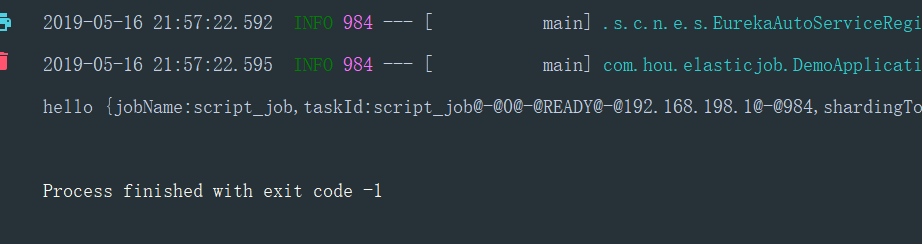
五 分片用法
分片的目的就是通过配置分片个数,让不同的分片参数到不同的服务中去,比如配置了分片个数是2,那么分片一会到服务一中,分片二到服务二中
项目中根据分片参数来决定哪个服务处理哪些数据,比如 0=客户甲,1=客户乙,但是分片item是从1开始
分片算法默认是平均,可自定义,然后参数就是上面yml那种配置,比如2,就是 0=,1= 4就是0=,1=,2=,3=,两个服务的话服务一就是0,1的参数,服务二就是2,3的参数,并且分片item是3,4
然后要注意一点的是,这个分片识别是根据ip的,也就是说同一台电脑,跑两个程序没用,两个程序都会全部执行,还是会重复
主要是这个分片保证分布式中处理数据不重复,分片也会转移,即一个服务挂了之后,分片参数和item会自动转移到剩下服务中
六 事件追踪(即任务信息持久化到mysql)
需要提前创建btach_log数据库
配置数据源Bean,在任务配置中添加event
@Configuration
@ConfigurationProperties(prefix = "spring.datasource")
public class JobDataSourceConf {
private String url;
private String username;
private String password;
private String driver_class_name; @Bean
@Primary
public DataSource hikariDataSource() {
HikariDataSource dataSource = new HikariDataSource();
dataSource.setJdbcUrl(url);
dataSource.setUsername(username);
dataSource.setPassword(password);
dataSource.setDriverClassName(driver_class_name);
return dataSource;
}
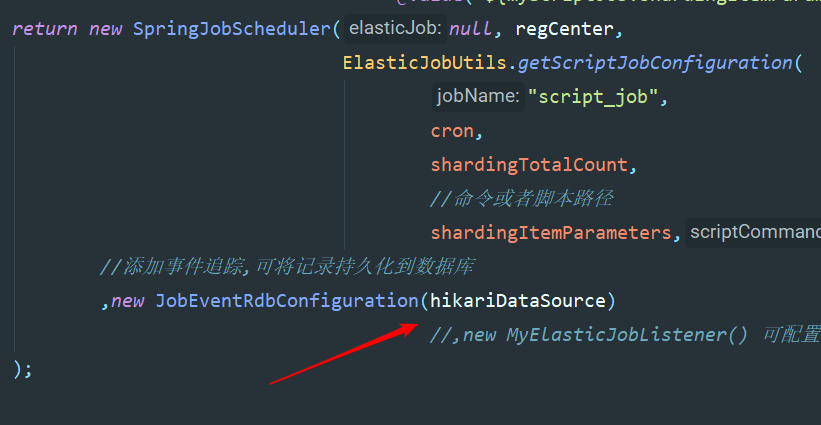
程序会自动创建两张表并添加记录
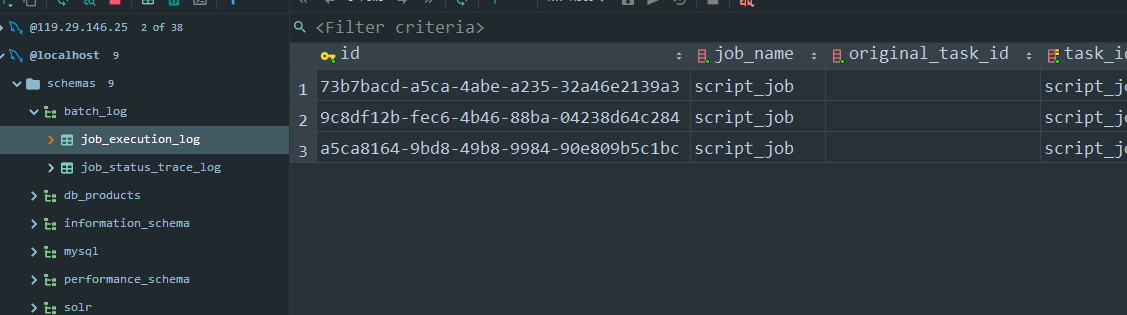
七 容易踩的坑
一 配置类中配置bean的时候,方法名不要重复,否则会发现任务不跑,
二 测试分布式的时候,必须跑在ip不一样的服务上,否则不会实现分片
三 我的版本再pom里面,springboot版本是2.0.6,版本不一样可能用法也有些区别
四 理论上xml更简单,但是我个人比较喜欢代码风格,哈哈
五 脚本任务不能新建实例,参数传null,且确认命令是否有权限
springboot整合elasticJob实战(纯代码开发三种任务类型用法)以及分片系统,事件追踪详解的更多相关文章
- Linux - 虚拟机中的三种网络连接,桥接、NAT、Host-only详解
虚拟机中的三种网络连接 1.桥接 2.NAT 3.Host-only 桥接方便做实验,配置ip方便.可以和局域网中的其他机器进行通信,也可以和公网进行通信.缺点是会占用一个ip. NAT,可以和主机进 ...
- Springboot整合Elastic-Job(二)
上文我们讲到Springboot整合Elastic-Job整合的demo,只是简单的实现了主要功能.本文在上文基础上,进行新的调整. 事件追踪 Elastic-Job提供了事件追踪功能,可通过事件订阅 ...
- Springboot整合Elastic-Job
Elastic-Job是当当网的任务调度开源框架,有以下功能 分布式调度协调 弹性扩容缩容 失效转移 错过执行作业重触发 作业分片一致性,保证同一分片在分布式环境中仅一个执行实例 自诊断并修复分布式不 ...
- iOS UITableViewCell UITableVIewController 纯代码开发
iOS UITableViewCell UITableVIewController 纯代码开发 <原创> .纯代码 自定义UITableViewCell 直接上代码 ////// #imp ...
- GitHub 多人协作开发 三种方式:
GitHub 多人协作开发 三种方式: 一.Fork 方式 网上介绍比较多的方式(比较大型的开源项目,比如cocos2d-x) 开发者 fork 自己生成一个独立的分支,跟主分支完全独立,pull代码 ...
- YbSoftwareFactory 代码生成插件【二十五】:Razor视图中以全局方式调用后台方法输出页面代码的三种方法
上一篇介绍了 MVC中实现动态自定义路由 的实现,本篇将介绍Razor视图中以全局方式调用后台方法输出页面代码的三种方法. 框架最新的升级实现了一个页面部件功能,其实就是通过后台方法查询数据库内容,把 ...
- App开发三种模式
APP开发三种模式 现在App开发的模式包含以下三种: Native App 原生开发AppWeb App 网页AppHybrid App 混合原生和Web技术开发的App 详细介绍: http:// ...
- 关于Jenkins部署代码权限三种方案
关于Jenkins部署代码权限三种方案 作者:尹正杰 版权声明:原创作品,谢绝转载!否则将追究法律责任. 一.修改Jenkins进程用户为root [root@jenkins ~]# cat /etc ...
- Eclipse远程调试Java代码的三种方法
Eclipse远程调试Java代码的三种方法, 第1种方法是用来调试已经启动的Java程序,Eclipse可以随时连接到远程Java程序进行调试, 第2种方法可以调试Java程序启动过程,但是Ecli ...
随机推荐
- 0010 CSS字体样式属性:font-size、font-family、Unicode字体、font-weight、font-style、综合设置、color、 text-align、line-height、text-indent、text-decoration、、、
CSS字体样式属性.调试工具 目标 应用 使用css字体样式完成对字体的设置 使用css外观属性给页面元素添加样式 使用常用的emment语法 能够使用开发人员工具代码调试 1.font字体 1.1 ...
- AbstractRoutingDataSource动态数据源切换
操作数据一般都是在DAO层进行处理,可以选择直接使用JDBC进行编程(http://blog.csdn.net/yanzi1225627/article/details/26950615/) 或者是使 ...
- linux 更新jdk
1.上传jdk版本的包 下载JDK地址:http://www.oracle.com/technetwork/java/javase/downloads/jdk8-downloads-2133151.h ...
- JAVA8学习——深入Comparator&Collector(学习过程)
深入Comparator&Collector 从源码深入Comparator Comparator从Java1.2就出来了,但是在1.8的时候,又添加了大量的默认方法. compare() e ...
- (openssh、telnet、vsftpd、nfs、rsync、inotify、samba)
(openssh.telnet.vsftpd.nfs.rsync.inotify.samba) 一:OpenSSH服务与Telnet服务(必须掌握) 前言:OpenSSH是加密传输,Telnet是明文 ...
- 11 个最佳的 Python 编译器和解释器
原作:Archie Mistry 翻译:豌豆花下猫@Python猫 原文:https://morioh.com/p/765b19f066a4 Python 是一门对初学者友好的编程语言,是一种多用途的 ...
- Vim区块选择
区块选择的按键意义: 区块选择的按键意义 v 字符选择,光标经过的地方反白 V 列选择,光标经过的列反白 [ctrl]+v 区块选择,可以用长方形的方式选择资料 d 将发白的地方删除掉 y 将反白的地 ...
- js以当前时间为基础,便捷获取时间(最近2天,最近1周,最近2周,最近1月,最近2月,最近半年,最近一年,本周,本月,本年)
在开发公司管理后台系统时,遇到了需要根据不同的时间段如"近一年.近半年.近三月.近一月.近一周"来获取并展示不同图表数据的需求,很是繁琐,项目开发周期又非常的短,自己想了一下,虽然 ...
- Java扫描指定文件路径下的文件并且递归扫描其子目录下的所有文件
本文主要实现了扫描指定文件路径下的文件,递归扫描其子目录下的所有文件信息,示例文件为: 要求将后缀为.dat的文件夹信息也写入到数据库中,然后将.chk文件解析,将文件中对应的内容读出来写入到数据库, ...
- 【笔试/面试题】中科创达——9.28(持续更新ing)
1. 线程与进程的区别 进程是具有一定独立功能的程序关于某个数据集合上的一次运行活动,是系统进行资源分配和调度的一个独立单位. 线程是进程的一个实体,是CPU调度和分派的基本单位,它是比进程更小的能独 ...
