结合Thread Ninja明确与处理异步协程中的异常
Thread Ninja说明:
Thread Ninja - Multithread Coroutine
Requires Unity 3.4.0 or higher.
Unity's coroutine is great, but it's not a real thread. And a background thread is not allowed to access Unity's API.
Thread Ninja combines coroutine & background thread, make a method both a coroutine and a background thread, makes your life easy with multithread programming.
// Use this for initialization
void Start ()
{
GotoState(RunningBaseState.time);
this.StartCoroutineAsync(AsyncCoroutine());
} IEnumerator AsyncCoroutine()
{
while (true)
{
try
{
File.OpenRead("NotExist");
}
catch (Exception e)
{
ZSLoger.Instance.Loger.Debug(e.Message);
}
Thread.Sleep();
yield return ZS.JumpToUnity;
ZSLoger.Instance.Loger.Debug("Jump 2 unity in AsyncCoroutine.");
yield return ZS.JumpBack;
}
}
输出结果:
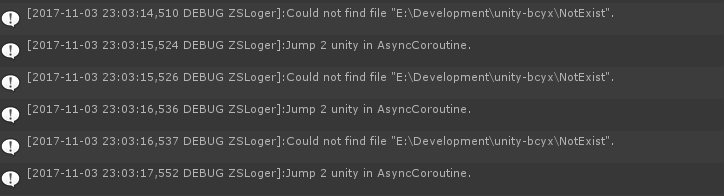
using UnityEngine;
using System.Collections;
using System.Threading; namespace ZSThread
{
/// <summary>
/// Represents an async task.
/// </summary>
public class Task : IEnumerator
{
// implements IEnumerator to make it usable by StartCoroutine;
#region IEnumerator Interface
/// <summary>
/// The current iterator yield return value.
/// </summary>
public object Current { get; private set; } /// <summary>
/// Runs next iteration.
/// </summary>
/// <returns><code>true</code> for continue, otherwise <code>false</code>.</returns>
public bool MoveNext()
{
return OnMoveNext();
} public void Reset()
{
// Reset method not supported by iterator;
throw new System.NotSupportedException(
"Not support calling Reset() on iterator.");
}
#endregion // inner running state used by state machine;
public enum RunningState
{
Init,
RunningAsync,
PendingYield,
ToBackground,
RunningSync,
CancellationRequested,
Done,
Error
} // routine user want to run;
protected readonly IEnumerator _innerRoutine; // current running state;
private RunningState _state;
// last running state;
private RunningState _previousState;
// temporary stores current yield return value
// until we think Unity coroutine engine is OK to get it;
private object _pendingCurrent; /// <summary>
/// Gets state of the task.
/// </summary>
public TaskState State
{
get
{
switch (_state)
{
case RunningState.CancellationRequested:
return TaskState.Cancelled;
case RunningState.Done:
return TaskState.Done;
case RunningState.Error:
return TaskState.Error;
case RunningState.Init:
return TaskState.Init;
default:
return TaskState.Running;
}
}
} /// <summary>
/// Gets exception during running.
/// </summary>
public System.Exception Exception { get; protected set; } public Task(IEnumerator routine)
{
_innerRoutine = routine;
// runs into background first;
_state = RunningState.Init;
} /// <summary>
/// Cancel the task till next iteration;
/// </summary>
public void Cancel()
{
if (State == TaskState.Running)
{
GotoState(RunningState.CancellationRequested);
}
} /// <summary>
/// A co-routine that waits the task.
/// </summary>
public IEnumerator Wait()
{
while (State == TaskState.Running)
yield return null;
} // thread safely switch running state;
protected void GotoState(RunningState state)
{
if (_state == state) return; lock (this)
{
// maintainance the previous state;
_previousState = _state;
_state = state;
}
} // thread safely save yield returned value;
protected void SetPendingCurrentObject(object current)
{
lock (this)
{
_pendingCurrent = current;
}
} // actual MoveNext method, controls running state;
protected bool OnMoveNext()
{
// no running for null;
if (_innerRoutine == null)
return false; // set current to null so that Unity not get same yield value twice;
Current = null; // loops until the inner routine yield something to Unity;
while (true)
{
// a simple state machine;
switch (_state)
{
// first, goto background;
case RunningState.Init:
GotoState(RunningState.ToBackground);
break;
// running in background, wait a frame;
case RunningState.RunningAsync:
return true; // runs on main thread;
case RunningState.RunningSync:
MoveNextUnity();
break; // need switch to background;
case RunningState.ToBackground:
GotoState(RunningState.RunningAsync);
// call the thread launcher;
MoveNextAsync();
return true; // something was yield returned;
case RunningState.PendingYield:
if (_pendingCurrent == ZS.JumpBack)
{
// do not break the loop, switch to background;
GotoState(RunningState.ToBackground);
}
else if (_pendingCurrent == ZS.JumpToUnity)
{
// do not break the loop, switch to main thread;
GotoState(RunningState.RunningSync);
}
else
{
// not from the ZS, then Unity should get noticed,
// Set to Current property to achieve this;
Current = _pendingCurrent; // yield from background thread, or main thread?
if (_previousState == RunningState.RunningAsync)
{
// if from background thread,
// go back into background in the next loop;
_pendingCurrent = ZS.JumpBack;
}
else
{
// otherwise go back to main thread the next loop;
_pendingCurrent = ZS.JumpToUnity;
} // end this iteration and Unity get noticed;
return true;
}
break; // done running, pass false to Unity;
case RunningState.Done:
case RunningState.CancellationRequested:
default:
return false;
}
}
} // background thread launcher;
protected void MoveNextAsync()
{
ThreadPool.QueueUserWorkItem(
new WaitCallback(BackgroundRunner));
} // background thread function;
protected void BackgroundRunner(object state)
{
// just run the sync version on background thread;
MoveNextUnity();
} // run next iteration on main thread;
protected virtual void MoveNextUnity()
{
try
{
// run next part of the user routine;
var result = _innerRoutine.MoveNext(); if (result)
{
// something has been yield returned, handle it;
SetPendingCurrentObject(_innerRoutine.Current);
GotoState(RunningState.PendingYield);
}
else
{
// user routine simple done;
GotoState(RunningState.Done);
}
}
catch (System.Exception ex)
{
// exception handling, save & log it;
this.Exception = ex;
Debug.LogError(string.Format("{0}\n{1}", ex.Message, ex.StackTrace));
// then terminates the task;
GotoState(RunningState.Error);
}
}
}
}
使用情况:
using System.Collections;
using System.Collections.Generic;
using System.IO;
using System.Threading;
using UnityEngine;
using UnityEngine.Events;
using ZSThread; public class RunLogicManager : SingletonLimit<RunLogicManager>
{
private RunningBaseState mState;
private Stack<RunningBaseState> mStateStack = new Stack<RunningBaseState>(); public static RunLogicManager Instance
{
get
{
return (RunLogicManager)mInstance;
}
set
{
mInstance = value;
}
} private void GotoState(RunningBaseState state)
{
if (mStateStack.Count > )
{
var tempState = mStateStack.Pop();
tempState.Exit();
}
mState = state;
mStateStack.Push(mState);
mState.Enter();
} // Use this for initialization
void Start ()
{
GotoState(RunningBaseState.time); ExceptionTask t = new ExceptionTask(AsyncCoroutine(), mono =>
{
ZSLoger.Instance.Loger.Debug("处理异常,此调用处于多线程.");
}, this);
StartCoroutine(t);
} IEnumerator AsyncCoroutine()
{
while (true)
{
File.OpenRead("NotExist");
Thread.Sleep();
yield return ZS.JumpToUnity;
ZSLoger.Instance.Loger.Debug("Jump 2 unity in AsyncCoroutine.");
yield return ZS.JumpBack;
}
} // Update is called once per frame
void Update ()
{ }
} public class ExceptionTask : Task
{
private MonoBehaviour mono;
private UnityAction<MonoBehaviour> exceptionHandle;
public ExceptionTask(IEnumerator routine, UnityAction<MonoBehaviour> exceptionHandle, MonoBehaviour mono) : base(routine)
{
this.mono = mono;
this.exceptionHandle = exceptionHandle;
} // run next iteration on main thread;
protected override void MoveNextUnity()
{
try
{
// run next part of the user routine;
var result = _innerRoutine.MoveNext(); if (result)
{
// something has been yield returned, handle it;
SetPendingCurrentObject(_innerRoutine.Current);
GotoState(RunningState.PendingYield);
}
else
{
// user routine simple done;
GotoState(RunningState.Done);
}
}
catch (System.Exception ex)
{
this.Exception = ex;
//Debug.LogError(string.Format("{0}\n{1}", ex.Message, ex.StackTrace));
ZSLoger.Instance.Loger.Debug("handle exception.");
if (exceptionHandle != null)
{
exceptionHandle.Invoke(mono);
}
// then terminates the task;
GotoState(RunningState.Error);
}
}
}
输出结果:
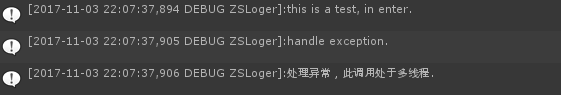
关于unity协程深度的扩展参考博文:http://blog.csdn.net/ybhjx/article/details/55188777
结合Thread Ninja明确与处理异步协程中的异常的更多相关文章
- Swoole 中协程的使用注意事项及协程中的异常捕获
协程使用注意事项 协程内部禁止使用全局变量,以免发生数据错乱: 协程使用 use 关键字引入外部变量到当前作用域禁止使用引用,以免发生数据错乱: 不能使用类静态变量 Class::$array / 全 ...
- python爬虫---单线程+多任务的异步协程,selenium爬虫模块的使用
python爬虫---单线程+多任务的异步协程,selenium爬虫模块的使用 一丶单线程+多任务的异步协程 特殊函数 # 如果一个函数的定义被async修饰后,则该函数就是一个特殊的函数 async ...
- 【Python3爬虫】使用异步协程编写爬虫
一.基本概念 进程:进程是一个具有独立功能的程序关于某个数据集合的一次运行活动.进程是操作系统动态执行的基本单元. 线程:一个进程中包含若干线程,当然至少有一个线程,线程可以利用进程所拥有的资源.线程 ...
- 消息/事件, 同步/异步/协程, 并发/并行 协程与状态机 ——从python asyncio引发的集中学习
我比较笨,只看用await asyncio.sleep(x)实现的例子,看再多,也还是不会. 已经在unity3d里用过coroutine了,也知道是“你执行一下,主动让出权限:我执行一下,主动让出权 ...
- python协程与异步协程
在前面几个博客中我们一一对应解决了消费者消费的速度跟不上生产者,浪费我们大量的时间去等待的问题,在这里,针对业务逻辑比较耗时间的问题,我们还有除了多进程之外更优的解决方式,那就是协程和异步协程.在引入 ...
- python爬虫--多任务异步协程, 快点,在快点......
多任务异步协程asyncio 特殊函数: - 就是async关键字修饰的一个函数的定义 - 特殊之处: - 特殊函数被调用后会返回一个协程对象 - 特殊函数调用后内部的程序语句没有被立即执行 - 协程 ...
- Python爬虫进阶 | 异步协程
一.背景 之前爬虫使用的是requests+多线程/多进程,后来随着前几天的深入了解,才发现,对于爬虫来说,真正的瓶颈并不是CPU的处理速度,而是对于网页抓取时候的往返时间,因为如果采用request ...
- 异步协程asyncio+aiohttp
aiohttp中文文档 1. 前言 在执行一些 IO 密集型任务的时候,程序常常会因为等待 IO 而阻塞.比如在网络爬虫中,如果我们使用 requests 库来进行请求的话,如果网站响应速度过慢,程序 ...
- asyncio模块实现单线程-多任务的异步协程
本篇介绍基于asyncio模块,实现单线程-多任务的异步协程 基本概念 协程函数 协程函数: 定义形式为 async def 的函数; aysnc 在Python3.5+版本新增了aysnc和awai ...
随机推荐
- 疑问:Iterator 遍历器和数据集合各种遍历方法的区别
https://es6.ruanyifeng.com/#docs/iterator Iterator(遍历器)的概念 Iterator 接口主要供for...of消费 Iterator 的遍历过程是: ...
- 二维数组 A[m][n] 按行优先和按列优先的 下标地址转换公式
设二维数组 A[m][n] 按行优先存储, 每个元素占 p 个字节, 则 Loc(i, j) 的地址为 (i * n + m) * p, 第 i 行前面有 i 行, 每行有 n 个元素, 加上 第 i ...
- Pikachu-URL重定向
不安全的url跳转 不安全的url跳转问题可能发生在一切执行了url地址跳转的地方.如果后端采用了前端传进来的(可能是用户传参,或者之前预埋在前端页面的url地址)参数作为了跳转的目的地,而又没有做判 ...
- 有关es6的模块化
假如有两个文件:app.js和config.js app.js为主文件要去引用config这个模块 以前学习node时使用的模块导出: 需求:导出三个成员,分别是 foo: bar f: functi ...
- 【32】Padding(填充)原理讲解
Padding 为了构建深度神经网络,你需要学会使用的一个基本的卷积操作就是padding,让我们来看看它是如何工作的. 我们在之前笔记中看到,如果你用一个3×3的过滤器卷积一个6×6的图像,你最 ...
- mysql数据库环境配置及部分问题
亲身经历了MySQL初学者的痛苦,把主要问题和解决方法整理一下. 一.解压版环境配置 1.把压缩包解压到某盘符下. 解压后在类似“E:\mysql-5.7.22-winx64”这个文件夹中可以看到以上 ...
- 使用_slots_变量限制class实例能添加的属性
如果我们想要限制实例的属性怎么办?比如,只允许对Student实例添加name和age属性. 那么我们在Student类里面增添_slots_变量 例如: class Student(object): ...
- PAT 基础编程题目集 6-10 阶乘计算升级版 (20 分)
本题要求实现一个打印非负整数阶乘的函数. 函数接口定义: void Print_Factorial ( const int N ); 其中N是用户传入的参数,其值不超过1000.如果N是非负整数,则该 ...
- CSS 美化网页元素
一.为什么使用CSS 1.有效的传递页面信息 2.使用CSS美化过的页面文本,使页面漂亮.美观,吸引用户 3.可以很好的突出页面的主题内容,使用户第一眼可以看到页面主要内容 4.具有良好的用户体验 二 ...
- 微信小程序期末复习
过什么六一,复习不完了... 第1章作业 一.单选题(共10题,100.0分) 1以下哪个不是主流的手机操作系统? A.Android B.iOS C.Windows Phone D.Blackber ...
