SpringBoot Actuator监控【转】
springboot actuator 监控
springboot1.5和springboot2.0 的actuator在启动日志上的差异就很大了.
springboot1.5在启动时会打印很多/XXX路径信息表示已暴露这些监控接口了, 而2.0是不一样的,2.0关闭了默认打印, 只能在trace日志级别查看,需要在application.yml中配置如下才可以正常输出web映射路径
logging:
level:
web: trace
2019-05-31 13:33:52.522 INFO 30044 --- [ main] s.w.s.m.m.a.RequestMappingHandlerMapping : Mapped "{[/error]}" onto public org.springframework.http.ResponseEntity<java.util.Map<java.lang.String, java.lang.Object>> org.springframework.boot.autoconfigure.web.BasicErrorController.error(javax.servlet.http.HttpServletRequest)
2019-05-31 13:33:52.523 INFO 30044 --- [ main] s.w.s.m.m.a.RequestMappingHandlerMapping : Mapped "{[/error],produces=[text/html]}" onto public org.springframework.web.servlet.ModelAndView org.springframework.boot.autoconfigure.web.BasicErrorController.errorHtml(javax.servlet.http.HttpServletRequest,javax.servlet.http.HttpServletResponse)
2019-05-31 13:33:52.548 INFO 30044 --- [ main] o.s.w.s.handler.SimpleUrlHandlerMapping : Mapped URL path [/webjars/**] onto handler of type [class org.springframework.web.servlet.resource.ResourceHttpRequestHandler]
2019-05-31 13:33:52.548 INFO 30044 --- [ main] o.s.w.s.handler.SimpleUrlHandlerMapping : Mapped URL path [/**] onto handler of type [class org.springframework.web.servlet.resource.ResourceHttpRequestHandler]
2019-05-31 13:33:52.579 INFO 30044 --- [ main] o.s.w.s.handler.SimpleUrlHandlerMapping : Mapped URL path [/**/favicon.ico] onto handler of type [class org.springframework.web.servlet.resource.ResourceHttpRequestHandler]
2019-05-31 13:33:52.800 INFO 30044 --- [ main] o.s.b.a.e.mvc.EndpointHandlerMapping : Mapped "{[/trace || /trace.json],methods=[GET],produces=[application/vnd.spring-boot.actuator.v1+json || application/json]}" onto public java.lang.Object org.springframework.boot.actuate.endpoint.mvc.EndpointMvcAdapter.invoke()
2019-05-31 13:33:52.800 INFO 30044 --- [ main] o.s.b.a.e.mvc.EndpointHandlerMapping : Mapped "{[/mappings || /mappings.json],methods=[GET],produces=[application/vnd.spring-boot.actuator.v1+json || application/json]}" onto public java.lang.Object org.springframework.boot.actuate.endpoint.mvc.EndpointMvcAdapter.invoke()
2019-05-31 13:33:52.801 INFO 30044 --- [ main] o.s.b.a.e.mvc.EndpointHandlerMapping : Mapped "{[/health || /health.json],methods=[GET],produces=[application/vnd.spring-boot.actuator.v1+json || application/json]}" onto public java.lang.Object org.springframework.boot.actuate.endpoint.mvc.HealthMvcEndpoint.invoke(javax.servlet.http.HttpServletRequest,java.security.Principal)
2019-05-31 13:33:52.801 INFO 30044 --- [ main] o.s.b.a.e.mvc.EndpointHandlerMapping : Mapped "{[/metrics/{name:.*}],methods=[GET],produces=[application/vnd.spring-boot.actuator.v1+json || application/json]}" onto public java.lang.Object org.springframework.boot.actuate.endpoint.mvc.MetricsMvcEndpoint.value(java.lang.String)
2019-05-31 13:33:52.802 INFO 30044 --- [ main] o.s.b.a.e.mvc.EndpointHandlerMapping : Mapped "{[/metrics || /metrics.json],methods=[GET],produces=[application/vnd.spring-boot.actuator.v1+json || application/json]}" onto public java.lang.Object org.springframework.boot.actuate.endpoint.mvc.EndpointMvcAdapter.invoke()
2019-05-31 13:33:52.802 INFO 30044 --- [ main] o.s.b.a.e.mvc.EndpointHandlerMapping : Mapped "{[/env/{name:.*}],methods=[GET],produces=[application/vnd.spring-boot.actuator.v1+json || application/json]}" onto public java.lang.Object org.springframework.boot.actuate.endpoint.mvc.EnvironmentMvcEndpoint.value(java.lang.String)
2019-05-31 13:33:52.802 INFO 30044 --- [ main] o.s.b.a.e.mvc.EndpointHandlerMapping : Mapped "{[/env || /env.json],methods=[GET],produces=[application/vnd.spring-boot.actuator.v1+json || application/json]}" onto public java.lang.Object org.springframework.boot.actuate.endpoint.mvc.EndpointMvcAdapter.invoke()
2019-05-31 13:33:52.803 INFO 30044 --- [ main] o.s.b.a.e.mvc.EndpointHandlerMapping : Mapped "{[/info || /info.json],methods=[GET],produces=[application/vnd.spring-boot.actuator.v1+json || application/json]}" onto public java.lang.Object org.springframework.boot.actuate.endpoint.mvc.EndpointMvcAdapter.invoke()
2019-05-31 13:33:52.804 INFO 30044 --- [ main] o.s.b.a.e.mvc.EndpointHandlerMapping : Mapped "{[/auditevents || /auditevents.json],methods=[GET],produces=[application/vnd.spring-boot.actuator.v1+json || application/json]}" onto public org.springframework.http.ResponseEntity<?> org.springframework.boot.actuate.endpoint.mvc.AuditEventsMvcEndpoint.findByPrincipalAndAfterAndType(java.lang.String,java.util.Date,java.lang.String)
2019-05-31 13:33:52.806 INFO 30044 --- [ main] o.s.b.a.e.mvc.EndpointHandlerMapping : Mapped "{[/loggers/{name:.*}],methods=[GET],produces=[application/vnd.spring-boot.actuator.v1+json || application/json]}" onto public java.lang.Object org.springframework.boot.actuate.endpoint.mvc.LoggersMvcEndpoint.get(java.lang.String)
2019-05-31 13:33:52.807 INFO 30044 --- [ main] o.s.b.a.e.mvc.EndpointHandlerMapping : Mapped "{[/loggers/{name:.*}],methods=[POST],consumes=[application/vnd.spring-boot.actuator.v1+json || application/json],produces=[application/vnd.spring-boot.actuator.v1+json || application/json]}" onto public java.lang.Object org.springframework.boot.actuate.endpoint.mvc.LoggersMvcEndpoint.set(java.lang.String,java.util.Map<java.lang.String, java.lang.String>)
2019-05-31 13:33:52.807 INFO 30044 --- [ main] o.s.b.a.e.mvc.EndpointHandlerMapping : Mapped "{[/loggers || /loggers.json],methods=[GET],produces=[application/vnd.spring-boot.actuator.v1+json || application/json]}" onto public java.lang.Object org.springframework.boot.actuate.endpoint.mvc.EndpointMvcAdapter.invoke()
2019-05-31 13:33:52.807 INFO 30044 --- [ main] o.s.b.a.e.mvc.EndpointHandlerMapping : Mapped "{[/autoconfig || /autoconfig.json],methods=[GET],produces=[application/vnd.spring-boot.actuator.v1+json || application/json]}" onto public java.lang.Object org.springframework.boot.actuate.endpoint.mvc.EndpointMvcAdapter.invoke()
2019-05-31 13:33:52.807 INFO 30044 --- [ main] o.s.b.a.e.mvc.EndpointHandlerMapping : Mapped "{[/beans || /beans.json],methods=[GET],produces=[application/vnd.spring-boot.actuator.v1+json || application/json]}" onto public java.lang.Object org.springframework.boot.actuate.endpoint.mvc.EndpointMvcAdapter.invoke()
2019-05-31 13:33:52.808 INFO 30044 --- [ main] o.s.b.a.e.mvc.EndpointHandlerMapping : Mapped "{[/heapdump || /heapdump.json],methods=[GET],produces=[application/octet-stream]}" onto public void org.springframework.boot.actuate.endpoint.mvc.HeapdumpMvcEndpoint.invoke(boolean,javax.servlet.http.HttpServletRequest,javax.servlet.http.HttpServletResponse) throws java.io.IOException,javax.servlet.ServletException
2019-05-31 13:33:52.808 INFO 30044 --- [ main] o.s.b.a.e.mvc.EndpointHandlerMapping : Mapped "{[/dump || /dump.json],methods=[GET],produces=[application/vnd.spring-boot.actuator.v1+json || application/json]}" onto public java.lang.Object org.springframework.boot.actuate.endpoint.mvc.EndpointMvcAdapter.invoke()
2019-05-31 13:33:52.809 INFO 30044 --- [ main] o.s.b.a.e.mvc.EndpointHandlerMapping : Mapped "{[/configprops || /configprops.json],methods=[GET],produces=[application/vnd.spring-boot.actuator.v1+json || application/json]}" onto public java.lang.Object org.springframework.boot.actuate.endpoint.mvc.EndpointMvcAdapter.invoke()
springboot中使用actuator
pom.xml
<dependency>
<groupId>org.springframework.boot</groupId>
<artifactId>spring-boot-starter-actuator</artifactId>
</dependency>
引完后直接启动即可.
默认访问大部分接口时是需要权限的 , 只有访问http://localhost:8080/info不需要, 为了研究方便, 可以暂时在application.properties中关闭权限管理
management.security.enabled=false
主要暴露的功能
| HTTP方法 | http监控端点(路径) | 描述 | 鉴权 |
|---|---|---|---|
| GET | /autoconfig | 查看自动配置的使用情况 | true |
| GET | /configprops | 查看配置属性,包括默认配置 | true |
| GET | /beans | 查看bean及其关系列表 | true |
| GET | /dump | 打印线程栈 | true |
| GET | /env | 查看所有环境变量 | true |
| GET | /env/{name} | 查看具体变量值 | true |
| GET | /health | 查看应用健康指标 | false |
| GET | /info | 查看应用信息 | false |
| GET | /mappings | 查看所有url映射 | true |
| GET | /metrics | 查看应用基本指标 | true |
| GET | /metrics/{name} | 查看具体指标 | true |
| POST | /shutdown | 关闭应用 | true |
| GET | /trace | 查看基本追踪信息 | true |
/autoconfig
{
"positiveMatches": {
"AuditAutoConfiguration.AuditEventRepositoryConfiguration": [
{
"condition": "OnBeanCondition",
"message": "@ConditionalOnMissingBean (types: org.springframework.boot.actuate.audit.AuditEventRepository; SearchStrategy: all) found no beans"
}
]
},
"negativeMatches": {
"CacheStatisticsAutoConfiguration": [
{
"condition": "OnBeanCondition",
"message": "@ConditionalOnBean (types: org.springframework.cache.CacheManager; SearchStrategy: all) found no beans"
}
]
}
}
/configprops
{
"management.health.status.CONFIGURATION_PROPERTIES": {
"prefix": "management.health.status",
"properties": {
"order": null
}
},
"multipart.CONFIGURATION_PROPERTIES": {
"prefix": "multipart",
"properties": {
"enabled": false,
"maxRequestSize": "10Mb",
"location": null,
"fileSizeThreshold": "0",
"maxFileSize": "1Mb"
}
},
"environmentEndpoint": {
"prefix": "endpoints.env",
"properties": {
"id": "env",
"enabled": true,
"sensitive": true
}
}
}/beans
[
{
"context": "application:8080",
"parent": null,
"beans": [
{
"bean": "appMain",
"scope": "singleton",
"type": "com.xixicat.AppMain$$EnhancerBySpringCGLIB$$29382b14",
"resource": "null",
"dependencies": [ ]
},
{
"bean": "videoInfoMapper",
"scope": "singleton",
"type": "com.xixicat.dao.VideoInfoMapper",
"resource": "file [/Users/xixicat/workspace/video-uber/target/classes/com/xixicat/dao/VideoInfoMapper.class]",
"dependencies": [
"sqlSessionFactory"
]
}
]
}
]/dump
[
{
"threadName": "Signal Dispatcher",
"threadId": 4,
"blockedTime": -1,
"blockedCount": 0,
"waitedTime": -1,
"waitedCount": 0,
"lockName": null,
"lockOwnerId": -1,
"lockOwnerName": null,
"inNative": false,
"suspended": false,
"threadState": "RUNNABLE",
"stackTrace": [ ],
"lockedMonitors": [ ],
"lockedSynchronizers": [ ],
"lockInfo": null
},
{
"threadName": "Reference Handler",
"threadId": 2,
"blockedTime": -1,
"blockedCount": 217,
"waitedTime": -1,
"waitedCount": 9,
"lockName": "java.lang.ref.Reference$Lock@45de945",
"lockOwnerId": -1,
"lockOwnerName": null,
"inNative": false,
"suspended": false,
"threadState": "WAITING",
"stackTrace": [
{
"methodName": "wait",
"fileName": "Object.java",
"lineNumber": -2,
"className": "java.lang.Object",
"nativeMethod": true
},
{
"methodName": "wait",
"fileName": "Object.java",
"lineNumber": 503,
"className": "java.lang.Object",
"nativeMethod": false
},
{
"methodName": "run",
"fileName": "Reference.java",
"lineNumber": 133,
"className": "java.lang.ref.Reference$ReferenceHandler",
"nativeMethod": false
}
],
"lockedMonitors": [ ],
"lockedSynchronizers": [ ],
"lockInfo": {
"className": "java.lang.ref.Reference$Lock",
"identityHashCode": 73263429
}
}
]/env
{
profiles: [],
server.ports: {
local.server.port: 8080
},
servletContextInitParams: {},
systemProperties: {
java.runtime.name: "Java(TM) SE Runtime Environment",
sun.boot.library.path: "/Library/Java/JavaVirtualMachines/jdk1.7.0_79.jdk/Contents/Home/jre/lib",
java.vm.version: "24.79-b02",
gopherProxySet: "false",
maven.multiModuleProjectDirectory: "/Users/xixicat/workspace/video-uber",
java.vm.vendor: "Oracle Corporation",
java.vendor.url: "http://java.oracle.com/",
guice.disable.misplaced.annotation.check: "true",
path.separator: ":",
java.vm.name: "Java HotSpot(TM) 64-Bit Server VM",
file.encoding.pkg: "sun.io",
user.country: "CN",
sun.java.launcher: "SUN_STANDARD",
sun.os.patch.level: "unknown",
PID: "763",
java.vm.specification.name: "Java Virtual Machine Specification",
user.dir: "/Users/xixicat/workspace/video-uber",
java.runtime.version: "1.7.0_79-b15",
java.awt.graphicsenv: "sun.awt.CGraphicsEnvironment",
java.endorsed.dirs: "/Library/Java/JavaVirtualMachines/jdk1.7.0_79.jdk/Contents/Home/jre/lib/endorsed",
os.arch: "x86_64",
java.io.tmpdir: "/var/folders/tl/xkf4nr61033gd6lk5d3llz080000gn/T/",
line.separator: " ",
java.vm.specification.vendor: "Oracle Corporation",
os.name: "Mac OS X",
classworlds.conf: "/Users/xixicat/devtool/maven-3.3.3/bin/m2.conf",
sun.jnu.encoding: "UTF-8",
spring.beaninfo.ignore: "true",
java.library.path: "/Users/xixicat/Library/Java/Extensions:/Library/Java/Extensions:/Network/Library/Java/Extensions:/System/Library/Java/Extensions:/usr/lib/java:.",
java.specification.name: "Java Platform API Specification",
java.class.version: "51.0",
sun.management.compiler: "HotSpot 64-Bit Tiered Compilers",
os.version: "10.10.5",
user.home: "/Users/xixicat",
user.timezone: "Asia/Shanghai",
java.awt.printerjob: "sun.lwawt.macosx.CPrinterJob",
file.encoding: "UTF-8",
java.specification.version: "1.7",
java.class.path: "/Users/xixicat/devtool/maven-3.3.3/boot/plexus-classworlds-2.5.2.jar",
user.name: "xixicat",
java.vm.specification.version: "1.7",
sun.java.command: "org.codehaus.plexus.classworlds.launcher.Launcher spring-boot:run",
java.home: "/Library/Java/JavaVirtualMachines/jdk1.7.0_79.jdk/Contents/Home/jre",
sun.arch.data.model: "64",
user.language: "zh",
java.specification.vendor: "Oracle Corporation",
awt.toolkit: "sun.lwawt.macosx.LWCToolkit",
java.vm.info: "mixed mode",
java.version: "1.7.0_79",
java.ext.dirs: "/Users/xixicat/Library/Java/Extensions:/Library/Java/JavaVirtualMachines/jdk1.7.0_79.jdk/Contents/Home/jre/lib/ext:/Library/Java/Extensions:/Network/Library/Java/Extensions:/System/Library/Java/Extensions:/usr/lib/java",
sun.boot.class.path: "/Library/Java/JavaVirtualMachines/jdk1.7.0_79.jdk/Contents/Home/jre/lib/resources.jar:/Library/Java/JavaVirtualMachines/jdk1.7.0_79.jdk/Contents/Home/jre/lib/rt.jar:/Library/Java/JavaVirtualMachines/jdk1.7.0_79.jdk/Contents/Home/jre/lib/sunrsasign.jar:/Library/Java/JavaVirtualMachines/jdk1.7.0_79.jdk/Contents/Home/jre/lib/jsse.jar:/Library/Java/JavaVirtualMachines/jdk1.7.0_79.jdk/Contents/Home/jre/lib/jce.jar:/Library/Java/JavaVirtualMachines/jdk1.7.0_79.jdk/Contents/Home/jre/lib/charsets.jar:/Library/Java/JavaVirtualMachines/jdk1.7.0_79.jdk/Contents/Home/jre/lib/jfr.jar:/Library/Java/JavaVirtualMachines/jdk1.7.0_79.jdk/Contents/Home/jre/classes",
java.awt.headless: "true",
java.vendor: "Oracle Corporation",
maven.home: "/Users/xixicat/devtool/maven-3.3.3",
file.separator: "/",
LOG_EXCEPTION_CONVERSION_WORD: "%wEx",
java.vendor.url.bug: "http://bugreport.sun.com/bugreport/",
sun.io.unicode.encoding: "UnicodeBig",
sun.cpu.endian: "little",
sun.cpu.isalist: ""
},
systemEnvironment: {
TERM: "xterm-256color",
ZSH: "/Users/xixicat/.oh-my-zsh",
GVM_BROKER_SERVICE: "http://release.gvm.io",
GRIFFON_HOME: "/Users/xixicat/.gvm/griffon/current",
JAVA_MAIN_CLASS_763: "org.codehaus.plexus.classworlds.launcher.Launcher",
JAVA_HOME: "/Library/Java/JavaVirtualMachines/jdk1.7.0_79.jdk/Contents/Home",
SHLVL: "1",
MAVEN_CMD_LINE_ARGS: " spring-boot:run",
__CF_USER_TEXT_ENCODING: "0x1F5:0x19:0x34",
GROOVY_HOME: "/Users/xixicat/.gvm/groovy/current",
XPC_FLAGS: "0x0",
GVM_INIT: "true",
JBAKE_HOME: "/Users/xixicat/.gvm/jbake/current",
PWD: "/Users/xixicat/workspace/video-uber",
GVM_DIR: "/Users/xixicat/.gvm",
GVM_VERSION: "2.4.3",
MAVEN_PROJECTBASEDIR: "/Users/xixicat/workspace/video-uber",
LOGNAME: "xixicat",
SSH_AUTH_SOCK: "/private/tmp/com.apple.launchd.93xr1duECQ/Listeners",
SPRINGBOOT_HOME: "/Users/xixicat/.gvm/springboot/current",
GAIDEN_HOME: "/Users/xixicat/.gvm/gaiden/current",
LAZYBONES_HOME: "/Users/xixicat/.gvm/lazybones/current",
OLDPWD: "/Users/xixicat/workspace/video-uber",
SHELL: "/bin/zsh",
JBOSSFORGE_HOME: "/Users/xixicat/.gvm/jbossforge/current",
LC_CTYPE: "zh_CN.UTF-8",
TMPDIR: "/var/folders/tl/xkf4nr61033gd6lk5d3llz080000gn/T/",
GVM_SERVICE: "http://api.gvmtool.net",
GVM_PLATFORM: "Darwin",
CLASSPATH: ".:/Users/xixicat/.m2/repository/co/paralleluniverse/quasar-core/0.7.2/quasar-core-0.7.2.jar",
GLIDE_HOME: "/Users/xixicat/.gvm/glide/current",
PATH: "/Users/xixicat/.gvm/vertx/current/bin:/Users/xixicat/.gvm/springboot/current/bin:/Users/xixicat/.gvm/lazybones/current/bin:/Users/xixicat/.gvm/jbossforge/current/bin:/Users/xixicat/.gvm/jbake/current/bin:/Users/xixicat/.gvm/groovyserv/current/bin:/Users/xixicat/.gvm/groovy/current/bin:/Users/xixicat/.gvm/griffon/current/bin:/Users/xixicat/.gvm/grails/current/bin:/Users/xixicat/.gvm/gradle/current/bin:/Users/xixicat/.gvm/glide/current/bin:/Users/xixicat/.gvm/gaiden/current/bin:/Users/xixicat/.gvm/crash/current/bin:/Users/xixicat/.gvm/asciidoctorj/current/bin:/Users/xixicat/bin:/usr/local/bin:/usr/local/bin:/usr/bin:/bin:/usr/sbin:/sbin:/usr/local/git/bin:/Users/xixicat/devtool/maven-3.3.3/bin:/Users/xixicat/devtool/gradle-2.6/bin:/Users/xixicat/devtool/android-sdk/platform-tools",
GRADLE_HOME: "/Users/xixicat/.gvm/gradle/current",
GROOVYSERV_HOME: "/Users/xixicat/.gvm/groovyserv/current",
GRAILS_HOME: "/Users/xixicat/.gvm/grails/current",
USER: "xixicat",
LESS: "-R",
PAGER: "less",
HOME: "/Users/xixicat",
CRASH_HOME: "/Users/xixicat/.gvm/crash/current",
XPC_SERVICE_NAME: "0",
VERTX_HOME: "/Users/xixicat/.gvm/vertx/current",
GVM_BROADCAST_SERVICE: "http://cast.gvm.io",
Apple_PubSub_Socket_Render: "/private/tmp/com.apple.launchd.y6fNwP8Sk6/Render",
LSCOLORS: "Gxfxcxdxbxegedabagacad",
ASCIIDOCTORJ_HOME: "/Users/xixicat/.gvm/asciidoctorj/current"
},
applicationConfig: [classpath: /application.properties]: {
pool.acquireIncrement: "1",
pool.minPoolSize: "5",
pool.initialPoolSize: "1",
database.username: "root",
pool.maxIdleTime: "60",
database.url: "jdbc:mysql://127.0.0.1:3307/video_uber?autoReconnect=true&useUnicode=true&characterEncoding=UTF-8&zeroDateTimeBehavior=convertToNull",
spring.jackson.dateFormat: "yyyy-MM-dd'T'HH:mm:ss",
database.slave.username: "root",
spring.jackson.serialization.write - dates - as - timestamps: "false",
pool.idleTimeout: "30000",
database.slave.url: "jdbc:mysql://127.0.0.1:3307/demo?autoReconnect=true&useUnicode=true&characterEncoding=UTF-8&zeroDateTimeBehavior=convertToNull",
server.port: "8080",
database.slave.password: "******",
database.password: "******",
database.driverClassName: "com.mysql.jdbc.Driver",
pool.maxPoolSize: "50",
database.dataSourceClassName: "com.mysql.jdbc.jdbc2.optional.MysqlDataSource"
}
}/health
{
status: "UP",
diskSpace: {
status: "UP",
total: 249779191808,
free: 193741590528,
threshold: 10485760
},
db: {
status: "UP",
database: "MySQL",
hello: 1
}
}/info
需要自己在application.properties里头添加信息,比如
info:
contact:
email: xixicat@gmail.com
phone: 0755-82890987然后请求就可以出来了
{
"contact": {
"phone": "0755-82890987",
"email": "xixicat@gmail.com"
}
}/mappings
仅展示部分
{
"/webjars/**": {
"bean": "resourceHandlerMapping"
},
"/**": {
"bean": "resourceHandlerMapping"
},
"/**/favicon.ico": {
"bean": "faviconHandlerMapping"
},
"{[/ticket],methods=[GET]}": {
"bean": "requestMappingHandlerMapping",
"method": "public com.example.simple.bean.Ticket com.example.starterdemo.controller.TicketController.getDefaultTicket(java.lang.String)"
},
"{[/error]}": {
"bean": "requestMappingHandlerMapping",
"method": "public org.springframework.http.ResponseEntity<java.util.Map<java.lang.String, java.lang.Object>> org.springframework.boot.autoconfigure.web.BasicErrorController.error(javax.servlet.http.HttpServletRequest)"
},
"{[/error],produces=[text/html]}": {
"bean": "requestMappingHandlerMapping",
"method": "public org.springframework.web.servlet.ModelAndView org.springframework.boot.autoconfigure.web.BasicErrorController.errorHtml(javax.servlet.http.HttpServletRequest,javax.servlet.http.HttpServletResponse)"
},
"{[/configprops || /configprops.json],methods=[GET],produces=[application/vnd.spring-boot.actuator.v1+json || application/json]}": {
"bean": "endpointHandlerMapping",
"method": "public java.lang.Object org.springframework.boot.actuate.endpoint.mvc.EndpointMvcAdapter.invoke()"
},
"{[/info || /info.json],methods=[GET],produces=[application/vnd.spring-boot.actuator.v1+json || application/json]}": {
"bean": "endpointHandlerMapping",
"method": "public java.lang.Object org.springframework.boot.actuate.endpoint.mvc.EndpointMvcAdapter.invoke()"
}
}
resourceHandlerMapping 位于org.springframework.web.servlet.config.annotation.WebMvcConfigurationSupport#resourceHandlerMapping Bean声明中
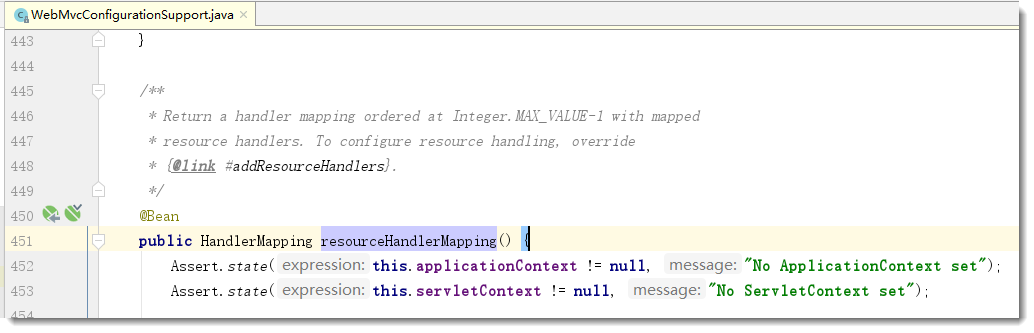
/metrics
{
mem: 499404,
mem.free: 257591,
processors: 8,
instance.uptime: 4284997,
uptime: 4294909,
systemload.average: 1.84521484375,
heap.committed: 437248,
heap.init: 262144,
heap.used: 179656,
heap: 3728384,
nonheap.committed: 62848,
nonheap.init: 24000,
nonheap.used: 62156,
nonheap: 133120,
threads.peak: 18,
threads.daemon: 6,
threads.totalStarted: 176,
threads: 16,
classes: 10294,
classes.loaded: 10294,
classes.unloaded: 0,
gc.ps_scavenge.count: 11,
gc.ps_scavenge.time: 405,
gc.ps_marksweep.count: 0,
gc.ps_marksweep.time: 0,
datasource.primary.active: 0,
datasource.primary.usage: 0,
counter.status.200.autoconfig: 1,
counter.status.200.beans: 1,
counter.status.200.configprops: 1,
counter.status.200.dump: 1,
counter.status.200.env: 1,
counter.status.200.health: 1,
counter.status.200.info: 1,
counter.status.200.mappings: 1,
gauge.response.autoconfig: 81,
gauge.response.beans: 15,
gauge.response.configprops: 105,
gauge.response.dump: 76,
gauge.response.env: 4,
gauge.response.health: 43,
gauge.response.info: 1,
gauge.response.mappings: 4
}/shutdown
要真正生效,得配置文件开启
endpoints.shutdown.enabled: true/trace
记录最近100个请求的信息
[{
"timestamp": 1452955704922,
"info": {
"method": "GET",
"path": "/metrics",
"headers": {
"request": {
"Accept - Encoding": "gzip, deflate, sdch",
"Upgrade - Insecure - Requests": "1",
"Accept - Language": "zh-CN,zh;q=0.8,en;q=0.6",
"User - Agent": "Mozilla/5.0 (Macintosh; Intel Mac OS X 10_10_5) AppleWebKit/537.36 (KHTML, like Gecko) Chrome/47.0.2526.111 Safari/537.36",
"Accept": "text/html,application/xhtml+xml,application/xml;q=0.9,image/webp,*/*;q=0.8",
"Connection": "keep-alive",
"Host": "localhost:8080"
},
"response": {
"Content - Type": "application/json; charset=UTF-8",
"X - Application - Context": "application:8080",
"Date": "Sat, 16 Jan 2016 14:48:24 GMT",
"status": "200"
}
}
}
}, {
"timestamp": 1452951489549,
"info": {
"method": "GET",
"path": "/autoconfig",
"headers": {
"request": {
"Accept - Encoding": "gzip, deflate, sdch",
"Upgrade - Insecure - Requests": "1",
"Accept - Language": "zh-CN,zh;q=0.8,en;q=0.6",
"User - Agent": "Mozilla/5.0 (Macintosh; Intel Mac OS X 10_10_5) AppleWebKit/537.36 (KHTML, like Gecko) Chrome/47.0.2526.111 Safari/537.36",
"Accept": "text/html,application/xhtml+xml,application/xml;q=0.9,image/webp,*/*;q=0.8",
"Connection": "keep-alive",
"Host": "localhost:8080"
},
"response": {
"Content - Type": "application/json; charset=UTF-8",
"X - Application - Context": "application:8080",
"Date": "Sat, 16 Jan 2016 13:38:09 GMT",
"status": "200"
}
}
}
}]修改监控属性
server.port=8080 #禁用监控端口的安全认证
management.security.enabled=false #用于/info的监控访问
info.app.id=appid1
info.app.name=boboapp #还能使用git.properties 以git.开头的属性, 暂未研究 git.xxx.xxx=yyy #自定义/beans监控端点的名称,如果没有手动指明endpoints.beans.path则访问路径默认等于id同名路径
endpoints.beans.id=mybeans
#指定beans监控端点的访问路径成/my-beans, 所以不能通过/beans或/mybeans来访问了
endpoints.beans.path=my-beans #关闭所有端点
#endpoints.enabled=false #开启某个端点,它的优先级高于endpoints.enabled
endpoints.beans.enabled=true #定制所有端点的访问根路径,最好是指定访问根路径,然后用security进行权限控制
management.context-path=/endpoints
#再起一个额外端口来使用监控管理功能,这时需要使用http://localhost:18080/endpoints/my-beans来访问端点,如果port=-1代表禁用管理端点
management.port=18080 #当在pom.xml中引入redis和actuator之后, 使用http://localhost:18080/endpoints/health,将能看到redis状态
spring.redis.host=localhost
在本地redis未启动时访问http://localhost:18080/endpoints/health
{
"status": "DOWN",
"diskSpace": {
"status": "UP",
"total": 520721788928,
"free": 254064136192,
"threshold": 10485760
},
"redis": {
"status": "DOWN",
"error": "org.springframework.data.redis.RedisConnectionFailureException: Cannot get Jedis connection; nested exception is redis.clients.jedis.exceptions.JedisConnectionException: Could not get a resource from the pool"
}
}
在本地redis启动时,访问 http://localhost:18080/endpoints/health 得到正常状态
{
"status": "UP",
"diskSpace": {
"status": "UP",
"total": 520721788928,
"free": 254064136192,
"threshold": 10485760
},
"redis": {
"status": "UP",
"version": "3.2.100"
}
}
自定义监控
默认指示器都在spring-boot-actuator-1.5.21.RELEASE.jar包下, 如RedisHealthIndicator
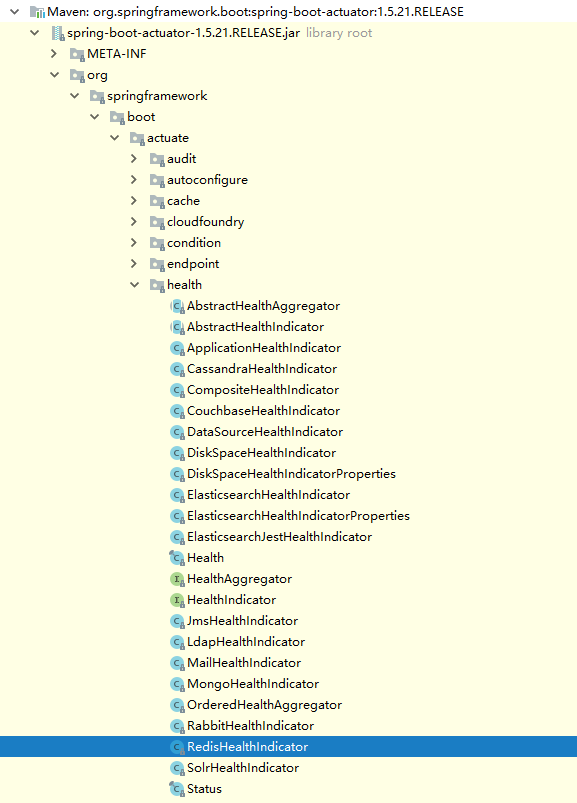
要自定义指示器只需要添加一个HealthIndicator接口的实现类即可, 并返回Health对象
package com.example.actuator.indicator; import org.springframework.boot.actuate.health.Health;
import org.springframework.boot.actuate.health.HealthIndicator;
import org.springframework.stereotype.Component; @Component
public class MyAppHealthIndicator implements HealthIndicator { @Override
public Health health() {
int num = 1;
if( 1 == num ){
return Health.up().build();
}else{
return Health.down().withDetail("errorMessage","xx接口服务异常中").build();
}
}
}
此时访问 http://localhost:18080/endpoints/health 能看到myapp属性如下
{
"status": "UP",
"myApp": {
"status": "UP"
},
"diskSpace": {
"status": "UP",
"total": 520721788928,
"free": 254064111616,
"threshold": 10485760
},
"redis": {
"status": "UP",
"version": "3.2.100"
}
}
springboot2差异
在springboot2中
根路径/变成了/actuator
#actuator端口
management.server.port=9001
#修改访问路径 2.0之前默认是/ 2.0默认是 /actuator 可以通过这个属性值修改
management.endpoints.web.base-path=/monitor
#开放所有页面节点 默认只开启了health、info两个节点
management.endpoints.web.exposure.include=*
#显示健康具体信息 默认不会显示详细信息
management.endpoint.health.show-details=always
参考
我的git项目地址
https://gitee.com/KingBoBo/springboot-08-actuator
SpringBoot Actuator监控【转】的更多相关文章
- 使用springboot actuator监控应用
微服务的特点决定了功能模块的部署是分布式的,大部分功能模块都是运行在不同的机器上,彼此通过服务调用进行交互,前后台的业务流会经过很多个微服务的处理和传递,出现了异常如何快速定位是哪个环节出现了问题? ...
- springBoot actuator监控配置及使用
准备环境: 一个springBoot工程 第一步:添加以下依赖 <dependency> <groupId>org.springframework.boot</group ...
- springboot actuator监控笔记
0 环境 系统:win10 编辑器:IDEA 1 概念 监控 管理自身信息(可以自定义) 的模块 2 文件配置 1 pom的配置 监控的添加 <dependency> <groupI ...
- Spring Boot Actuator监控使用详解
在企业级应用中,学习了如何进行SpringBoot应用的功能开发,以及如何写单元测试.集成测试等还是不够的.在实际的软件开发中还需要:应用程序的监控和管理.SpringBoot的Actuator模块实 ...
- springboot actuator 配置安全
springboot actuator监控是什么?类似php的phpinfor()函数,不过actuator更强大,可以查看的数据.状态更多.Actuator是Spring Boot提供的对应用系统的 ...
- SpringBoot系列: Actuator监控
Sprng Boot 2 actuator变动加大, 网上很多资料都都已经过期. ============================配置项============================ ...
- 【spring cloud】【spring boot】网管服务-->配置文件添加endpoints.enabled = false,SpringBoot应用监控Actuator使用的安全隐患
转载:https://xz.aliyun.com/t/2233 ==================================================================== ...
- SpringBoot actuator 应用监控。
前言 : 今天在阅读 <SpringCloud微服务实战>一书时看到了SpringBoot actuator相关知识,并且自己也本地调试实践.觉得SpringBoot这一套监控还是挺有意思 ...
- SpringBoot系列九:SpringBoot服务整合(整合邮件服务、定时调度、Actuator监控)
声明:本文来源于MLDN培训视频的课堂笔记,写在这里只是为了方便查阅. 1.概念:SpringBoot 服务整合 2.背景 在进行项目开发的时候经常会遇见以下的几个问题:需要进行邮件发送.定时的任务调 ...
随机推荐
- [转]js模块化——AMD及require.js
由CommonJS组织提出了许多新的JavaScript架构方案和标准,希望能为前端开发提供统一的指引.AMD规范就是其中比较著名一个,全称是Asynchronous Module Definitio ...
- 1008-Redo
关于flag,都立下了 T1 考试的时候就觉得是贪心,但是不会反悔emm…… 于是正解就是一个堆优化可反悔的贪心=.= 每次找前面最小的,于是是小根堆. 我们在交易的时候发现后面的一个可以更优. 于是 ...
- Java虚拟机系列(三)---内存溢出情况及解决方法
因为Java虚拟机内存有堆内存.方法区.虚拟机栈.本地方法栈和程序计数器五部分组成,其中程序计数器是唯一一块不会发生内存溢出异常的内存区,所以只有四类内存区可能发生内存溢出异常,其中虚拟机栈和本地方法 ...
- PAT甲级——A1043 Is It a Binary Search Tree
A Binary Search Tree (BST) is recursively defined as a binary tree which has the following propertie ...
- [转载] OpenCV2.4.3 CheatSheet学习(三)
四.图像处理(呵呵,重头戏来了) 1. 滤波 filter2D() 用核函数对图像做卷积. sepFilter2D() 用分解的核函数对图像做卷积. 首先,图像的每一行与一维的核kernelX做卷积: ...
- 《DSP using MATLAB》Problem 7.32
代码: %% ++++++++++++++++++++++++++++++++++++++++++++++++++++++++++++++++++++++++++++++++ %% Output In ...
- ssm整合:搭建环境
解决配置中文过滤器后,存入数据库时依旧乱码问题:在web.xml中修改数据库url如下: <property name="jdbcUrl" value="jdbc: ...
- 入门servlet:request获取请求头数据
@WebServlet("/RequestDemo2") public class RequestDemo2 extends HttpServlet { protected voi ...
- 彻底理解setTimeout()
之前在网上看了很多关于setTimeout的文章,但我感觉都只是点到为止,并没有较深入的去剖析,也可能是我脑袋瓜笨,不容易被点解.后面看了<你不知道的javascript-上卷>一书,决定 ...
- 关系数据库理论 ch.6
6.1 问题的提出 关系模式是一个5元组 R U,D,DOM,F U 属性 D 域 DOM 属性到域的映射 F 依赖 在本章中将关系模式看作 三元组 R U,D 属性-依赖 1NF 每一个分量是不可分 ...
