机器学习作业(七)非监督学习——Matlab实现
题目下载【传送门】
第1题
简述:实现K-means聚类,并应用到图像压缩上。
第1步:实现kMeansInitCentroids函数,初始化聚类中心:
function centroids = kMeansInitCentroids(X, K) % You should return this values correctly
centroids = zeros(K, size(X, 2)); randidx = randperm(size(X, 1));
centroids = X(randidx(1:K), :); end
第2步:实现findClosestCentroids函数,进行样本点的分类:
function idx = findClosestCentroids(X, centroids) % Set K
K = size(centroids, 1); % You need to return the following variables correctly.
idx = zeros(size(X,1), 1); for i = 1:size(X, 1),
indexMin = 1;
valueMin = norm(X(i,:) - centroids(1,:));
for j = 2:K,
valueTemp = norm(X(i,:) - centroids(j,:));
if valueTemp < valueMin,
valueMin = valueTemp;
indexMin = j;
end
end
idx(i, 1) = indexMin;
end end
第3步:实现computeCentroids函数,计算聚类中心:
function centroids = computeCentroids(X, idx, K) % Useful variables
[m n] = size(X); % You need to return the following variables correctly.
centroids = zeros(K, n); centSum = zeros(K, n);
centNum = zeros(K, 1);
for i = 1:m,
centSum(idx(i, 1), :) = centSum(idx(i, 1), :) + X(i, :);
centNum(idx(i, 1), 1) = centNum(idx(i, 1), 1) + 1;
end
for i = 1:K,
centroids(i, :) = centSum(i, :) ./ centNum(i, 1);
end end
第4步:实现runkMeans函数,完成k-Means聚类:
function [centroids, idx] = runkMeans(X, initial_centroids, ...
max_iters, plot_progress) % Set default value for plot progress
if ~exist('plot_progress', 'var') || isempty(plot_progress)
plot_progress = false;
end % Plot the data if we are plotting progress
if plot_progress
figure;
hold on;
end % Initialize values
[m n] = size(X);
K = size(initial_centroids, 1);
centroids = initial_centroids;
previous_centroids = centroids;
idx = zeros(m, 1); % Run K-Means
for i=1:max_iters % Output progress
fprintf('K-Means iteration %d/%d...\n', i, max_iters);
if exist('OCTAVE_VERSION')
fflush(stdout);
end % For each example in X, assign it to the closest centroid
idx = findClosestCentroids(X, centroids); % Optionally, plot progress here
if plot_progress
plotProgresskMeans(X, centroids, previous_centroids, idx, K, i);
previous_centroids = centroids;
fprintf('Press enter to continue.\n');
pause;
end % Given the memberships, compute new centroids
centroids = computeCentroids(X, idx, K);
end % Hold off if we are plotting progress
if plot_progress
hold off;
end end
第5步:读取数据文件,完成二维数据的聚类:
% Load an example dataset
load('ex7data2.mat'); % Settings for running K-Means
K = 3;
max_iters = 10;
initial_centroids = [3 3; 6 2; 8 5]; % Run K-Means algorithm. The 'true' at the end tells our function to plot
% the progress of K-Means
[centroids, idx] = runkMeans(X, initial_centroids, max_iters, true);
fprintf('\nK-Means Done.\n\n');
运行结果:

第6步:读取图片文件,完成图片颜色的聚类,转为16种颜色:
% Load an image of a bird
A = double(imread('bird_small.png')); % If imread does not work for you, you can try instead
% load ('bird_small.mat'); A = A / 255; % Divide by 255 so that all values are in the range 0 - 1 % Size of the image
img_size = size(A); % Reshape the image into an Nx3 matrix where N = number of pixels.
% Each row will contain the Red, Green and Blue pixel values
% This gives us our dataset matrix X that we will use K-Means on.
X = reshape(A, img_size(1) * img_size(2), 3); % Run your K-Means algorithm on this data
% You should try different values of K and max_iters here
K = 16;
max_iters = 10; % When using K-Means, it is important the initialize the centroids
% randomly.
% You should complete the code in kMeansInitCentroids.m before proceeding
initial_centroids = kMeansInitCentroids(X, K); % Run K-Means
[centroids, idx] = runkMeans(X, initial_centroids, max_iters); fprintf('Program paused. Press enter to continue.\n');
pause; % Find closest cluster members
idx = findClosestCentroids(X, centroids); % We can now recover the image from the indices (idx) by mapping each pixel
% (specified by its index in idx) to the centroid value
X_recovered = centroids(idx,:); % Reshape the recovered image into proper dimensions
X_recovered = reshape(X_recovered, img_size(1), img_size(2), 3); % Display the original image
subplot(1, 2, 1);
imagesc(A);
title('Original'); % Display compressed image side by side
subplot(1, 2, 2);
imagesc(X_recovered)
title(sprintf('Compressed, with %d colors.', K));
运行结果:
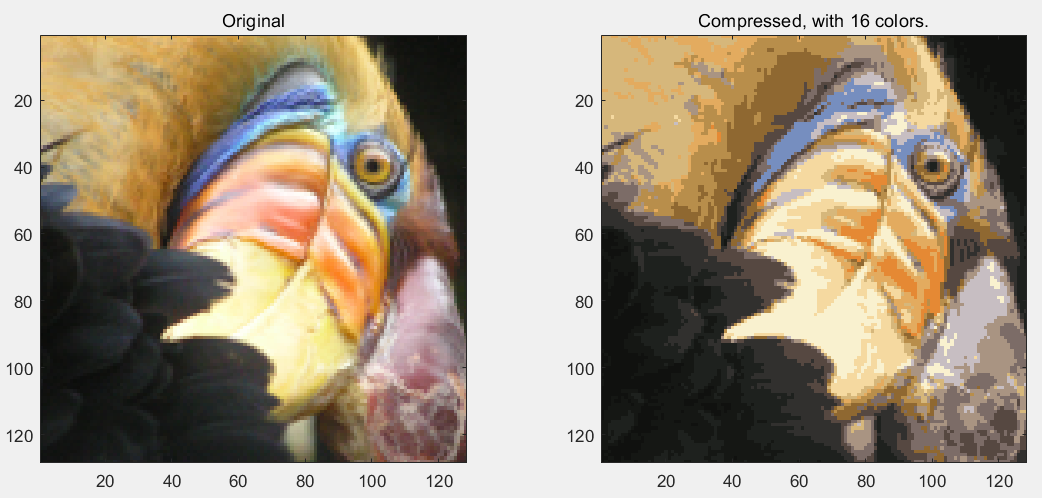
第2题
简述:使用PCA算法,完成维度约减,并应用到图像处理和数据显示上。
第1步:读取数据文件,并可视化:
% The following command loads the dataset. You should now have the
% variable X in your environment
load ('ex7data1.mat'); % Visualize the example dataset
plot(X(:, 1), X(:, 2), 'bo');
axis([0.5 6.5 2 8]); axis square;
第2步:对数据进行归一化,计算协方差矩阵Sigma,并求其特征向量:
% Before running PCA, it is important to first normalize X
[X_norm, mu, sigma] = featureNormalize(X); % Run PCA
[U, S] = pca(X_norm); % Compute mu, the mean of the each feature % Draw the eigenvectors centered at mean of data. These lines show the
% directions of maximum variations in the dataset.
hold on;
drawLine(mu, mu + 1.5 * S(1,1) * U(:,1)', '-k', 'LineWidth', 2);
drawLine(mu, mu + 1.5 * S(2,2) * U(:,2)', '-k', 'LineWidth', 2);
hold off;
其中featureNormalize函数:
function [X_norm, mu, sigma] = featureNormalize(X) mu = mean(X);
X_norm = bsxfun(@minus, X, mu); sigma = std(X_norm);
X_norm = bsxfun(@rdivide, X_norm, sigma); end
其中pca函数:
function [U, S] = pca(X) % Useful values
[m, n] = size(X); % You need to return the following variables correctly.
U = zeros(n);
S = zeros(n); Sigma = 1 / m * (X' * X);
[U, S, V] = svd(Sigma); end
运行结果:
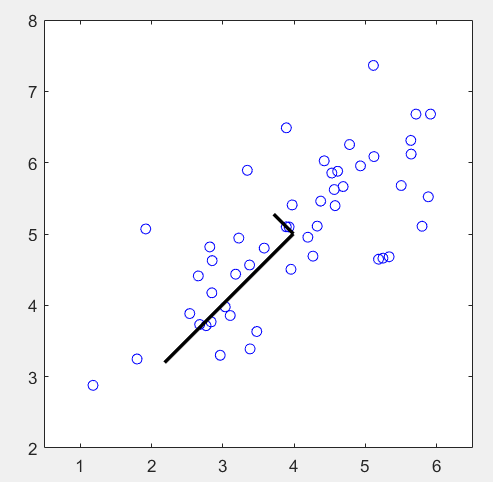
第3步:实现维度约减,并还原:
% Plot the normalized dataset (returned from pca)
plot(X_norm(:, 1), X_norm(:, 2), 'bo');
axis([-4 3 -4 3]); axis square % Project the data onto K = 1 dimension
K = 1;
Z = projectData(X_norm, U, K); X_rec = recoverData(Z, U, K); % Draw lines connecting the projected points to the original points
hold on;
plot(X_rec(:, 1), X_rec(:, 2), 'ro');
for i = 1:size(X_norm, 1)
drawLine(X_norm(i,:), X_rec(i,:), '--k', 'LineWidth', 1);
end
hold off
其中projectData函数:
function Z = projectData(X, U, K) % You need to return the following variables correctly.
Z = zeros(size(X, 1), K); Ureduce = U(:, 1:K);
Z = X * Ureduce; end
其中recoverData函数:
function X_rec = recoverData(Z, U, K) X_rec = zeros(size(Z, 1), size(U, 1)); Ureduce = U(:, 1:K);
X_rec = Z * Ureduce'; end
运行结果:
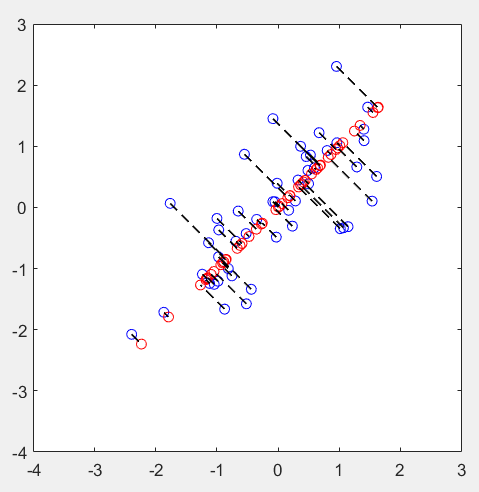
第4步:加载人脸数据,并可视化:
% Load Face dataset
load ('ex7faces.mat') % Display the first 100 faces in the dataset
displayData(X(1:100, :));
运行结果:
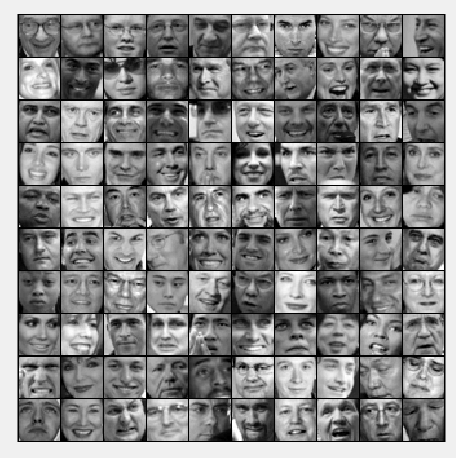
第5步:计算协方差矩阵的特征向量,并可视化:
% Before running PCA, it is important to first normalize X by subtracting
% the mean value from each feature
[X_norm, mu, sigma] = featureNormalize(X); % Run PCA
[U, S] = pca(X_norm); % Visualize the top 36 eigenvectors found
displayData(U(:, 1:36)');
运行结果:
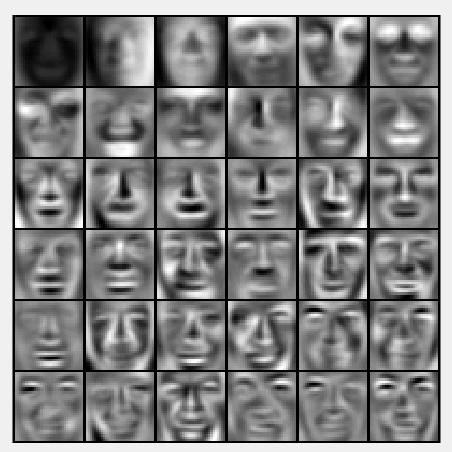
第6步:实现维度约减和复原:
K = 100;
Z = projectData(X_norm, U, K);
X_rec = recoverData(Z, U, K); % Display normalized data
subplot(1, 2, 1);
displayData(X_norm(1:100,:));
title('Original faces');
axis square; % Display reconstructed data from only k eigenfaces
subplot(1, 2, 2);
displayData(X_rec(1:100,:));
title('Recovered faces');
axis square;
运行结果:
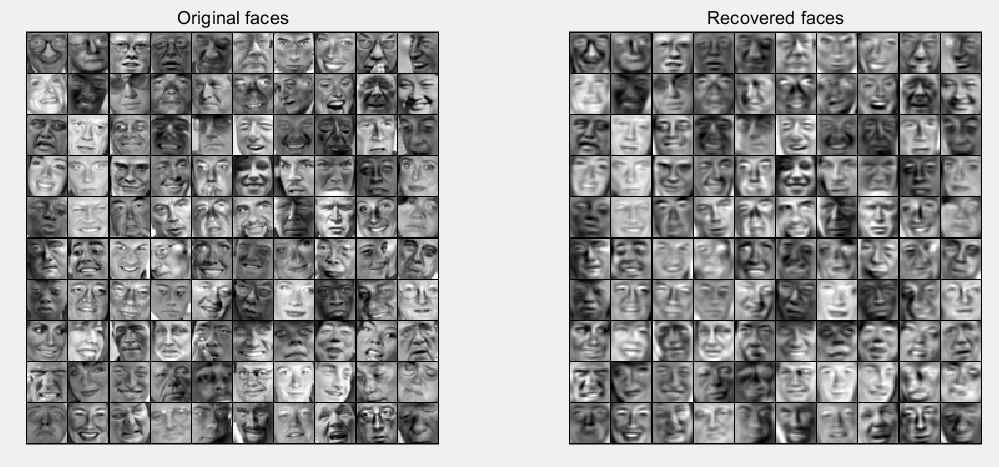
第7步:对图片的3维数据进行聚类,并随机挑选1000个点可视化:
% Reload the image from the previous exercise and run K-Means on it
% For this to work, you need to complete the K-Means assignment first
A = double(imread('bird_small.png')); A = A / 255;
img_size = size(A);
X = reshape(A, img_size(1) * img_size(2), 3);
K = 16;
max_iters = 10;
initial_centroids = kMeansInitCentroids(X, K);
[centroids, idx] = runkMeans(X, initial_centroids, max_iters); % Sample 1000 random indexes (since working with all the data is
% too expensive. If you have a fast computer, you may increase this.
sel = floor(rand(1000, 1) * size(X, 1)) + 1; % Setup Color Palette
palette = hsv(K);
colors = palette(idx(sel), :); % Visualize the data and centroid memberships in 3D
figure;
scatter3(X(sel, 1), X(sel, 2), X(sel, 3), 10, colors);
title('Pixel dataset plotted in 3D. Color shows centroid memberships');
运行结果:

第8步:将数据降为2维:
% Subtract the mean to use PCA
[X_norm, mu, sigma] = featureNormalize(X); % PCA and project the data to 2D
[U, S] = pca(X_norm);
Z = projectData(X_norm, U, 2); % Plot in 2D
figure;
plotDataPoints(Z(sel, :), idx(sel), K);
title('Pixel dataset plotted in 2D, using PCA for dimensionality reduction');
运行结果:
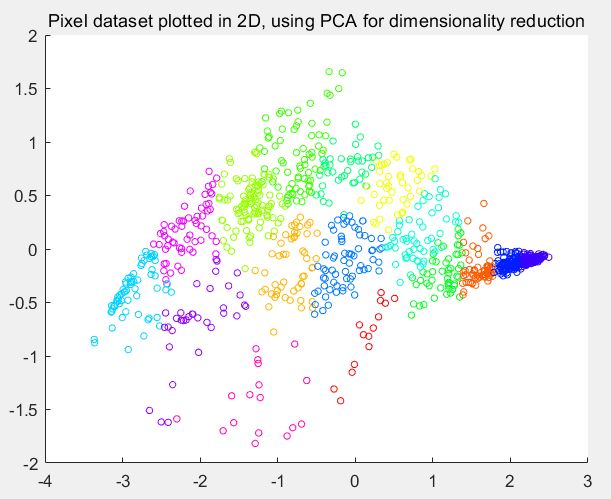
机器学习作业(七)非监督学习——Matlab实现的更多相关文章
- Machine Learning——Unsupervised Learning(机器学习之非监督学习)
前面,我们提到了监督学习,在机器学习中,与之对应的是非监督学习.无监督学习的问题是,在未加标签的数据中,试图找到隐藏的结构.因为提供给学习者的实例是未标记的,因此没有错误或报酬信号来评估潜在的解决方案 ...
- Standford机器学习 聚类算法(clustering)和非监督学习(unsupervised Learning)
聚类算法是一类非监督学习算法,在有监督学习中,学习的目标是要在两类样本中找出他们的分界,训练数据是给定标签的,要么属于正类要么属于负类.而非监督学习,它的目的是在一个没有标签的数据集中找出这个数据集的 ...
- 5.1_非监督学习之sckit-learn
非监督学习之k-means K-means通常被称为劳埃德算法,这在数据聚类中是最经典的,也是相对容易理解的模型.算法执行的过程分为4个阶段. 1.首先,随机设K个特征空间内的点作为初始的聚类中心. ...
- 如何区分监督学习(supervised learning)和非监督学习(unsupervised learning)
监督学习:简单来说就是给定一定的训练样本(这里一定要注意,样本是既有数据,也有数据对应的结果),利用这个样本进行训练得到一个模型(可以说是一个函数),然后利用这个模型,将所有的输入映射为相应的输出,之 ...
- keras03 Aotuencoder 非监督学习 第一个自编码程序
# keras# Autoencoder 自编码非监督学习# keras的函数Model结构 (非序列化Sequential)# 训练模型# mnist数据集# 聚类 https://www.bili ...
- 【学习笔记】非监督学习-k-means
目录 k-means k-means API k-means对Instacart Market用户聚类 Kmeans性能评估指标 Kmeans性能评估指标API Kmeans总结 无监督学习,顾名思义 ...
- 作业七:Linux内核如何装载和启动一个可执行程序
作业七:Linux内核如何装载和启动一个可执行程序 一.编译链接的过程和ELF可执行文件格式 可执行文件的创建——预处理.编译和链接 在object文件中有三种主要的类型. 一个可重定位(reloca ...
- Deep Learning论文笔记之(三)单层非监督学习网络分析
Deep Learning论文笔记之(三)单层非监督学习网络分析 zouxy09@qq.com http://blog.csdn.net/zouxy09 自己平时看了一些论文,但老感 ...
- (转载)[机器学习] Coursera ML笔记 - 监督学习(Supervised Learning) - Representation
[机器学习] Coursera ML笔记 - 监督学习(Supervised Learning) - Representation http://blog.csdn.net/walilk/articl ...
随机推荐
- centos7.x中安装SQL Server
本文内容是采集的好几位博主的博文进行的一个整合,内容更为精准和详尽,以下是我参照的几篇博文地址: 微软官方文档:https://docs.microsoft.com/zh-cn/sql/linux/s ...
- PHP0025:PHP 博客项目开发2
- Vue整合d3.v5.js制作--折线图(line)
先上效果图(x轴固定为时间轴): 图中出现的悬浮框是鼠标悬停效果 1.环境说明: vue版本:"vue": "^2.5.2" d3版本:"d3&quo ...
- hive内置方法一览
引用 https://www.cnblogs.com/qingyunzong/p/8744593.html#_label0 官方文档 https://cwiki.apache.org/confluen ...
- Linux服务器被入侵后的处理过程(转发阿良)
Linux服务器被入侵后的处理过程 突然,频繁收到一组服务器 ping 监控不可达邮件,赶紧登陆 zabbix 监控系统查看流量状况. 可见流量已经达到了 800M 左右,这肯定不正常了,马上尝试 ...
- (一)LoadRunner安装
1.下载LR,双击exe安装程序,选择LoadRunner完整安装程序,如下图: 2.点击下一步 3.选择我同意,下一步 4.输入姓名和组织(可以不输入),下一步 5.点击浏览选择要安装的目录,建议使 ...
- 查看mysql是否锁表了
1.查看表是否被锁: (1)直接在mysql命令行执行:show engine innodb status\G. (2)查看造成死锁的sql语句,分析索引情况,然后优化sql. (3)然后show p ...
- PHP0013:PHP操作文件案例 遍历phpdamin目录
- 剑指offer-面试题44-数字序列中某一位的数字-脑筋急转弯
/* 题目: 数字以0123456789101112131415…的格式序列化到一个字符序列中. 在这个序列中,第5位(从0开始计数,即从第0位开始)是5,第13位是1,第19位是4,等等. 请写一个 ...
- PTA Is Topological Order
Write a program to test if a give sequence Seq is a topological order of a given graph Graph. Format ...
