PopupWindow 使用
昨天马失前蹄,为了做一个小键盘,耽误了两个小时,记录一下心路历程
1.关于需求与选择
需求:
点击一个按钮,弹出一个小键盘(类似于输入法键盘)
选择:
(1)方案一:KeyboardView
这是百度之后选的第一个方案,试用之后发现,点击每个按键都会闪现一个小空白框(可能是提示按键字符之类的,具体没有验证),后来试着把KeyboardView放在一个PopupWindow里面后,点击KeyboardView,应用崩溃,错误提示(addWindow Error)。大意是说,PopupWindow是subWindow,不能在subWindow里面再继续addWindow。
(2)方案二:Button + PopupWindow
放弃KeyboardView之后,乖乖在xml里面放了N个Button,问题点就在PopupWindow的弹出,下面记录一下使用的Tips。
2.PopupWindow的创建
(1)页面设计
<?xml version="1.0" encoding="utf-8"?>
<LinearLayout xmlns:android="http://schemas.android.com/apk/res/android"
android:id="@+id/keypad_dialog"
android:layout_width="match_parent"
android:orientation="vertical"
android:layout_height="wrap_content">
<LinearLayout
android:layout_width="match_parent"
android:layout_height="wrap_content"
android:weightSum="3">
<Button
android:layout_width="match_parent"
android:layout_height="wrap_content"
android:text="1"
android:id="@+id/btn1"
android:layout_weight="1"
android:soundEffectsEnabled="true"/>
<Button
android:layout_width="match_parent"
android:layout_height="wrap_content"
android:text="2"
android:id="@+id/btn2"
android:layout_weight="1"
android:soundEffectsEnabled="true"/>
<Button
android:layout_width="match_parent"
android:layout_height="wrap_content"
android:text="3"
android:id="@+id/btn3"
android:layout_weight="1"
android:soundEffectsEnabled="true"/>
</LinearLayout>
<LinearLayout
android:layout_width="match_parent"
android:layout_height="wrap_content"
android:weightSum="3">
<Button
android:layout_width="match_parent"
android:layout_height="wrap_content"
android:text="4"
android:id="@+id/btn4"
android:layout_weight="1"
android:soundEffectsEnabled="true"/>
<Button
android:layout_width="match_parent"
android:layout_height="wrap_content"
android:text="5"
android:id="@+id/btn5"
android:layout_weight="1"
android:soundEffectsEnabled="true"/>
<Button
android:layout_width="match_parent"
android:layout_height="wrap_content"
android:text="6"
android:id="@+id/btn6"
android:layout_weight="1"
android:soundEffectsEnabled="true"/>
</LinearLayout>
<LinearLayout
android:layout_width="match_parent"
android:layout_height="wrap_content"
android:weightSum="3">
<Button
android:layout_width="match_parent"
android:layout_height="wrap_content"
android:text="7"
android:id="@+id/btn7"
android:layout_weight="1"
android:soundEffectsEnabled="true"/>
<Button
android:layout_width="match_parent"
android:layout_height="wrap_content"
android:text="8"
android:id="@+id/btn8"
android:layout_weight="1"
android:soundEffectsEnabled="true"/>
<Button
android:layout_width="match_parent"
android:layout_height="wrap_content"
android:text="9"
android:id="@+id/btn9"
android:layout_weight="1"
android:soundEffectsEnabled="true"/>
</LinearLayout>
<LinearLayout
android:layout_width="match_parent"
android:layout_height="wrap_content"
android:orientation="horizontal"
android:weightSum="3">
<Button
android:layout_width="match_parent"
android:layout_height="match_parent"
android:layout_margin="3dp"
android:text="Cancel"
android:textAllCaps="false"
android:background="#FF0000"
android:id="@+id/btnCancel"
android:layout_weight="1"
android:soundEffectsEnabled="true"/>
<LinearLayout
android:layout_width="match_parent"
android:layout_height="wrap_content"
android:orientation="vertical"
android:layout_weight="1"
android:weightSum="2">
<Button
android:layout_width="match_parent"
android:layout_height="wrap_content"
android:text="0"
android:id="@+id/btn0"
android:layout_weight="1"
android:soundEffectsEnabled="true"/>
<Button
android:layout_width="match_parent"
android:layout_height="wrap_content"
android:text="Clear"
android:layout_margin="3dp"
android:textAllCaps="false"
android:background="#FFFF00"
android:id="@+id/btnClear"
android:layout_weight="1"
android:soundEffectsEnabled="true"/>
</LinearLayout> <Button
android:layout_width="match_parent"
android:layout_height="match_parent"
android:text="Enter"
android:layout_margin="3dp"
android:textAllCaps="false"
android:id="@+id/btnEnter"
android:layout_weight="1"
android:background="#00FF00"
android:soundEffectsEnabled="true"/>
</LinearLayout> </LinearLayout>
(2)逻辑设置
package com.pax.dialogtest; import android.content.Context;
import android.graphics.drawable.BitmapDrawable;
import android.util.Log;
import android.view.Gravity;
import android.view.LayoutInflater;
import android.view.MotionEvent;
import android.view.View;
import android.view.ViewGroup;
import android.widget.Button;
import android.widget.PopupWindow; /**
* Created by yanina on 12/12/2016.
*/ public class KeyPadDialog extends PopupWindow implements View.OnClickListener{
private View parent; public KeyPadDialog(Context context, View parent){
super(context);
this.parent = parent; //set content view
LayoutInflater layoutInflater = (LayoutInflater) context.getSystemService(Context.LAYOUT_INFLATER_SERVICE);
View contentView = layoutInflater.inflate(R.layout.keypad_dialog, null);
setContentView(contentView); //set width and height
setWidth(ViewGroup.LayoutParams.MATCH_PARENT);
setHeight(ViewGroup.LayoutParams.WRAP_CONTENT); //
setOutsideTouchable(false); //
setFocusable(false); // Not allow to dismiss PopupWindow by touching outside
setTouchable(true);
setTouchInterceptor(new View.OnTouchListener() { @Override
public boolean onTouch(View v, MotionEvent event) {
return false;
}
});
// this.setBackgroundDrawable(new BitmapDrawable()); contentView.findViewById(R.id.btn0).setOnClickListener(this);
contentView.findViewById(R.id.btn1).setOnClickListener(this);
contentView.findViewById(R.id.btn2).setOnClickListener(this);
contentView.findViewById(R.id.btn3).setOnClickListener(this);
contentView.findViewById(R.id.btn4).setOnClickListener(this);
contentView.findViewById(R.id.btn5).setOnClickListener(this);
contentView.findViewById(R.id.btn6).setOnClickListener(this);
contentView.findViewById(R.id.btn7).setOnClickListener(this);
contentView.findViewById(R.id.btn8).setOnClickListener(this);
contentView.findViewById(R.id.btn9).setOnClickListener(this);
contentView.findViewById(R.id.btnCancel).setOnClickListener(this);
contentView.findViewById(R.id.btnClear).setOnClickListener(this);
contentView.findViewById(R.id.btnEnter).setOnClickListener(this);
} public void show(){
// Show at bottom of parent
this.showAtLocation(parent, Gravity.BOTTOM,0,0);
Log.d("DialogTest","ShowDialog");
} @Override
public void onClick(View view) {
Log.d("DialogTest","key: "+((Button)view).getText());
switch (view.getId()){
case R.id.btn0:
case R.id.btn1:
case R.id.btn2:
case R.id.btn3:
case R.id.btn4:
case R.id.btn5:
case R.id.btn6:
case R.id.btn7:
case R.id.btn8:
case R.id.btn9:
break;
case R.id.btnCancel:
break;
case R.id.btnClear:
break;
case R.id.btnEnter:
break;
default:
break;
}
}
}
注意点:
PopupWindow通过设置一些属性,可以控制是否通过点击外部区域来使窗口消失。
// Not allow to dismiss PopupWindow by touching outside
setFocusable(false);
setTouchable(true);
setOutsideTouchable(false);
三个属性这样设置就可以达到一定的效果。
这样PopupWindow在触摸到外部区域后也不会消失。当然外部区域还是可以接收touch事件的,比如外部区域中的Button还是可以被点击。
3.MainActivity
package com.pax.dialogtest; import android.content.Context;
import android.support.v7.app.AppCompatActivity;
import android.os.Bundle;
import android.view.LayoutInflater;
import android.view.View;
import android.widget.Button; public class MainActivity extends AppCompatActivity {
private View mView;
KeyPadDialog dialog; @Override
protected void onCreate(Bundle savedInstanceState) {
super.onCreate(savedInstanceState);
LayoutInflater layoutInflater = (LayoutInflater) getSystemService(Context.LAYOUT_INFLATER_SERVICE);
mView = layoutInflater.inflate(
R.layout.activity_main, null);
setContentView(mView);
Button button = (Button)findViewById(R.id.buttonPanel);
button.setOnClickListener(new View.OnClickListener() {
@Override
public void onClick(View view) {
dialog = new KeyPadDialog(MainActivity.this,mView);
dialog.show();
}
});
} @Override
protected void onResume() {
super.onResume(); }
}
4.效果图
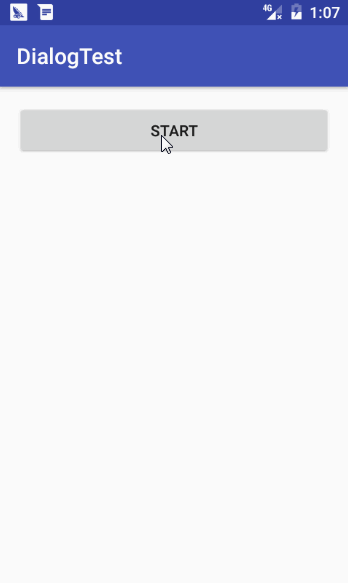
PopupWindow 使用的更多相关文章
- Android PopupWindow Dialog 关于 is your activity running 崩溃详解
Android PopupWindow Dialog 关于 is your activity running 崩溃详解 [TOC] 起因 对于 PopupWindow Dialog 需要 Activi ...
- Android popupwindow使用心得(一)
最近项目中好多地方用到popupwindow,感觉这个控件还是非常重要的.所以把使用心得总结下,废话不多说,直接上代码. public class MainActivity extends Activ ...
- 不得不吐槽的Android PopupWindow的几个痛点(实现带箭头的上下文菜单遇到的坑)
说到PopupWindow,我个人感觉是又爱又恨,没有深入使用之前总觉得这个东西应该很简单,很好用,但是真正使用PopupWindow实现一些效果的时候总会遇到一些问题,但是即便是人家的api有问题, ...
- 仿QQ空间根据位置弹出PopupWindow显示更多操作效果
我们打开QQ空间的时候有个箭头按钮点击之后弹出PopupWindow会根据位置的变化显示在箭头的上方还是下方,比普通的PopupWindow弹在屏幕中间显示好看的多. 先看QQ空间效果图: ...
- 自定义PopupWindow
PopupWindow,一个弹出窗口控件,可以用来显示任意View,而且会浮动在当前activity的顶部 自定义PopupWindow. 1.extends PopupWindow 2.构造方法中可 ...
- popupwindow的基本使用以及基本动画效果
1.创建一个popupwindow view的布局文件自己写一个就好了,这里就不说了 View view= LayoutInflater.from(context).inflate(R.layout. ...
- Android -- PopupWindow(其中嵌套ListView 可以被点击)
1. 效果图
- Android开发学习之路-PopupWindow和仿QQ左滑删除
这周作业,要做一个类似QQ的左滑删除效果的ListView,因为不想给每个item都放一个按钮,所以决定用PopupWindow,这里记录一下 先放一下效果图: 先说明一下这里面的问题: ①没有做到像 ...
- android标题栏上面弹出提示框(二) PopupWindow实现,带动画效果
需求:上次用TextView写了一个从标题栏下面弹出的提示框.android标题栏下面弹出提示框(一) TextView实现,带动画效果, 总在找事情做的产品经理又提出了奇葩的需求.之前在通知栏显示 ...
随机推荐
- HDU 1856 Brave Game(巴什博奕)
十年前读大学的时候,中国每年都要从国外引进一些电影大片,其中有一部电影就叫<勇敢者的游戏>(英文名称:Zathura),一直到现在,我依然对于电影中的部分电脑特技印象深刻. 今天,大家选择 ...
- express中url的参数传递和获取
1,传统get参数 浏览器通过这种形式的url访问localhost/userlist?id=xxx&name=yyy,这种方式可以通过req.query.id获取参数的值 router.ge ...
- [LeetCode] Wiggle Subsequence 摆动子序列
A sequence of numbers is called a wiggle sequence if the differences between successive numbers stri ...
- 如何在HoloLens中创建一个2D的Hello World程序
注:本文提及到的代码示例下载地址 > How to build an "Hello World" 2D app in HololLens. HoloLens 是微软的一款MR ...
- mac 多php版本安装
mac上自带又apache和php. 自带的php缺少一些扩展(freeType),安装起来因为mac本身有一些sudo su都不可触及的权限,所以决定不动系统本身php,再装一个新的php不同版本. ...
- Python--基础知识
- html&css复习题(参考答案)
1. 常用的块属性标签及特征有哪些? 常用块标签:Div h1~ h6 ol ul li dl td dd table tr th td p br form 块标签特征:独占一行,换行显 ...
- javascipt的【函数表达式】
函数表达式 在编程时,我们可以看到不管是什么类库,jquery也好,zepto也好,都会用到大量的命名函数和匿名函数表达式,本节点就是为了弄懂为何会有这些函数表达式,以及在什么情况下会使用到这些表达式 ...
- VirtualBox安装MS-DOS6.22(图文教程)
最近在读一些计算机发展史之类的文献,总感觉的纸上得来终觉浅,所以打算自己装一个MS-DOS,体验一下远古的操作系统!可以google到MS-DOS的安装文件: 为什么要分成三个呢?可以看到,每个大小都 ...
- Scrum meeting 记录
本周Scrum Master 侯宇泰 一. 工作完成内容记录 · 陈双: 1. 后端数据库Azure Storage设计 2. Offline 上传Movie信息 3. 主页和配音页面的连接 · 鲍航 ...
