实现自己的Koa2
这部分的代码在https://github.com/zhaobao1830/koa2中demo文件夹中
Koa就是基于node自带的http模块,经过封装,监听端口,实现ctx(上下文)管理,中间件管理等
例子1、koa监听3000端口,在页面输出值
const Koa = require('koa')
const app = new Koa()
app.use((ctx,next) => {
ctx.body = 'hello koa2'
})
app.listen(, function () {
console.log('启动3000端口')
})
ctx 是封装了request和response的上下文
next 的作用就是执行下一个中间件
APP 启动应用
例子2、http监听3000端口,页面返回值
const http = require('http')
const server = http.createServer((req,res) => {
res.writeHead('')
res.end('hello node')
})
server.listen(, function () {
console.log('启动了3000端口')
})
例子3、使用http封装一个简单的web服务
const http = require('http')
class application{
constructor() {
this.callback = () => {}
}
use(callback) {
this.callback = callback
}
listen(...args) {
const server = http.createServer((req,res) => {
this.callback(req, res)
})
server.listen(...args)
}
}
module.exports = application
const Koa3 = require('./index3')
const app = new Koa3()
app.use((req,res) => {
res.writeHead()
res.end('hello Koa3')
})
app.listen(, function () {
console.log('启动3003端口')
})
例子4:
koa2中的ctx就是上下文,用来挂载request和response对象
js的get和set方法
const yese = {
_name: '夜色',
get name() {
return this._name
},
set name(val) {
console.log('new name is' + val)
this._name = val
}
}
console.log(yese.name)
yese.name = '荷塘月色'
console.log(yese.name)
加入ctx上下文,封装了http里的request和response
index7.js
const http = require('http')
//req是http模块里的
let request = {
get url () {
return this.req.url
}
}
let response = {
get body () {
return this._body
},
set body (val) {
this._body = val
}
}
// 把上面定义的request和response挂载到context对象中
let context = {
get url () {
return this.request.url
},
get body () {
return this.response.body
},
set body (val) {
this.response.body = val
}
}
class application{
constructor() {
// 把上面定义的context,request,response挂载到application中
this.context = context
this.request = request
this.response = response
}
use(callback) {
this.callback = callback
}
listen(...args) {
const server = http.createServer(async (req, res) => {
let ctx = this.createCtx(req,res)
await this.callback(ctx)
ctx.res.end(ctx.body)
})
server.listen(...args)
}
createCtx (req, res) {
let ctx = Object.create(this.context)
ctx.request = Object.create(this.request)
ctx.response = Object.create(this.response)
// 把http里的req赋值给ctx.request的req和ctx.req上
ctx.req = ctx.request.req = req
ctx.res = ctx.response.req = res
return ctx
}
}
module.exports = application
调用
const Koa3 = require('./index7')
const app = new Koa3()
app.use(async (ctx) => {
ctx.body = 'hello Koa2 '+ ctx.url
})
app.listen(, function () {
console.log('启动3003端口')
})
例子5、(这个例子是同步的)compose中间件
function add(x, y) {
return x + y
}
function double(z) {
return z*
}
const middlewares = [add, double]
let len = middlewares.length
// 中间件
function compose(midds) {
console.log('midds:'+midds)
return (...args) => {
console.log(...args)
// 初始值
let res = midds[](...args)
console.log(res)
for (let i = ; i < len; i++) {
res = midds[i](res)
}
return res
}
}
const fn = compose(middlewares)
const res = fn(,)
console.log(res)
例子6、

自己实现的一个简单的compose代码
async function fn1(next) {
console.log('fn1')
await next()
console.log('end fn1')
}
async function fn2(next) {
console.log('fn2')
await delay()
await next()
console.log('end fn2')
}
function fn3() {
console.log('fn3')
}
function delay() {
return new Promise((resolve, reject) => {
setTimeout(() => {
resolve()
}, )
})
}
function compose (middlewares) {
return function () {
return dispatch()
function dispatch(i) {
let fn = middlewares[i]
if(!fn) {
return Promise.resolve()
}
// 这俩行是compose的核心代码
return Promise.resolve(fn(function next() {
return dispatch(i+)
}))
}
}
}
const middlewares = [fn1, fn2, fn3]
const finalfn = compose(middlewares)
finalfn()
运行结果为:
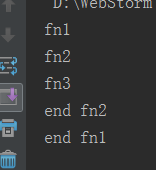
个人理解:核心就是先执行方法里的值,遇到了next(),就执行下一层的(koa2是一个类似洋葱圈的结构)
index11.js
const http = require('http')
//req是http模块里的
let request = {
get url () {
return this.req.url
}
}
let response = {
get body () {
return this._body
},
set body (val) {
this._body = val
}
}
// 把上面定义的request和response挂载到context对象中
let context = {
get url () {
return this.request.url
},
get body () {
return this.response.body
},
set body (val) {
this.response.body = val
}
}
class application{
constructor() {
// 把上面定义的context,request,response挂载到application中
this.context = context
this.request = request
this.response = response
this.middlewares = []
}
use(callback) {
this.middlewares.push(callback)
// this.callback = callback
}
compose (middlewares) {
return function (context) {
return dispatch()
function dispatch(i) {
let fn = middlewares[i]
if(!fn) {
return Promise.resolve()
}
// 这俩行是compose的核心代码
return Promise.resolve(fn(context, function next() {
return dispatch(i+)
}))
}
}
}
listen(...args) {
const server = http.createServer(async (req, res) => {
let ctx = this.createCtx(req,res)
const fn = this.compose(this.middlewares)
await fn(ctx)
ctx.res.end(ctx.body)
})
server.listen(...args)
}
createCtx (req, res) {
let ctx = Object.create(this.context)
ctx.request = Object.create(this.request)
ctx.response = Object.create(this.response)
// 把http里的req赋值给ctx.request的req和ctx.req上
ctx.req = ctx.request.req = req
ctx.res = ctx.response.req = res
return ctx
}
}
module.exports = application
const Koa3 = require('./index11')
const app = new Koa3()
function delay() {
return new Promise((resolve, reject) => {
setTimeout(() => {
resolve()
}, )
})
}
app.use(async (ctx, next) => {
ctx.body = ''
await next()
ctx.body += ''
})
app.use(async (ctx, next) => {
ctx.body += ''
await delay()
await next()
ctx.body += ''
})
app.use(async (ctx, next) => {
ctx.body += ''
})
app.listen(, function () {
console.log('启动3003端口')
})
运行结果:
打开页面 2秒以后出现:13542 (async await要等异步的操作都执行完,才会输出结果) Koa2的其他知识
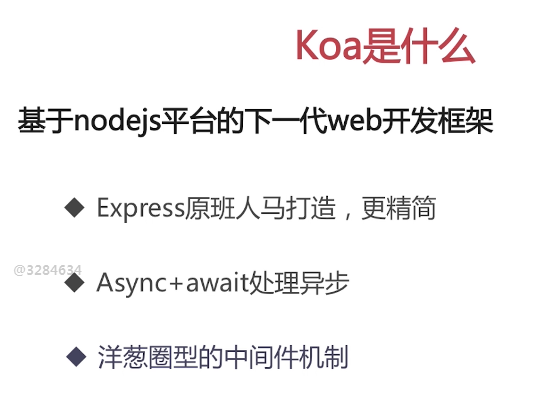
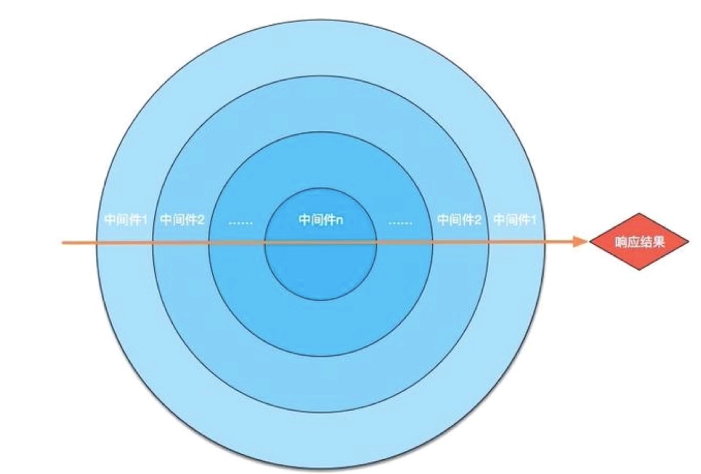
app.use()就算是一个中间件
中间件概念:一个http请求是:发起请求request,返回结果response,中间的部分就可以理解为中间件
实现自己的Koa2的更多相关文章
- Koa2 的安装运行记录(二)
参考 :koa2-boilerplate https://github.com/superalsrk/koa2-boilerplate Ajax Login and Ajax Logout in ...
- Koa2 的安装运行记录(一)
1.参考koa+react(一) http://blog.suzper.com/2016/10/19/koa-react-%E4%B8%80/ 为了使用 KOA2 能够运行,必须能够使用ES7语法 a ...
- koa2+koa-views示例
app.js var Koa = require('koa') var fs = require('fs') var path = require('path') var koaStaticPlus ...
- Koa2 源码解析(1)
Koa2 源码解析 其实本来不想写这个系列文章的,因为Koa本身很精简,一共就4个文件,千十来行代码. 但是因为想写 egg[1] 的源码解析,而egg是基于Koa2的,所以就先写个Koa2的吧,用作 ...
- nodejs6下使用koa2
koa2里面使用ES7的语法,如async.await所以需要运行在node7.6之后:但在node7.6之前也可以利用babel是的koa2可以运行. 首先项目中安装babel,和babel的几个模 ...
- koa2 use里面的next到底是什么
koa2短小精悍,女人不爱男人爱. 之前一只有用koa写一点小程序,自认为还吼吼哈,知道有一天某人问我,你说一下 koa或者express中间件的实现原理.然后我就支支吾吾,好久吃饭都不香. 那么了解 ...
- koa2 controller中实现类似sleep的延迟功能
今天有同事问我如何在koa2中的controller中使用延迟执行的功能,他直接在controller中使用setTimeout,但是没效果. 错误的代码类似下面这样: // 错误的方法 export ...
- 使用下一代web开发框架koa2搭建自己的轻服务器
Koa 是由 Express 原班人马亲情打造的新一代web框架.既然已经有 Express 了,为什么又要搞一个Koa出来呢?因为 Koa 相比 Express 体积更小,代码更健壮,作用更纯粹. ...
- 一键生成koa/koa2项目:
一键生成koa/koa2项目: 1. npm install -g koa-generator 2.新建项目目录 koa mytest (koa1项目) koa2 koa2test (koa2项目) ...
- Nodejs学习笔记(十五)--- Node.js + Koa2 构建网站简单示例
目录 前言 搭建项目及其它准备工作 创建数据库 创建Koa2项目 安装项目其它需要包 清除冗余文件并重新规划项目目录 配置文件 规划示例路由,并新建相关文件 实现数据访问和业务逻辑相关方法 编写mys ...
随机推荐
- MATLAB:图像减法运算(imsubtract函数)
图像减法运行涉及到imsubtract函数 实现代码如下: clear all; %关闭当前所有图形窗口,清空工作空间变量,清除工作空间所有变量 clc close all; A=imread('ca ...
- numpy之一些名称含义(持续更新)
dtype:data type 数据类型 ndarray:n-dimension n维,ndarray:n维数组(多维数组) mean:平均值 std:standard deviation:标准差 p ...
- SQL SERVER与C#数据类型对照表
分类 SQL SERVER类型 类型说明 C#类型 精确数字 bigint 从 -2^63 (-9223372036854775808) 到 2^63-1 (9223372036854775807) ...
- loadrunner java ssh
s D:\TestCase\20170703_docker_rongqiyun\tc_docker_ssh_docker_push\Actions.java /* * LoadRunner Java ...
- Linux下网卡绑定模式
Linux bonding驱动一共提供了7种模式,它们分别是:balance-rr .active-backup.balance-xor.broadcast.802.3ad.balance-tlb.b ...
- 谈谈你对MVC的理解
MVC 模式 MVC 模式代表 Model-View-Controller(模型-视图-控制器) 模式.这种模式用于应用程序的分层开发. Model(模型) - 模型代表一个存取数据的对象或 JAVA ...
- ettercap中间人攻击--参数介绍
攻击和嗅探 -M, --mitm ARP欺骗,参数 -M arp remote # 双向模式,同时欺骗通信双方,-M arp:remote. oneway #单向模式,只arp欺骗第一个 ...
- leetcode --binary tree
1. 求深度: recursive 遍历左右子树,递归跳出时每次加一. int maxDepth(node * root) { if(roor==NULL) return 0; int leftdep ...
- 发现一sonar-runner bug
最近在使用sonar-runner做代码扫描, 在windows环境运行多模块的扫描ok,但是在linux上sonar-runner扫描多模块报错: 先贴sonar-project.propertie ...
- UBUNTU18.04安装网易云音乐并直接图标启动
这是一个网友改的程序,安装好以后把 ~/.cache/netcase-cloud-music 这个目录删除掉,就可以正常使用了,不用root权限
