Yii2 认证实现原理和示例
Yii的用户认证分为两个部分,一个是User组件,负责管理用户认证状态的,包括登录,登出,检测当前登录状态等,源文件位于vender/yiisoft/yii2/web/User.php。另一个是实现接口IdentityInterface的模型,同时必须继承ActiveRecord,当用户登录注册时,组件User会通过模型中的接口方法,对用户进行验证。
对于用户状态切换主要通过switchIdentity方法实现的,比如注册后,用户登录时,会用到User组件中的switchIdentity方法,如下:
/**
* Switches to a new identity for the current user.
*
* When [[enableSession]] is true, this method may use session and/or cookie to store the user identity information,
* according to the value of `$duration`. Please refer to [[login()]] for more details.
*
* This method is mainly called by [[login()]], [[logout()]] and [[loginByCookie()]]
* when the current user needs to be associated with the corresponding identity information.
*
* @param IdentityInterface|null $identity the identity information to be associated with the current user.
* If null, it means switching the current user to be a guest.
* @param integer $duration number of seconds that the user can remain in logged-in status.
* This parameter is used only when `$identity` is not null.
*/
public function switchIdentity($identity, $duration = 0)
{
$this->setIdentity($identity); if (!$this->enableSession) {
return;
} /* Ensure any existing identity cookies are removed. */
if ($this->enableAutoLogin) {
$this->removeIdentityCookie();
} $session = Yii::$app->getSession();
if (!YII_ENV_TEST) {
$session->regenerateID(true);
}
$session->remove($this->idParam);
$session->remove($this->authTimeoutParam); if ($identity) {
$session->set($this->idParam, $identity->getId());
if ($this->authTimeout !== null) {
$session->set($this->authTimeoutParam, time() + $this->authTimeout);
}
if ($this->absoluteAuthTimeout !== null) {
$session->set($this->absoluteAuthTimeoutParam, time() + $this->absoluteAuthTimeout);
}
if ($duration > 0 && $this->enableAutoLogin) {
$this->sendIdentityCookie($identity, $duration);
}
}
}
如果写入identity为null,则将用户状态设置为离线,如果不是null,而是模型实例,该方法会将用户模型的id值写入session中,用户打开新页面时,只需下面的方法就可以判断是否已经登录。
//已登录返回true
Yii::$app->user->isGuest
访问user组件的isGuest属性,会通过魔术方法,调用User组件中的getIsGuest方法
/**
* Returns a value indicating whether the user is a guest (not authenticated).
* @return boolean whether the current user is a guest.
* @see getIdentity()
*/
public function getIsGuest()
{
return $this->getIdentity() === null;
}
方法又调用getIdentity()方法
/**
* Returns the identity object associated with the currently logged-in user.
* When [[enableSession]] is true, this method may attempt to read the user's authentication data
* stored in session and reconstruct the corresponding identity object, if it has not done so before.
* @param boolean $autoRenew whether to automatically renew authentication status if it has not been done so before.
* This is only useful when [[enableSession]] is true.
* @return IdentityInterface|null the identity object associated with the currently logged-in user.
* `null` is returned if the user is not logged in (not authenticated).
* @see login()
* @see logout()
*/
public function getIdentity($autoRenew = true)
{
if ($this->_identity === false) {
if ($this->enableSession && $autoRenew) {
$this->_identity = null;
$this->renewAuthStatus();
} else {
return null;
}
} return $this->_identity;
}
当session启用时,通过renewAuthStatus()更新新用户状态
/**
* Updates the authentication status using the information from session and cookie.
*
* This method will try to determine the user identity using the [[idParam]] session variable.
*
* If [[authTimeout]] is set, this method will refresh the timer.
*
* If the user identity cannot be determined by session, this method will try to [[loginByCookie()|login by cookie]]
* if [[enableAutoLogin]] is true.
*/
protected function renewAuthStatus()
{
$session = Yii::$app->getSession();
$id = $session->getHasSessionId() || $session->getIsActive() ? $session->get($this->idParam) : null; if ($id === null) {
$identity = null;
} else {
/* @var $class IdentityInterface */
$class = $this->identityClass;
$identity = $class::findIdentity($id);
} $this->setIdentity($identity); if ($identity !== null && ($this->authTimeout !== null || $this->absoluteAuthTimeout !== null)) {
$expire = $this->authTimeout !== null ? $session->get($this->authTimeoutParam) : null;
$expireAbsolute = $this->absoluteAuthTimeout !== null ? $session->get($this->absoluteAuthTimeoutParam) : null;
if ($expire !== null && $expire < time() || $expireAbsolute !== null && $expireAbsolute < time()) {
$this->logout(false);
} elseif ($this->authTimeout !== null) {
$session->set($this->authTimeoutParam, time() + $this->authTimeout);
}
} if ($this->enableAutoLogin) {
if ($this->getIsGuest()) {
$this->loginByCookie();
} elseif ($this->autoRenewCookie) {
$this->renewIdentityCookie();
}
}
}
该方法主要通过session取出用户id,然后通过id获取用户模型实例,然后使用实例进行登录,和更新认证过期时间。
下面实现一个常用的用户注册登录功能模块,用户只有登录后才可以进入home页面
User模型:
<?php
/**
* Created by PhpStorm.
* User: zhenbao
* Date: 16/10/17
* Time: 下午4:14
*/ namespace app\models; use Yii;
use yii\web\IdentityInterface;
use yii\db\ActiveRecord; class User extends ActiveRecord implements IdentityInterface
{
const LOGIN = "login";
const REGISTER = "register"; public function scenarios()
{
return [
self::LOGIN => ['username', 'password'],
self::REGISTER => ['username', 'password']
];
} public static function tableName()
{
return "user";
} public static function findIdentity($id)
{
return static::findOne($id);
} public static function findIdentityByAccessToken($token, $type = null)
{
return static::findOne(['accessToken' => $token]);
} public function getId()
{
return $this -> id;
} public function getAuthKey()
{
return $this -> authKey;
} public function validateAuthKey($authKey)
{
return $this -> getAuthKey() === $authKey;
} public static function findIdentityByUsername($username)
{
return static::findOne(['username' => $username]);
} public function validatePassword($password)
{
return $this -> password === sha1($password);
} public function setPassword()
{
$this -> password = sha1($this -> password);
return true;
} public function beforeSave($insert)
{
if(parent::beforeSave($insert))
{
if($this -> isNewRecord)
{
$this -> authKey = Yii::$app -> security -> generateRandomString();
}
return true;
}
return false;
}
}
控制器:
<?php namespace app\controllers; use Yii;
use yii\web\Controller;
use app\models\User;
use yii\web\Cookie; class UserController extends Controller
{
/**默认方法为home方法
* @var string
*/
public $defaultAction = 'home'; /**用户登录,当已经登录直接跳转home页面,
* 否则,查看是否有访问accessToken,如果有使用accessToken登录,如果accessToken无效则删除accessToken然后返回到登录界面
* 如果没有accessToken则使用用户的登录密码登录,验证成功后,查看是否选择了记住我,有则生成accessToken,下次直接使用accessToken登录
* 登录失败,返回到登录界面重新登录。
* @return string|\yii\web\Response
*/
public function actionLogin()
{
$request = Yii::$app->request->post('User');
//如果已经登录获取认证identity然后进入home页面
if (!(Yii::$app->user->isGuest)) {
return $this->redirect('/?r=user/home');
} else {
//如果没有登录,查看cookie中是否有accessToken,如果有尝试使用accessToken登录,accessToken登录失败,则删除这个无效的accessToken
$accessToken = Yii::$app->request->cookies->getValue('accessToken');
if ($accessToken !== null) {
if (Yii::$app->user->loginByAccessToken($accessToken)) {
return $this->redirect("/?r=user/home");
} else {
Yii::$app->request->cookies->remove("accessToken");
$user = new User(['scenario' => 'login']);
return $this->renderPartial('login', ['model' => $user]);
}
}
//尝试用户名密码登录,如果验证成功,查看是否有点击记住我,如果有生成accessToken,下次直接accessToken登录
$request = Yii::$app->request->post('User');
if ($request && isset($request['username']) && isset($request['password'])) {
$user = User::findIdentityByUsername($request['username']);
if ($user && $user->validatePassword($request['password'])) {
$remeberMe = Yii::$app->request->post('remeberMe');
if ($remeberMe === 'on') {
//生成访问accessToken
$user->accessToken = Yii::$app->security->generateRandomString();
$user->scenario = 'login';
$user->save();
Yii::$app->response->cookies->add(new Cookie([
'name' => 'accessToken',
'value' => $user->accessToken,
'expire' => time() + 3600 * 24 * 7
]));
}
Yii::$app->user->login($user);
return $this->redirect('/?r=user/home');
}
}
//accessToken和账号密码均无法登录,重新返回登录界面
$user = new User(['scenario' => 'login']);
return $this->renderPartial('login', ['model' => $user]); }
} /**根据用户是否登录,选择跳转页面
* @return string|\yii\web\Response
*/
public function actionHome()
{
if (Yii::$app->user->isGuest) {
return $this->redirect('/?r=user/login');
}
$user = Yii::$app->user->getIdentity();
return $this->renderPartial('home', ['user' => $user]);
} /**退出登录,如果有删除accessToken,返回登录页面
* @return \yii\web\Response
*/
public function actionLogout()
{
$user = Yii::$app->user->getIdentity();
Yii::$app->user->logout($user);
$accessToken = Yii::$app->request->cookies->getValue('accessToken');
if ($accessToken !== null) {
Yii::$app->response->cookies->remove('accessToken');
}
return $this->redirect('/?r=user/login');
} /**
* 注册用户,如果注册成功自动进入home主页,注册失败进入注册页面
* @return string|\yii\web\Response
*/
public function actionRegister()
{
$user = new User(['scenario' => 'register']);
$request = Yii::$app->request->post();
if ($request) {
if ($user->load($request) && $user->setPassword() && $user->save()) {
Yii::$app->user->login($user);
return $this->redirect('/?r=user/login');
}
}
return $this->renderPartial('register', ['model' => $user]);
}
}
视图login
<?php use yii\helpers\Html;
use yii\bootstrap\ActiveForm; $form = ActiveForm::begin([
'id' => 'user',
'options' => ['class' => 'form-horizontal'],
'fieldConfig' => [
'template' => "{label}\n<div class=\"col-lg-3\">{input}</div>\n<div class=\"col-lg-8\">{error}</div>",
'labelOptions' => ['class' => 'col-lg-1 control-label'],
],
]); ?> <?= $form->field($model, 'username')->textInput(['autofocus' => true]) ?>
<?= $form->field($model, 'password')->passwordInput() ?>
<input type="checkbox" name="remeberMe" >记住我
<?= Html::submitButton('Login', ['class' => 'btn btn-primary', 'name' => 'login-button']) ?>
<?php ActiveForm::end(); ?>
<a href="/?r=user/register">注册</a>
视图注册:
<?php use yii\helpers\Html;
use yii\bootstrap\ActiveForm; $this->title = 'register'; $form = ActiveForm::begin([
'id' => 'login-form',
'options' => ['class' => 'form-horizontal'],
'fieldConfig' => [
'template' => "{label}\n<div class=\"col-lg-3\">{input}</div>\n<div class=\"col-lg-8\">{error}</div>",
'labelOptions' => ['class' => 'col-lg-1 control-label'],
],
]); ?> <?= $form->field($model, 'username')->textInput(['autofocus' => true]) ?>
<?= $form->field($model, 'password')->passwordInput() ?>
<?= Html::submitButton('Register', ['class' => 'btn btn-primary', 'name' => 'login-button']) ?>
<?php ActiveForm::end(); ?>
<a href="/?r=user/login">登录</a>
home视图:
<?php
echo $user -> username;
?>
<a href="/?r=user/logout">退出</a>
运行:
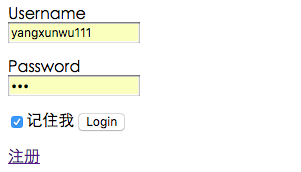
home页面
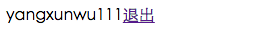
文档:http://www.yiichina.com/doc/guide/2.0/security-authentication
Yii2 认证实现原理和示例的更多相关文章
- Java多线程系列--“JUC锁”10之 CyclicBarrier原理和示例
概要 本章介绍JUC包中的CyclicBarrier锁.内容包括:CyclicBarrier简介CyclicBarrier数据结构CyclicBarrier源码分析(基于JDK1.7.0_40)Cyc ...
- Java多线程系列--“JUC锁”11之 Semaphore信号量的原理和示例
概要 本章,我们对JUC包中的信号量Semaphore进行学习.内容包括:Semaphore简介Semaphore数据结构Semaphore源码分析(基于JDK1.7.0_40)Semaphore示例 ...
- spring原理案例-基本项目搭建 03 创建工程运行测试 spring ioc原理实例示例
下面开始项目的搭建 使用 Java EE - Eclipse 新建一 Dynamic Web Project Target Runtime 选 Apache Tomcat 7.0(不要选 Apache ...
- asp.net core 使用identityServer4的密码模式来进行身份认证(2) 认证授权原理
前言:本文将会结合asp.net core 认证源码来分析起认证的原理与流程.asp.net core版本2.2 对于大部分使用asp.net core开发的人来说. 下面这几行代码应该很熟悉了. s ...
- 图解Kerberos认证工作原理
本文是我在看了这篇英文说明之后的总结 https://technet.microsoft.com/zh-cn/library/cc961976.aspx 是总结,不是翻译,所以是我看后按自己的理解写的 ...
- OAuth认证协议原理分析及同步消息到Twitter和Facebook使用方法
OAuth有什么用?为什么要使用OAuth? twitter或豆瓣用户一定会发现,有时候,在别的网站,点登录后转到 twitter登录,之后转回原网站,你会发现你已经登录此网站了,这种网站就是这个效果 ...
- 格式化字符串攻击原理及示例.RP
格式化字符串攻击原理及示例 一.类printf函数簇实现原理 类printf函数的最大的特点就是,在函数定义的时候无法知道函数实参的数目和类型. 对于这种情况,可以使用省略号指定参数表. 带有省略号的 ...
- silverlight漂亮的文件上传进度显示原理及示例
silverlight漂亮的文件上传进度显示原理及示例 作者:chenxumi 出处:博客园 2009/11/27 13:37:11 阅读 1219 次 概述:在网站根目录web.config里配 ...
- PHP服务器端API原理及示例讲解(接口开发)
http://www.jb51.net/article/136816.htm 下面小编就为大家分享一篇PHP服务器端API原理及示例讲解(接口开发),具有很好的参考价值,希望对大家有所帮助 相信大家都 ...
随机推荐
- Java并发包源码分析
并发是一种能并行运行多个程序或并行运行一个程序中多个部分的能力.如果程序中一个耗时的任务能以异步或并行的方式运行,那么整个程序的吞吐量和可交互性将大大改善.现代的PC都有多个CPU或一个CPU中有多个 ...
- 去除inline-block元素间间距
根本原因:inline-block元素之间之所以有空白间距是因为空格有字体大小原因. 第一种: 把代码之间的换行空白都去掉. 例如: <div>第一个inline-block元素</ ...
- [No0000AC]全局鼠标键盘模拟器
之前网上下载的一位前辈写的工具,名叫:Dragon键盘鼠标模拟器,网址http://www.esc0.com/. 本软件能够录制键盘鼠标操作,并能按要求回放,对于重复的键盘鼠标操作,可以代替人去做,操 ...
- vue 2.0 开发实践总结之疑难篇
续上一篇文章:vue2.0 开发实践总结之入门篇 ,如果没有看过的可以移步看一下. 本篇文章目录如下: 1. vue 组件的说明和使用 2. vuex在实际开发中的使用 3. 开发实践总结 1. ...
- 基于modelsim-SE的简单仿真流程—上
基于modelsim-SE的简单仿真流程 编写RTL功能代码 要进行功能仿真,首先得用需要仿真的模块,也就是RTL功能代码,简称待测试的模块,该模块也就是在设计下载到FPGA的电路.一个电路模块想要有 ...
- JavaScript基础语法
首先,JavaScript的基本语法是以名为ECMAScript的伪语言定义的,理解ECMAScript的细节就是理解它在浏览器中实现的关键,目前大多数浏览器都遵循了ECMAScript第3版的,但是 ...
- vue.js第六课
class与style绑定 绑定HTML class 对象语法 数组语法 绑定内联样式 对象语法 数组语法 自动添加前缀 1.class与style绑定. 数据绑定一个常见需求就是 操作元素的clas ...
- shell及脚本3——正则表达式
一.正则表达式 1.1. 什么是正则表达式 正则表达式是处理字符串的方法,以行为单位,通过一些特殊符号的辅助,让用户可以轻易进行查找.删除.替换某特定字符串的操作. 1.2. 正则表达式与通配符的区别 ...
- ThinkPHP 多语言
1.注意区分项目语言包和系统语言包 2.实现语言包和数据库语言同步切换 实用链接: ThinkPHP完全开发手册3.1 多语言 thinkphp3.1 多语言简单demo 总结ThinkPHP使用技巧 ...
- Nodejs事件引擎libuv源码剖析之:高效队列(queue)的实现
声明:本文为原创博文,转载请注明出处. 在libuv中,有一个只使用简单的宏封装成的高效队列(queue),现在我们就来看一下它是怎么实现的. 首先,看一下queue中最基本的几个宏: typede ...
