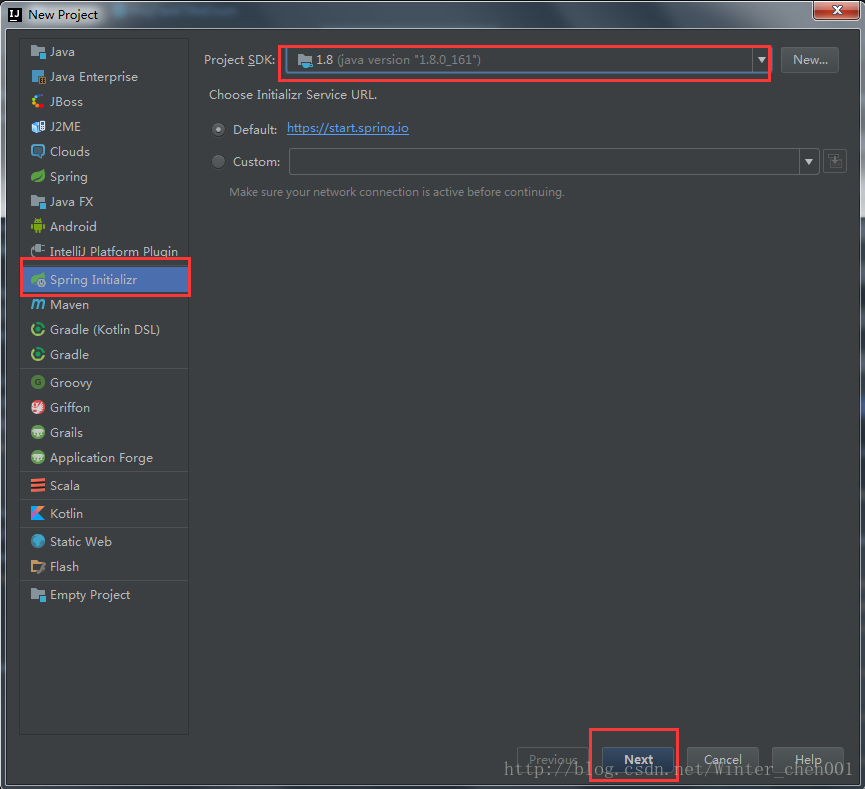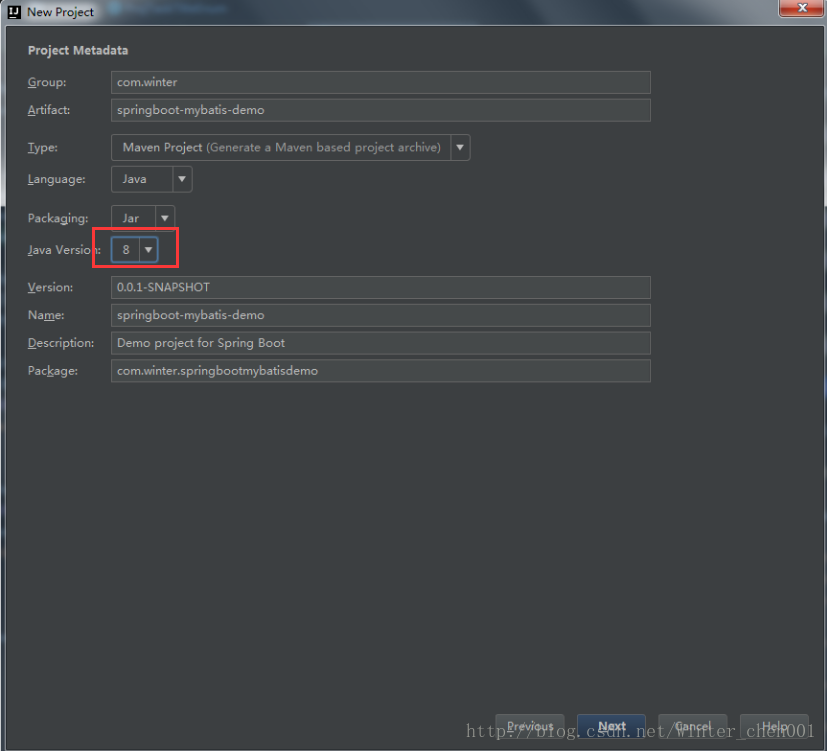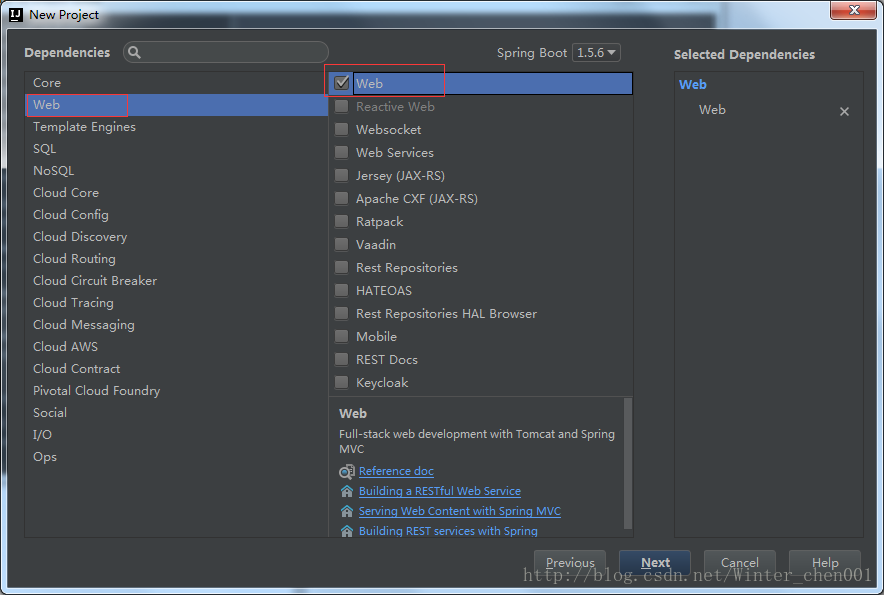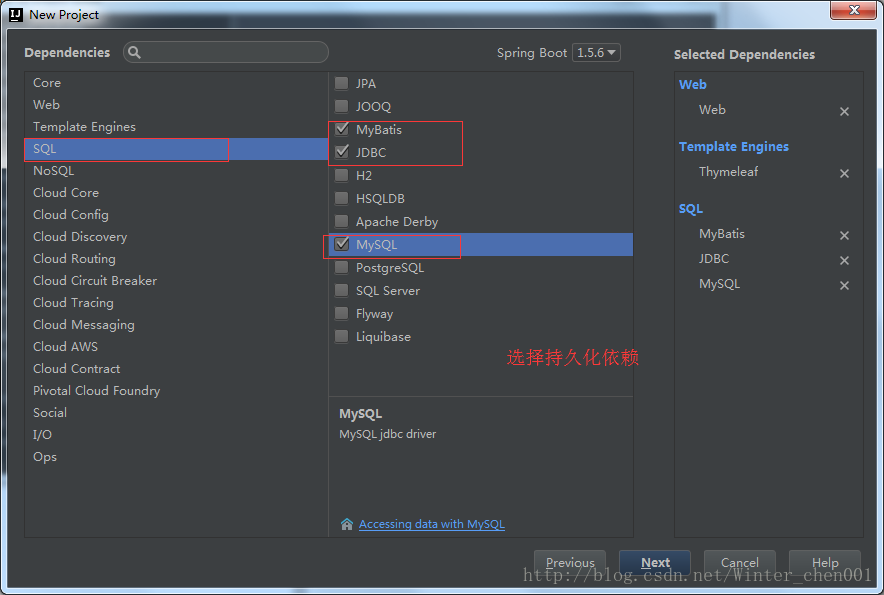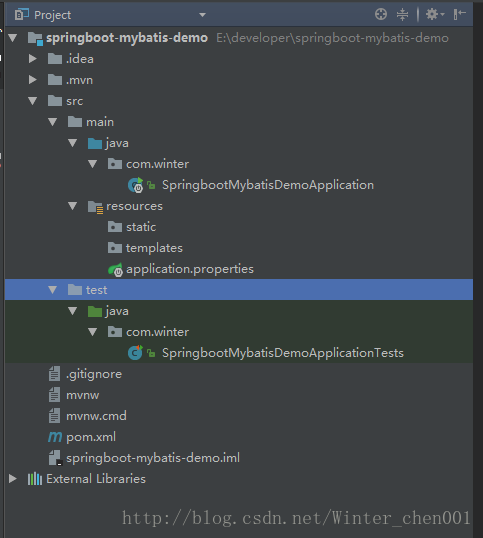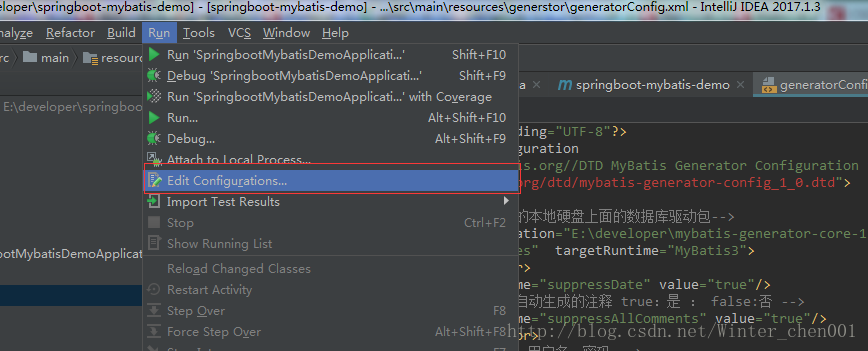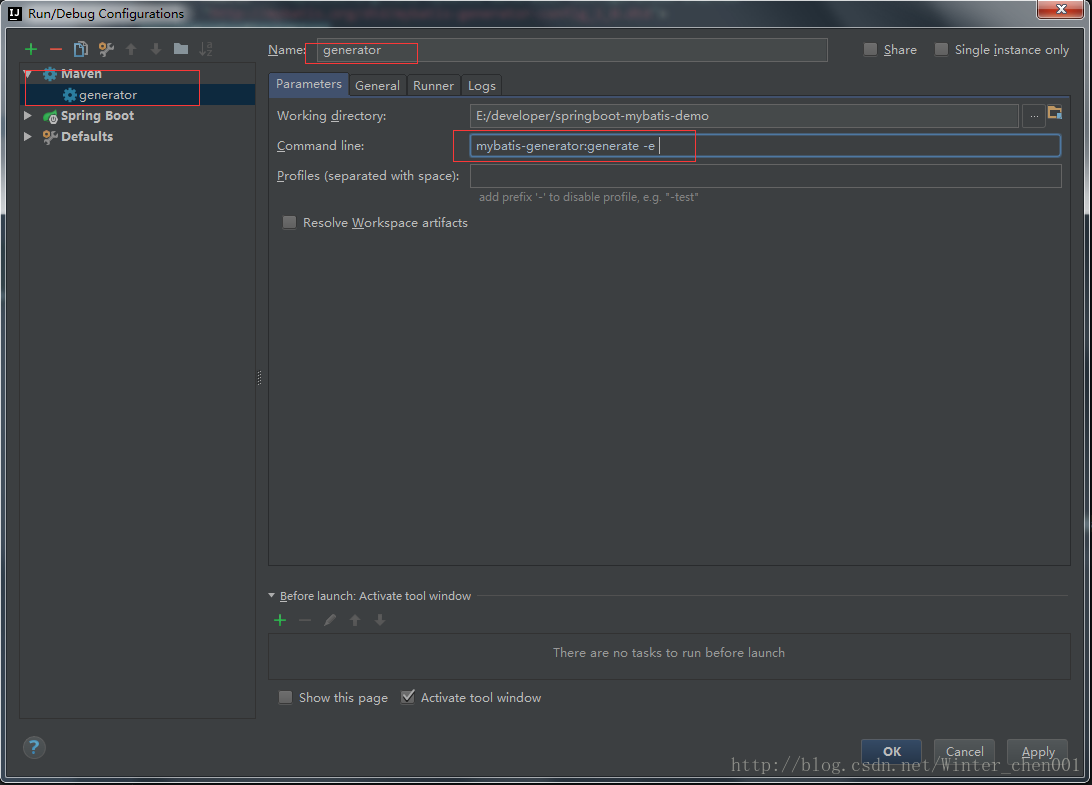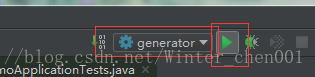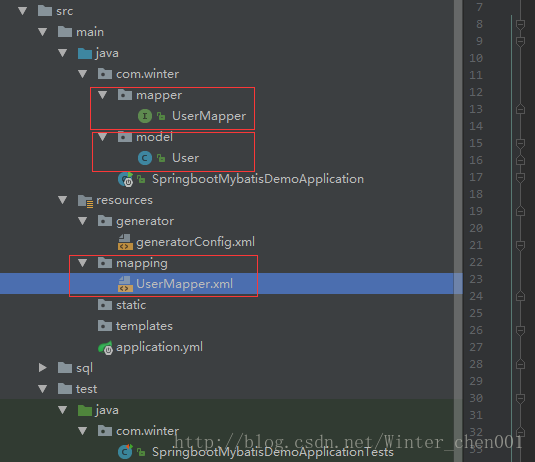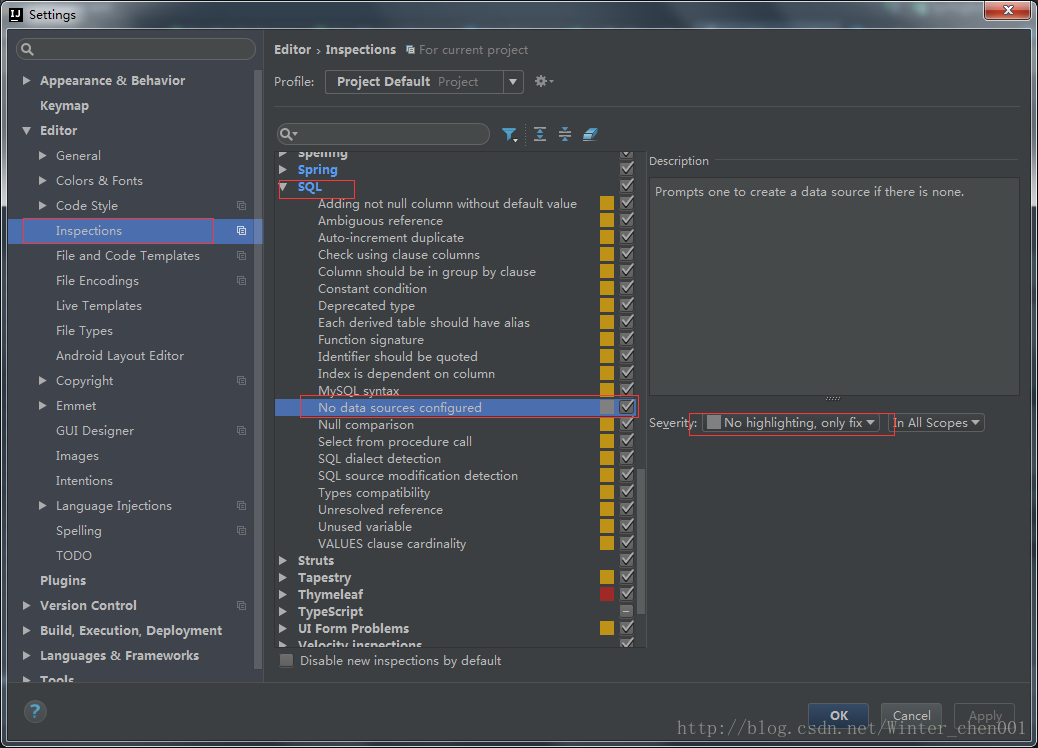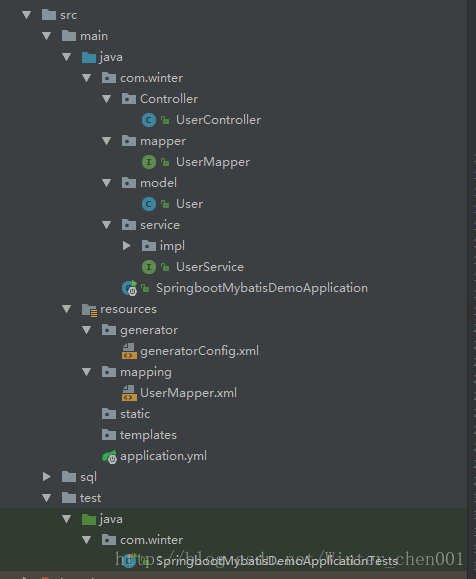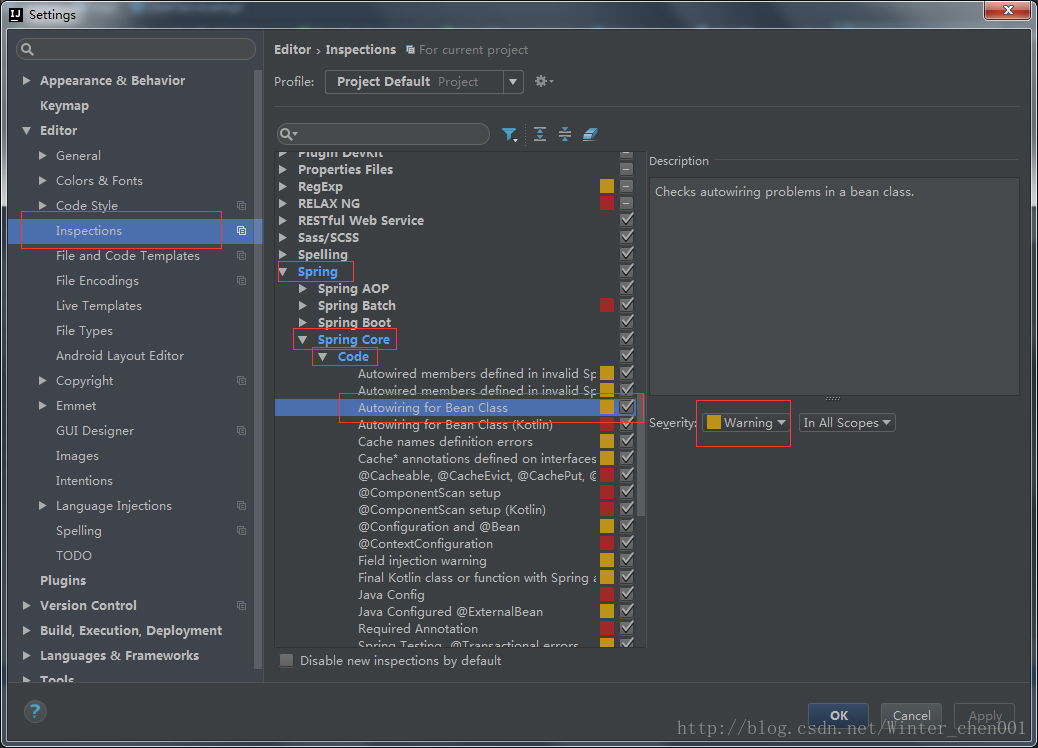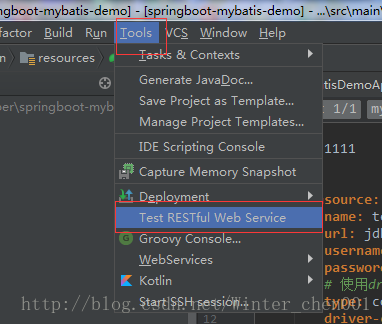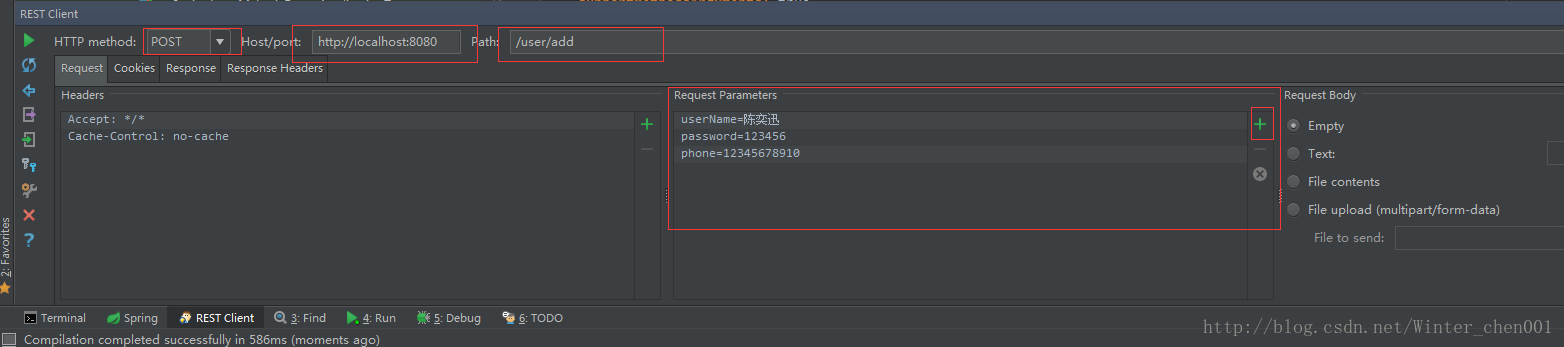spring boot mybatis 整合教程
本项目使用的环境:
- 开发工具:Intellij IDEA 2017.1.3
- springboot: 1.5.6
- jdk:1.8.0_161
- maven:3.3.9
额外功能
- PageHelper 分页插件
- mybatis generator 自动生成代码插件
步骤:
1. 创建一个springboot项目:
2. 创建项目的文件结构以及jdk的版本
3. 选择项目所需要的依赖
然后点击finish
4. 看一下文件的结构:
5. 查看一下pom.xml:
- <?xml version="1.0" encoding="UTF-8"?>
- <project xmlns="http://maven.apache.org/POM/4.0.0" xmlns:xsi="http://www.w3.org/2001/XMLSchema-instance"
- xsi:schemaLocation="http://maven.apache.org/POM/4.0.0 http://maven.apache.org/xsd/maven-4.0.0.xsd">
- <modelVersion>4.0.0</modelVersion>
- <groupId>com.winter</groupId>
- <artifactId>springboot-mybatis-demo</artifactId>
- <version>0.0.1-SNAPSHOT</version>
- <packaging>jar</packaging>
- <name>springboot-mybatis-demo</name>
- <description>Demo project for Spring Boot</description>
- <parent>
- <groupId>org.springframework.boot</groupId>
- <artifactId>spring-boot-starter-parent</artifactId>
- <version>1.5.6.RELEASE</version>
- <relativePath/> <!-- lookup parent from repository -->
- </parent>
- <properties>
- <project.build.sourceEncoding>UTF-8</project.build.sourceEncoding>
- <project.reporting.outputEncoding>UTF-8</project.reporting.outputEncoding>
- <java.version>1.7</java.version>
- </properties>
- <dependencies>
- <dependency>
- <groupId>org.mybatis.spring.boot</groupId>
- <artifactId>mybatis-spring-boot-starter</artifactId>
- <version>1.3.0</version>
- </dependency>
- <dependency>
- <groupId>org.springframework.boot</groupId>
- <artifactId>spring-boot-starter-thymeleaf</artifactId>
- </dependency>
- <dependency>
- <groupId>org.springframework.boot</groupId>
- <artifactId>spring-boot-starter-web</artifactId>
- </dependency>
- <dependency>
- <groupId>org.springframework.boot</groupId>
- <artifactId>spring-boot-starter-test</artifactId>
- <scope>test</scope>
- </dependency>
- <dependency>
- <groupId>mysql</groupId>
- <artifactId>mysql-connector-java</artifactId>
- <version>5.1.35</version>
- </dependency>
- <dependency>
- <groupId>com.fasterxml.jackson.core</groupId>
- <artifactId>jackson-core</artifactId>
- </dependency>
- <dependency>
- <groupId>com.fasterxml.jackson.core</groupId>
- <artifactId>jackson-databind</artifactId>
- </dependency>
- <dependency>
- <groupId>com.fasterxml.jackson.datatype</groupId>
- <artifactId>jackson-datatype-joda</artifactId>
- </dependency>
- <dependency>
- <groupId>com.fasterxml.jackson.module</groupId>
- <artifactId>jackson-module-parameter-names</artifactId>
- </dependency>
- <!-- 分页插件 -->
- <dependency>
- <groupId>com.github.pagehelper</groupId>
- <artifactId>pagehelper-spring-boot-starter</artifactId>
- <version>1.1.2</version>
- </dependency>
- <!-- alibaba的druid数据库连接池 -->
- <dependency>
- <groupId>com.alibaba</groupId>
- <artifactId>druid-spring-boot-starter</artifactId>
- <version>1.1.0</version>
- </dependency>
- </dependencies>
- <build>
- <plugins>
- <plugin>
- <groupId>org.springframework.boot</groupId>
- <artifactId>spring-boot-maven-plugin</artifactId>
- </plugin>
- <!-- mybatis generator 自动生成代码插件 -->
- <plugin>
- <groupId>org.mybatis.generator</groupId>
- <artifactId>mybatis-generator-maven-plugin</artifactId>
- <version>1.3.2</version>
- <configuration>
- <configurationFile>${basedir}/src/main/resources/generator/generatorConfig.xml</configurationFile>
- <overwrite>true</overwrite>
- <verbose>true</verbose>
- </configuration>
- </plugin>
- </plugins>
- </build>
- </project>
6. 项目不使用application.properties文件 而使用更加简洁的application.yml文件:
将原有的resource文件夹下的application.properties文件删除,创建一个新的application.yml配置文件,
文件的内容如下:
- server:
- port: 8080
- spring:
- datasource:
- name: test
- url: jdbc:mysql://127.0.0.1:3306/depot
- username: root
- password: root
- # 使用druid数据源
- type: com.alibaba.druid.pool.DruidDataSource
- driver-class-name: com.mysql.jdbc.Driver
- filters: stat
- maxActive: 20
- initialSize: 1
- maxWait: 60000
- minIdle: 1
- timeBetweenEvictionRunsMillis: 60000
- minEvictableIdleTimeMillis: 300000
- validationQuery: select 'x'
- testWhileIdle: true
- testOnBorrow: false
- testOnReturn: false
- poolPreparedStatements: true
- maxOpenPreparedStatements: 20
- ## 该配置节点为独立的节点,有很多同学容易将这个配置放在spring的节点下,导致配置无法被识别
- mybatis:
- mapper-locations: classpath:mapping/*.xml #注意:一定要对应mapper映射xml文件的所在路径
- type-aliases-package: com.winter.model # 注意:对应实体类的路径
- #pagehelper分页插件
- pagehelper:
- helperDialect: mysql
- reasonable: true
- supportMethodsArguments: true
- params: count=countSql
7. 创建数据库:
- CREATE DATABASE mytest;
- CREATE TABLE t_user(
- user_id INT NOT NULL PRIMARY KEY AUTO_INCREMENT,
- user_name VARCHAR(255) NOT NULL ,
- password VARCHAR(255) NOT NULL ,
- phone VARCHAR(255) NOT NULL
- ) ENGINE=INNODB AUTO_INCREMENT=1000 DEFAULT CHARSET=utf8;
8. 使用mybatis generator 自动生成代码:
- 配置pom.xml中generator 插件所对应的配置文件 ${basedir}/src/main/resources/generator/generatorConfig.xml
- <?xml version="1.0" encoding="UTF-8"?>
- <!DOCTYPE generatorConfiguration
- PUBLIC "-//mybatis.org//DTD MyBatis Generator Configuration 1.0//EN"
- "http://mybatis.org/dtd/mybatis-generator-config_1_0.dtd">
- <generatorConfiguration>
- <!-- 数据库驱动:选择你的本地硬盘上面的数据库驱动包-->
- <classPathEntry location="E:\developer\mybatis-generator-core-1.3.2\lib\mysql-connector-java-5.1.25-bin.jar"/>
- <context id="DB2Tables" targetRuntime="MyBatis3">
- <commentGenerator>
- <property name="suppressDate" value="true"/>
- <!-- 是否去除自动生成的注释 true:是 : false:否 -->
- <property name="suppressAllComments" value="true"/>
- </commentGenerator>
- <!--数据库链接URL,用户名、密码 -->
- <jdbcConnection driverClass="com.mysql.jdbc.Driver" connectionURL="jdbc:mysql://127.0.0.1/mytest" userId="root" password="root">
- </jdbcConnection>
- <javaTypeResolver>
- <property name="forceBigDecimals" value="false"/>
- </javaTypeResolver>
- <!-- 生成模型的包名和位置-->
- <javaModelGenerator targetPackage="com.winter.model" targetProject="src/main/java">
- <property name="enableSubPackages" value="true"/>
- <property name="trimStrings" value="true"/>
- </javaModelGenerator>
- <!-- 生成映射文件的包名和位置-->
- <sqlMapGenerator targetPackage="mapping" targetProject="src/main/resources">
- <property name="enableSubPackages" value="true"/>
- </sqlMapGenerator>
- <!-- 生成DAO的包名和位置-->
- <javaClientGenerator type="XMLMAPPER" targetPackage="com.winter.mapper" targetProject="src/main/java">
- <property name="enableSubPackages" value="true"/>
- </javaClientGenerator>
- <!-- 要生成的表 tableName是数据库中的表名或视图名 domainObjectName是实体类名-->
- <table tableName="t_user" domainObjectName="User" enableCountByExample="false" enableUpdateByExample="false" enableDeleteByExample="false" enableSelectByExample="false" selectByExampleQueryId="false"></table>
- </context>
- </generatorConfiguration>
- 点击run-Edit Configurations
- 添加配置
运行
注意!!!同一张表一定不要运行多次,因为mapper的映射文件中会生成多次的代码,导致报错,切记
最后生成的文件以及结构:
9. 生成的文件
UserMapper.java
- package com.winter.mapper;
- import com.winter.model.User;
- public interface UserMapper {
- int deleteByPrimaryKey(Integer userId);
- int insert(User record);
- int insertSelective(User record);
- User selectByPrimaryKey(Integer userId);
- int updateByPrimaryKeySelective(User record);
- int updateByPrimaryKey(User record);
- //这个方式我自己加的
- List<User> selectAllUser();
- }
User.java
- package com.winter.model;
- public class User {
- private Integer userId;
- private String userName;
- private String password;
- private String phone;
- public Integer getUserId() {
- return userId;
- }
- public void setUserId(Integer userId) {
- this.userId = userId;
- }
- public String getUserName() {
- return userName;
- }
- public void setUserName(String userName) {
- this.userName = userName == null ? null : userName.trim();
- }
- public String getPassword() {
- return password;
- }
- public void setPassword(String password) {
- this.password = password == null ? null : password.trim();
- }
- public String getPhone() {
- return phone;
- }
- public void setPhone(String phone) {
- this.phone = phone == null ? null : phone.trim();
- }
- }
对于sql语句这种黄色的背景,真心是看不下去了(解决方案):
**UserMapper.xml **
- <?xml version="1.0" encoding="UTF-8" ?>
- <!DOCTYPE mapper PUBLIC "-//mybatis.org//DTD Mapper 3.0//EN" "http://mybatis.org/dtd/mybatis-3-mapper.dtd" >
- <mapper namespace="com.winter.mapper.UserMapper" >
- <resultMap id="BaseResultMap" type="com.winter.model.User" >
- <id column="user_id" property="userId" jdbcType="INTEGER" />
- <result column="user_name" property="userName" jdbcType="VARCHAR" />
- <result column="password" property="password" jdbcType="VARCHAR" />
- <result column="phone" property="phone" jdbcType="VARCHAR" />
- </resultMap>
- <sql id="Base_Column_List" >
- user_id, user_name, password, phone
- </sql>
- <select id="selectByPrimaryKey" resultMap="BaseResultMap" parameterType="java.lang.Integer" >
- select
- <include refid="Base_Column_List" />
- from t_user
- where user_id = #{userId,jdbcType=INTEGER}
- </select>
- <!-- 这个方法是我自己加的 -->
- <select id="selectAllUser" resultMap="BaseResultMap">
- select
- <include refid="Base_Column_List" />
- from t_user
- </select>
- <delete id="deleteByPrimaryKey" parameterType="java.lang.Integer" >
- delete from t_user
- where user_id = #{userId,jdbcType=INTEGER}
- </delete>
- <insert id="insert" parameterType="com.winter.model.User" >
- insert into t_user (user_id, user_name, password,
- phone)
- values (#{userId,jdbcType=INTEGER}, #{userName,jdbcType=VARCHAR}, #{password,jdbcType=VARCHAR},
- #{phone,jdbcType=VARCHAR})
- </insert>
- <insert id="insertSelective" parameterType="com.winter.model.User" >
- insert into t_user
- <trim prefix="(" suffix=")" suffixOverrides="," >
- <if test="userId != null" >
- user_id,
- </if>
- <if test="userName != null" >
- user_name,
- </if>
- <if test="password != null" >
- password,
- </if>
- <if test="phone != null" >
- phone,
- </if>
- </trim>
- <trim prefix="values (" suffix=")" suffixOverrides="," >
- <if test="userId != null" >
- #{userId,jdbcType=INTEGER},
- </if>
- <if test="userName != null" >
- #{userName,jdbcType=VARCHAR},
- </if>
- <if test="password != null" >
- #{password,jdbcType=VARCHAR},
- </if>
- <if test="phone != null" >
- #{phone,jdbcType=VARCHAR},
- </if>
- </trim>
- </insert>
- <update id="updateByPrimaryKeySelective" parameterType="com.winter.model.User" >
- update t_user
- <set >
- <if test="userName != null" >
- user_name = #{userName,jdbcType=VARCHAR},
- </if>
- <if test="password != null" >
- password = #{password,jdbcType=VARCHAR},
- </if>
- <if test="phone != null" >
- phone = #{phone,jdbcType=VARCHAR},
- </if>
- </set>
- where user_id = #{userId,jdbcType=INTEGER}
- </update>
- <update id="updateByPrimaryKey" parameterType="com.winter.model.User" >
- update t_user
- set user_name = #{userName,jdbcType=VARCHAR},
- password = #{password,jdbcType=VARCHAR},
- phone = #{phone,jdbcType=VARCHAR}
- where user_id = #{userId,jdbcType=INTEGER}
- </update>
- </mapper>
10. 打开类SpringbootMybatisDemoApplication.java,这个是springboot的启动类。我们需要添加点东西:
- package com.winter;
- import org.mybatis.spring.annotation.MapperScan;
- import org.springframework.boot.SpringApplication;
- import org.springframework.boot.autoconfigure.SpringBootApplication;
- @SpringBootApplication
- @MapperScan("com.winter.mapper")//将项目中对应的mapper类的路径加进来就可以了
- public class SpringbootMybatisDemoApplication {
- public static void main(String[] args) {
- SpringApplication.run(SpringbootMybatisDemoApplication.class, args);
- }
- }
注意:@MapperScan("com.winter.mapper")这个注解非常的关键,这个对应了项目中mapper(dao)所对应的包路径,很多同学就是这里忘了加导致异常的
11. 到这里所有的搭建工作都完成了,接下来就是测试的工作,没使用junit4进行测试:
首先看一下完成之后的文件的结构:
现在controller,service层的代码都写好:
UserController.java
- package com.winter.Controller;
- import com.winter.model.User;
- import com.winter.service.UserService;
- import org.springframework.beans.factory.annotation.Autowired;
- import org.springframework.stereotype.Controller;
- import org.springframework.web.bind.annotation.PathVariable;
- import org.springframework.web.bind.annotation.RequestMapping;
- import org.springframework.web.bind.annotation.ResponseBody;
- /**
- * Created by Administrator on 2017/8/16.
- */
- @Controller
- @RequestMapping(value = "/user")
- public class UserController {
- @Autowired
- private UserService userService;
- @ResponseBody
- @RequestMapping(value = "/add", produces = {"application/json;charset=UTF-8"})
- public int addUser(User user){
- return userService.addUser(user);
- }
- @ResponseBody
- @RequestMapping(value = "/all/{pageNum}/{pageSize}", produces = {"application/json;charset=UTF-8"})
- public Object findAllUser(@PathVariable("pageNum") int pageNum, @PathVariable("pageSize") int pageSize){
- return userService.findAllUser(pageNum,pageSize);
- }
- }
UserService.java
- package com.winter.service;
- import com.winter.model.User;
- import java.util.List;
- /**
- * Created by Administrator on 2017/8/16.
- */
- public interface UserService {
- int addUser(User user);
- List<User> findAllUser(int pageNum, int pageSize);
- }
UserServiceImpl.java
- package com.winter.service.impl;
- import com.github.pagehelper.PageHelper;
- import com.winter.mapper.UserMapper;
- import com.winter.model.User;
- import com.winter.service.UserService;
- import org.springframework.beans.factory.annotation.Autowired;
- import org.springframework.stereotype.Service;
- import java.util.List;
- /**
- * Created by Administrator on 2017/8/16.
- */
- @Service(value = "userService")
- public class UserServiceImpl implements UserService {
- @Autowired
- private UserMapper userMapper;//这里会报错,但是并不会影响
- @Override
- public int addUser(User user) {
- return userMapper.insertSelective(user);
- }
- /*
- * 这个方法中用到了我们开头配置依赖的分页插件pagehelper
- * 很简单,只需要在service层传入参数,然后将参数传递给一个插件的一个静态方法即可;
- * pageNum 开始页数
- * pageSize 每页显示的数据条数
- * */
- @Override
- public List<User> findAllUser(int pageNum, int pageSize) {
- //将参数传给这个方法就可以实现物理分页了,非常简单。
- PageHelper.startPage(pageNum, pageSize);
- return userMapper.selectAllUser();
- }
- }
如果强迫症看不下去那个报错:(解决方法)
测试我使用了idea一个很用心的功能。
可以发http请求的插件:
点击左侧的运行按钮就可以发送请求了;
如果返回值正确 说明你已经搭建成功了!!
ps:如果出现mapper注入不了的情况,请检查版本,当前博客的搭建方法只适合1.5.*版本的。
spring boot mybatis 整合教程的更多相关文章
- Spring boot Mybatis 整合(完整版)
个人开源项目 springboot+mybatis+thymeleaf+docker构建的个人站点开源项目(集成了个人主页.个人作品.个人博客) 朋友自制的springboot接口文档组件swagge ...
- Spring boot Mybatis 整合
PS: 参考博客 PS: spring boot配置mybatis和事务管理 PS: Spring boot Mybatis 整合(完整版) 这篇博客里用到了怎样 生成 mybatis 插件来写程 ...
- Spring boot Mybatis 整合(注解版)
之前写过一篇关于springboot 与 mybatis整合的博文,使用了一段时间spring-data-jpa,发现那种方式真的是太爽了,mybatis的xml的映射配置总觉得有点麻烦.接口定义和映 ...
- Spring boot Mybatis整合构建Rest服务(超细版)
Springboot+ Mybatis+MySql整合构建Rest服务(涵盖增.删.改.查) 1.概要 1.1 为什么要使用Spring boot? 1.1.1 简单方便.配置少.整合了大多数框架 ...
- Spring Boot Mybatis 使用教程
Mybatis 在当下互联网开发环境,十分重要.本章主要讲述 Mybatis 如何使用. 从本系列开始,都需要用到 mysql 数据库 和其他一些参考的数据库.请准备相关环节.本章需要以下环境支撑: ...
- spring boot +mybatis 整合 连接数据库测试(从0到1)
spring boot 整合mybatis 1.打开idea创建一个项目 2.在弹出的窗口中选择spring initializr(初始化项目),点击next 3.接下来填写group 与artifa ...
- Spring+SpringMVC+MyBatis整合教程
1.基本概念 1.1.Spring Spring是一个开源框架,Spring是于2003 年兴起的一个轻量级的Java 开发框架,由Rod Johnson 在其著作Expert One-On-One ...
- Spring Boot Mybatis整合
Spring Boot是由Pivotal团队提供的全新框架,其设计目的是用来简化新Spring应用的初始搭建以及开发过程.该框架使用了特定的方式来进行配置,从而使开发人员不再需要定义样板化的配置. 特 ...
- Spring Boot JPA 使用教程
JPA 是 Spring Boot 官方推荐的数据库访问组件,其充分体现了面向对象编程思想,有点像 asp.net 的 EFCore.JPA 也是众多 ORM 的抽象. 从本系列开始,都需要用到 my ...
随机推荐
- Oozie分布式工作流——流控制
最近又开始捅咕上oozie了,所以回头还是翻译一下oozie的文档.文档里面最重要就属这一章了--工作流定义. 一提到工作流,首先想到的应该是工作流都支持哪些工作依赖关系,比如串式的执行,或者一对多, ...
- AIX上解压缩.tar.Z, .tar.gz, .zip及.tgz
在AIX上最常见的压缩文件就是.tar檔了,而除了tar文件以外,有时会遇到数据是用其它的压缩文件格式,所以偶顺手整理了一些常见的压缩文件格式,在AIX要怎么解压缩 : · .tar.Z fil ...
- Windows DIB文件操作具体解释-4.使用DIB Section
前面讲了为了提高DIB的显示性能和效率,我们将DIB转换成DDB.可是这又遇到一个问题.假设我想操作DIB的数据的话,显然是不能使用DDB:一是由于DIB转DDB时发生了颜色转换.再就是DDB无法直接 ...
- ThreadLocal 简介 案例 源码分析 MD
Markdown版本笔记 我的GitHub首页 我的博客 我的微信 我的邮箱 MyAndroidBlogs baiqiantao baiqiantao bqt20094 baiqiantao@sina ...
- Postgres空间地理类型POINT POLYGON实现附近的定位和电子围栏功能
目录 需求和背景 安装插件postgis 点POINT类型和距离 表添加POINT类型 添加空间索引 插入点 两个点之间的距离 附近5公里内的点 最近的10个点 面多边形'POLYGON' 添加字段类 ...
- how to use boost program options
From: http://www.radmangames.com/programming/how-to-use-boost-program_options If it so happens that ...
- 微软BI 之SSIS 系列 - Merge, Merge Join, Union All 合并组件的使用以及Sort 排序组件同步异步的问题
开篇介绍 SSIS Data Flow 中有几个组件可以实现不同数据源的数据合并功能,比如 Merger, Merge Join 和 Union All.它们的功能比较类似,同时也比较容易混淆,下面是 ...
- 微软BI 之SSAS 系列 - 多维数据集维度用法之二 事实维度(退化维度 Degenerate Dimension)
这篇文章是基于上一篇 SSAS 系列 - 多维数据集维度用法之一 引用维度 Referenced Dimension 继续讲解多维数据集维度用法中的事实维度. 事实维度,顾名思义就是把事实表 Fact ...
- openjudge noi 买房子
题目链接:http://noi.openjudge.cn/ch0105/16/ 总时间限制: 1000ms 内存限制: 65536kB 描述 某程序员开始工作,年薪N万,他希望在中关村公馆买一套60平 ...
- 【AI】Exponential Stochastic Cellular Automata for Massively Parallel Inference - 大规模并行推理的指数随机元胞自动机
[论文标题]Exponential Stochastic Cellular Automata for Massively Parallel Inference (19th-ICAIS,PMLR ...