OC分割输入验证码的视觉效果
效果图:
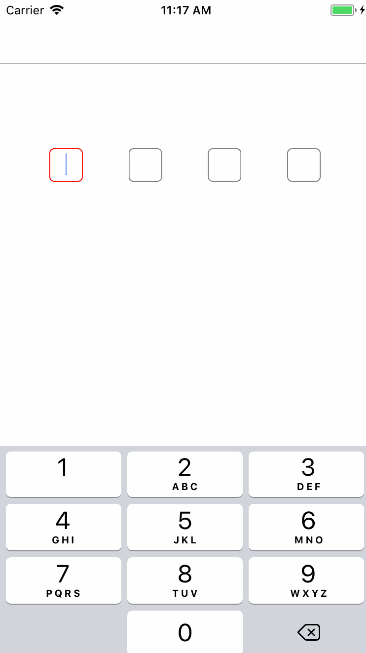
用到的类:
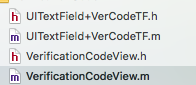
UITextField+VerCodeTF.h
#import <UIKit/UIKit.h>
@protocol VerCodeTFDelegate <UITextFieldDelegate> @optional
- (void)textFieldDidDeleteBackward:(UITextField *)textField;
@end NS_ASSUME_NONNULL_BEGIN @interface UITextField (VerCodeTF)
@property (weak, nonatomic) id <VerCodeTFDelegate> delegate;
@end NS_ASSUME_NONNULL_END
UITextField+VerCodeTF.m
#import "UITextField+VerCodeTF.h"
#import <objc/runtime.h> @implementation UITextField (VerCodeTF) + (void)load {
Method method1 = class_getInstanceMethod([self class], NSSelectorFromString(@"deleteBackward"));
Method method2 = class_getInstanceMethod([self class], @selector(vc_deleteBackward));
method_exchangeImplementations(method1, method2);
} /**
当删除按钮点击是触发的事件
*/
- (void)vc_deleteBackward {
[self vc_deleteBackward]; if ([self.delegate respondsToSelector:@selector(textFieldDidDeleteBackward:)])
{
id <VerCodeTFDelegate> delegate = (id<VerCodeTFDelegate>)self.delegate;
[delegate textFieldDidDeleteBackward:self];
} } @end
VerificationCodeView.h
#import <UIKit/UIKit.h> NS_ASSUME_NONNULL_BEGIN @interface VerificationCodeView : UIView @end NS_ASSUME_NONNULL_END
VerificationCodeView.m
#import "VerificationCodeView.h"
#import "UITextField+VerCodeTF.h"
#define Count 4 //一共有多少个输入框
#define Secure NO //是否密文
#define Width 34 //输入框的宽度,这边我比较懒,都做成正方形了 //输入框输入时边框颜色
#define RedColor [UIColor redColor].CGColor
//输入框未输入时边框颜色
#define GrayColor [UIColor grayColor].CGColor @interface VerificationCodeView ()<UITextFieldDelegate>
@property(nonatomic,strong)NSMutableArray *tfArr;
@property(nonatomic,copy)NSString *lastTFText;//最有一个TextField的内容 @end
@implementation VerificationCodeView -(instancetype)initWithFrame:(CGRect)frame{
frame.size.height = 34;
self = [super initWithFrame:frame];
if(self){
self.lastTFText = @"";
self.tfArr = [NSMutableArray array]; float margin = ( frame.size.width - Width * Count)/3.0;
for(int i=0;i<Count;i++){
UITextField *tf = [[UITextField alloc]initWithFrame:CGRectMake((Width+margin)*i, 0, Width, Width)];
tf.secureTextEntry = Secure;
tf.tag = i+1;
tf.layer.borderWidth = 1.0f;
tf.layer.cornerRadius = 5.0f;
tf.textAlignment = NSTextAlignmentCenter;
tf.keyboardType = UIKeyboardTypeNumberPad;
tf.delegate = self; [self addSubview:tf];
[self.tfArr addObject:tf];
if(i == 0){
[tf becomeFirstResponder];
tf.userInteractionEnabled = YES;
tf.layer.borderColor = RedColor;
}else{
tf.userInteractionEnabled = NO;
tf.layer.borderColor = GrayColor;
}
[tf addTarget:self action:@selector(tfChange:) forControlEvents:UIControlEventEditingChanged];
}
}
return self;
}
- (BOOL)textField:(UITextField *)textField shouldChangeCharactersInRange:(NSRange)range replacementString:(NSString *)string{
//>0说明我输入了一个字符
if(textField.text.length > 0){
textField.text = [textField.text substringToIndex:textField.text.length-1];
}
return YES;
}
-(void)tfChange:(UITextField *)textField{ if(textField.tag == Count){
self.lastTFText = textField.text;
} if(textField.text.length > 0){
if(textField.tag < self.tfArr.count){
UITextField *tf = self.tfArr[textField.tag];
tf.userInteractionEnabled = YES;
[tf becomeFirstResponder];
tf.layer.borderColor = RedColor;
textField.userInteractionEnabled = NO;
}else{
//四个输入框输入完毕,
// [self endEditing:YES];
} }
} - (void)textFieldDidDeleteBackward:(UITextField *)textField{
if(textField.tag == Count && self.lastTFText.length > 0){
[textField becomeFirstResponder];
self.lastTFText = @"";
}else{
//因为第一个UITextField的tag值为1
if(textField.tag > 1){
UITextField *tf = self.tfArr[textField.tag-2];
tf.userInteractionEnabled = YES;
tf.text = @"";
[tf becomeFirstResponder];
textField.userInteractionEnabled = NO;
textField.layer.borderColor = GrayColor;
}
}
}
@end
使用:
VerificationCodeView *codeView = [[VerificationCodeView alloc]initWithFrame:CGRectMake(50, 150, self.view.bounds.size.width-100, 44)];
[self.view addSubview:codeView];
OC分割输入验证码的视觉效果的更多相关文章
- js实现输入验证码
html部分: <div> <input type="text" id="input" /> <input type=" ...
- iOS学习——输入验证码界面封装
在很多App中都有输入验证码的功能需求,最近项目需要也有这个功能.做完之后简单整理了一下,将实现的基本思路做下记录.实现后的效果大致如下图所示,当四位签到码全部输入时,提交按钮是可以提交的,否则提交按 ...
- Lua 用指定字符或字符串分割输入字符串,返回包含分割结果的数组
// 用指定字符或字符串分割输入字符串,返回包含分割结果的数组 // @function [parent=#string] split // @param string input 输入字符串 // ...
- JS中同步显示并分割输入的数字字符串
题目比较晦涩,来张图来说明要表达的效果: 第一张图的效果就是,用户输入一个数字,上面就显示一个大层,然后显示输入的数字,并把数字用空格按照每四位分割出来.好像在建行的网上银行上面就有这种效果.第二个图 ...
- python语言验证码识别,以后不用老输入验证码了。
1.Python 3.6 安装包 1.要加环境变量 2.pip安装PIL库 3.pip安装pytesseract模块 2.tesseract-ocr-setup-4.00.00dev.exe -- ...
- 使用request实现手工输入验证码登录
我们的目标网站是这个http://awehome.com.cn,登录页面是这个http://awehome.com.cn/tenant/login import requests import jso ...
- Python输错4次用户名密码需要输入验证码
time = 0 login_success = False USER_NAME = "alex" PWD = "alex123" CHECK_CODE = & ...
- PHP中判断输入验证码是否一致
首先用session将随机生成的验证码的值传到页面,然后获取当前文本框中输入的值 进行对比:代码如下: 生成的随机数,把它传到session里面 <? session_start(); 必 ...
- shiro 和spring集合 实现登录时输入验证码并校验(七)
编写实现验证码的主体实现类:CaptchaCode import java.util.UUID; import javax.servlet.http.HttpServletRequest; impor ...
随机推荐
- dedecms调用日期格式化形式大全
dedecms特有常用的日期格式化函数MyDate() 代码:[field:pubdate function="MyDate('Y-m-d',@me)" /] 样式:2013-08 ...
- EventFlow.helper.js 事件流程控制
/*! * 事件流程管理 * version: 1.0.0-2018.07.25 * Requires ES6 * Copyright (c) 2018 Tiac * http://www.cnblo ...
- Android打印当前所有线程及对应栈信息
Map<Thread, StackTraceElement[]> threadMap = Thread.getAllStackTraces(); Log.e("albertThr ...
- Maven & Gradle 如何从中央仓库下载Jar包
https://mvnrepository.com/ maven 中央仓库 gradle可以轻松的完成Android项目对第三方jar包文件的依赖下载,再也不需要我们手动下载jar包,然后拷贝到 ...
- 正确停掉 expdp 或 impdp
1.查看视图dba_datapump_jobs SQL> set line 200 SQL> select job_name,state from dba_datapump_jobs; J ...
- Solve error LNK2001 about pcl::io::vtkPolyDataToPointCloud
When use function 'pcl::io::vtkPolyDataToPointCloud' in PCL 1.6.0, one may have error as follows: &g ...
- Jexus .Net at System.Net.Sockets.Socket.Connect (System.Net.IPAddress[] addresses, System.Int32 port)
环境:Jexus(独立版)+MVC(5.2.3) +Redis+EF(6.0) Application Exception System.Net.Sockets.SocketException Con ...
- 程序报错java.lang.OutOfMemoryError: PermGen space
参考文档: http://www.cnblogs.com/xwdreamer/archive/2011/11/21/2296930.html http://www.cnblogs.com/ceshi2 ...
- 如何通过automator创建自动化备份任务?
Windows用户对于Task Scheduler应该不陌生,但是到了macOS因该用什么呢?那就是automator,今天因为有一个个人使用需求:备份一个移动硬盘中的文件,但是又不想完全手动.怎么办 ...
- css学习_文本有关的样式属性、sublime快捷生成标签
1.css中color定义文本的颜色 写法:(最常用的是16进制的) 2.行间距 line-height 3.水平对齐方式 text-align left right center 4.首 ...
