Spring Boot 2.0 整合 FreeMarker 模板引擎
本篇博文将和大家一起使用Spring Boot 2.0 和FreeMarker 模板引擎整合实战。
1. 创建新的项目

2. 填写项目配置信息
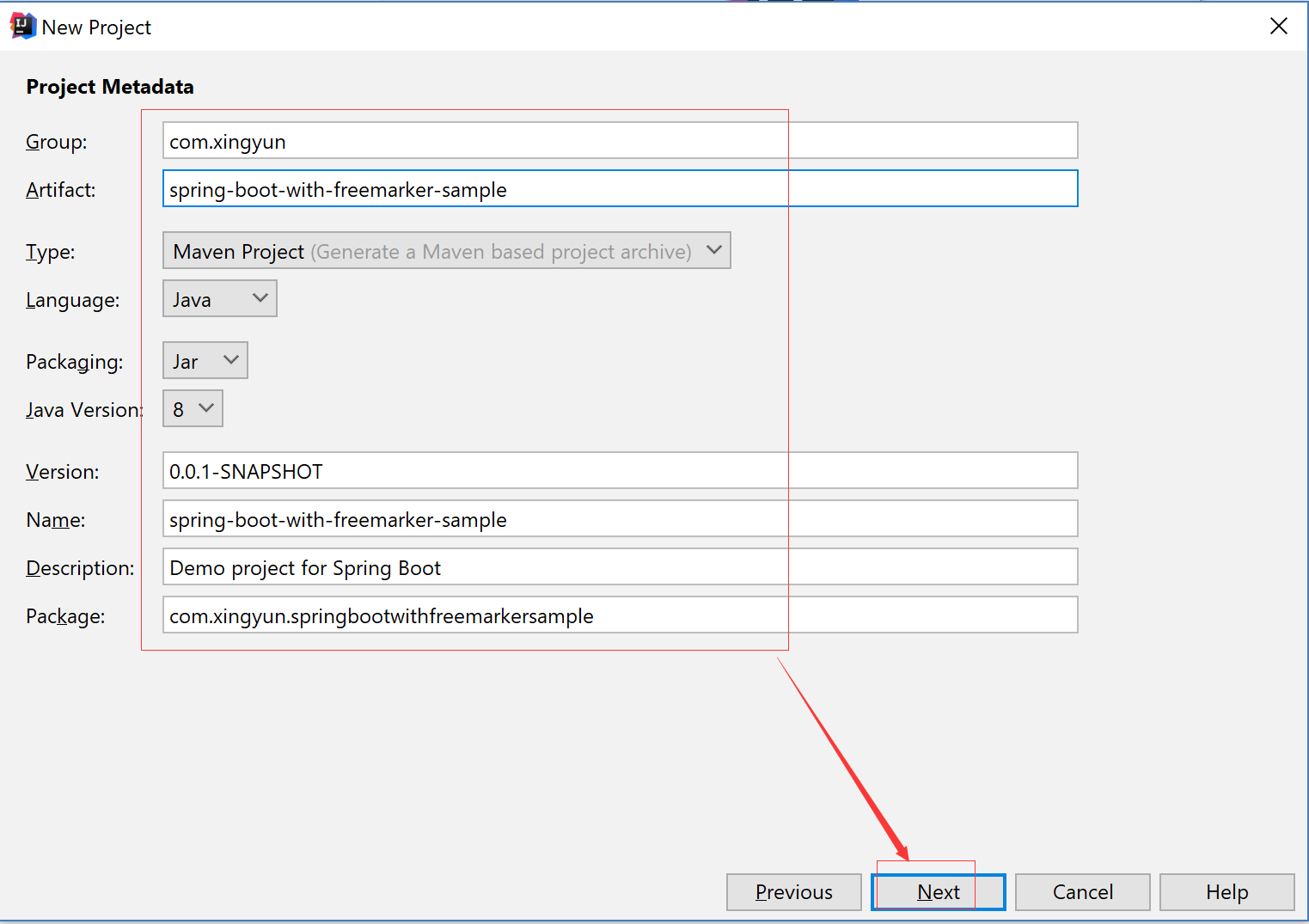
3. 勾选web 模块
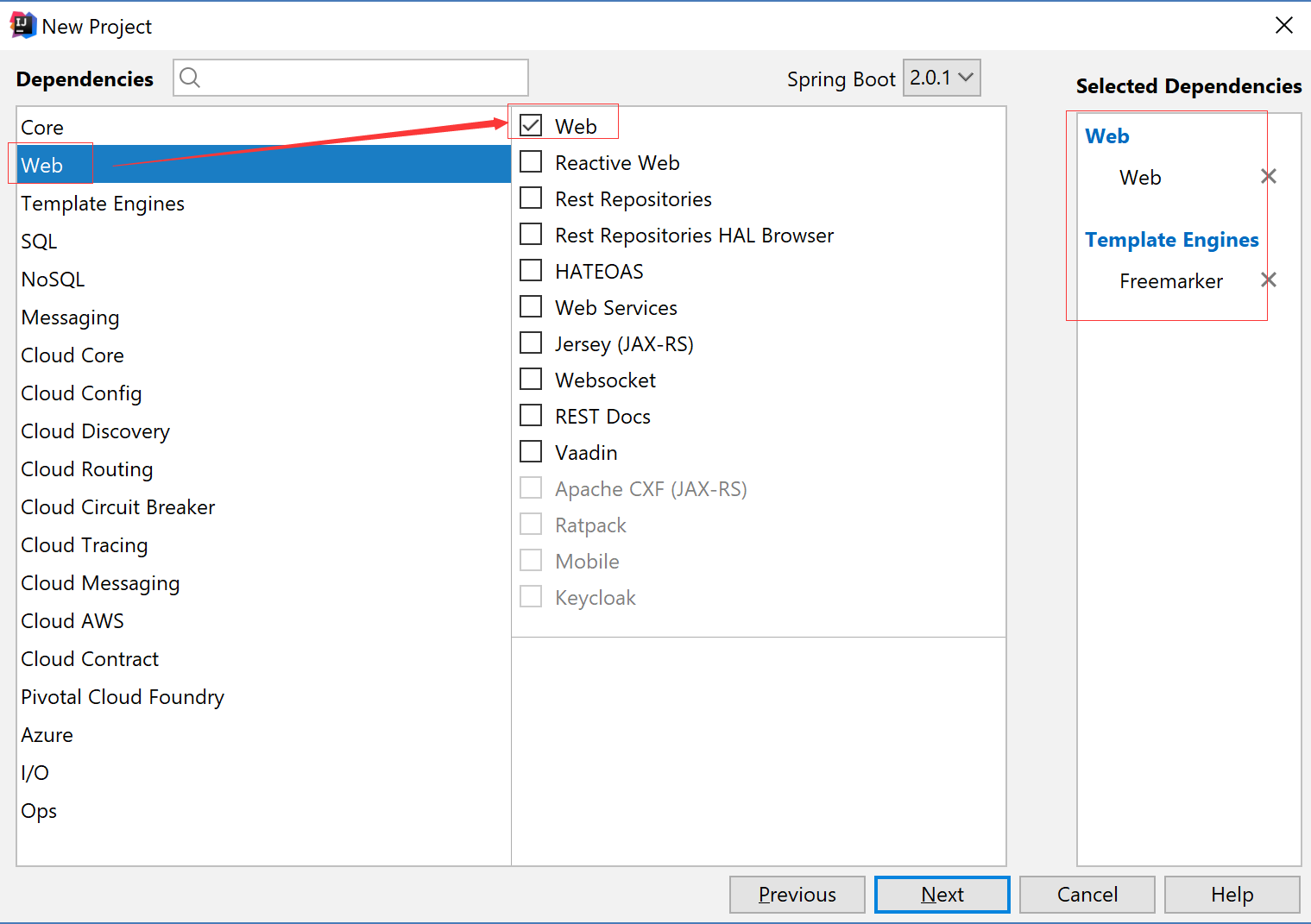
4. 勾选freemarker模板引擎模块

5.填写项目名称和项目保存路径
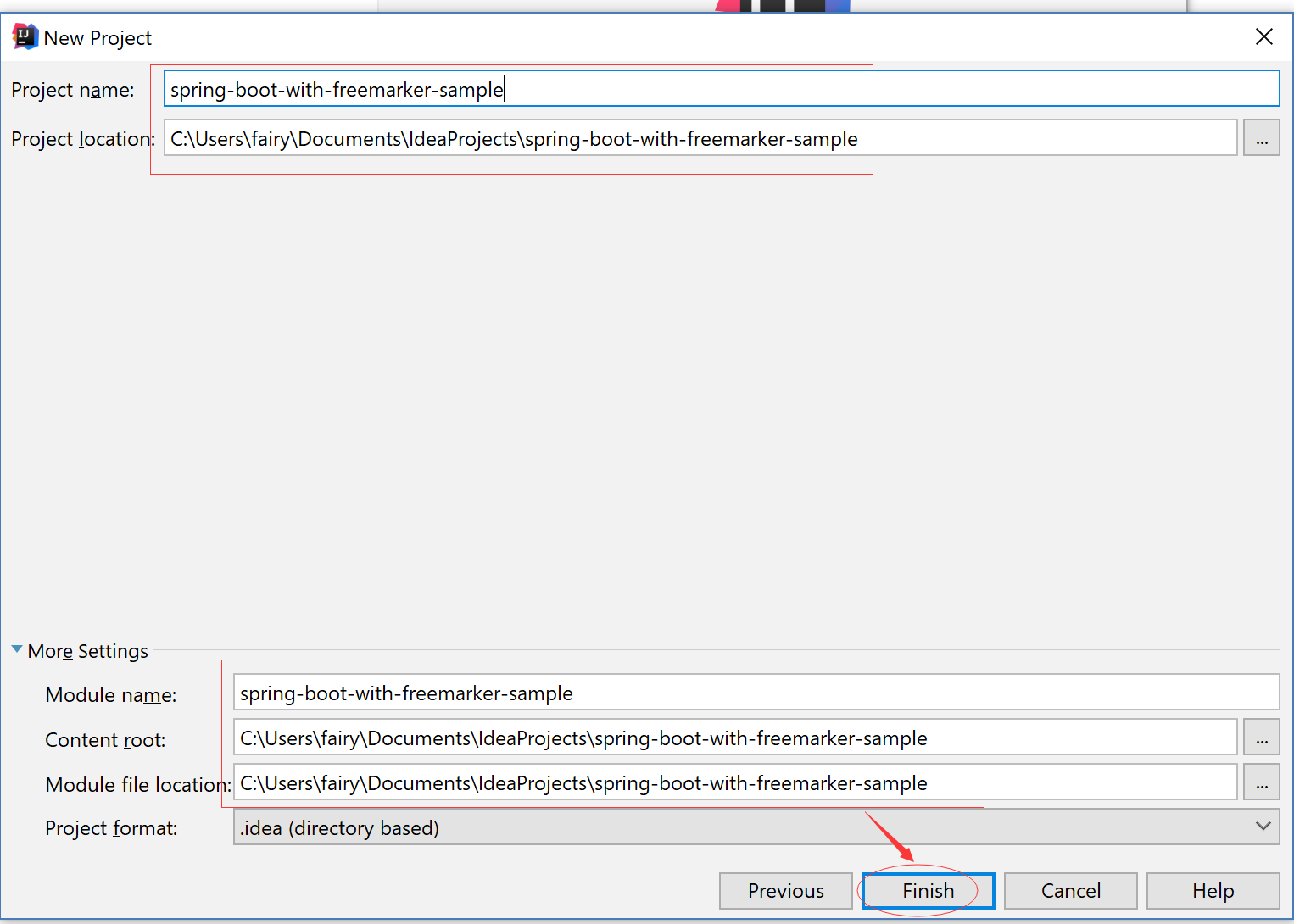
6. 修改POM文件,添加Freemarker 项目依赖
<?xml version="1.0" encoding="UTF-8"?>
<project xmlns="http://maven.apache.org/POM/4.0.0" xmlns:xsi="http://www.w3.org/2001/XMLSchema-instance"
xsi:schemaLocation="http://maven.apache.org/POM/4.0.0 http://maven.apache.org/xsd/maven-4.0.0.xsd">
<modelVersion>4.0.0</modelVersion> <groupId>com.xingyun</groupId>
<artifactId>spring-boot-with-freemarker-sample</artifactId>
<version>0.0.1-SNAPSHOT</version>
<packaging>jar</packaging> <name>spring-boot-with-freemarker-sample</name>
<description>Demo project for Spring Boot</description> <parent>
<groupId>org.springframework.boot</groupId>
<artifactId>spring-boot-starter-parent</artifactId>
<version>2.0.1.RELEASE</version>
<relativePath/> <!-- lookup parent from repository -->
</parent> <properties>
<project.build.sourceEncoding>UTF-8</project.build.sourceEncoding>
<project.reporting.outputEncoding>UTF-8</project.reporting.outputEncoding>
<java.version>1.8</java.version>
</properties> <dependencies>
<dependency>
<groupId>org.springframework.boot</groupId>
<artifactId>spring-boot-starter-freemarker</artifactId>
</dependency>
<dependency>
<groupId>org.springframework.boot</groupId>
<artifactId>spring-boot-starter-web</artifactId>
</dependency> <dependency>
<groupId>org.springframework.boot</groupId>
<artifactId>spring-boot-starter-test</artifactId>
<scope>test</scope>
</dependency>
</dependencies> <build>
<plugins>
<plugin>
<groupId>org.springframework.boot</groupId>
<artifactId>spring-boot-maven-plugin</artifactId>
</plugin>
</plugins>
</build> </project>
7. 配置applicaiton.properties
# 设定ftl文件路径
spring.freemarker.template-loader-path=classpath:/templates
spring.freemarker.cache=false
spring.freemarker.charset=UTF-8
spring.freemarker.check-template-location=true
spring.freemarker.content-type=text/html
spring.freemarker.expose-request-attributes=false
spring.freemarker.expose-session-attributes=false
spring.freemarker.request-context-attribute=request
spring.freemarker.suffix=.ftl
Tips: 其实我试了下,把.ftl 换成.jsp ,创建JSP 文件也是可以的。
8. 创建文件夹和ftl格式文件
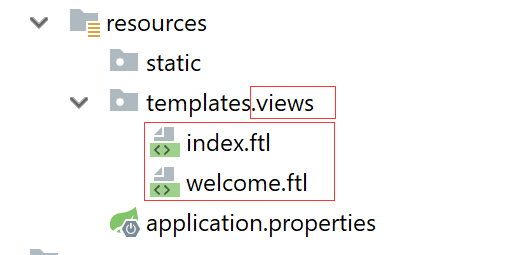
index.ftl
<!DOCTYPE html>
<html lang="en">
<head>
<meta charset="UTF-8">
<title>Title</title>
</head>
<body>
this is index page
</body>
</html>
welcome.ftl
<!DOCTYPE html>
<html lang="en">
<head>
<meta charset="UTF-8">
<title>Title</title>
</head>
<body>
this is welcome page
</body>
</html>
9. 创建 Controller
package com.xingyun.springbootwithfreemarkersample.controller; import org.springframework.stereotype.Controller;
import org.springframework.ui.ModelMap;
import org.springframework.web.bind.annotation.GetMapping;
import org.springframework.web.bind.annotation.RequestBody;
import org.springframework.web.bind.annotation.RequestMapping;
import org.springframework.web.bind.annotation.RestController; @Controller
public class HomeController { @RequestMapping(value = "/")
public String index(){
return "views/index";
} @RequestMapping(value = "/welcome") public String home(){
return "views/welcome";
}
}
Tips: 由于要返回模板页面文件,所以我们只能使用@Controller 而不可以使用@RestController
10. 访问 http://127.0.0.1:8080
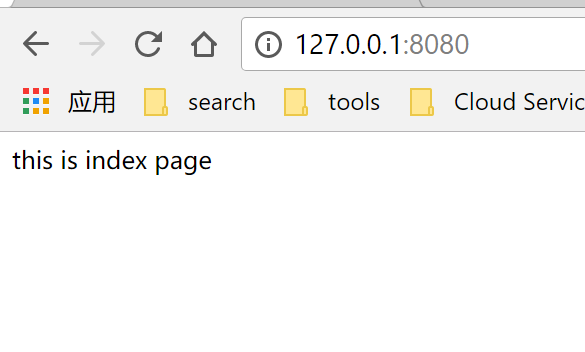
11. 访问 http://127.0.0.1:8080/welcome
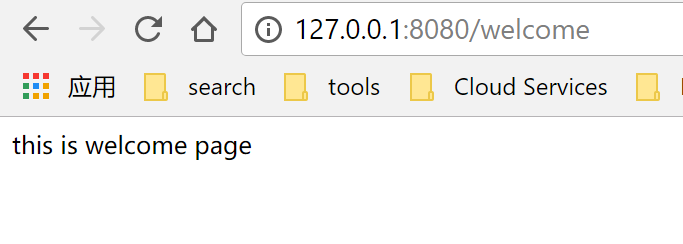
Spring Boot 2.0 整合 FreeMarker 模板引擎的更多相关文章
- Spring Boot 2.0 整合Thymeleaf 模板引擎
本节将和大家一起实战Spring Boot 2.0 和thymeleaf 模板引擎 1. 创建项目 2. 使用Spring Initlizr 快速创建Spring Boot 应用程序 3. 填写项目配 ...
- spring boot 2.0 整合 elasticsearch6.5.3,spring boot 2.0 整合 elasticsearch NoNodeAvailableException
原文地址:spring boot 2.0 整合 elasticsearch NoNodeAvailableException 原文说的有点问题,下面贴出我的配置: 原码云项目地址:https://gi ...
- Spring Boot 2.0 整合携程Apollo配置中心
原文:https://www.jianshu.com/p/23d695af7e80 Apollo(阿波罗)是携程框架部门研发的分布式配置中心,能够集中化管理应用不同环境.不同集群的配置,配置修改后能够 ...
- Spring Boot Web开发与thymeleaf模板引擎
简介: 使用Springboot应用,选中需要的模块, Spring已经默认将场景配置好了,只需在配置文件中少量配置就可以运行起来 自己编写业务代码 自动配置原理 这个场景Springboot帮我们配 ...
- Spring Boot Web开发中Thymeleaf模板引擎的使用
这里使用的是idea 1.新建Spring Boot项目 File-->New-->Project...,然后选择左边的Spring Initializr-->Next,可根据自己的 ...
- Spring Boot 知识笔记(thymleaf模板引擎)
一.pom.xml中引入 <dependency> <groupId>org.springframework.boot</groupId> <artifact ...
- springboot整合freemarker模板引擎后在页面获取basePath绝对路径
在项目中引用静态资源文件或者进行ajax请求时我们有时候会使用 ${basePath} ,其实这就是一种获取绝对路径的方式: 那么在springboot项目中要怎么配置才能使用 basePaht呢? ...
- freemarker模板引擎的使用
freemarker是一套前端模板引擎,在使用时,要先在web项目中添加freemarker.jar的依赖. 我在这里主要演示spring-mvc整合freemarker模板引擎.项目案例的文件包结构 ...
- Spring Boot MVC 使用 JSP 作为模板
Spring Boot 默认使用 Thymeleaf 作为模板引擎,直接在 template 目录中存放 JSP 文件并不能正常访问,需要在 main 目录下新建一个文件夹来存放 JSP 文件,而且需 ...
随机推荐
- 64位JDK+tomcat6+myeclipse 10安装与配置
一.安装JDK与配置环境与检验配置成功: 1.进入java.com网站,然后按照以下步骤进行 =>=>=>=>=> =>=>等会出现java茶杯双击,一次一 ...
- 098实战 Job的调度
一:介绍 1.job调度 容量调度:Apache Hadoop的默认方式 公平调度:CDH版本的Hadoop的默认方式 2.公平调度 是一种资源分配方式,在yarn的整个生命周期中,所有的applic ...
- Eclipse添加git插件上传项目到github
前提: 在Github已经注册成功自己的账号 新建一个仓库 创建成功后记住url: 首先像安装Pydev一样 点击help的Install New Software 点击Add后添加链接http:// ...
- IdentityServer4-EF动态配置Client和对Claims授权(二)
本节介绍Client的ClientCredentials客户端模式,先看下画的草图: 一.在Server上添加动态新增Client的API 接口. 为了方便测试,在Server服务端中先添加swagg ...
- php反序列化简叙
0x01 php简单的反序列化 这题是在网上看到的,原题连接不太了解,但是源码题目给了出来,稍微下文件名和排版在本地测试 <?php class SoFun{ protected $file=' ...
- EntityFramework Core
1,安装EF Core 在.csproj中添加一下配置,用于使用dotnet ef 命令 <ItemGroup> <DotNetCliToolReference Include=&q ...
- YUI Compressor JS和CSS压缩工具使用方式(使用前安装JDK)
压缩测试: 选中 test.js, 执行右键菜单“Process with &YUICompressor”,会生成 test-min.js. 注意事项: 1. 需要安装 JDK >= 1 ...
- 2845 ACM 豆子 beans
题目:http://acm.hdu.edu.cn/showproblem.php?pid=2845 题意:吃豆子游戏 , 当你吃了一个格子的豆子 , 该格子左右两个和上下两行就不能吃了 , 输入每个格 ...
- 安装 jenkins
1. 将jenkins.war包放在 tomcat 的 webapps 目录下即可 2 重启 tomcat 3. 通过浏览器访问 IP:8080/jenkins
- 向安装包中添加设备 UDID. 蒲公英内测
向安装包中添加设备 UDID 前言 注:本文适用于只有苹果个人开发者账号.公司开发者账号.或教育开发者账号的 iOS 开发者. 对于没有企业开发者账号(299$)的开发者来说,要想使用蒲公英将自己的应 ...
