sklearn参数优化方法
学习器模型中一般有两个参数:一类参数可以从数据中学习估计得到,还有一类参数无法从数据中估计,只能靠人的经验进行指定,后一类参数就叫超参数
比如,支持向量机里的C,Kernel,gama,朴素贝叶斯里的alpha等,在学习其模型的设计中,我们要搜索超参数空间为学习器模型找到最合理的超参数,可以通过以下方法获得学习器模型的参数列表和当前取值:estimator.get_params()
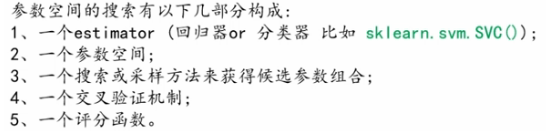
sklearn 提供了两种通用的参数优化方法:网络搜索和随机采样,
- 网格搜索交叉验证(GridSearchCV):以穷举的方式遍历所有可能的参数组合
- 随机采样交叉验证(RandomizedSearchCV):依据某种分布对参数空间采样,随机的得到一些候选参数组合方案
sklearn.model_selection:GridSearchCV,RandomizedSearchCV,ParameterGrid,ParameterSampler,fit_grid_point
①GridSearchCV:
该方法提供了在参数网格上穷举候选参数组合的方法。参数网格由参数param_grid来指定,比如,下面展示了设置网格参数param_grid的一个例子:
param_grid=[
{'C':[1,10,100,1000],'kernel':['linear']},
{'C':[1,10,100,1000],'gamma':[0.001,0.0001],'kernel':['rbf']}
]
上面的参数指定了要搜索的两个网格(每个网格就是一个字典):第一个里面有4个参数组合节点,第二个里面有4*2=8个参数组合节点
GridSearchCV的实例实现了通用的estimator API:当在数据集上训练的时候,所有可能的参数组合将会被评估,训练完成后选组最优的参数组合对应的estimator。
from sklearn import svm,datasets
from sklearn.model_selection import GridSearchCV iris=datasets.load_iris()
parameters={'kernel':('rbf','linear'),'C':[1,5,10]}
svr=svm.SVC()
clf=GridSearchCV(svr,parameters)
clf.fit(iris.data,iris.target)
print(clf.best_estimator_)
最终结果:
SVC(C=1, cache_size=200, class_weight=None, coef0=0.0,
decision_function_shape=None, degree=3, gamma='auto', kernel='linear',
max_iter=-1, probability=False, random_state=None, shrinking=True,
tol=0.001, verbose=False)
②RandomizedSearchCV
RandomizedSearchCV类实现了在参数空间上进行随机搜索的机制,其中参数的取值是从某种概率分布中抽取的,这个概率分布描述了对应的参数的所有取值情况的可能性,这种随机采样机制与网格穷举搜索相比,有两大优点:
- 相比于整体参数空间,可以选择相对较少的参数组合数量
- 添加参数节点不影响性能,不会降低效率
指定参数的采样范围和分布可以用一个字典开完成,跟网格搜索很像,另外,计算预算(总共要采样多少参数组合或者迭代做多少次)可以用参数n_iter来指定,针对每一个参数,既可以使用可能取值范围内的概率分布,也可以指定一个离散的取值列表(离散的列表将被均匀采样)
{'C':scpiy.stats.expon(scale=100),'gamma':scipy.stats.expon(scale=.1),'kernel':['rbf'],'class_weight':['balanced':None]}
上边的例子中:C服从指数分布,gamma服从指数分布,这个例子使用了scipy.stats模块,其中包含了很多有用的分布用来产生参数采样点,像expon,gamma,uniform or randint,原则上,任何函数都可以传递进去,只要他提供一个rvs(random variate sample)方法来返回采样值,rvs函数的连续调用应该能够保证产生独立同分布的样本值。
import numpy as np
from time import time
from scipy.stats import randint as sp_randint
from sklearn.model_selection import RandomizedSearchCV
from sklearn.datasets import load_digits
from sklearn.ensemble import RandomForestClassifier def report(results,n_top=3):
for i in range(1,n_top+1):
candidates=np.flatnonzero(results['rank_test_score']==i)
for candidate in candidates:
print("Model with rank:{0}".format(i))
print("Mean validation score:{0:.3f}(std:{1:.3f})".format(
results['mean_test_score'][candidate],
results['std_test_score'][candidate]))
print("Parameters:{0}".format(results['params'][candidate]))
print("") digis=load_digits()
X,y=digis.data,digis.target clf=RandomForestClassifier(n_estimators=20)
#设置想要优化的超参数以及他们的取值分布
param_dist={"max_depth":[3,None],
"max_features":sp_randint(1,11),
"min_samples_split":sp_randint(2,11),
"min_samples_leaf":sp_randint(1,11),
"bootstrap":[True,False],
"criterion":['gini','entropy']
}
#开启超参数空间的随机搜索
n_iter_search=20
random_search=RandomizedSearchCV(clf,param_distributions=param_dist,n_iter=n_iter_search)
start=time()
random_search.fit(X,y)
print("RandomizedSearchCV took %.3f seconds for %d candidates"
"parameter settings."%((time()-start),n_iter_search))
report(random_search.cv_results_)
最终结果:
RandomizedSearchCV took 3.652 seconds for 20 candidatesparameter settings.
Model with rank:1
Mean validation score:0.930(std:0.019)
Parameters:{'max_depth': None, 'min_samples_leaf': 2, 'criterion': 'entropy', 'max_features': 8, 'bootstrap': False, 'min_samples_split': 10} Model with rank:2
Mean validation score:0.928(std:0.009)
Parameters:{'max_depth': None, 'min_samples_leaf': 2, 'criterion': 'gini', 'max_features': 4, 'bootstrap': False, 'min_samples_split': 10} Model with rank:3
Mean validation score:0.924(std:0.009)
Parameters:{'max_depth': None, 'min_samples_leaf': 1, 'criterion': 'gini', 'max_features': 9, 'bootstrap': True, 'min_samples_split': 5}
③超参数优化中的随机搜索和网格搜索对比试验以随机森林分类器为优化对象。所有影响分类器学习的参数都被搜索了,除了树的数量之外,随机搜索和网格优化都在同一个超参数空间上对随机森林分类器进行优化,虽然得到的超参数设置组合比较相似,但是随机搜索的运行时间却比网络搜索显著的少,随机搜索得到的超参数组合的性能稍微差一点,但这很大程度上由噪声引起的,在实践中,我们只能挑几个比较重要的参数组合来进行优化。
import numpy as np
from time import time
from scipy.stats import randint as sp_randint
from sklearn.model_selection import RandomizedSearchCV
from sklearn.model_selection import GridSearchCV
from sklearn.datasets import load_digits
from sklearn.ensemble import RandomForestClassifier def report(results,n_top=3):
for i in range(1,n_top+1):
candidates=np.flatnonzero(results['rank_test_score']==i)
for candidate in candidates:
print("Model with rank:{0}".format(i))
print("Mean validation score:{0:.3f}(std:{1:.3f})".format(
results['mean_test_score'][candidate],
results['std_test_score'][candidate]))
print("Parameters:{0}".format(results['params'][candidate]))
print("") digis=load_digits()
X,y=digis.data,digis.target clf=RandomForestClassifier(n_estimators=20) print("==========下面是RandomizedSearchCV的测试结果===============")
#设置想要优化的超参数以及他们的取值分布
param_dist={"max_depth":[3,None],
"max_features":sp_randint(1,11),
"min_samples_split":sp_randint(2,11),
"min_samples_leaf":sp_randint(1,11),
"bootstrap":[True,False],
"criterion":['gini','entropy']
}
#开启超参数空间的随机搜索
n_iter_search=20
random_search=RandomizedSearchCV(clf,param_distributions=param_dist,n_iter=n_iter_search)
start=time()
random_search.fit(X,y)
print("RandomizedSearchCV took %.3f seconds for %d candidates"
"parameter settings."%((time()-start),n_iter_search))
report(random_search.cv_results_) print("==========下面是GridSearchCV的测试结果===============")
#在所有参数上搜索,找遍所有网络节点
param_grid={"max_depth":[3,None],
"max_features":[1,3,10],
"min_samples_split":[2,3,10],
"min_samples_leaf":[1,3,10],
"bootstrap":[True,False],
"criterion":['gini','entropy']
}
#开启超参数空间的网格搜索
grid_search=GridSearchCV(clf,param_grid=param_grid)
start=time()
grid_search.fit(X,y)
print("GridSearchCV took %.2f seconds for %d candidates parameter settings."
%(time()-start,len(grid_search.cv_results_['params'])))
report(random_search.cv_results_)
最终结果:
==========下面是RandomizedSearchCV的测试结果===============
RandomizedSearchCV took 3.874 seconds for 20 candidatesparameter settings.
Model with rank:1
Mean validation score:0.928(std:0.010)
Parameters:{'max_depth': None, 'min_samples_leaf': 2, 'criterion': 'entropy', 'max_features': 10, 'bootstrap': False, 'min_samples_split': 2} Model with rank:2
Mean validation score:0.920(std:0.007)
Parameters:{'max_depth': None, 'min_samples_leaf': 4, 'criterion': 'gini', 'max_features': 6, 'bootstrap': False, 'min_samples_split': 2} Model with rank:2
Mean validation score:0.920(std:0.009)
Parameters:{'max_depth': None, 'min_samples_leaf': 2, 'criterion': 'entropy', 'max_features': 7, 'bootstrap': True, 'min_samples_split': 10} ==========下面是GridSearchCV的测试结果===============
GridSearchCV took 37.64 seconds for 216 candidates parameter settings.
Model with rank:1
Mean validation score:0.928(std:0.010)
Parameters:{'max_depth': None, 'min_samples_leaf': 2, 'criterion': 'entropy', 'max_features': 10, 'bootstrap': False, 'min_samples_split': 2} Model with rank:2
Mean validation score:0.920(std:0.007)
Parameters:{'max_depth': None, 'min_samples_leaf': 4, 'criterion': 'gini', 'max_features': 6, 'bootstrap': False, 'min_samples_split': 2} Model with rank:2
Mean validation score:0.920(std:0.009)
Parameters:{'max_depth': None, 'min_samples_leaf': 2, 'criterion': 'entropy', 'max_features': 7, 'bootstrap': True, 'min_samples_split': 10}
超参数空间的搜索技巧
- 技巧一,指定一个合适的目标测度对模型进行估计
默认情况下,参数搜索使用estimator的score函数来评估模型在某种参数配置下的性能:
分类器对应于 sklearn.metrics.accuracy_score
回归器对应于sklearn.metrics.r2_score
但是在某些应用中,其他的评分函数获取更加的合适。(比如在非平衡的分类问题中,准确率sccuracy_score通常不管用。这时,可以通过参数scoring来指定GridSearchCV类或者RandomizedSearchCV类内 部用我们自定义的评分函数)
- 技巧二、使用SKlearn的PipeLine将estimators和他们的参数空间组合起来
- 技巧三、合理划分数据集:开发集(用于GridSearchCV)+测试集(Test)使用model_selection.train_test_split()函数来搞定!
- 技巧四、并行化:(GridSearchCV)和(RandomizedSearchCV)在参数节点的计算上可以做到并行计算,这个通过参数”n_jobs“来指定。
- 技巧五、提高在某些参数节点上发生错误时的鲁棒性:在出错节点上只是提示警告。可以通过设置参数error_score=0(or=np.NaN)来搞定!
sklearn参数优化方法的更多相关文章
- 《转》sklearn参数优化方法
sklearn参数优化方法 http://www.cnblogs.com/nolonely/p/7007961.html 学习器模型中一般有两个参数:一类参数可以从数据中学习估计得到,还有一类参 ...
- sklearn参数优化
学习器模型中一般有两个参数:一类参数可以从数据中学习估计得到,还有一类参数无法从数据中估计,只能靠人的经验进行指定,后一类参数就叫超参数 比如,支持向量机里的C,Kernel,gama,朴素贝叶斯里的 ...
- 积神经网络(CNN)的参数优化方法
http://www.cnblogs.com/bonelee/p/8528863.html 积神经网络的参数优化方法——调整网络结构是关键!!!你只需不停增加层,直到测试误差不再减少. 积神经网络(C ...
- Deep Learning基础--参数优化方法
1. 深度学习流程简介 1)一次性设置(One time setup) -激活函数(Activation functions) - 数据预处理(Data Preprocessing) ...
- 【DL】几种参数优化方法的比较
https://zhuanlan.zhihu.com/p/22252270 结尾的两张图不能更赞. PS:在用lstm做文本分类的时候,加了L2正则,把optim方法由之前的SGD换成Adam,效果提 ...
- hbase 程序优化 参数调整方法
hbase读数据用scan,读数据加速的配置参数为: Scan scan = new Scan(); scan.setCaching(500); // 1 is the default in Scan ...
- JVM组成、GC回收机制、算法、JVM常见启动参数、JAVA出现OOM,如何解决、tomcat优化方法
JVM组成.GC回收机制.算法.JVM常见启动参数.JAVA出现OOM,如何解决.tomcat优化方法
- Limit参数优化MySQL查询的方法
在做一些查询时,总希望能避免数据库引擎做全表扫描,因为全表扫描时间长,而且其中大部分扫描对客户端而言是没有意义的.那么,在mysql中有那些方式是可以避免全表扫面?除了通过使用索引列或分区等方式来进行 ...
- 参数优化-API
网格搜索 对给定参数进行组合,用某标准进行评价,只适合小数据集 class sklearn.model_selection.GridSearchCV(estimator, param_grid, sc ...
随机推荐
- 归一化(softmax)、信息熵、交叉熵
机器学习中经常遇到这几个概念,用大白话解释一下: 一.归一化 把几个数量级不同的数据,放在一起比较(或者画在一个数轴上),比如:一条河的长度几千甚至上万km,与一个人的高度1.7m,放在一起,人的高度 ...
- Reveal:分析iOS UI的利器
转:http://security.ios-wiki.com/issue-3-4/ Reveal简介 Reveal是分析iOS应用UI的利器: Reveal能够在运行时调试和修改iOS应用程序.它能连 ...
- Android GUI之View测量
在上篇文章(http://www.cnblogs.com/jerehedu/p/4607599.html#gui)中,根据源码探索了View的绘制过程,过程有三个主要步骤,分别为测量.布局.绘制.系统 ...
- Spring Cloud Netflix Eureka源码导读与原理分析
Spring Cloud Netflix技术栈中,Eureka作为服务注册中心对整个微服务架构起着最核心的整合作用,因此对Eureka还是有很大的必要进行深入研究. 本文主要分为四部分,一是对项目构建 ...
- JmsTemplate sendAndReceive 设置超时
通过调用sendAndReceive方法,实现发送消息之后可以同步接收返回信息. Message replyMsg = this.jmsQueueTemplate.sendAndReceive(new ...
- python dash 初探 --- k 线国内版
python dash 的应用首页,是用一个 k 线图来做 damo 的,奈何数据源用的 Google,上不去.当然,可以换 yahoo,但是毕竟国内的还是更亲切些. 官方的 demo 用的 pand ...
- 使用 bibtex4word 实现在 office word 中管理并插入参考文献
使用 bibtex4word 实现在 office word 中管理并插入参考文献, 简单的步骤流程如下: 1. 下载bibtex4word.zip (无需安装): 下载地址: http://www ...
- Scale-out NAS 和scale-up NAS 系统的优缺点
企业IT部门在应对非结构化数据的爆炸性增长时,他们需要考虑选购适合的NAS系统,决定传统的固定容量的NAS设备和新兴的scale-out NAS设备哪一种能更好地满足他们的文件存储需求. 为了帮助你做 ...
- 腾讯企业邮箱设置发送邮件的配置(针对smtp)
QQ邮箱也是如下配置,不过需要进行开启smtp
- o2o的关健在于线下!
其实,说到底,O2O不是那么简单的.一堆空降兵和一群自以为是的风投都把所有的线下产业想简单了.没有真正的去了解和体验这个产业,就动不动一个小点子,创新一个小平台就妄想能改变或替代中国某某产业.看看这几 ...
