Android 自动生成表格
Layout.xml
<?xml version="1.0" encoding="utf-8"?>
<LinearLayout xmlns:android="http://schemas.android.com/apk/res/android"
android:layout_width="match_parent"
android:layout_height="match_parent"
android:orientation="vertical" >
<LinearLayout
android:layout_width="match_parent"
android:layout_height="match_parent"
android:layout_weight="6">
<TableLayout
android:layout_width="match_parent"
android:layout_height="match_parent"
android:layout_gravity="center_vertical">
<TextView
android:layout_width="wrap_content"
android:layout_height="wrap_content"
android:text="请输入要生成表格的行号列"
android:textSize="15sp"/>
<TableRow
android:gravity="center"
android:layout_marginTop="5dp"
>
<TextView
android:id="@+id/tv1"
android:layout_width="wrap_content"
android:layout_height="wrap_content"
android:text="行"
android:textSize="15sp"/>
<EditText
android:id="@+id/et1"
android:layout_width="100dp"
android:layout_height="wrap_content"/>
</TableRow>
<TableRow
android:gravity="center"
android:layout_marginTop="5dp"
> <TextView
android:id="@+id/tv2"
android:layout_width="wrap_content"
android:layout_height="wrap_content"
android:text="列"
android:textSize="15sp" /> <EditText
android:id="@+id/et2"
android:layout_width="100dp"
android:layout_height="wrap_content"
android:numeric="decimal"/>
<!-- decimal 只能输入数字,大于0的数字-->
</TableRow>
<TableRow
android:gravity="center"
>
<Button
android:id="@+id/btnadd"
android:layout_width="wrap_content"
android:layout_height="wrap_content"
android:layout_span="2"
android:text="确定" />
</TableRow>
</TableLayout>
</LinearLayout>
<TableLayout
android:id="@+id/table"
android:layout_width="match_parent"
android:layout_height="match_parent"
android:layout_weight="3"
android:stretchColumns="*"
android:shrinkColumns="*"> </TableLayout>
</LinearLayout>
Activity.java
import android.app.Activity;
import android.os.Bundle;
import android.view.View;
import android.view.View.OnClickListener;
import android.widget.Button;
import android.widget.EditText;
import android.widget.TableLayout;
import android.widget.TableRow; public class MainActivity extends Activity implements OnClickListener { private Button submit;
private EditText row;
private EditText cloumn;
private TableLayout table; @Override
protected void onCreate(Bundle savedInstanceState) {
super.onCreate(savedInstanceState);
setContentView(R.layout.canchange);
submit = (Button) findViewById(R.id.btnadd); row = (EditText) findViewById(R.id.et1);
cloumn = (EditText) findViewById(R.id.et2);
table = (TableLayout) findViewById(R.id.table); submit.setOnClickListener(this); } @Override
public void onClick(View v) {
int c = Integer.parseInt(row.getText() + "");
int r = Integer.parseInt(cloumn.getText() + "");
table.removeAllViews();
for (int i = 0; i < c; i++) {
TableRow tr = new TableRow(this); for (int j = 0; j < r; j++) {
Button b = new Button(this); tr.addView(b);
}
table.addView(tr);
}
} }
效果:
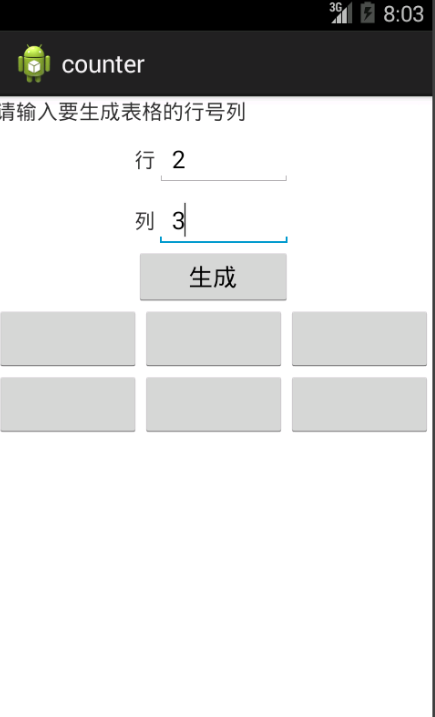
时人不识凌云木,直待凌云始道高
Android 自动生成表格的更多相关文章
- ANDROID 自动生成动态表格for
简单的栗子去了解这个自动生成的动态的控件(自动生成表格) /cs-Layout/res/layout/activity_main.xml <LinearLayout xmlns:android= ...
- Android 自动生成的R类
资源文件的使用分为在代码中使用和在其他资源文件中引用该资源文件.在我们编译一个Android应用时,Android会自动生成一个R类,在该类中根据不同的资源类型又生成了相应的内部类,该类包含了系统中使 ...
- 结队编程第二次作业:Android自动生成算式应用
一.题目要求 本次作业要求两个人合作完成,驾驶员和导航员角色自定,鼓励大家在工作期间角色随时互换,这里会布置两个题目,请各组成员根据自己的爱好任选一题. 这次我和我的小伙伴选择了题目一. 题目1: 实 ...
- android 自动生成jni C语言头文件
1. 在类里面申明 public native xxx(); 函数接口2. 在安卓工程src目录下 使用命令 javah 包名.类名 生成该类所申明的c语言接口
- hibnet 自动生成表格
在pom文件中添加相关的依赖 在application.yml文件中添加配置信息 新建实体类Boy 项目运行,mysql就产生了一个boy表. 需要注意的是:当配置文件ddl-auto: create ...
- android_demo之自动生成动态表格
今天我们学习了如何更好的利用Android 的 layout 布局. 接下来是个简单的栗子去了解这个自动生成的动态的控件(自动生成表格) 这是我们的layout 页面 <?xml version ...
- eclipse下Android无法自动生成apk文件怎么办?
eclipse下Android无法自动生成apk文件怎么办? 现象:创建android工程后,通过手动build/clean或自动build均无法在bin文件夹下生成.apk文件 解决方法:进入win ...
- eclipse android 不会自动生成R.java文件和包的解决办法
eclipse下编写android程序突然不会自动生成R.java文件和包的解决办法 我的eclipse原来是好好的,什么问题都没有的,结果今天一打开新建一个android程序,发现工程里不会自动 ...
- 不自动生成Android Dependencies的解决方式
今天遇到的奇怪问题是网上下载的demo导入第三方包运行后Android: NoClassDefFoundError的错误,原因是第三方的jar包并没有打包进apk里,运行是肯定要出错的. 网上百度了N ...
随机推荐
- python核心编程学习记录之错误与异常
- Java堆栈的应用2----------中缀表达式转为后缀表达式的计算Java实现
1.堆栈-Stack 堆栈(也简称作栈)是一种特殊的线性表,堆栈的数据元素以及数据元素间的逻辑关系和线性表完全相同,其差别是线性表允许在任意位置进行插入和删除操作,而堆栈只允许在固定一端进行插入和删除 ...
- 【web必知必会】——图解HTTP(上)
本篇总结关于http的相关知识,主要内容参考如下导图: 主要讲解的内容有: 1 URL与URI的区别. 2 请求报文与相应报文的内容. 3 GET与POST的区别. 4 http的cookie.持久化 ...
- EF获取一个或者多个字段
有时候直接查询出一个实体,比较浪费性能,对于字段比较少的表来说差异不大,但是如果一个表有几十个字段,你只要取出一个字段或者几个字段,而取出整个实体,性能就会有差异了. /// <summary& ...
- PHP创建数据库数据表
PHP创建数据库数据表 <?php $con = mysql_connect('localhost', 'root', 'root'); /************************在数据 ...
- "Resuming debugger: error during debugging loop: TypeError: firstViewRangeElement is null"
翻译过来:“重启调试器:错误调试期间循环:TypeError:firstViewRangeElement为空” 写了一个项目,其中使用到了上传图片的插件,在本地上传图片一切正常,发布到服务器却不正常了 ...
- jquery之replaceAll(),replaceWith()方法详解
一:replaceAll() replaceAll()函数用于使用当前匹配元素替换掉所有的目标元素. 该函数属于jQuery对象(实例). 语法 jQuery 1.2 新增该函数. jQueryObj ...
- JQ写简单的伸缩菜单(内附效果图和源代码)
效果如图: JQ代码就那么几句, <!DOCTYPE html PUBLIC "-//W3C//DTD XHTML 1.0 Transitional//EN" "h ...
- Extjs关于alert显示不出—异步问题
对应extjs提示框不能正常显示,而使用js的本身提示框可以正常,但由于样式不统一,不是 好的解决方法. 解决该问题,要了解extjs异步原理. ext的提示框都是异步的,非阻塞模式的,浏览器js的提 ...
- caffe中python接口的使用
下面是基于我自己的接口,我是用来分类一维数据的,可能不具通用性: (前提,你已经编译了caffe的python的接口) 添加 caffe塻块的搜索路径,当我们import caffe时,可以找到. 对 ...
