open-falcon 安装
openfalcon 规划
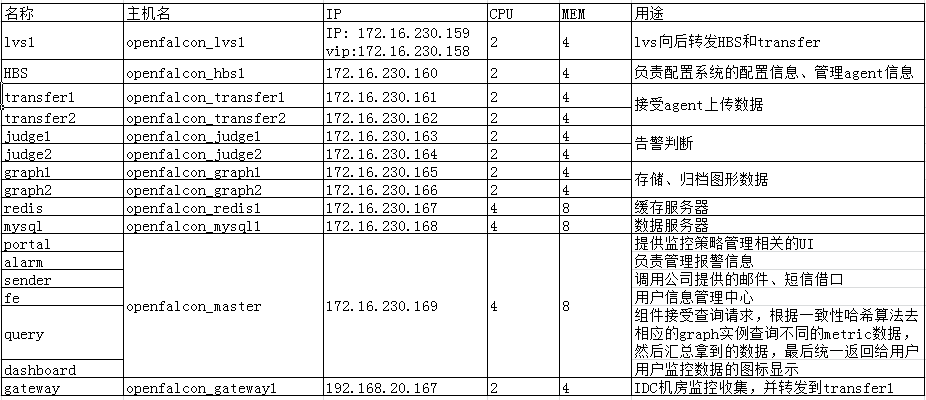
拓扑图
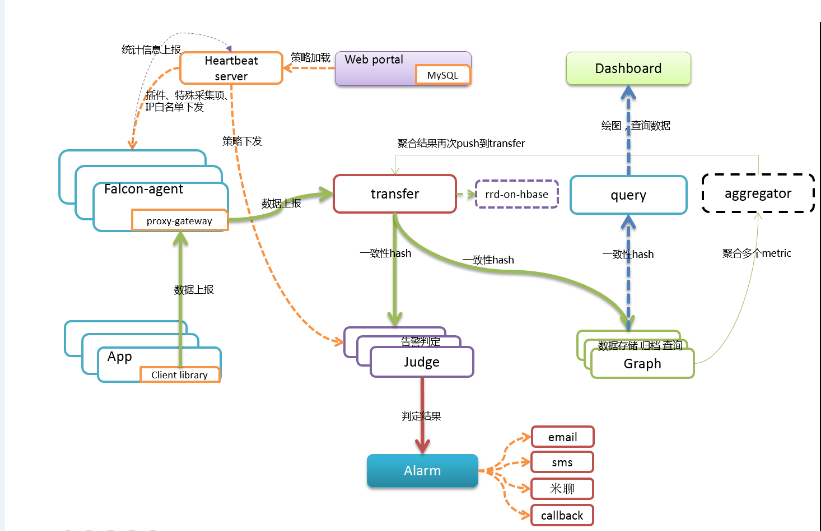
transfer 配置文件
[root@openfalcon_transfer1 transfer]# cat cfg.json
{
"debug": true,
"minStep": ,
"http": {
"enabled": true,
"listen": "0.0.0.0:6060"
},
"rpc": {
"enabled": true,
"listen": "0.0.0.0:8433"
},
"socket": {
"enabled": true,
"listen": "0.0.0.0:4444",
"timeout":
},
"judge": {
"enabled": true,
"batch": ,
"connTimeout": ,
"callTimeout": ,
"maxConns": ,
"maxIdle": ,
"replicas": ,
"cluster": {
"judge-00" : "172.16.230.163:6080",
"judge-01" : "172.16.230.164:6080"
}
},
"graph": {
"enabled": true,
"batch": ,
"connTimeout": ,
"callTimeout": ,
"maxConns": ,
"maxIdle": ,
"replicas": ,
"cluster": {
"graph-00" : "172.16.230.165:6070",
"graph-01" : "172.16.230.166:6070"
}
},
"tsdb": {
"enabled": false,
"batch": ,
"connTimeout": ,
"callTimeout": ,
"maxConns": ,
"maxIdle": ,
"retry": ,
"address": "127.0.0.1:8088"
}
}
judge配置文件
[root@openfalcon_judge1 judge]# cat cfg.json
{
"debug": true,
"debugHost": "nil",
"remain": ,
"http": {
"enabled": true,
"listen": "0.0.0.0:6081"
},
"rpc": {
"enabled": true,
"listen": "0.0.0.0:6080"
},
"hbs": {
"servers": ["172.16.230.169:6030"],
"timeout": ,
"interval":
},
"alarm": {
"enabled": true,
"minInterval": ,
"queuePattern": "event:p%v",
"redis": {
"dsn": "172.16.230.167:6379",
"maxIdle": ,
"connTimeout": ,
"readTimeout": ,
"writeTimeout":
}
}
}
graph配置文件
[root@openfalcon_graph2 graph]# cat cfg.json
{
"debug": false,
"http": {
"enabled": true,
"listen": "0.0.0.0:6071"
},
"rpc": {
"enabled": true,
"listen": "0.0.0.0:6070"
},
"rrd": {
"storage": "/data/graph/data6070"
},
"db": {
"dsn": "openfalcon:123456@tcp(172.16.230.168:3306)/graph?loc=Local&parseTime=true",
"maxIdle":
},
"callTimeout": ,
"migrate": {
"enabled": false,
"concurrency": ,
"replicas": ,
"cluster": {
"graph-00" : "127.0.0.1:6070"
}
}
}
alarm配置文件
[root@openfalcon_master alarm]# cat cfg.json
{
"debug": true,
"uicToken": "",
"http": {
"enabled": true,
"listen": "0.0.0.0:9912"
},
"queue": {
"sms": "/sms",
"mail": "/mail"
},
"redis": {
"addr": "172.16.230.167:6379",
"maxIdle": ,
"highQueues": [
"event:p0",
"event:p1",
"event:p2",
"event:p3",
"event:p4",
"event:p5"
],
"lowQueues": [
"event:p6"
],
"userSmsQueue": "/queue/user/sms",
"userMailQueue": "/queue/user/mail"
},
"api": {
"portal": "http://172.16.230.169:5050",
"uic": "http://172.16.230.169:1234",
"links": "http://172.16.230.169:5090"
}
}
dashboard配置文件
[root@openfalcon_master dashboard]# cat gunicorn.conf
workers =
bind = ':8081'
proc_name = 'falcon-dashboard-opensource'
pidfile = '/tmp/falcon-dashboard-opensource.pid'
limit_request_field_size =
limit_request_line = [root@openfalcon_master rrd]# cat config.py
#-*-coding:utf8-*-
import os #-- dashboard db config --
DASHBOARD_DB_HOST = "172.16.230.168"
DASHBOARD_DB_PORT =
DASHBOARD_DB_USER = "openfalcon"
DASHBOARD_DB_PASSWD = ""
DASHBOARD_DB_NAME = "dashboard" #-- graph db config --
GRAPH_DB_HOST = "172.16.230.168"
GRAPH_DB_PORT =
GRAPH_DB_USER = "openfalcon"
GRAPH_DB_PASSWD = ""
GRAPH_DB_NAME = "graph" #-- app config --
DEBUG = True
SECRET_KEY = "secret-key"
SESSION_COOKIE_NAME = "open-falcon"
PERMANENT_SESSION_LIFETIME = * *
SITE_COOKIE = "open-falcon-ck" #-- query config --
QUERY_ADDR = "http://172.16.230.169:9966" BASE_DIR = "/data/dashboard/"
LOG_PATH = os.path.join(BASE_DIR,"log/") try:
from rrd.local_config import *
except:
pass
fe 配置文件
[root@openfalcon_master fe]# cat cfg.json
{
"log": "debug",
"company": "公司名称",
"http": {
"enabled": true,
"listen": "0.0.0.0:1234"
},
"cache": {
"enabled": true,
"redis": "172.16.230.167:6379",
"idle": ,
"max": ,
"timeout": {
"conn": ,
"read": ,
"write":
}
},
"salt": "0i923fejfd3",
"canRegister": true,
"ldap": {
"enabled": false,
"addr": "ldap.example.com:389",
"baseDN": "dc=example,dc=com",
"bindDN": "cn=mananger,dc=example,dc=com",
"bindPasswd": "",
"userField": "uid",
"attributes": ["sn","mail","telephoneNumber"]
},
"uic": {
"addr": "openfalcon:123456@tcp(172.16.230.168:3306)/uic?charset=utf8&loc=Asia%2FChongqing",
"idle": ,
"max":
},
"shortcut": {
"falconPortal": "http://172.16.230.169:5050/",
"falconDashboard": "http://172.16.230.169:8081/",
"falconAlarm": "http://172.16.230.169:9912/"
}
}
hbs配置文件
[root@openfalcon_master hbs]# cat cfg.json
{
"debug": true,
"database": "openfalcon:123456@tcp(172.16.230.168:3306)/falcon_portal?loc=Local&parseTime=true",
"hosts": "",
"maxIdle": ,
"listen": ":6030",
"trustable": [""],
"http": {
"enabled": true,
"listen": "0.0.0.0:6031"
}
}
sender配置文件
[root@openfalcon_master sender]# cat cfg.json
{
"debug": true,
"http": {
"enabled": true,
"listen": "0.0.0.0:6066"
},
"redis": {
"addr": "172.16.230.167:6379",
"maxIdle":
},
"queue": {
"mail": "/mail"
},
"worker": {
"sms": ,
"mail":
},
"api": {
"mail":"http://172.16.230.169:4000/sender/mail"
}
}
mail_provider配置文件, sender通过mail_provider发送邮件
[root@openfalcon_master mail_provider]# cat cfg.json
{
"debug": true,
"http": {
"listen": "0.0.0.0:4000",
"token": ""
},
"smtp": {
"addr": "smtp.163.com:25",
"username": "fengjian1585@163.com",
"password": "",
"from": "fengjian1585@163.com"
}
}
nodata配置文件,如果agent异常,图表上将显示-1
[root@openfalcon_master nodata]# cat cfg.json
{
"debug": false,
"http": {
"enabled": true,
"listen": "0.0.0.0:6090"
},
"query":{
"connectTimeout": ,
"requestTimeout": ,
"queryAddr": "172.16.230.169:9966"
},
"config": {
"enabled": true,
"dsn": "openfalcon:123456@tcp(172.16.230.168:3306)/falcon_portal?loc=Local&parseTime=true&wait_timeout=604800",
"maxIdle":
},
"collector":{
"enabled": true,
"batch": ,
"concurrent":
},
"sender":{
"enabled": true,
"connectTimeout": ,
"requestTimeout": ,
"transferAddr": "172.16.230.161:6060",
"transferAddr": "172.16.230.162:6060",
"batch": ,
"block": {
"enabled": false,
"threshold":
}
}
}
配置情况

portal配置文件
[root@openfalcon_master portal]# cat gunicorn.conf
workers =
bind = '0.0.0.0:5050'
proc_name = 'falcon-portal'
pidfile = 'var/app.pid'
limit_request_field_size =
limit_request_line = [root@openfalcon_master portal]# cat frame/config.py
# -*- coding:utf- -*-
__author__ = 'Ulric Qin' # -- app config --
DEBUG = True # -- db config --
DB_HOST = "172.16.230.168"
DB_PORT =
DB_USER = "openfalcon"
DB_PASS = ""
DB_NAME = "falcon_portal" # -- cookie config --
SECRET_KEY = "4e.5tyg8-u9ioj"
SESSION_COOKIE_NAME = "falcon-portal"
PERMANENT_SESSION_LIFETIME = * * UIC_ADDRESS = {
'internal': 'http://172.16.230.169:1234',
'external': 'http://172.16.230.169:1234',
} UIC_TOKEN = '' MAINTAINERS = ['root']
CONTACT = 'ulric.qin@gmail.com' COMMUNITY = True try:
from frame.local_config import *
except Exception, e:
print "[warning] %s" % e
query配置文件
{
"debug": "false",
"http": {
"enabled": true,
"listen": "0.0.0.0:9966"
},
"graph": {
"connTimeout": ,
"callTimeout": ,
"maxConns": ,
"maxIdle": ,
"replicas": ,
"cluster": {
"graph-00" : "172.16.230.165:6070",
"graph-01" : "172.16.230.166:6070"
}
},
"api": {
"query": "http://192.168.230.169:9966",
"dashboard": "http://192.168.230.169:8081",
"max":
}
}
task 配置文件
[root@openfalcon_master task]# cat cfg.json
{
"debug": false,
"http": {
"enable": true,
"listen": "0.0.0.0:8002"
},
"index": {
"enable": true,
"dsn": "openfalcon:senyint.rh@tcp(172.16.230.168:3306)/graph?loc=Local&parseTime=true",
"maxIdle": ,
"autoDelete": false,
"cluster":{
"openfalcon_judge1:6071" : "0 0 0 ? * 0-5",
"openfalcon_judge2:6071" : "0 30 0 ? * 0-5"
}
},
"collector" : {
"enable": true,
"destUrl" : "http://127.0.0.1:1988/v1/push",
"srcUrlFmt" : "http://%s/statistics/all",
"cluster" : [
"transfer,openfalcon_transfer1:6060",
"transfer,openfalcon_transfer2:6060",
"graph,openfalcon_graph1:6071",
"graph,openfalcon_graph2:6071",
"task,openfalcon_master:8001"
]
}
}
open-falcon 安装的更多相关文章
- open falcon dashboard 安装
open falcon dashboard 安装 yum -y install lrzsz python-virtualenv mysql-devel python-devel libffi-deve ...
- centos安装 Falcon+
1:环境 准备 : 安装 go环境 :下载 - Golang中国 参照 :http://www.cnblogs.com/Amos-Turing/p/8494250.html 安装 mysql 安装 r ...
- Hive SQL 监控系统 - Hive Falcon
1.概述 在开发工作当中,提交 Hadoop 任务,任务的运行详情,这是我们所关心的,当业务并不复杂的时候,我们可以使用 Hadoop 提供的命令工具去管理 YARN 中的任务.在编写 Hive SQ ...
- elk安装(这个是初级的可以把这个套件安上)
http://udn.yyuap.com/doc/logstash-best-practice-cn/index.html ELK其实并不是一款软件,而是一整套解决方案,是三个开源软件Elastics ...
- redis缓存的安装和使用
Redis介绍 Redis本质上一个Key/Value数据库,与Memcached类似的NoSQL型数据库,但是他的数据可以持久化的保存在磁盘上,解决了服务重启后数据不丢失的问题,他的值可以是s ...
- mysql 安装employees db的步骤
因为准备要开始学习ASP.NET的高级部分,所以今晚想安装一个数据库示例,百度发现原来mysql有个employees db 但是单纯按照网上的方法,也是没有办法导入的,所以写了这篇博文,作为笔记. ...
- Ambari安装之部署本地库(镜像服务器)(二)
部署本地库(镜像服务器) (1)下载HortWorks官网上的3个库到本地(也可以在线下载,但是速度会很慢) 我们先把hortworks官网上需要下载的3个库下载到本地(这个还是需要很长时间的,当然你 ...
- 监控 | open-falcon | 安装
监控 | open-falcon | 安装 1. 简介 主要看中了它的水平扩展,画图比zabbix要友好,告警支持简单压缩. 绿色:基础组件: 蓝色:作图链路 红色:报警链路 橙色:域名 架构 1.1 ...
- Linux记录-JMX监控Tomcat上传到falcon
1.登录测试服务器xxxxxx xxxxxx su root输入xxxx 2.先修改Tomcat的启动脚本,(linux下为catalina.sh),添加以下内容: CATALINA_OPTS=&qu ...
- 02:openf-falcon安装
open-falcon其他篇 目录: 1.1 安装open-falcon环境准备 1.2 部署open-falcon后端 1.2.1 agent配置文件 1.2.2 transfer(数据上报) 1. ...
随机推荐
- Topcoder SRM 626 DIV2 FixedDiceGameDiv2
典型的条件概率题目. 事件A在另外一个事件B已经发生条件下的发生概率.条件概率表示为P(A|B),读作“在B条件下A的概率”. 若只有两个事件A,B,那么, P(A|B)=P(AB)/P(B) 本题的 ...
- 20161003 NOIP 模拟赛 T2 解题报告
Weed duyege的电脑上面已经长草了,经过辨认上面有金坷垃的痕迹. 为了查出真相,duyege 准备修好电脑之后再进行一次金坷垃的模拟实验. 电脑上面有若干层金坷垃,每次只能在上面撒上一层高度为 ...
- 【BZOJ1008】1008: [HNOI2008]越狱 简单组合数学+快速幂
Description 监狱有连续编号为1...N的N个房间,每个房间关押一个犯人,有M种宗教,每个犯人可能信仰其中一种.如果相邻房间的犯人的宗教相同,就可能发生越狱,求有多少种状态可能发生越狱 In ...
- Linux_查看linux并发连接数
1.查看Web服务器(Nginx Apache)的并发请求数及其TCP连接状态:netstat -n | awk '/^tcp/ {++S[$NF]} END {for(a in S) print a ...
- c# winform 全角自动转化半角问题(C#中ImeMode的值):转载
调用 this.ImeMode = ImeMode.OnHalf; ImeMode 枚举:指定一个值,该值是用来确定在选定了对象时该对象的输入法编辑器 (IME) 的状态. 以下是微软的解释: 成员名 ...
- [VBA] 打开文件夹
'显示打开文件夹对话框 With Application.FileDialog(msoFileDialogFolderPicker) .Show Then Exit Sub '未选择文件夹 strFo ...
- Implement strStr()
Implement strStr(). Returns the index of the first occurrence of needle in haystack, or -1 if needle ...
- sql2008 r2 重新启动 失败解决办法
一.问题描述: 在计算机中安装sql_server_2008_R2,安装前执行检查时,提示重启计算机失败.重启计算机后,再执行检查仍然提示这个错误. 二.解决方案: 1.在开始->运行中输入re ...
- Ajax请求中的Redirect()
页面中有一个IsLogin()方法,用以判断该请求的触发者是否登录,如果登录了,则执行查询操作,如果没有登录,则Redirect()至登录界面 页面使用了较多的Ajax请求来获取数据,而在Ajax请求 ...
- hdu Hike on a Graph
此题是道bfs搜索的题目.bfs的精髓就是找到下一步的所有可能然后存储起来,有点暴力的感觉,这题就是每步中 所有的可能都入队,然后一一 判断.这道题的题意是 : 给你一幅完全图,再给你三个盘,目的是把 ...
