C# Common Code
DatePicker 控件日期格式化,可以在App.xaml.cs中添加下面代码
方法一 不推荐:
Thread.CurrentThread.CurrentCulture = (CultureInfo)Thread.CurrentThread.CurrentCulture.Clone();
Thread.CurrentThread.CurrentCulture.DateTimeFormat.ShortDatePattern = "yyyy-MM-dd";
方法二:
I have solved this problem with a help of this code. Hope it will help you all as well.
<Style TargetType="{x:Type DatePickerTextBox}">方法三:
<Setter Property="Control.Template">
<Setter.Value>
<ControlTemplate>
<TextBox x:Name="PART_TextBox"
Text="{Binding Path=SelectedDate, StringFormat='dd MMM yyyy',
RelativeSource={RelativeSource AncestorType={x:Type DatePicker}}}" />
</ControlTemplate>
</Setter.Value>
</Setter>
</Style>
Converter class:
public class DateFormat : IValueConverter
{
public object Convert(object value, Type targetType, object parameter, System.Globalization.CultureInfo culture)
{
if (value == null) return null;
return ((DateTime)value).ToString("dd-MMM-yyyy");
}
public object ConvertBack(object value, Type targetType, object parameter, System.Globalization.CultureInfo culture)
{
throw new NotImplementedException();
}
}
WPF tag
<DatePicker Grid.Column="3" SelectedDate="{Binding DateProperty, Converter={StaticResource DateFormat}}" Margin="5"/>
FileHelper.cs
#region 01.读取文件方法 —— static string ReadFile(string path)
/// <summary>
/// 读取文件方法
/// </summary>
/// <param name="path">路径</param>
/// <returns>内容字符串</returns>
/// <exception cref="ArgumentNullException">路径为空</exception>
public static string ReadFile(string path)
{
#region # 验证参数
if (string.IsNullOrWhiteSpace(path))
{
throw new ArgumentNullException(nameof(path), @"路径不可为空!");
}
#endregion
StreamReader reader = null;
try
{
reader = new StreamReader(path, Encoding.UTF8);
string content = reader.ReadToEnd();
return content;
}
finally
{
reader?.Dispose();
}
}
#endregion
#region 02.写入文件方法 —— static void WriteFile(string path, string content)
/// <summary>
/// 写入文件方法
/// </summary>
/// <param name="path">路径</param>
/// <param name="content">内容</param>
/// <param name="append">是否附加</param>
/// <exception cref="ArgumentNullException">路径为空</exception>
public static void WriteFile(string path, string content, bool append = false)
{
#region # 验证参数
if (string.IsNullOrWhiteSpace(path))
{
throw new ArgumentNullException(nameof(path), "路径不可为空!");
}
#endregion
FileInfo file = new FileInfo(path);
StreamWriter writer = null;
if (file.Exists && !append)
{
file.Delete();
}
try
{
//获取文件目录并判断是否存在
string directory = Path.GetDirectoryName(path);
if (string.IsNullOrEmpty(directory))
{
throw new ArgumentNullException(nameof(path), "目录不可为空!");
}
if (!Directory.Exists(directory))
{
Directory.CreateDirectory(directory);
}
writer = append ? file.AppendText() : new StreamWriter(path, false, Encoding.UTF8);
writer.Write(content);
}
finally
{
writer?.Dispose();
}
}
#endregion
JsonHelper.cs
/// <summary>
/// JSON辅助操作类
/// </summary>
public static class JsonHelper
{
/// <summary>
/// 处理Json的时间格式为正常格式
/// </summary>
public static string JsonDateTimeFormat(string json)
{
json = Regex.Replace(json,
@"\\/Date\((\d+)\)\\/",
match =>
{
var dt = new DateTime(1970, 1, 1);
dt = dt.AddMilliseconds(long.Parse(match.Groups[1].Value));
dt = dt.ToLocalTime();
return dt.ToString("yyyy-MM-dd HH:mm:ss.fff");
});
return json;
}
/// <summary>
/// 把对象序列化成Json字符串格式
/// </summary>
/// <param name="object"></param>
/// <returns></returns>
public static string ToJson(object @object)
{
var json = JsonConvert.SerializeObject(@object);
return JsonDateTimeFormat(json);
}
/// <summary>
/// 把Json字符串转换为强类型对象
/// </summary>
public static T FromJson<T>(string json)
{
json = JsonDateTimeFormat(json);
return JsonConvert.DeserializeObject<T>(json);
}
}
WPF下载文件
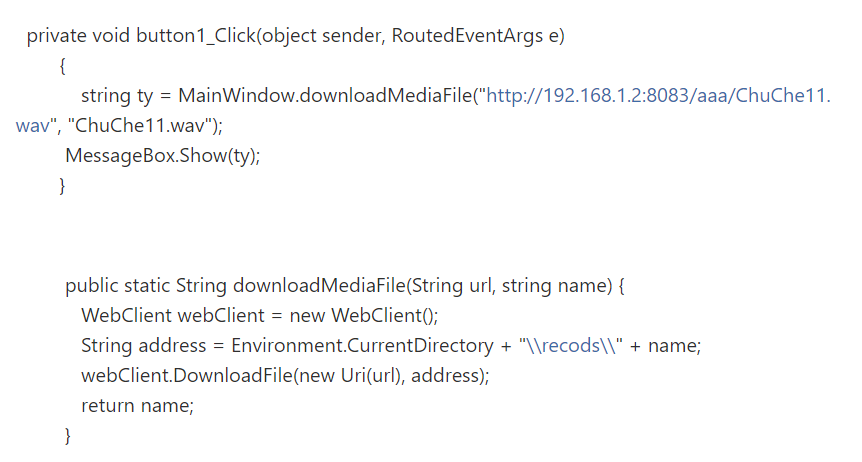
WPF下载远程文件,并显示进度条和百分比
WPF下载远程文件,并显示进度条和百分比
1、xaml
<ProgressBar HorizontalAlignment="Left" Height="10" Margin="96,104,0,0" Name="pbDown" VerticalAlignment="Top" Width="100"/><Label Content="Label" Name="label1" HorizontalAlignment="Left" VerticalAlignment="Top" Margin="206,104,0,0"/> |
2、CS程序
using System;using System.Windows;using System.Windows.Controls;using System.Net;using System.IO;using System.Threading;using System.Drawing;namespace WpfDemo{ /// <summary> /// MainWindow.xaml 的交互逻辑 /// </summary> public partial class MainWindow : Window { public MainWindow() { InitializeComponent(); if (HttpFileExist("http://183.62.138.31:57863/opt/resources/%E9%A3%8E%E6%99%AF/f1.jpg")) { DownloadHttpFile("http://183.62.138.31:57863/opt/resources/%E9%A3%8E%E6%99%AF/f1.jpg", @"d:\f1.jpg"); } } public void DownloadHttpFile(String http_url, String save_url) { WebResponse response = null; //获取远程文件 WebRequest request = WebRequest.Create(http_url); response = request.GetResponse(); if (response == null) return; //读远程文件的大小 pbDown.Maximum = response.ContentLength; //下载远程文件 ThreadPool.QueueUserWorkItem((obj) => { Stream netStream = response.GetResponseStream(); Stream fileStream = new FileStream(save_url, FileMode.Create); byte[] read = new byte[1024]; long progressBarValue = 0; int realReadLen = netStream.Read(read, 0, read.Length); while (realReadLen > 0) { fileStream.Write(read, 0, realReadLen); progressBarValue += realReadLen; pbDown.Dispatcher.BeginInvoke(new ProgressBarSetter(SetProgressBar), progressBarValue); realReadLen = netStream.Read(read, 0, read.Length); } netStream.Close(); fileStream.Close(); }, null); } /// <summary> /// 判断远程文件是否存在 /// </summary> /// <param name="fileUrl">文件URL</param> /// <returns>存在-true,不存在-false</returns> private bool HttpFileExist(string http_file_url) { WebResponse response = null; bool result = false;//下载结果 try { response = WebRequest.Create(http_file_url).GetResponse(); result = response == null ? false : true; } catch (Exception ex) { result = false; } finally { if (response != null) { response.Close(); } } return result; } public delegate void ProgressBarSetter(double value); public void SetProgressBar(double value) { //显示进度条 pbDown.Value = value; //显示百分比 label1.Content = (value / pbDown.Maximum) * 100 + "%"; } }} |
C# Common Code的更多相关文章
- CodeForcesGym 100641B A Cure for the Common Code
A Cure for the Common Code Time Limit: 3000ms Memory Limit: 262144KB This problem will be judged on ...
- CV code references
转:http://www.sigvc.org/bbs/thread-72-1-1.html 一.特征提取Feature Extraction: SIFT [1] [Demo program][SI ...
- Integrate Your Code with the Frameworks---整合你的代码和框架
Back to Frameworks Integrate Your Code with the Frameworks When you develop an app for OS X or iOS, ...
- Separate code and data contexts: an architectural approach to virtual text sharing
The present invention provides a processor including a core unit for processing requests from at lea ...
- JMM(java内存模型)
What is a memory model, anyway? In multiprocessorsystems, processors generally have one or more laye ...
- python简单搭建HTTP Web服务器
对于Python 2,简单搭建Web服务器,只需在i需要搭建Web服务器的目录(如C:/ 或 /home/klchang/)下,输入如下命令: python -m SimpleHTTPServer 8 ...
- JAVA深入研究——Method的Invoke方法。
在写代码的时候,发现Method可以调用子类的对象,但子类即使是改写了的Method,方法名一样,去调用父类的对象也会报错,虽然这是很符合多态的现象,也符合java的动态绑定规范,但还是想弄懂java ...
- http2协议翻译(转)
超文本传输协议版本 2 IETF HTTP2草案(draft-ietf-httpbis-http2-13) 摘要 本规范描述了一种优化的超文本传输协议(HTTP).HTTP/2通过引进报头字段压缩以及 ...
- Android按键事件处理流程 -- KeyEvent
刚接触Android开发的时候,对touch.key事件的处理总是一知半解,一会是Activity里的方法,一会是各种View 中的,自己始终不清楚到底哪个在先哪个在后,总之对整个处理流程没能很好的把 ...
随机推荐
- 开源在线分析诊断工具Arthas(阿尔萨斯)--总结
阿里重磅开源在线分析诊断工具Arthas(阿尔萨斯) arthas用法 启动demo java -jar arthas-demo.jar 启动 java -jar arthas-boot.jar at ...
- 廖雪峰Java9正则表达式-1正则表达式入门-1正则表达式简介
1.使用代码来判断字符串 场景: 判断字符串是否是有效的电话号码:"010-12345678", "123ABC456" 判断字符串是否是有效的电子邮箱地址:& ...
- 搭建vsftpd服务
配置文件 anonymous_enable=NOlocal_enable=YESwrite_enable=YESlocal_umask=022dirmessage_enable=YESxferlog_ ...
- iOS字典转字符串方法
新建Object文件 .h文件中 +(NSString *)convertToJsonData:(NSDictionary *)dict: .m文件中 +(NSString *)convertToJs ...
- 【坑】linux目录软连接的相关操作--很容易误操作
写一下文档,记录自己工作中的重大事故,警醒自己以后别犯错. 1)目录不能进行硬连接,只能进行软连接,也就是 ln命令必须加上 -s 参数,如下: [root@ALIYUN:~]#ln /srv/bak ...
- OpenCV模板匹配函数matchTemplate详解
参考文档:http://www.opencv.org.cn/opencvdoc/2.3.2/html/doc/tutorials/imgproc/histograms/template_matchin ...
- Two kinds of item classification model architecture
Introduction: Introduction to Fusing-Probability model: Cause the input has two parts, one is item i ...
- (整理)REHL6.5_Yum安装Reids
1.yum添加epel源 yum install epel-release 默认安装,遇到“确定吗?”输入Y 2.yum安装Redis yum install redis 默认安装,遇到“确定吗?” ...
- 配置samba的流程
1.关闭防火墙和selinuxservice iptables stopsetenforce 02.配置本地yummount /dev/cdrom /mediacd /etc/yum.repos.dc ...
- Subline_Text3消除更新提示
很简单的一个小问题,去除SubLine text的更新问题,在网上看了很多资料也不可以,原来是因为注册码和版本的问题,在这简单做个记录. 关于安装问题就不说啦 百度文库安装方法 安装完成之后一定要注册 ...
